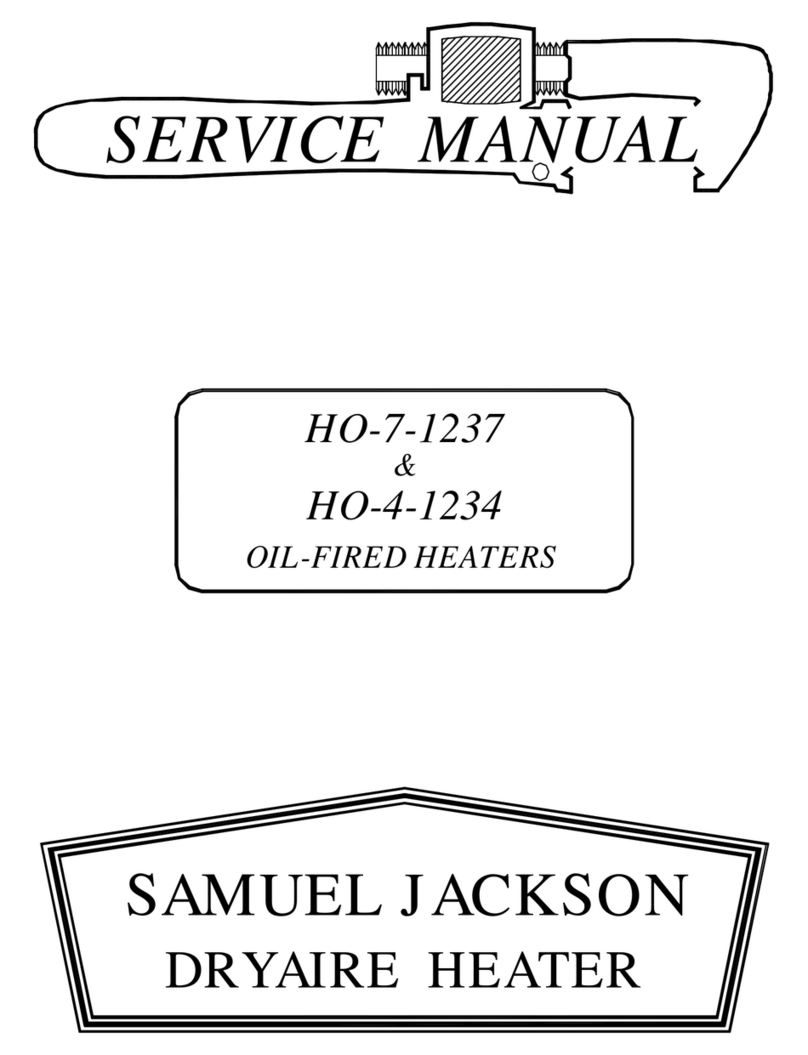PAGE 5 of 79 VULCAIN OIL-FIRED HEATER
LAST UPDATED: JAN 22-2019 COPYRIGHT © SAMUEL JACKSON, INCORPORATED 2018 ALL RIGHTS RESERVED
Warning
READ THIS CAREFULLY BEFORE OPERATING
THIS SAMUEL JACKSON PRODUCT!
The Samuel Jackson product line consists of sophisticated technology capable of greatly enhancing a gin’s
productivity and efficiency. Improper use of these products could adversely affect those very same factors
and potentially cause injury to gin personnel. For this reason, we include an extensive manual with every
product. These manuals outline the proper and safe operating procedure for their respective product. Do not
operate any Samuel Jackson product without first reading the entire manual and all accompanying
information.
Sometimes there are updates added at the customer’s discretion to products already in the field. We always
refer customers to our website, www.samjackson.com for the latest product information. The latest manual
can be downloaded or printed from the website free of charge. In addition to printed literature, the website
includes training videos on several popular products. When available, these videos are highly
recommended for viewing before operating a respective product. If you do not have internet access, give us
a call and we will gladly send you the latest product information.
DANGER: Please read and understand all the warnings below before operating or maintaining a
Samuel Jackson product. If you do not understand, call Samuel Jackson at 806-795-5218 before
proceeding. Failure to do so could result in injury or even death. (Si usted no entiende, llamar a
Samuel Jackson en 806-795-5218 antes de proceder. La falta de hacer tan podía
dar lugar alesión o aún a muerte.)
Electrical.
Most Samuel Jackson products use supply voltage between 110 and 480 volts AC. These levels are
considered high voltage and are extremely dangerous. The ignition transformer voltage output is much
higher than this.
Fire.
Samuel Jackson Humidaire Units and Heaters are combustion-based products. They ignite and burn fuel
during operation. These products can reach very high temperatures inside and out. Allow combustion based
products 15 minutes to cool before attempting any work.
Automatic Flame Ignition.
Some Samuel Jackson Humidaire Units and Heaters use technology to ignite automatically. If you do not
see a flame, it does not mean that respective product is not in operation.
Access Doors.
Samuel Jackson products have access doors for added convenience of product maintenance. Access doors
must not be opened while the equipment is in operation. Access doors should also remain closed while any
connected equipment such as a fan or conveyor is in operation.
Moving Parts.
Many Samuel Jackson products have moving or rotating parts. These parts could form pinch points or grab
loose clothing or jewelry. Do not reach across or into any product while in operation.
Replacement Parts.
When repairing or maintaining this equipment, use only Samuel Jackson approved parts.
Do not work on any Samuel Jackson product without first following OSHA Lockout/Tagout procedures.
Confirmation by a licensed electrician that there is no electricity present is highly recommended. We
recommend using a Samuel Jackson Authorized Technician for all work Samuel Jackson products.