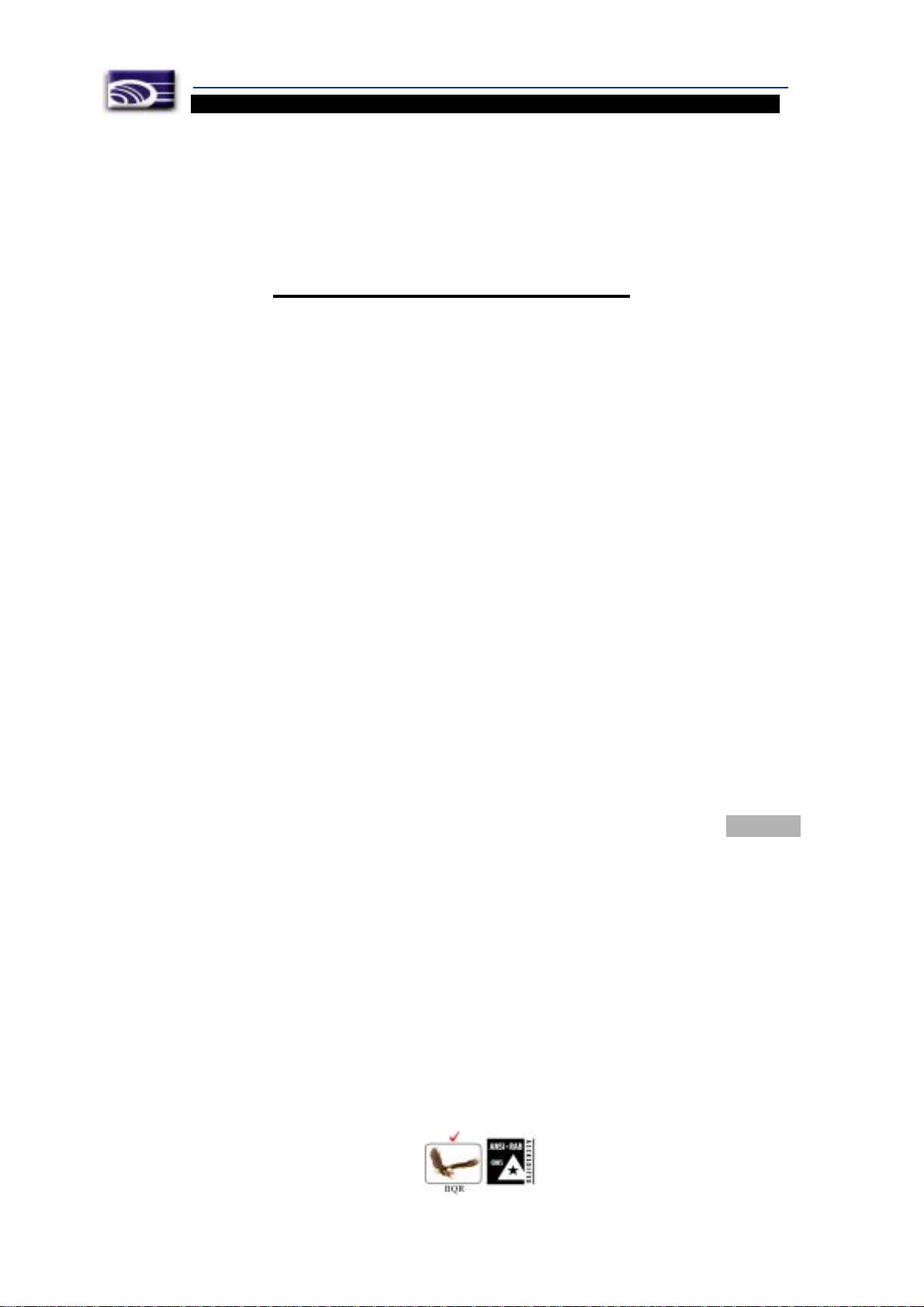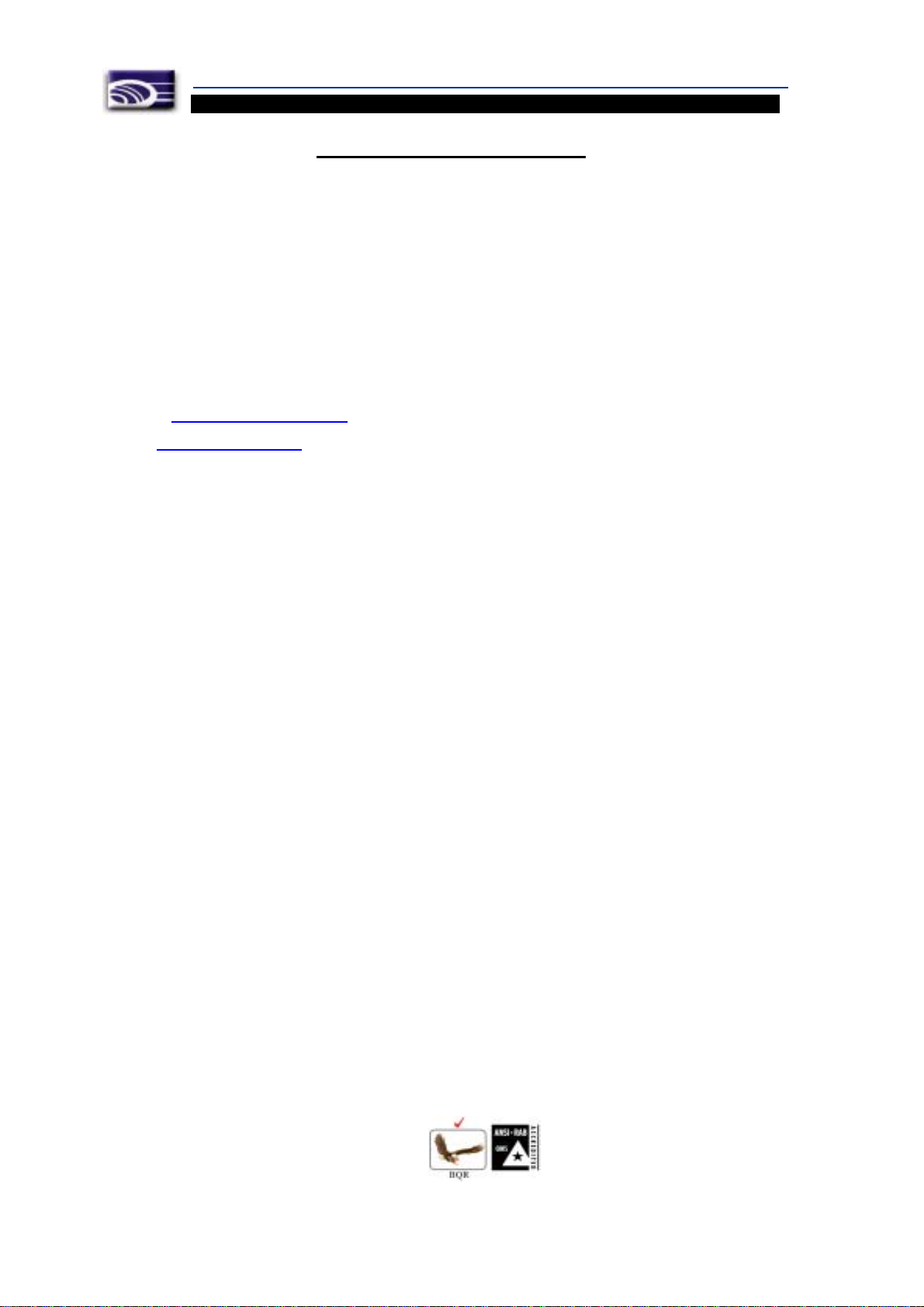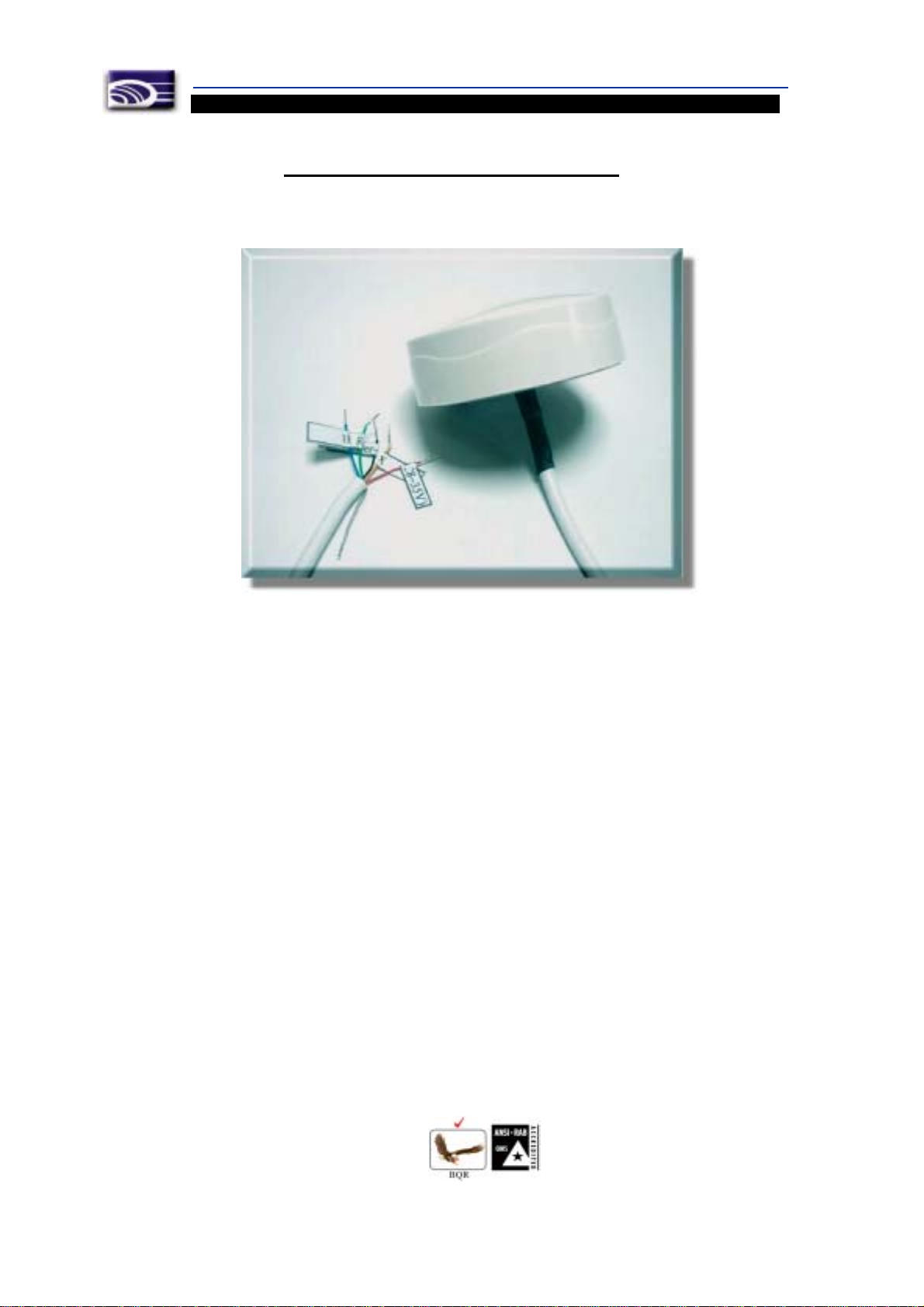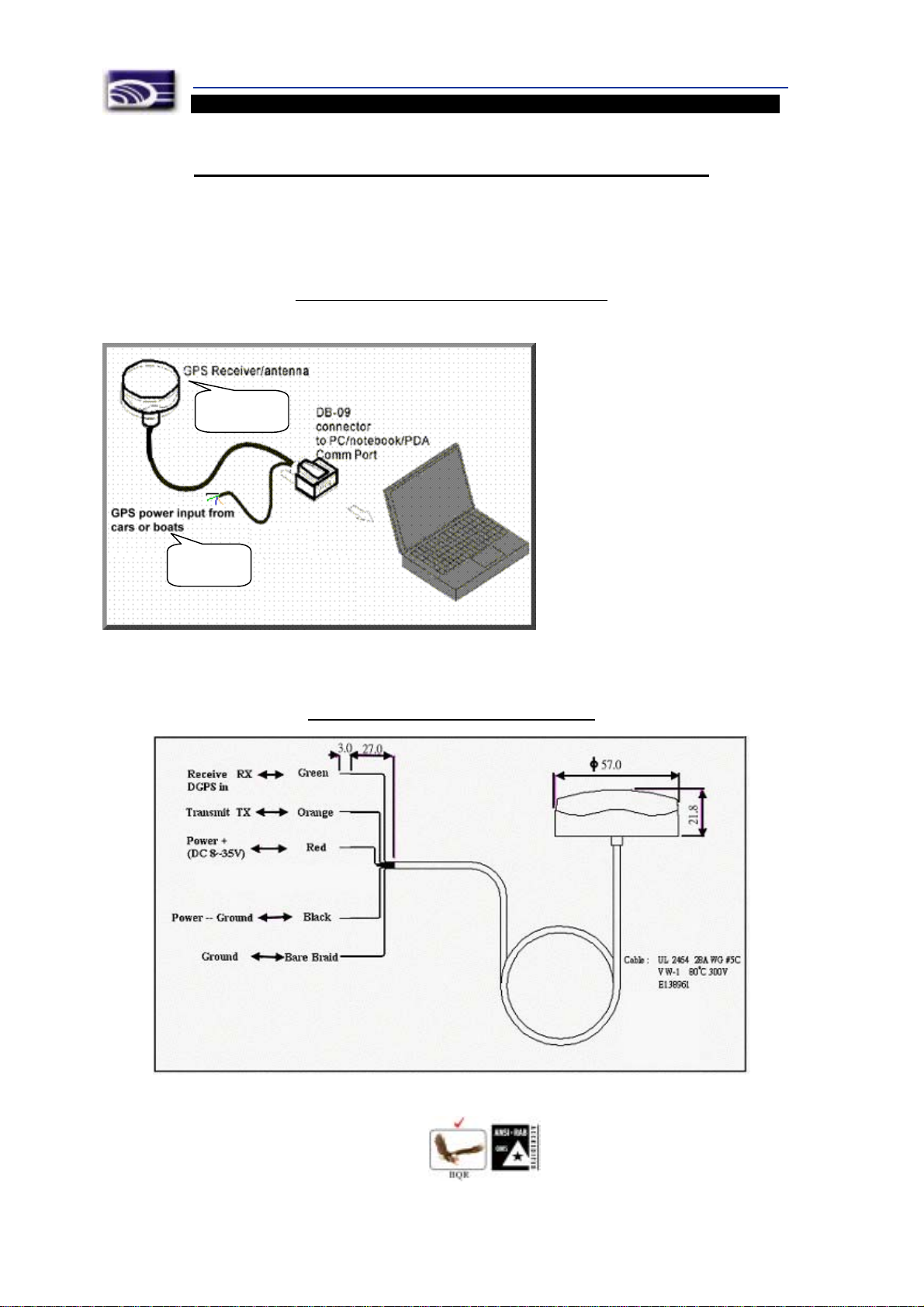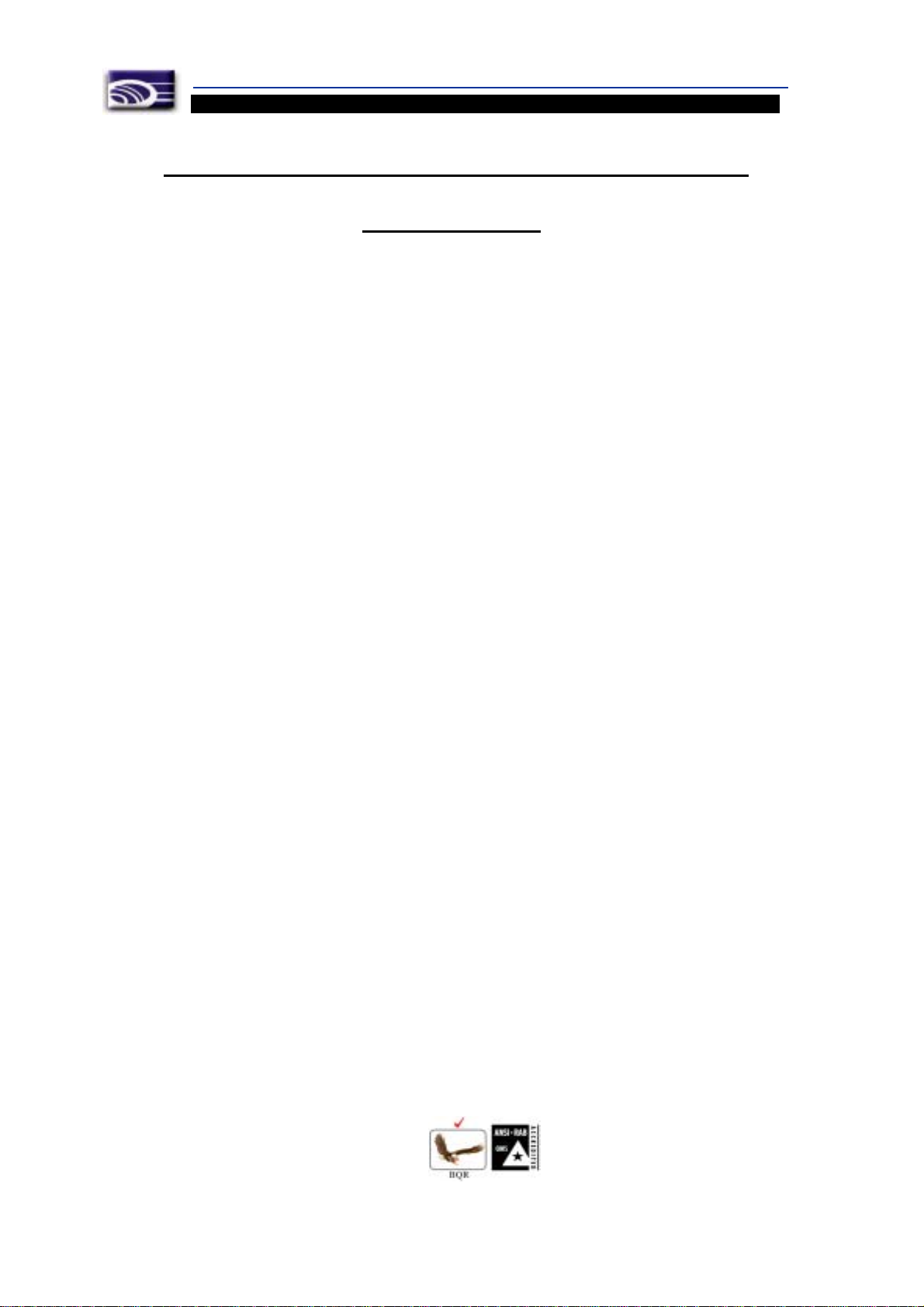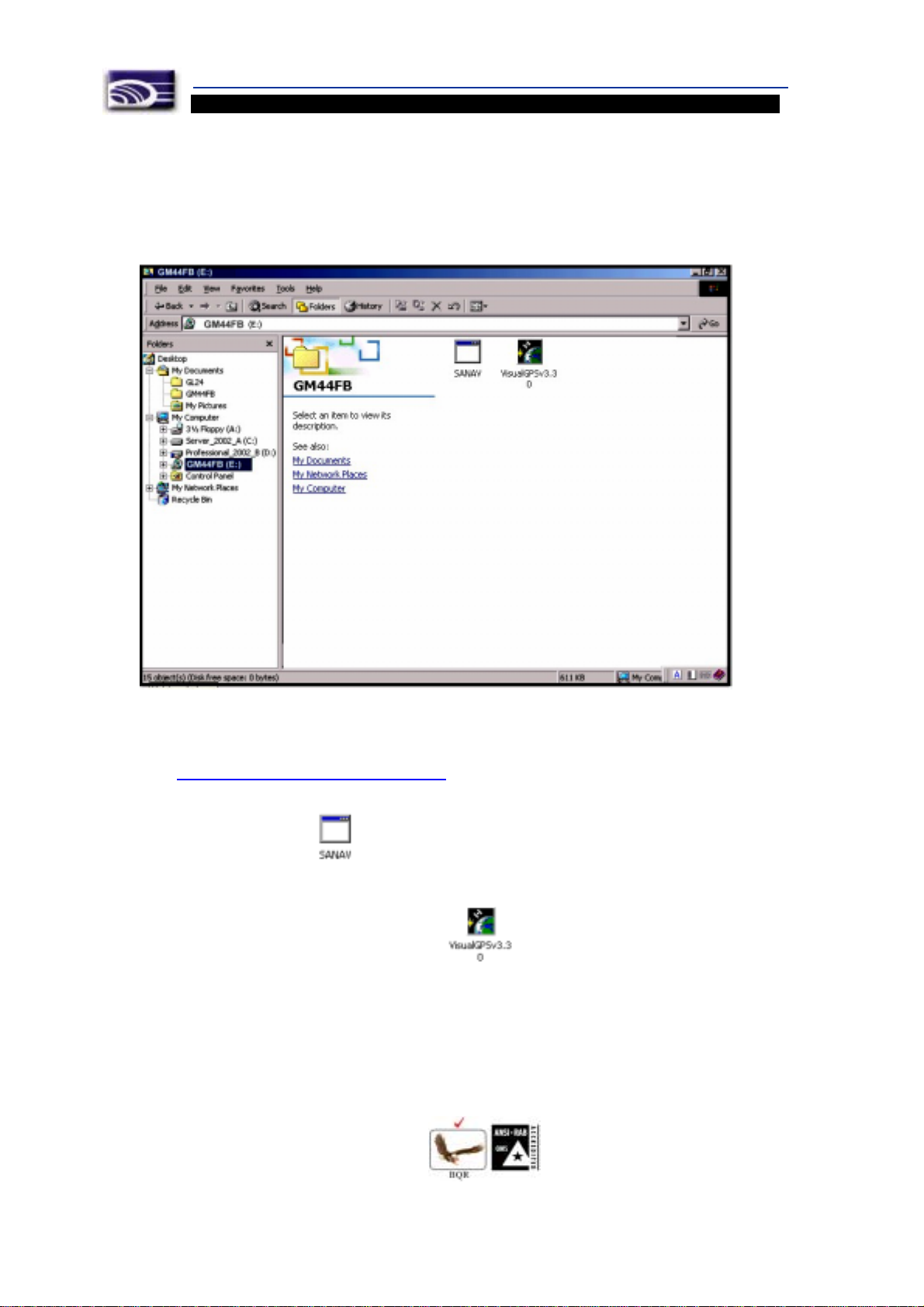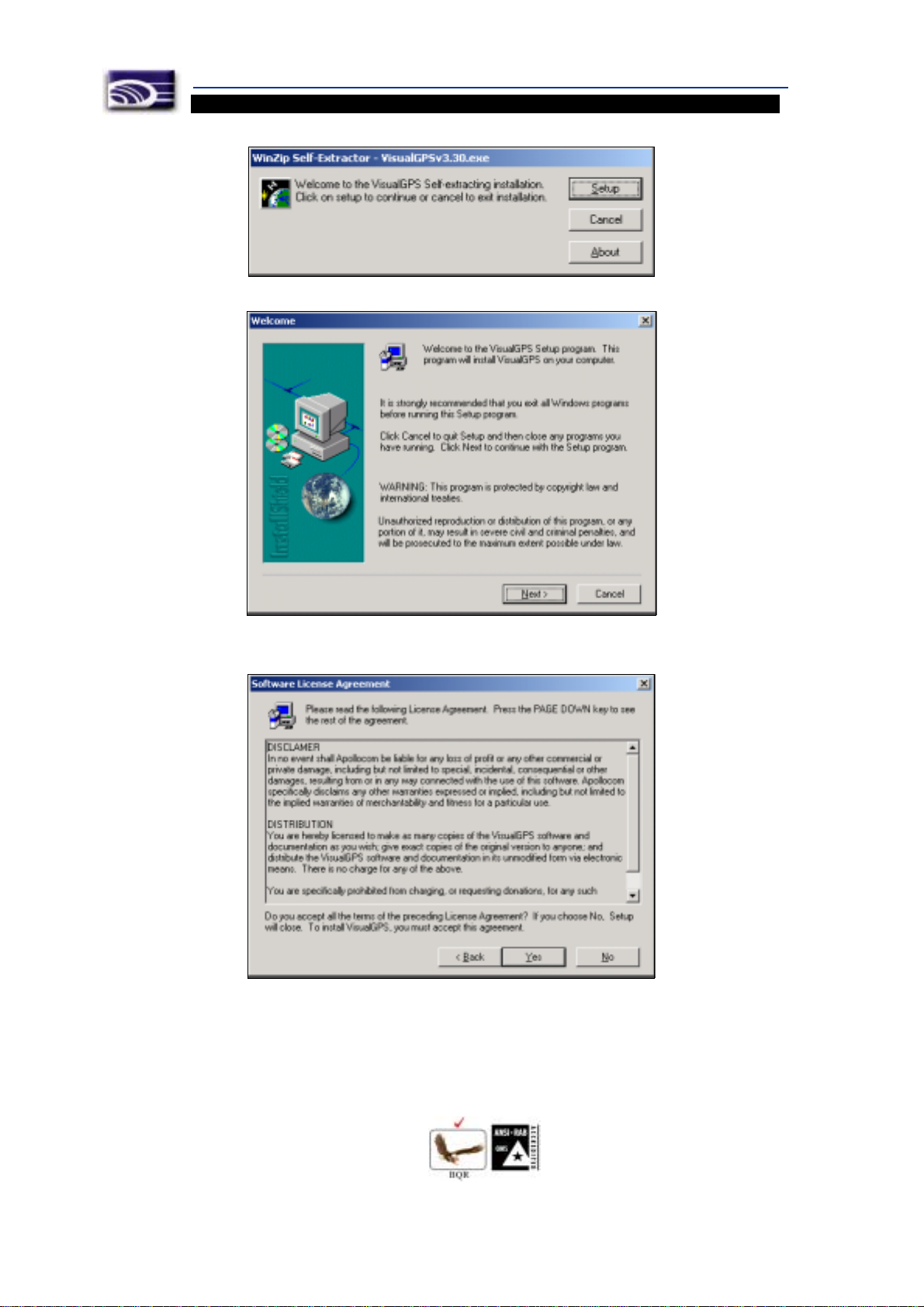S A N J O S E N A V IG A T IO N,IN C.
P r o f e s s i o n a l i n N a v i g a t i o n & C o m m u n i c a t i o n
S
SA
AN
NJ
JO
OS
SE
E
N
NA
AV
VI
IG
GA
AT
TI
IO
ON
N,
,I
IN
NC
C.
.9F NO. 105 SHI-CHENG ROAD, PAN-CHIAO CITY
TAIPEI HSIEN, TAIWAN, R.O.C.
TEL: 886-2-26879500
FAX: 886-2-26878893
WWW.SANAV.COM
5
ISO 9001
NO. T2000-351
1.1 What is GPS?
GPS (Global Positioning System) is a satellite-based global navigation system created
and operated by the United States Department of Defense (DOD). Originally intended solely
to enhance military defense capabilities, GPS capabilities have expanded to provide highly
accurate position and timing information for many civilian applications.
An in-depth study of GPS is required to fully understand how it works, but simply stated:
Twenty four satellites in six orbital paths circle the earth twice each day at an inclination
angle of approximately 55 degrees to the equator. This constellation of satellites continuously
transmit coded positional and timing information at high frequencies in the 1500 Megahertz
range. GPS receivers with antennas located in a position to clearly view the satellites, pick up
these signals and use the coded information to calculate a position in an earth coordinate
system.
GPS is the navigation system of choice for today and many years to come. While GPS is
clearly the most accurate worldwide all-weather navigation system yet developed, it still can
exhibit significant errors. GPS receivers determine position by calculating the time it takes
for the radio signals transmitted from each satellite to reach earth. It’s that old "Distance =
Rate x Time" equation. Radio waves travel at the speed of light (Rate). Time is determined
using an ingenious code matching technique within the GPS receiver. With time determined,
and the fact that the satellite’s position is reported in each coded navigation message, by
using a little trigonometry the receiver can determine its location on earth.
Position accuracy depends on the receiver’s ability to accurately calculate the time it
takes for each satellite signal to travel to earth. This is where the problem lies. There are
primarily five sources of errors which can affect the receiver’s calculation. These errors
consist of (1) ionosphere and troposphere delays on the radio signal, (2) signal multi-path, (3)
receiver clock biases, (4) orbital errors, also known as ephemeris errors of the satellite's exact
location, and (5) the intentional degradation of the satellite signal by the DOD. This
intentional degradation of the signal is known as "Selective Availability (SA)" and is
intended to prevent adversaries from exploiting highly accurate GPS signals and using them
against the United States or its allies. However, on May 1, 2000, U.S. President Bill Clinton
ordered Selective Availability (SA) turned off at midnight (Coordinated Universal Time).
Now, civilian GPS users around the world will no longer experience the up to 100 meter
(approximate 300 feet) random errors that SA added to keep GPS a more powerful tool for
the military. Today, GPS units are accurate to within 20 meters (approximately 60 feet);
although in good conditions, units should display an error of less than 10 meters. The