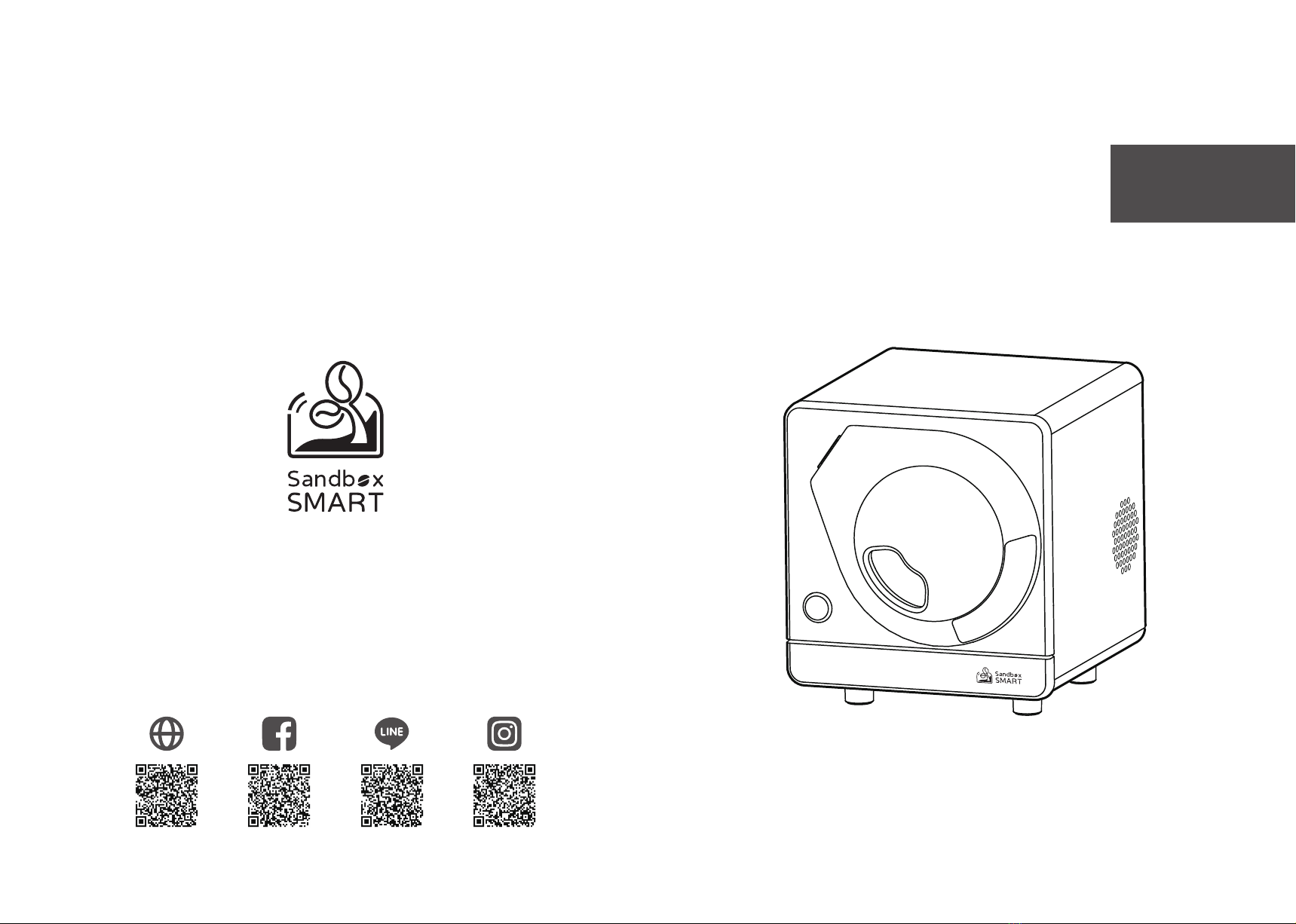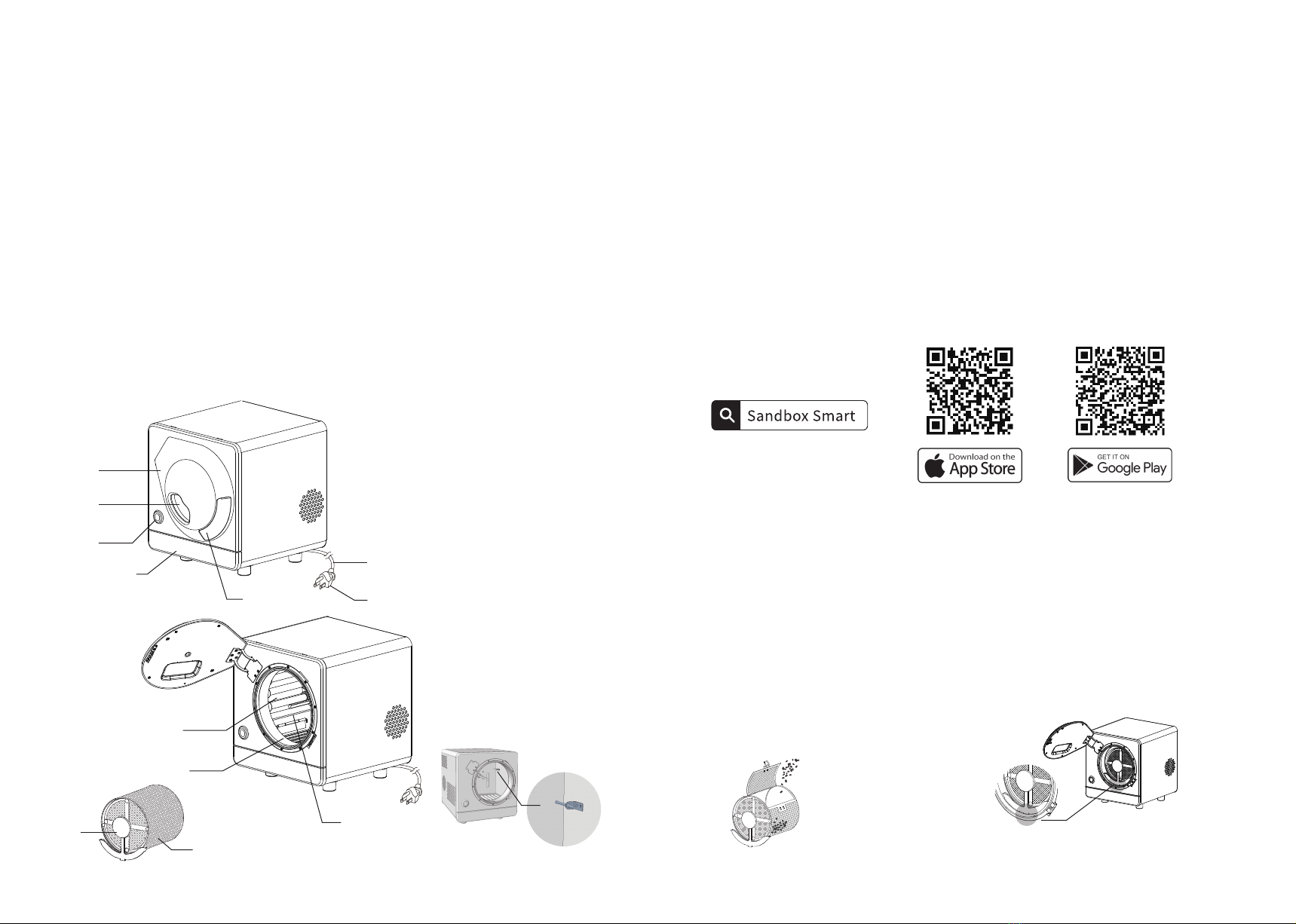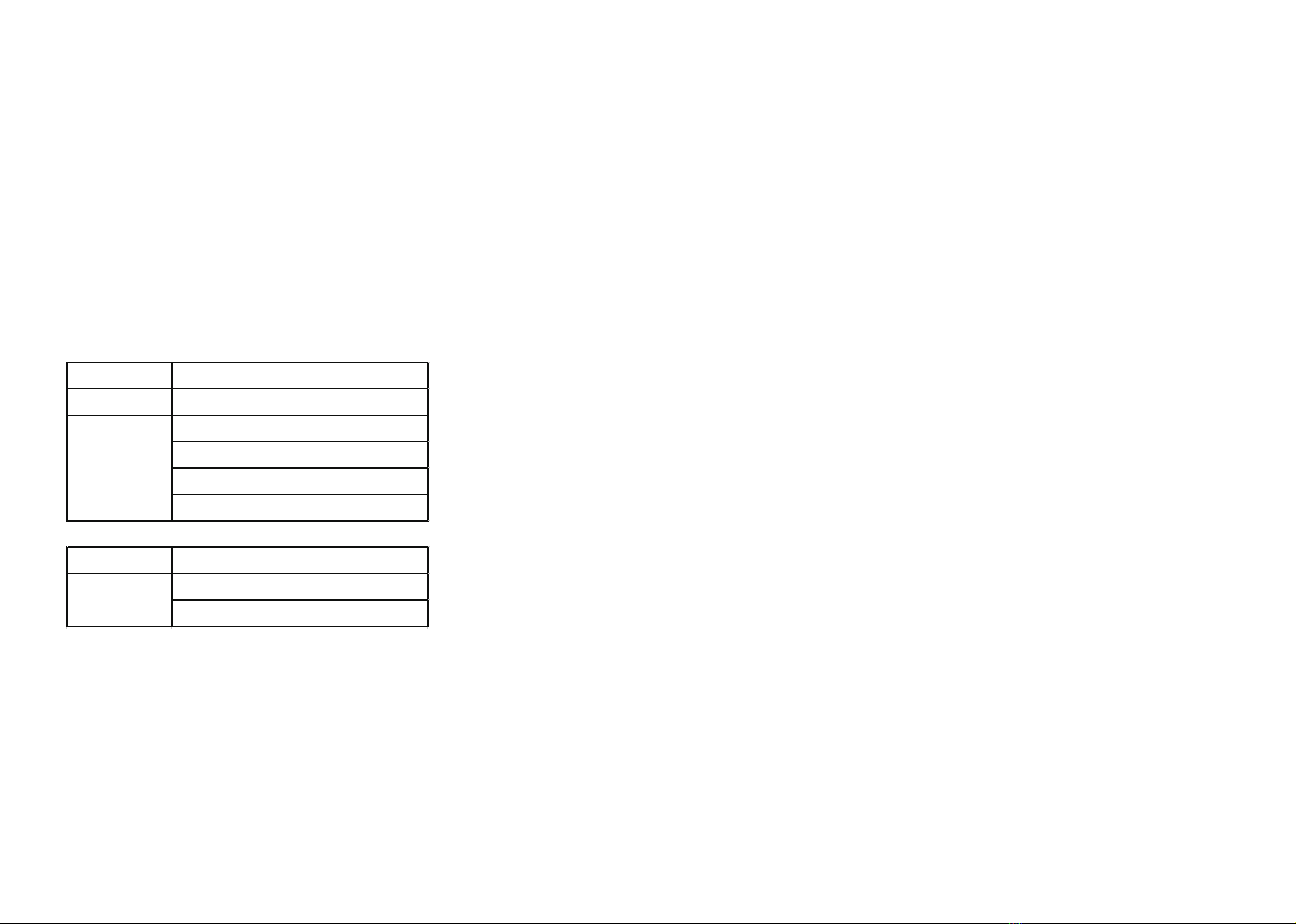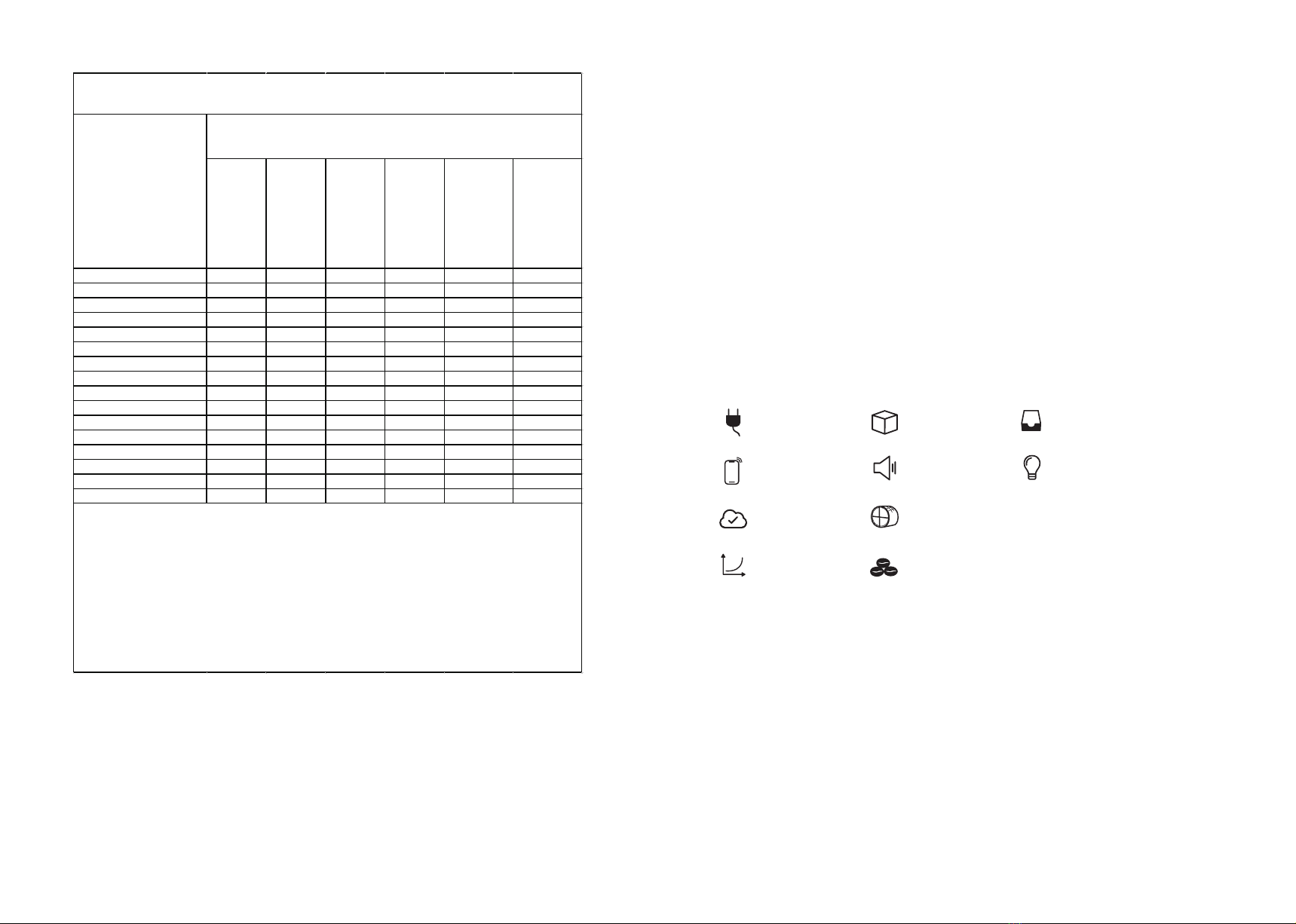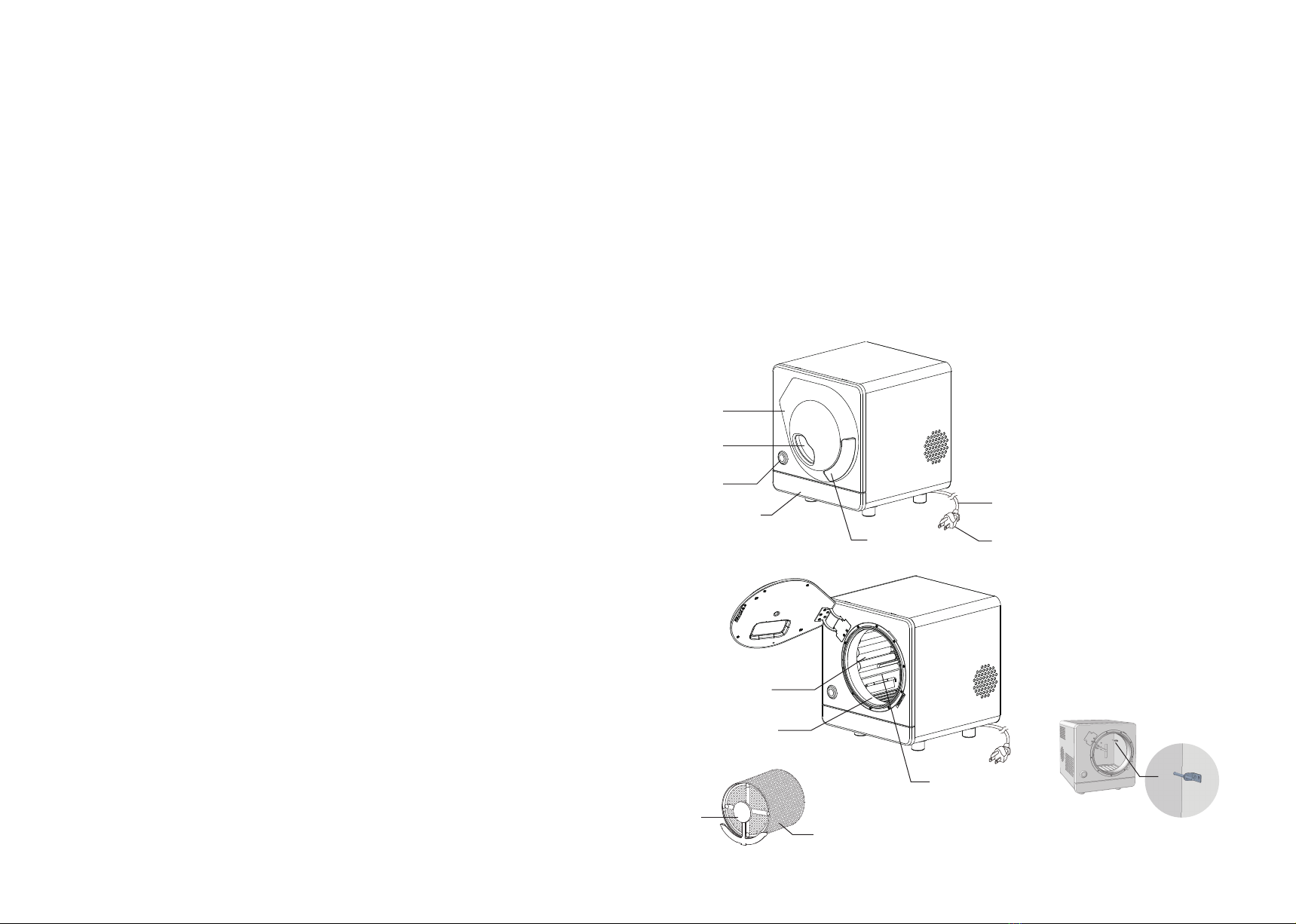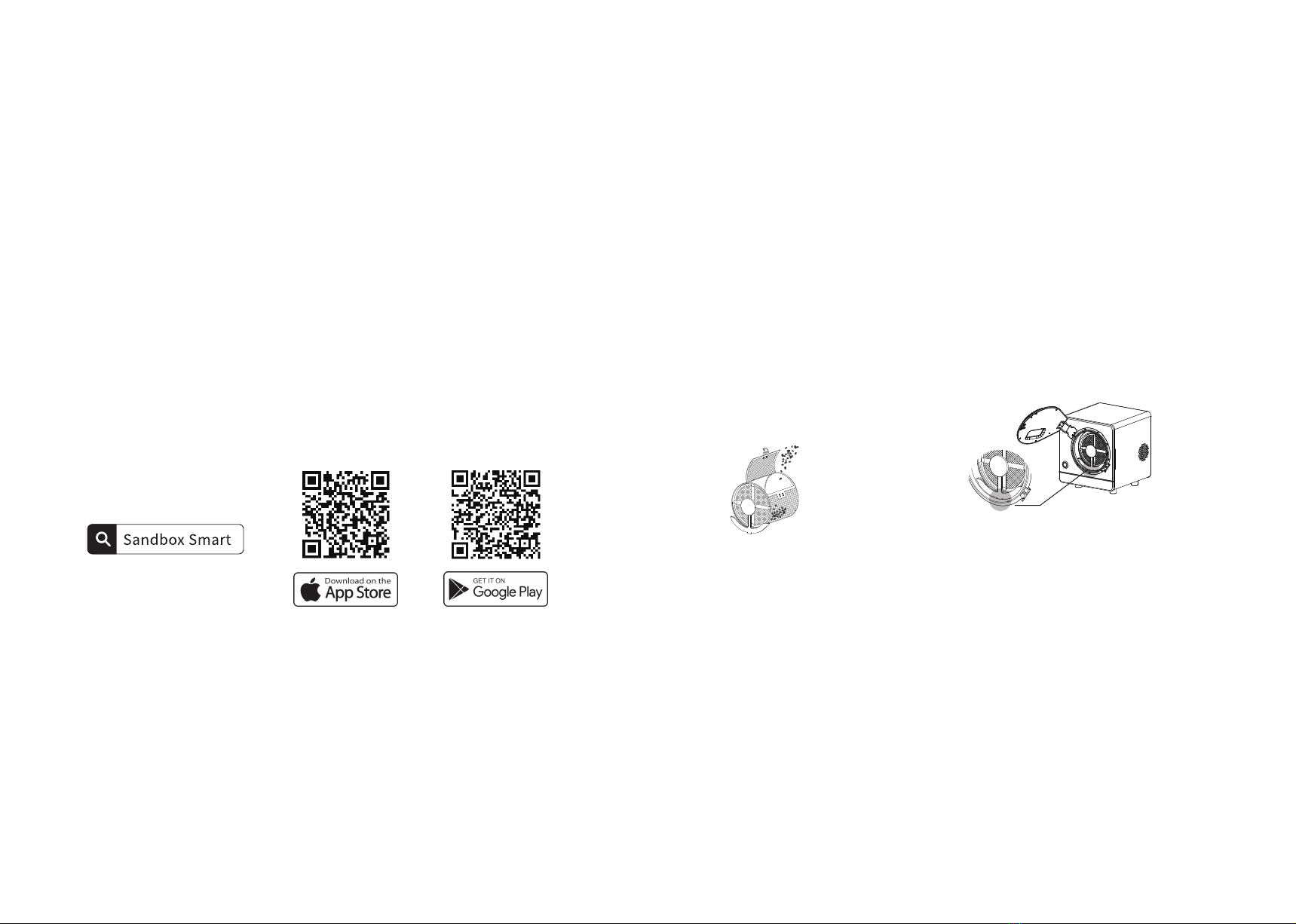Important Safety Instruction
1.ᅠNever leave your roaster unattended when in use. Suggest usage time is around
20 minutes.
2.ᅠPlease make sure that roasting drum is in position, roast door is close and chaff
tray is in place before and while roasting.
3.ᅠIf you notice any abnormalities during the roasting process, unplug the bean
roaster and wait until machine to cool down before open roast door
4.ᅠIf you encounter Bluetooth disconnect issue while roasting, the machine will stop
roasting if you cannot re-connect Bluetooth in 30 seconds.
5.ᅠPlease do not put others than coffee green bean into roaster and roasting. 5.
Always operate roaster in a properly ventilated environment with good clearance
around the exhaust outlets. The roaster is not for outdoor use. Make sure no
objects of any kind can impede, obstruct or cover the exhaust outlet. The exhaust
outlet should always have a minimum of 20cm (8” inches) clearance above and
around on all sides.
6.ᅠDo not use this product on unstable surfaces, heat-resistant, flammable materi
als, or use it next to flammable materials (such as curtains) or heating appliances,
electric heaters, gas stoves, etc., to avoid fire .
7.ᅠThe eterior, front door, top, back, exhaust, drum shaft heats up during the roast
ing process, please always use adequate oven mitts or gloves when handling hot
surfaces.
8.ᅠThe center of the drum handle (K in the figure below) has high heat storage
capacity. Please pay attention to the residual temperature after baking the beans.
9.ᅠTo prevent the chaff remains from burning on the heating elements, the uneven
heat distribution during roasting and the potential of causing fire, please clean
the roaster every time when it cools down after use.
10.ᅠThe plug must be unplugged after use or before cleaning, and then install or
remove accessories after cooling down.
11.ᅠFor safety, do not use with extension cords or external plugs, do not share the
same plug with another electrical appliance.
12.ᅠPlease keep the coffee bean roaster away from children’s reach. Adult supervi
sion is absolutely necessary.
13.ᅠTo prevent electric shock, please do not immerse the roaster, cord, plug or other
accessories in water or other liquids.
14.ᅠPlease check the plug and socket voltage matches the bean roaster’s operating
voltage before use. Make sure the roaster is plugged in properly to the socket to
prevent short circuit, an electrical shock, or fire.
15.ᅠStop using the roaster and contact repair service immediately when the plug is
damaged.
16.The roaster is only for home use.
18.ᅠFor low-power radio frequency motors that have passed the type certification,
the company, trade name or user is not allowed to change the frequency,
increase the power, or change the characteristics and functions of the original
design without permission.
19.ᅠThe use of low-power radio frequency motors must not affect flight safety and
interfere with legal communications; if interference is found, it should be
stopped immediately and improved to no interference before continuing to use.
Legal communications in the preceding paragraph refers to radio communica
tions that operate in accordance with the Telecommunications Law. Low-power
radio frequency motors must endure the interference of legal communication or
industrial, scientific and medical radio wave radiation electrical equipment.
Knowing your roaster
Roast Door
Observing Window
On/Off Button
Chaff Tray
Roast Door
Power Cable
Plug
Heating Pipe
Air inlet gate
Drum Shaft
Roasting Drum Handle
Roasting Drum
temperature Sensor
H
I
J
C
A
B
D
E
F
G
M
A
B
C
D
E
F
G
H
I
J
K
L
M
K
L