SanDisk Shoot & Store User manual
Other SanDisk Storage manuals
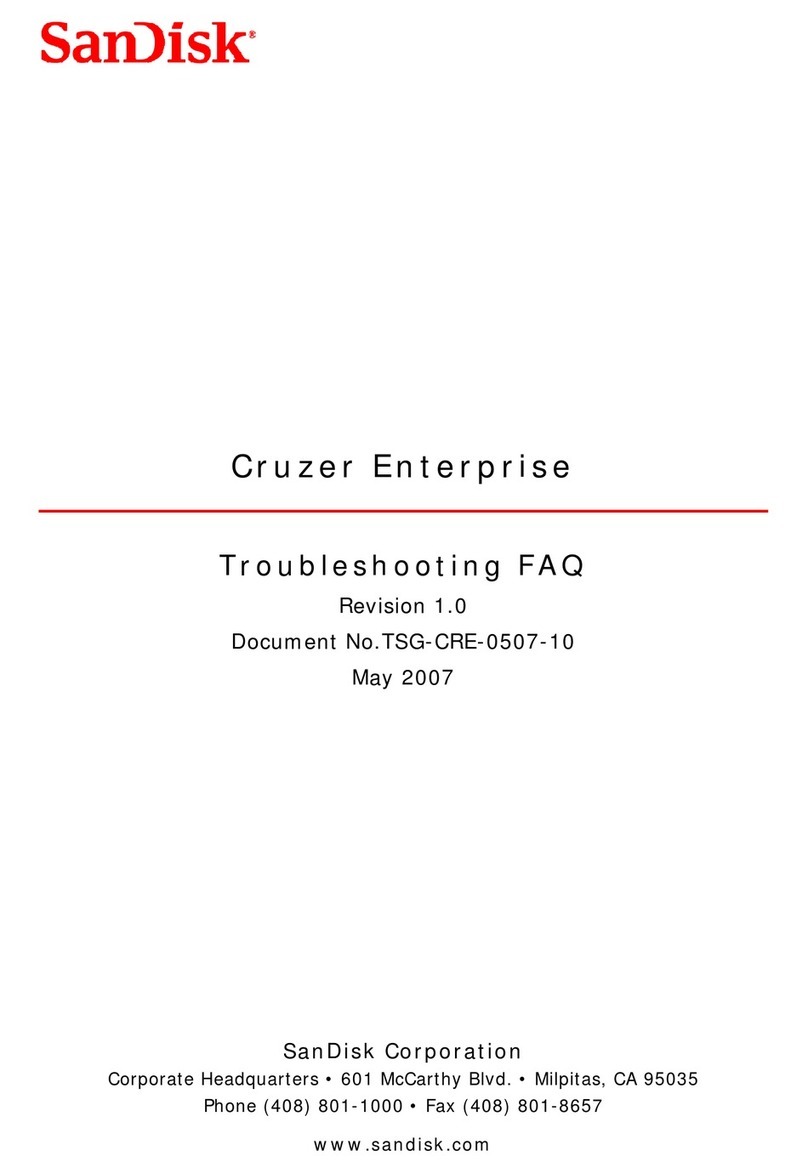
SanDisk
SanDisk Cruzer Enterprise Operating instructions

SanDisk
SanDisk 80-11-01491 User manual

SanDisk
SanDisk 2GB - 2GB Micro Secure Digital Card User manual

SanDisk
SanDisk iNAND eMMC User manual
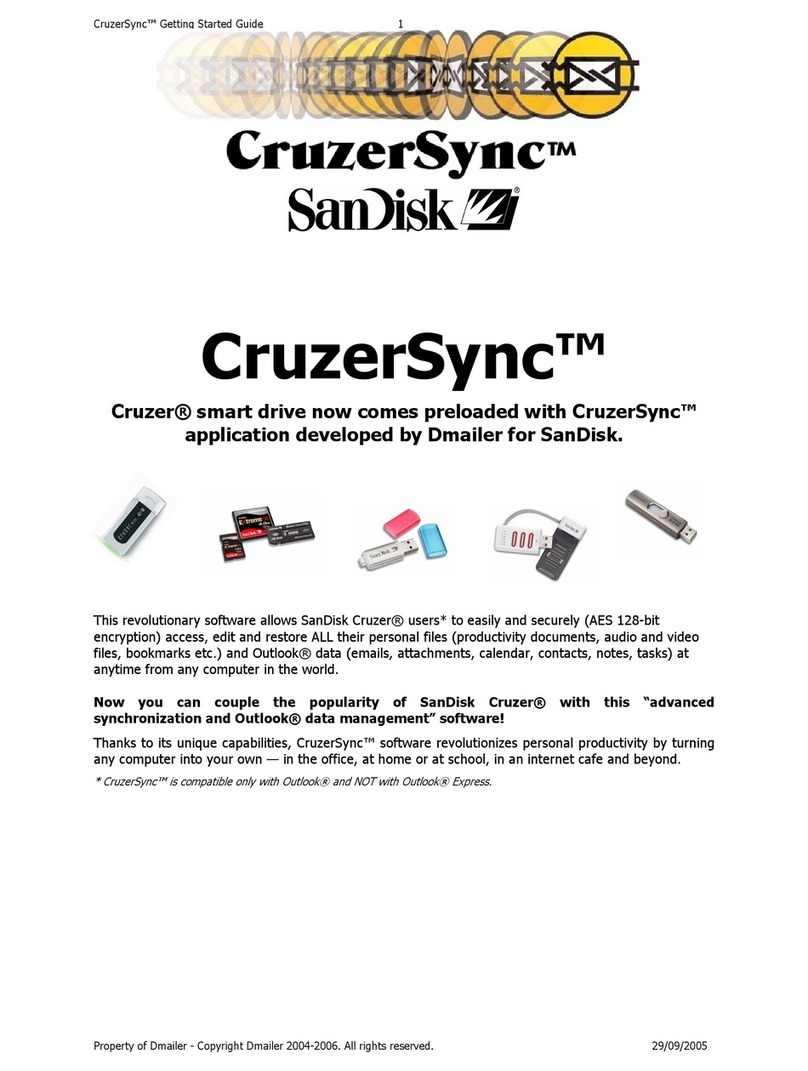
SanDisk
SanDisk CruzerSync User manual

SanDisk
SanDisk SDWS4 User manual

SanDisk
SanDisk Connect User manual
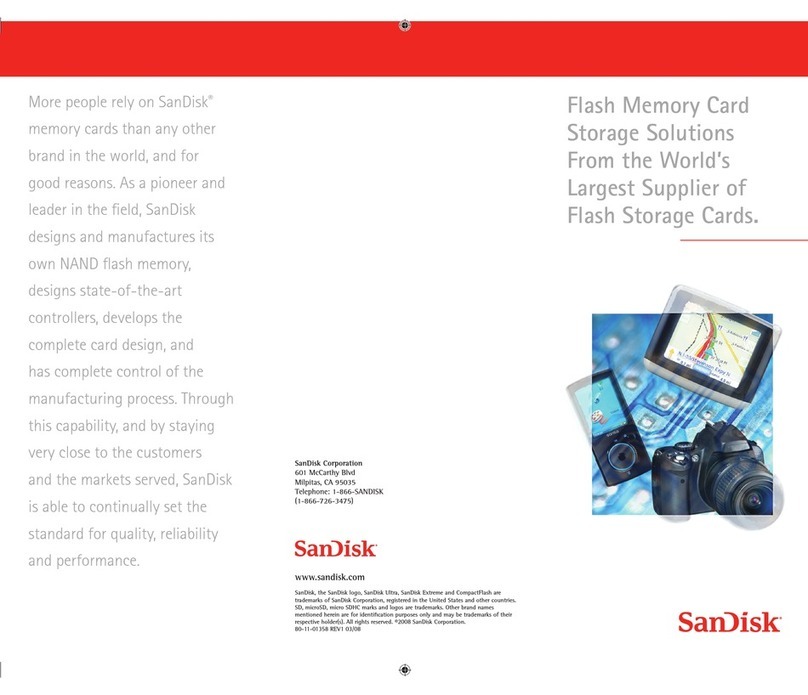
SanDisk
SanDisk CompactFlash 5000 User manual
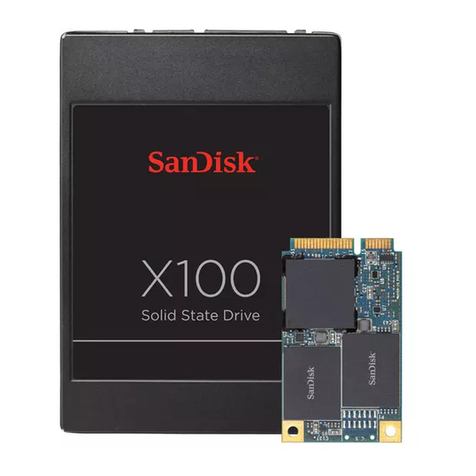
SanDisk
SanDisk SSD X100 User manual

SanDisk
SanDisk Cruzer Enterprise User manual
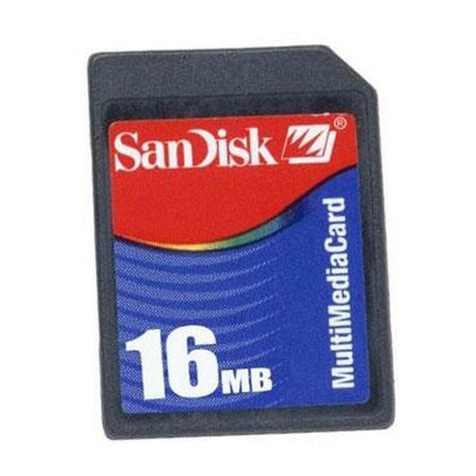
SanDisk
SanDisk SDMB-16-470 - 16 MB MultiMedia Card User manual

SanDisk
SanDisk Cruzer Crossfire User manual

SanDisk
SanDisk CompactFlash 5000 User manual

SanDisk
SanDisk Cruzer USB Flash Drive User manual

SanDisk
SanDisk SecureAccess SDCZ73-064G-I35 User manual

SanDisk
SanDisk 175972 User manual

SanDisk
SanDisk Cruzer Enterprise User manual
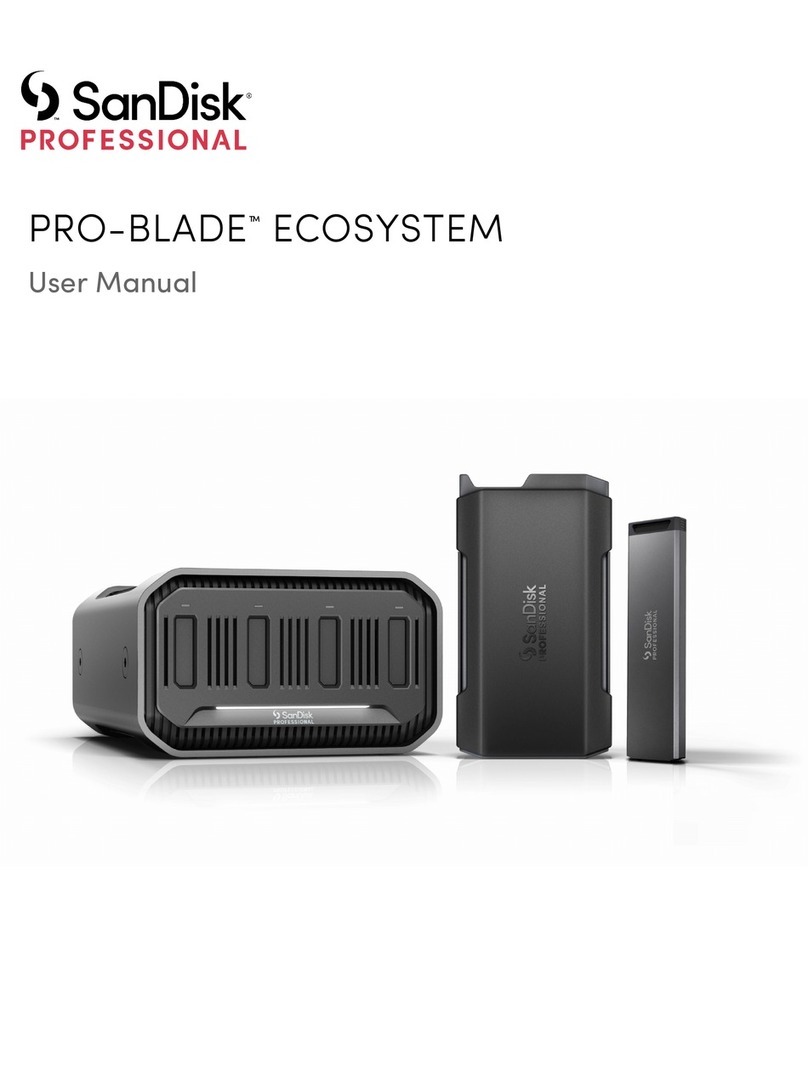
SanDisk
SanDisk PROFESSIONAL PRO-BLADE ECOSYSTEM User manual

SanDisk
SanDisk microSDHC User manual

SanDisk
SanDisk iXpand User manual























