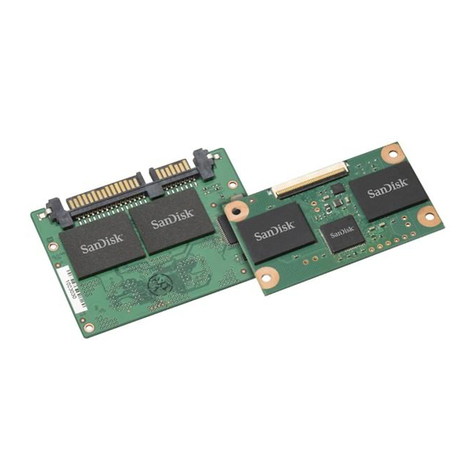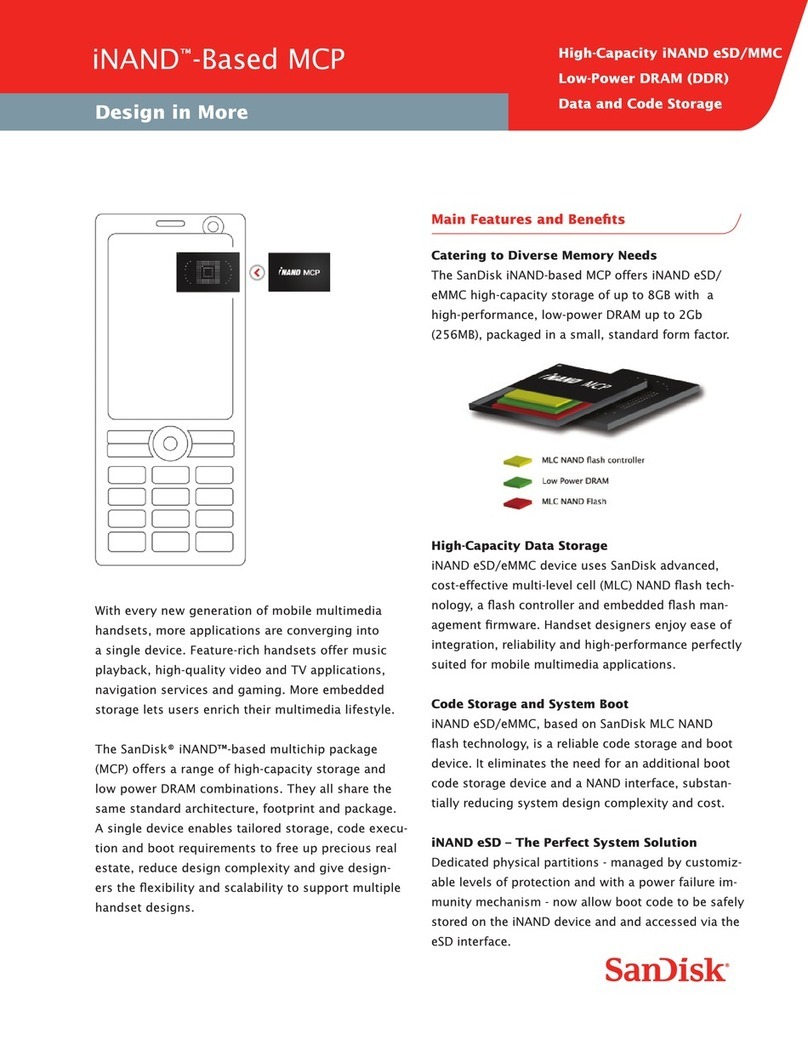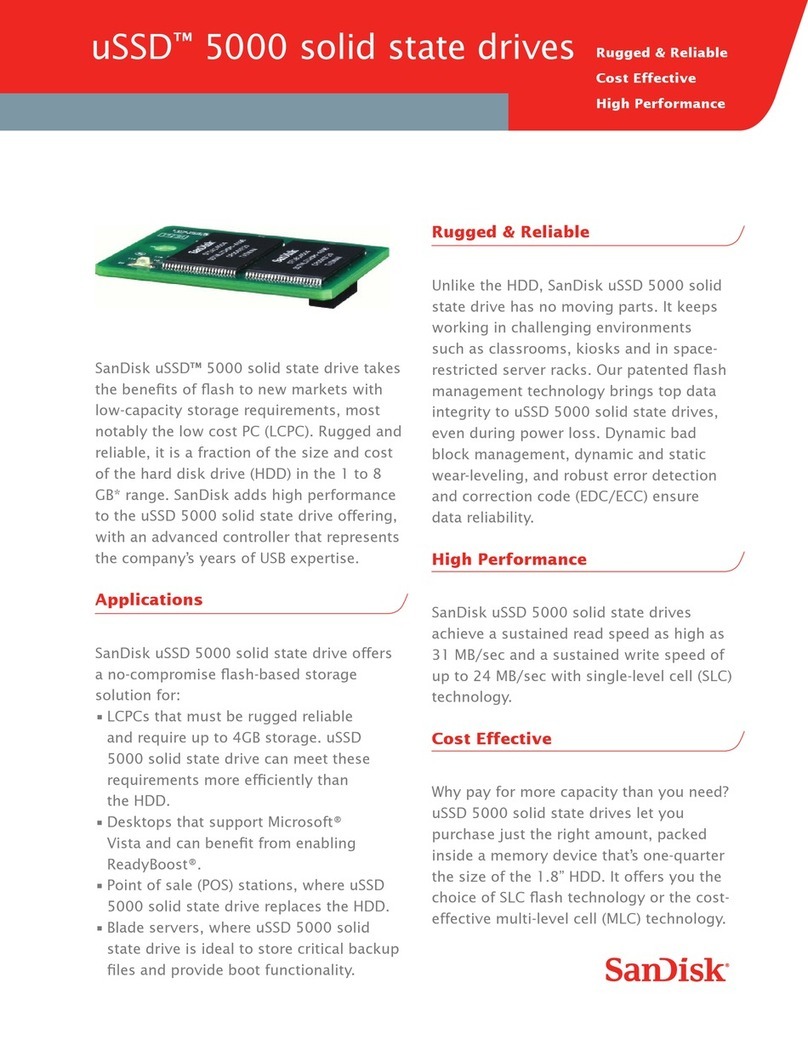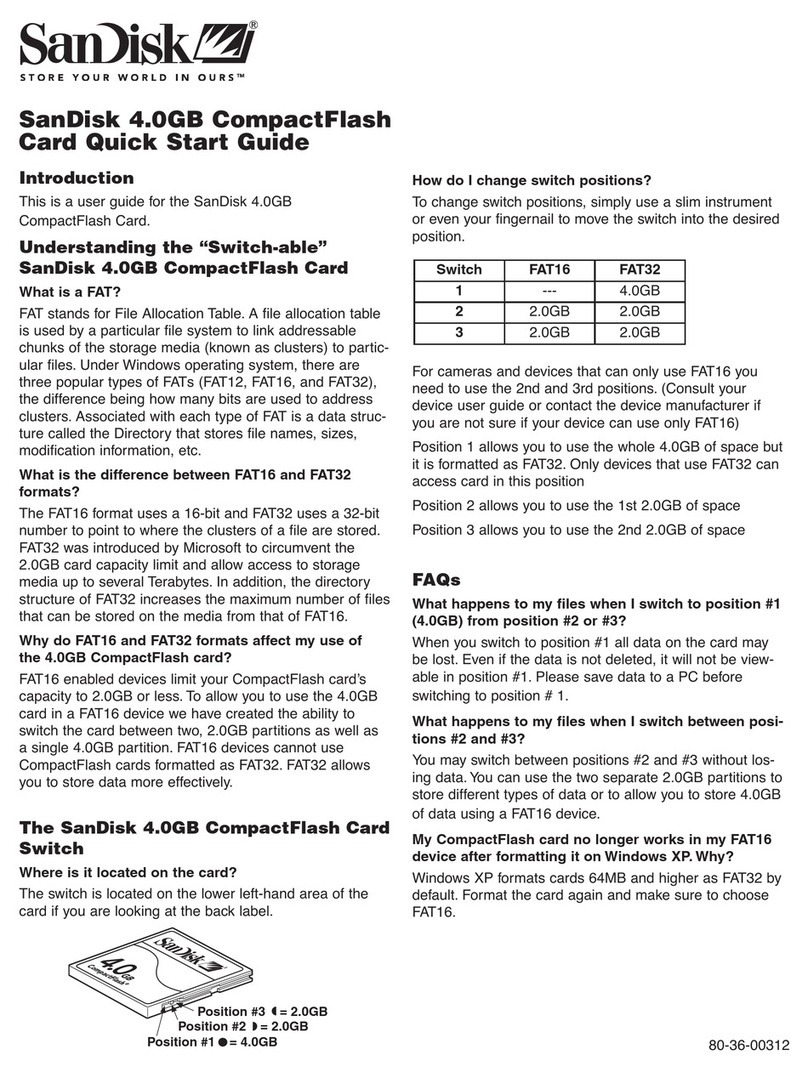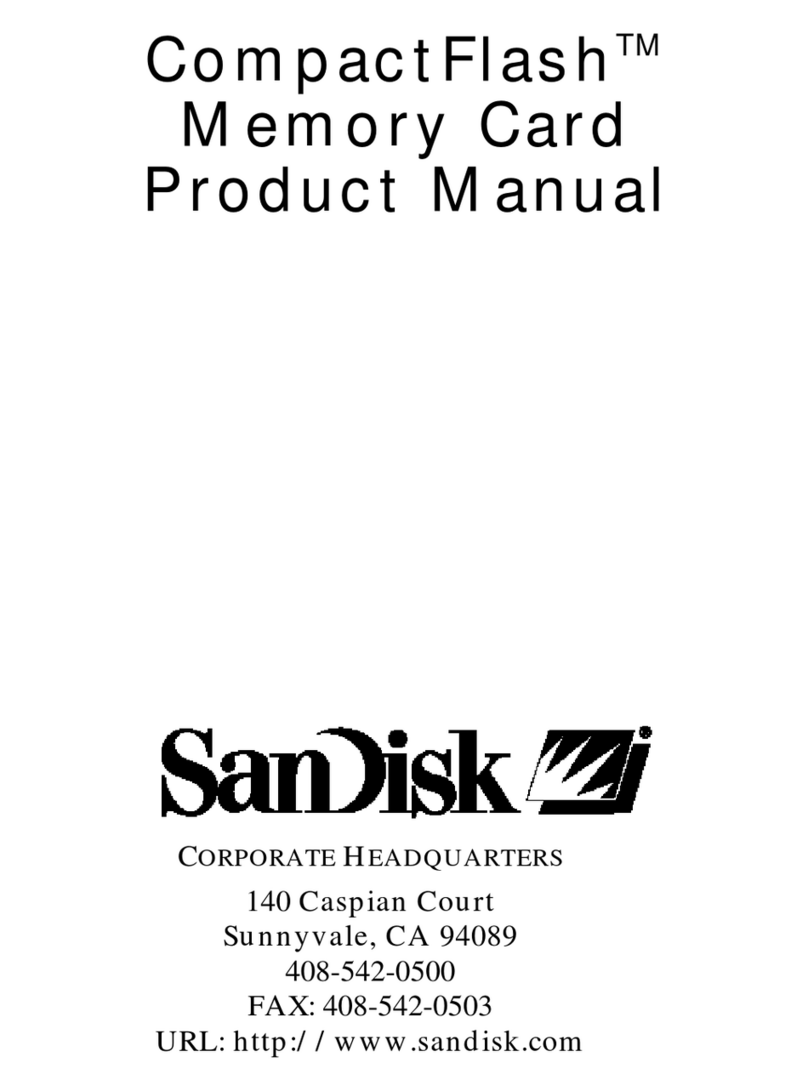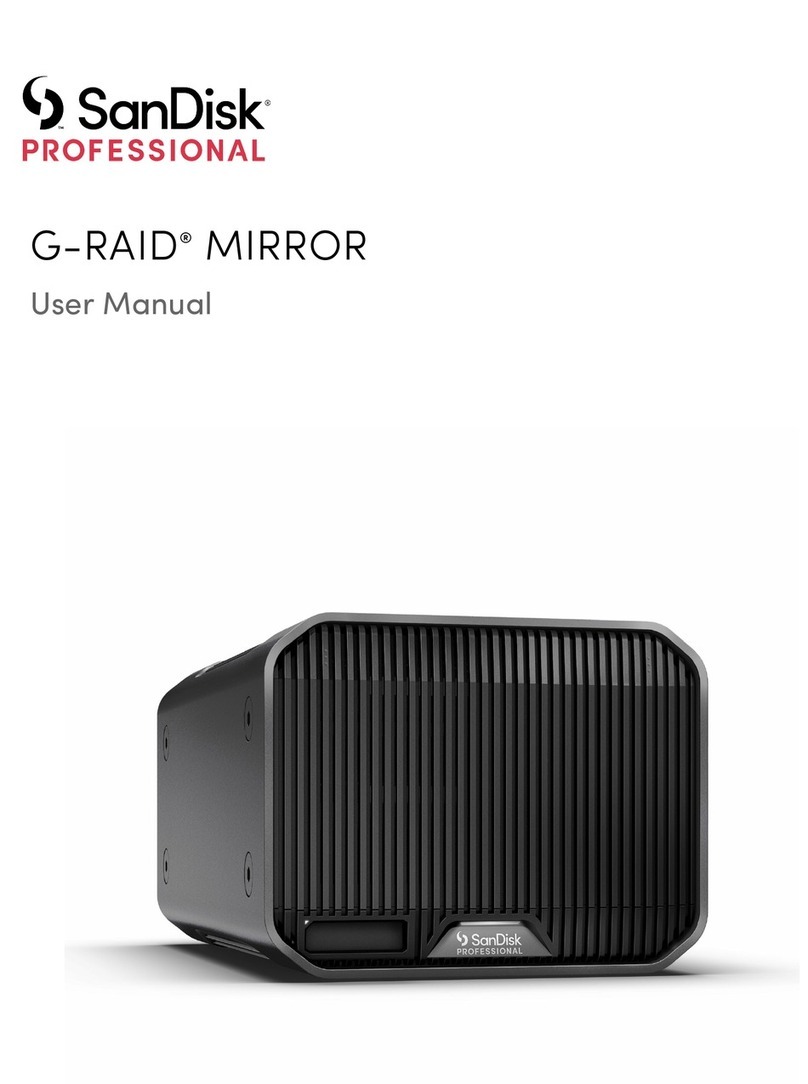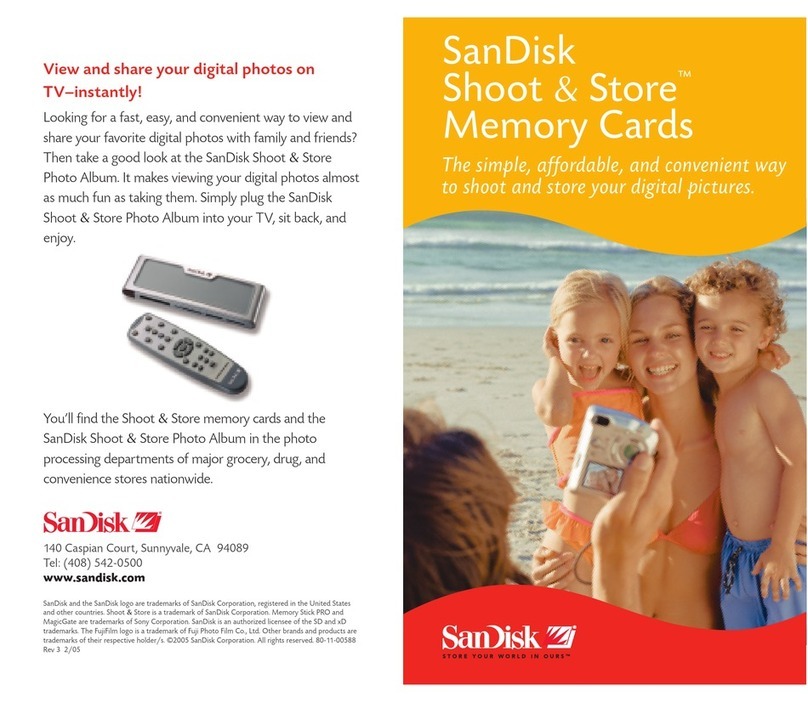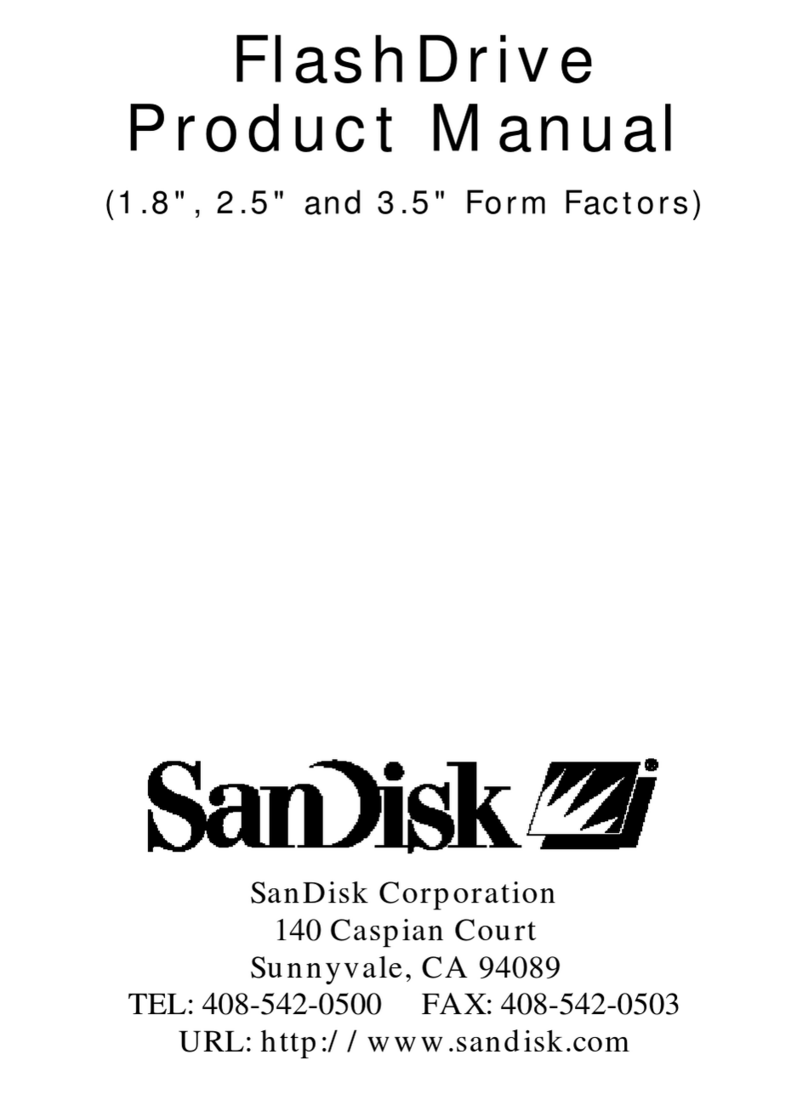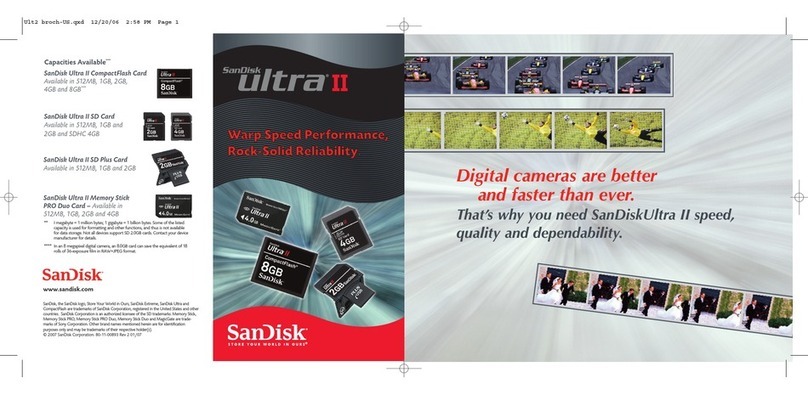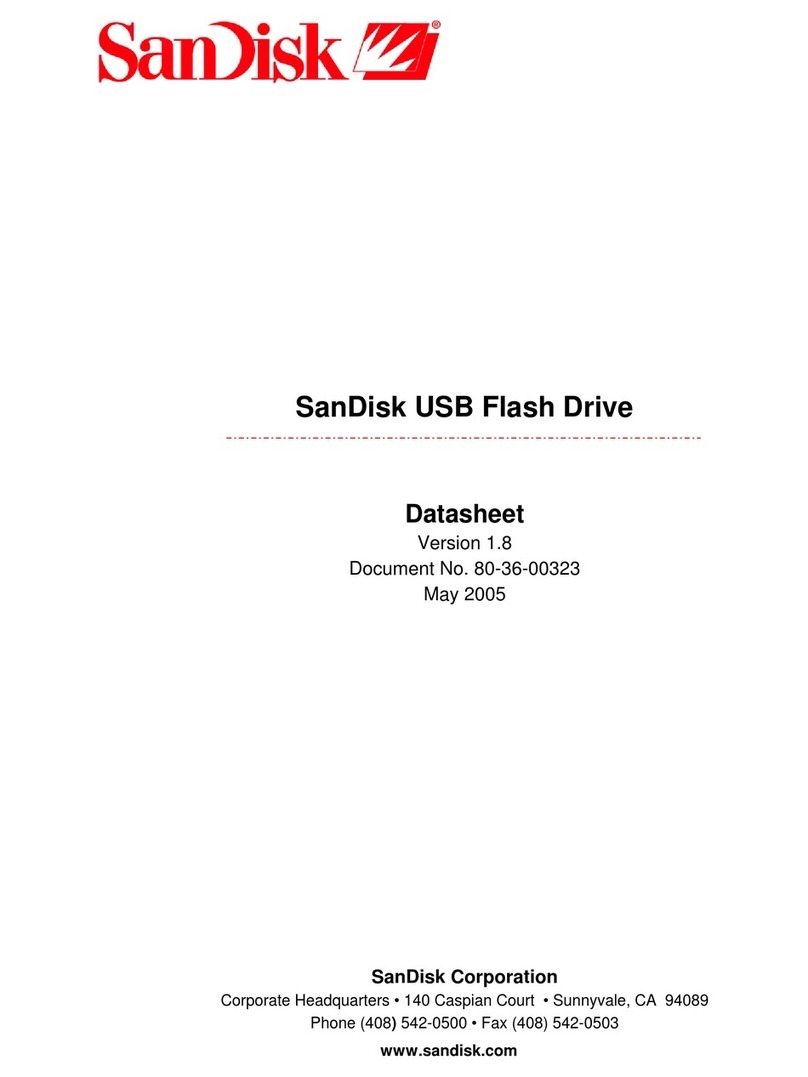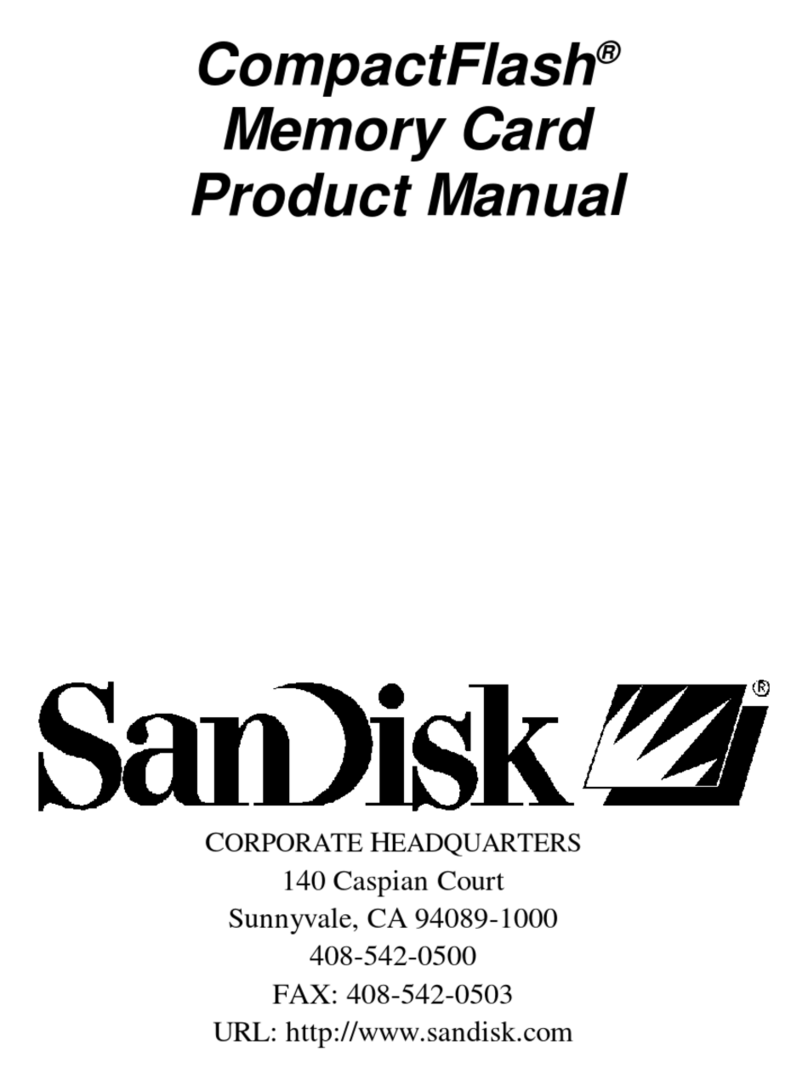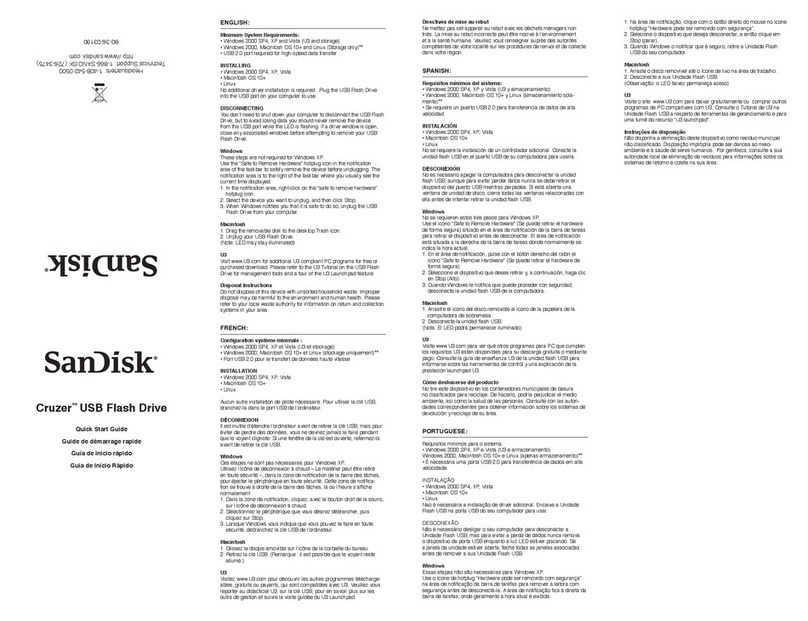SanDisk®Vaulter™Disk Advanced Storage
System Solution
High Performance with
Parallel Transactions
Low Cost per GB
SanDisk® Vaulter™ Disk,
a ash-based PCI Express
(PCIe) module tucked
away inside a consumer
laptop, represents a new
system approach to high-
performance and high-
capacity data storage.
Enabled by predened
SanDisk software scripts,
Vaulter Disk cleverly con-
trols the distribution of
storage data between itself and a high-capacity hard
disk drive (HDD). All personal data and program les
are stored on the HDD, while in parallel the Windows
operating system (OS) is stored on Vaulter Disk.
This unique storage concept transparently speeds
up data retrieval for boot and application load
operations, as well as for unexpected user access
to new les.
Main Features and Benets
High User Responsiveness
Vaulter Disk was designed with consumer laptop
users in mind. It consistently boosts user responsive-
ness by taking advantage of the best, native charac-
teristics of the ash-based Vaulter Disk and the HDD.
At the same time, it enables users to enjoy high-
capacity HDD storage at a low cost per Gigabyte.
Vaulter Disk heightens user responsiveness when ran-
domly accessing many small les. Users can feel the
difference in speed both when performing repeated
operations, such as opening frequently used applica-
tions, as well as for unexpected behavior, such as
retrieving new applications or entries on the Internet.
Enhanced Performance with
Parallel Transactions
Unlike caching solutions that are based on serial
transactions, Vaulter Disk consistently boosts the
speed of data retrieval using parallel transactions.
Vaulter Disk operates in parallel to the HDD to opti-
mize data transfer to the host. Vaulter Disk handles
small Read les, representing the majority of system
le transfers. The HDD handles application les and
user data.
When loading a typical application such as Microsoft®
Word, for instance, Vaulter Disk reads the thousands
of small OS kernel les while the HDD reads the
hundreds of heavy program and data les. This
parallel activity boosts Read performance by over
25% as compared with a HDD-only conguration.
High Reliability
SanDisk patented ash management technology
brings top data reliability to Vaulter Disk, even during
power loss.