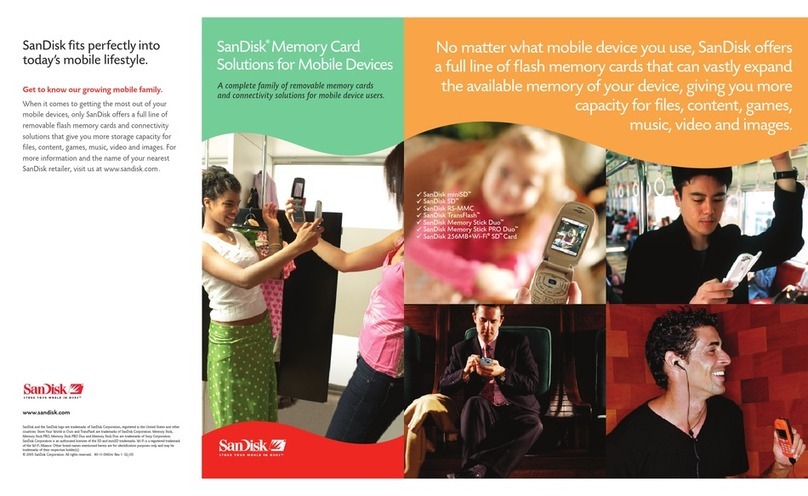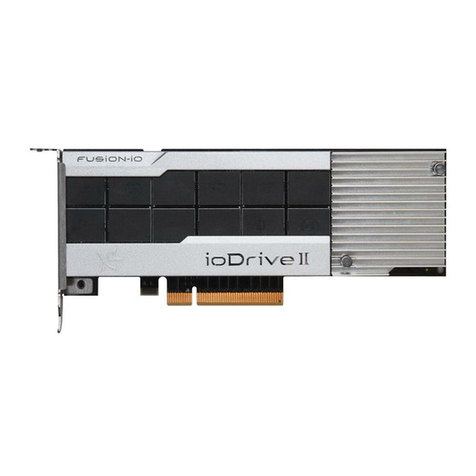SanDisk Cruzer Crossfire User manual
Other SanDisk Storage manuals
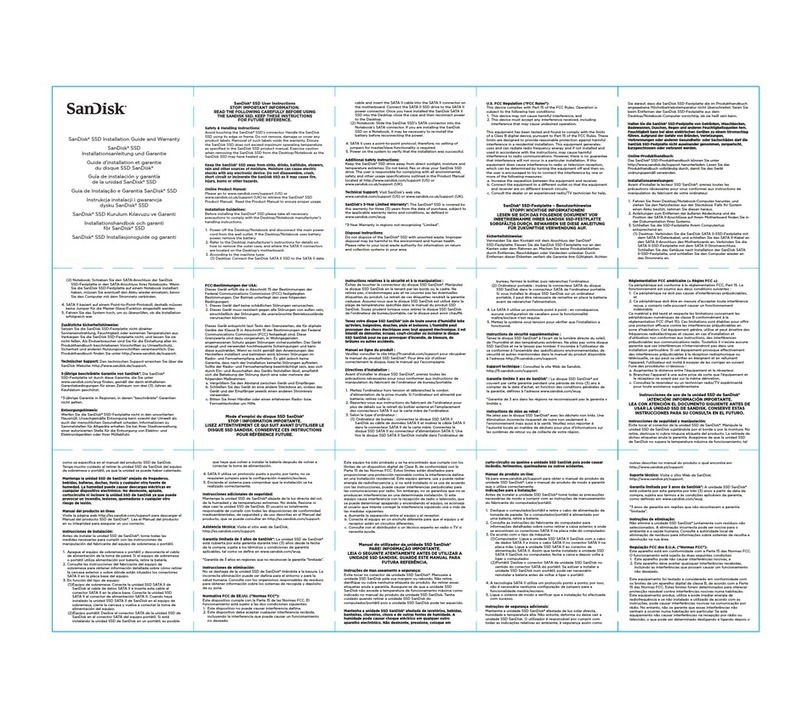
SanDisk
SanDisk SSD User manual

SanDisk
SanDisk Connect User manual
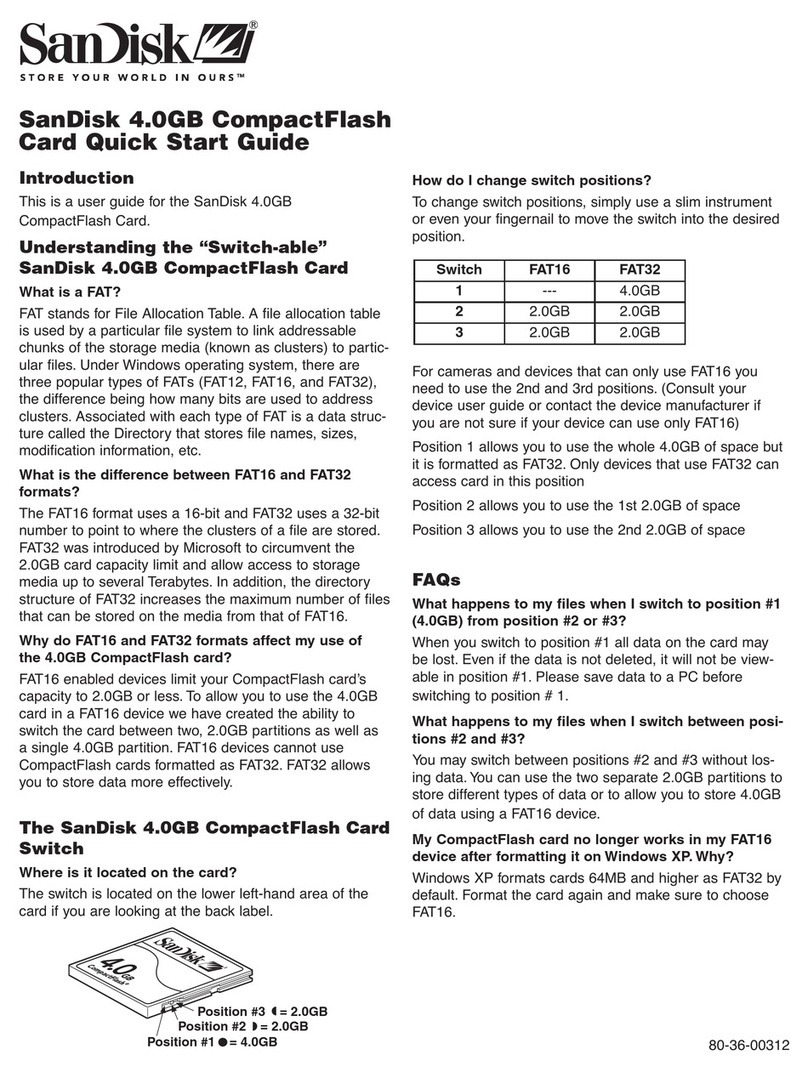
SanDisk
SanDisk 4gb Compact Flash Ultra II - 4gb Ultra II Compact Flash Memory... User manual
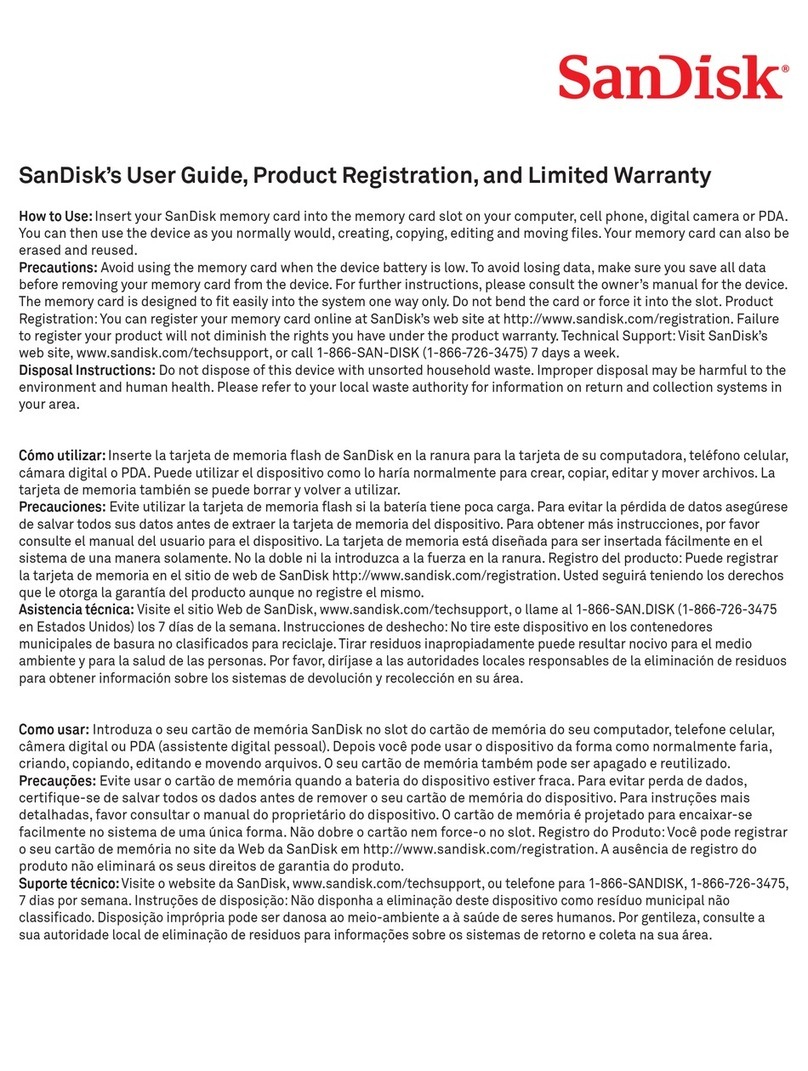
SanDisk
SanDisk SDXDM-256-A10 - 256 MB xDM Picture Card User manual
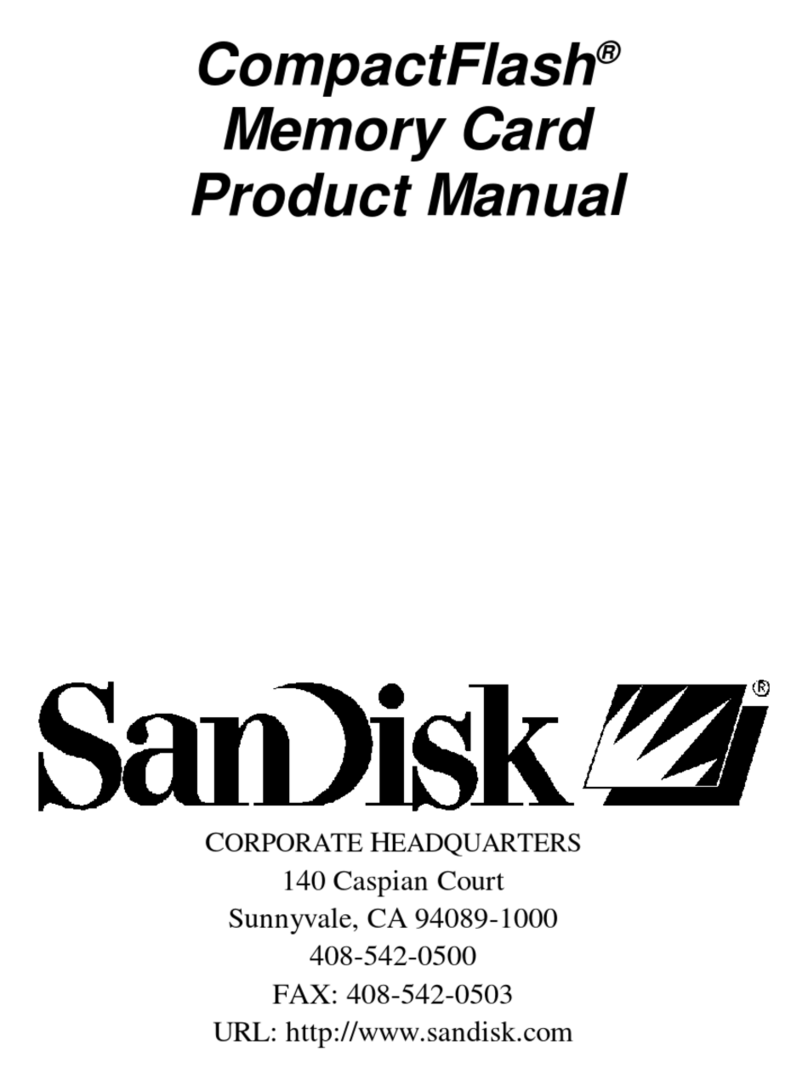
SanDisk
SanDisk CompactFlash User manual
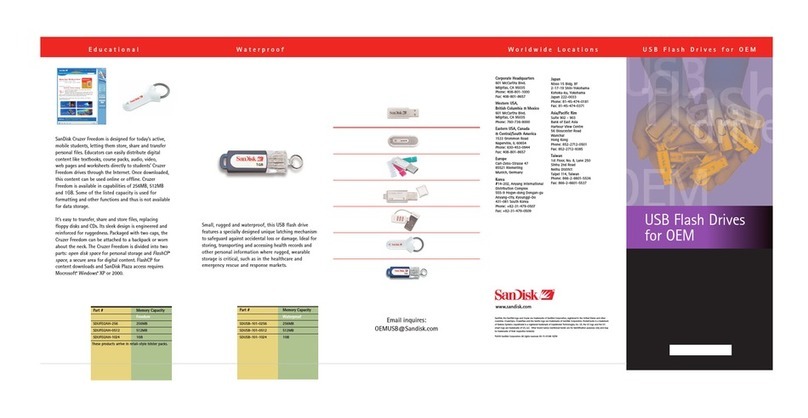
SanDisk
SanDisk SDUFD2AA-1024 User manual
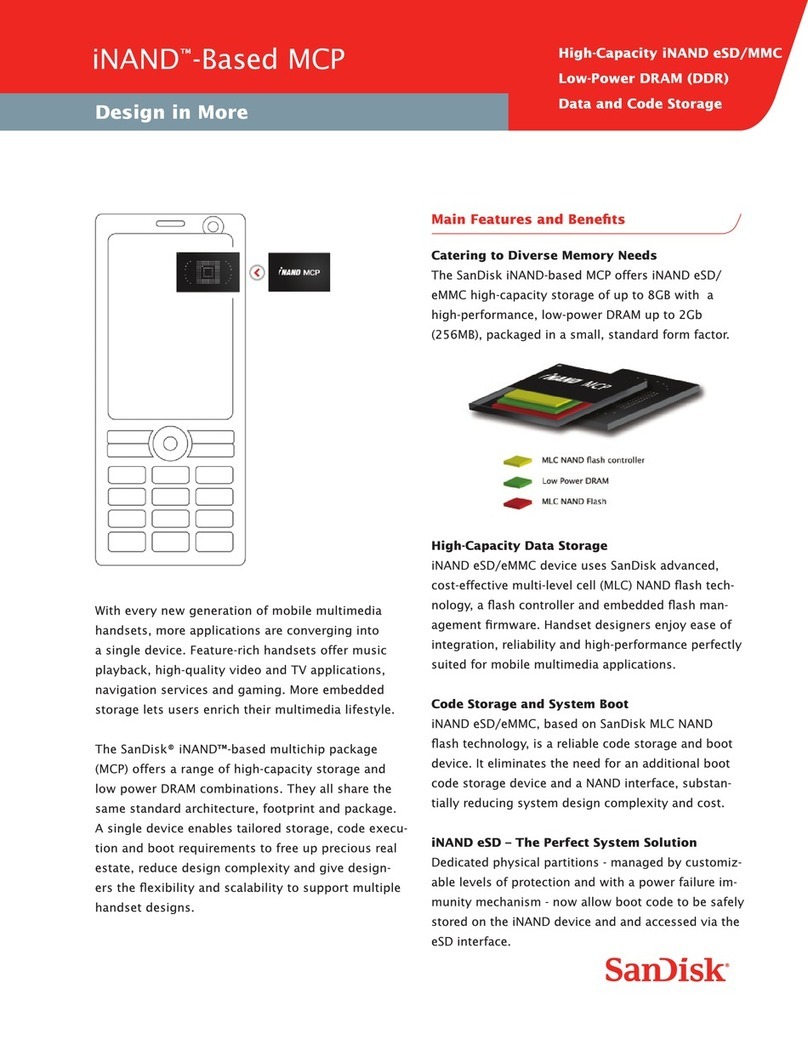
SanDisk
SanDisk iNAND-Based MCP User manual

SanDisk
SanDisk iNAND eMMC User manual

SanDisk
SanDisk CompactFlash 5000 User manual

SanDisk
SanDisk SDSSDE30 User manual
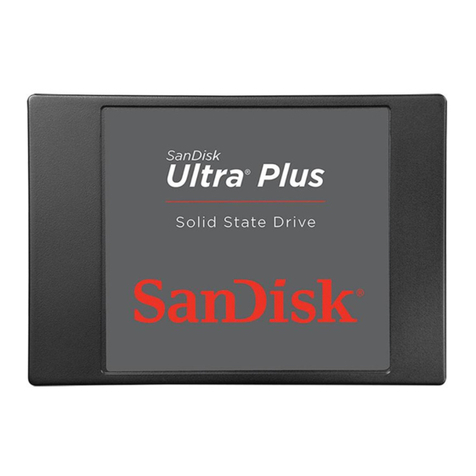
SanDisk
SanDisk Ultra Plus Instruction Manual

SanDisk
SanDisk Connect User manual

SanDisk
SanDisk Cruzer Profile User manual
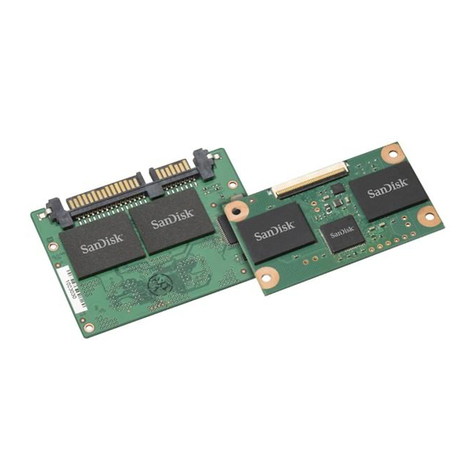
SanDisk
SanDisk pSSD-P2 User manual

SanDisk
SanDisk SDSDB-32-201-80 - Industrial Grade Flash Memory... User manual

SanDisk
SanDisk Connect User manual
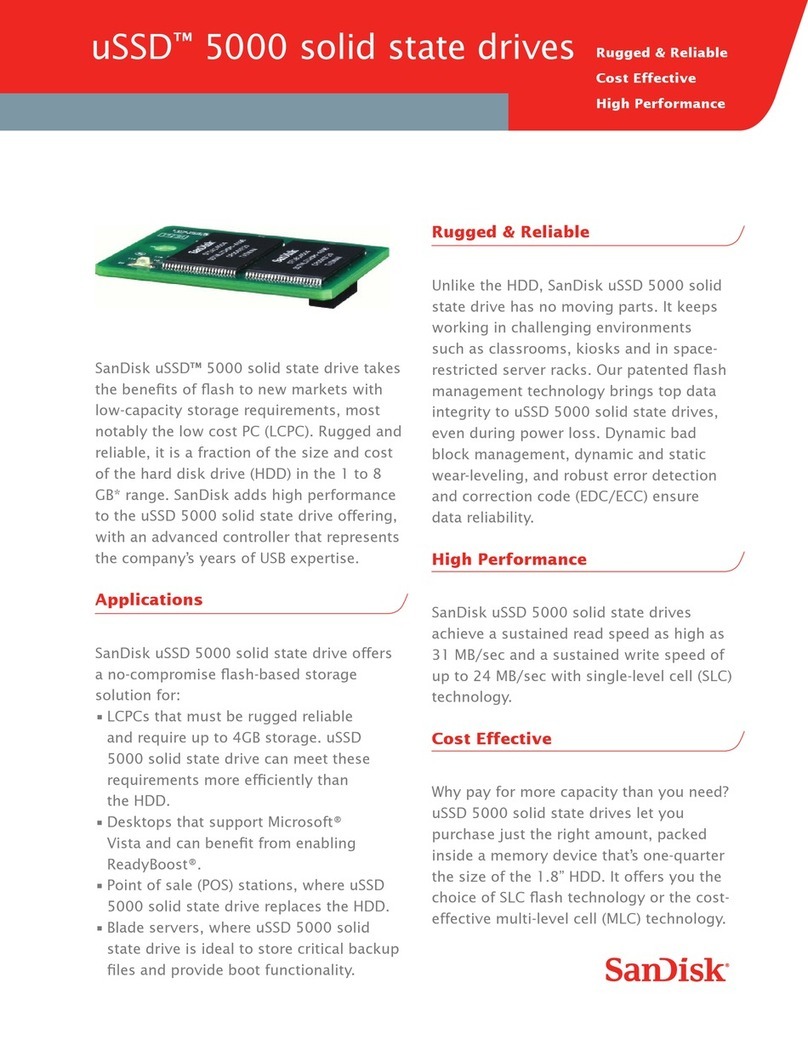
SanDisk
SanDisk uSSD 5000 User manual
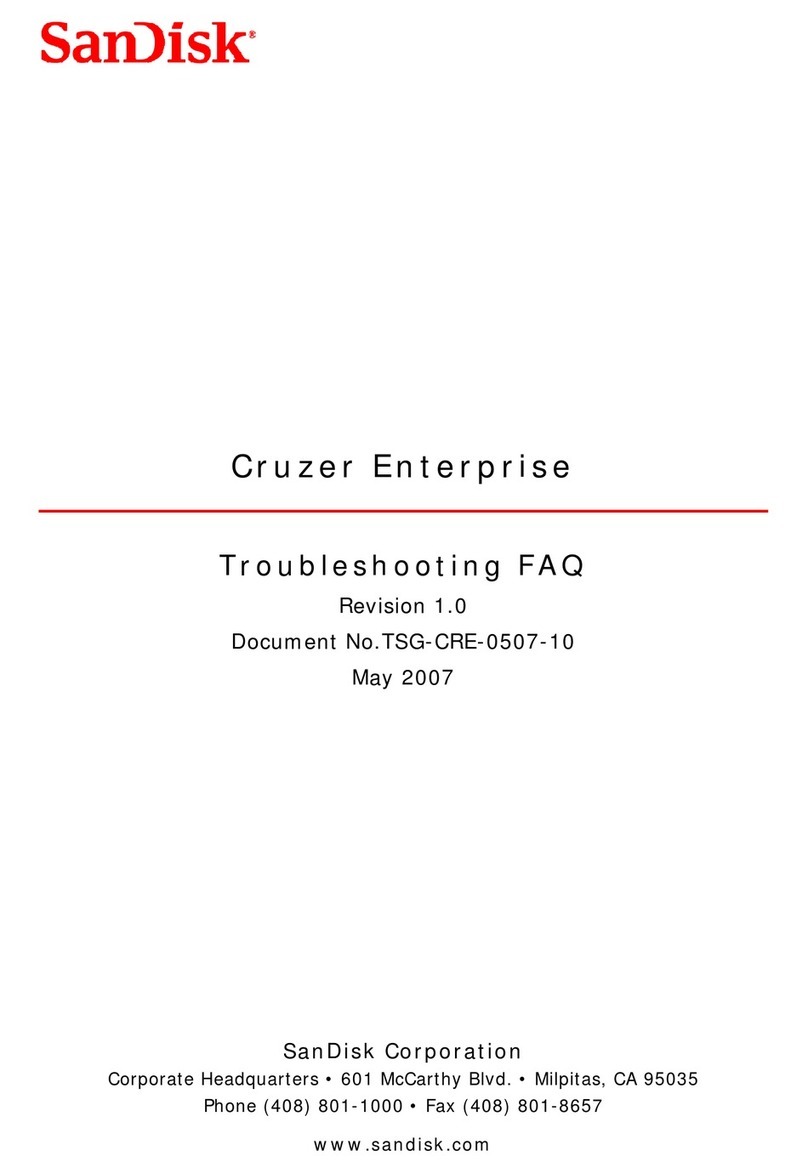
SanDisk
SanDisk Cruzer Enterprise Operating instructions

SanDisk
SanDisk Connect User manual
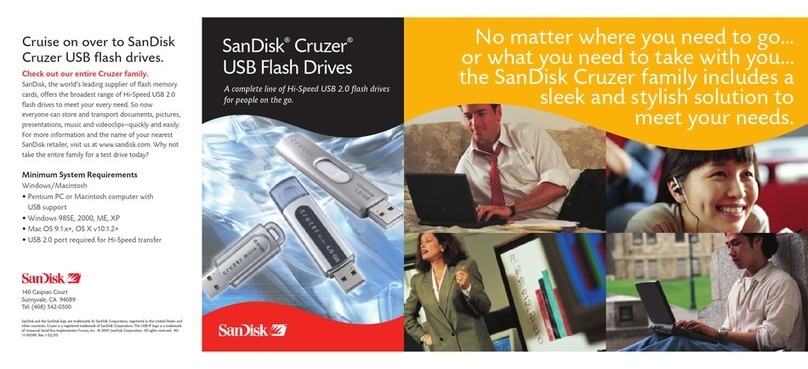
SanDisk
SanDisk Cruzer Micro User manual