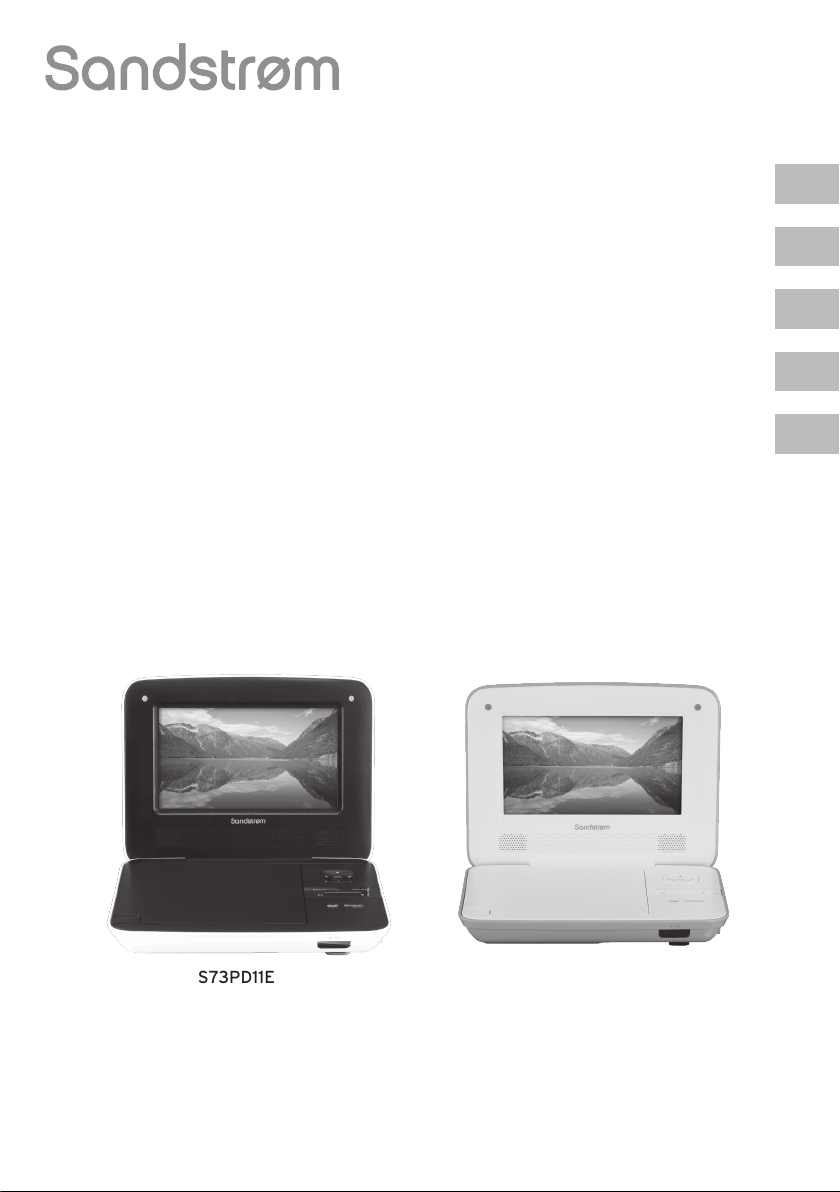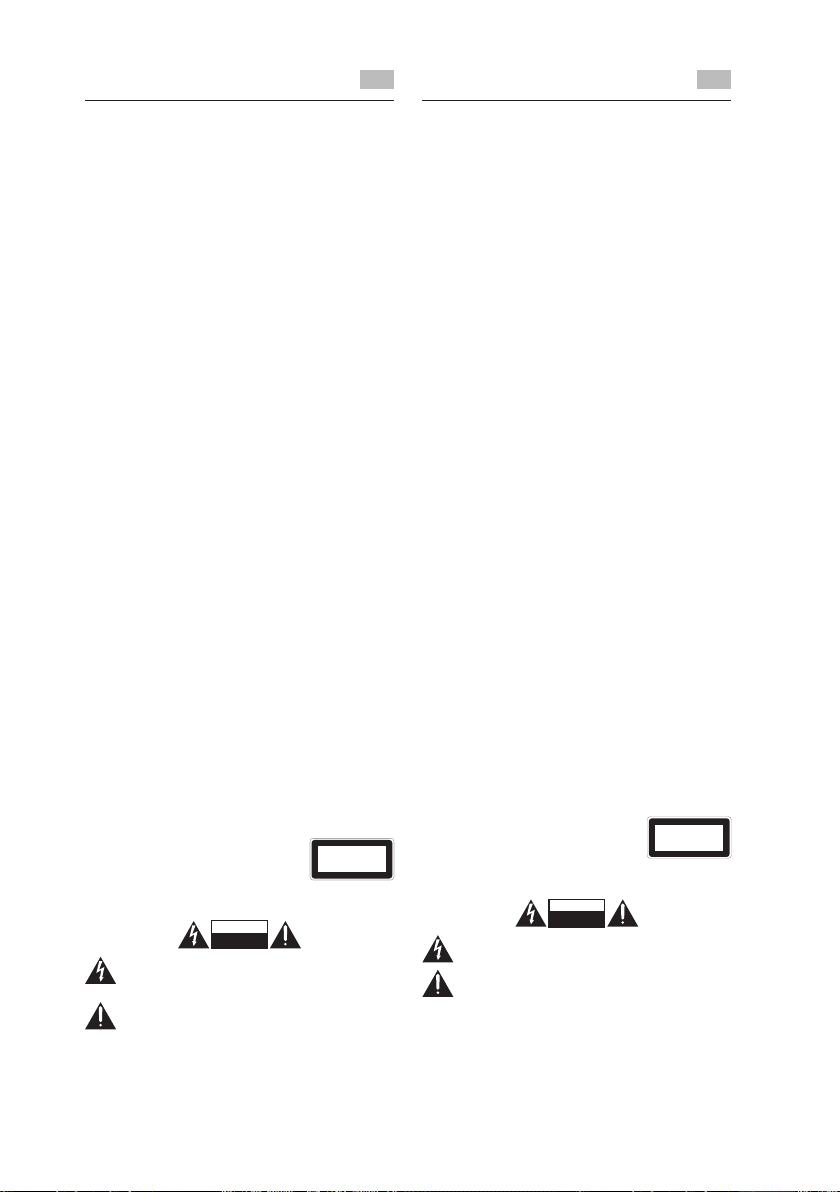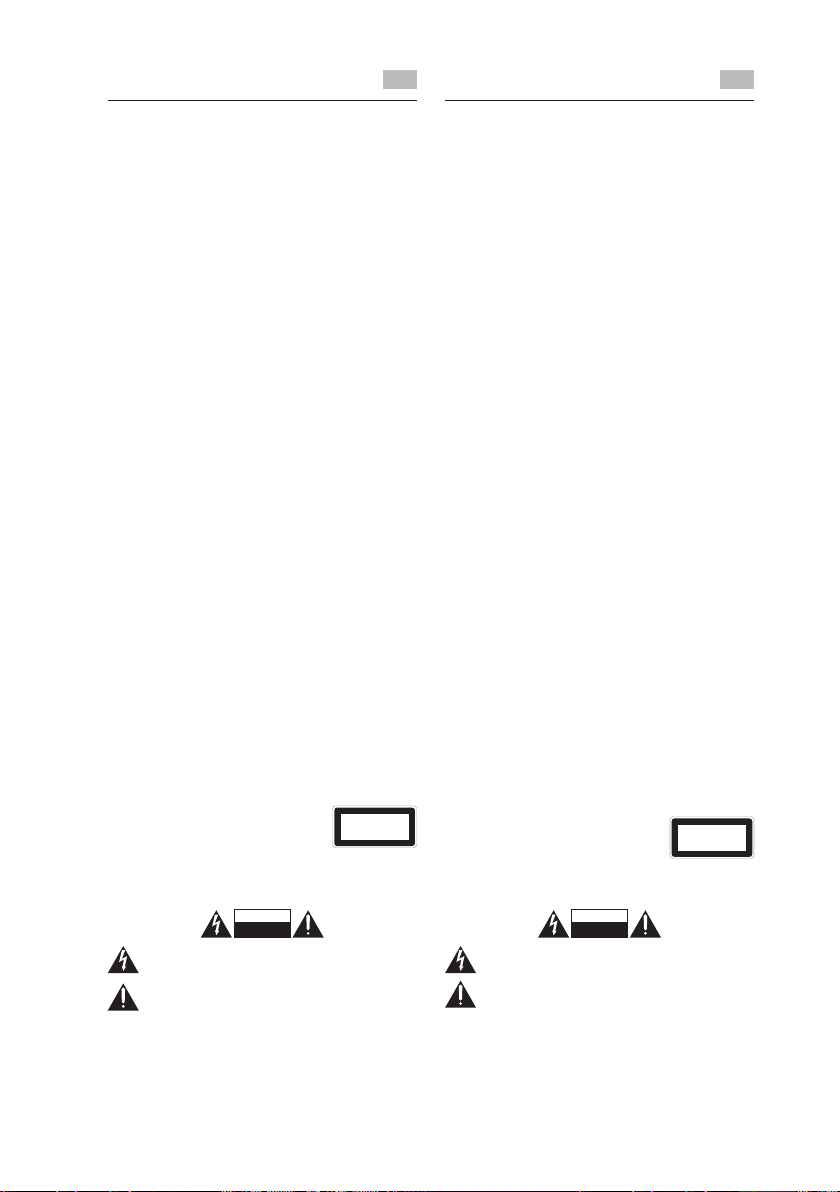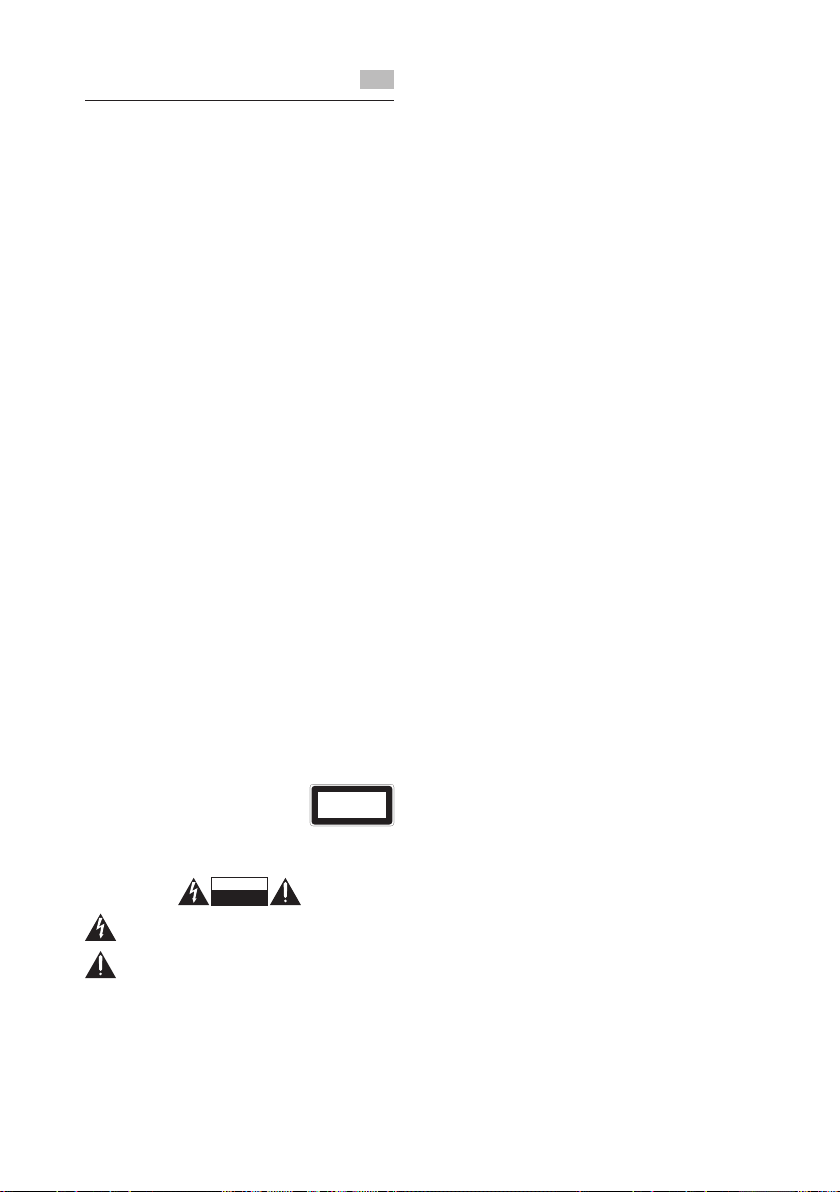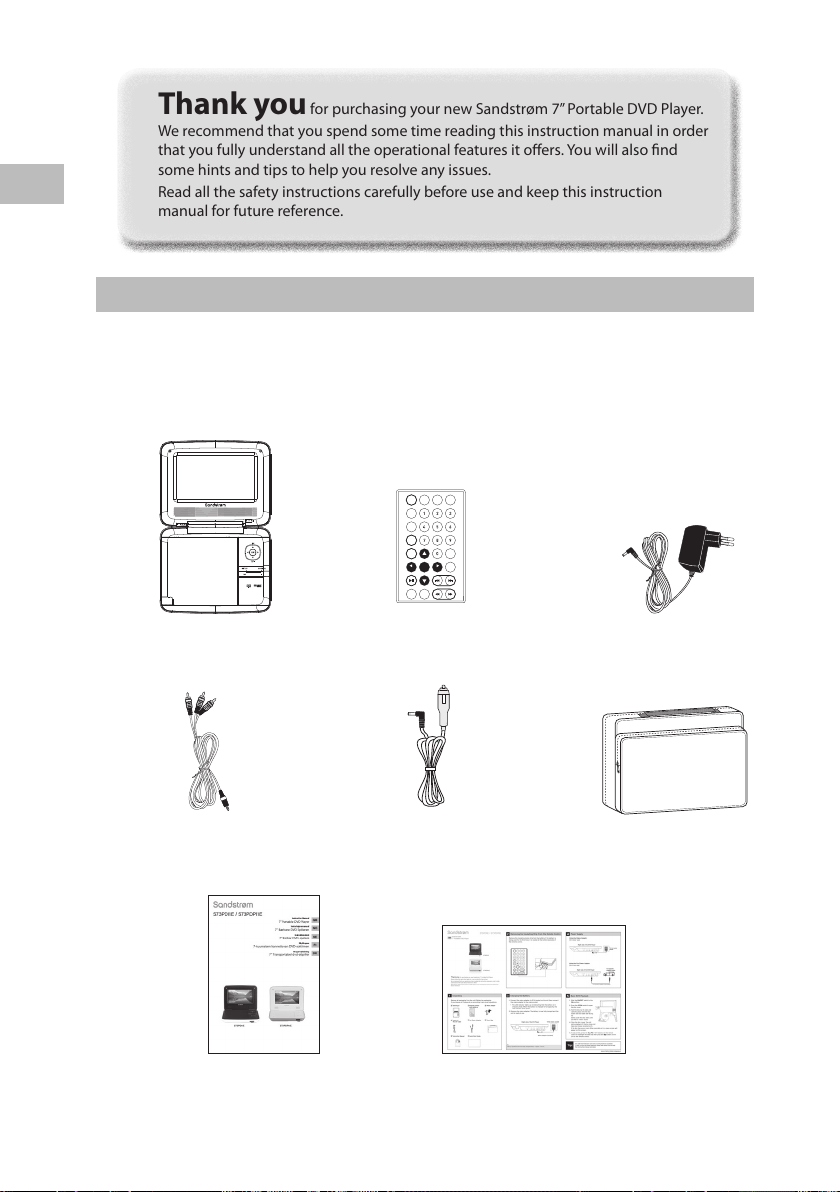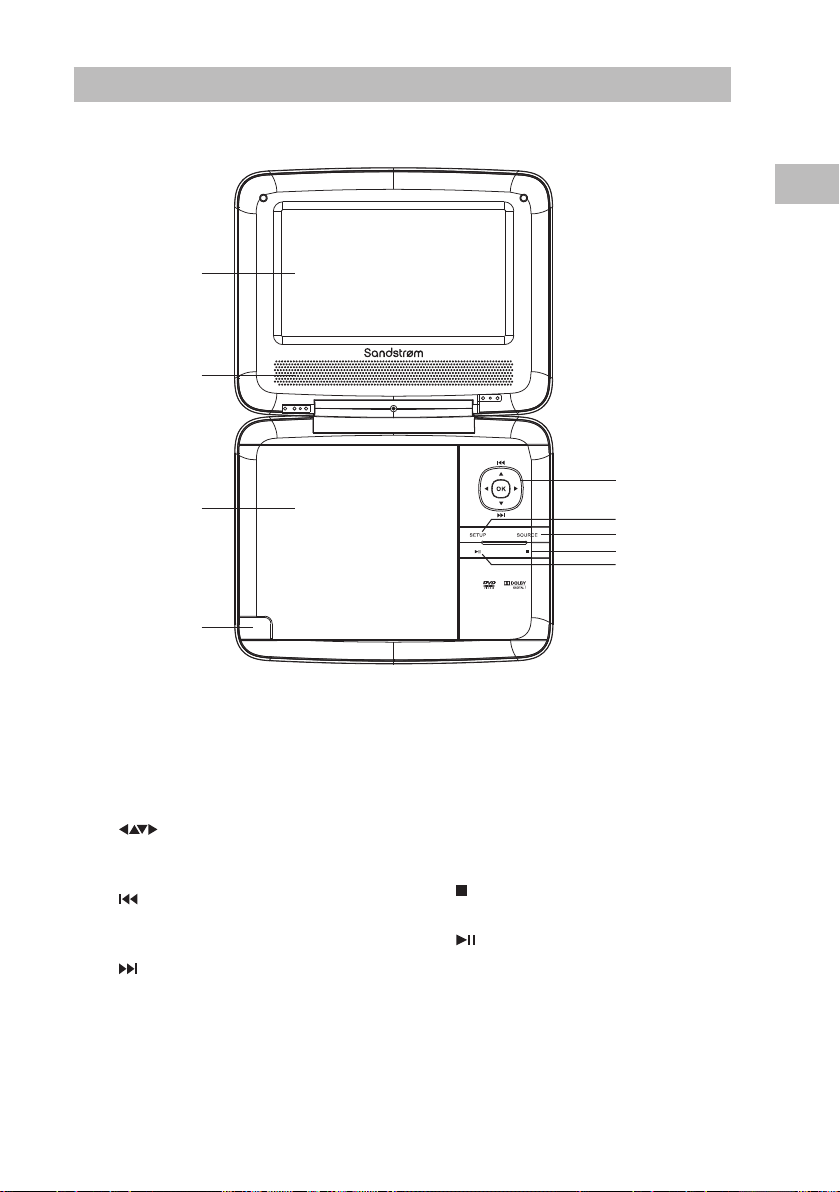3
Innehålls SE
Säkerhetsföreskrifter............................................................................... 6
Packa upp................................................................................................ 60
Produktöversikt...................................................................................... 61
Vy uppifrån...................................................................................................................61
Vy framifrån .................................................................................................................62
Vy från höger sida......................................................................................................62
Fjärrkontroll............................................................................................ 63
Ta bort plastlmen från ärrkontrollen................................................64
Batteribyte på ärrkontrollen ............................................................... 64
Underhåll av batteriet..............................................................................................65
Underhåll av ärrkontrollen...................................................................................65
Användning av ärrkontrollen.............................................................. 65
Strömkälla .............................................................................................. 66
Strömförsörjning........................................................................................................66
Ladda batteriet ...........................................................................................................66
Använda biladaptern (för användning i bilen)................................................67
Anslutningar ........................................................................................... 67
Ansluta till TV...............................................................................................................67
Se på DVD på TV.........................................................................................................67
Använda hörlurar.......................................................................................................68
Använda ett USB-minne..........................................................................................68
Kompatibla diskformat ......................................................................... 69
Bildformat ....................................................................................................................69
Regionskod ..................................................................................................................69
DVD uppspelning ................................................................................... 70
Grundläggande DVD uppspelning......................................................................70
Avstanna uppspelning.............................................................................................70
Previous (Föregående) och Next (Nästa)...........................................................71
Fast forward (Snabbspolning framåt) och Fast Reverse (Snabb
tillbakaspolning) ........................................................................................................71
Pausa uppspelning....................................................................................................71
Info ..................................................................................................................................71
Volymjustering............................................................................................................71
All repeat (Upprepa alla) .........................................................................................71
Audio kanal .................................................................................................................72
A-B-upprepning..........................................................................................................72
Språk för undertexter...............................................................................................72
Vinkel alternativ..........................................................................................................72
Audio CD, JPEG bilder CD uppspelning ................................................ 73
Laddning av skiva......................................................................................................73
Uppspelning av Audio CD-skiva...........................................................................73
Uppspelning av MPEG4/JPEG bilder på CD-skiva..........................................74
Uppspelningsnavigator och inställningar............................................75
Programuppspelning............................................................................. 76
Lägga till ler på programlistan............................................................................76
Ta bort ler från programlistan.............................................................................77
Gå tillbaka till Webbläsarlistan .............................................................................77
Anpassa språkinställningarna............................................................... 78
OSD språk (skärmspråk)...........................................................................................78
Undertext .....................................................................................................................78
MPEG4 Undertext ......................................................................................................78
Audio..............................................................................................................................78
DVD meny.....................................................................................................................78
Anpassa videoinställningar................................................................... 79
Bildformat ....................................................................................................................79
TV system......................................................................................................................79
Bildinställning .............................................................................................................79
Anpassa kontrollinställningar............................................................... 80
Föräldrakontroll..........................................................................................................80
Skapa lösenord ...........................................................................................................81
Anpassa övriga inställningar................................................................. 81
Underhåll................................................................................................. 82
Handha skivor .............................................................................................................82
Rengöring av skivor ..................................................................................................82
Lagring av skivor........................................................................................................82
Råd och Tips ............................................................................................ 83
Specikationer........................................................................................ 85
Sisältö FI
Turvavaroitukset ...................................................................................... 6
Pakkauksesta purkaminen .................................................................... 86
Tuotteen yleiskuva ................................................................................. 87
Näkymä ylhäältä.........................................................................................................87
Näkymä edestä ...........................................................................................................88
Näkymä oikeanpuoleiselta sivulta.......................................................................88
Kaukosäädin ........................................................................................... 89
Suojanauhan poistaminen kaukosäätimestä ...................................... 90
Kaukosäätimen paristojen vaihtaminen.............................................. 90
Pariston käsittely........................................................................................................91
Kaukosäätimen käsittely .........................................................................................91
Kaukosäätimen toimintakantama ........................................................ 91
Virtalähde ............................................................................................... 92
Verkkovirta ...................................................................................................................92
Akun lataaminen........................................................................................................92
Auton virtasovittimen käyttö (autossa tapahtuvaa käyttöä varten) ......93
Liitännät .................................................................................................. 93
Televisioon liittäminen ............................................................................................93
DVD:n katselu TV:n kautta ......................................................................................93
Kuulokkeiden käyttäminen....................................................................................94
USB Flash -aseman käyttäminen..........................................................................94
Yhteensopivat levytyypit ...................................................................... 95
Kuvaa tukevat formaatit..........................................................................................95
Aluekoodi......................................................................................................................95
DVD:n toisto............................................................................................ 96
DVD:n perustoisto .....................................................................................................96
Toiston pysäytys.........................................................................................................96
Edellinen ja seuraava................................................................................................97
Nopea eteenpäin ja taaksepäin kelaus ..............................................................97
Toiston tauotus...........................................................................................................97
INFO................................................................................................................................97
Äänenvoimakkuuden säätö ..................................................................................97
Toista kaikki..................................................................................................................97
Äänikanava...................................................................................................................97
Toista A-B ......................................................................................................................98
Tekstityskieli.................................................................................................................98
Kulman valinta ...........................................................................................................98
Ääni-CD, JPEG-kuva-CD:n toisto............................................................99
Levyn asettaminen....................................................................................................99
Ääni-CD:n toisto .........................................................................................................99
MPEG4/JPEG-kuva-CD:n toisto .......................................................................... 100
Toiston ohjain ja asetukset..................................................................101
Ohjelman toisto....................................................................................102
Tiedostojen lisääminen ohjelmalistaan.......................................................... 102
Tiedostojen poistaminen ohjelmalistasta...................................................... 103
Selainlistaan palaaminen..................................................................................... 103
Kieliasetusten muokkaus.....................................................................104
OSD-kieli .................................................................................................................... 104
Tekstitys...................................................................................................................... 104
MPEG4-tekstitys....................................................................................................... 104
Ääni.............................................................................................................................. 104
DVD-valikko .............................................................................................................. 104
Videoasetusten muokkaus .................................................................. 105
Kuvasuhde................................................................................................................. 105
TV-järjestelmä .......................................................................................................... 105
Kuvatila....................................................................................................................... 105
Luokitteluasetusten muokkaus ..........................................................106
Vanhempien valvontatyökalut........................................................................... 106
Salasanan asetus..................................................................................................... 107
Sekalaisten asetusten muokkaus........................................................107
Huolto....................................................................................................108
Levyjen käsittely...................................................................................................... 108
Levyjen puhdistus .................................................................................................. 108
Levyjen säilytys........................................................................................................ 108
Vinkkejä ja vihjeitä...............................................................................109
Määritelmät...........................................................................................111
S73PD_PDP11E_IB_RC_130606_Michelle.indb 3 6/6/13 4:44 PM