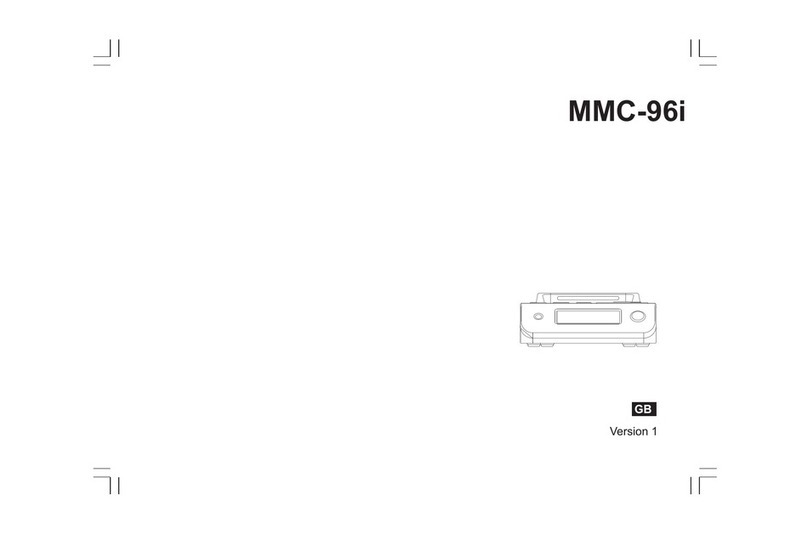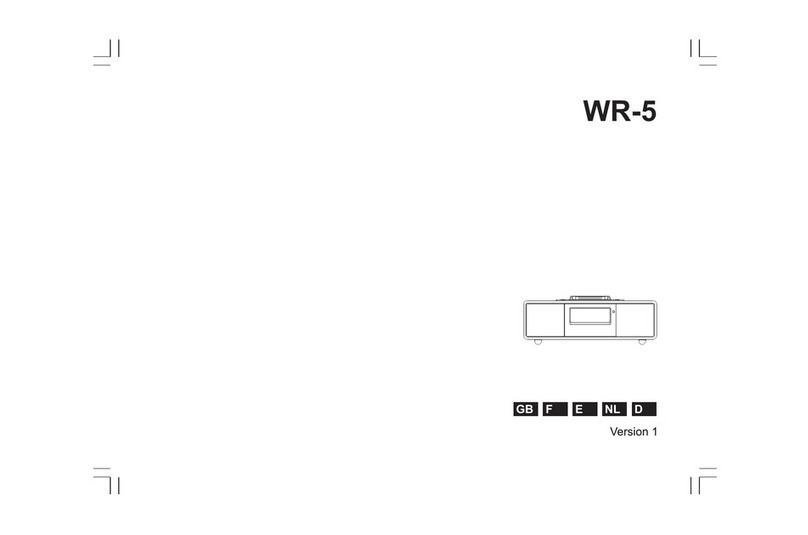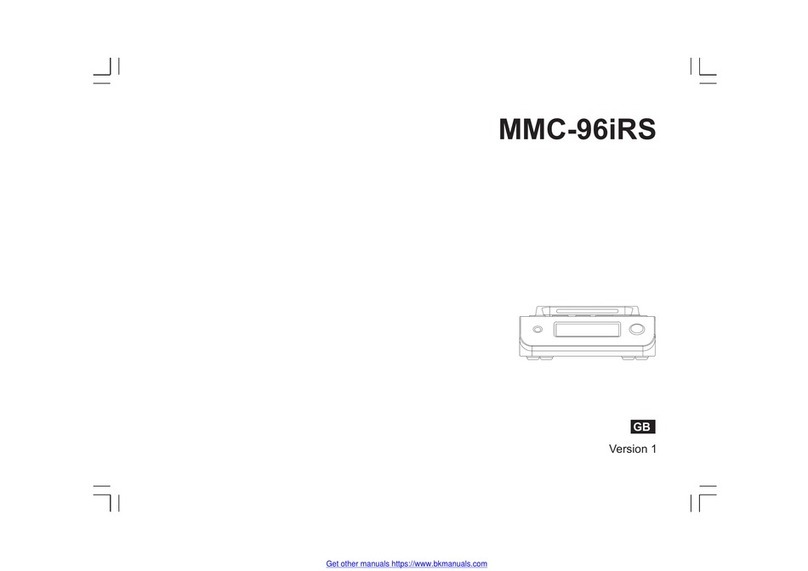T H E W O R L D O F L I S T E N I N G
2651
T
roy
A
venue
South
El
Monte,
CA
91733,
U.S.A.
TEL
:
+1-626-579
1600
F
A
X
:
+1-626-579
6806
E-mail
:
[email protected] Websit
e
:
www
.sangean.com
WR-5 Product Description & Features
FM- RBDS / AM / Aux-in Tabletop Wooden Cabinet Receiver Compatible with iPod
Sangean's new WR-5 AM / FM-RBDS digital tuning
table-top radio with iPod docking station transforms
your listening experience. Featuring more choices such
as the passive reflex and 3D expandable design
speakers with crystal clear digital sound, deep bass
tones for more powerful overall sound.The new WR-5
iPod dock lets you enjoy your music the way it was
meant to be heard. Made for iPods, this system allows
you to listen to your favorite tunes using the integrated
docking station. If you get bored with the songs on
your iPod, the WR-5 has a built-in AM / FM tuner, letting
you listen to your favorite music and talk radio.The
large back-lit LCD that displays the current frequency
as well as your current time makes it easier to navigate;
it also features a unique rotary digital tuning and
volume control on top of the unit.The tuner has
memory for ten presets and a telescoping antenna for
better reception.You have a choice to be awakened
with the radio, buzzer, line-in source, or iPod....also, a
sleep timer lets you drift off to your favorite tunes.
Easy-to-see large, full-dot backlit LCD has brightness,
contrast, and display mode adjustments.The WR-5
enclosure features stereo, full-range speakers with bass
reflex for tight, quality audio. Dial it in with treble and
bass tone controls, and get a little more spaciousness
with surround sound functions.
Play and control your iPod through the WR-5 system.
While it's docked, it receives a charge, so it's ready to go
when you are.You also can control iPod features from
the included remote control.The WR-5 has
unparalleled versatility, easily fitting to any iPod except
for the third generation iPod.The dock adjusted dial
moves the sliding dock backwards or forward to fit any
size of iPod perfectly, no need to buy an optional iPod
cradle adapter.
Main Features:
.FM / AM stereo Digital Tuning Stereo
.12 Memory Preset Stations (6 FM, 6 AM)
.iPod Cradle Plays and Charges any iPod
.Comprehensive iPod Dock Adjuster
.Easy to Read LCD Display with Adjustable Backlight
.2 Alarm Timer
.Wake to iPod, Buzzer or Radio
.Adjustable Sleep Timer
.Snooze Function
.Super Capacitor or Batteries for Power Backup
.Built-in Passive Speaker for Richer Bass
.Loudness On / Off
.Bass and Treble Control
.3D Audio Effect