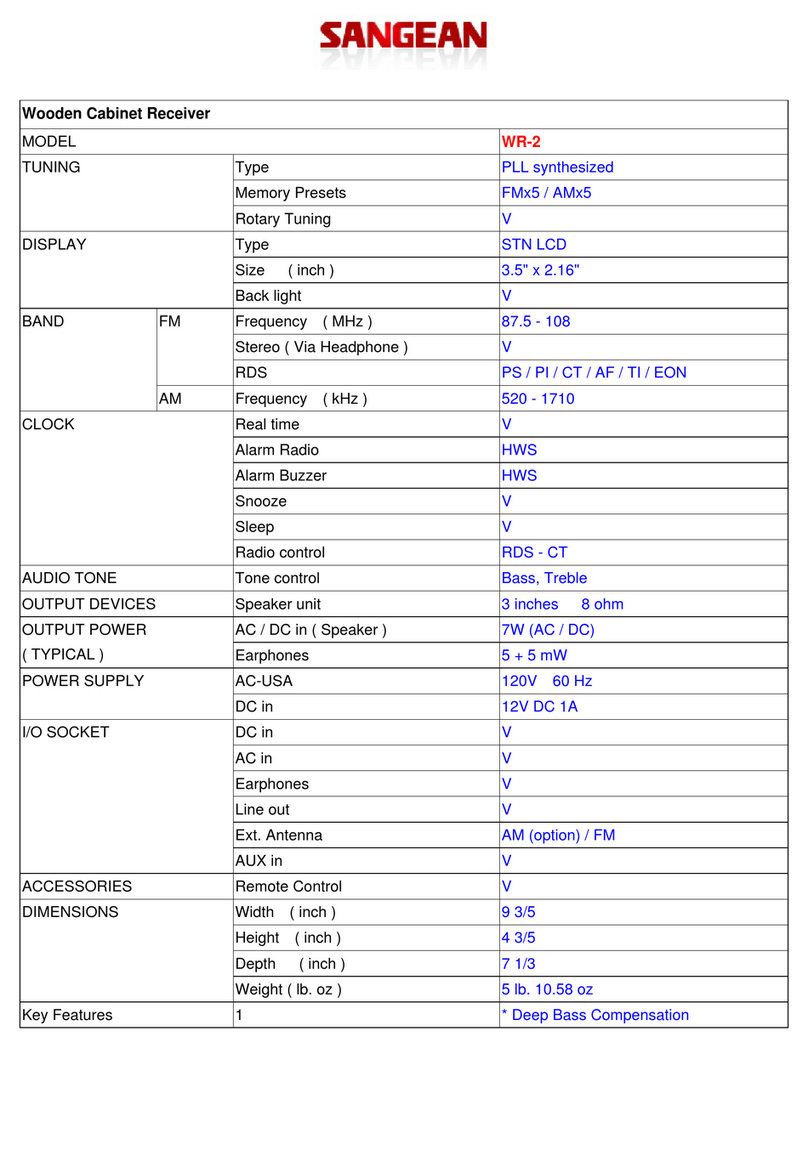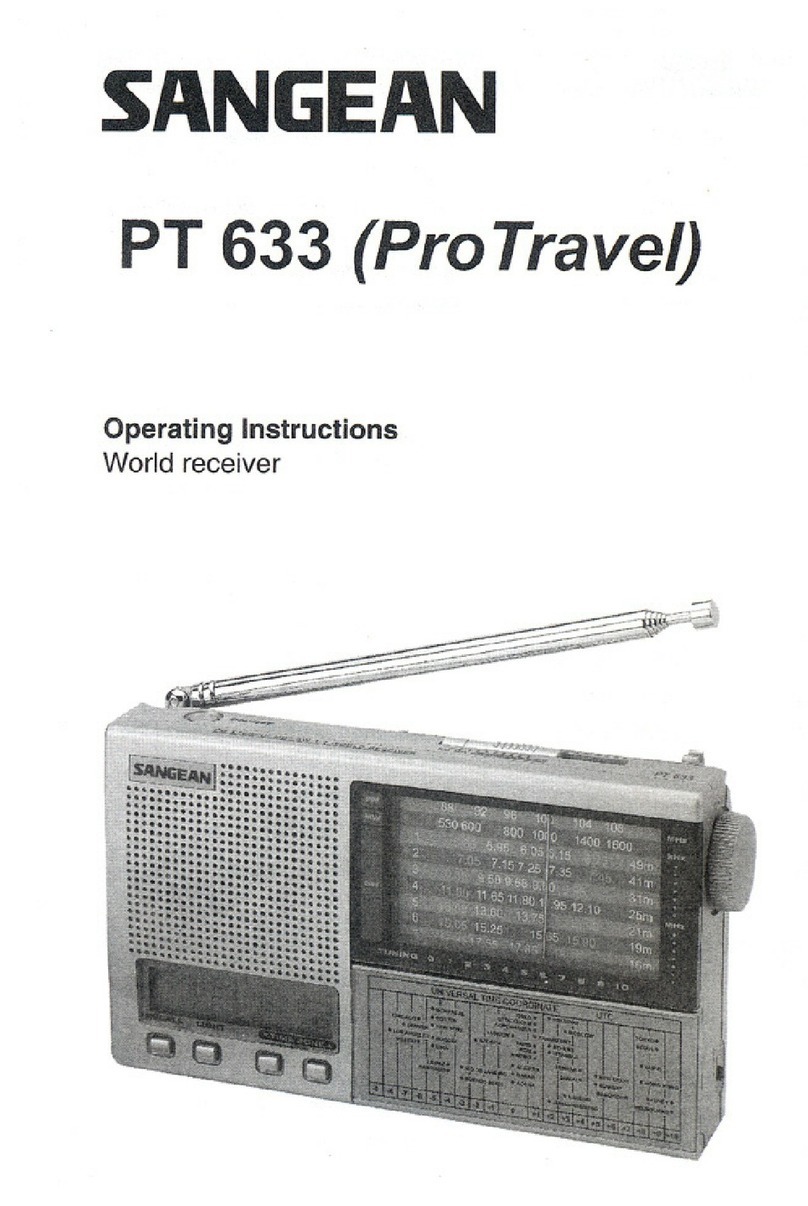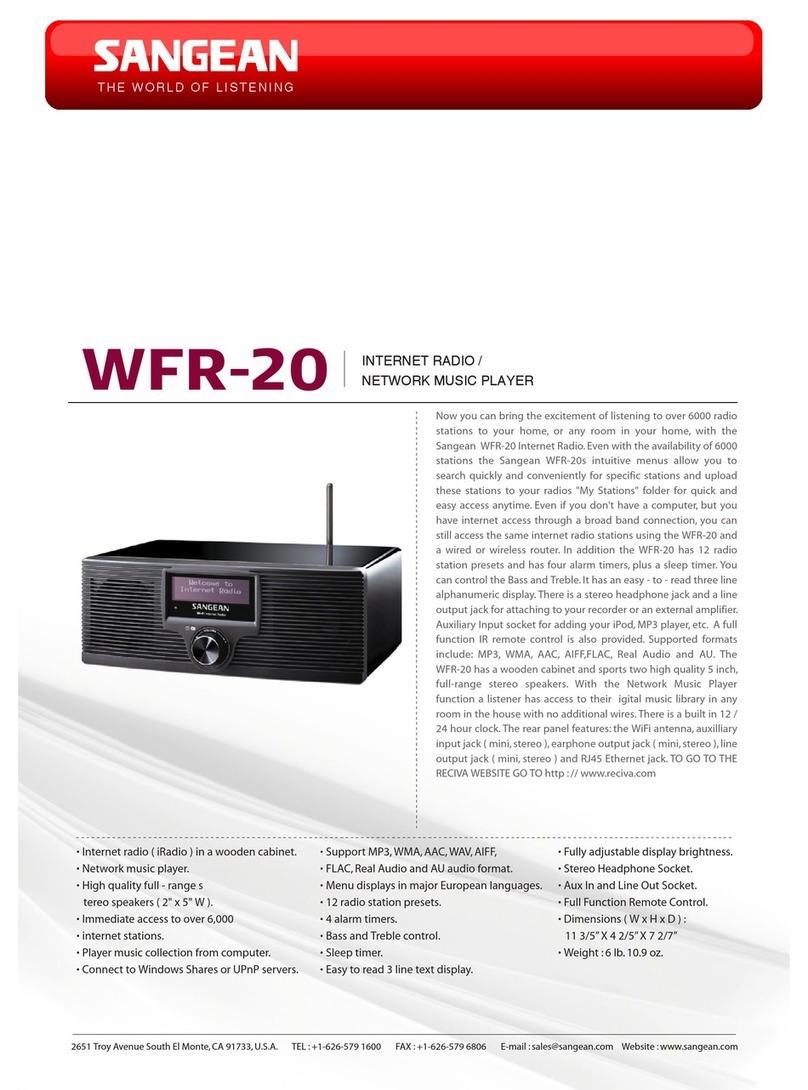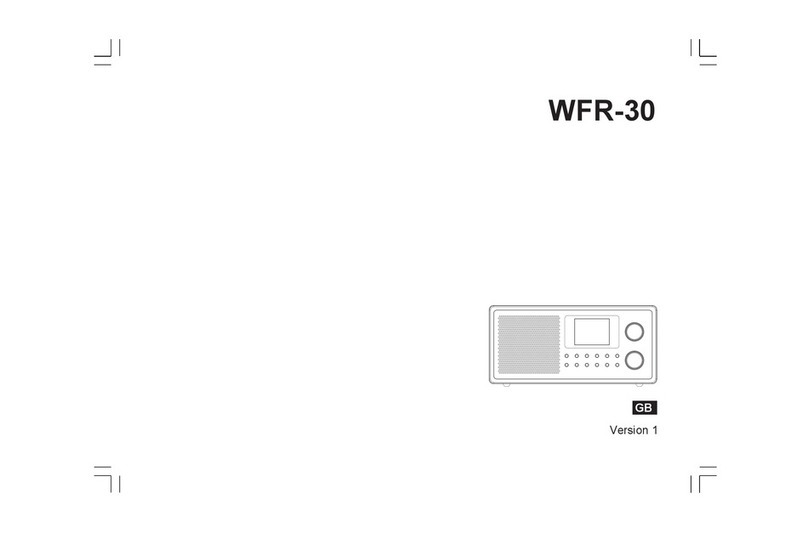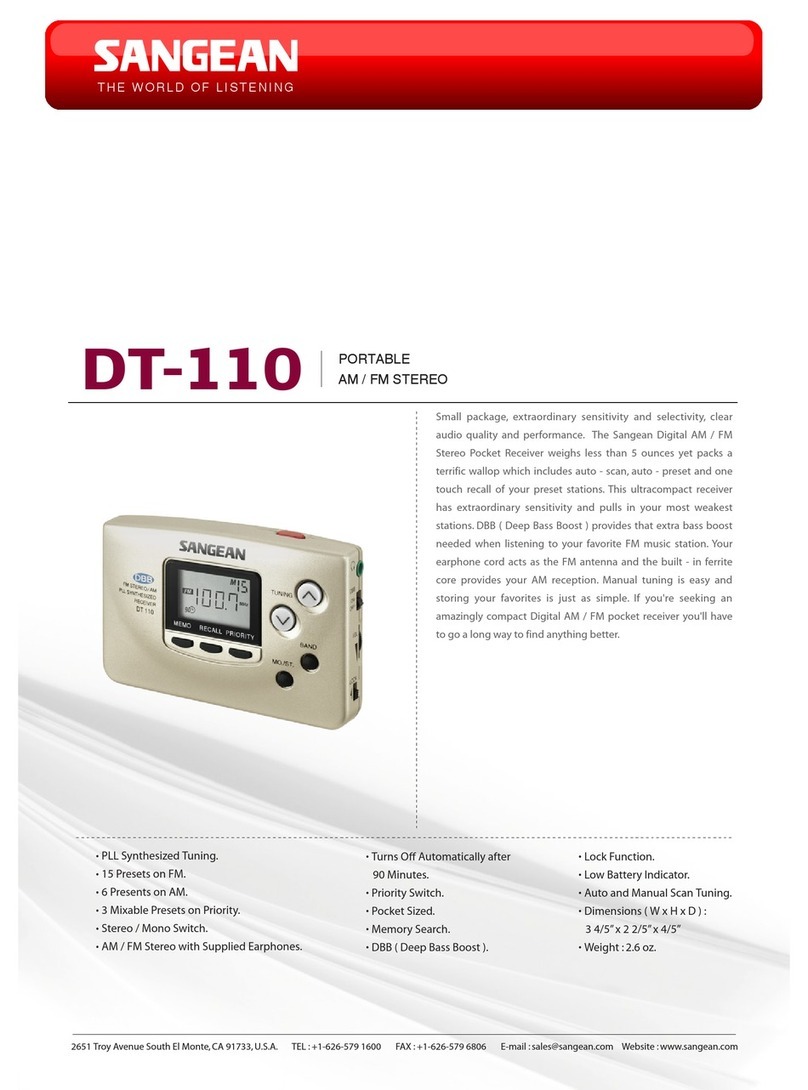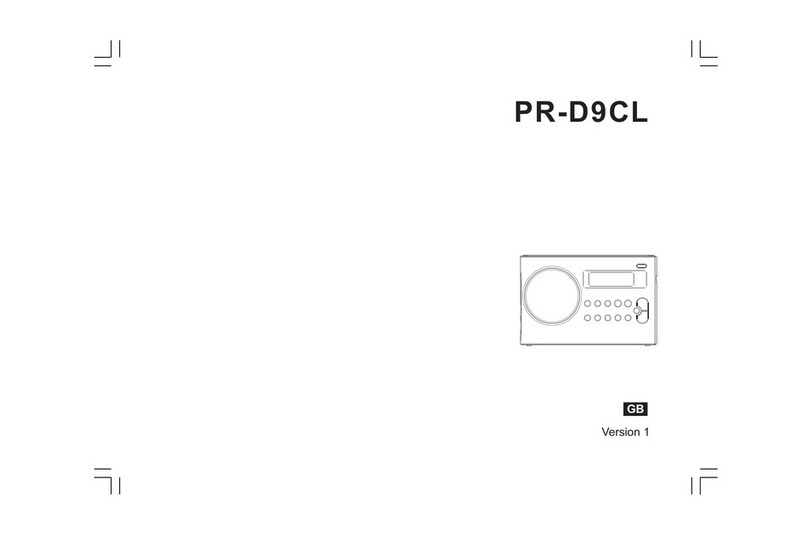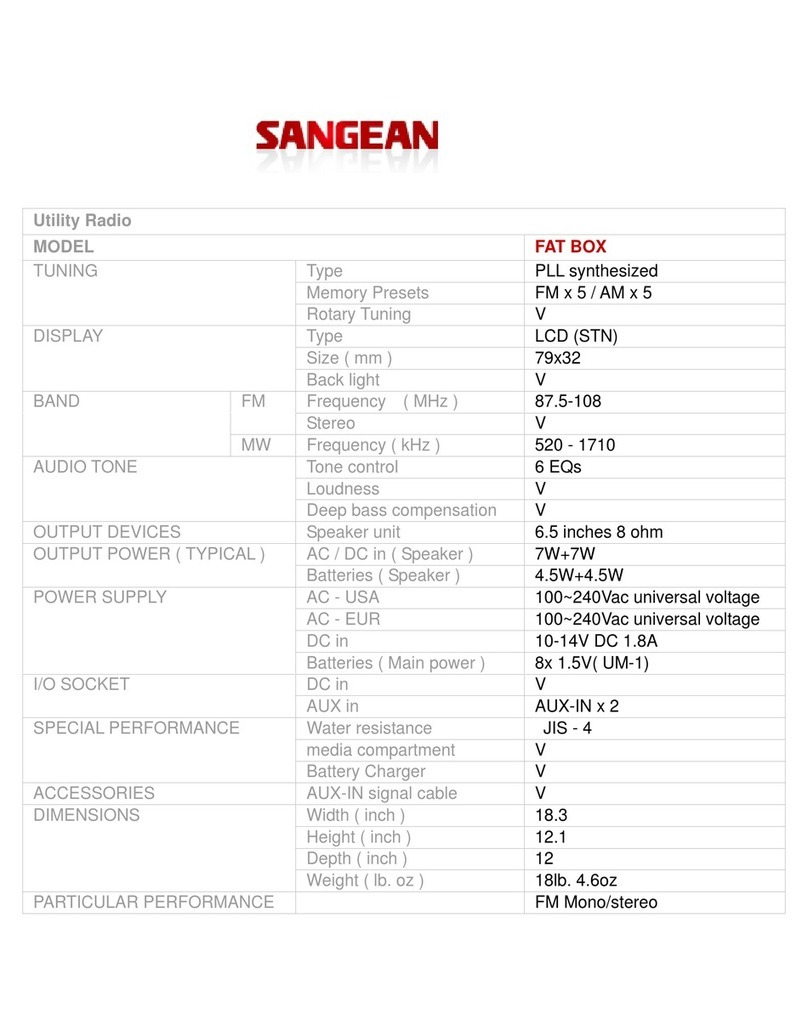002
1.
2.
3.
4.
5.
6.
7.
8.
9.
10.
11.
12.
Important safety instructions
Read and understand all safety and operating instructions before the radio is operated.
Retain instruction: The safety and operating instructions should be retained for further reference.
Heed warnings: All warnings on the appliance and operating instructions should be followed.
Follow all operations and use instructions.
Water and moisture: The appliance should not be used near water. Do not use near a bathtub,
washbowl, laundry tub, kitchen sink, wet basement, swimming pool, etc.
Unplug the radio from the AC power outlet before cleaning. Use only a damp cloth for cleaning
the exterior of the radio.
Do not place the radio on an unstable cart, stand, bracket or table. The radio may fall, causing
serious personal injury and damage to the radio.
Ventilation: This radio should be situated so that its location or position does not interfere with
its proper ventilation. For example, the radio should not be used on a bed, sofa, rug or other soft
surfaces that may block the ventilation openings. It should not be placed in a built-in situation
like a cabinet that may reduce air ow through the ventilation openings.
Power sources: The radio should be operated only from the type of power source indicated
on the marking label. If you are not sure of the type of power supply to your home, consult your
radio dealer or power company.
Mains adaptor: The mains adaptor should be positioned so it is not walked on, pinched, or
items placed on top of it. Pay particular attention to wires at plugs, convenience receptacles, and
the point where they exit from the unit. Unplug the mains adaptor by gripping the adaptor, not the
wire. Operate the radio using only the current type of power source indicated. If you are not sure
of the type of power supply to your home, consult your dealer or local power company.
Do not overload wall outlets or extension cords. This can result in a risk of fire or electrical
shock. Never insert objects of any kind into the radio through opening. The objects may touch
dangerous voltage points or short out parts. This could cause a re or electrical shock.
If the radio is left unattended or unused for long periods of time, unplug it from the wall outlet.
This will prevent damage caused by unplug it from the wall outlet. This will prevent damage
caused by lightning or power line surges.