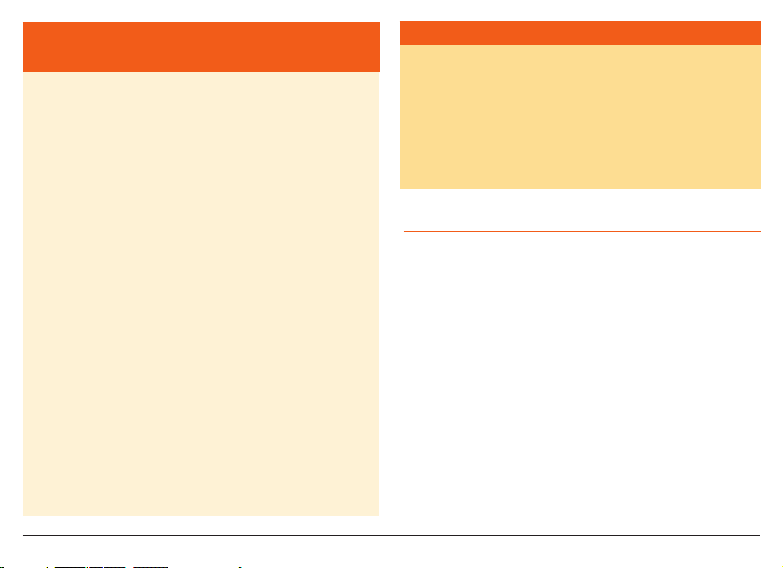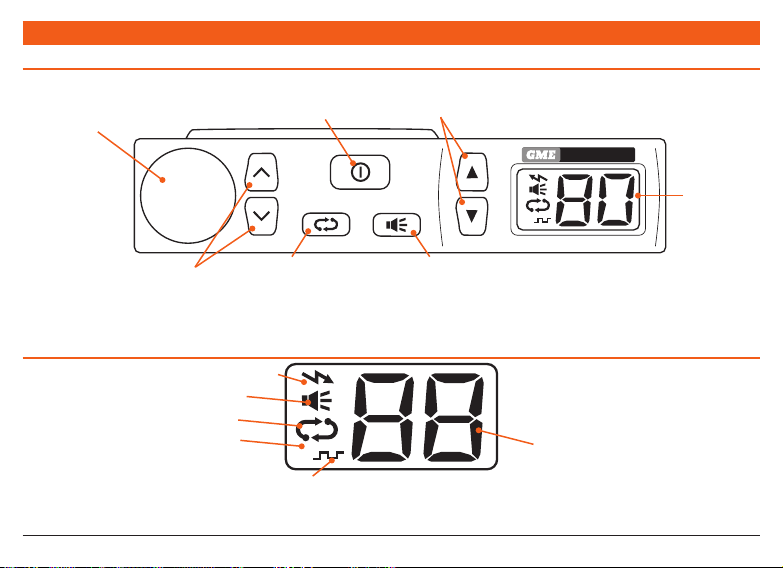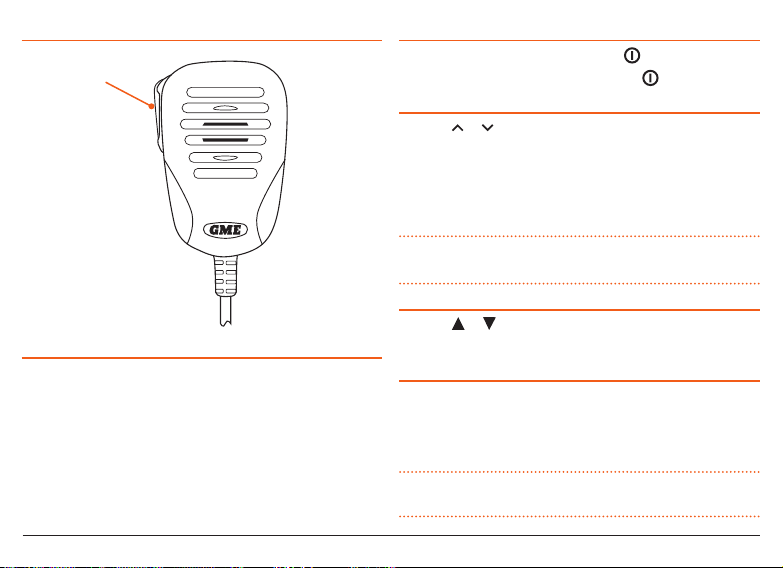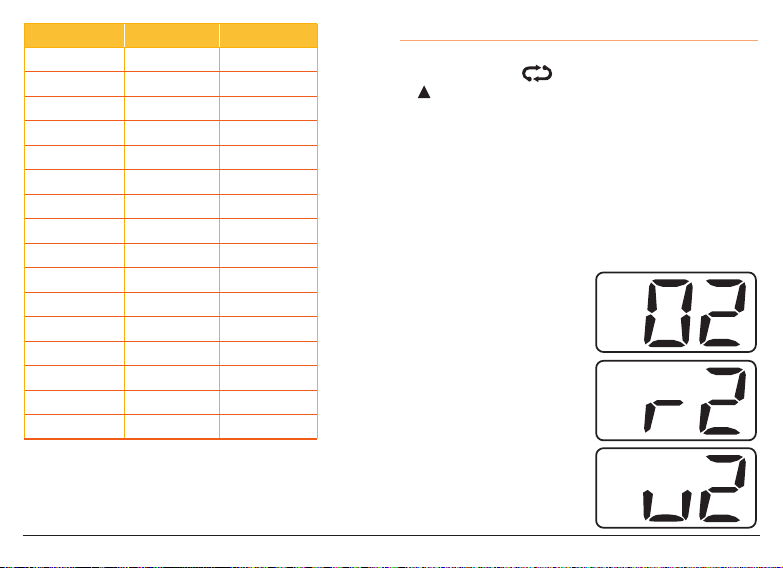PAGE 4 INSTRUCTION MANUAL TX3100
The TX3100 uses advanced DSP processing to minimise the
possibility of interference on adjacent channels and the need to
adjust your volume control to compensate for wide/narrow
band reception.
Further information and updates are available from the Australian
Communications and Media Authority (ACMA) at www.acma.
gov.au and the Ministry of Economic Development (MED), Radio
Spectrum Management at: www.rsm.govt.nz
The ACMA has allocated channels 5/35 for emergency use only.
Channel 5 is the primary Simplex Emergency Channel. Where
a Channel 5 repeater is available, you should select Duplex
on CH 5.
NOTE: Channel 35 is the input channel for the Channel 5
repeater therefore Channel 35 should also not be used for
anything other than emergency transmissions.
TELEMETRY CHANNELS
ACMA regulations have allocated channels 22 and 23 for
telemetry only applications and have prohibited the transmission
of speech on these channels. Consequently the TX3100 has a
transmit inhibit applied to channels 22 and 23.
In the event additional telemetry/telecommand channels are
approved by the ACMA, these channels shall be added to those
currently listed where voice transmission is inhibited. Currently
transmissions on channels 61, 62 and 63 are also inhibited and
these channels are reserved for future allocation.
SAFETY MOUNTING GUIDELINES
FOR PLUG ‘N’ PLAY
The TX3100 Plug ‘n’ Play (TX3100PNP) is supplied with a suction
mount bracket - Part No: MB043, designed to hold the TX3100
UHF CB radio so that it can be remotely mounted onto the
windscreen within the vehicle or alternatively on a flat surface
where the suction base can take hold.
In order to ensure driver safety when using the TX3100
Plug ‘n’ Play, GME provides the following recommendations
and guidelines;
• The product should not be mounted in a way that blocks the
driver’s field of vision of the road.
• When mounting on the driver’s side of the front windscreen,
it is recommended the suction be placed as close as possible
to the corner of the windscreen to minimise interruption to the
driver’s field of vision.
• If fitted elsewhere on the windscreen it should be low down to
ensure the driver’s field of vision is not blocked.
•If it is not possible or practical due to the design of the dash or
the driver’s seating position, the unit may be placed low down
in the centre of the windscreen.
• The unit must not be located in a position that could
potentially cause injury during a crash – such as a head strike
to the unit. Airbag deployment should also be considered
when mounting the unit.
• Mounting the unit high up on any part of the windscreen is not
recommended as it may cause an interruption to the driver’s