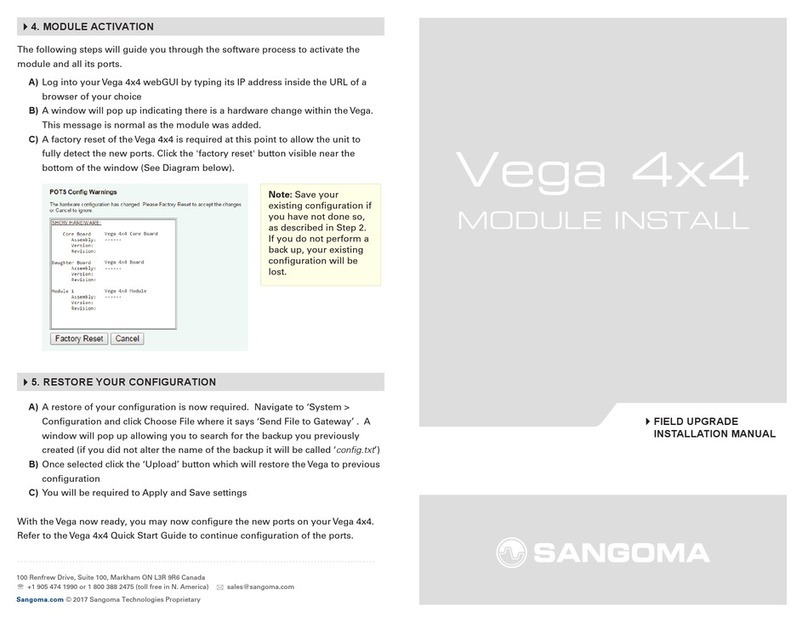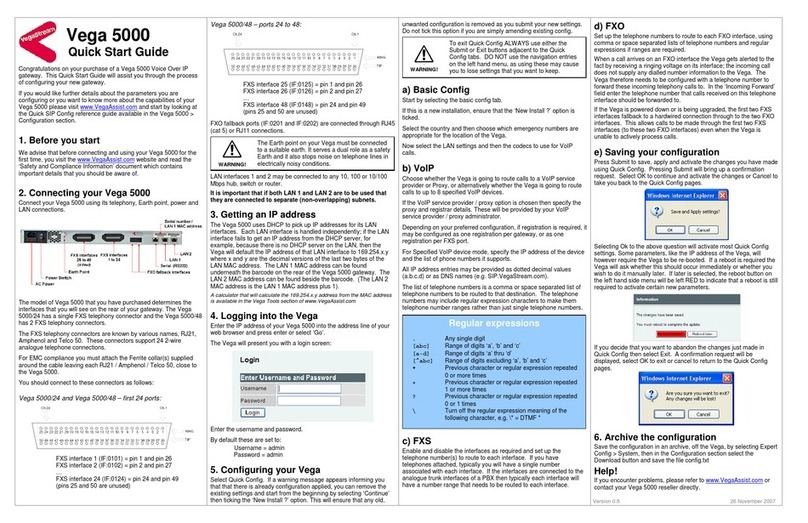Rack Mounting
The IMG 2020 can be front-mounted or mid-mounted in a 482.6 mm (19-inch) rack. It is shipped with the brackets in the front mounting position.
The brackets are movable and reversible to accommodate two mid-mounting positions. A front-mounted IMG 2020 requires rear mounting
brackets to secure the back corners.
Installing the IMG 2020 in a Rack
You will need a Phillips head screwdriver to mount the IMG 2020 in a rack. When rack mounting the IMG 2020, follow the guidelines below:
Use caution when moving and lifting the IMG 2020. The IMG 2020
weighs 10.9 kg (24 lbs). Always use two people to rack mount the
IMG 2020 to minimize the risk of injury.
When mounting multiple IMG 2020 in a rack, ensure that a
hazardous condition does not exist due to uneven mechanical
loading.
Avoid putting the IMG 2020 inside a cabinet with closed doors
unless you can provide sufficient ventilation inside the cabinet.
Elevated operating ambient conditions may occur in an enclosed
equipment rack. The operating ambient temperature may be
greater than the room temperature.
Do not obstruct airflow to the fans at the front or through vent
holes at the side and rear of the unit. Obstructing these fans or
vent holes will result in the unit overheating.
Allow approximately 76 cm (2.5 ft) in front to slide the field
replaceable tray out
The following illustration shows the two front mount positions for the bracket mounting screws:
Complete the following steps to rack mount the IMG 2020:
Review the .Pre-Installation Considerations
Position the mounting brackets for either front or mid-mounting.
Align the holes on the mounting bracket ears to the mounting holes on the rack.
Secure with mounting hardware.
After rack mounting, refer to , or , and .Grounding the IMG 2020 Connecting AC Power Connecting DC Power Cable Specifications