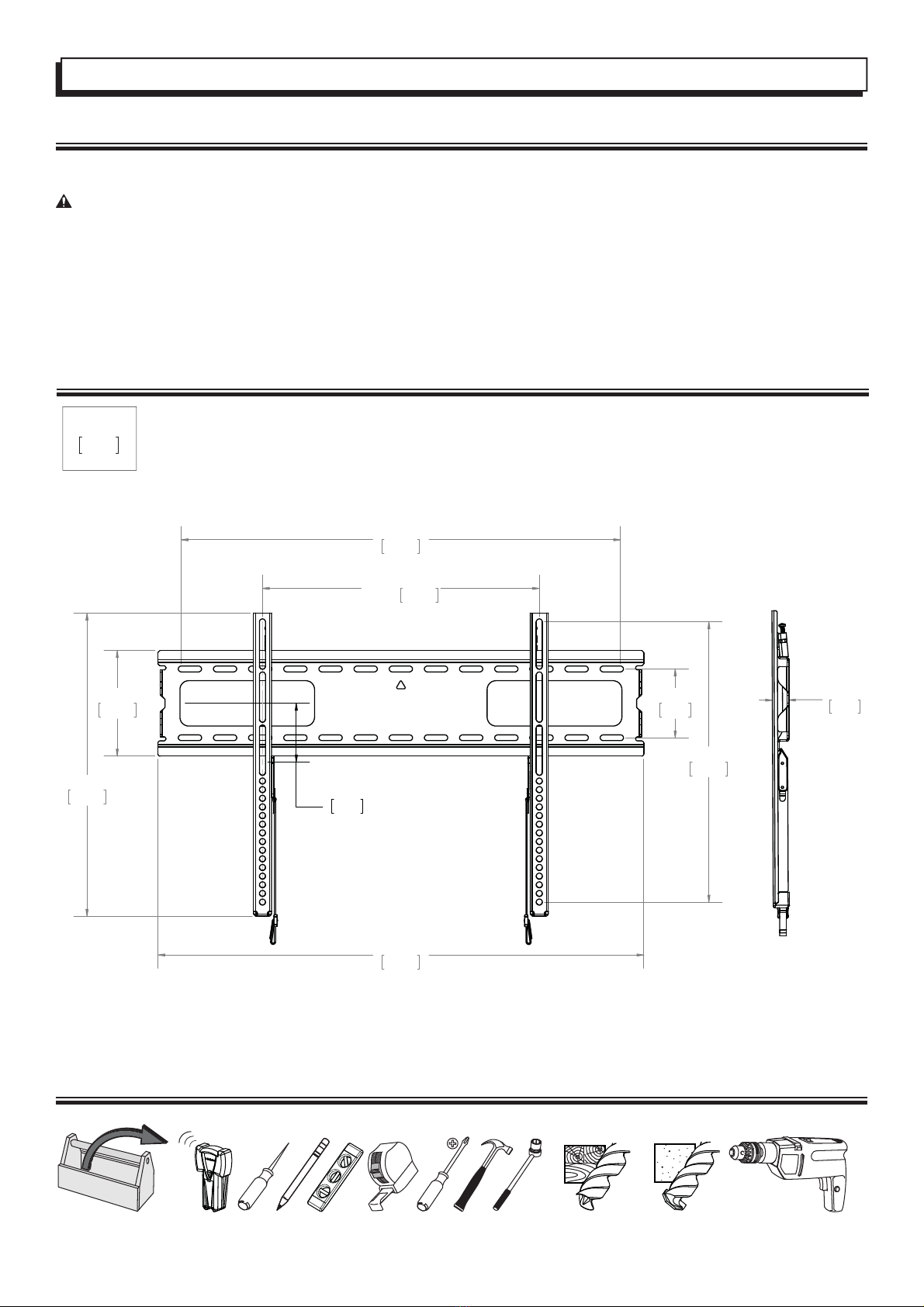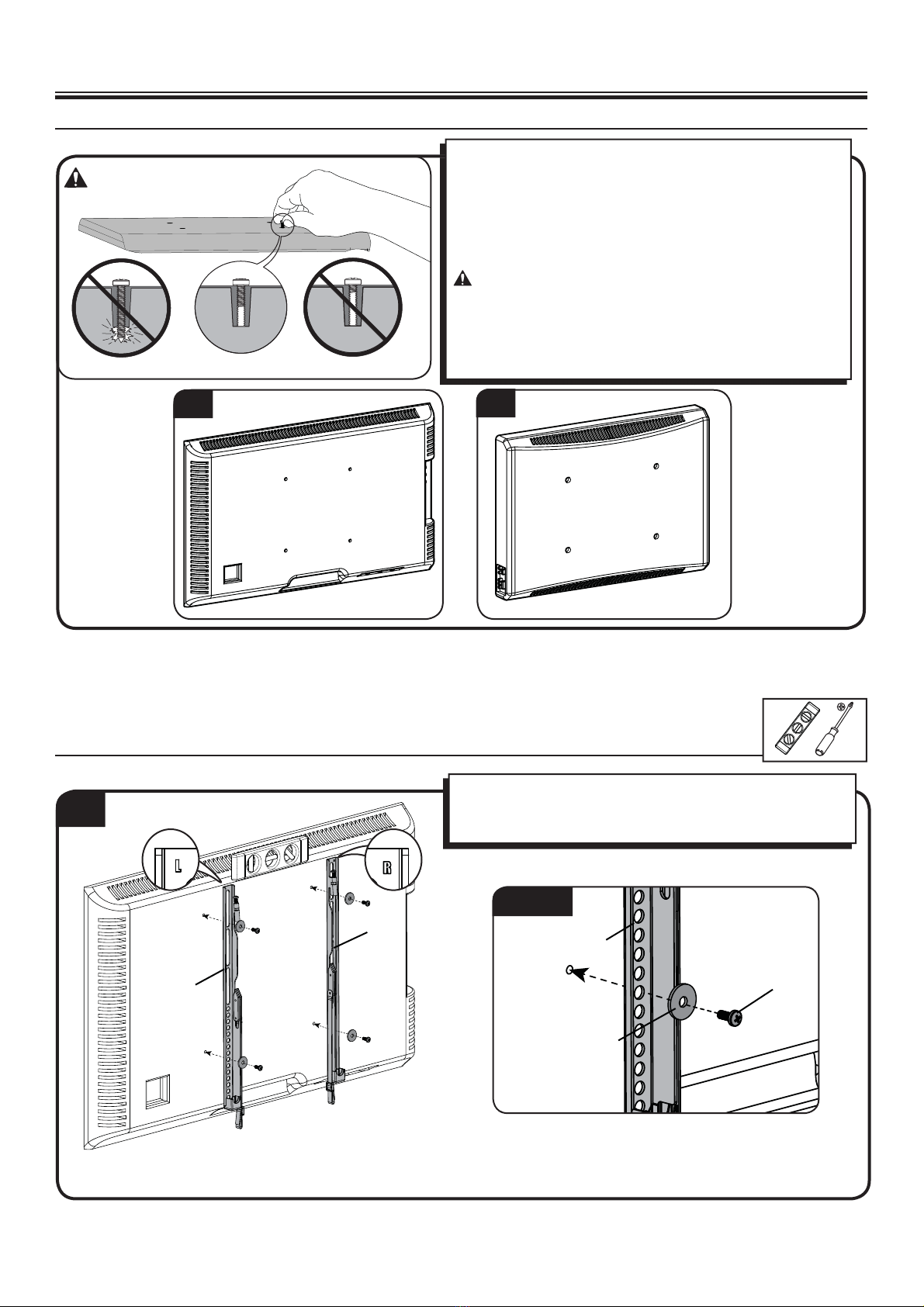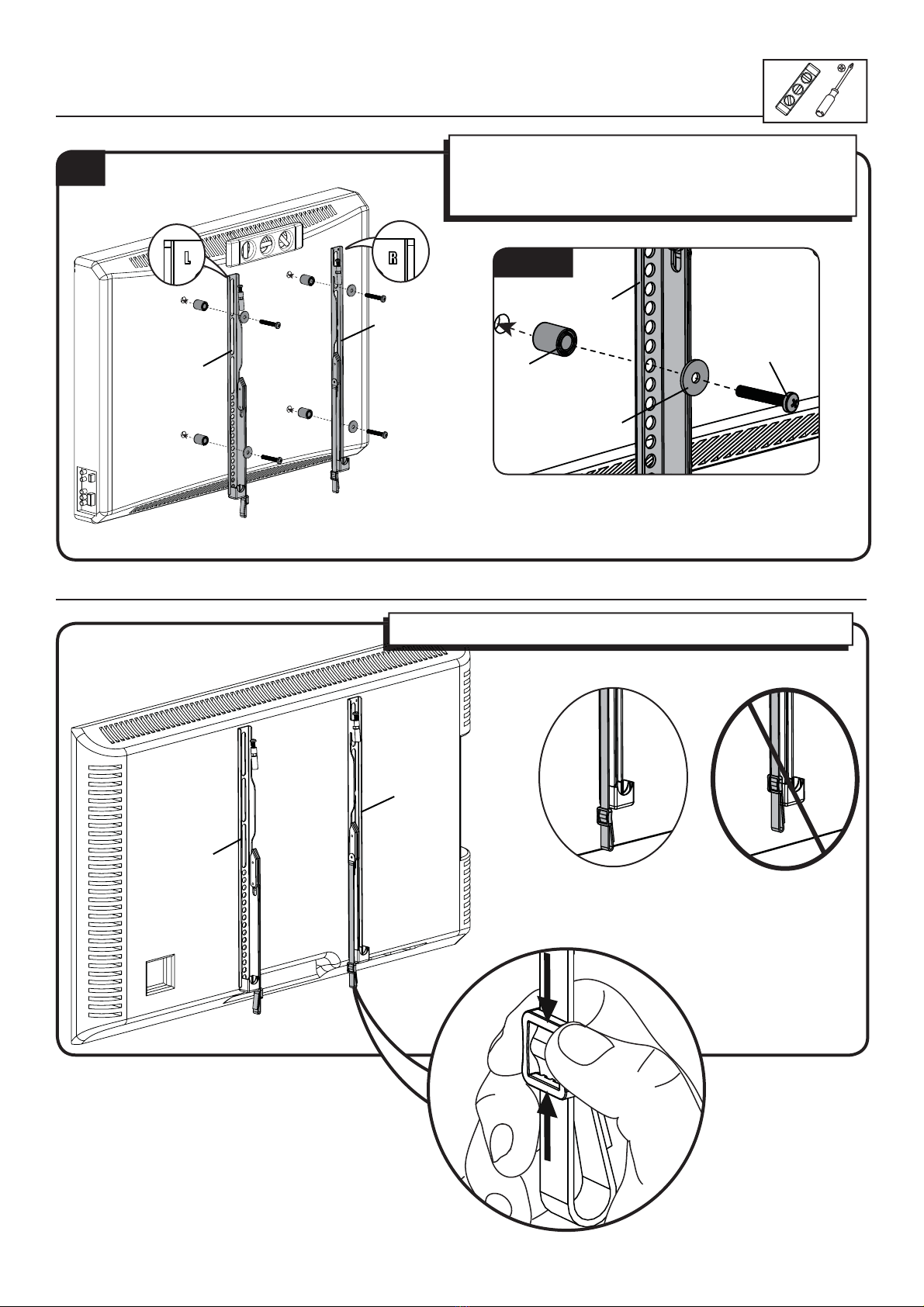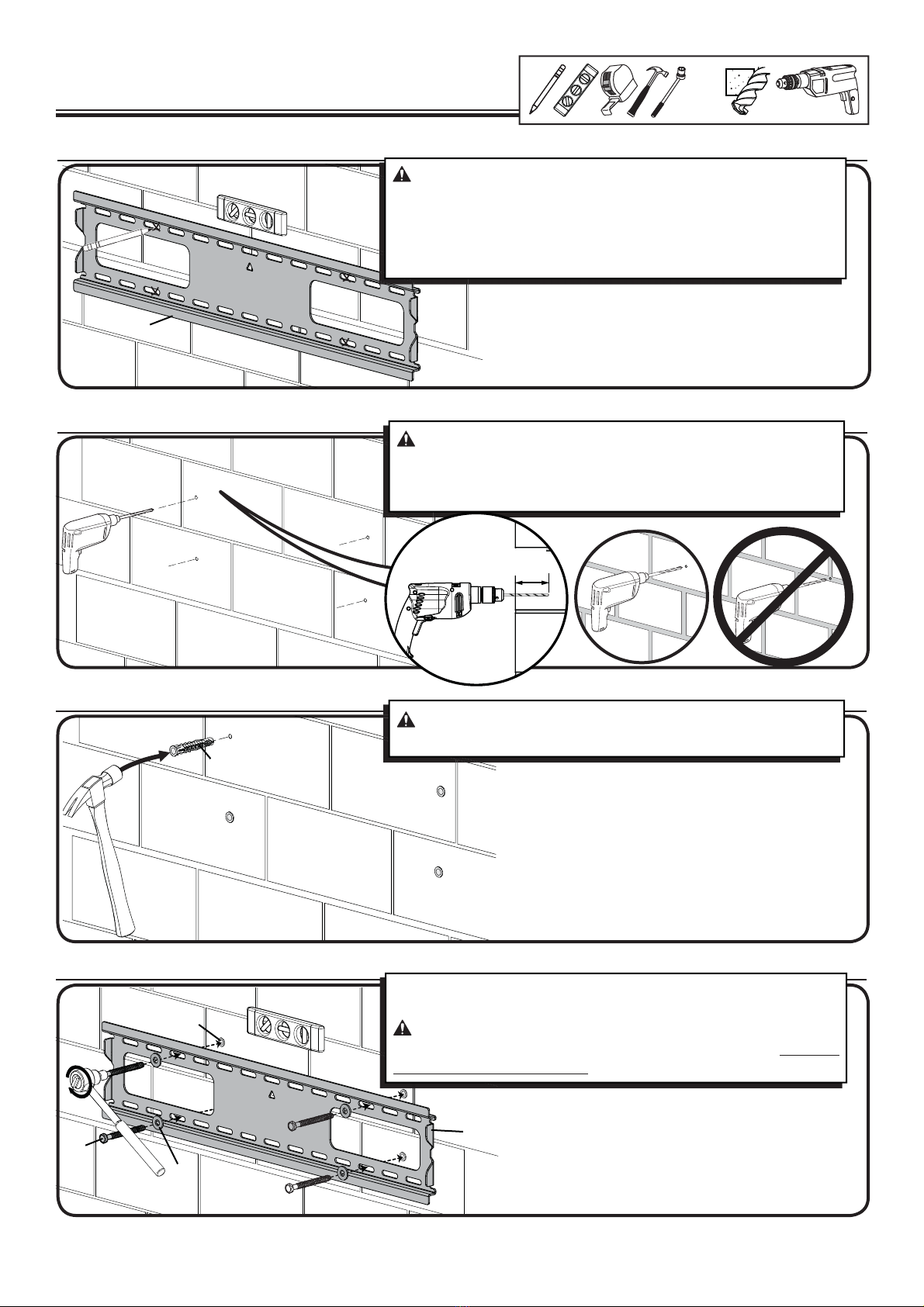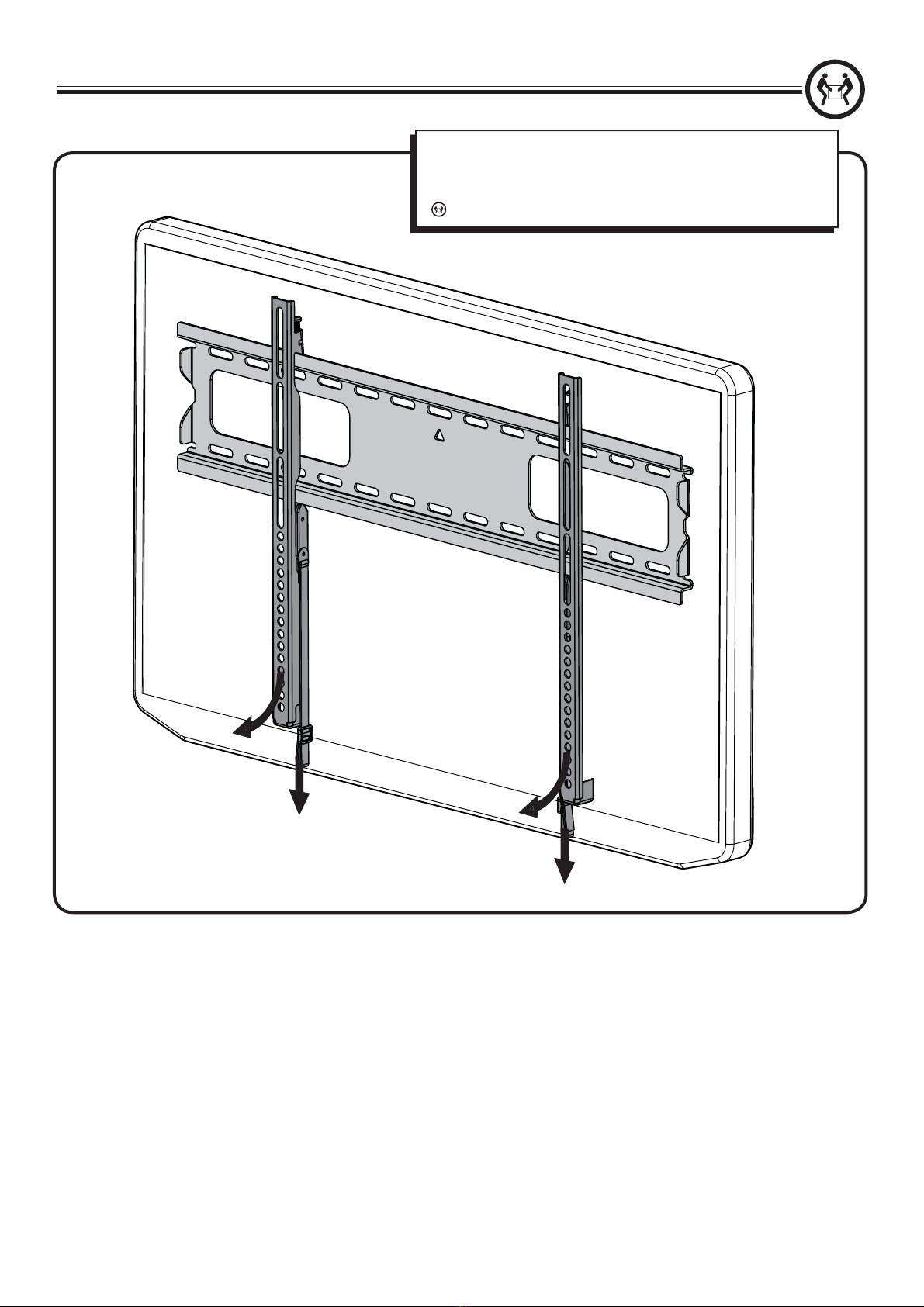6904-002023 <01> 7
2-1 Level wall plate [01] and mark hole locations
2 Mount the Wall Plate
Solid Concrete and Concrete Block
2-2 Drill pilot holes as illustrated
2-3 Insert anchors [05]
2-4 Tighten lag bolts [04]
CAUTION: Avoid potential personal injuries and property
damage!
ÙMount thewall plate[01] directly onto theconcretesurface.
ÙMinimum solid concretethickness: 203 mm (8 in.).
ÙMinimum concreteblock size: 203 x 203 x 406 mm (8 x 8 x 16 in.).
ÙMinimum spacebetween fasteners: 406 mm (16 in.).
CAUTION: To avoid potential injuries or property damage:
ÙPilot holes MUST bedrilledto adepth of 75 mm (3 in.)using a
10mm (3/8 in.)diameterdrill bit.
ÙNeverdrill into themortar betweenblocks.
CAUTION: To avoid potential injuries or property damage:
Besuretheanchors[05] areseated ush with theconcretesurface.
[01]
[05]
[05]
[01]
[04]
[06]
Tighten lag bolts[04] only until thewashers[06] arepulled rmly
against thewall plate[01].
CAUTION: Improper use could reducetheholding power of
thelag bolt.To avoid potential injuries or property damage: DO NOT
over-tighten thelag bolts[04].
75 mm
(3 in.)
10 mm
(3/8 in.)
13 mm
(1/2in.)