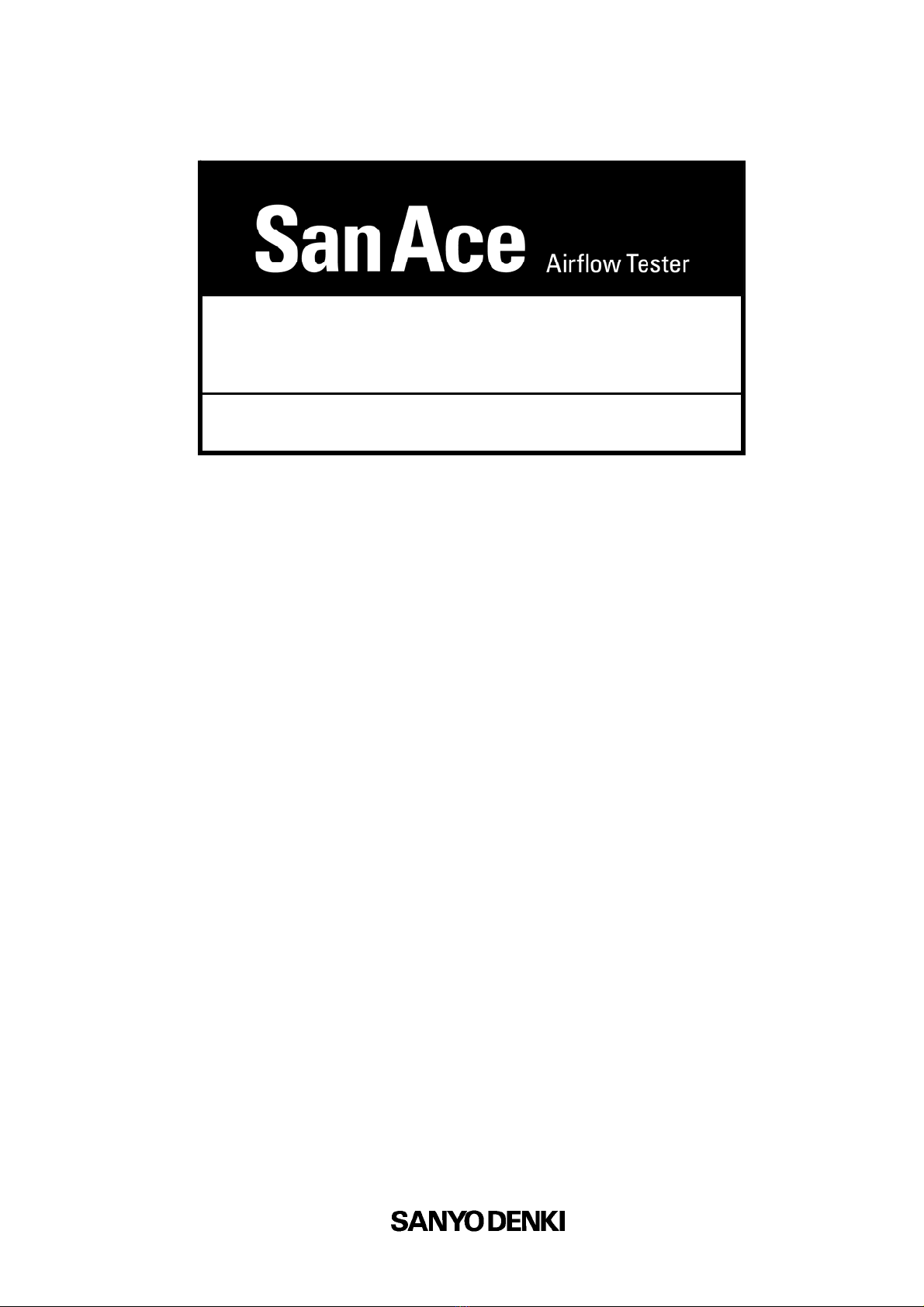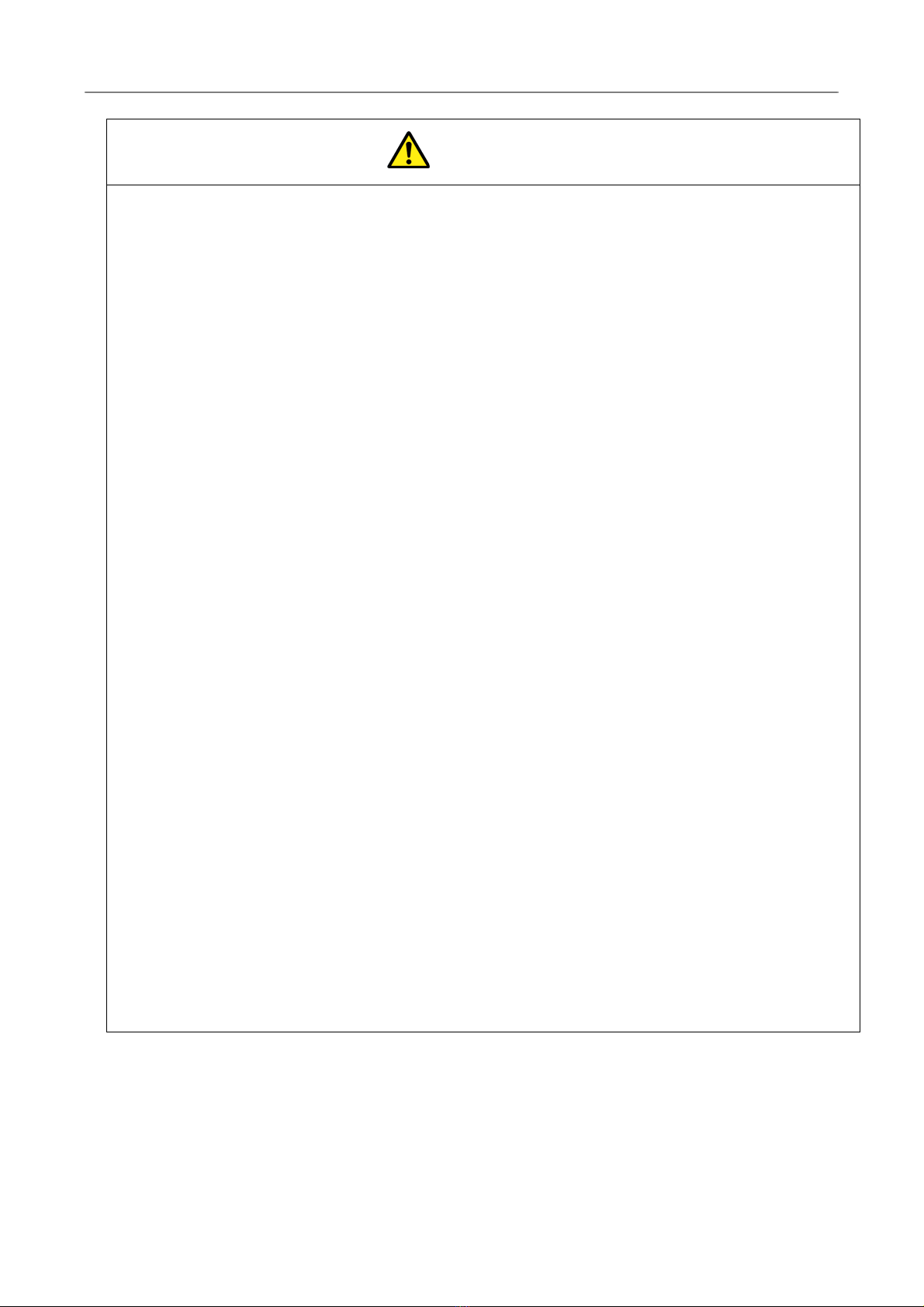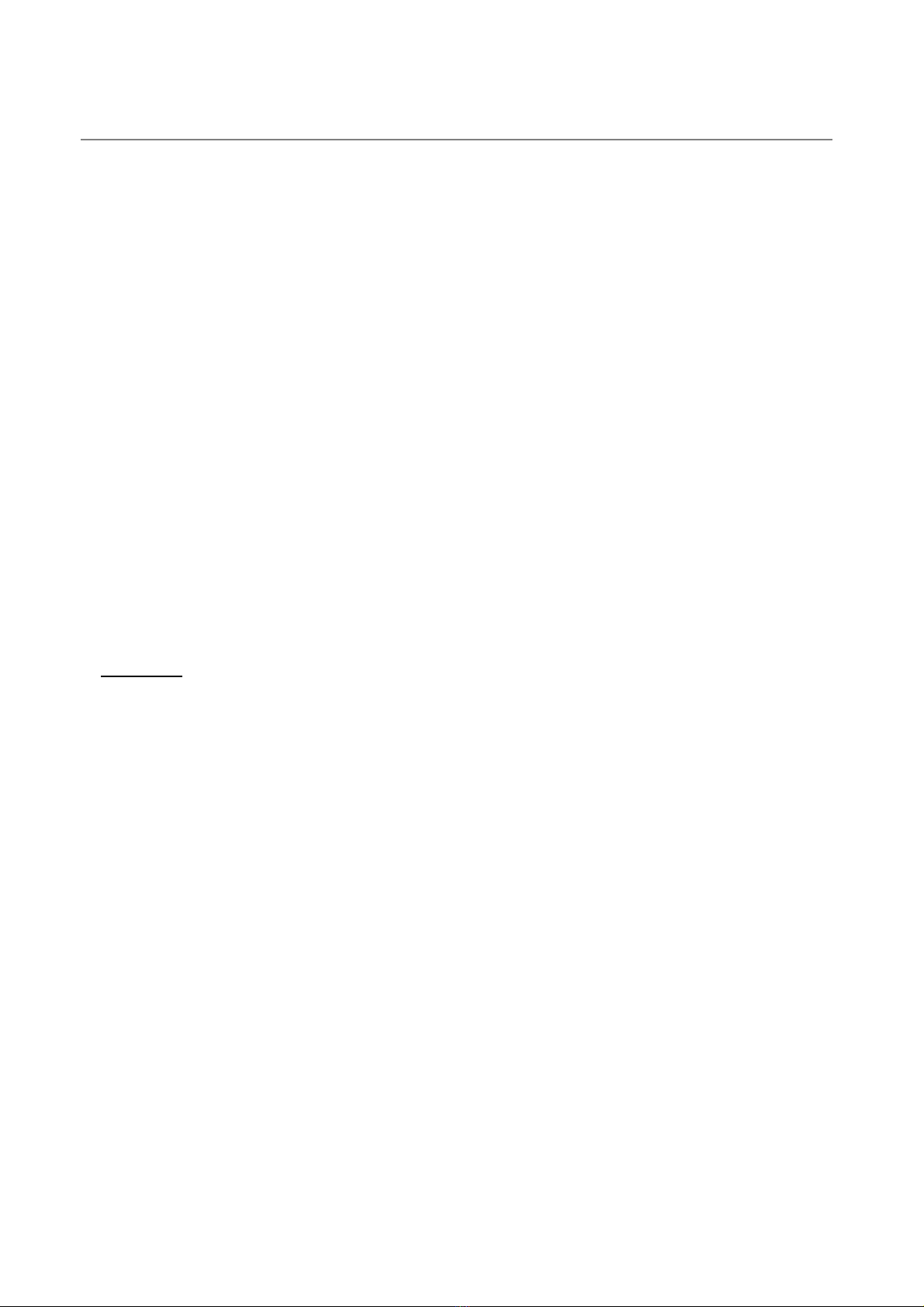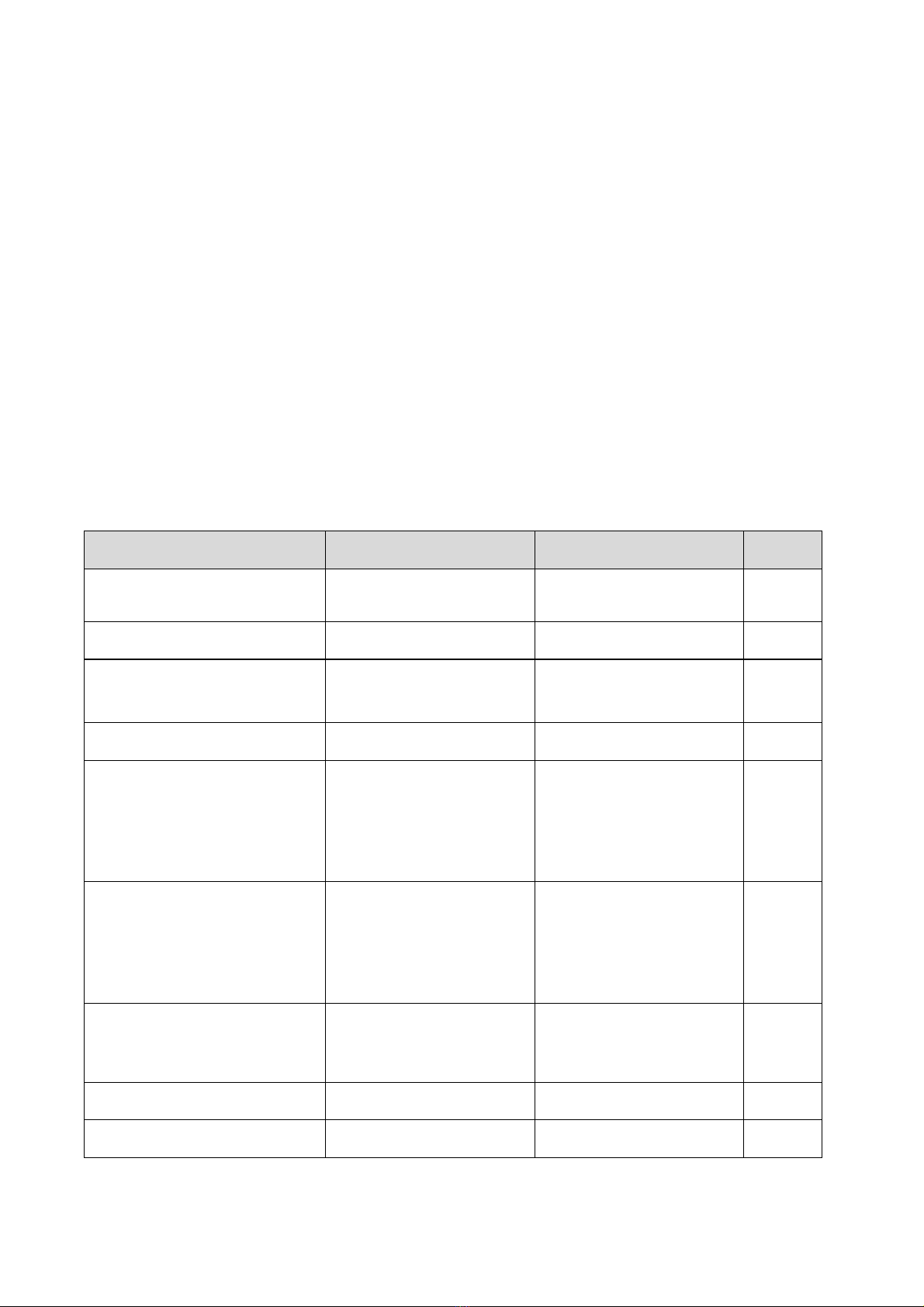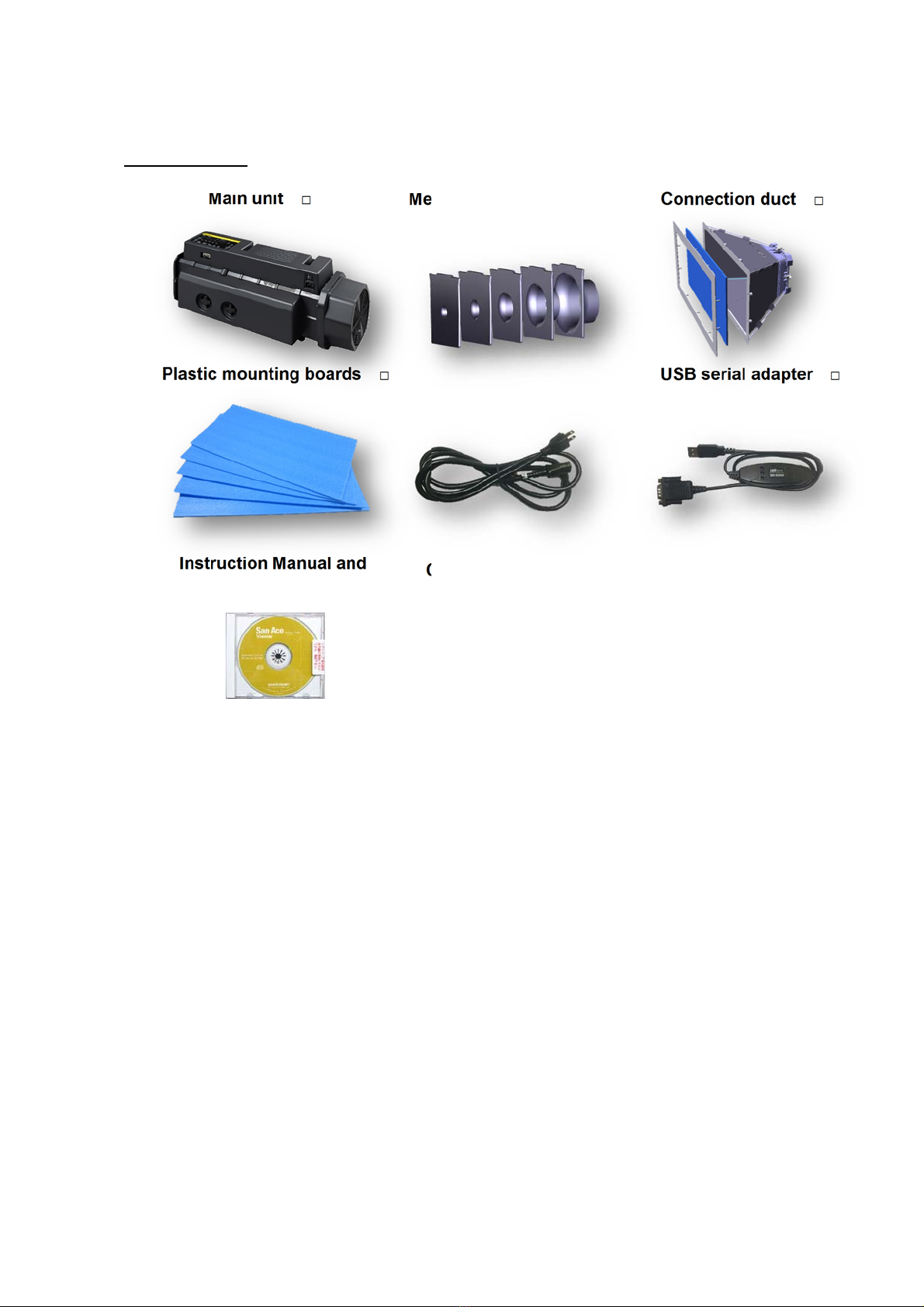Safety Precautions
3
Warning
<Operating Precautions>
Avoid using the product in the presence of flammable, explosive, or corrosive gases, locations
subjected to splashing water or oil, or near combustibles. Otherwise, it may result in electric shock,
bodily injury, fire, product failure, or damage.
Turn off the power before performing any wiring, maintenance, or inspection. Once the power is off,
remove the AC power cable, and confirm that the POWER LED is off before performing these tasks.
Failure to do so may result in electric shock.
Only operate the product with dry hands. Failure to do so may result in electric shock.
Never attempt to disassemble or alter the product in any way. Otherwise, it may result in electric
shock, bodily injury, fire, product failure, or damage.
Do not damage theAC power cable. Otherwise, it may result in electric shock, bodily injury, fire,
product failure, or damage.
If the product emits unusual noise, odors, or smoke, or if water or other liquids enter the product,
immediately turn off the power and disconnect the power cable. Otherwise, it may result in electric
shock, bodily injury, fire, product failure, or damage.
Read the instruction manual carefully prior to using the product. Failure to do so may result in electric
shock, bodily injury, fire, product failure, or damage.
Caution
<Operating Precautions>
Avoid using the product near bodies of salt water or other locations susceptible to salt damage.
Otherwise, it may result in product failure or damage caused by salt.
Due to the internal power supply, certain sections of the product may experience an elevation in
temperature that may cause burns or bodily injury.
Do not use the product outside its specifications. Otherwise, it may result in electric shock, bodily
injury, fire, product failure, or damage.
Do not use the product if it is defective, damaged, or burnt out. Otherwise, it may result in electric
shock, bodily injury, or fire.
When not using the product, turn off the power and unplug theAC power cable. Failure to do so may
result in electric shock, bodily injury, fire, product failure, or damage.
<Transportation>
Excess stacking may cause the load to collapse so follow the directions written on the outside box.
Failure to do so may result in bodily injury or damage.
Handle the product with care during transportation, as it is dangerous if dropped. Failure to do so may
result in bodily injury.
The product is heavy so handle with care. Failure to do so may result in bodily injury.