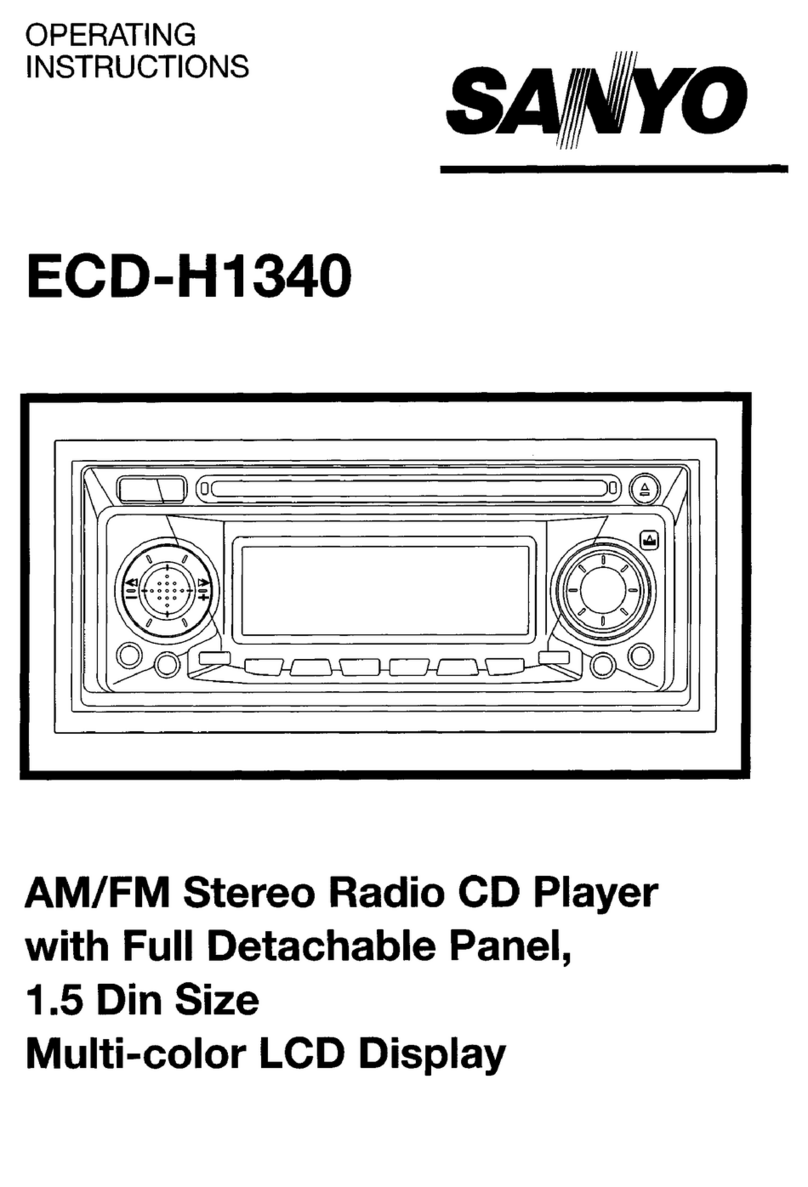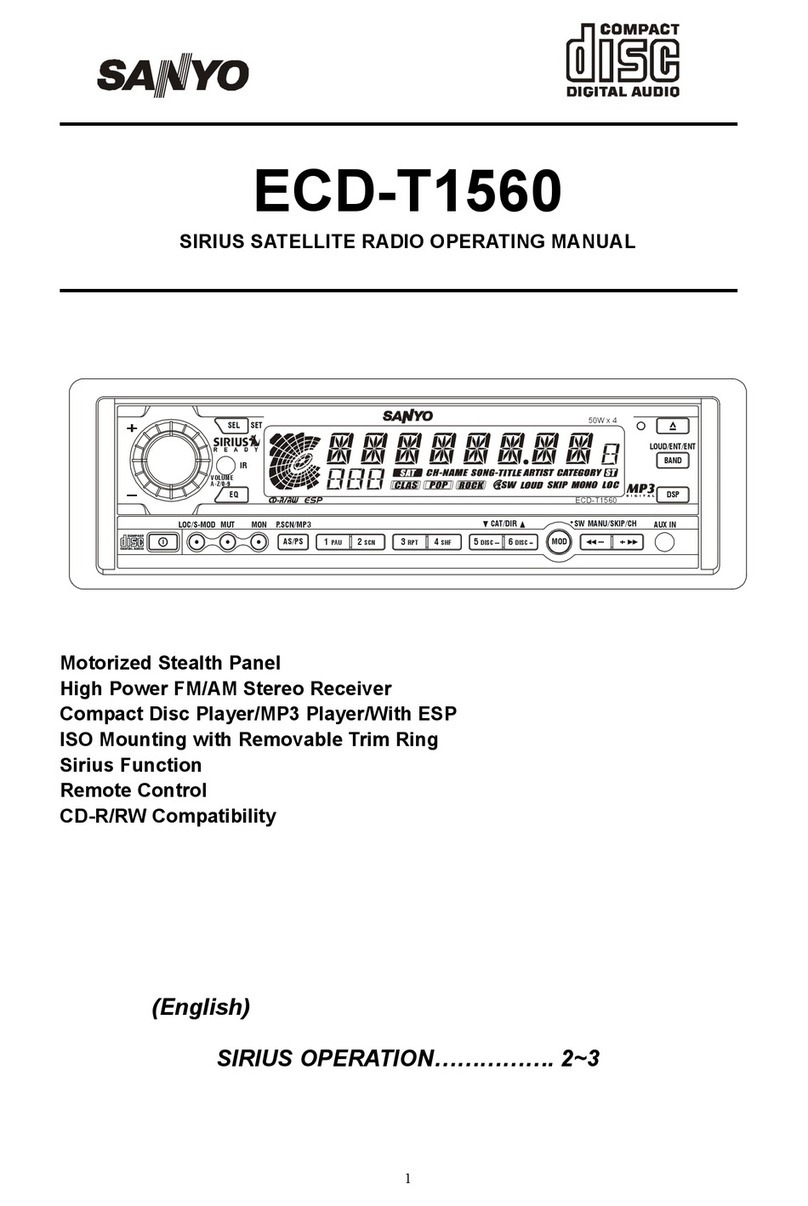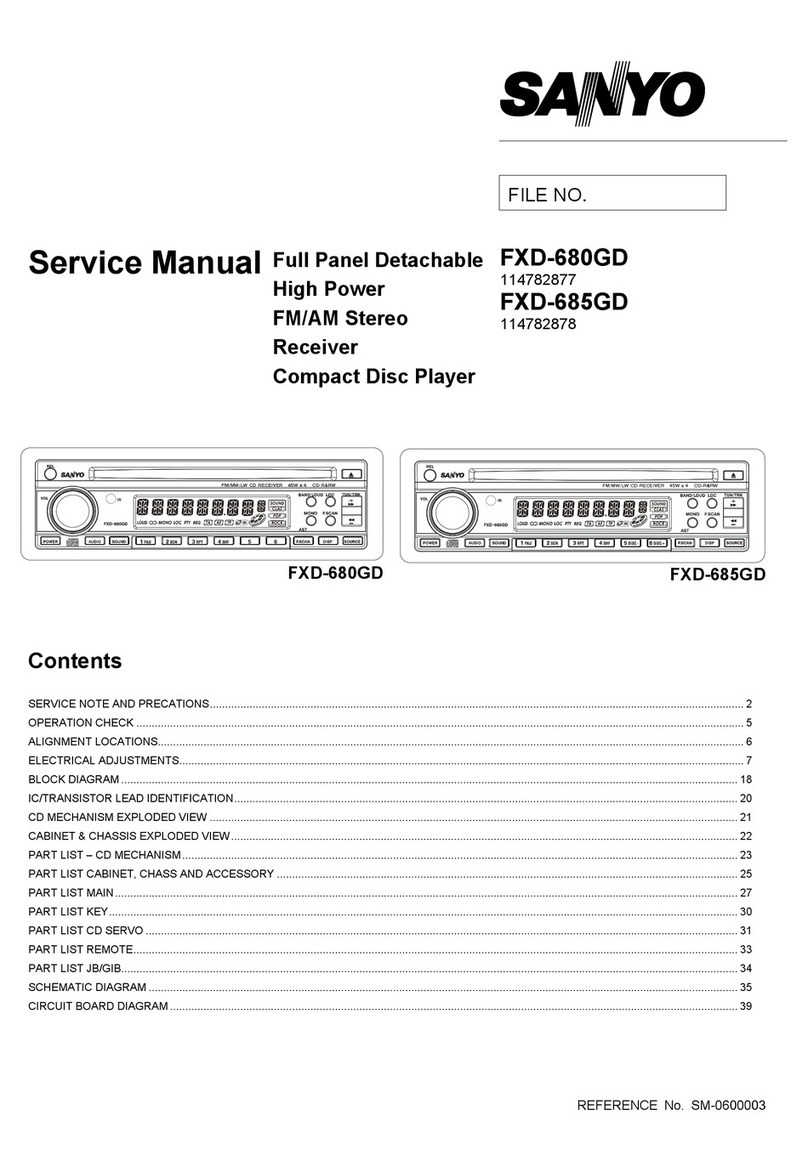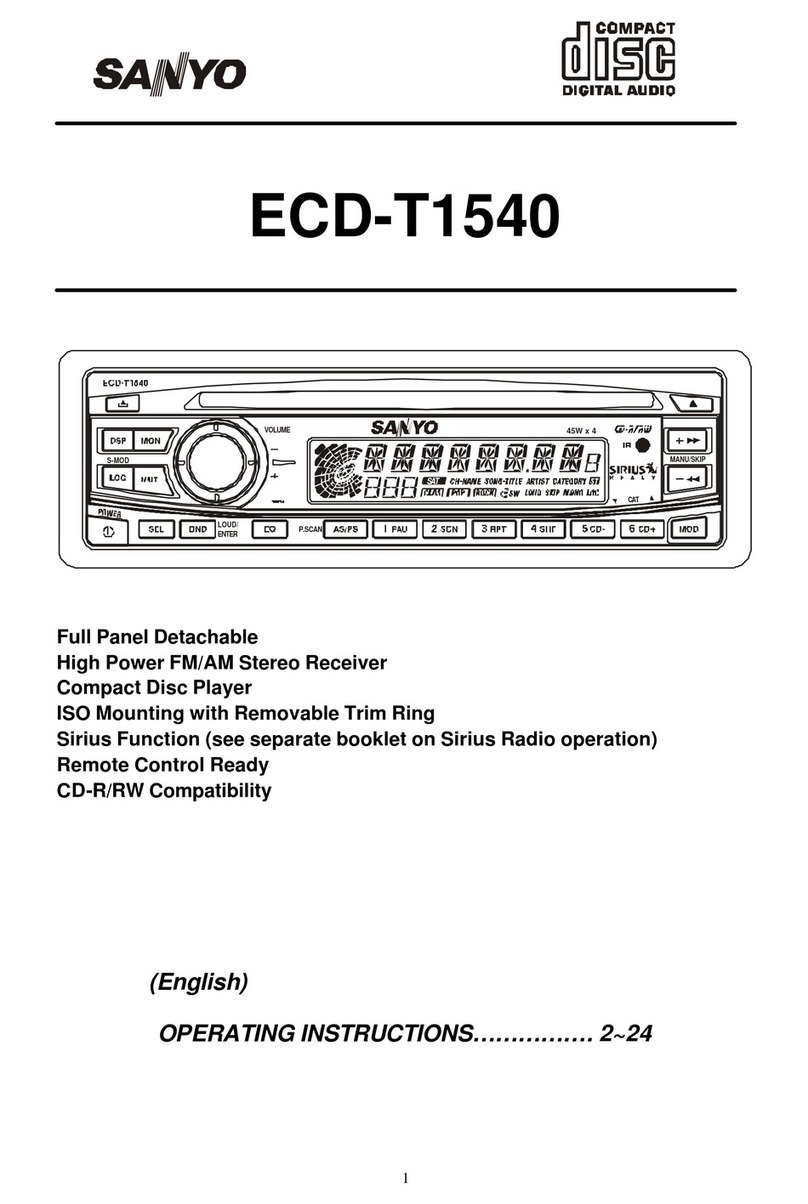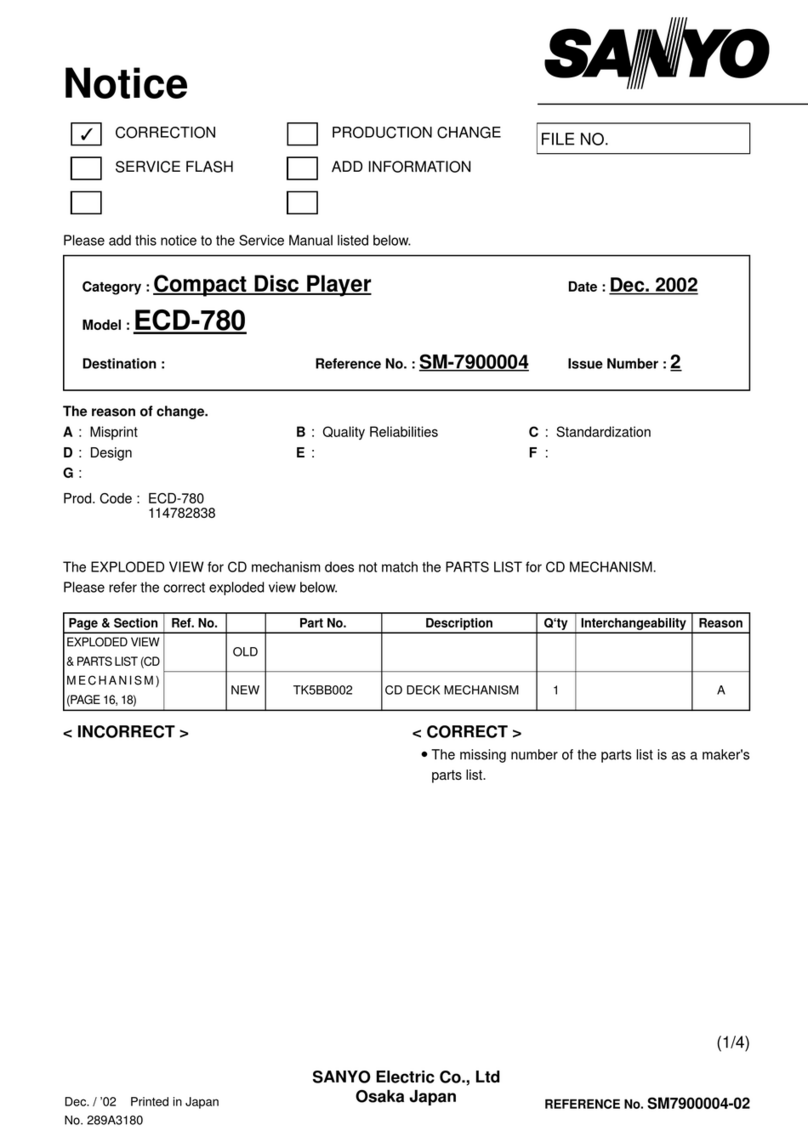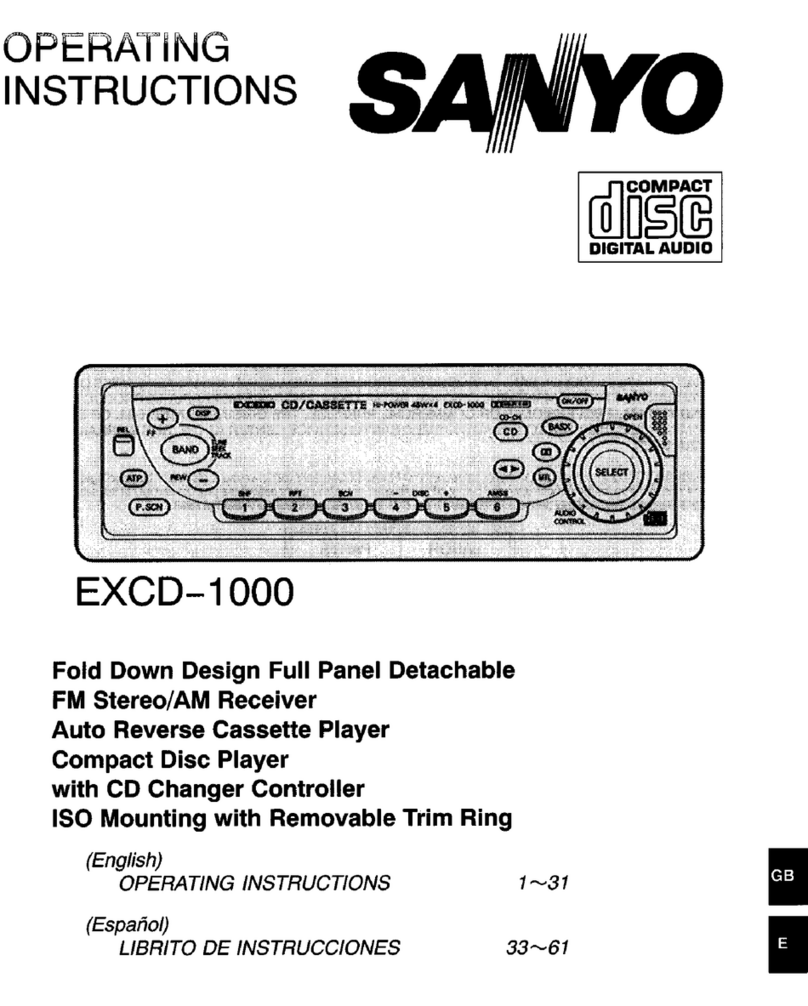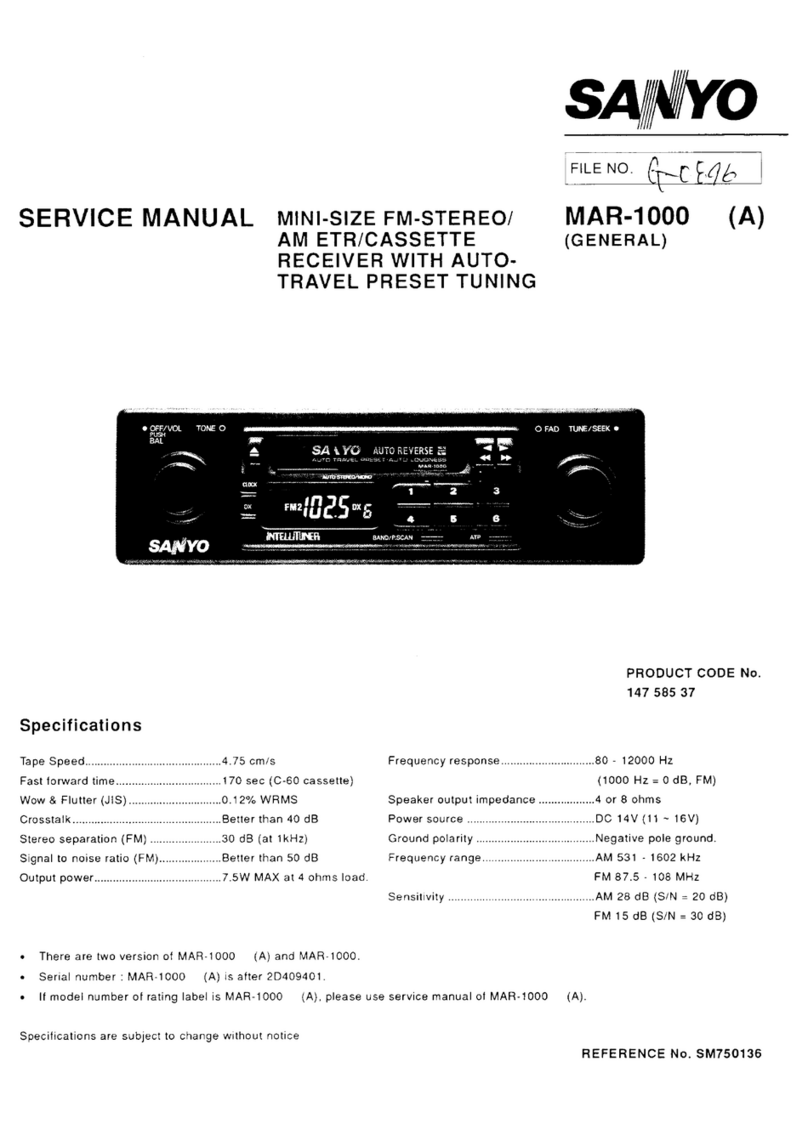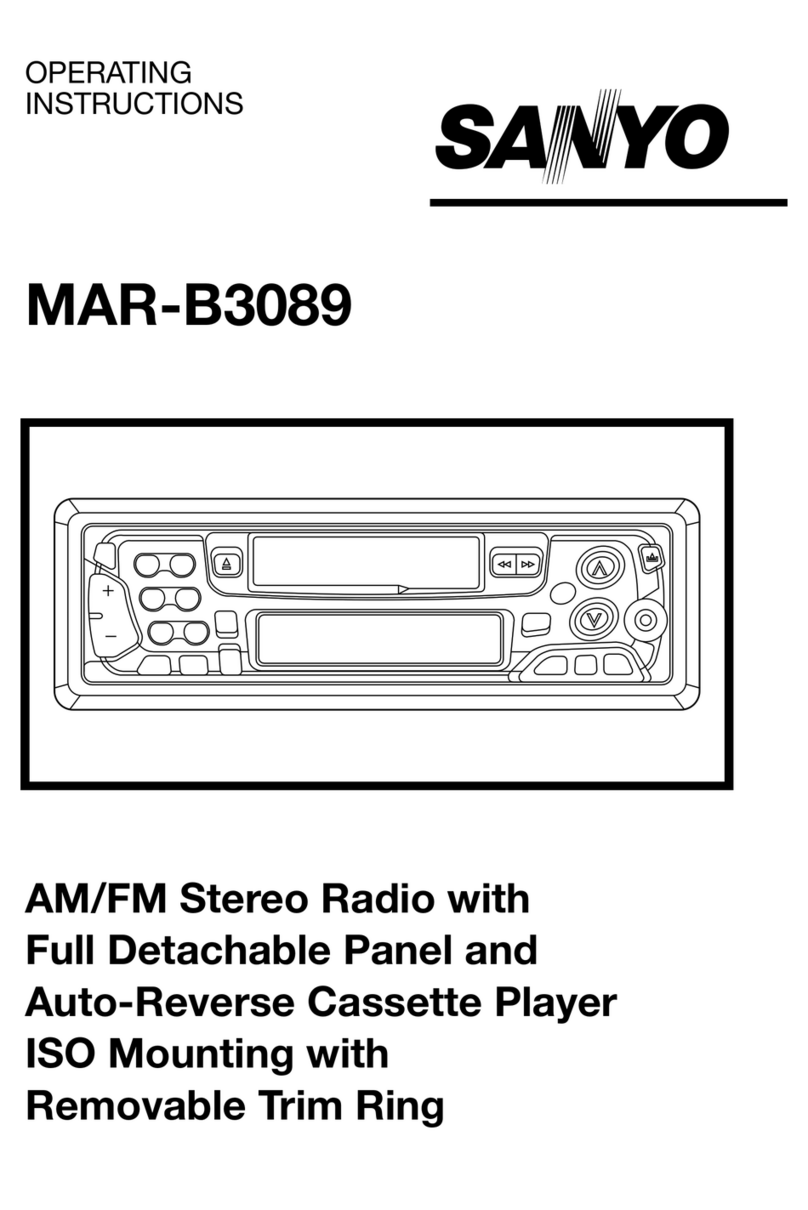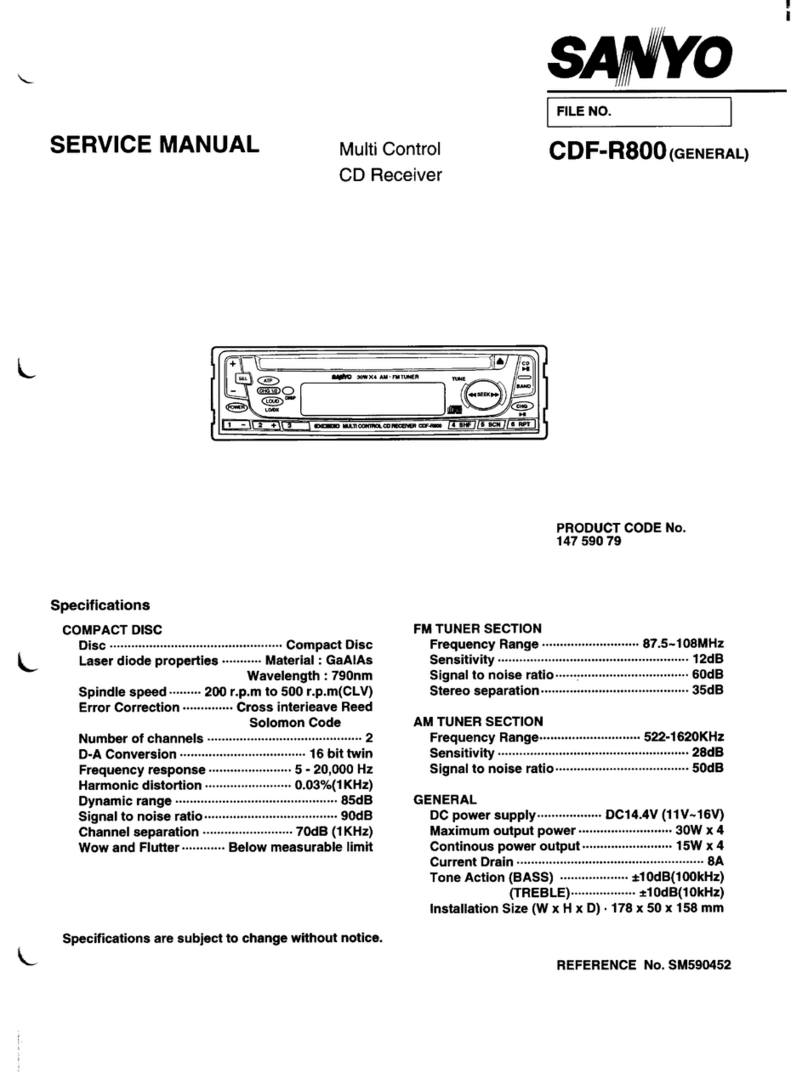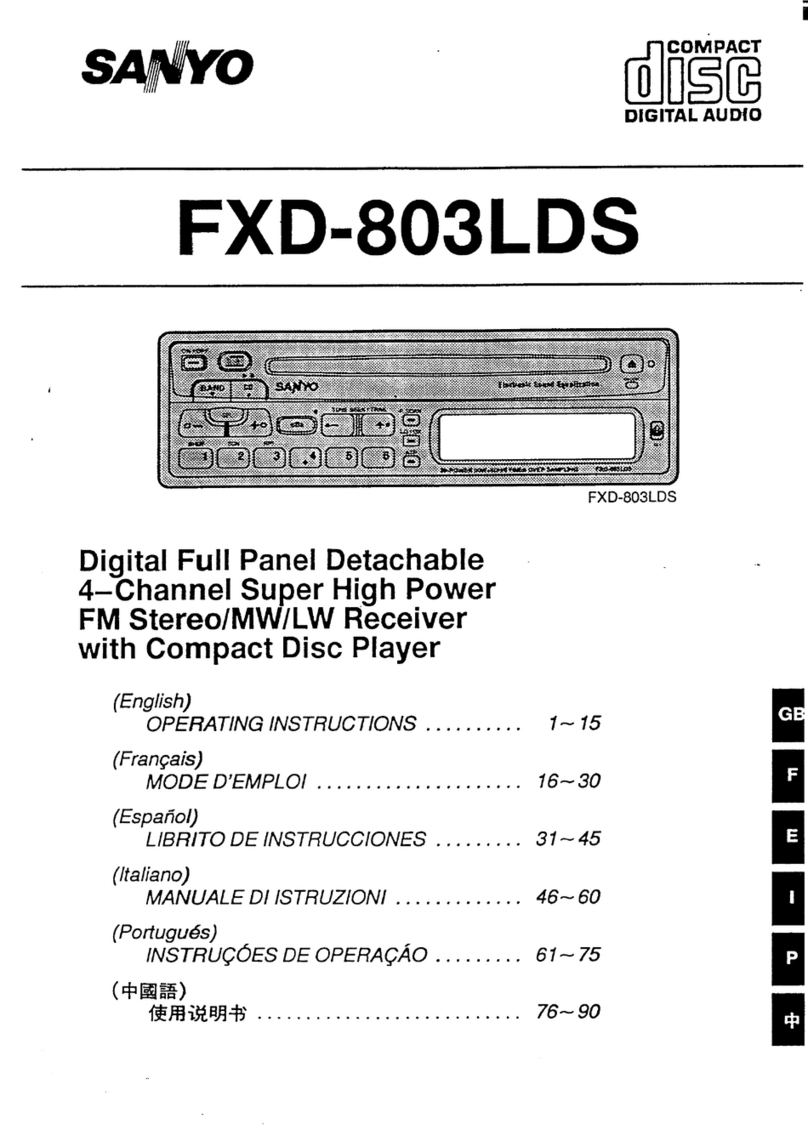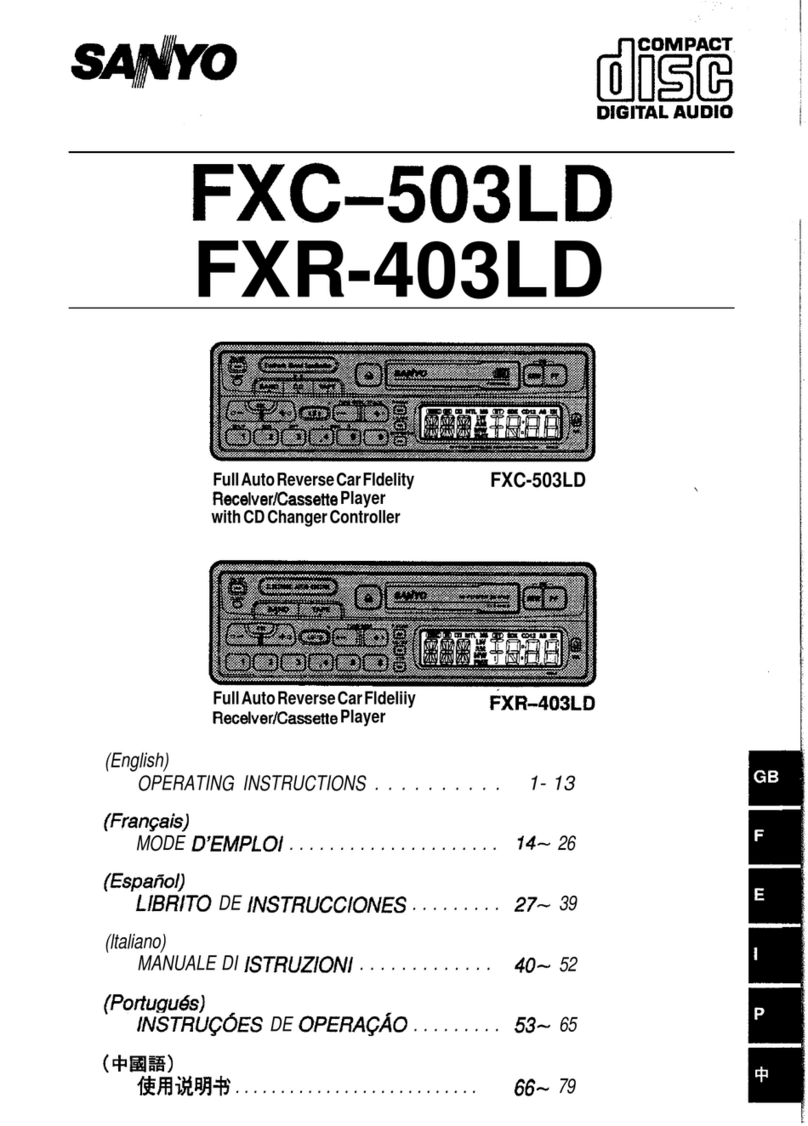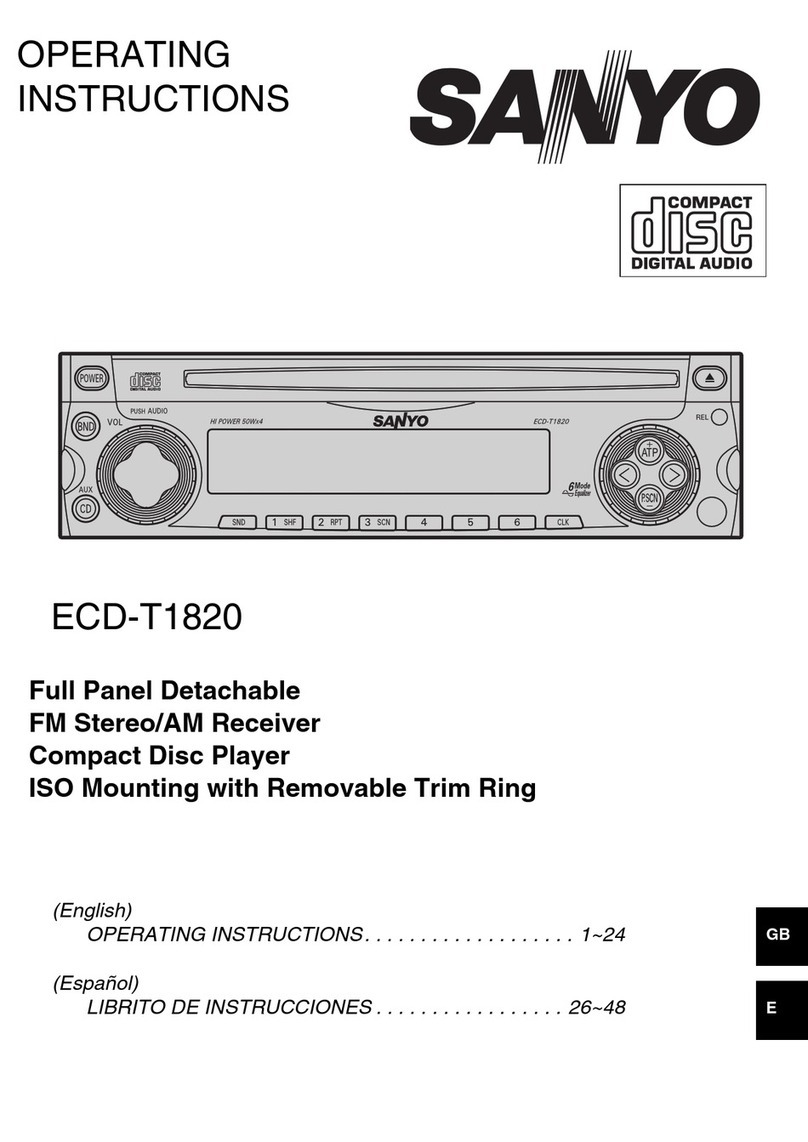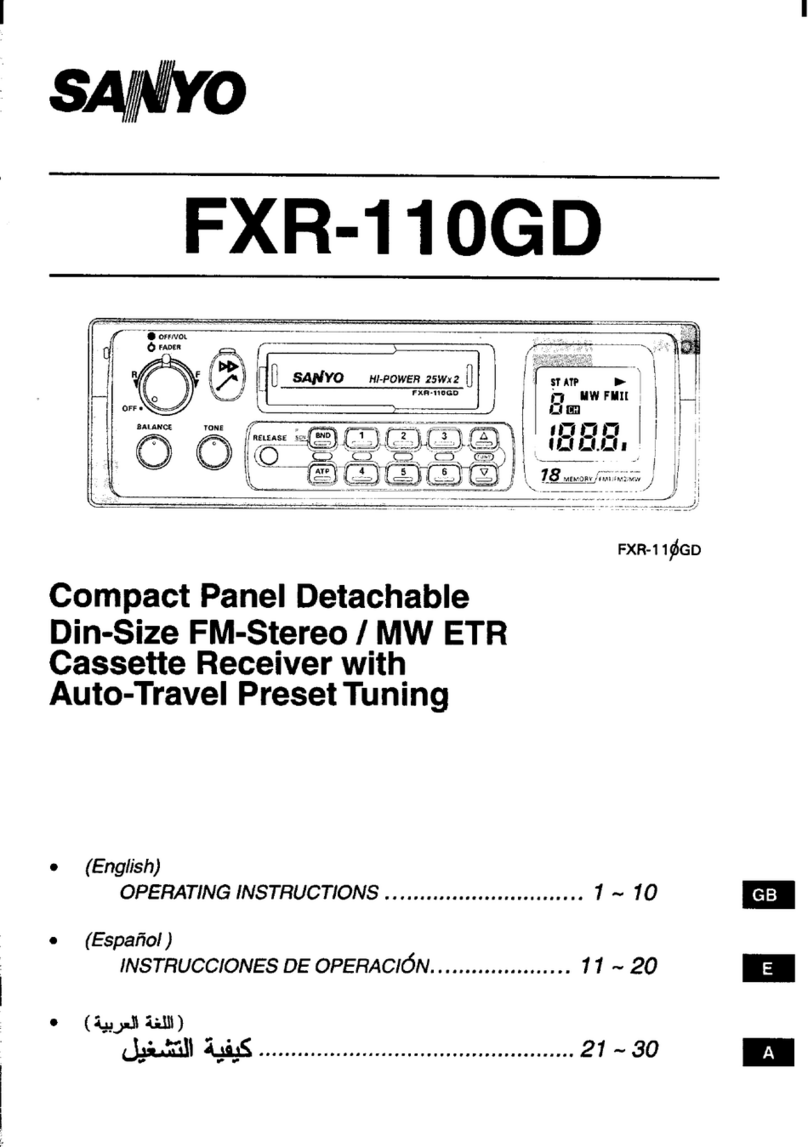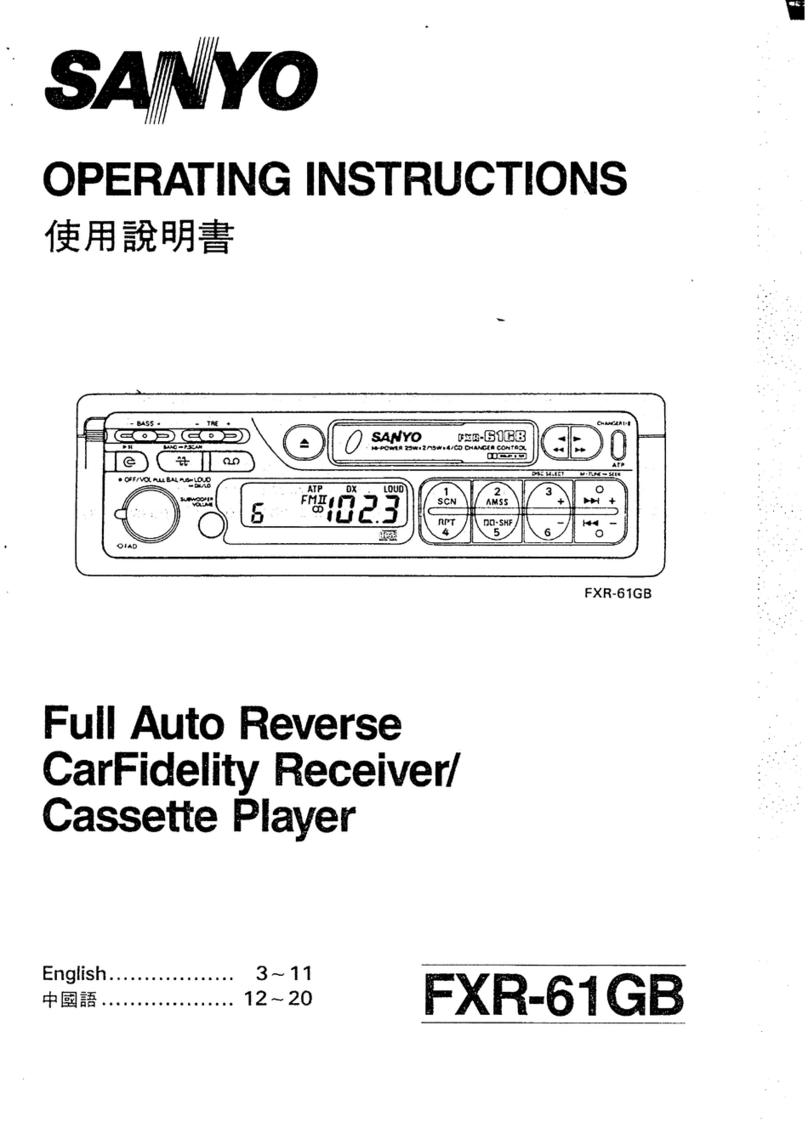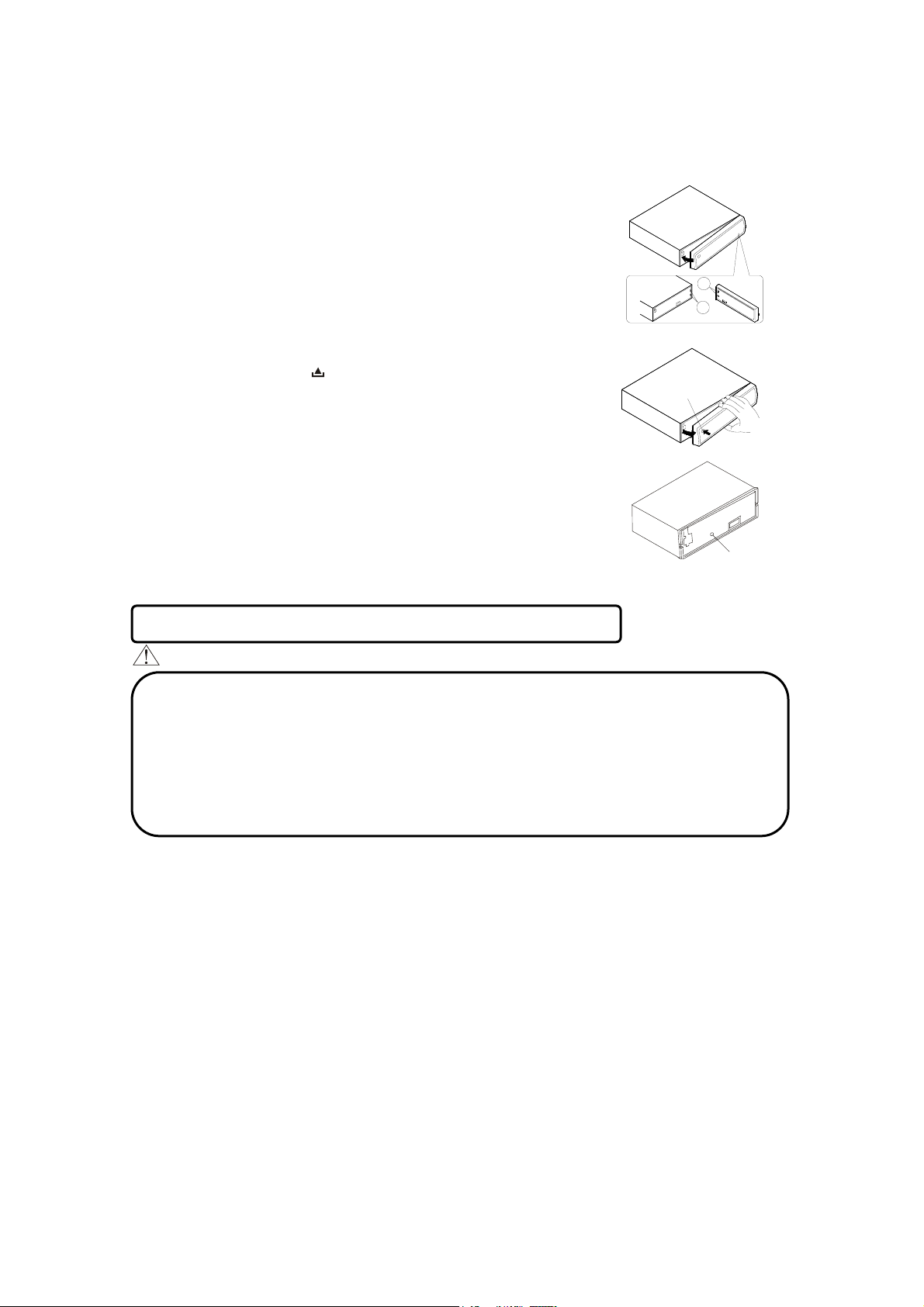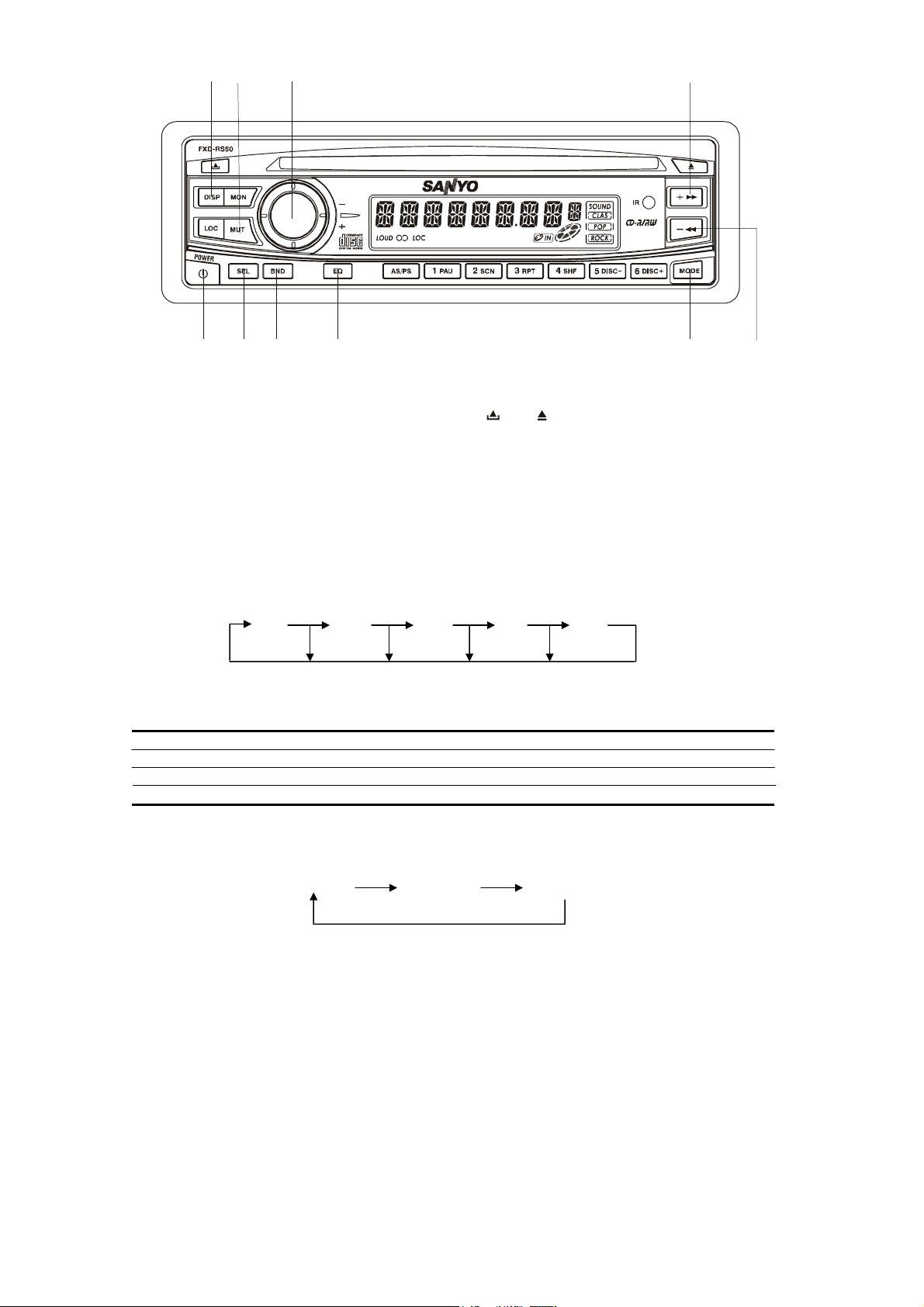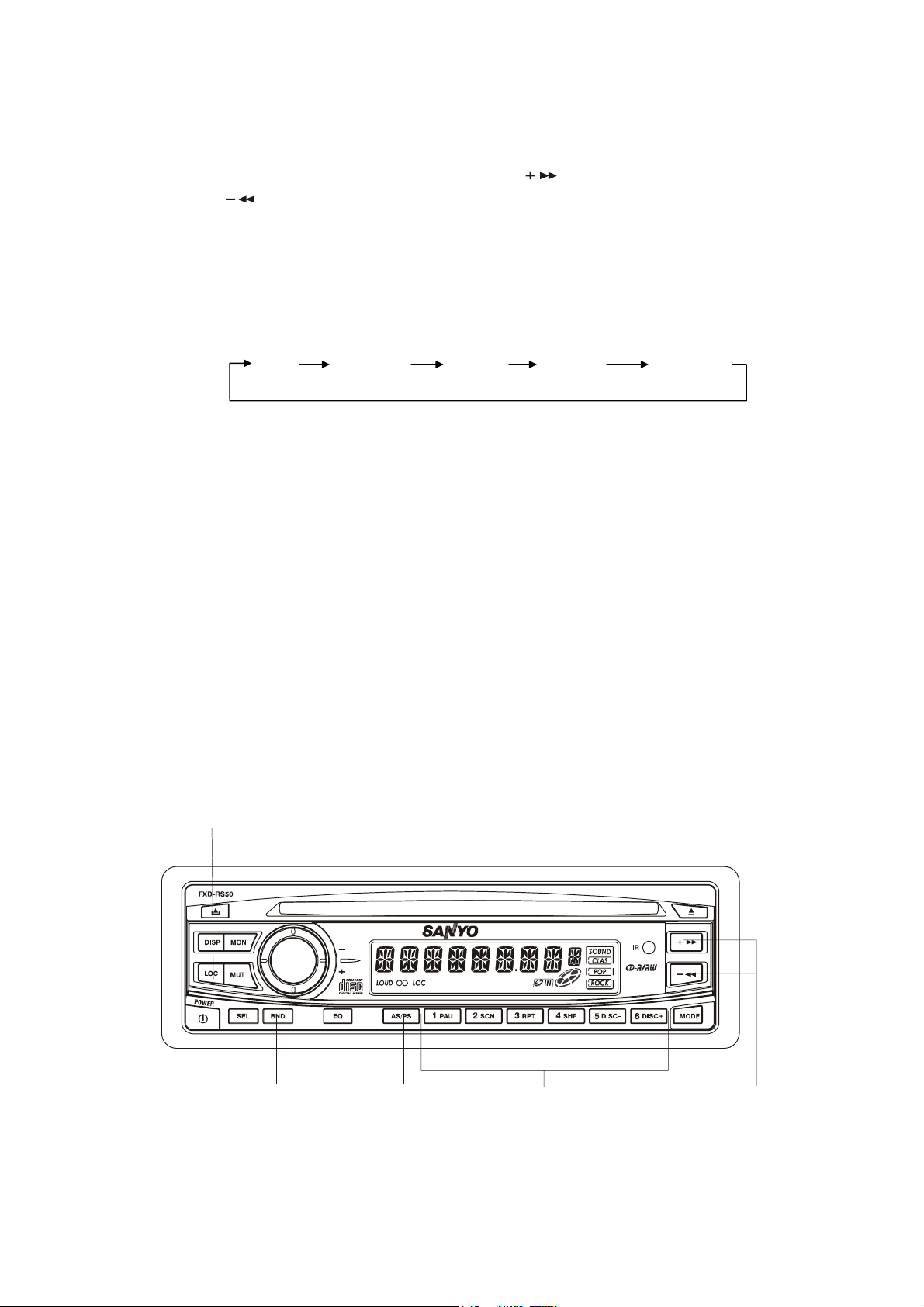2
UNIT REMOVAL ........................................................................................................................20
ELECTRICAL CONNECTIONS..................................................................................................21
LINE OUT CONNECTIONS.......................................................................................................22
AUXILIARY INPUT CONNECTIONS.........................................................................................22
CAUTION
• This unit is designed to operate on 12 volts DC, NEGATIVE ground electrical systems only.
• When fuse replacement is necessary, use only a 15 amp fuse. Do not replace with a higher
rated fuse. If the fuse blows often, carefully check all electrical connections for any short
circuits and have your car’s voltage regulator checked also.
• Do not install the unit where it will be exposed to direct sunlight or hot air discharged from the
car heater.
• Do not expose the unit to water or moisture.
• To avoid damaging the unit, never insert anything other than a compact disc into the disc slot.
• This unit should not be adjusted or repaired by anyone except qualified service personnel.
If servicing is required, return the unit to an authorized SANYO mobile audio dealer.
• Use the Controls or adjustments or performance of procedures other than those specified
herein may result in hazardous radiation exposure.
• Changes or modifications not expressly approved by SANYO may void the user’s authority to
operate this equipment.
COMPACT DISC CARE
Dirt, dust, scratches and warpage can cause a deterioration in the sound or intermittent skipping
some tracks during play.
• This unit has been designed to play compact
discs bearing the identification logo shown
on the left. No other discs can be played.
• Do not use non-conventional discs such as
heart- shaped, octagonal discs, etc.
The player could be damaged.
• Fingerprints and dust should be carefully
wiped off the signal surface of the disc
(glossy side) with a soft cloth.
Wipe in a straight motion from the inside to
the outside of the disc. Unlike conventional
records, the compact disc has no grooves
tocollect dust and debris. Small dust particles
will have no effect on reproduction quality.
• Do not insert a disc which is cracked into the
unit.
• Do not a
l
a
er or write an
thin
on the
• To prevent warping the disc, do not expose
it to direct sunlight, high humidity or high
tem
eratures for extended
eriods of time.
• Never use chemicals such as record cleaning
sprays, antistatic sprays or fluids, benzene
or thinner to clean compact discs.
These chemicals will permanently damage
the plastic surface of the disc.
• When not using the disc player for extended
periods of time, remove the compact disc
and
return it to the plastic storage case. This will
protect the disc from dust and exposure to
ReWritable
TEXT