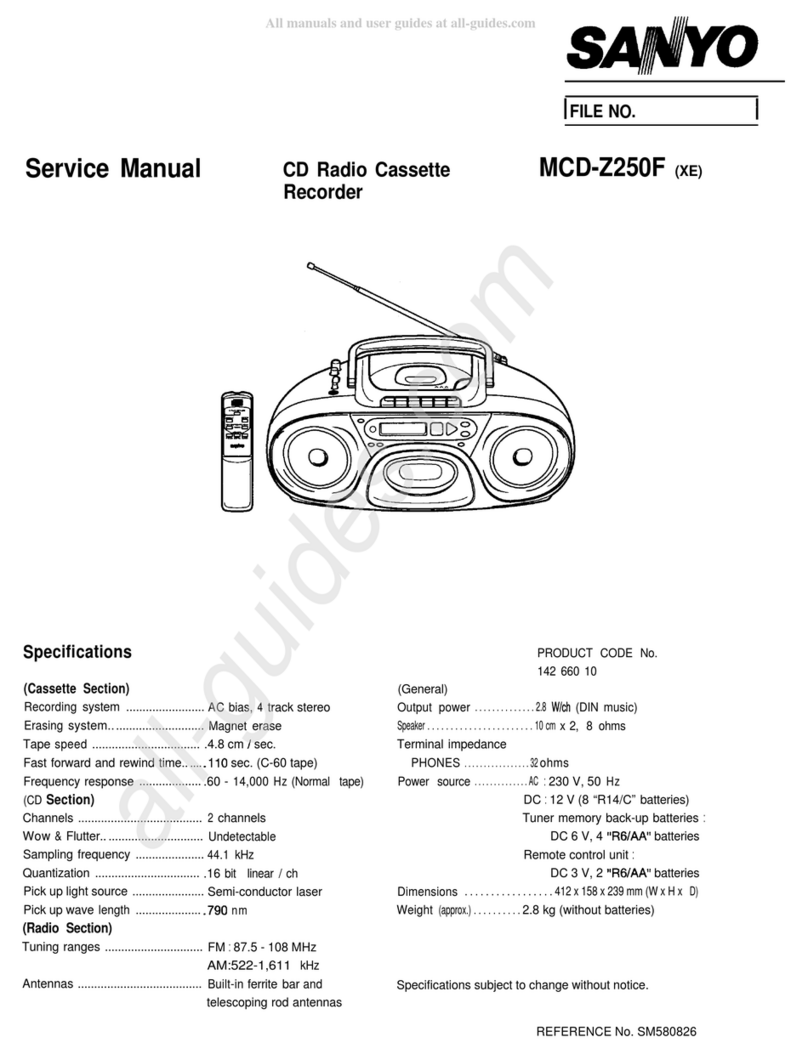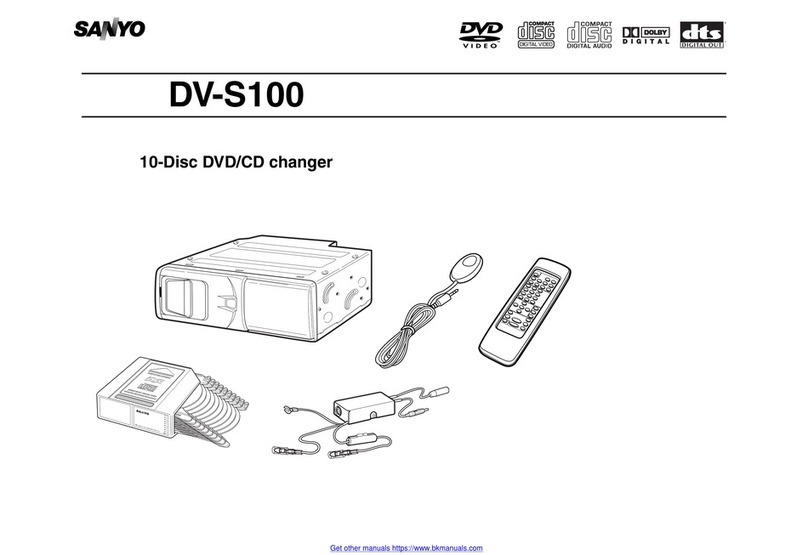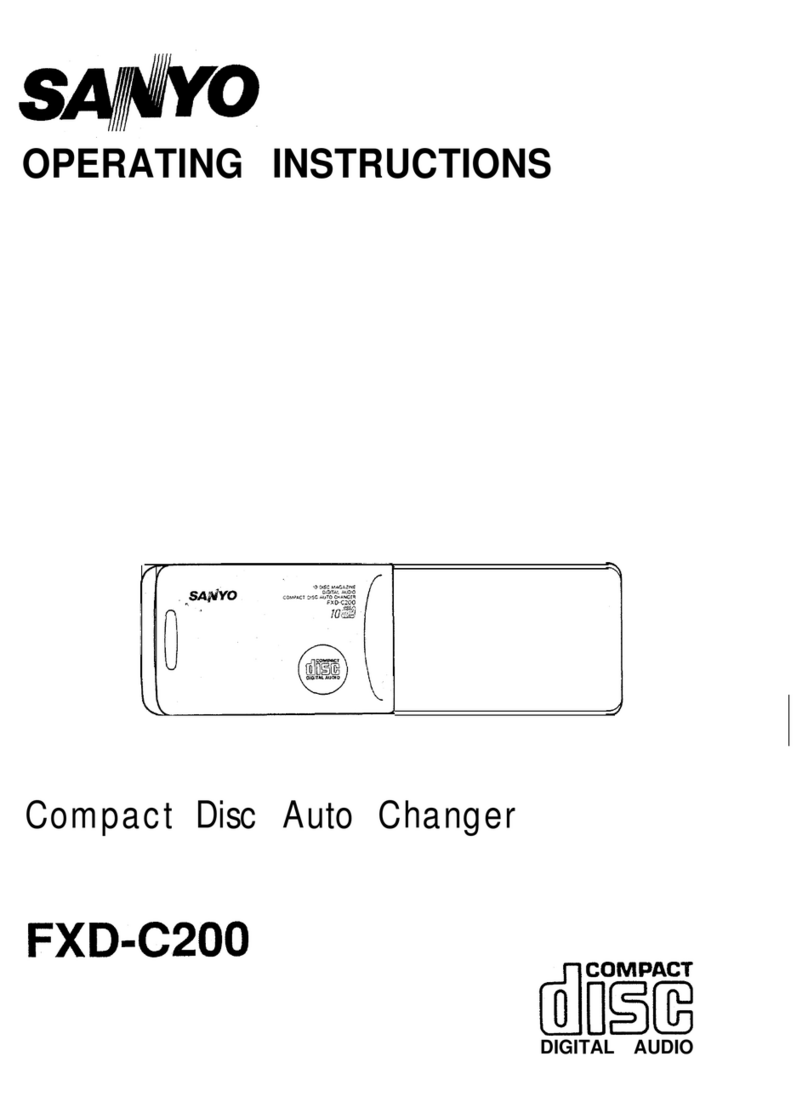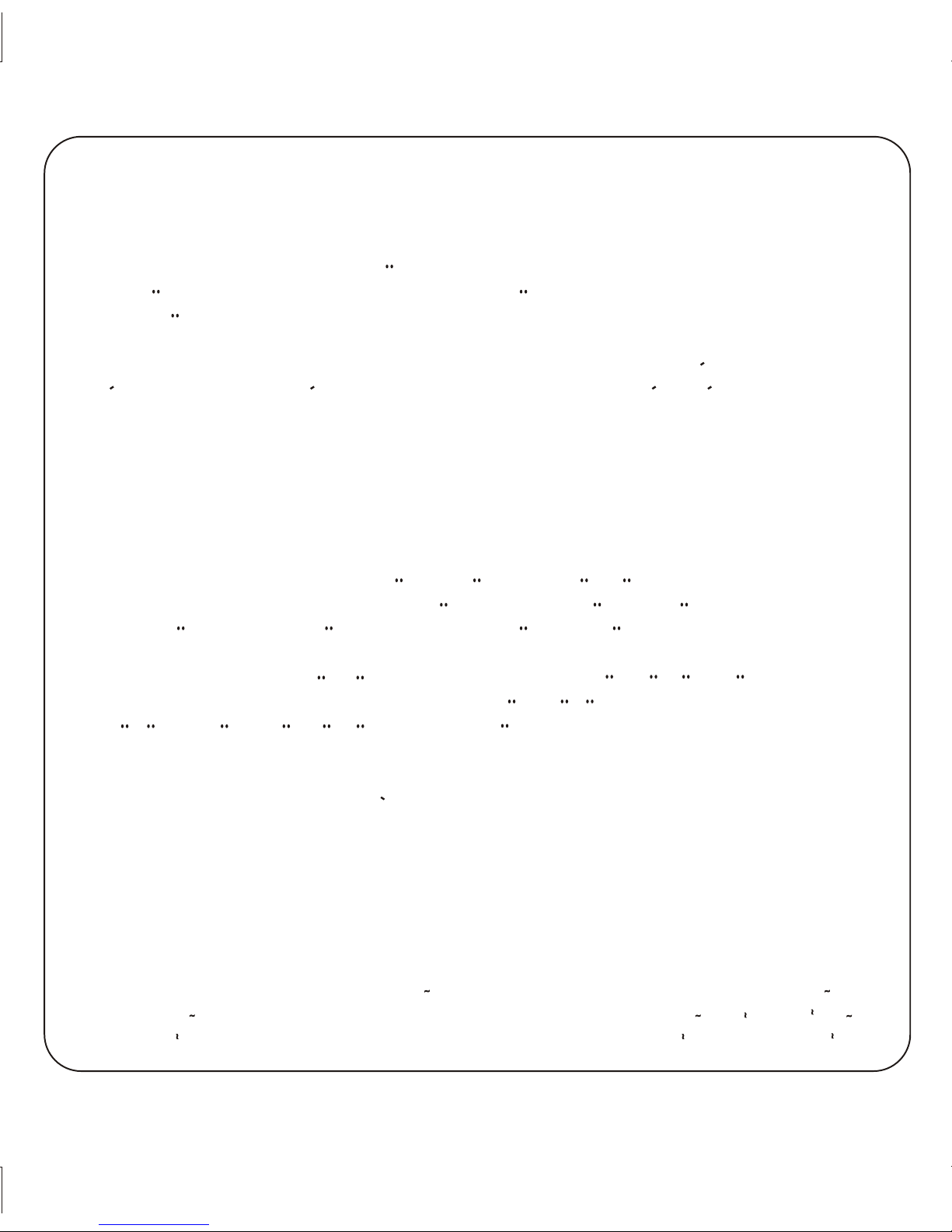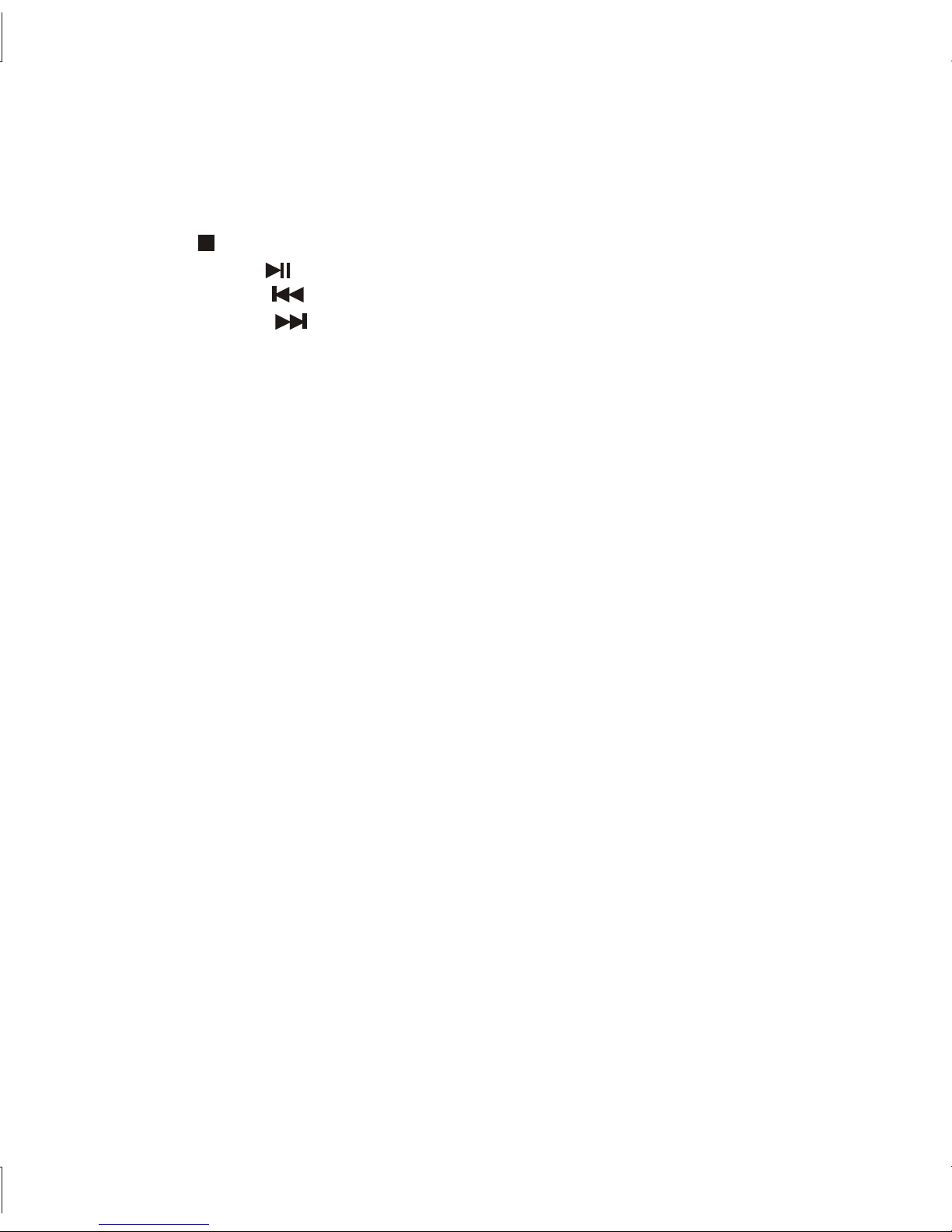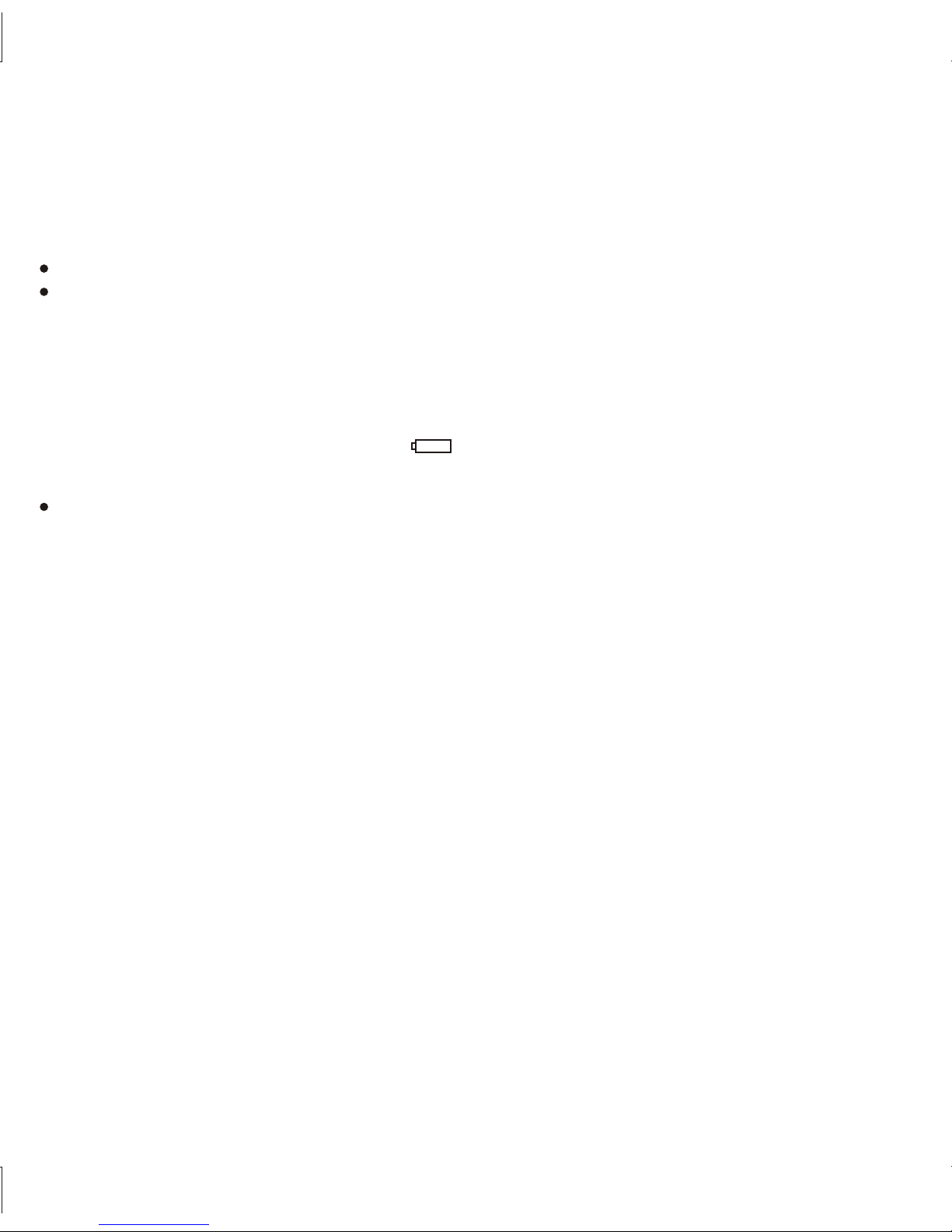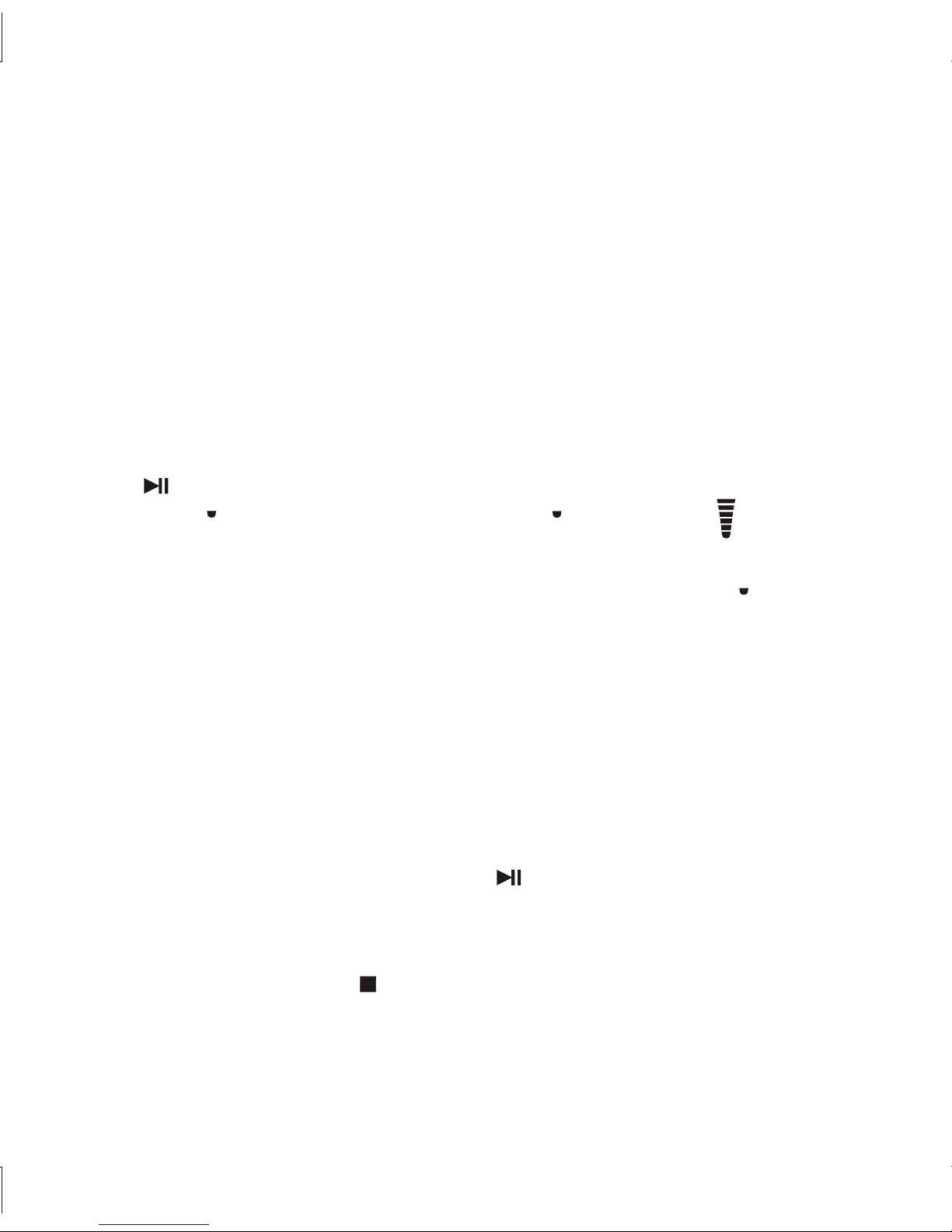Sanyo CDP-AS45 User manual
Other Sanyo CD Player manuals

Sanyo
Sanyo MCD-Z250F User manual

Sanyo
Sanyo CDP-MT500 User manual
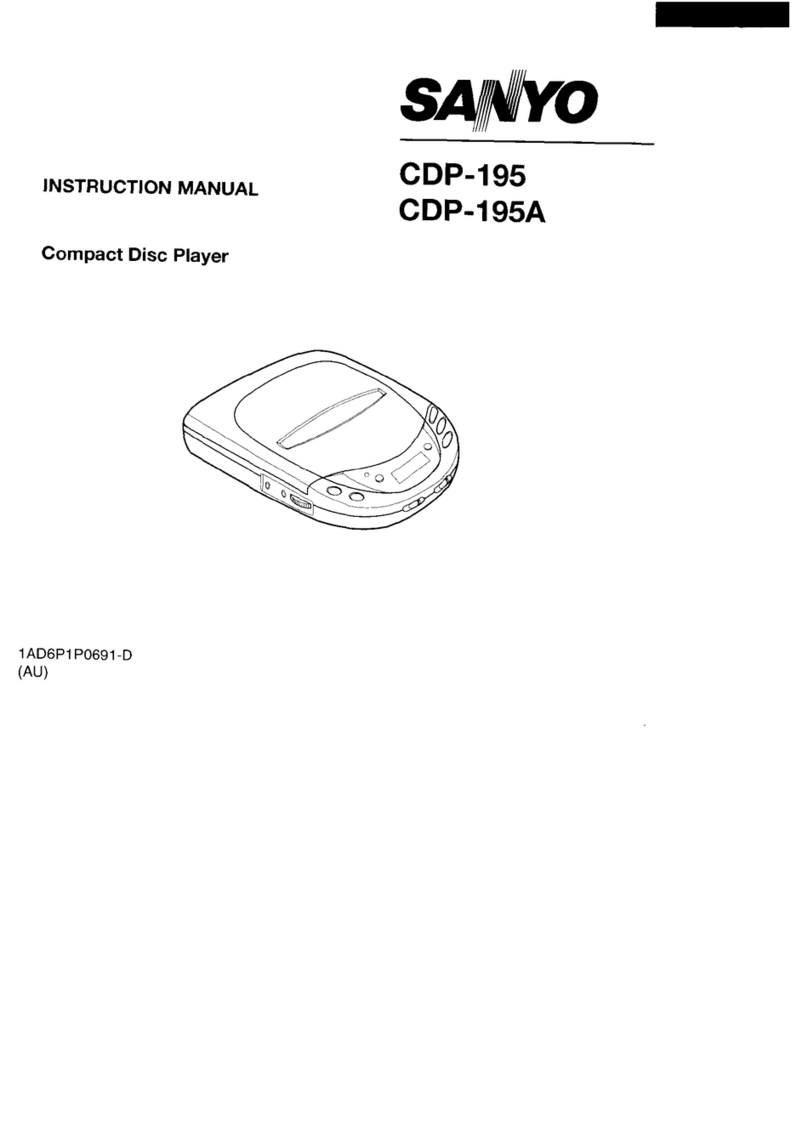
Sanyo
Sanyo CDP-195 User manual
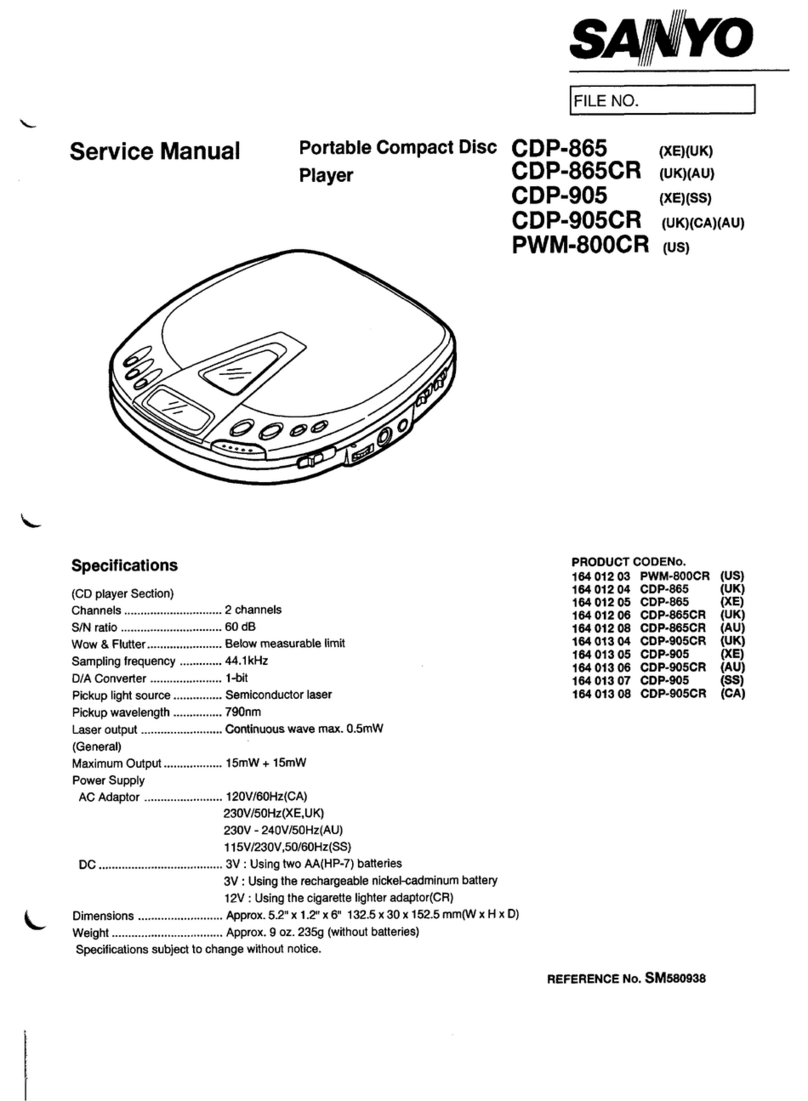
Sanyo
Sanyo CDP-865 User manual
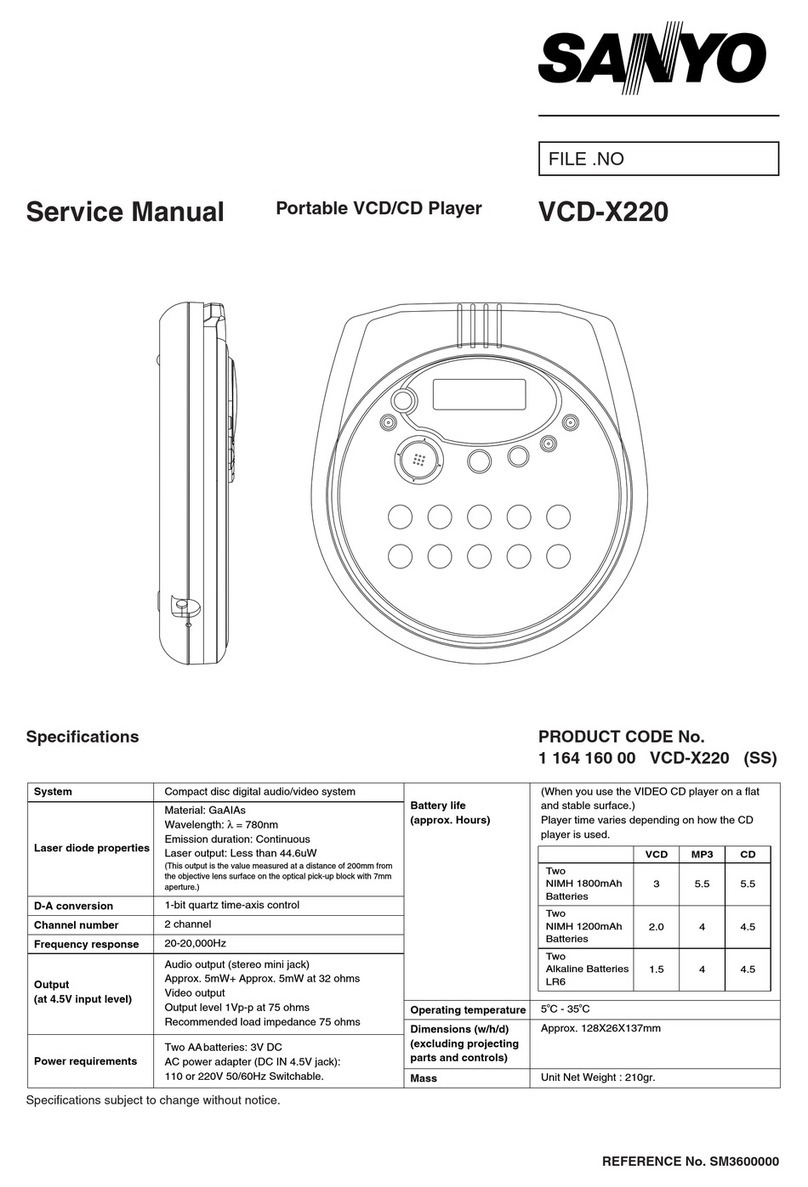
Sanyo
Sanyo VCD-X220 User manual

Sanyo
Sanyo MCD-ZX300 User manual
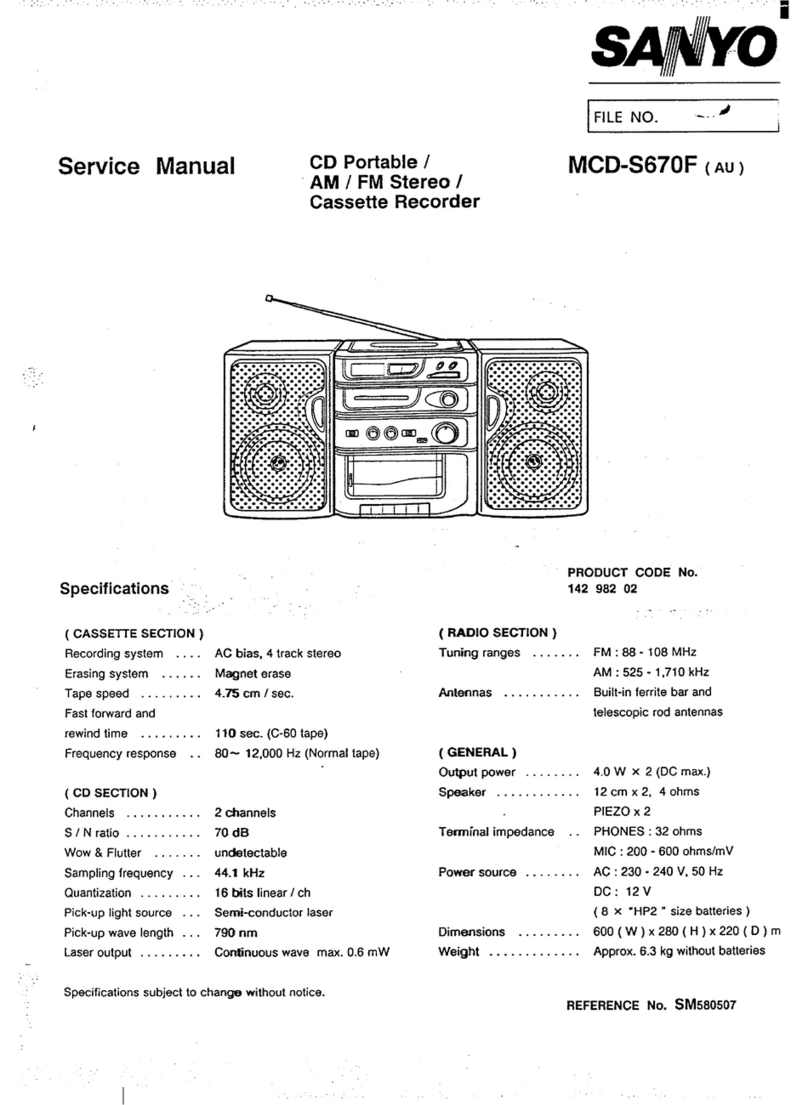
Sanyo
Sanyo MCD-S670F User manual

Sanyo
Sanyo MCD-UB685M User manual

Sanyo
Sanyo MCD-XJ790 - PORTABLE CD RADIO CASSETTE RECORDER PLAYER CD-R/CD-RW/CD AM/FM... User manual
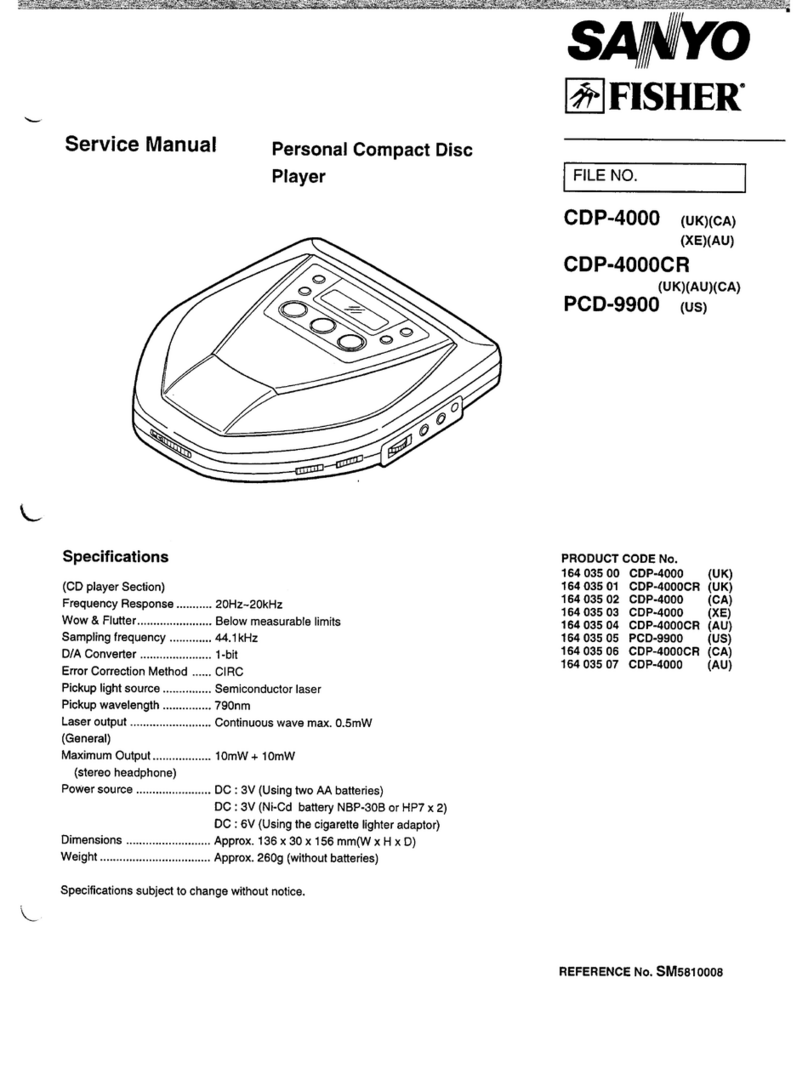
Sanyo
Sanyo CDP-4000 User manual
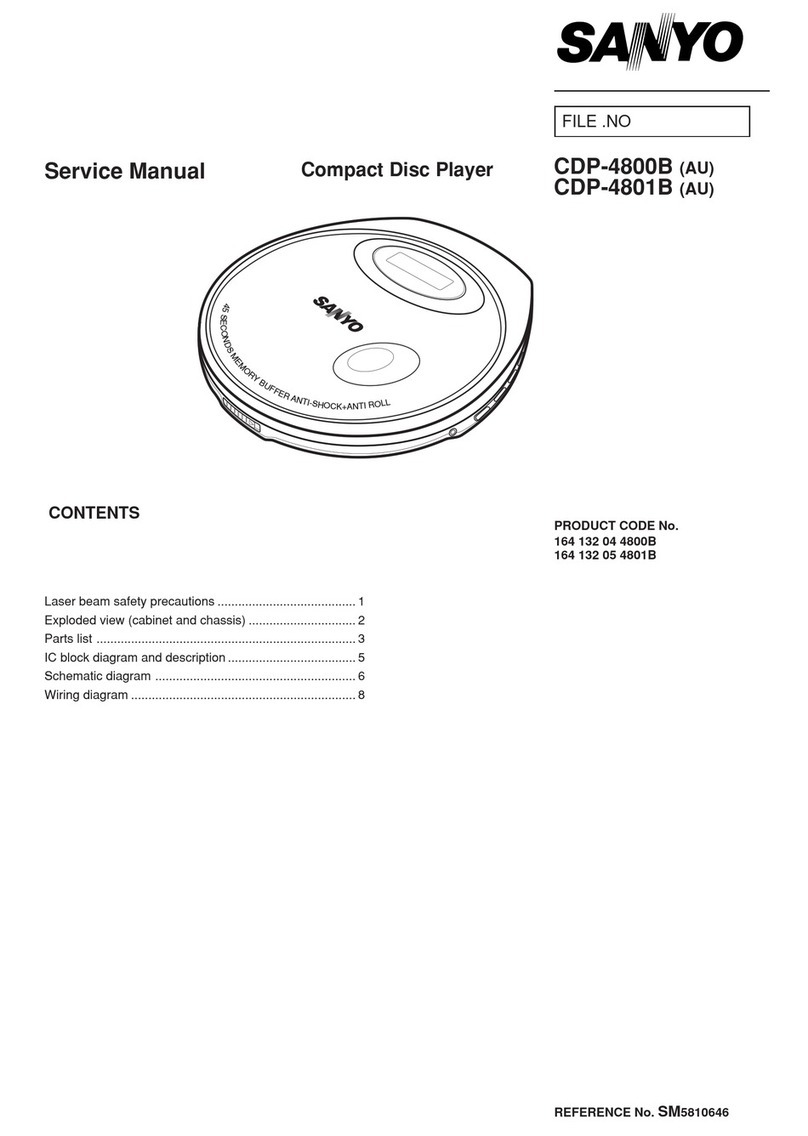
Sanyo
Sanyo CDP-4800B User manual
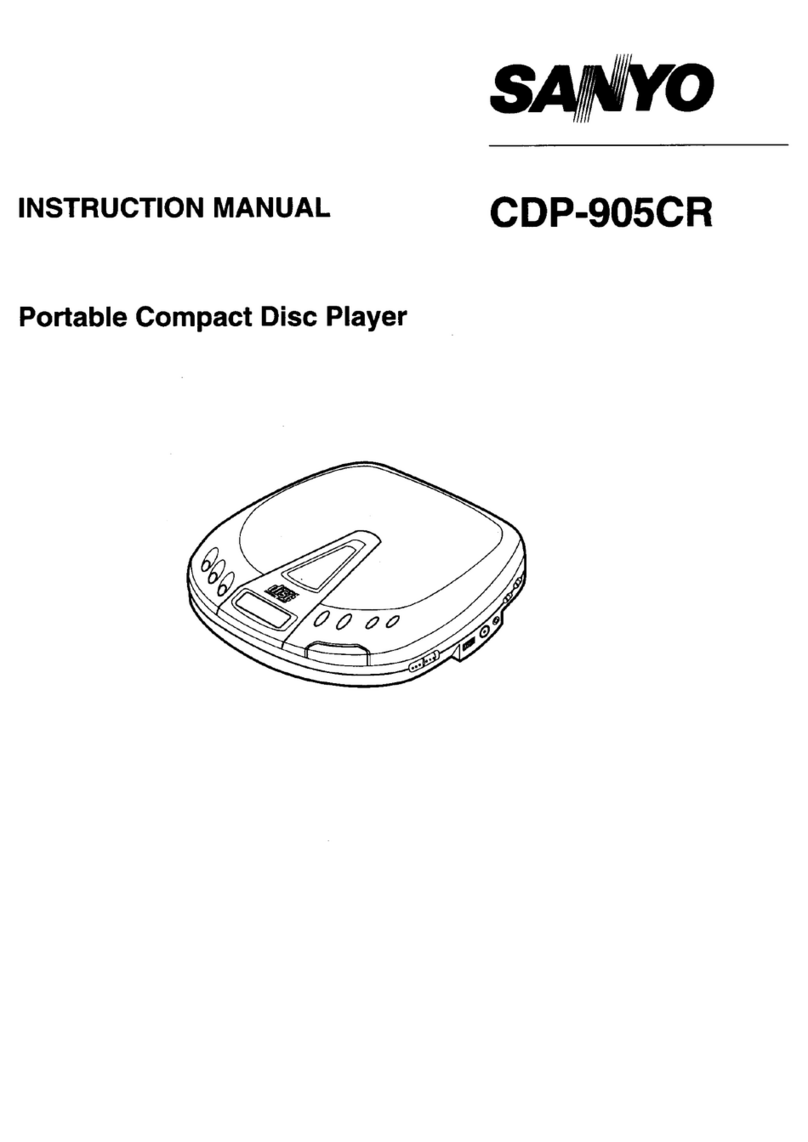
Sanyo
Sanyo CDP-905CR User manual

Sanyo
Sanyo MCD-Z260F User manual
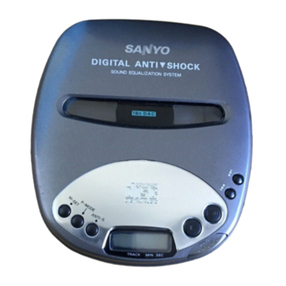
Sanyo
Sanyo CDP-360 User manual

Sanyo
Sanyo MCD-Z150F User manual

Sanyo
Sanyo CP10 User manual
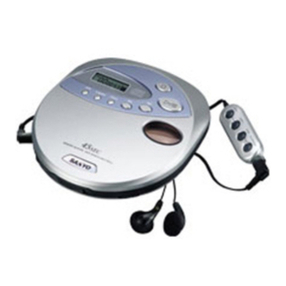
Sanyo
Sanyo CDP-4700 User manual
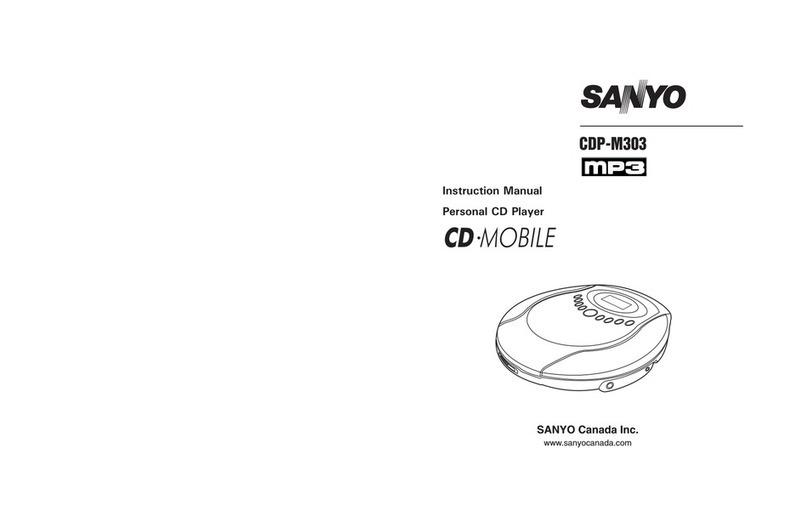
Sanyo
Sanyo CDP-M303 User manual
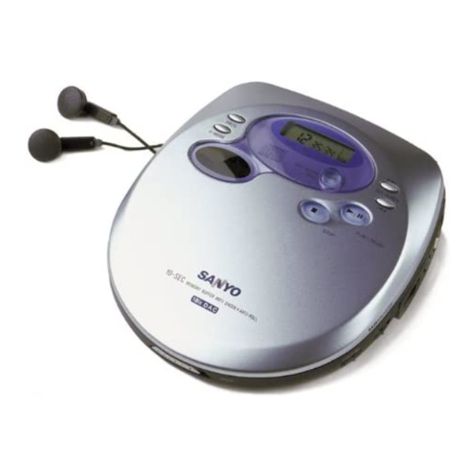
Sanyo
Sanyo CDP-1100 User manual
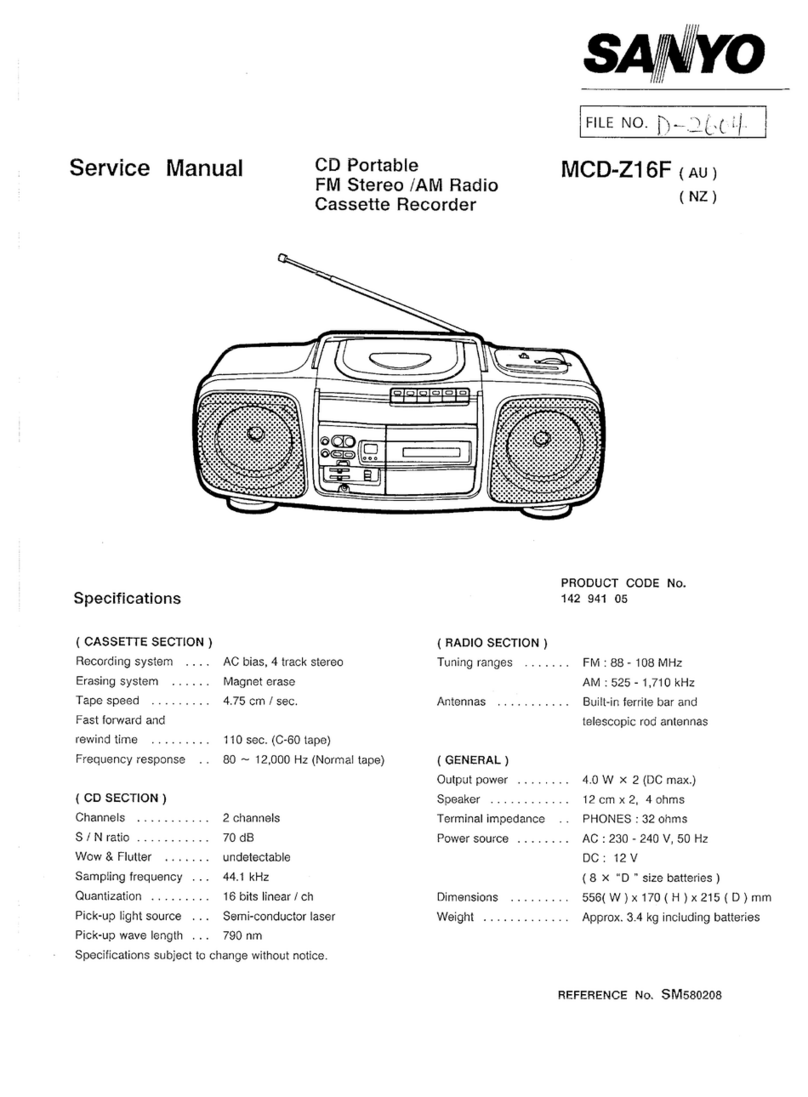
Sanyo
Sanyo MCD-Z16F User manual