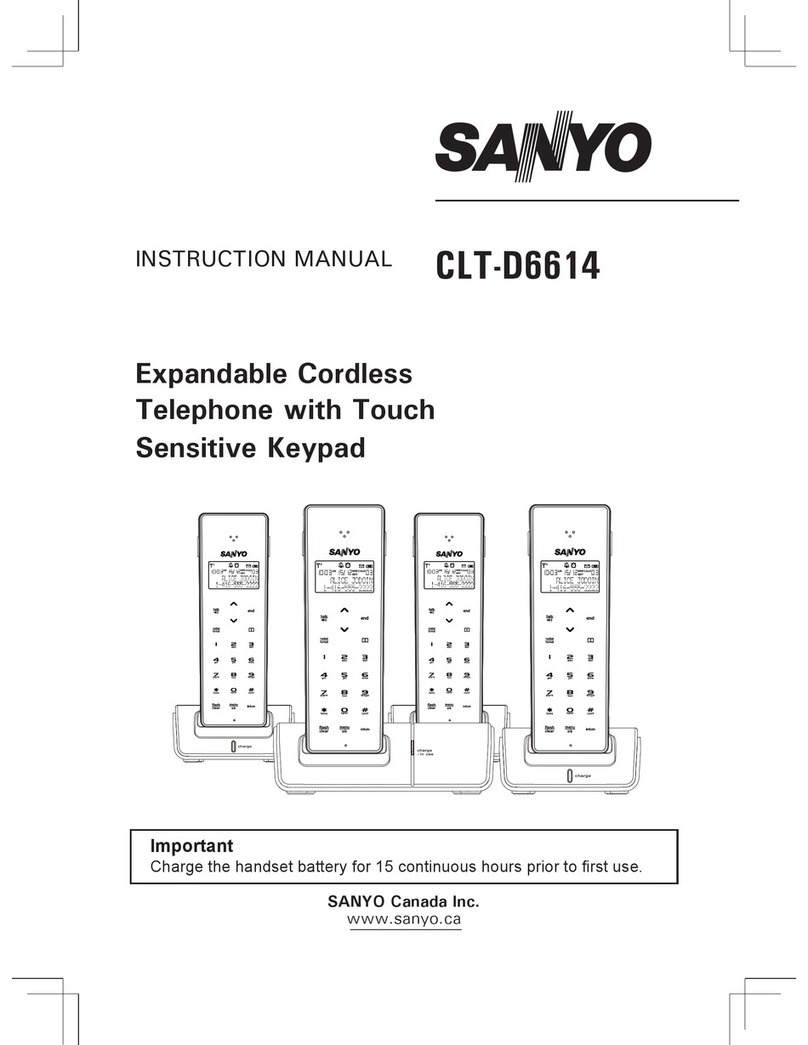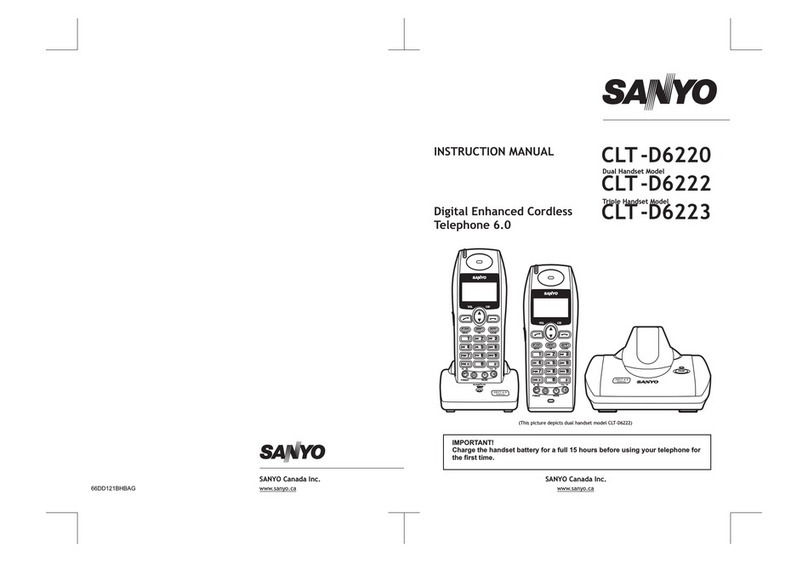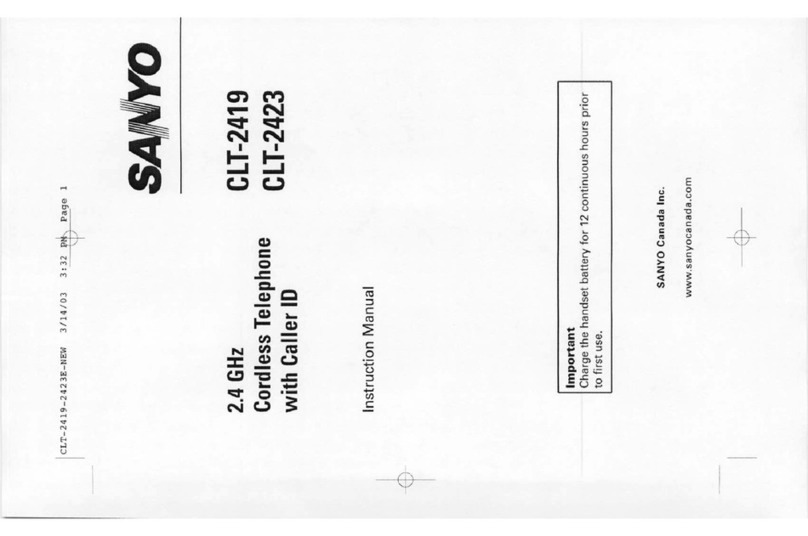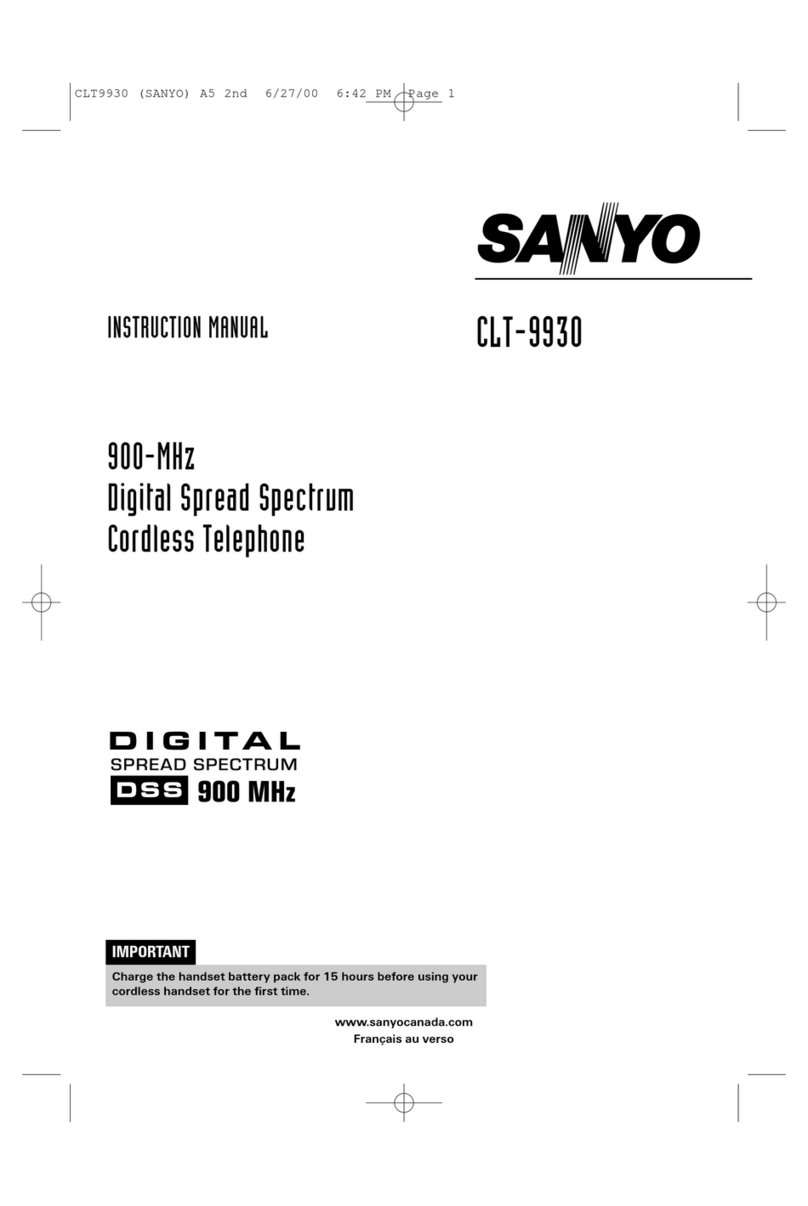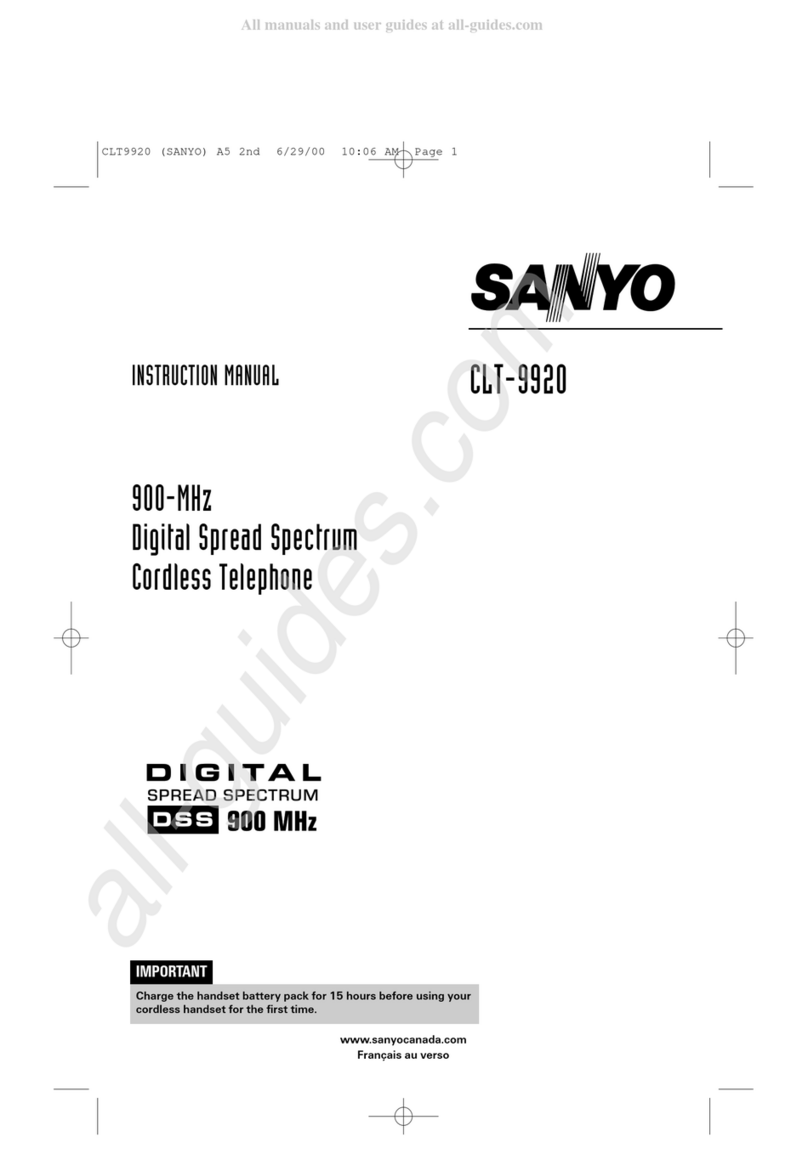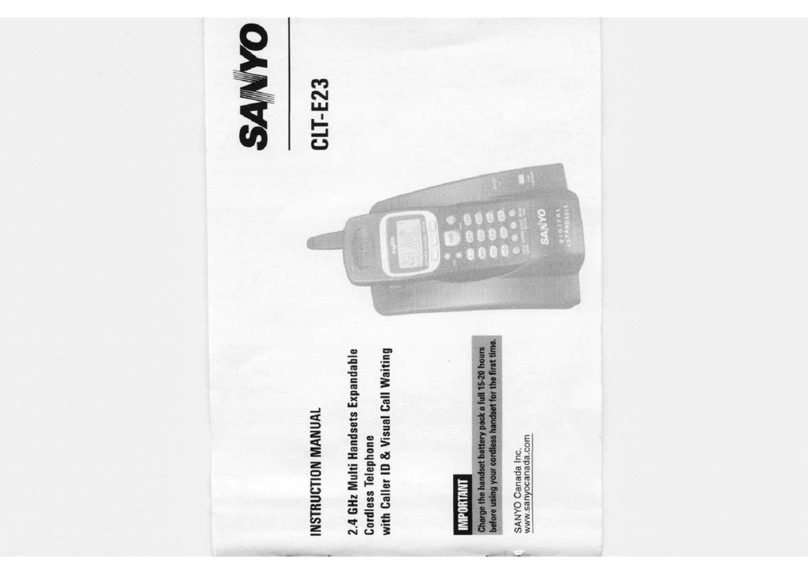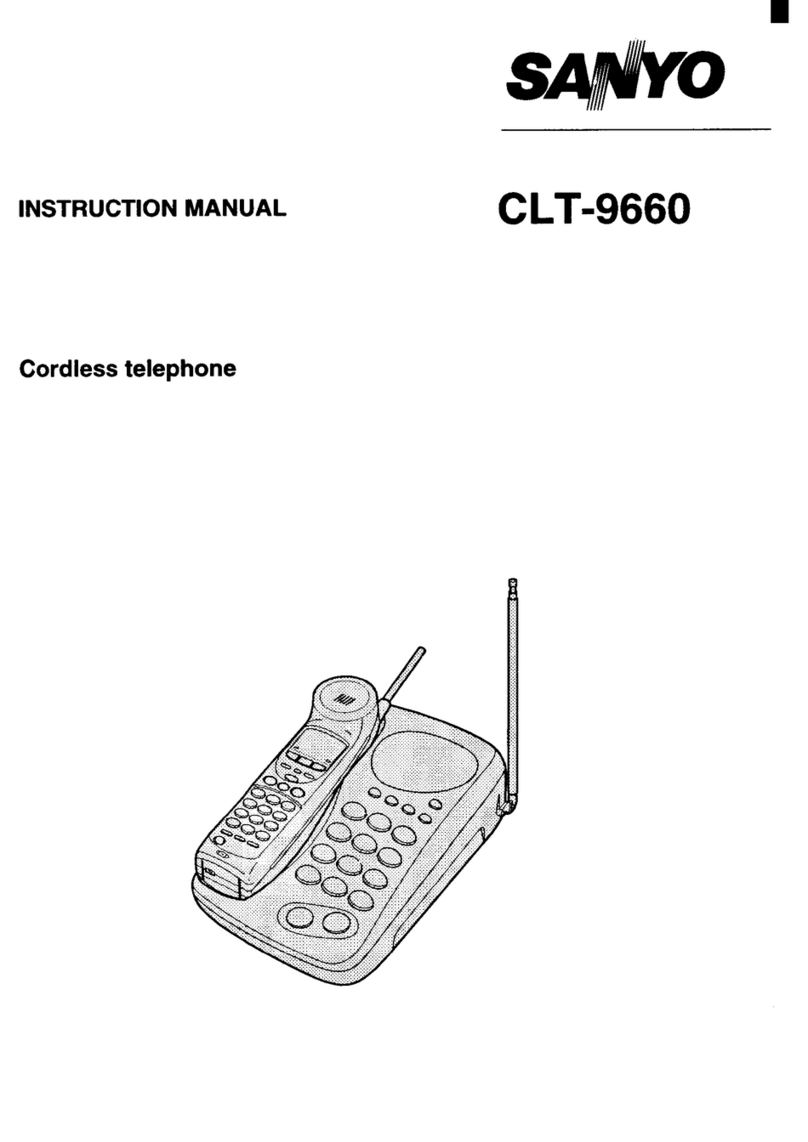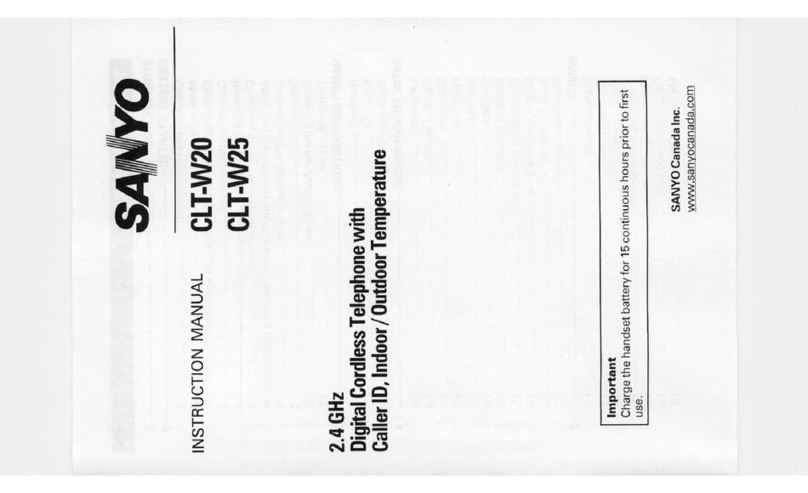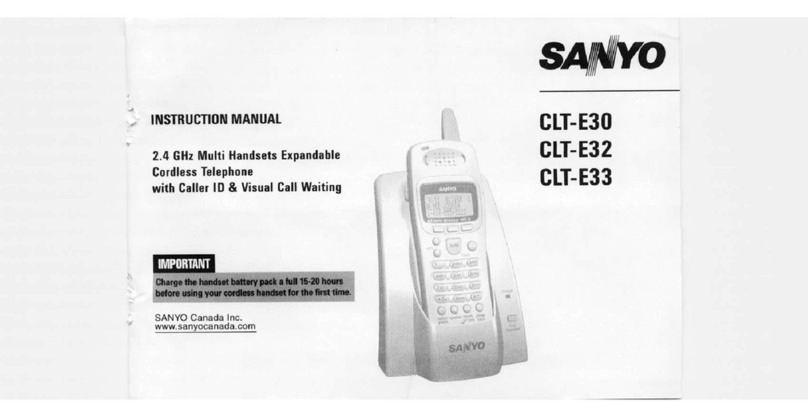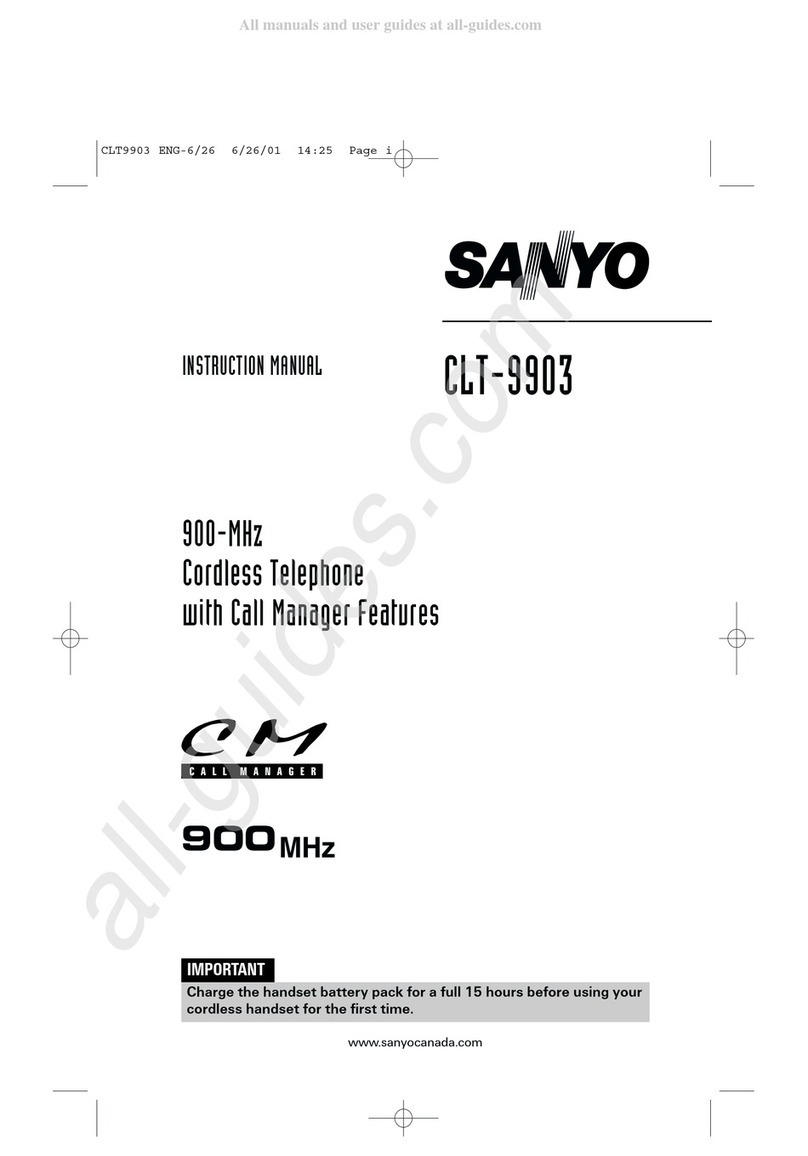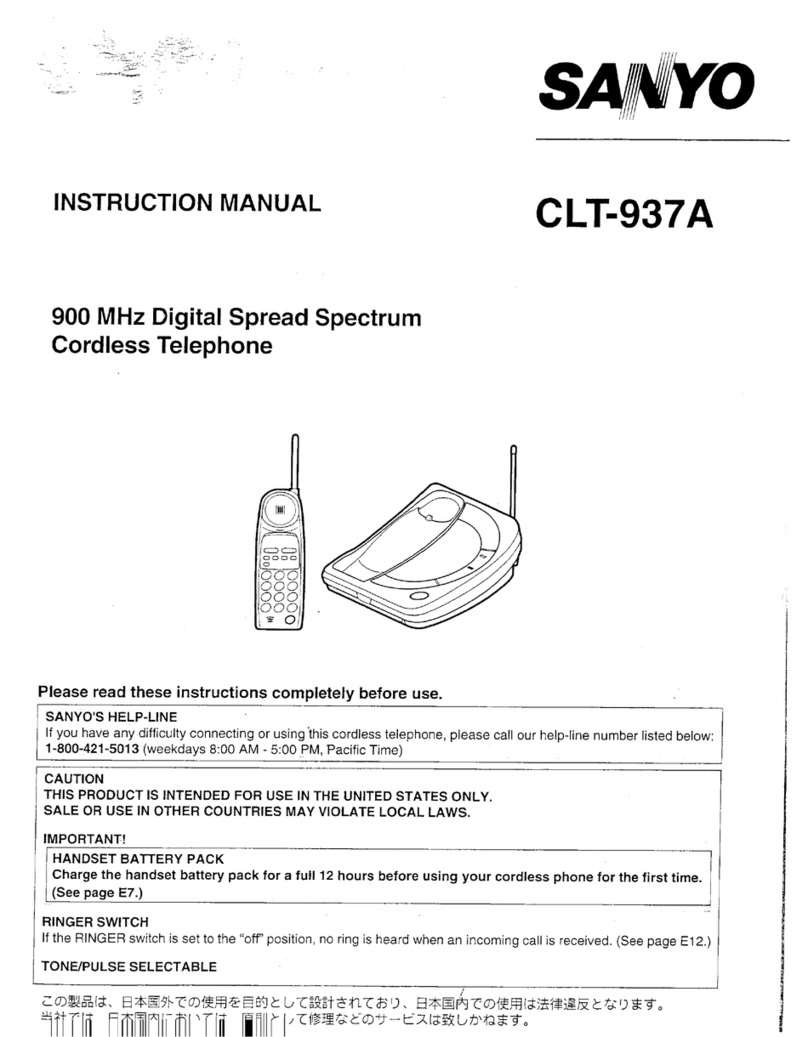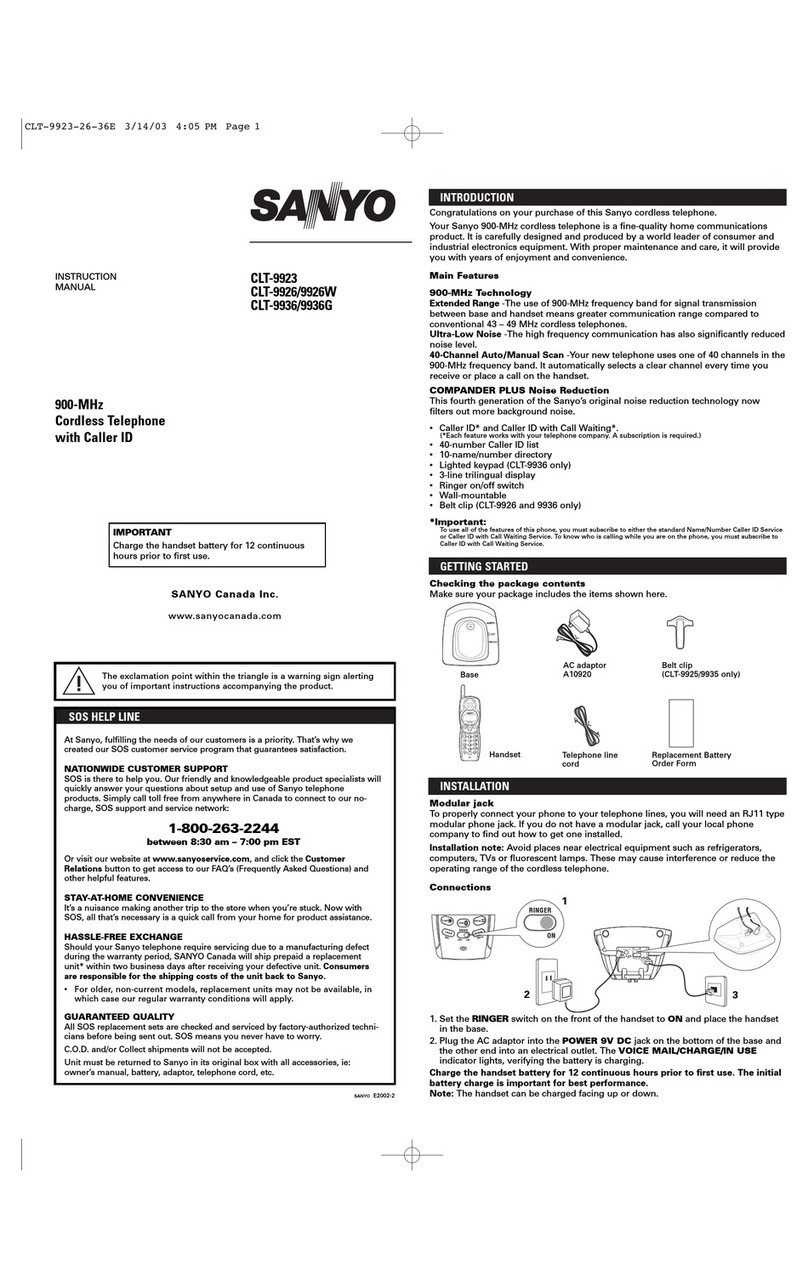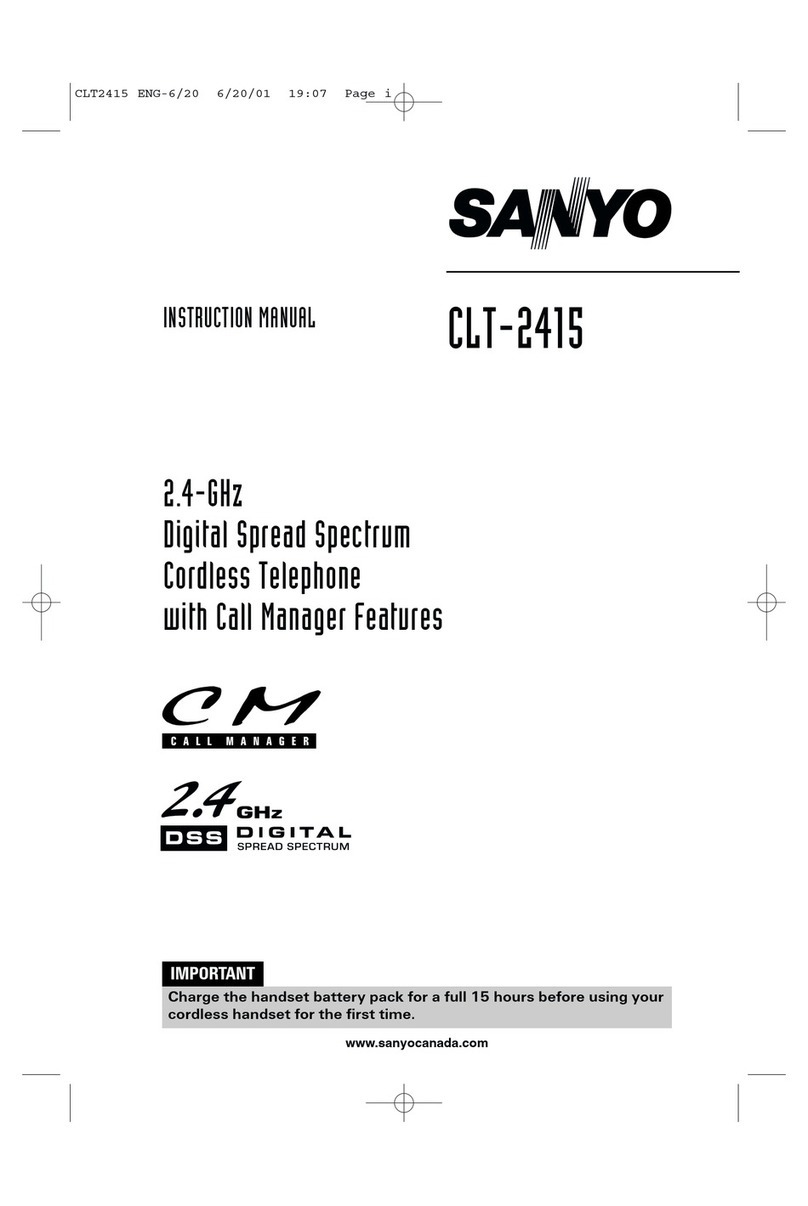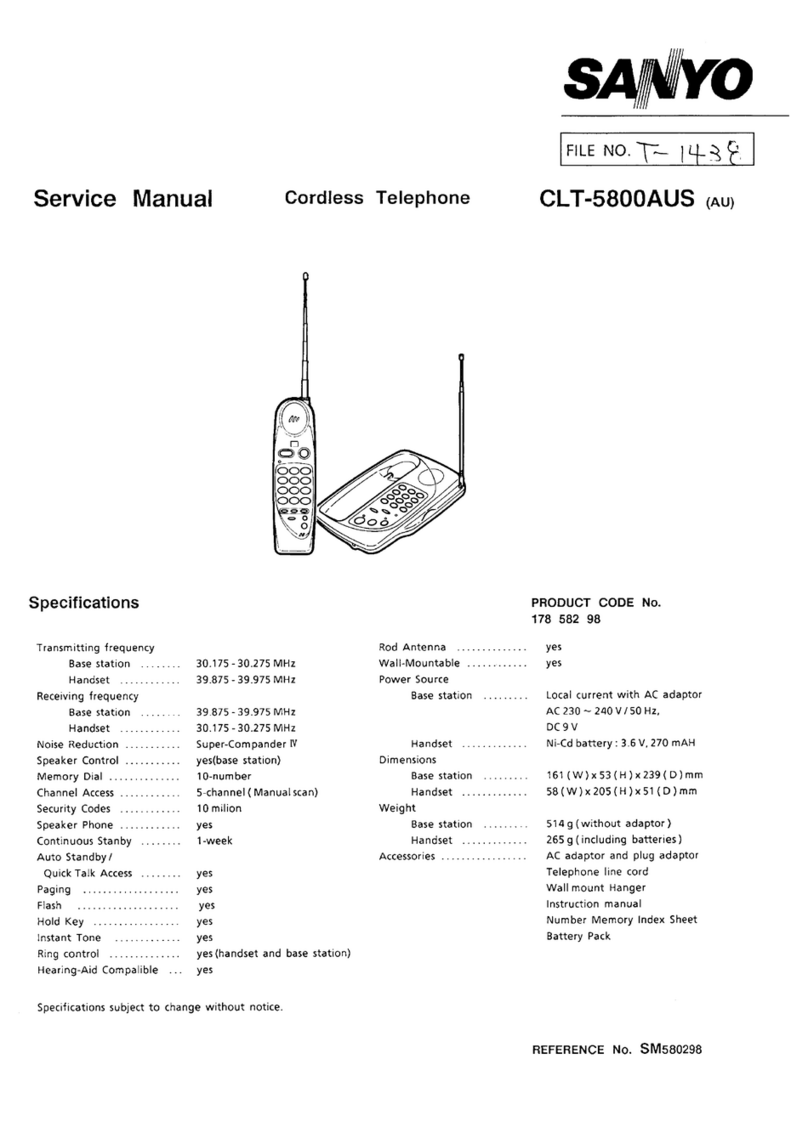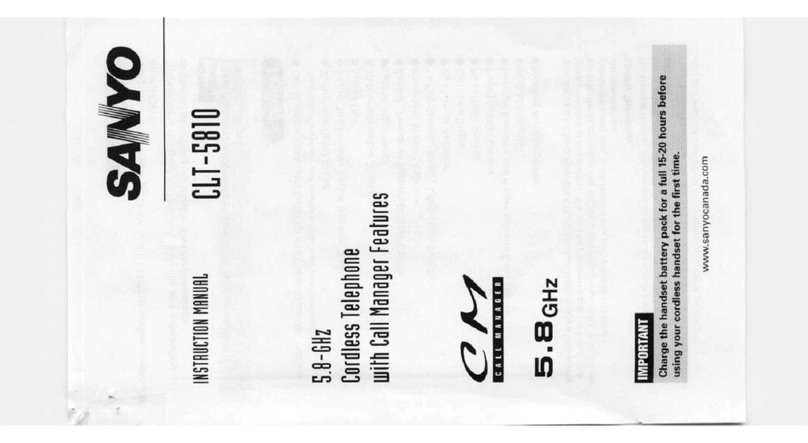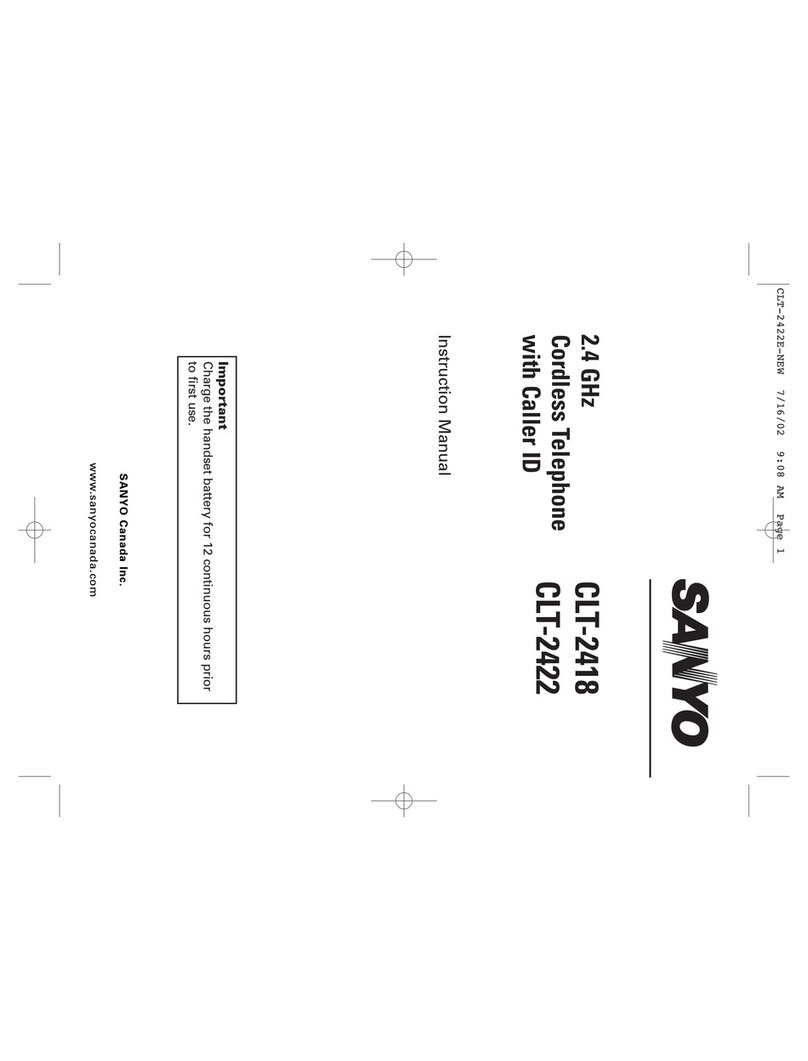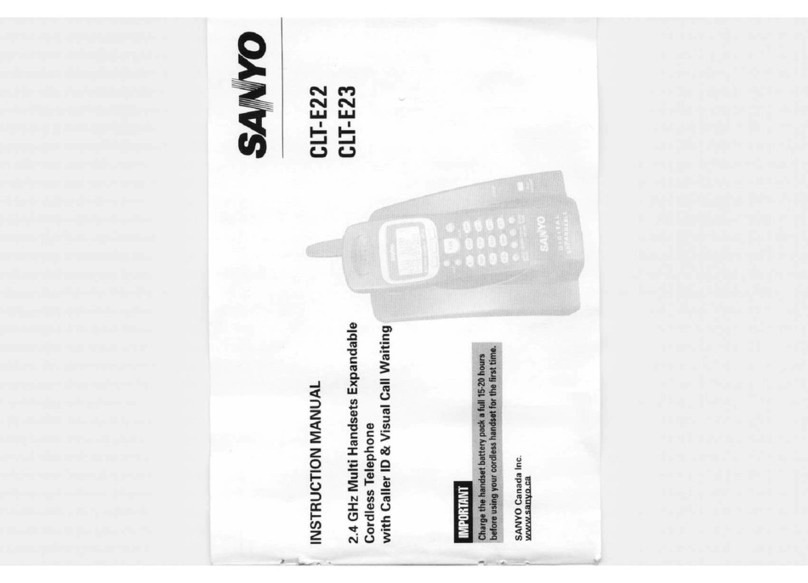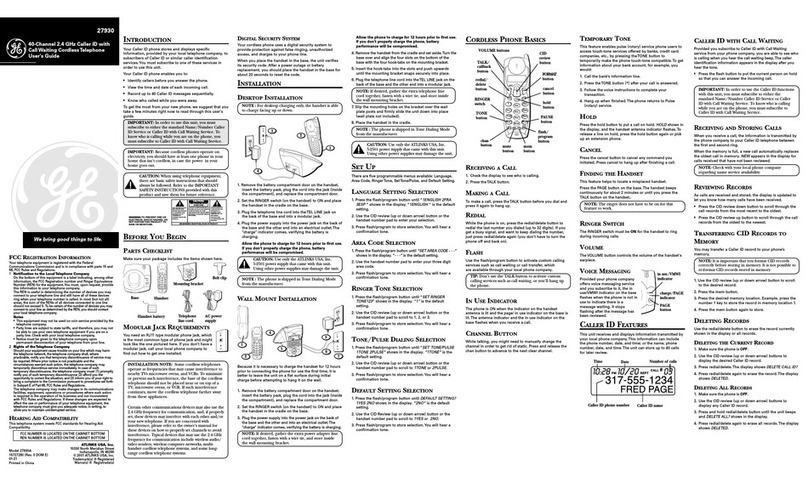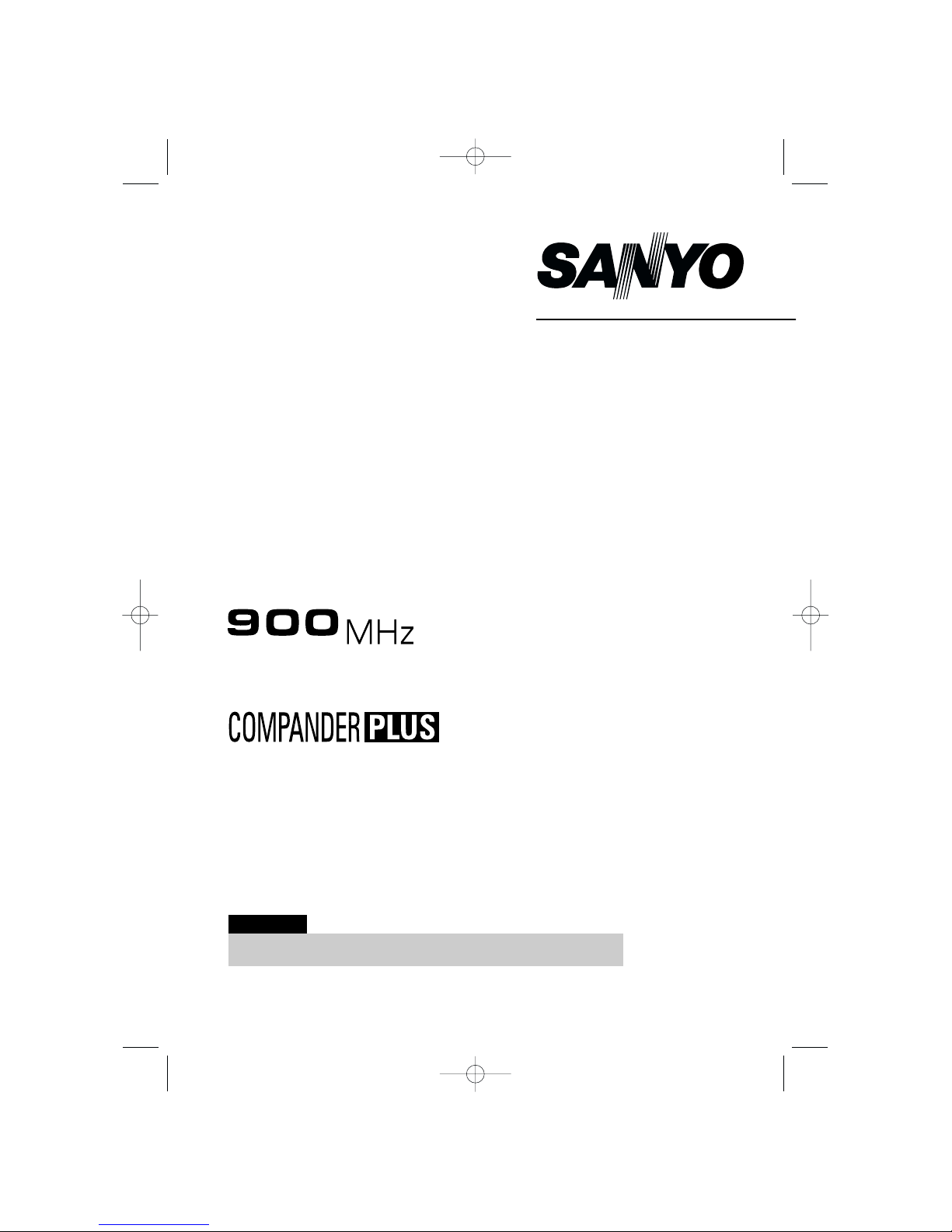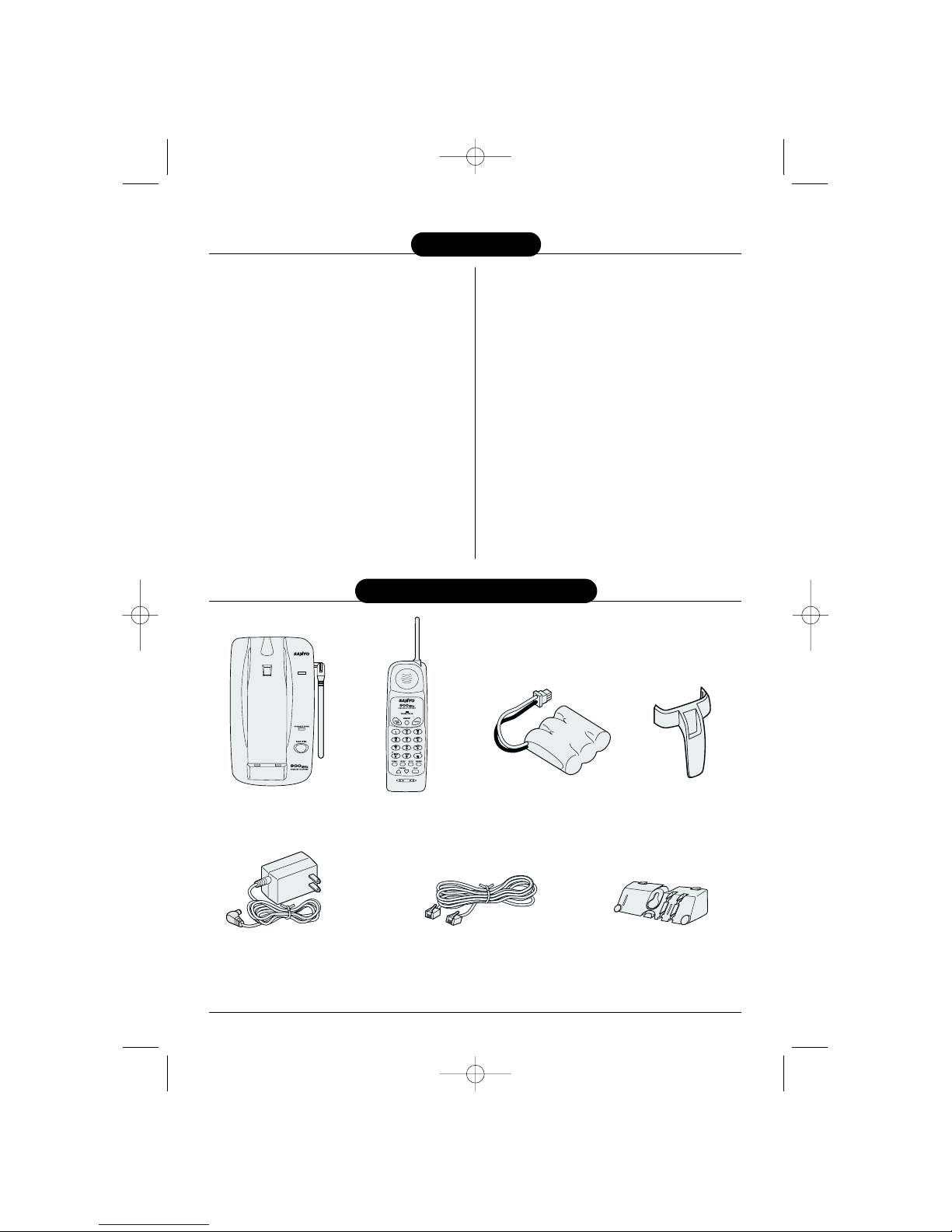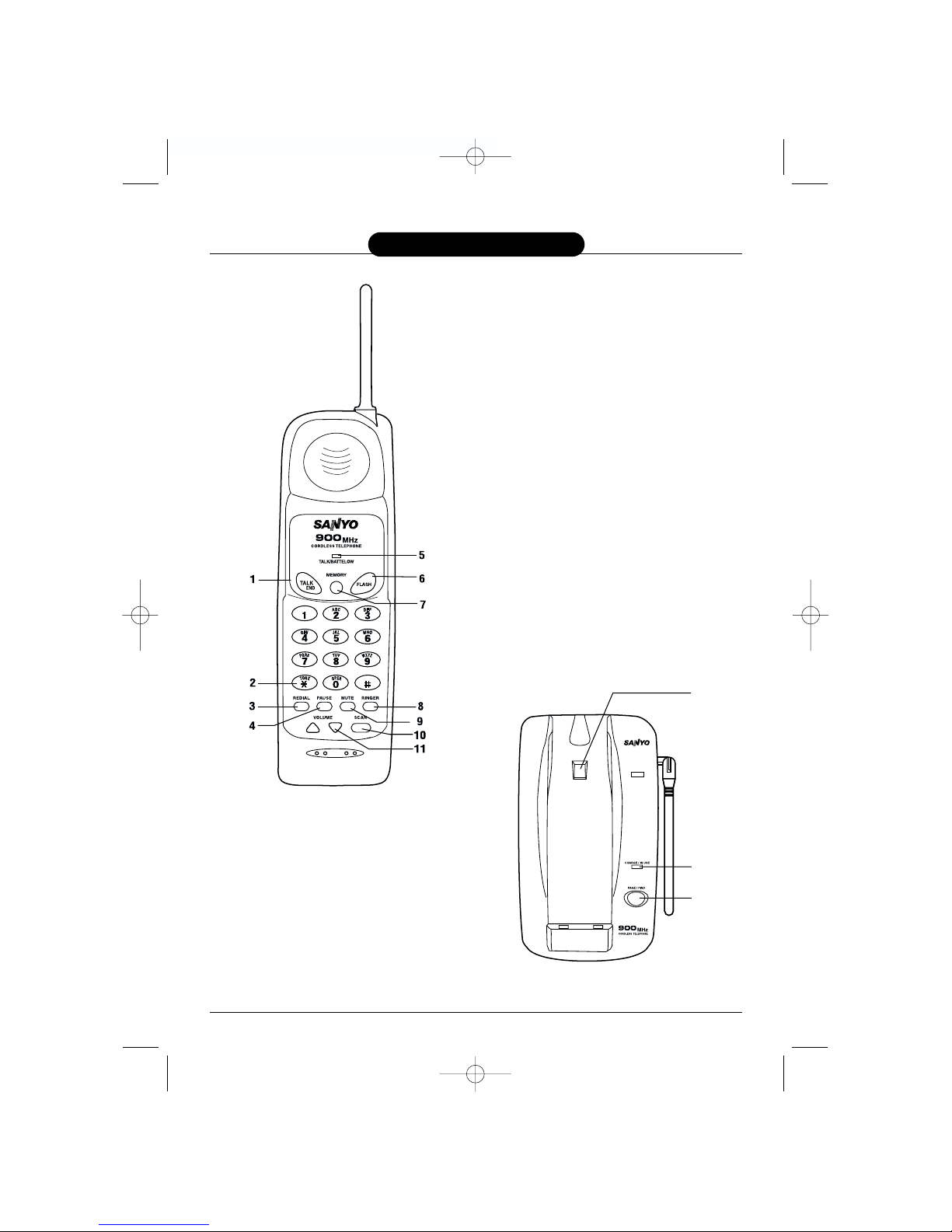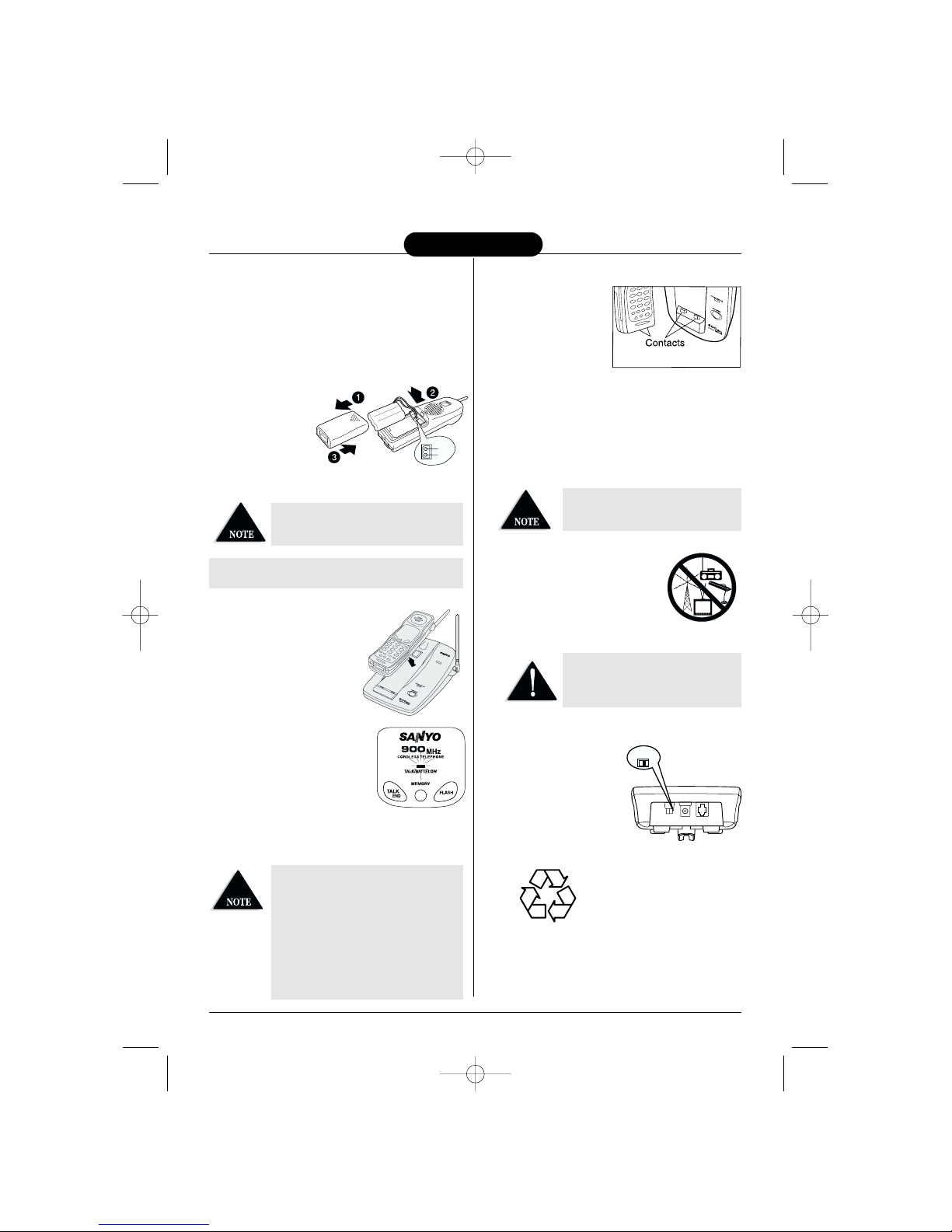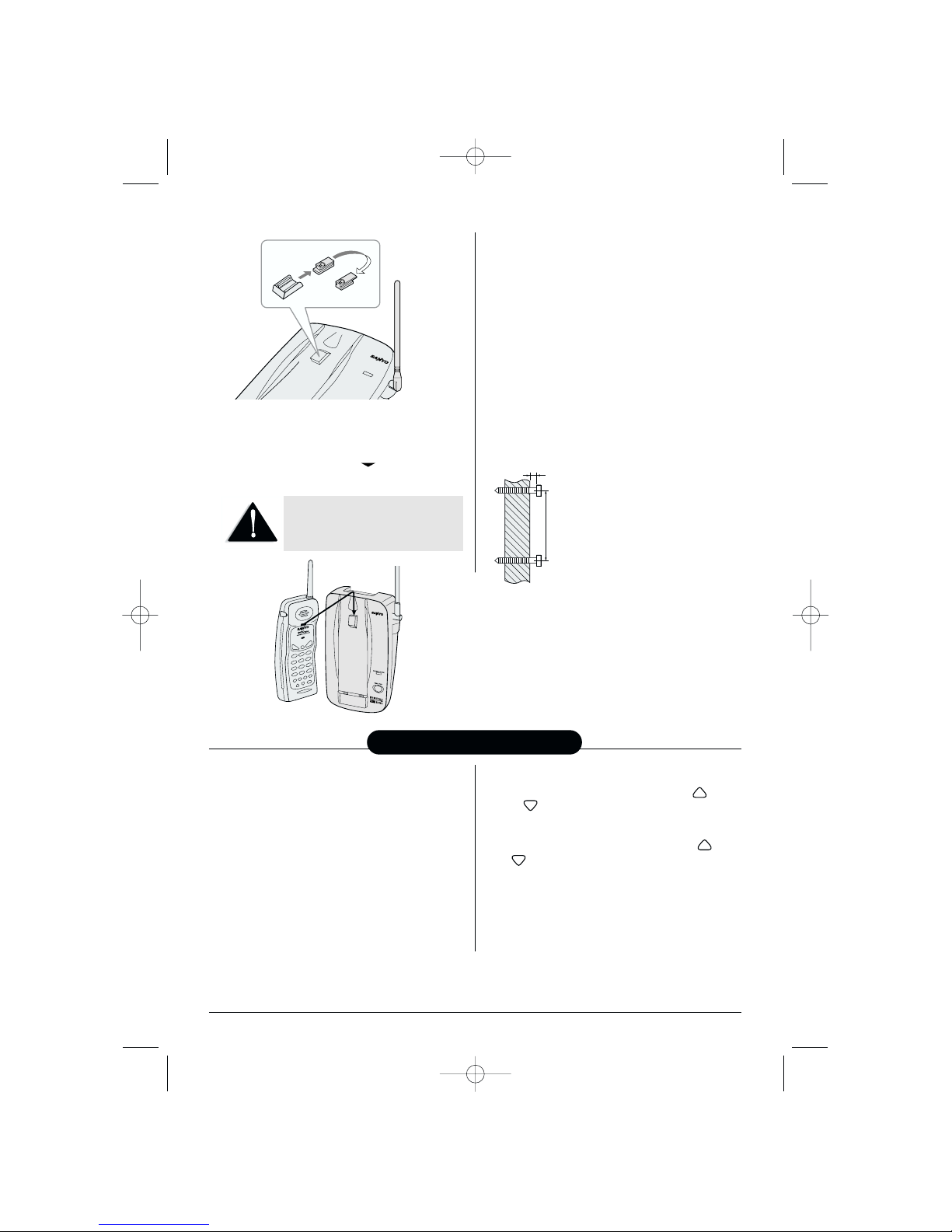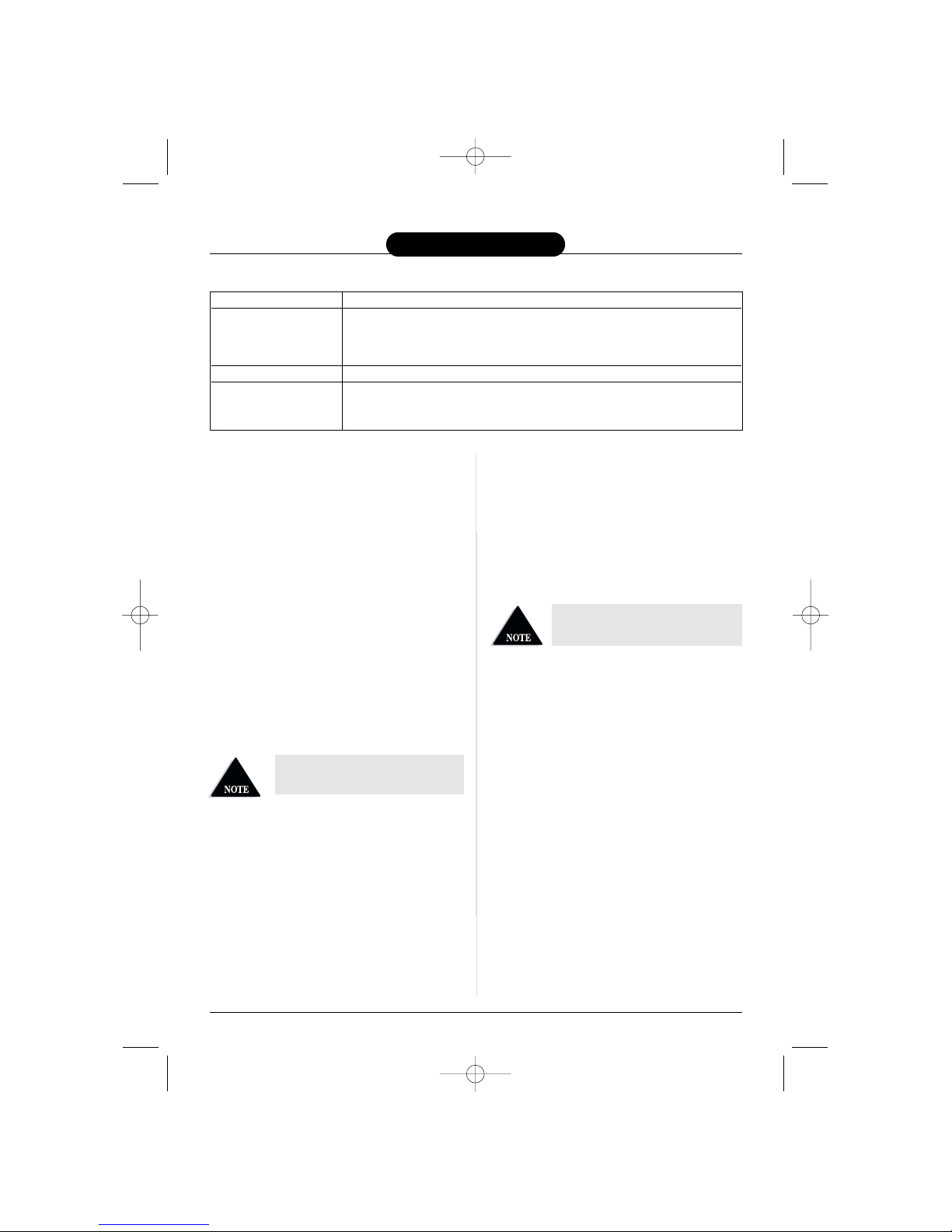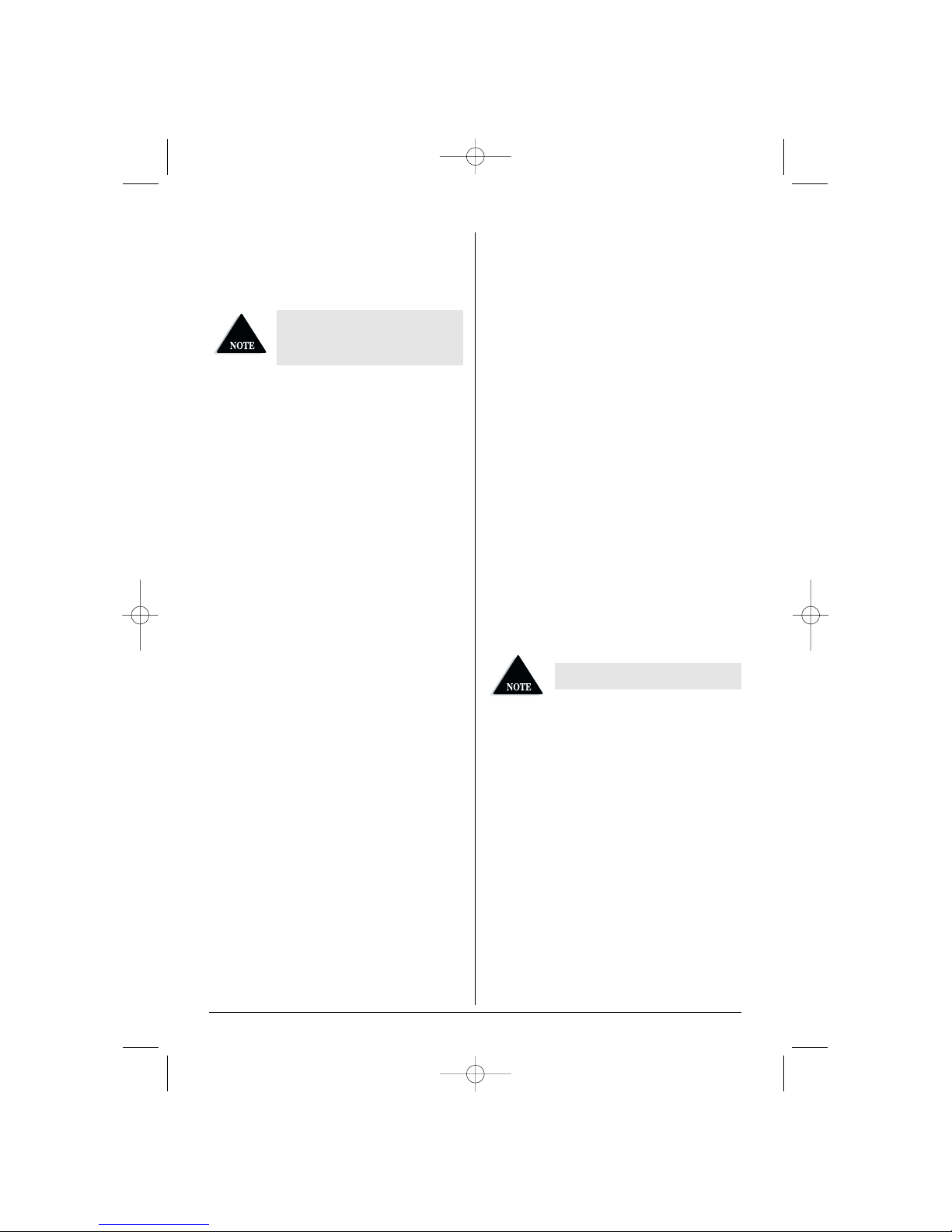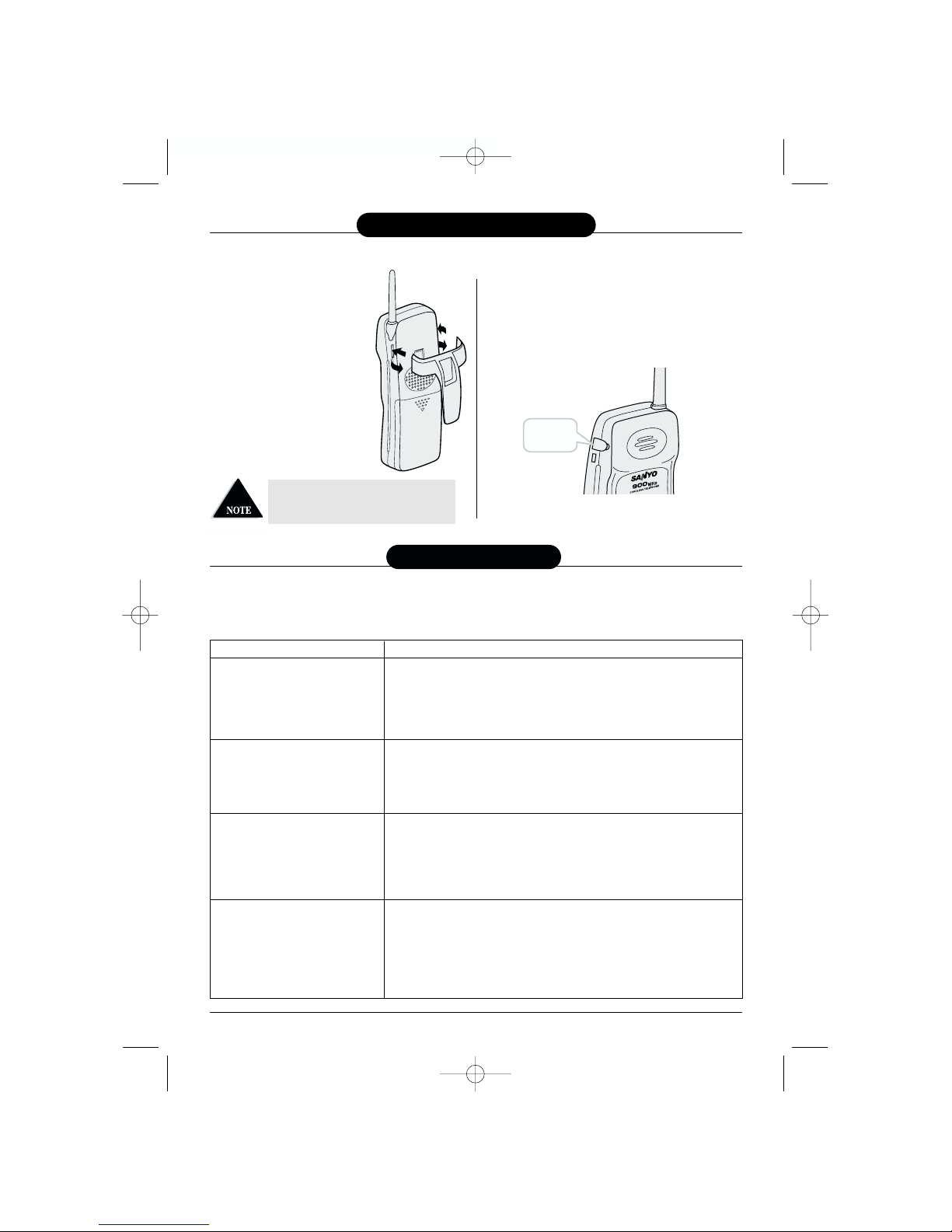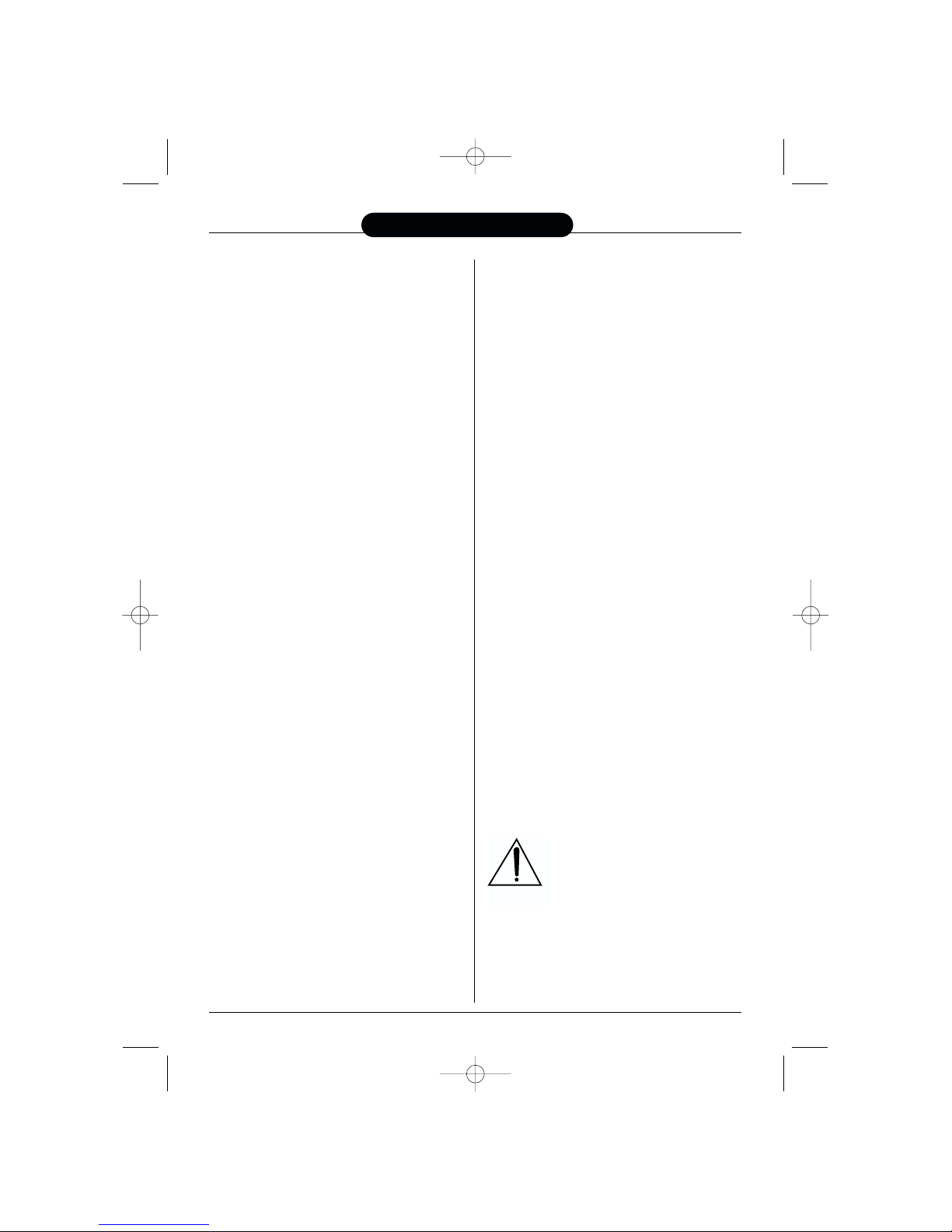E9
Ren Number: 0.4
The Ringer Equivalence Number (REN) assigned to
each terminal device rovides an indication of the
maximum number of terminals allowed to be
connected to a tele hone interface. The termination
on an interface may consist of any combination of
devices subject only to the requirement that the sum
of the Ringer Equivalence Numbers of all the devices
does not exceed 5.
CAUTION
This Product is intended for use in CANADA only.
Sale or use in other countries may violate local laws.
Cordless tele hones use radio frequencies to allow
mobility. This affects the erformance of your unit.
1. NOISE
Electrical ulse noise is resent in most homes at one
time or another. This is most intense during electrical
storms. Certain kinds of electrical equi ment, such as
light dimmers, fluorescent bulbs, motors, fans, etc.,
also generate ulse noise.
Because radio frequencies are susce tible to this, you
may on occasion hear ulse noise through the
handset. This is usually only a minor annoyance and
should not be inter reted as a defect of the unit.
2. RANGE
Because radio frequencies are used, the location of
the base station can affect the o erating range of the
unit. Try several locations and choose the one that
gives the clearest signal to the handset. (Turning in a
circle while holding the handset may also increase
the o erating range.)
3. INTERFERENCE
Electronic circuits activate a relay to connect the unit
to your tele hone line. These electronic circuits
o erate in the radio frequency s ectrum. While
several rotection circuits are used to revent
unwanted signals, there may be eriods when these
unwanted signals enter the base station. You may
hear click or hear the relay activate when you are not
using the cordless handset. If this occurs frequently,
you can minimize or eliminate the roblem by
lowering the height of the base station or relocating
the base station. It may also be hel ful to change the
o erating channel and/or the security code setting.
O eration is subject to the following two conditions:
(1) this device may not cause interference, and (2)
this device must acce t any interference, including
interference that may cause undesired o eration of
the device.
NOTICE:
Privacy of communications may not be ensured
when using this tele hone. Other devices, including
other cordless tele hone tele hones, may interfere
with the o eration of this cordless tele hone or cause
noise during o eration. Units without coded access
may be accessed by other radio communication
systems. Cordless tele hones must not cause
interference to any licensed radio service.
The Industry Canada Label identifies certified
equi ment. This certification means that the
equi ment meets certain telecommunications
network rotective, o erational and safety
requirements. The ministry does not guarantee that
the equi ment will o erate to the user’s satisfaction.
Before installing this equi ment, users should ensure
that it is ermissible to be connected to the facilities
of the local telecommunications com any. The
equi ment must also be installed using an acce table
method of construction.
In some cases, the com any’s inside wiring
associated with single-line individual service may be
extended by means of a certified connector assembly
(tele hone extension cord). The customer should be
aware that com liance with the above conditions
may not revent degradation of service in some
situations.
Re airs to certified equi ment should be made by an
authorized Canadian maintenance facility designated
buy the su lier. Any re airs or alterations made by
the user to this equi ment, or equi ment
malfunctions, may give the telecommunications
com any cause to request that the user disconnect
the equi ment.
The user should ensure for his own rotection that
the electrical ground connections of the ower utility,
tele hone lines and internal metallic water i e
system, if resent, are connected together. This
recaution may be articularly im ortant in rural
areas.
CAUTION
Users should not attem t to make such connections
themselves, but should contact the a ro riate
electrical ins ection authority, or electrician, as
a ro riate.
The exclamation oint within an
equilateral triangle is intended to alert
the user to the resence of im ortant
o erating and maintenance (servicing)
instructions in the literature
accom anying the roduct.
This symbol on the roduct is used to identify the
following im ortant information. Use only with
s ecified SANYO ower ada tor.
Technical Information