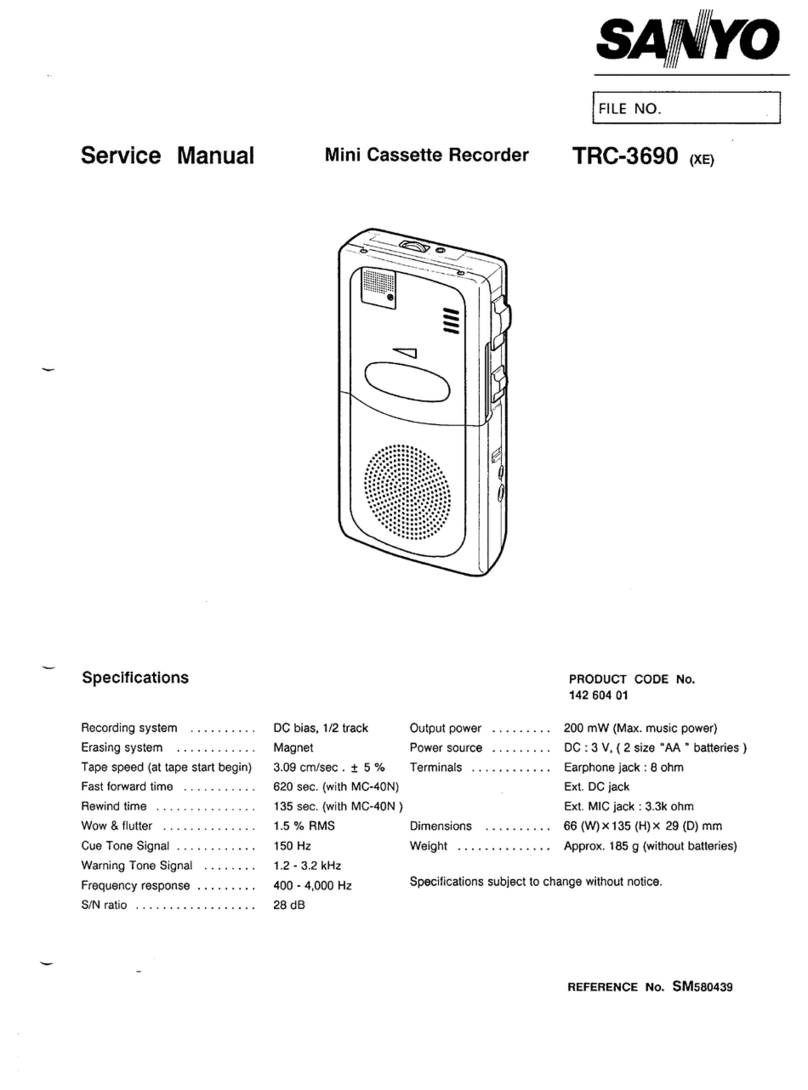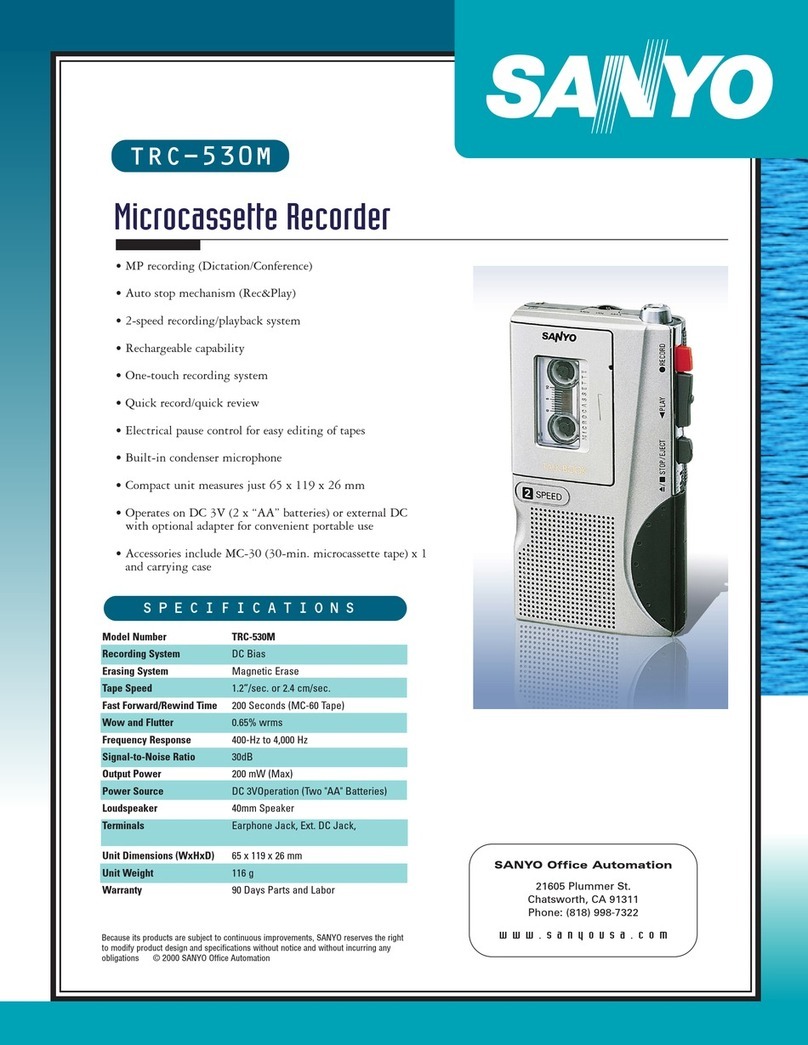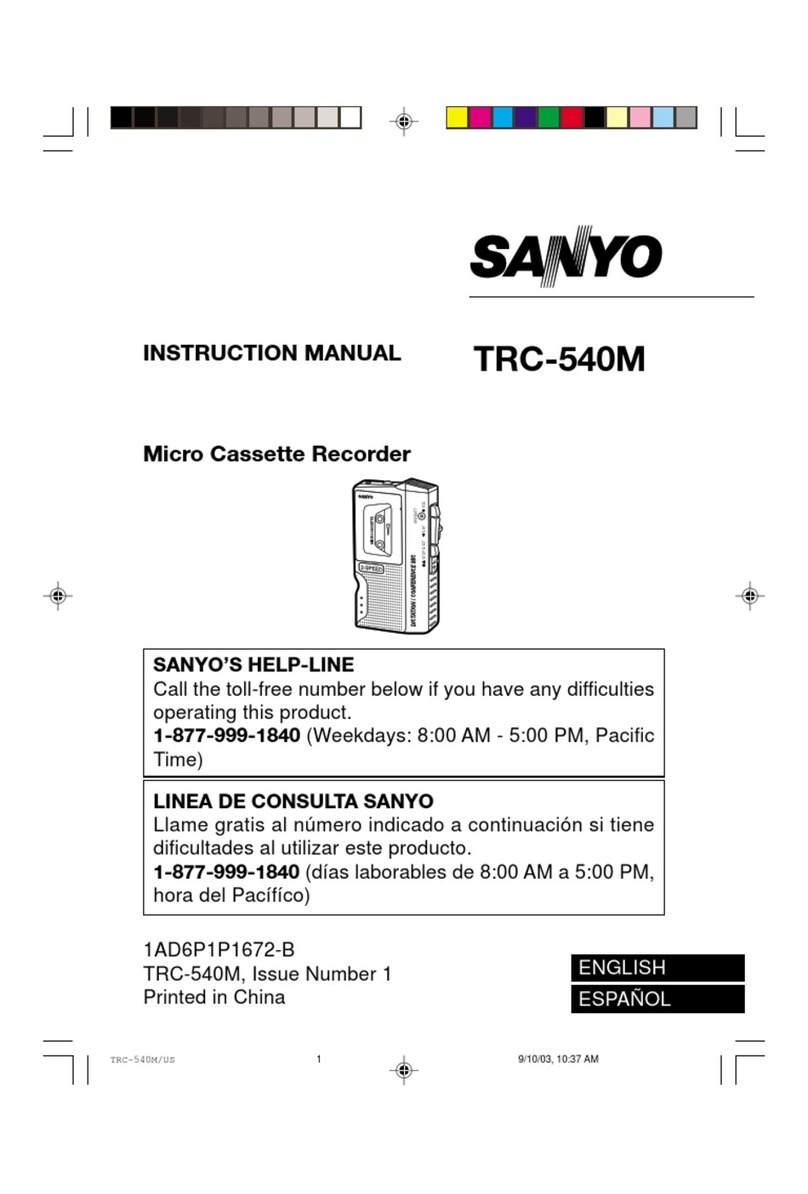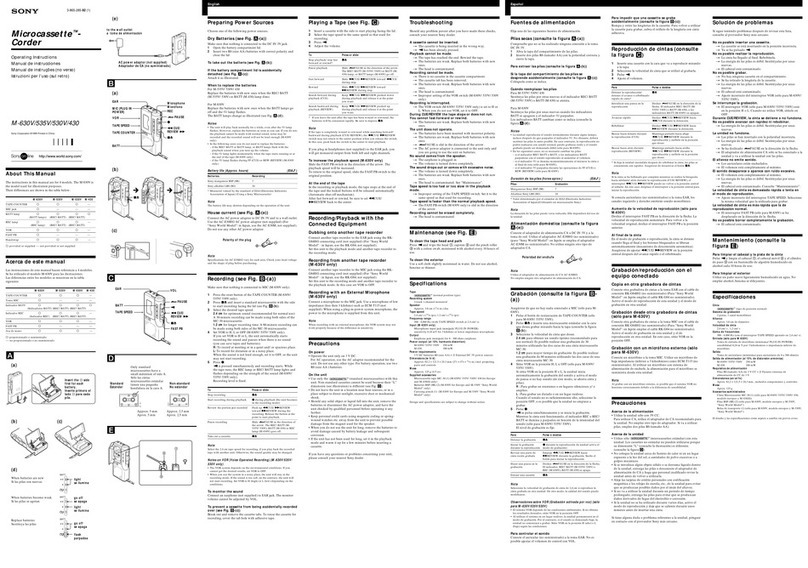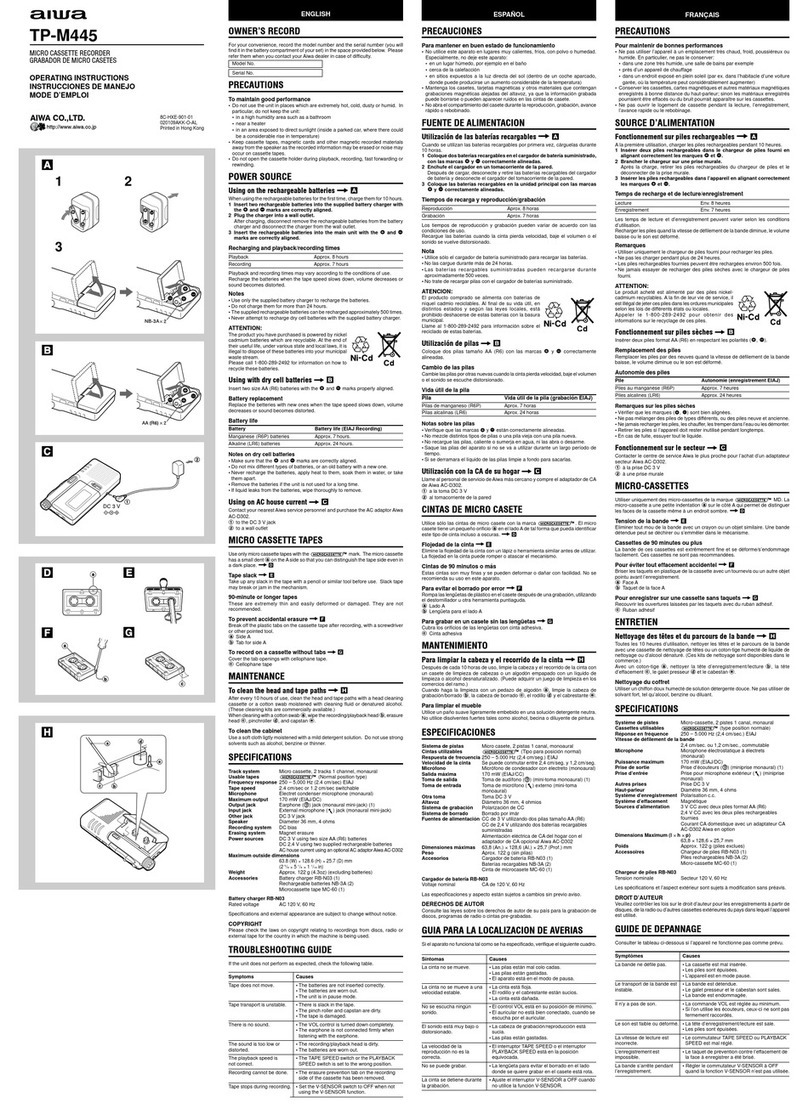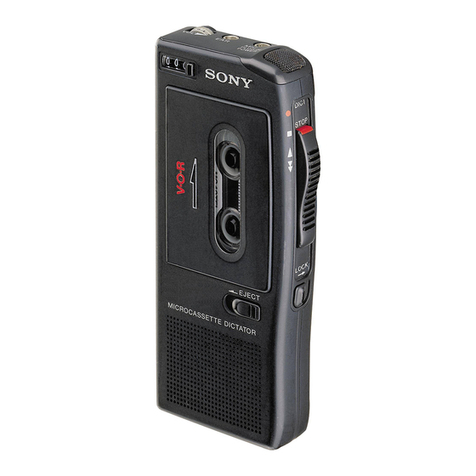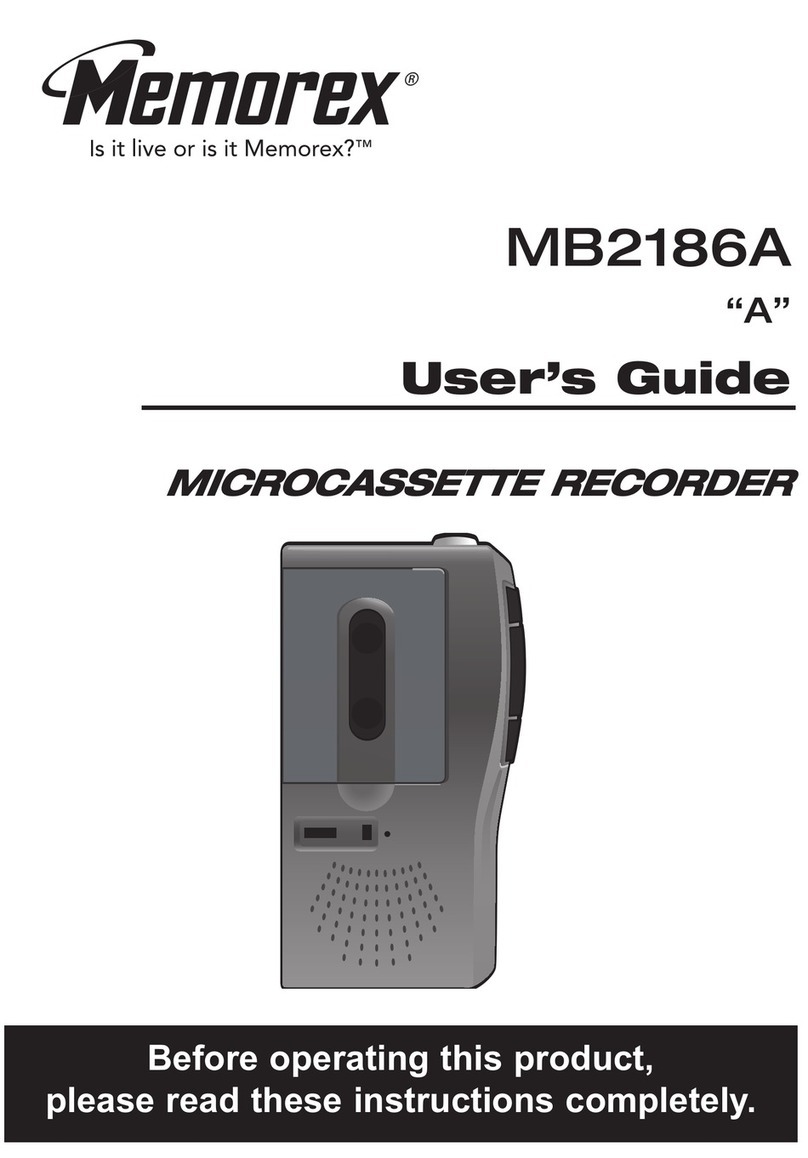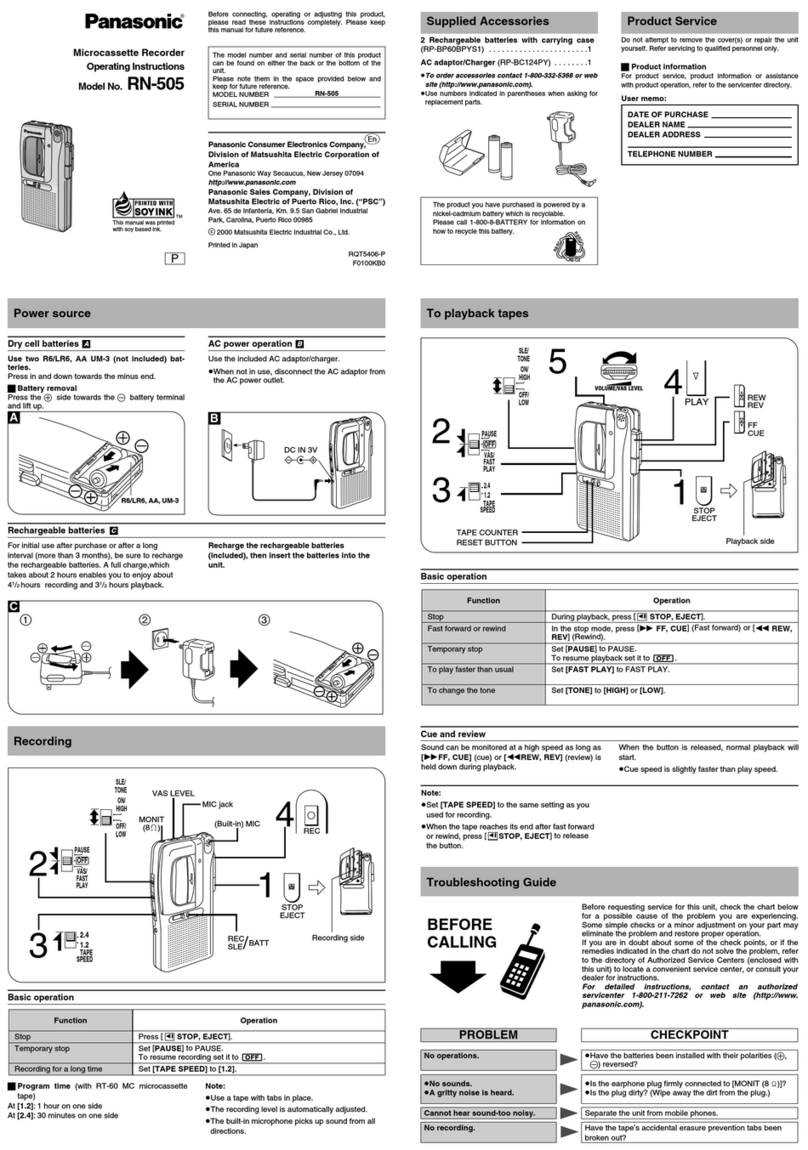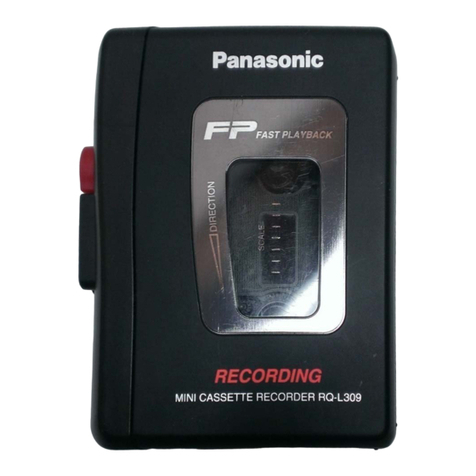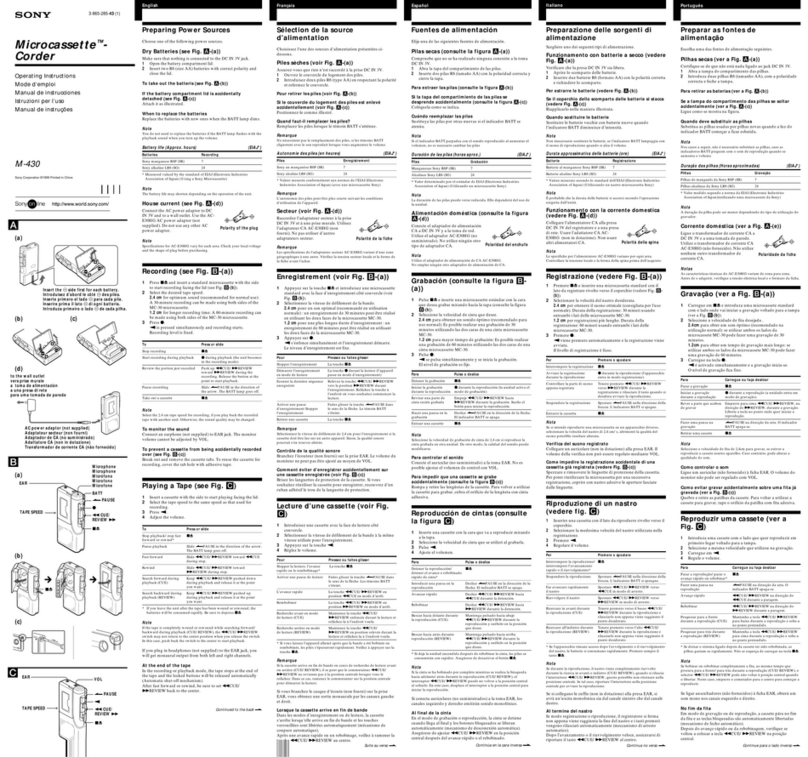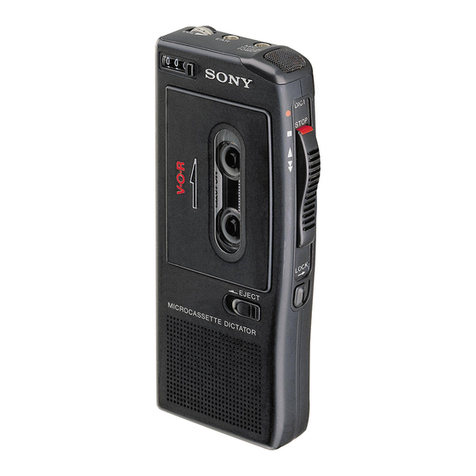SANYO
MEMO-SCRIBER
MODELTRC-6030
LIMITED
WARRANW
OBLIGATIONS
Inorder
toobtain
warranty
servtce,
the
productmust
bedelivered
toand
picked
uplromanAuthorized
Sanyo
Service
Center
attheuser,s
expense,
untessspJciii""iiiy
st;teq "therwiseinthis
warranty.
Theiames and
addresses
ofAuthorized
Sanyo
service
centersmayoe
ootarneo
oy
writing
tosrs corporation,
sFc's w;rrantyadminisvator,
atany
oftheaddresses
listed
below,
orby
calling
(toll{ree)1-800-421-50
13.
NewJersey
Office California
Office lllinois
Office Georgia
Office
210
Riser
Road 1200
W.
Artesia
Blvd. 900
N.Arlington
Heights
Road 1790
Corporate
?rive,
Suite
340
litie ieirv, NJ07643 compion,cn gozzo trasca,
tL60-143 Nglcloss,
GA30093
;41:64i-i6oii-
- - slc6sz-saso 708-775-1414 404-e25-8e00
THIS
WARRANTY
ISVALID
ONLYONSANYO
PRODUCTS
PURCHASED
ORRENTED
AND
USEO
INTHEUNITED
sinles oFAMERtcA,
ExcLU'oiNG
HAwAll
ANDALL
U.s.
TERRIToRIES
AND
PRoTEcToRATES'
THts
wARRANTy
AppltES
or.rii
r-o
ixe oRtctNAL
RETATL
usER,
ANo
DoES
Nor
APPLY
ToPRoDUcrs
usED
FoR
ANy
tNDUSTRIAL,
pRoFESsrounl
oncoul,rERCrAL
puRpodE.
THE
oRlclNAL
DATED
BILLoF
sALE,
sALES
sLtpoR
RENTALnoneEvrNi
vusr eEsugvtrrED
TorHE
AUTHoRtzED
sANYo
sERVlcE
OENTER
ATTHETIME
WARRANTY
SERVICE
IS
REQUESTED.
subjecrrotheoBLtGATtoNS
aboveand
EXCLUSToNS
betow,
sANYo
FIsHER
(usA)coRPoRATloN
(sFc)
warranlsthis
5n-r.iio'pr"or"t
isiinst oetectsin
miteriatJano
wort<manship
forthe
p€riods
of
LABoRand
PARTS
specilied
below'
SFC
*ri i"p"iioii"piic; (ai
itsoptioni
rhe
producr
and
any
of.its
pirtswhich
failtoconform
tothis
warranty.
Thewarranty
perroo
comniences
on
thedate
tne
product
waslirst
purchasedorrented
at
retail'
EXCLUSIONS
Thiswarrantydoes notcover(A)the adjustment
ofcustomer-operated
controls
as explained
in the appropriate
model's
instruction
manual,
or (B)
therepair
ofanyproductwhose
serial
number
hasbeen
altered,
defaced
or removed'
inii *u"anty shati
noiafply
to
ihecabin6t
orcosmetic
parts,
knobs
orroutinc
maintenance.
This
warrantydoea
not"ppry
to,nirating,
setup,
installaiion,
removal
ollhe
product
lor
repair,
orreinstallation
ot
the
producl
after
repair' tated
byanycause
beyonct
thecontrol
of
sFC including,
but
Thrs
warranty
does
notapply
torepairs
orreplacements
necessl
nor
limited
to, any malunctton,-iletect
oriailurecauserl
by olt,suit,'l.l lrom unauthorized
service
or parts,
improper
maintenance,
operalron
comrary
totrinished
instruclbns,
shipping
ortranslt
accldents,
modllication
orrepairbythe
user'
abuse,
misuse,
neglect,accide;t,
incorrect
linevollage,
lrre,.flood
orother
Acts
olGod,
orllormal
wearand
tear'
in" t6l"g"rg i" injie, brattotnel
eipieiieJ warraniies
andSFC
does
notassurne
orautl()rize
any
party
toassume
forit
any
other
obligation
or
liability.
THEDURATION
OFANY
WARRANTIES
WHICH
MAY
BEIMPLIED
BYLAW
(INCLUDING
THE
WARRANTIES
OF
MEBcHANTABILtTy
AND
rrrr.jidsiis r-rrr,uieo
ro rHE TERM
oF THlswARRANTY.
lNNo EVENT
SHALL
sFc BE
LTABLE
FoRSpEctAL,
tNCrDENTAlonborusEourNTrALDAMAGESARtslNG
FRoM
owNERSHIPoR
usEoFTHls
PRODUCT,
ORFOR
ANY
OEI-NV
IT.T
iHi FENTONT',TNNCE
OF
ITSOBLIGATIONS
UNDER
THIS
WARRANTY
DUE
TO
CAUSES
BEYOND
ITSCONTROL.
SOME
STATES
DO
NOT
ALLOW
LIMITATIONS
ON HOW
LONG
ANIMPLIED
WARRANTY
LASTS
AND/OR
DONOT
ALLOW
THE EXCLUSTON
On r_ir'aiiArroN
oF CoNSEQUENT|AL
DAMAGES,
SOTHE
ABovE LIMITATIoNS
AND
EXCLUSIONS
MAY
NOT
APPLY
TOYOU'
THtswARRANTy
GtvES
vou speirFid LEGAL
RrcHTS.
you MAY
HAVE
orHER RIGHTS'
wHlcH vARY FRoM
STATE
TOSTATE. s/A
Rs
(M)
PARTS
1YEAR
ATTENTION
orotection
inthe event
ol theftor lossof this product,
pleasefill in the inlormation
below
for your own personal
Serial
No.
(Located
on back
orbottom
side
ofunit)
Purchase
Price
1 For
your
records.
Model
No.
Date
of Purchase
WherePurchased
WARNING:
TO
PREVENT
FIRE
OR
SHOCK
HAZARD,
DO
NOT
EXPOSE
THIS
APPLIANCE
TO
RAIN
OR
MOISTURE.
-E1- -E2-
CONTROLS
1.Ejectlever
(EJECT)
2. Cassette
compartment
lid
3.Tape
counterand
reset
button
(couNTER/RESET)
4. Backspace
control
(BACK-
SPACE)
5. Erase
button
andindicator
(ERASE)
6.Stop
button
(STOP)
7. Play
buttonandindicator
(PLAY)
B.
Speedcontrol
(SPEED)
9. Fastforward
button
and
indicator
(FFWD).
10.
Rewind
button
and
indicator
(REW)
Volume
control
(VOLUME)
Search
button
and
indicator
(SEARCH)
Tone
control
(TONE)
Speed
selectbutton
and
indicators
(SPEED)
Power
button
(POWER)
Speaker
ExternalDC
9V
jack
(EXT
DC
ev)
Remote
controljack
(REMOTE)
Earphone
jack
(EARPHONE)
11.
12.
13.
14.
15.
16.
17.
18.
19.