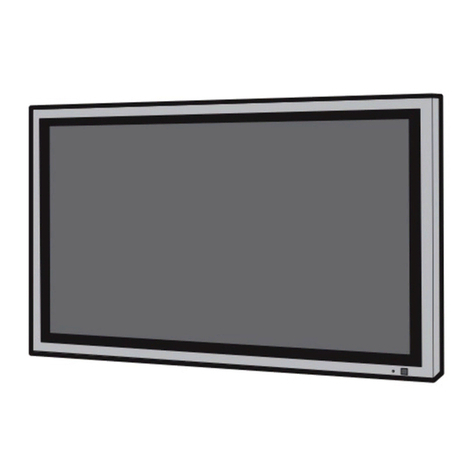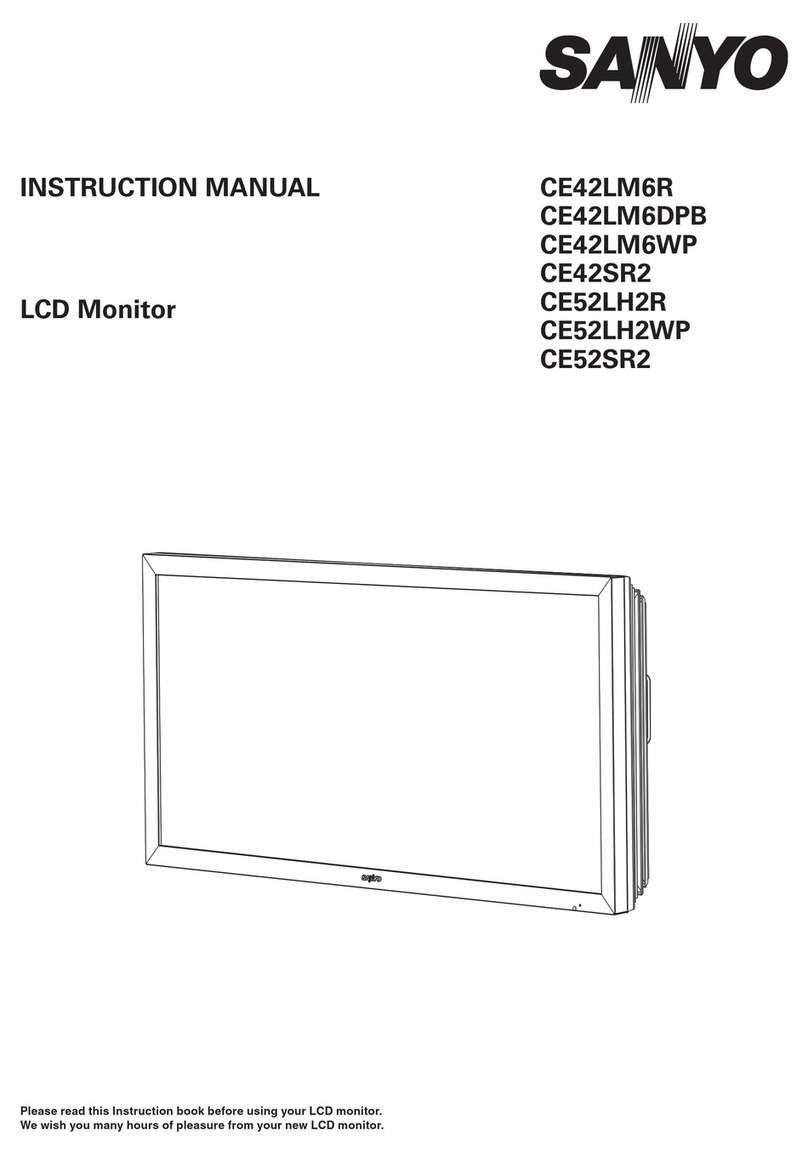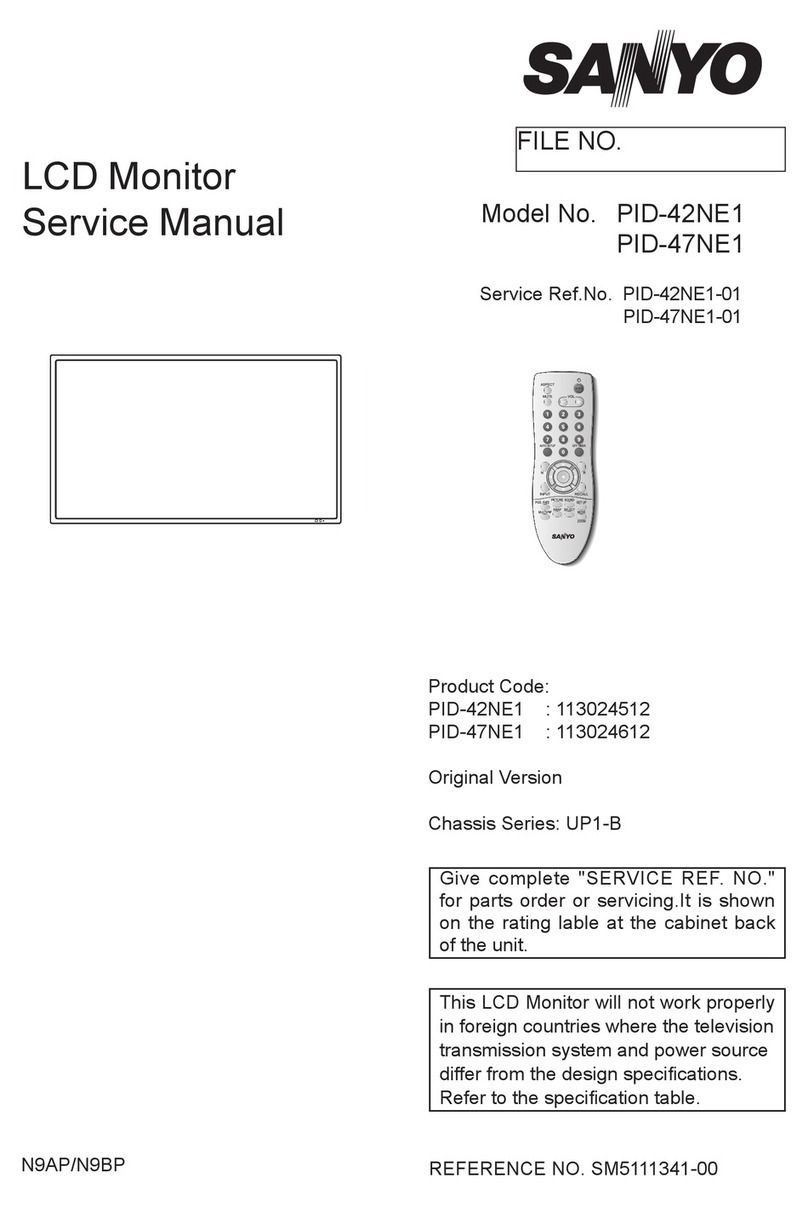Sanyo DM8112CX User manual
Other Sanyo Monitor manuals

Sanyo
Sanyo PLL405WP-B0X1 User manual
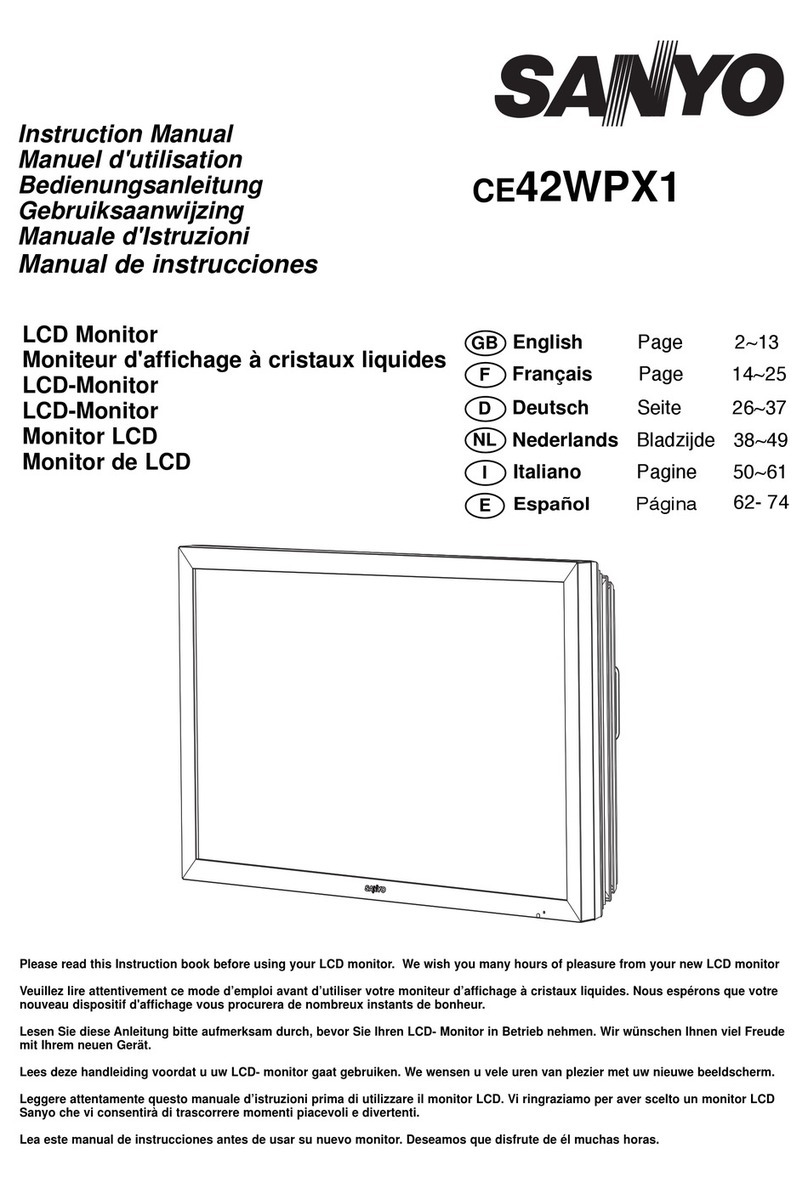
Sanyo
Sanyo CE42WPX1 User manual

Sanyo
Sanyo CE52LH2R User manual
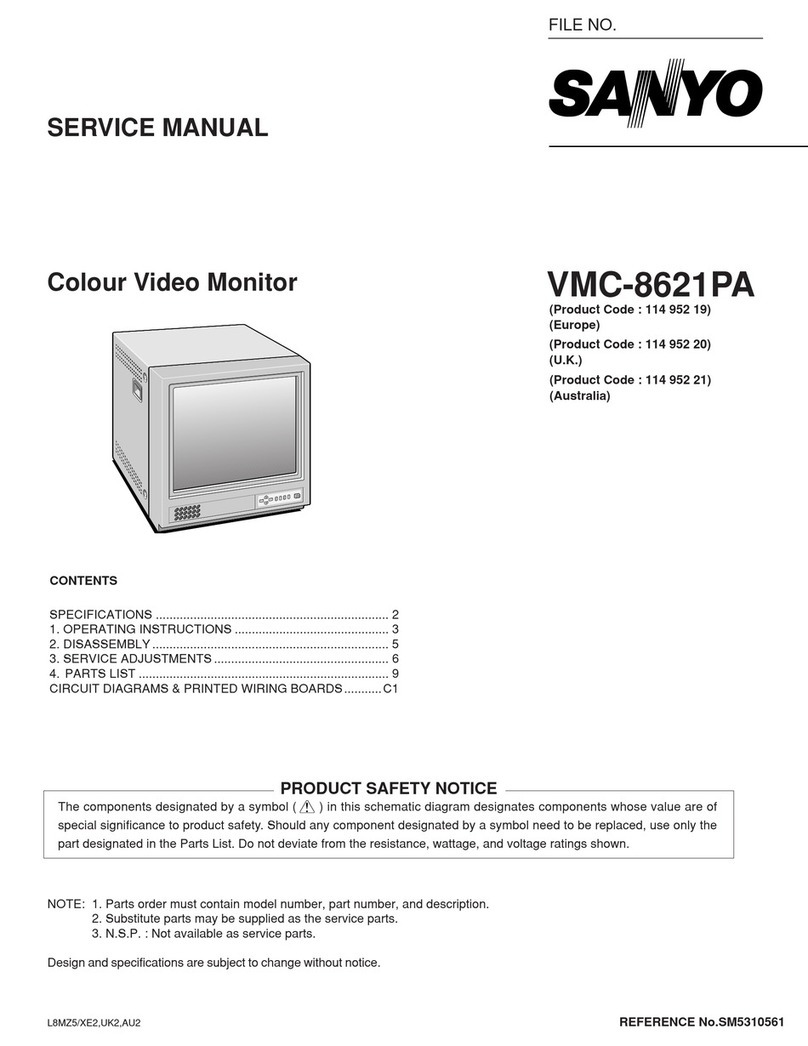
Sanyo
Sanyo VMC-8621PA User manual

Sanyo
Sanyo CE32LM4R-E User manual
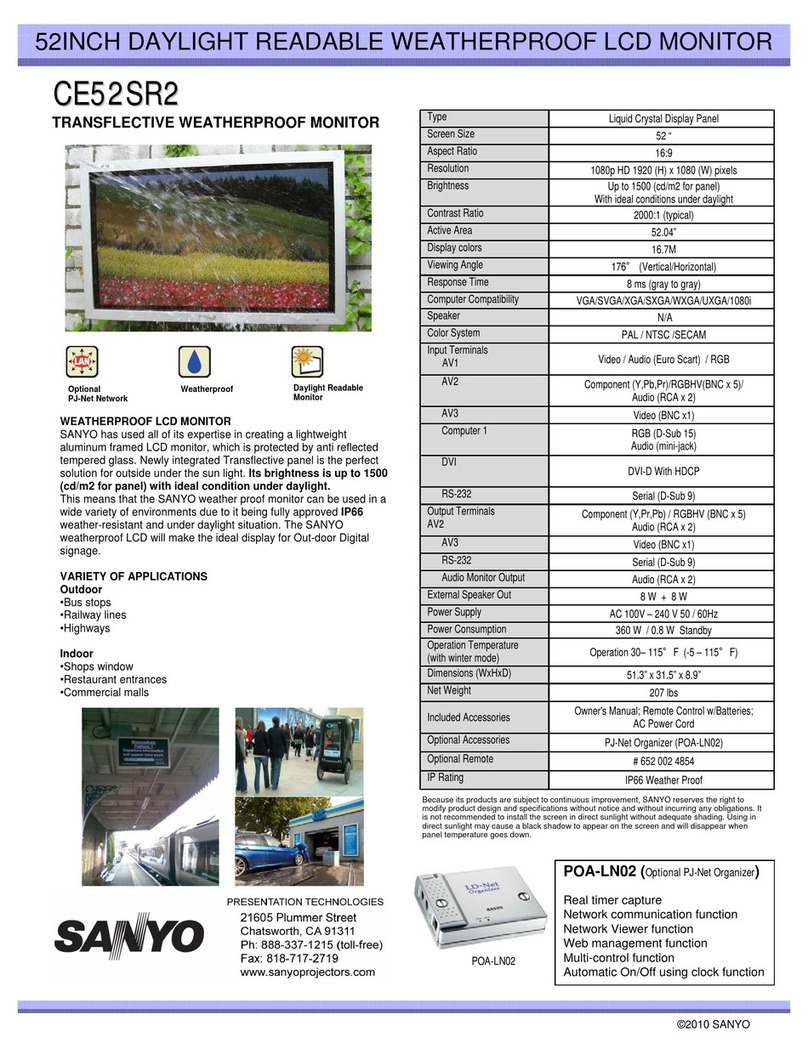
Sanyo
Sanyo CE52SR2 - 16:9 User manual

Sanyo
Sanyo CE52LH1R - 16:9 User manual
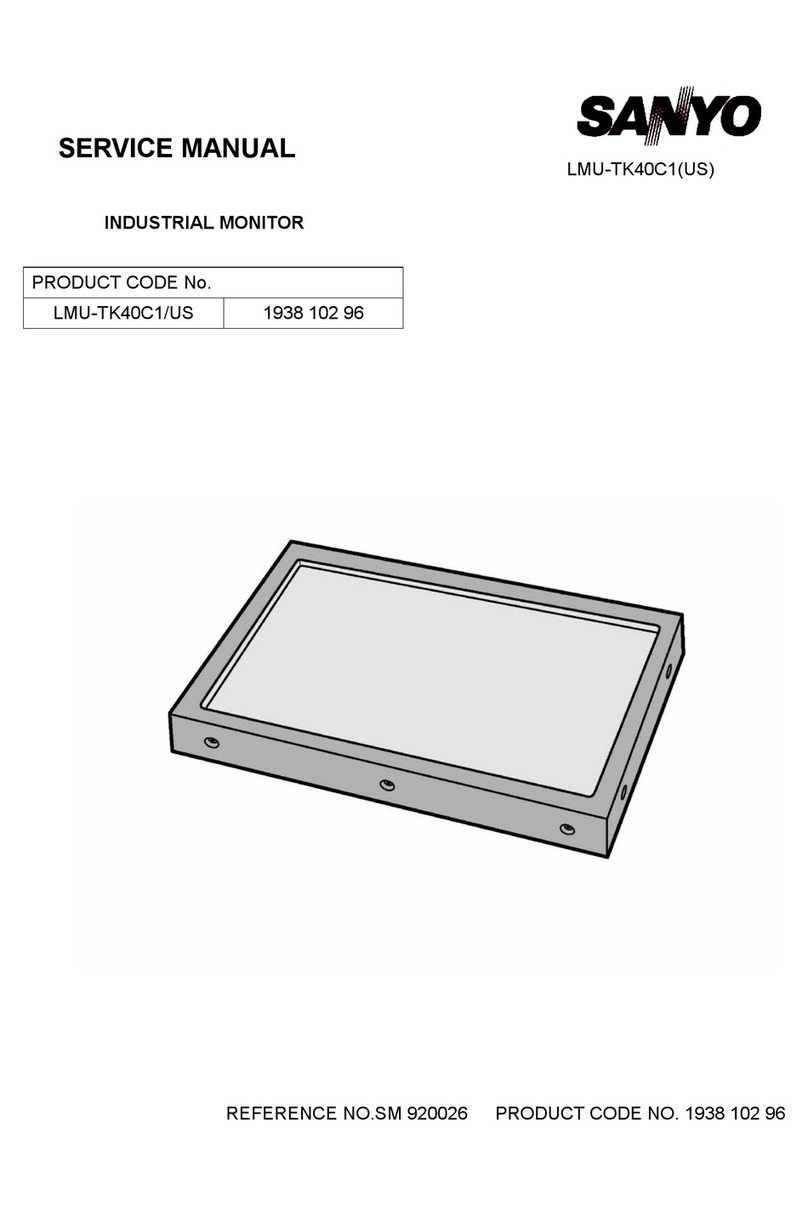
Sanyo
Sanyo LMU-TK40C1/US User manual
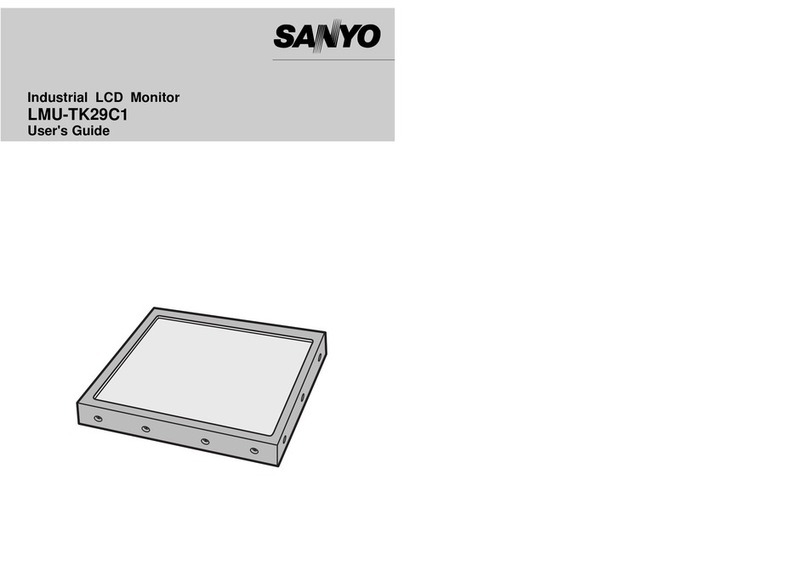
Sanyo
Sanyo LMU-TK29C1 User manual

Sanyo
Sanyo CE42SRE1 User manual

Sanyo
Sanyo VM-6612 User manual

Sanyo
Sanyo VMC-L2617P User manual

Sanyo
Sanyo CE42LH2WP - 16:9 Installation manual
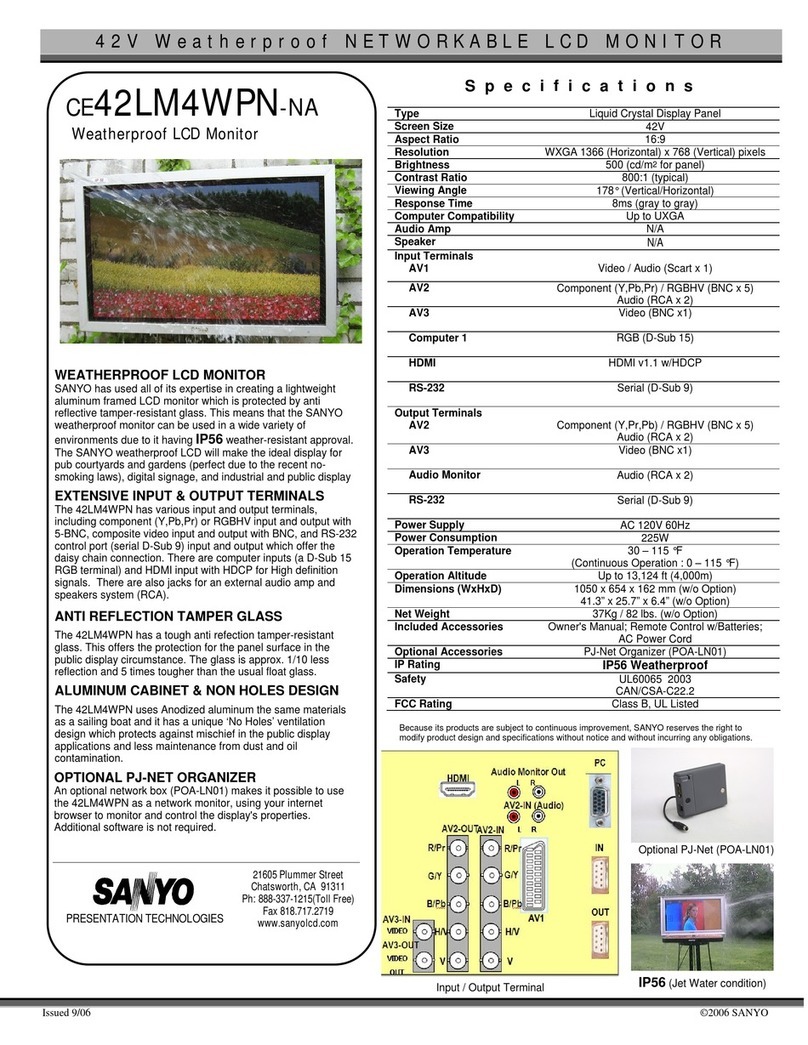
Sanyo
Sanyo CE42LM4WPN-NA - CE - 42" LCD Flat Panel... User manual
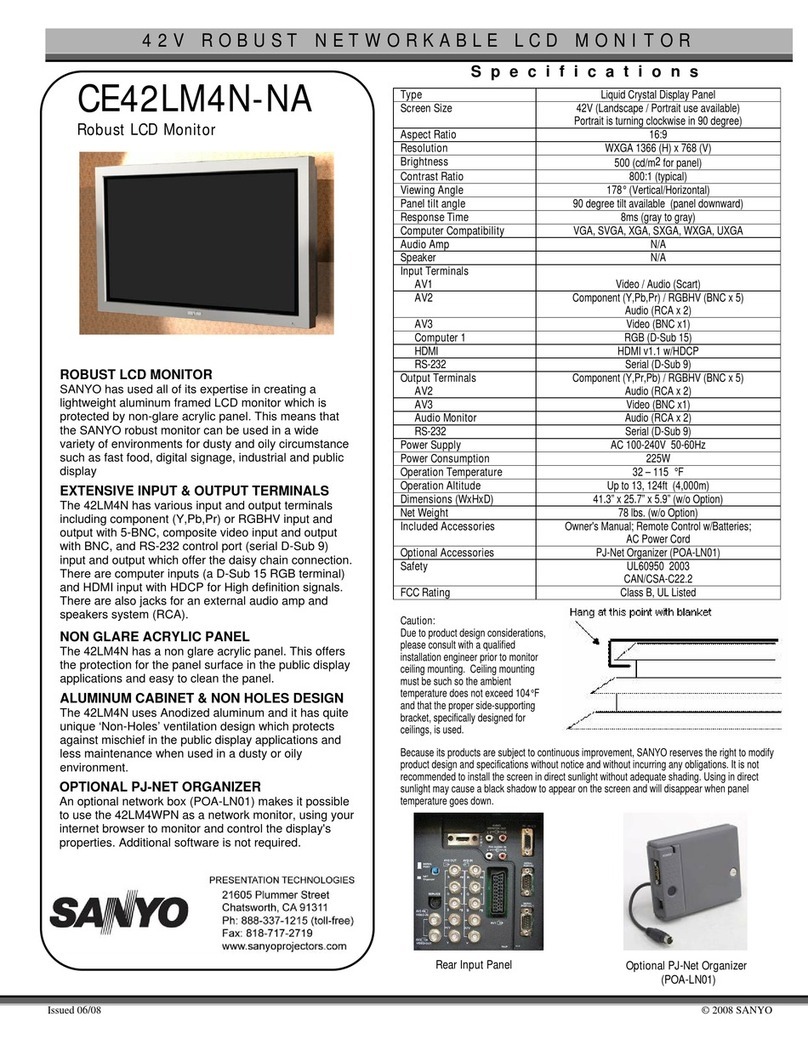
Sanyo
Sanyo CE42LM4N-NA - CE - 42" LCD Flat Panel... User manual

Sanyo
Sanyo VM-6612 User manual
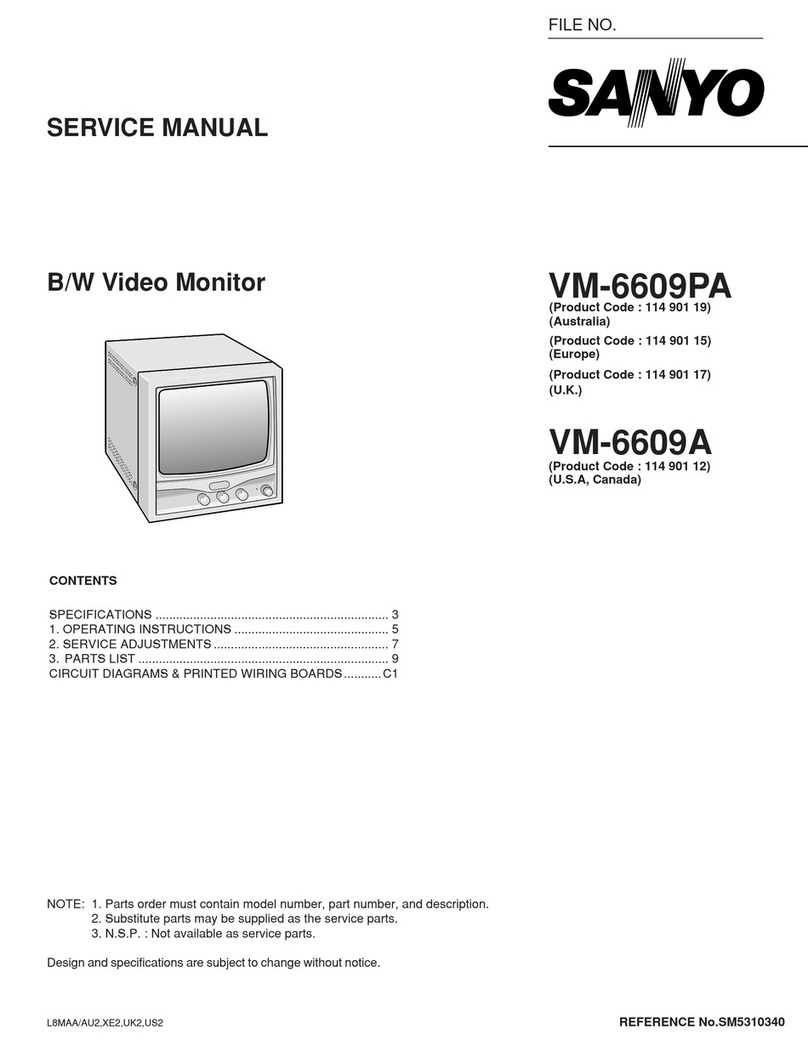
Sanyo
Sanyo VM-6609PA User manual

Sanyo
Sanyo PLV-55WM1 User manual
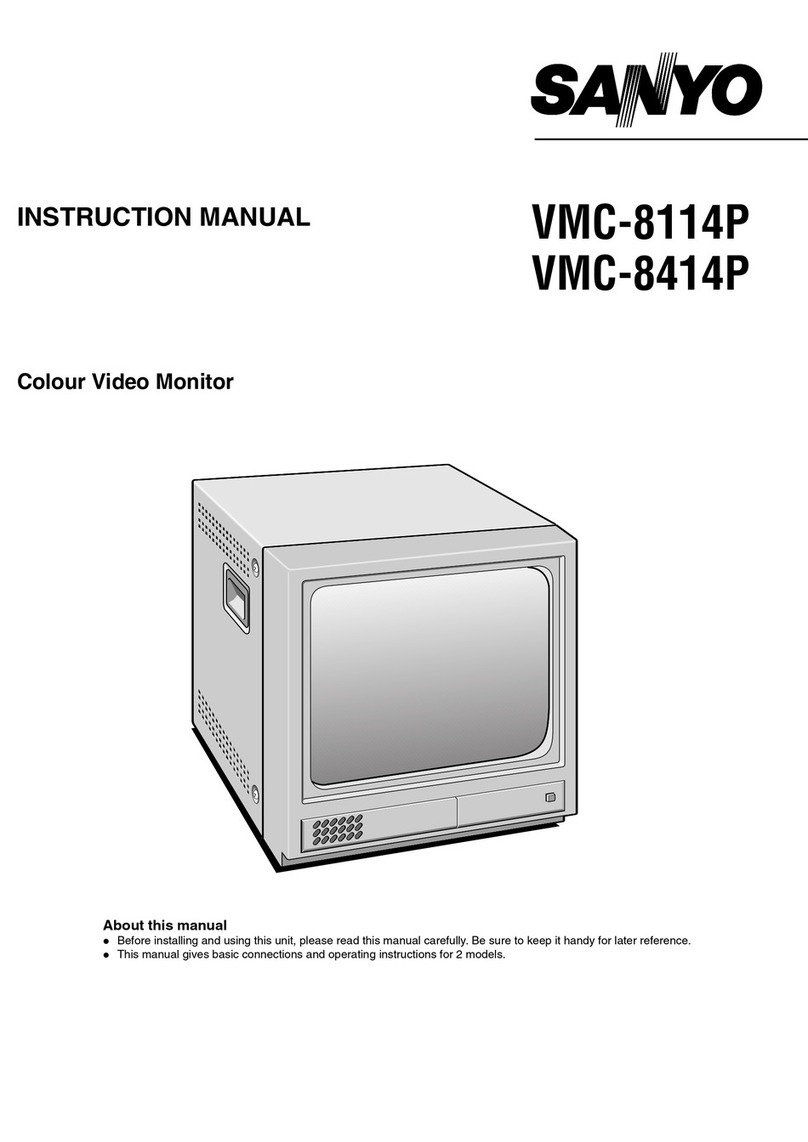
Sanyo
Sanyo VMC-8114P User manual
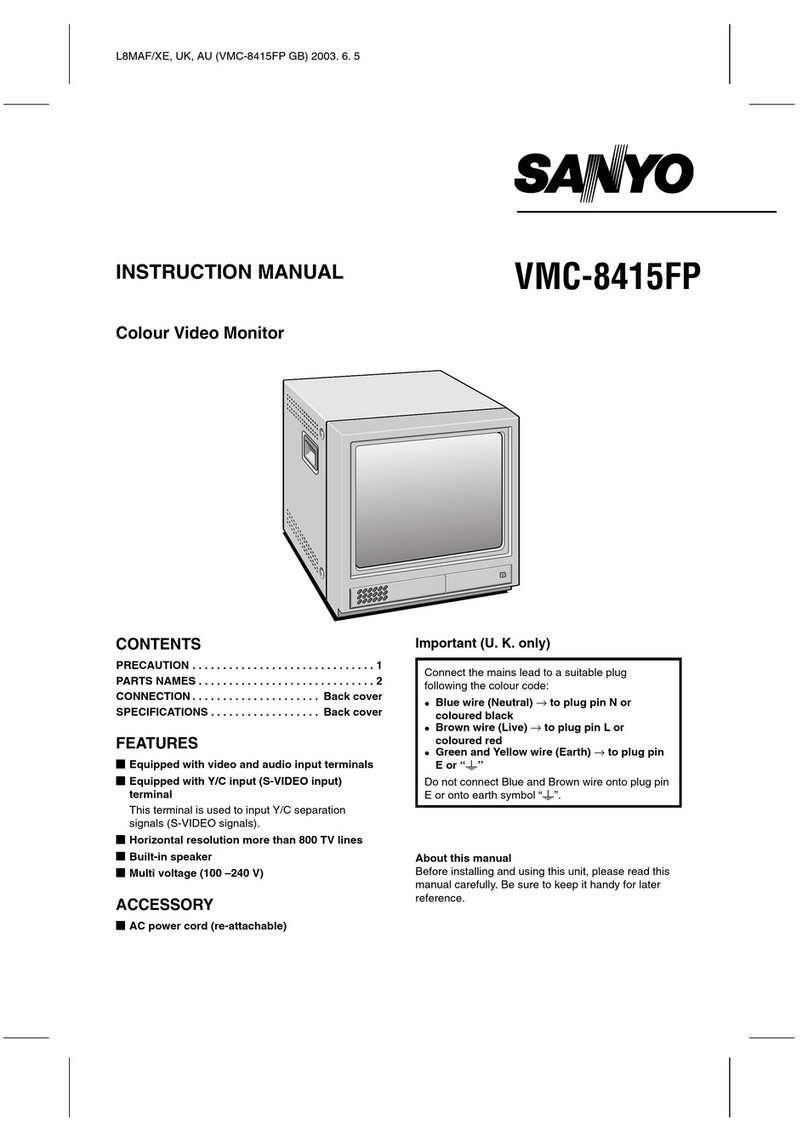
Sanyo
Sanyo VMC-8415FP User manual