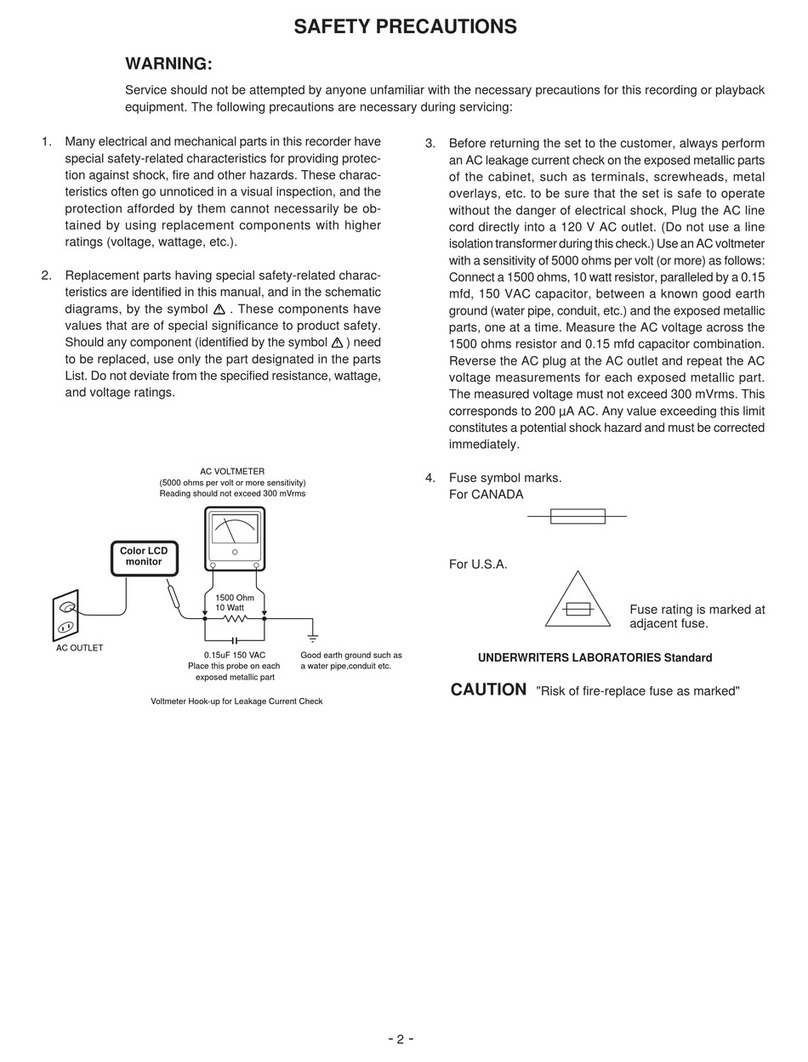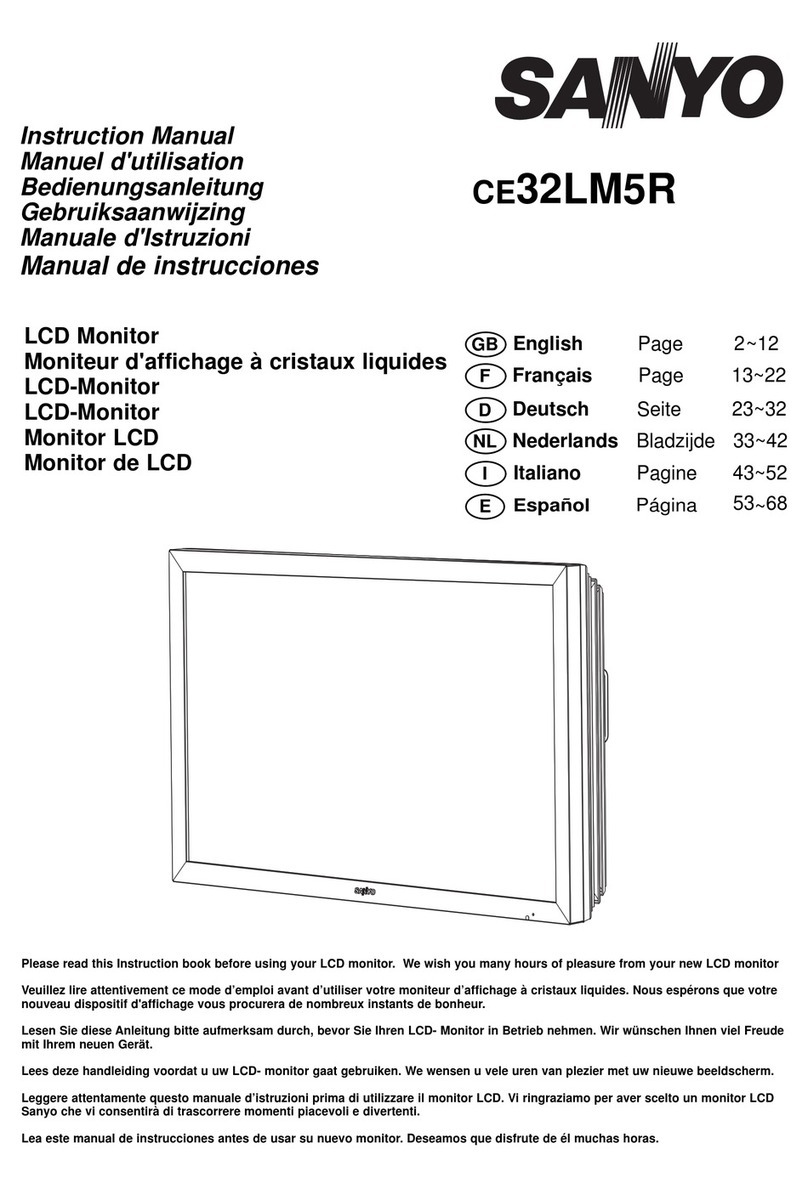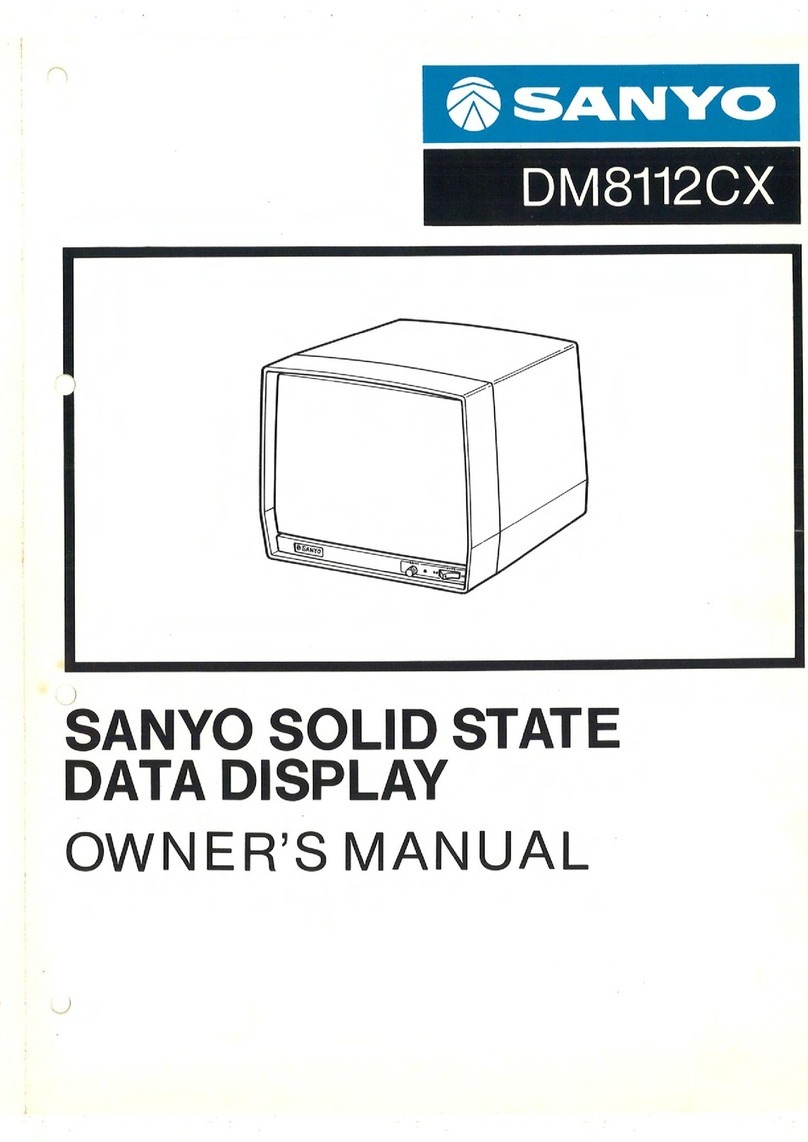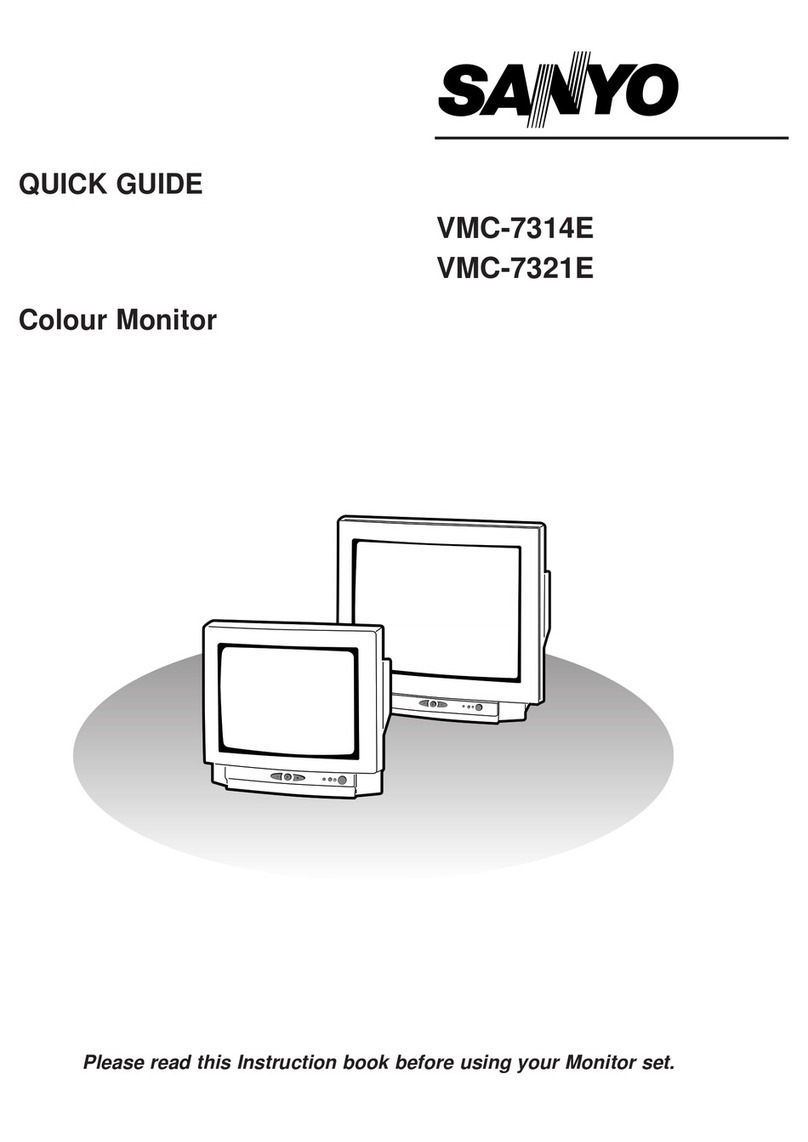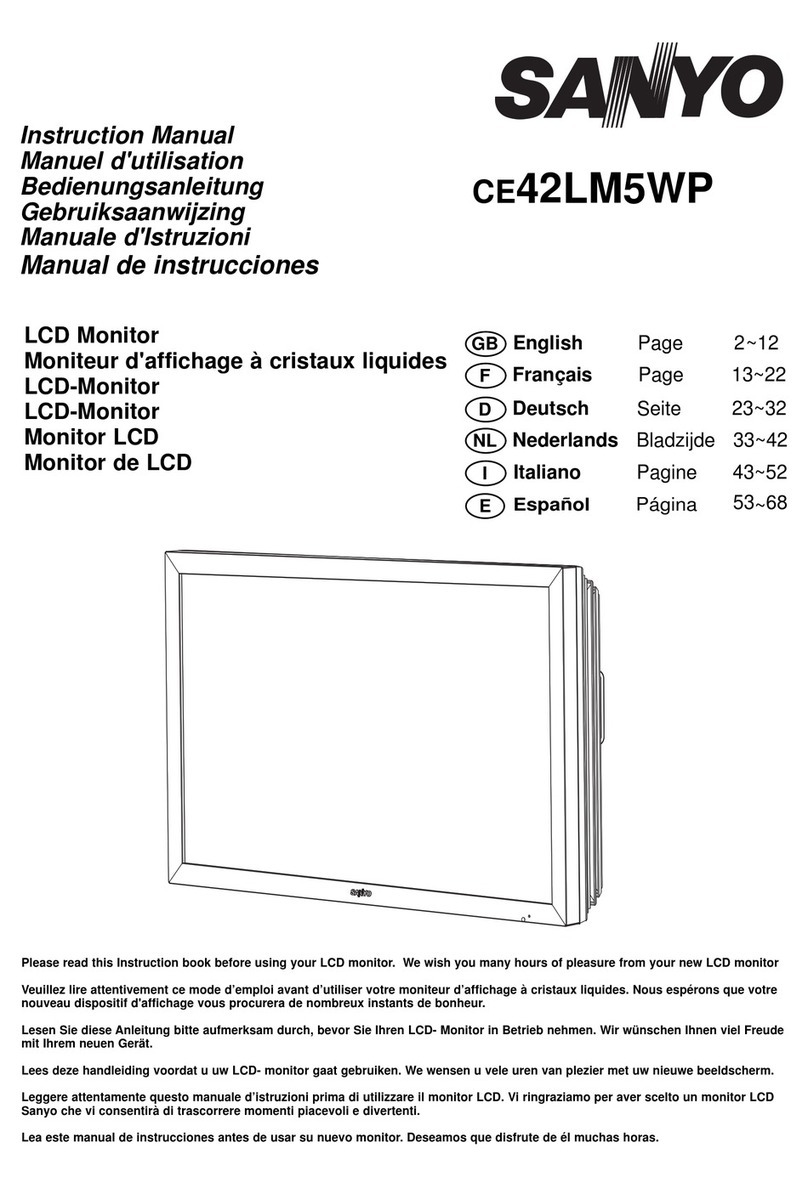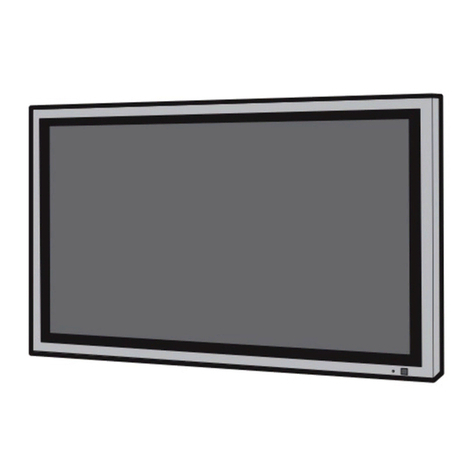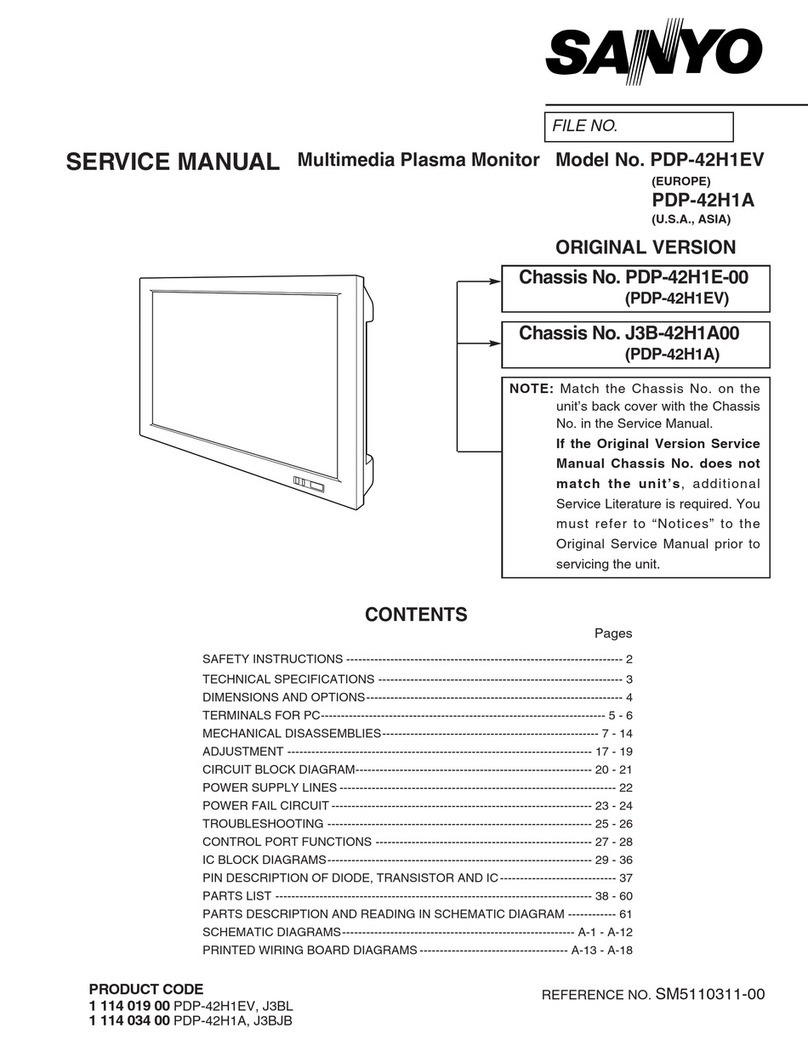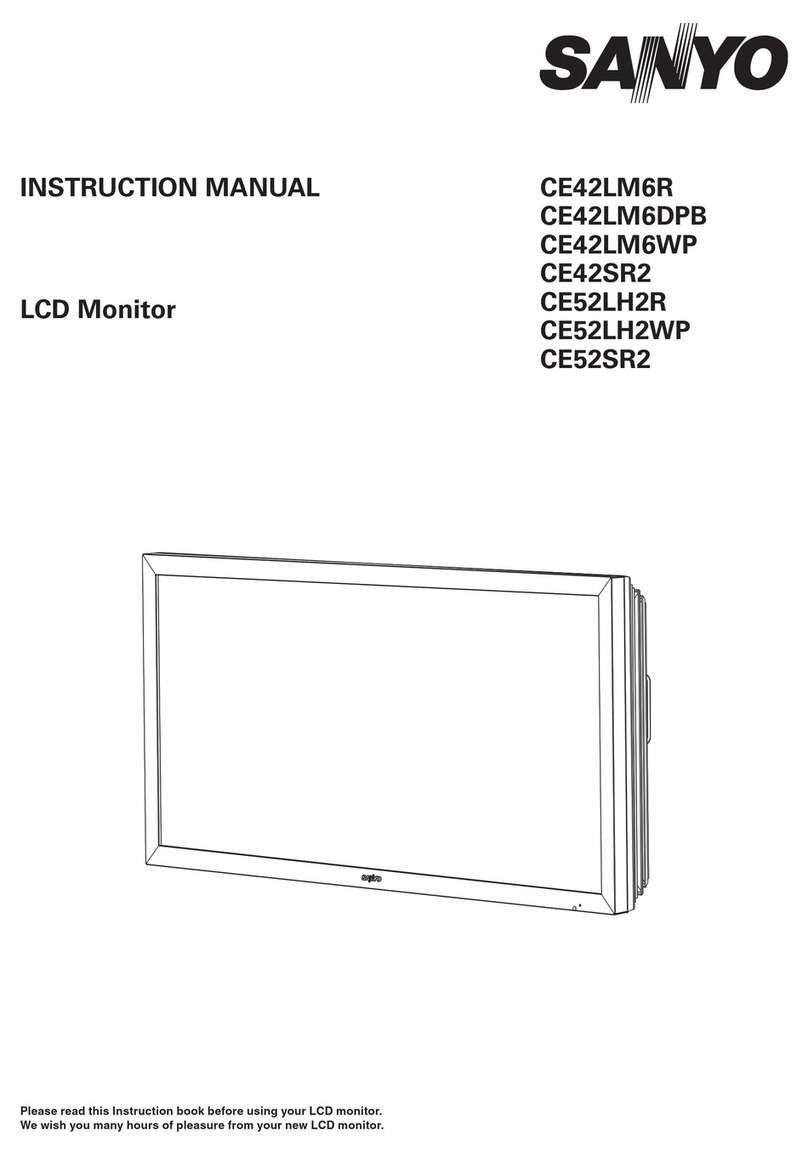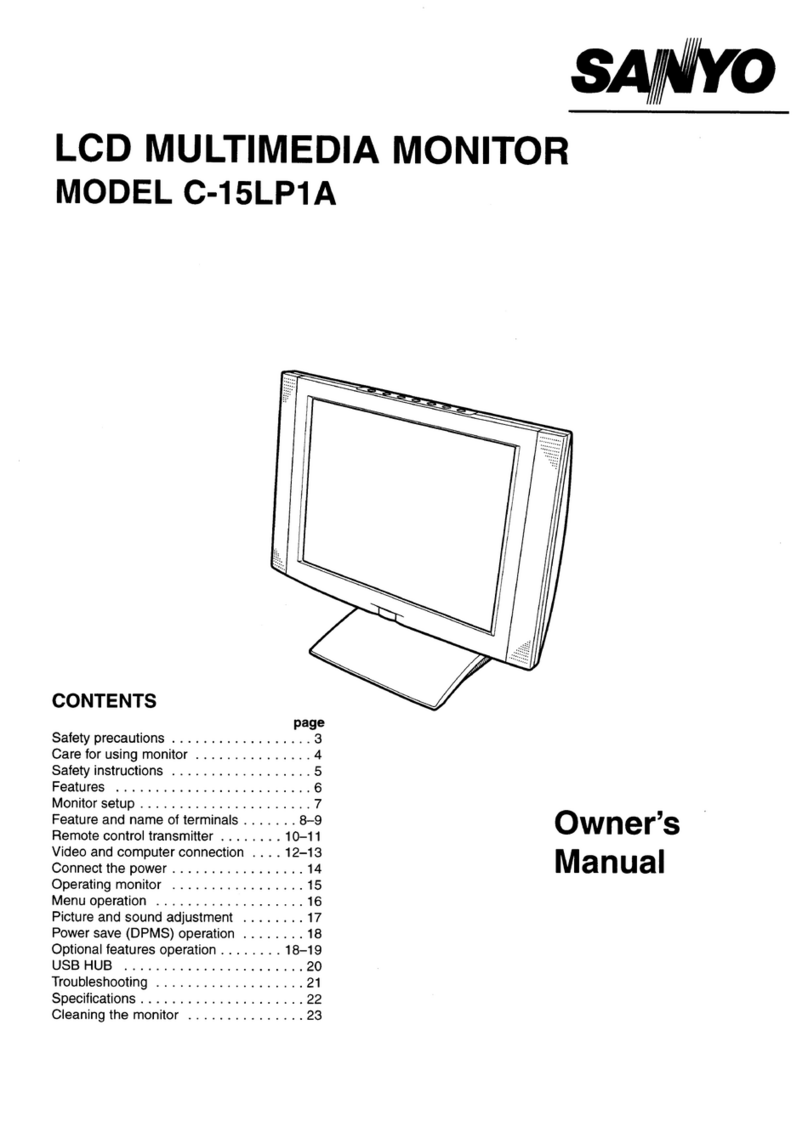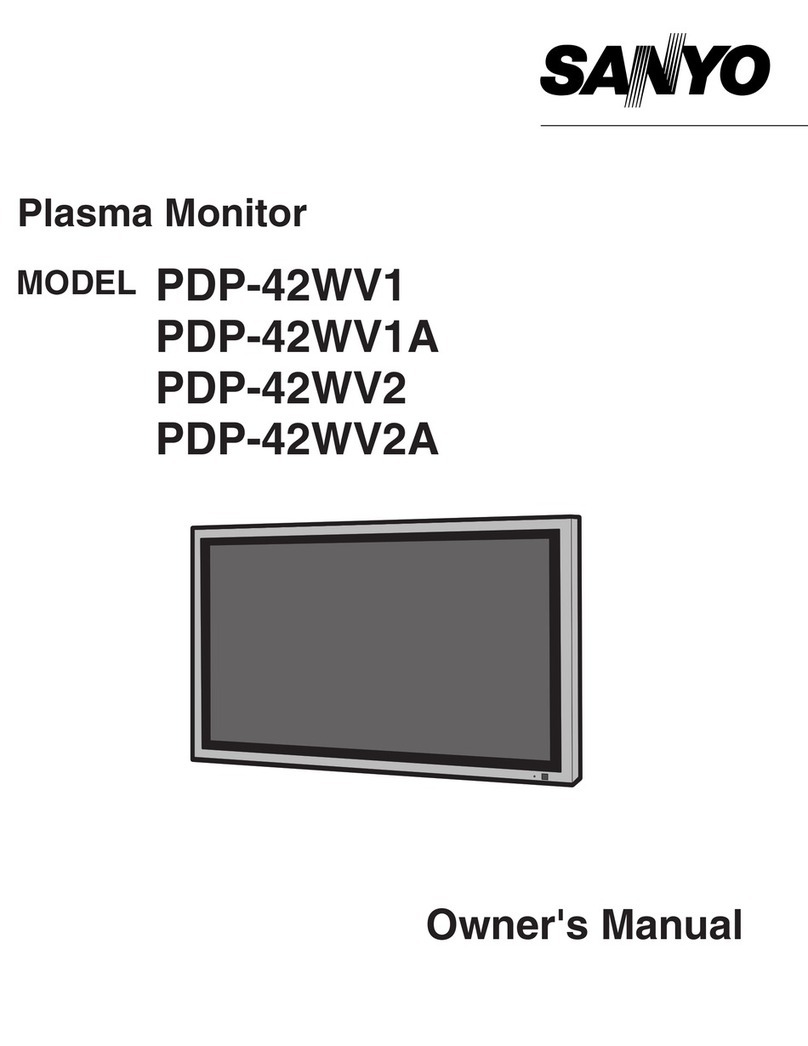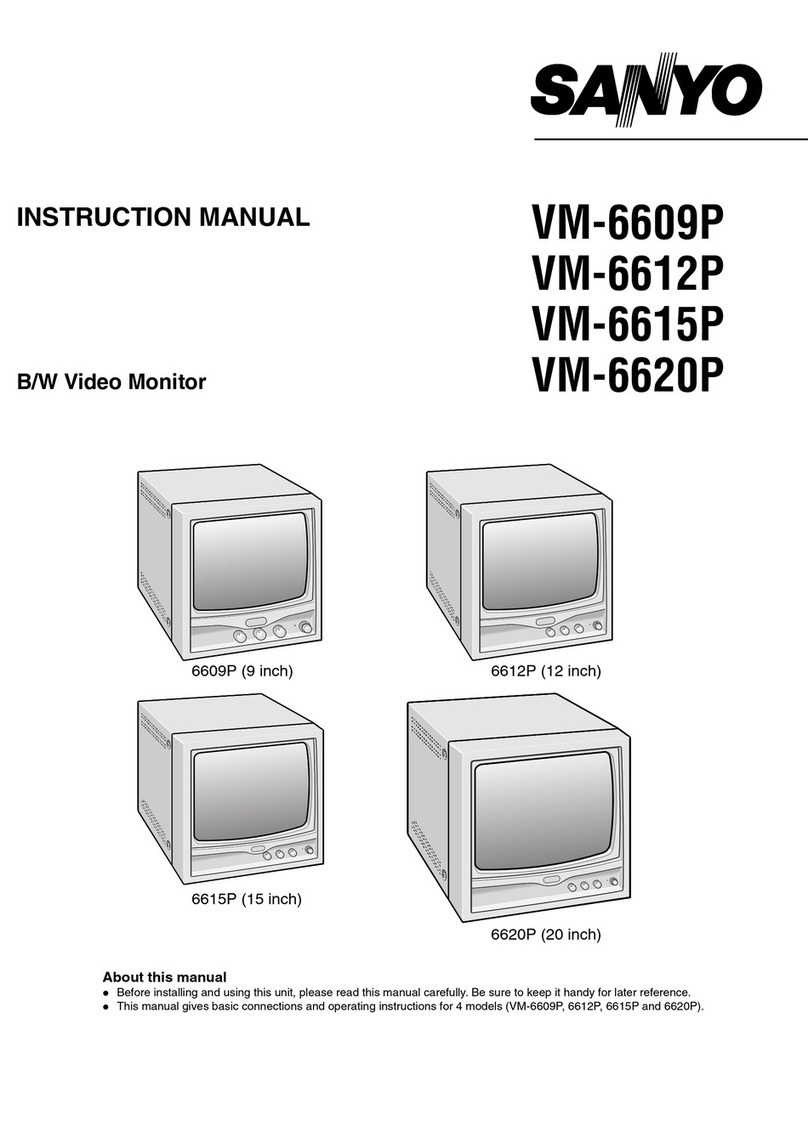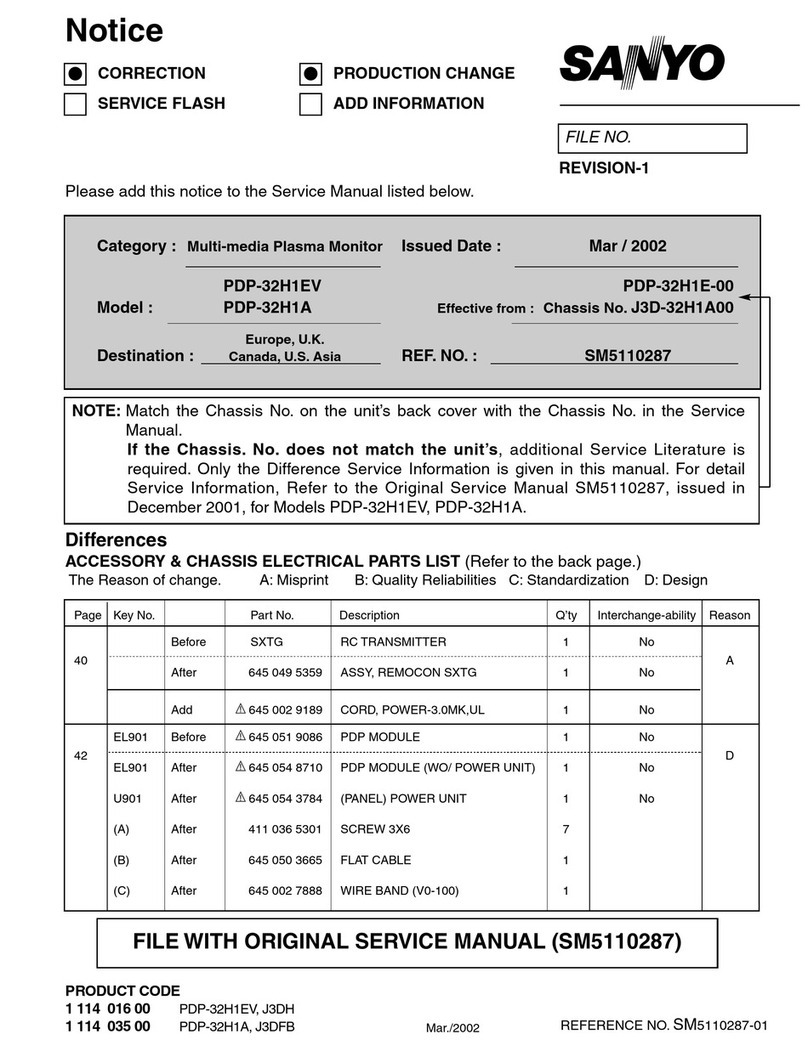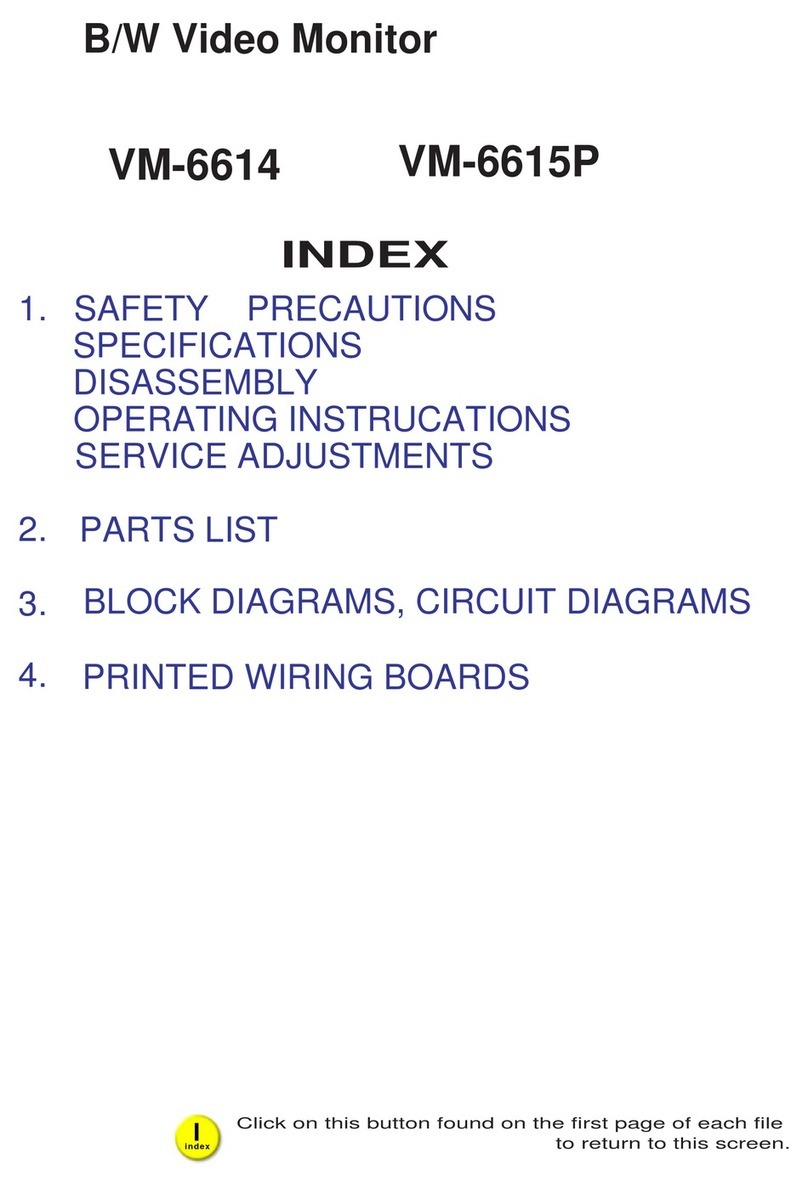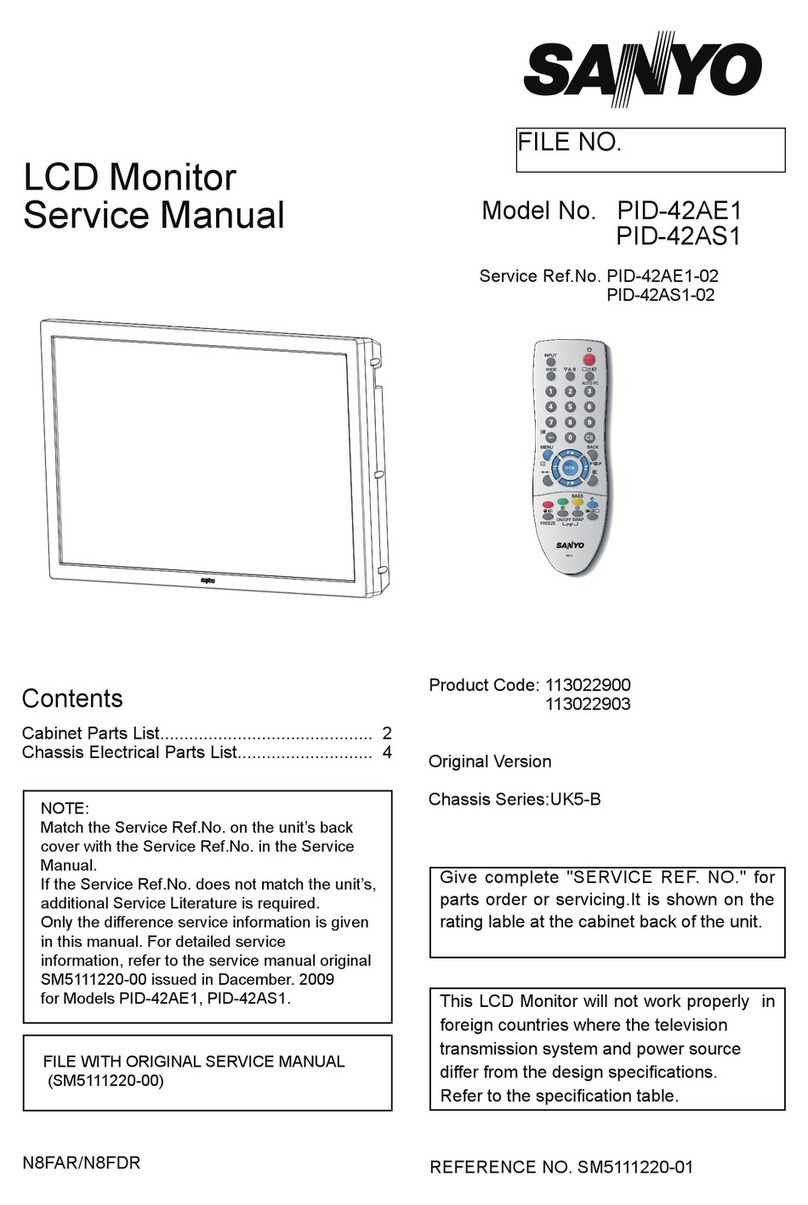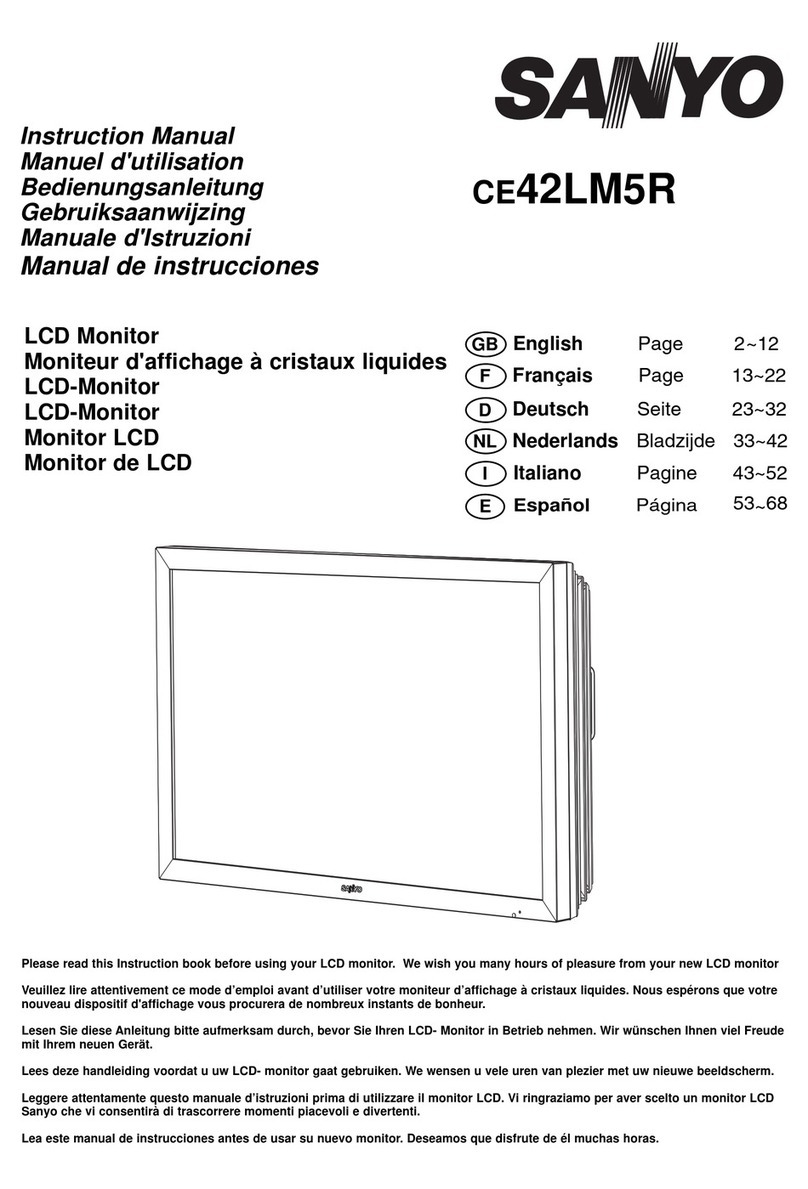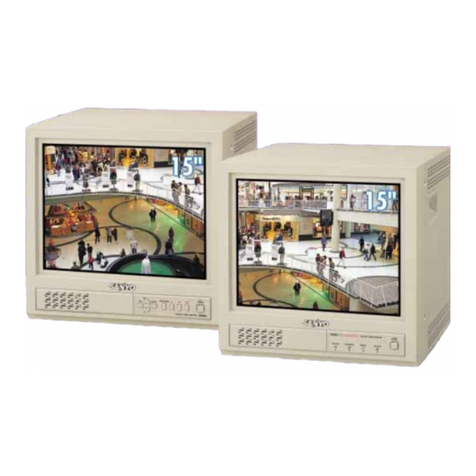52V R O B U S T L C D M O N I T O R
Issued SEP/06 ©2006 SANYO
CE52LH2R
ROBUST LCD Monitor
Preliminary
ROBUST LCD MONITOR
SANYO has used all of its expertise in creating a lightweight
aluminum framed LCD monitor which is protected by non-glare
acrylic panel. This means that the SANYO robust monitor can be
used in a wide variety of environments for dusty and oily
circumstance such as fast food, digital signage, industrial and
public display
EXTENSIVE INPUT & OUTPUT TERMINALS
The 52LH1R has various input and output terminals including
component (Y,Pb,Pr) or RGBHV input and output with 5-BNC,
composite video input and output with BNC, and RS-232 control
port (serial D-Sub 9) input and output which offer the daisy chain
connection. There are computer inputs (a D-Sub 15 RGB
terminal) and DVI-D input with HDCP for High definition signals.
There are also jacks for an external speakers.
Through connecting input and output with 5-BNC,enlarged
image will be available by video wall function.
NON GLARE ACRYLIC PANEL
The 52LH1R has a non glare acrylic panel. This offers the
protection for the panel surface in the public display applications
and easy to clean the panel.
ALUMINUM CABINET & NON HOLES DESIGN
The 52LH1R uses Anodized aluminum and it has quite unique
‘Non-Holes’ventilation design which protects against mischief in
the public display applications and less maintenance when used
in a dusty or oily environment.
OPTIONAL PJ-NET ORGANIZER
An optional network box (POA-LN02) makes it possible to use a
network monitor, using your internet browser to monitor and
control the display's properties. Transmitting picture by Network
Viewer is available.
S p e c i f i c a t i o n s
Liquid Crystal Display Panel with TFT
FULL HD 1920 ( H ) x 1080 ( V ) resolution
176° (Vertical/Horizontal)
VGA, SVGA, XGA, SXGA,WXGA, UXGA
Video / Audio (Euro Scart) / RGB
Component (Y,Pb,Pr) / RGBHV (BNC x 5)
480i/p, 576i/p,720p 1080i
Audio (RCA x 2)
RGB (D-Sub 15)
Audio (mini-jack)
Component (Y,Pr,Pb) / RGBHV (BNC x 5)
Audio (RCA x 2)
290 W/1 W Standby (not fixed)
Operation 0-45 ℃(32 - 113 °F)
1304 x 800 x 234.5 mm (w/o Option) (not fixed)
51.3” x 31.5” x 9.2”(w/o Option)
68 Kg/ 149.9lbs (not fixed)
Packed Dimensions
(WxHxD)
1534 x 1011 x 384 mm (not fixed)
60.4” x 39.8” x 15.1”
80 Kg/ 176.4lbs (not fixed)
Owner's Manual; Remote Control w/Batteries;
AC Power Cord
PJ-Net Organizer (POA-LN02)
EN60950 2002 EN55022 1998+A2
EN55024 1998+A2 EN61000-3/2-2000
-3/3-1995+A1 2001
UL60950 2002 CAN/CSA-C22.2
FCC part15 Class B, UL Listed
30 sets/40FT, 15 sets /20FT
Because our products are subject to continuous improvement, SANYO reserves the right to
modify product design and specifications without notice and without incurring any obligations.
Optional PJ-Net Organizer
POA-LN02
Real timer capture
Network communication function
Network Viewer function
Web management function
Multi-control function
Automatic On/Off using clock function