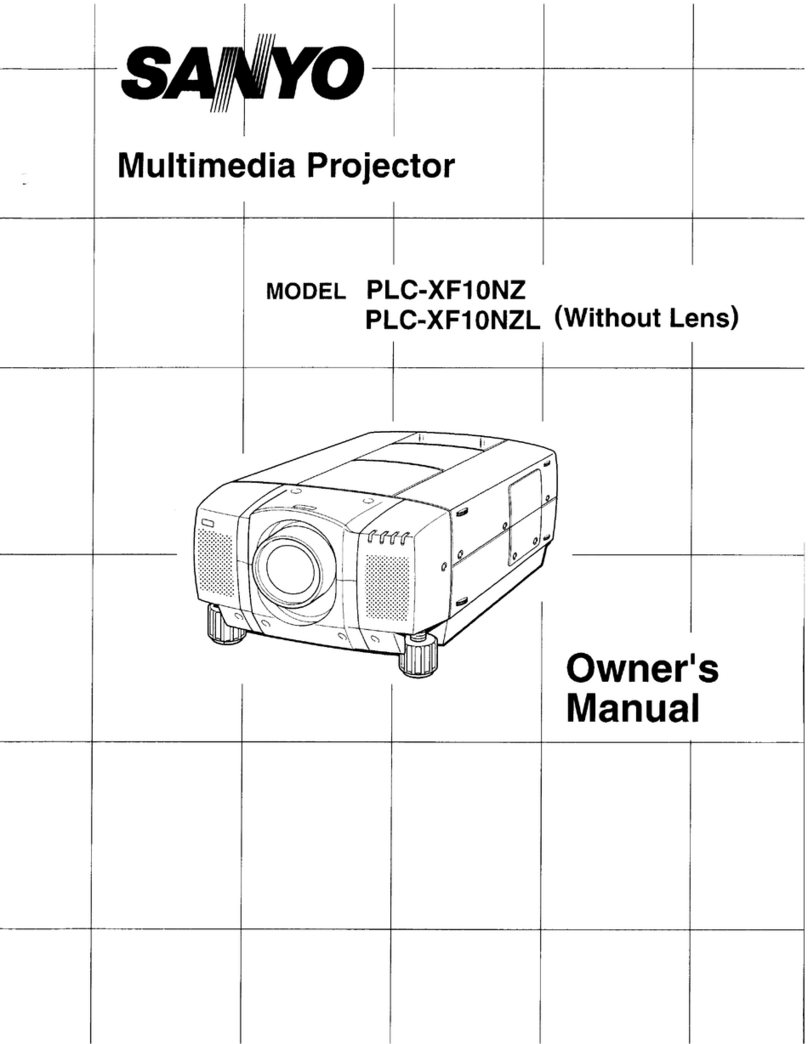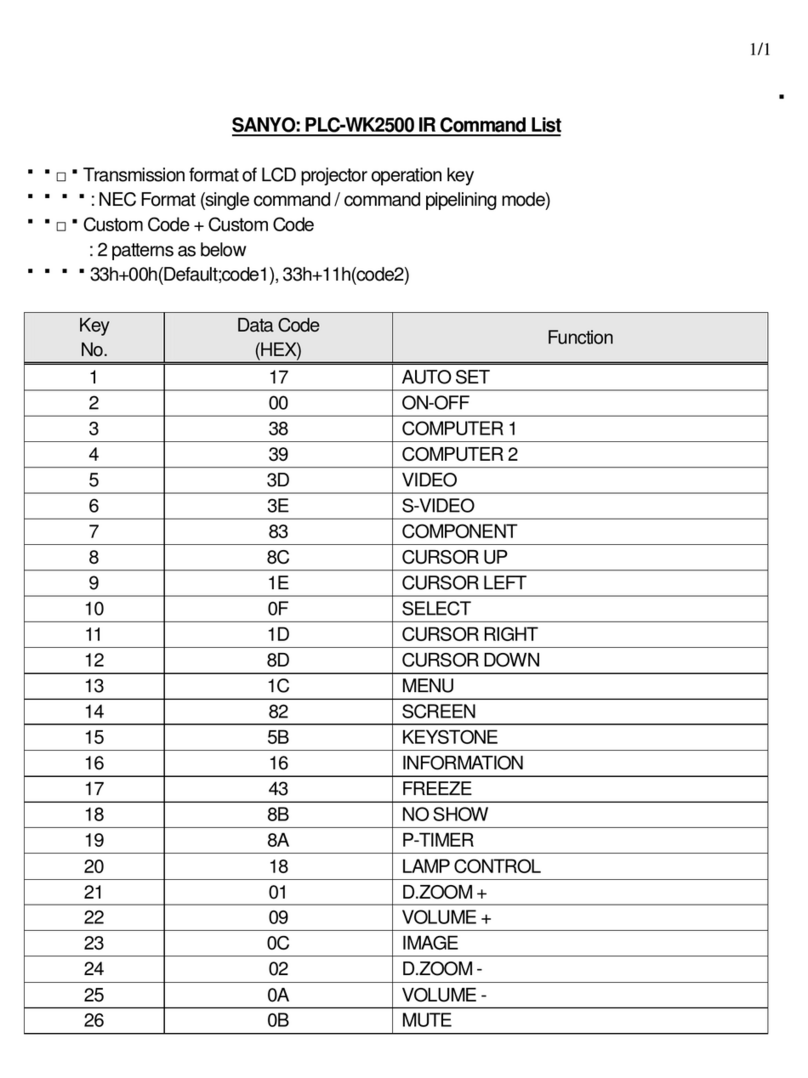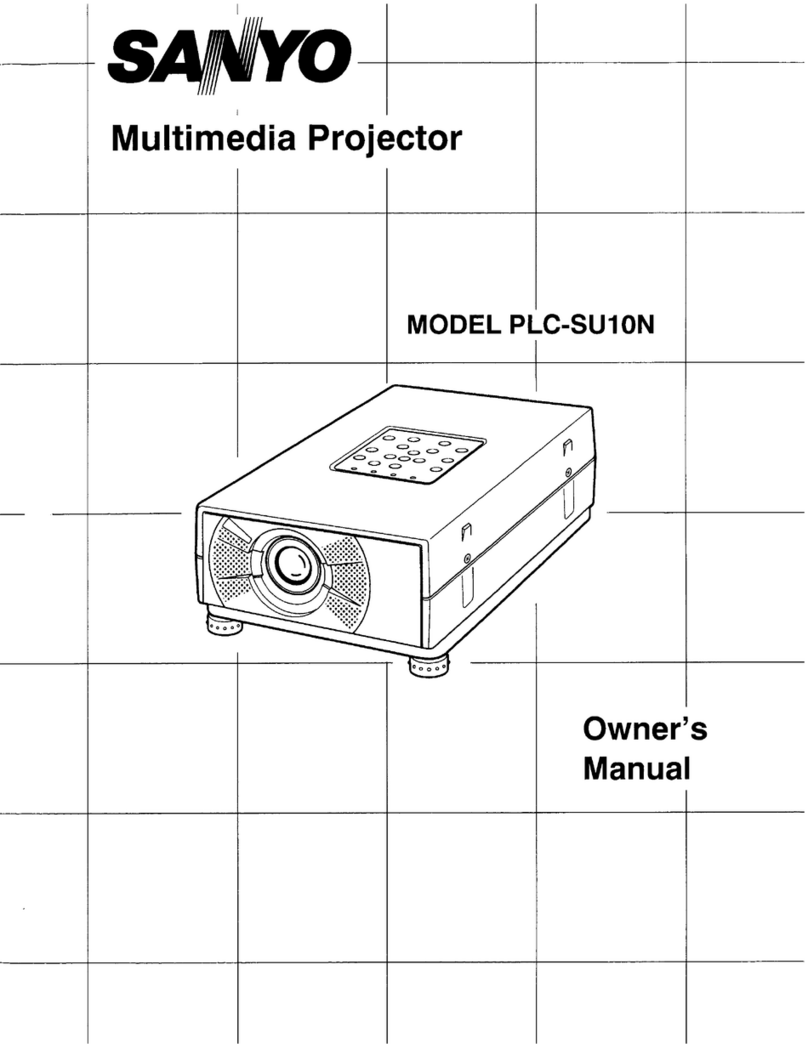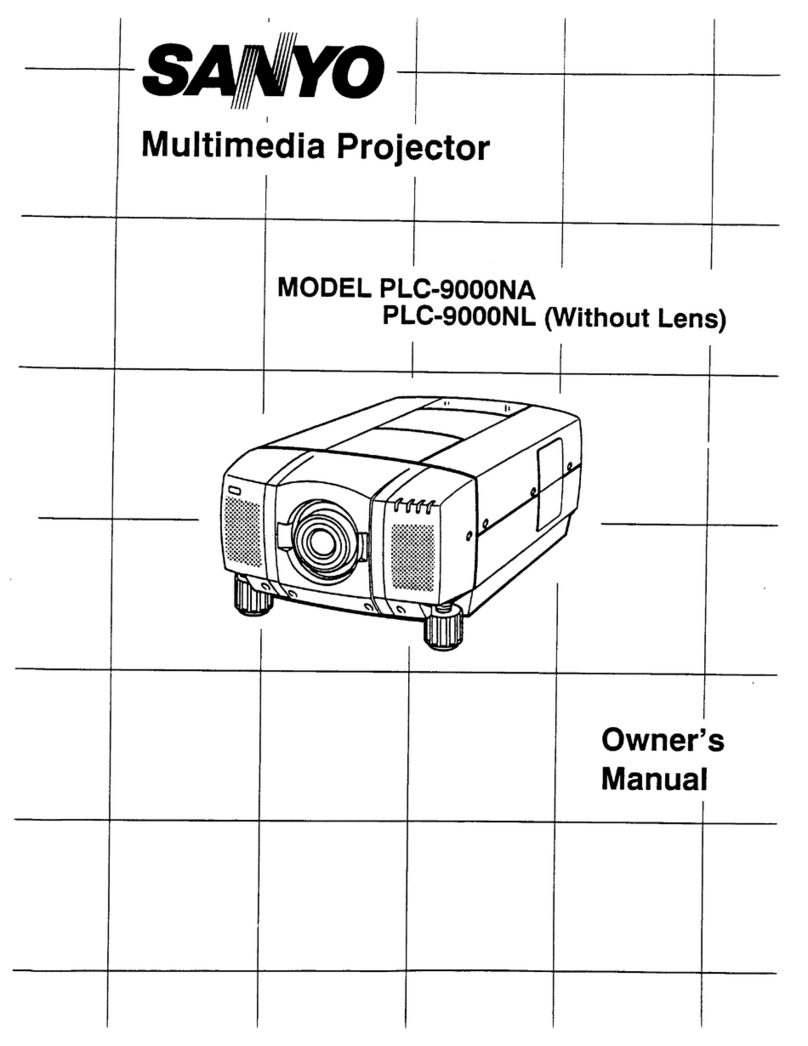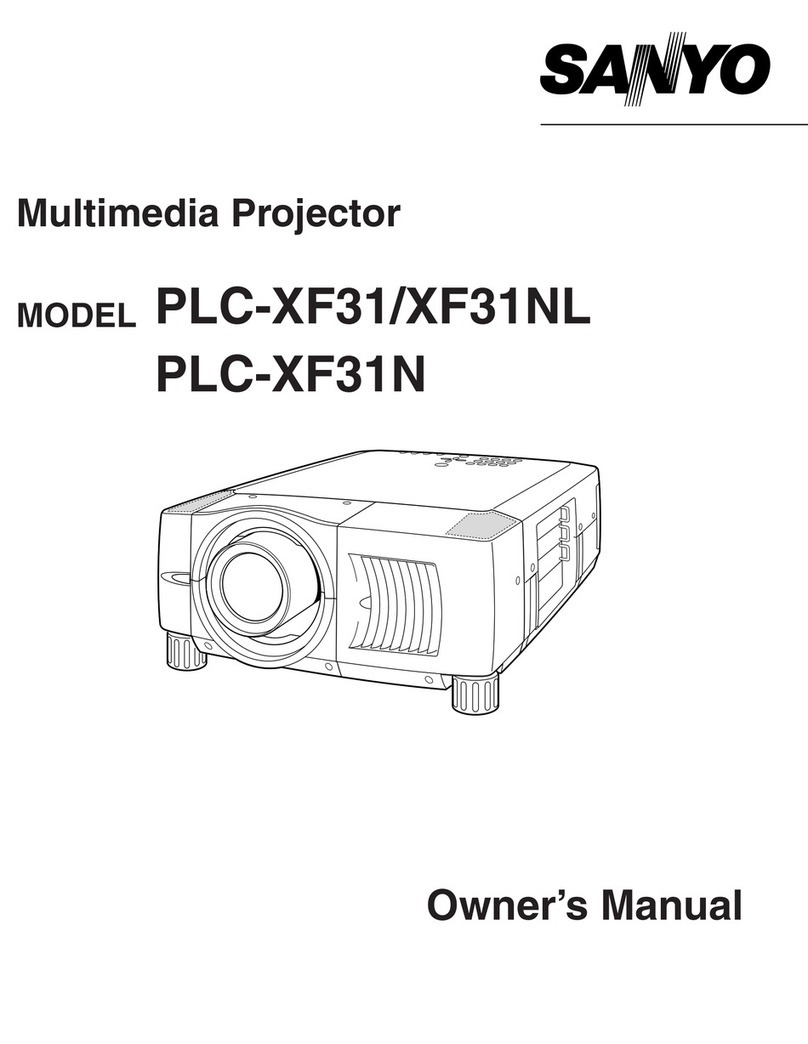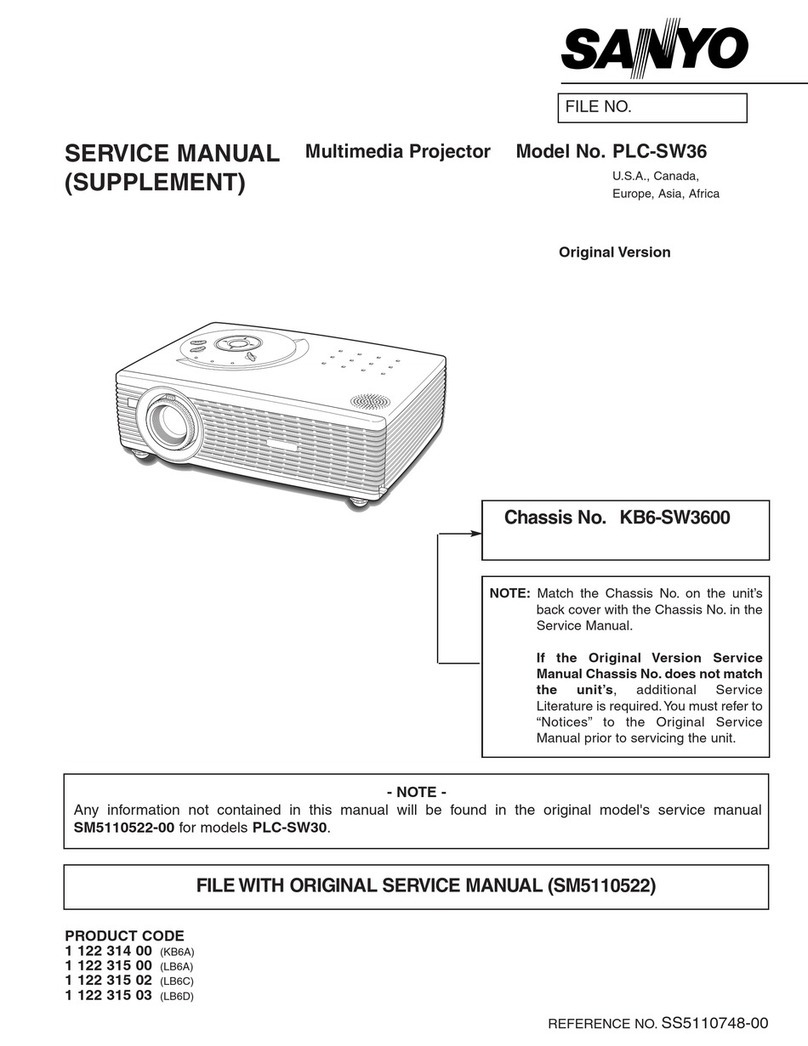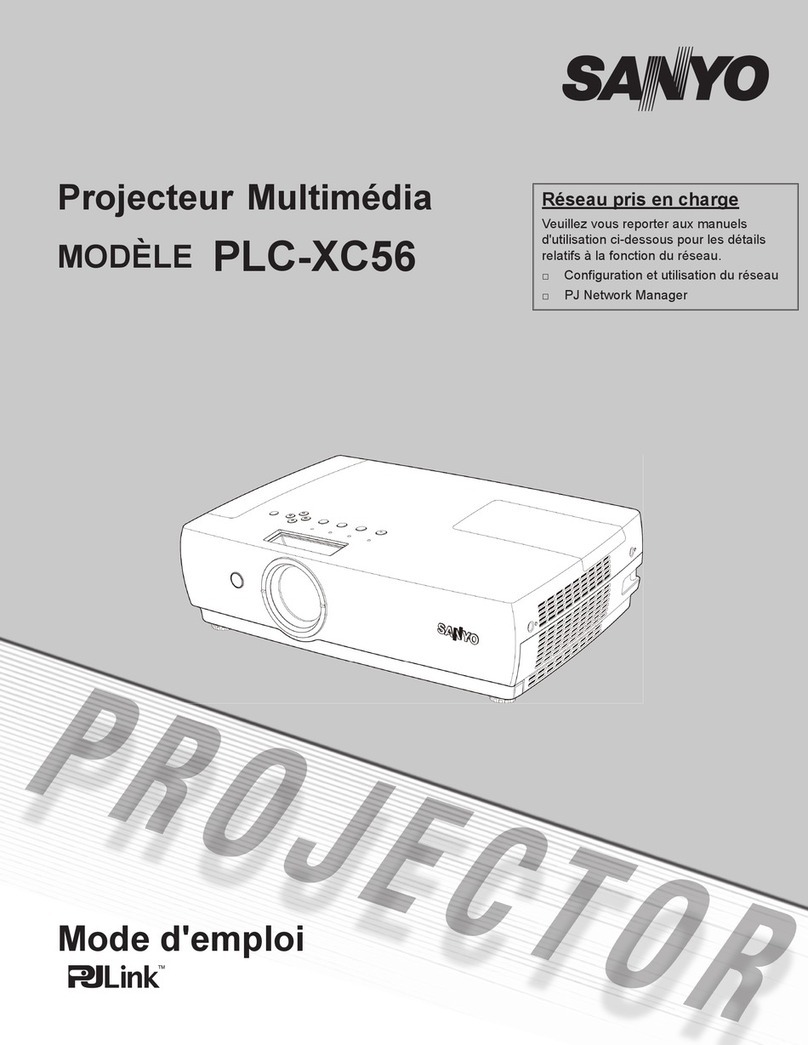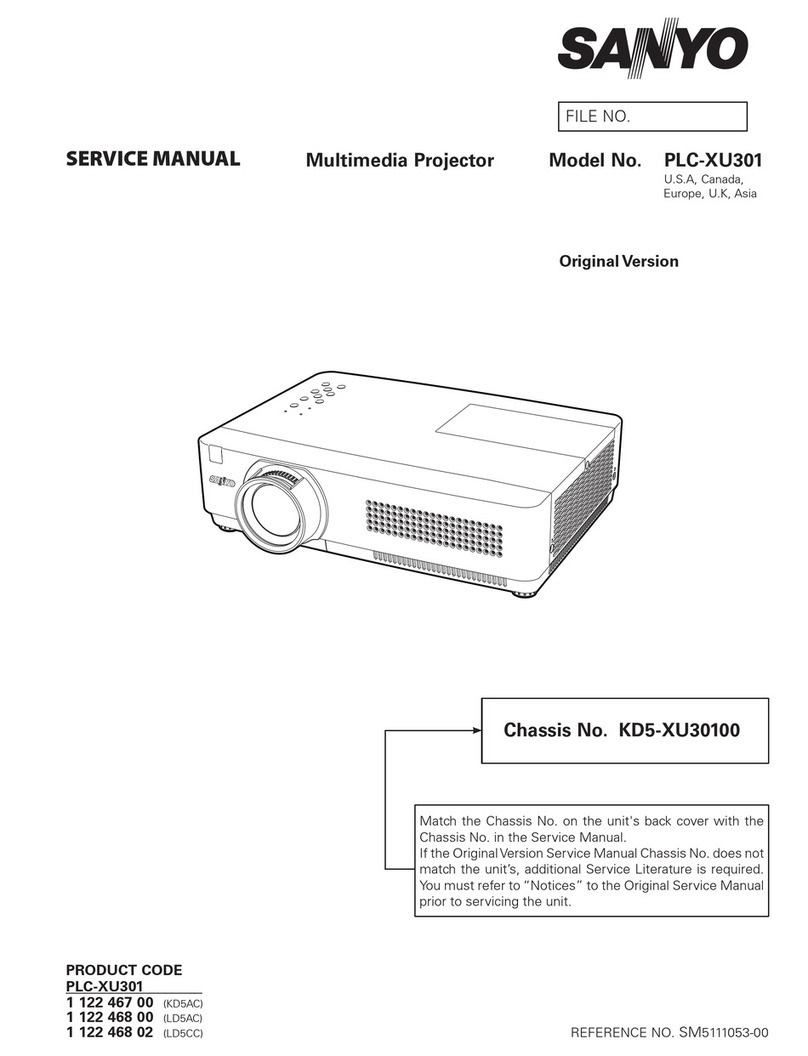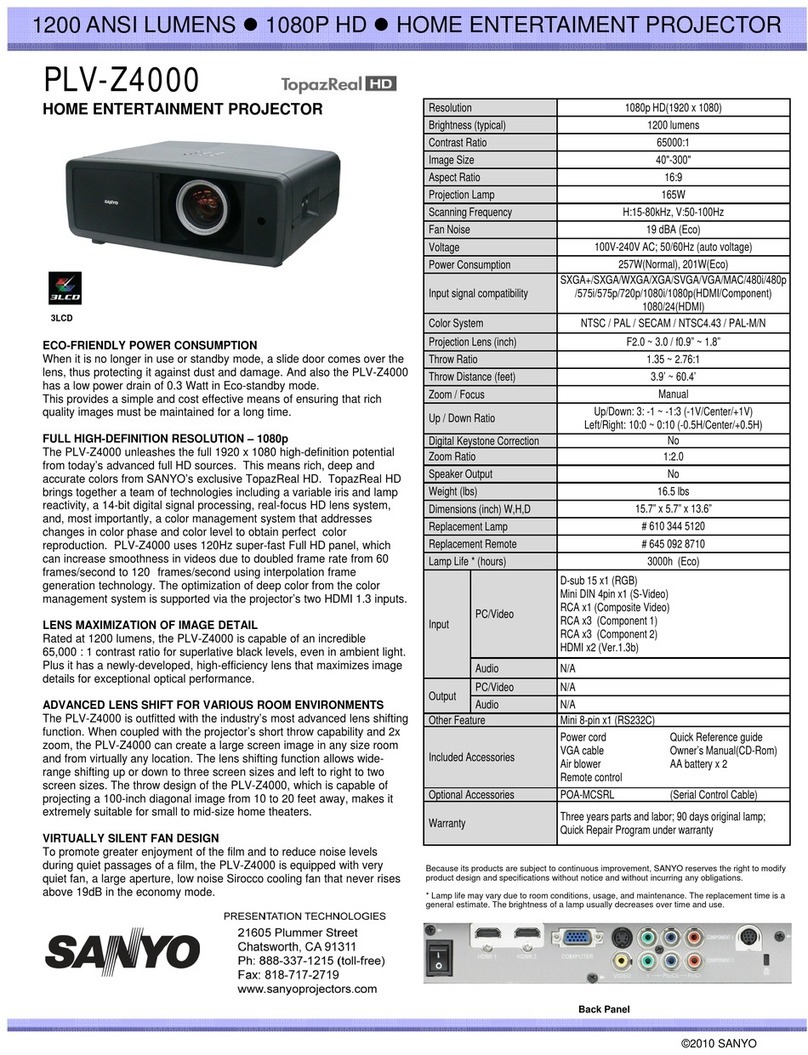2000 ANSI LUMENS zULTRA SHORT-THROW PROJECTOR WITH WORLD’S SHORTEST PROJECTION DISTANCE
Issued 10/07 ©2007 SANYO
PLC-XL50
XGA Ultra Short-Throw Multimedia Projector
WORLD’S SHORTEST THROW DISTANCE
In order for SANYO to shorten the projection distance of the PLC-
XL50, a new large diameter aspheric (non-spherical) lens and high-
precision aspheric mirror technology was developed. A new optical
engine was also developed, which enables an 80-inch projection from
the ultra-short distance of only 3-inches (8 cm). This creates an
opportunity to project extremely large images in any room or space
that is available.
NEW OPTICAL ENGINE FOR VERTICAL AND HORIZONTAL
PROJECTION
The proprietary optical and cooling mechanism technologies used in
the PLC-XL50 allow both vertical and horizontal projection. The new
optical engine was created with a high-precision aspheric mirror
combined with a distortion correction mechanism lens, enabling large
magnification without distortion, even from ultra-short distances. To
allow projection either vertically or horizontally, a special cooling
mechanism was also essential. The resulting solution is a one-way
flow system consisting of an air intake and exhaust mechanism on
the main body of the projector -- thus allowing optimal positioning of
the main components.
WORLD’S FIRST PROJECTOR ALLOWING IMAGINATIVE
VERSATILE APPLICATIONS
By shortening the distance for projection, the options for installation
are greatly improved, including floor, tabletop and wall mount
projection. The variety of applications is almost limitless, providing
effective, quick and easy presentations or displays. Projecting a large
screen image on the floor in a pre-school creates a new style of
teaching and classroom interaction. The PLC-XL50 presents a new
avenue for education/instruction, “edutainment,” specialized business
viewing and informational attention-getting signage.
EASILY ADAPTS TO DIFFERENT PROJECTION SURFACES
Projection surface-oriented features include top and bottom keystone
correction for proper alignment of the projector and a Color Board
Mode, which allows adjustment of the hue when projecting an image
on a color (non-white) surface so that it appears to be projected on a
white surface. The additional Black Board Mode enables educational
institutions to use the projector with all standardized educational
boards.
EASY SET-UP AND REMOVAL PLUS ANIT-THEFT ALARM
The PLC-XL50 turns on automatically when the power cord is
plugged into an electrical outlet. With the Easy-Off function, it's
possible to unplug the power cord without waiting for the machine
to cool down, making it convenient for quickly clearing away the
area after a presentation. The unit has been outfitted with a built-in,
vibration sensor alert. An alarm sounds when the unit is picked up,
proving to be an effective theft deterrent.
Specifications
Resolution
XGA (1024
x 768)
Brightness (typical)
2000
NSI Lumens
Uniformity
80 % (Corner to Center)
LCD Panel System
0.8” TFT Poly
x
3
Number of Pixels
2,359,296 (786,432
x 3)
Contrast Ratio
600
:
1
(Lamp Mode ”Auto”, Image Mode ”Dynamic”)
Projection Image
(diagonal) 60”-80”
spect Ratio
4
:
3
Throw Distance
N/
Zoom/Focus
Digital(1:16)
/
Manual
Up/Down Ratio
N/
Digital Keystone
Correction Vert. +/-
5°
Projection System
Dichroic mirror & 4P prism systemw/ PBS
Projection Lens
F1.85 / f0.19"
Lens Throw Ratio
N/
Projection Lamp
275W
Scanning Frequency
H 15-100kHz; V 50-100Hz
Dot Clock
140 MHz
Color System
NTSC/PAL/SECAM/NTSC4.43/PAL-M&N
Computer
Compatibility
UXGA, WXGA, SXGA, XGA, SVGA, VG
, MAC
analog
Sound Output
One-piece, 2-watt Mono
oltage
100-240V AC; 50/60 Hz (auto Voltage)
BTU Rating
1331/1126(Eco mode)
dB Rating
29dB
(Eco mode)
Power Consumption
390W /330W(Eco mode)
Dimensions (WxHxD)
14.72” x7.75”x19.49” (Including Adjustable Feet)
Net Weight
16.8
lbs.
User Maintenance
Clean air filters, replace lamp assembly
PC Input Terminals
zD-sub15 x2(1 switchable in/monitor out)
zAudio x 1 (stereo mini-jack : common)
ideo Input Terminals
z
Component(RCA x3)z
Composite Video(RCA x1)
zS-Video(Mini DIN 4-pin)
zR & L/mono audio(RCA x2)
Service Port Terminal
Mini DIN 8-pin
Included Accessories
z
Wireless remote control
z
2AA batteries
zOwner's manual (CD-ROM & Quick Manual)
zVGA cable zAC Power Supply Cord
zAlarm LabelzPIN code Label
zStand (for vertical setting)
Optional Accessories
z
610 337 9937
Replacement Lamp
Warranty
Three years parts and labor; 90 days Initial lamp;
Quick Repair Program under warranty
Because its products are subject to continuous improvement, SANYO reserves the right to modify
product design and specifications without notice and withoutincurring any obligations.
Rear Panel Terminals
21605 Plummer Street
Chatsworth, CA 91311
Ph: 888-337-1215 (toll-free)
Fax 818.717.2719
www.san
opro
ectors.com
PRESENTATION TECHNOLOGIES