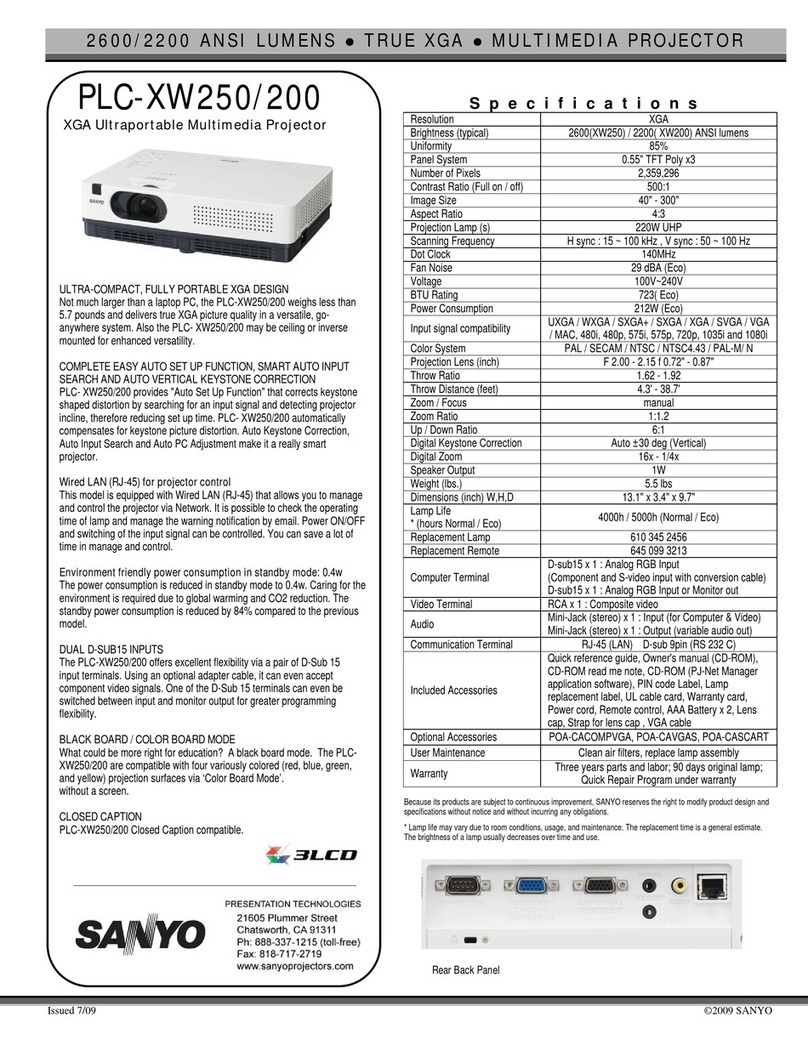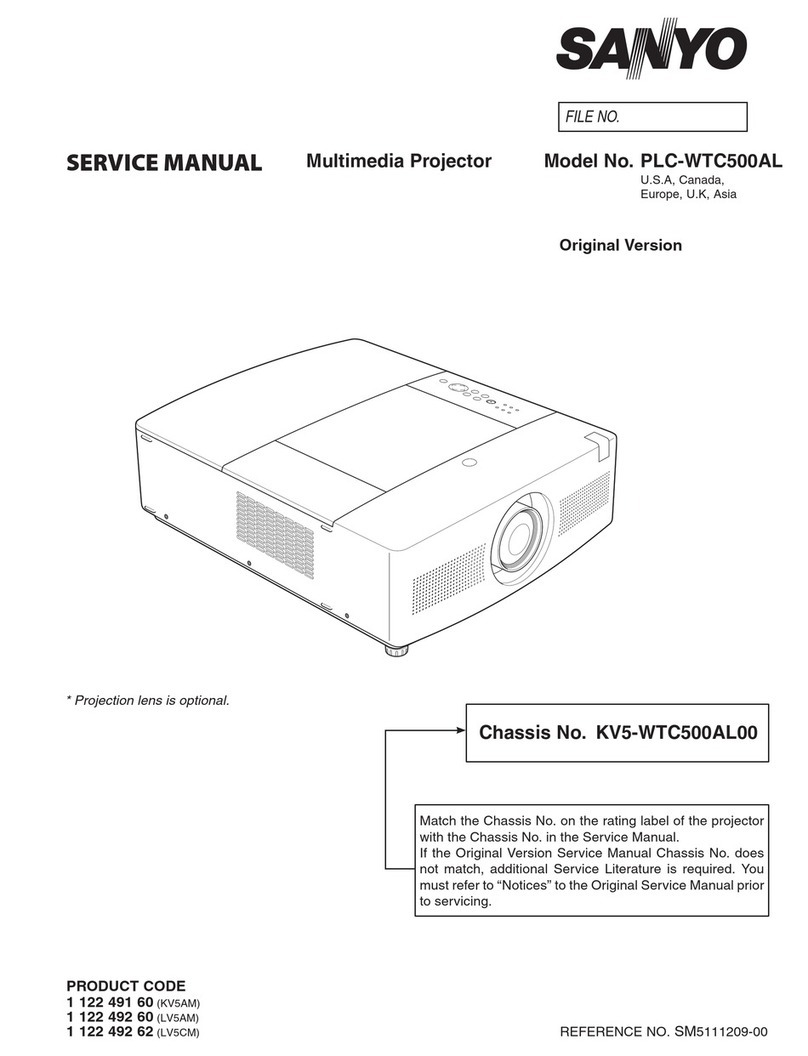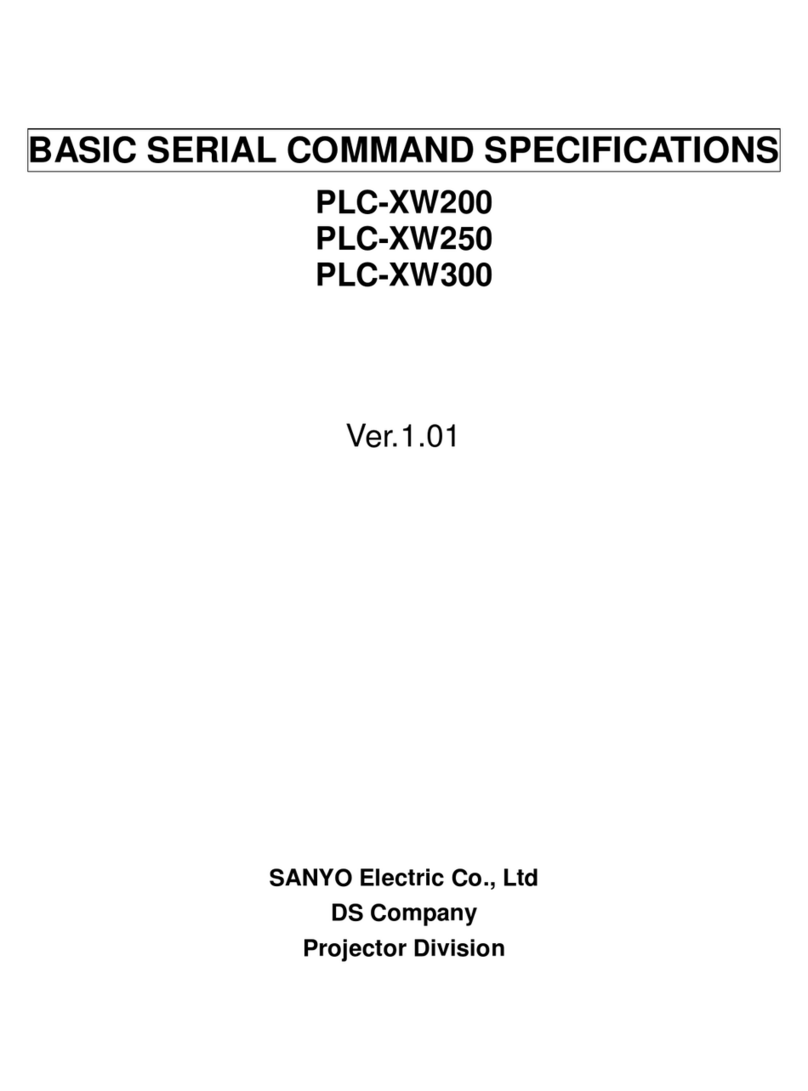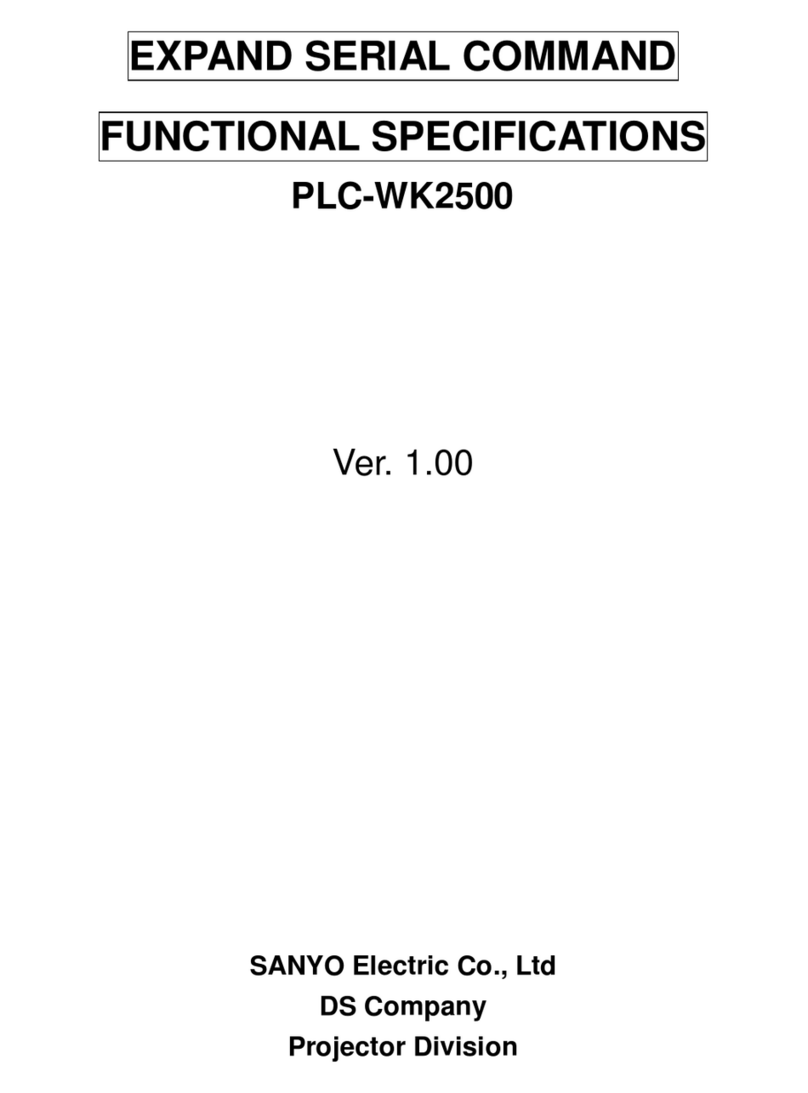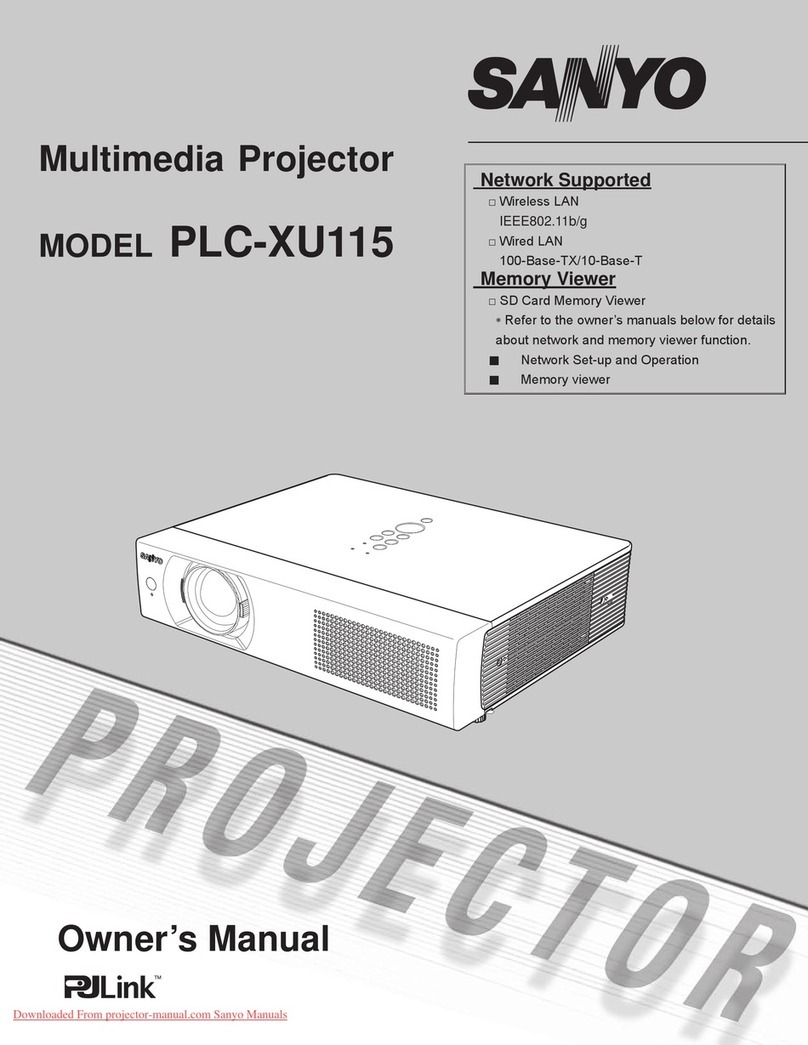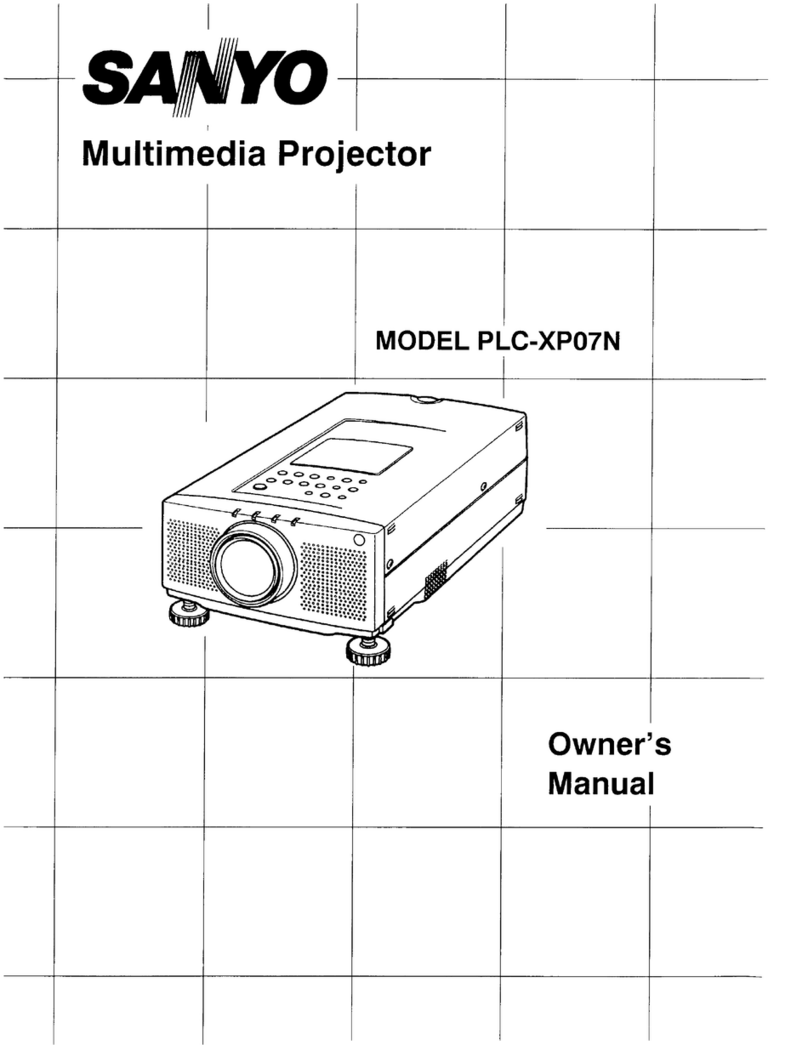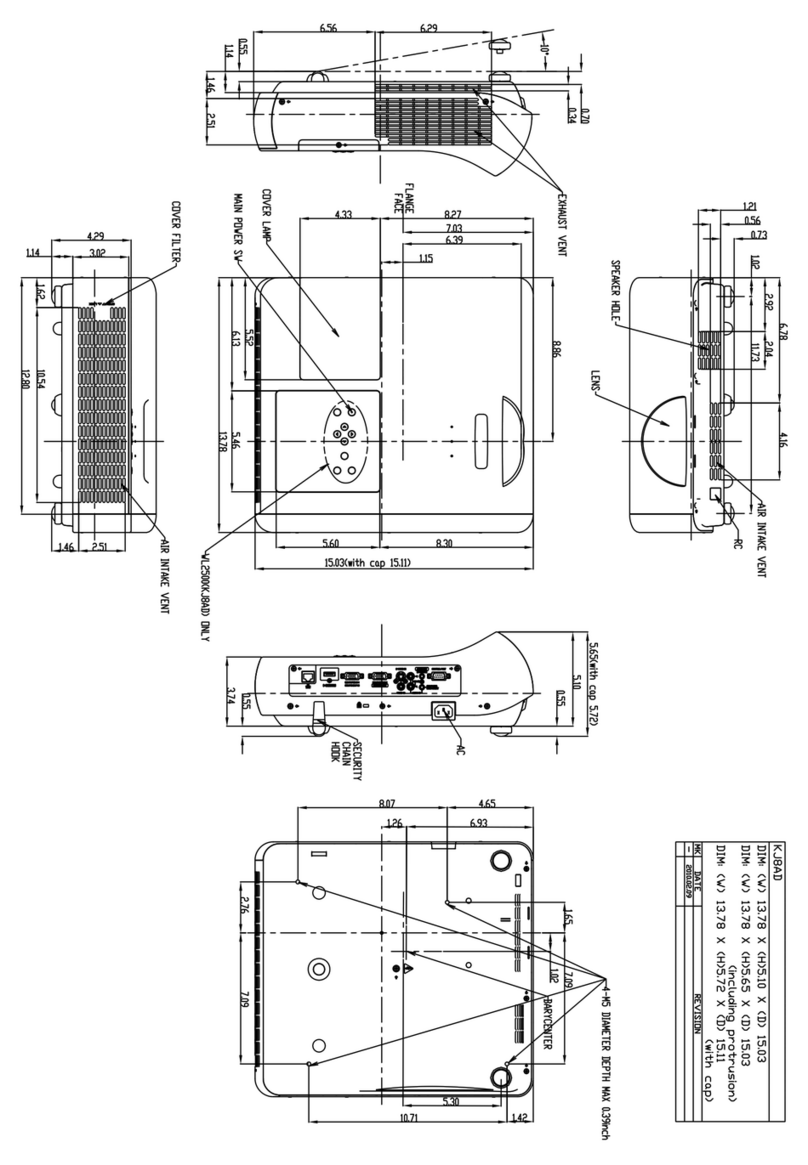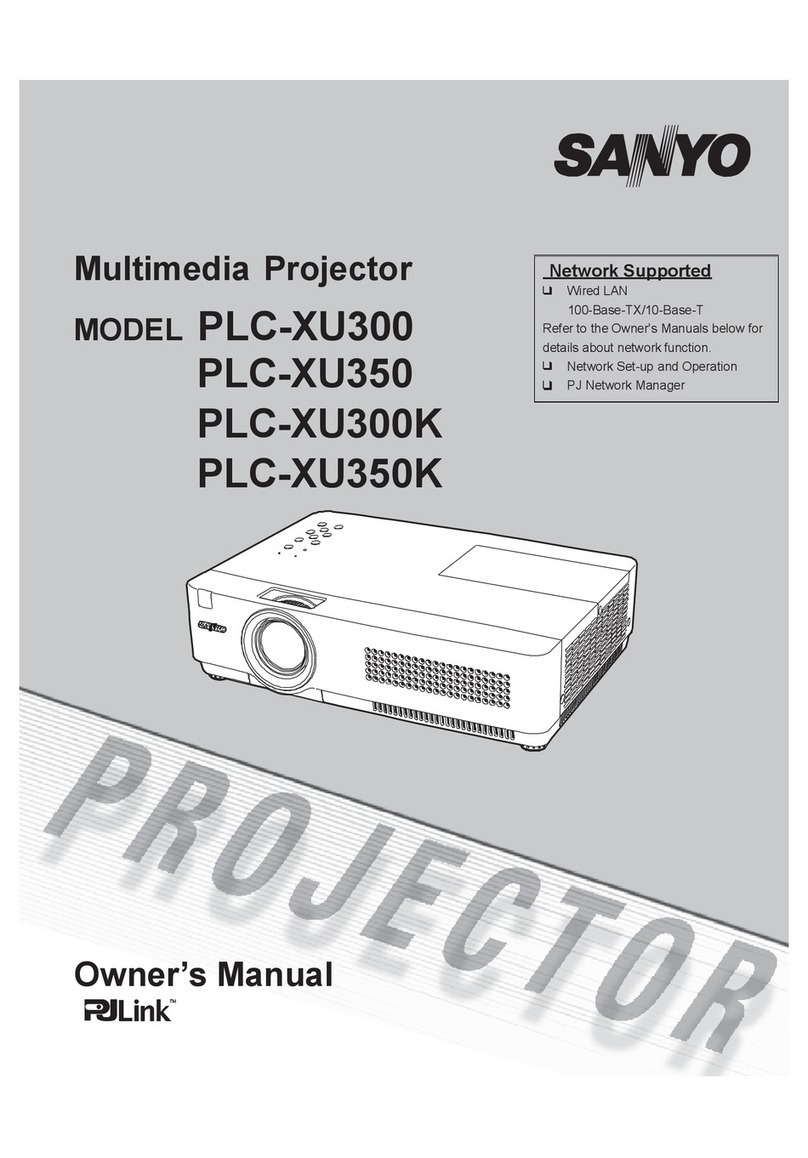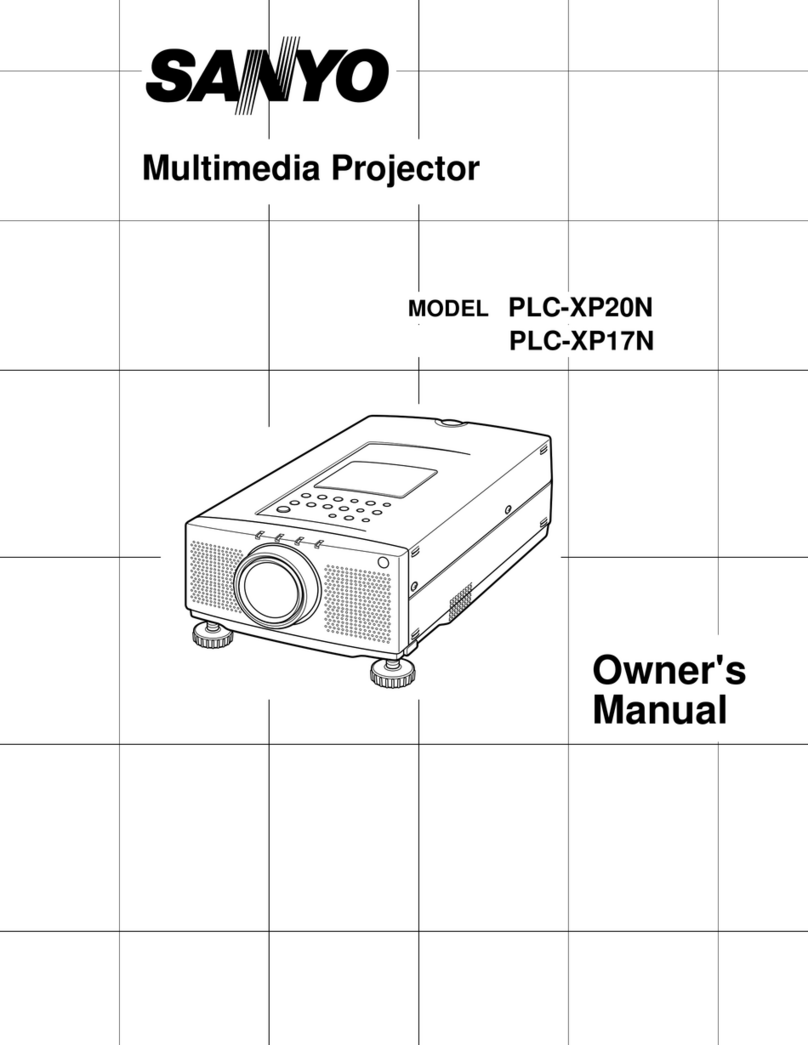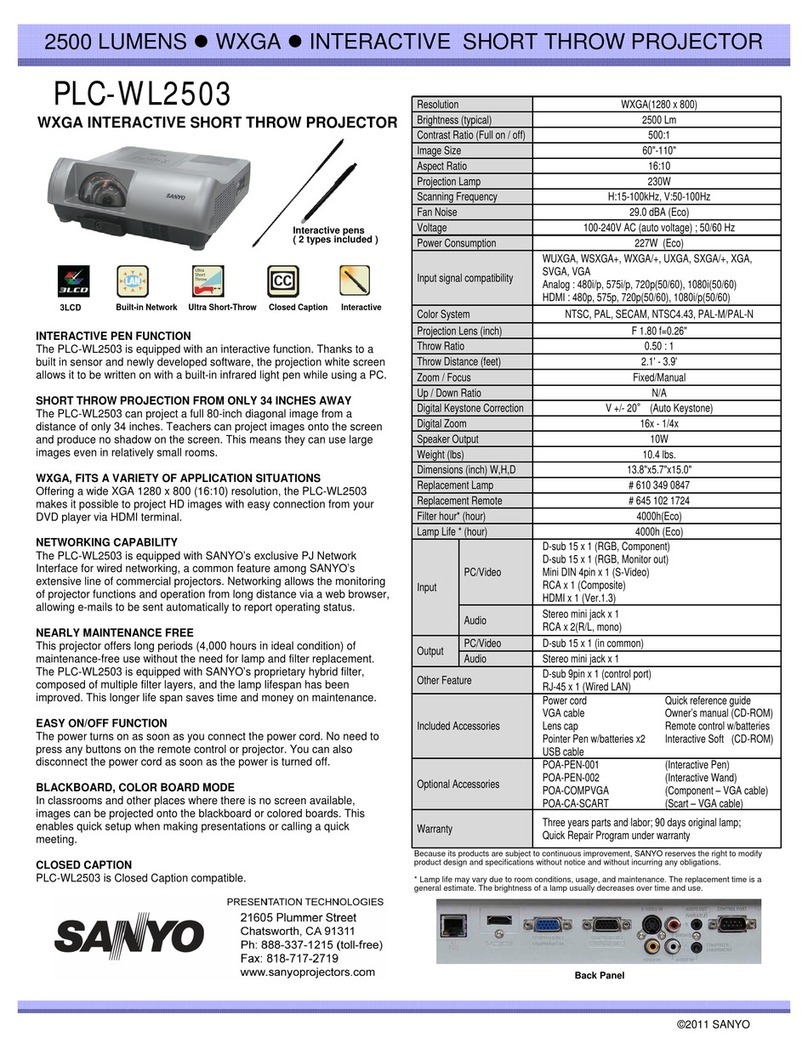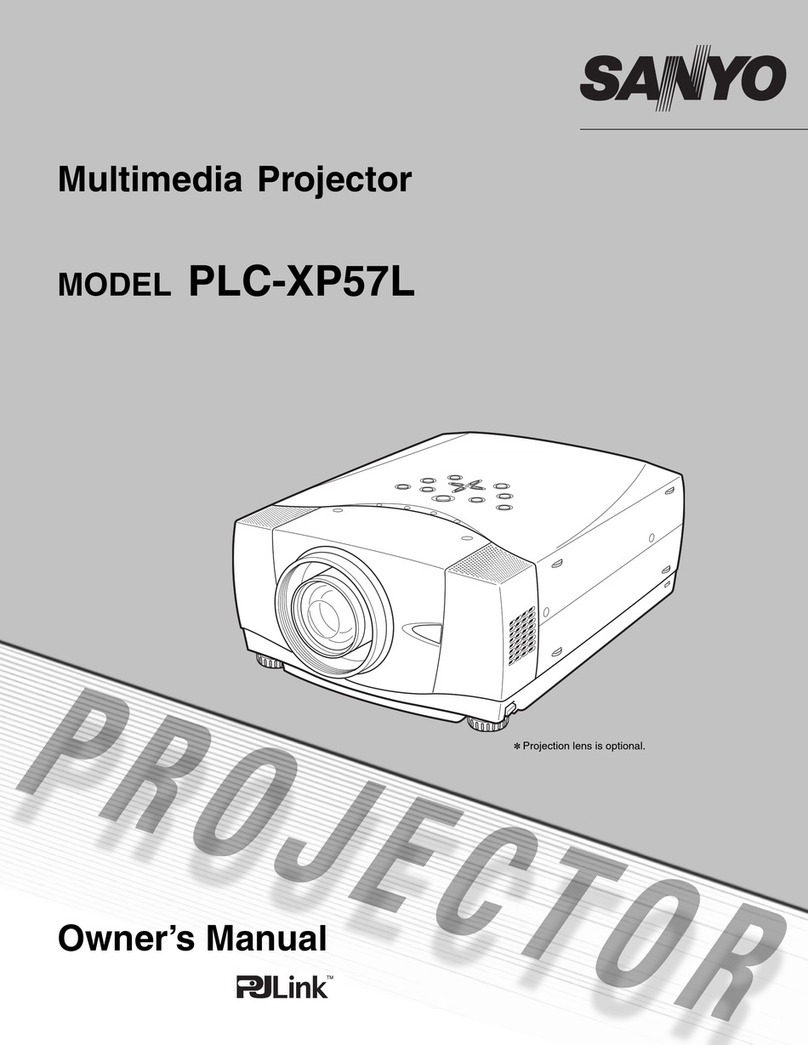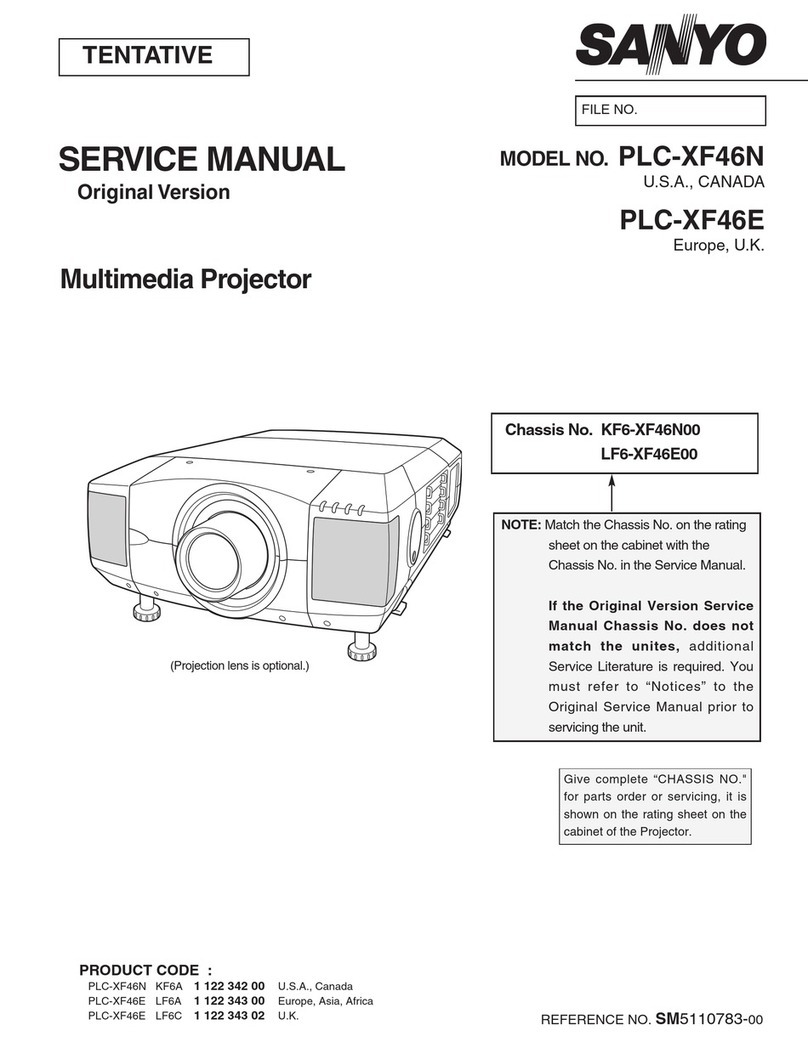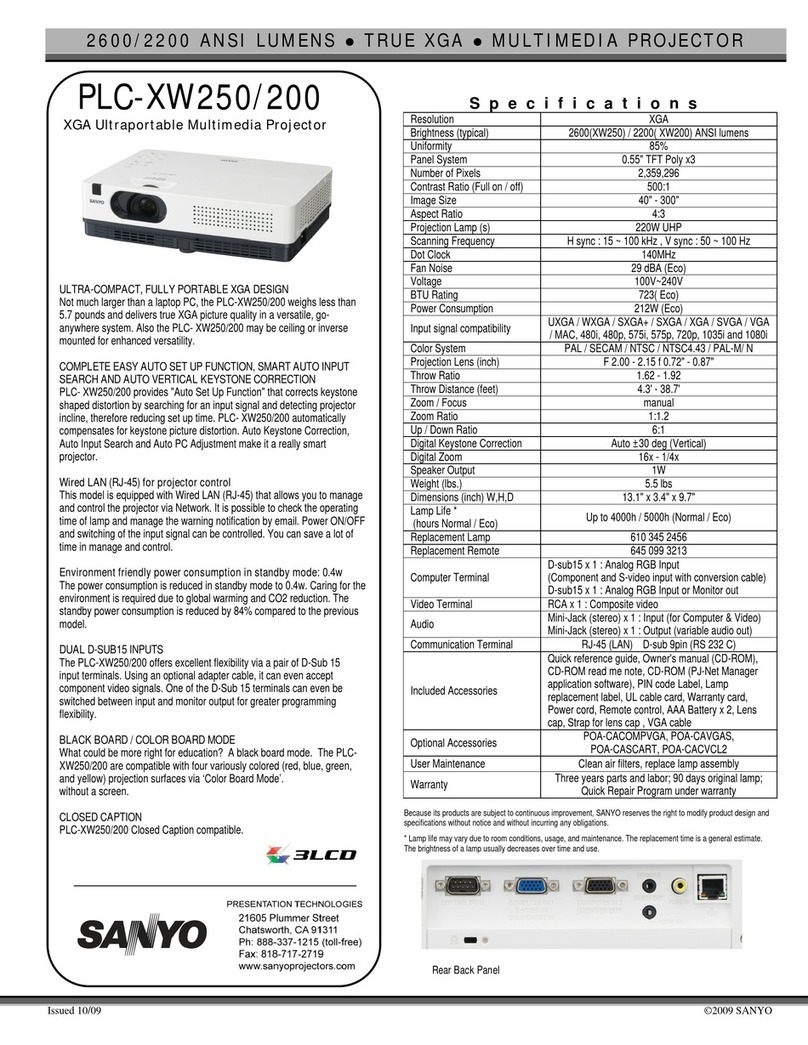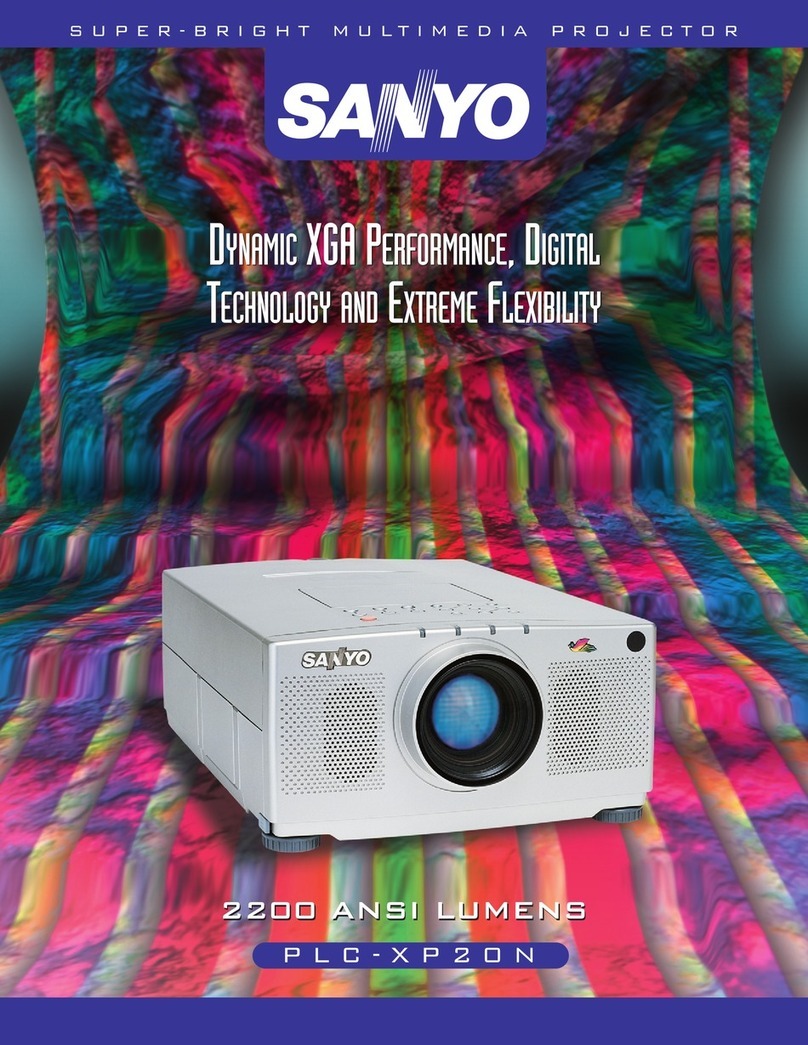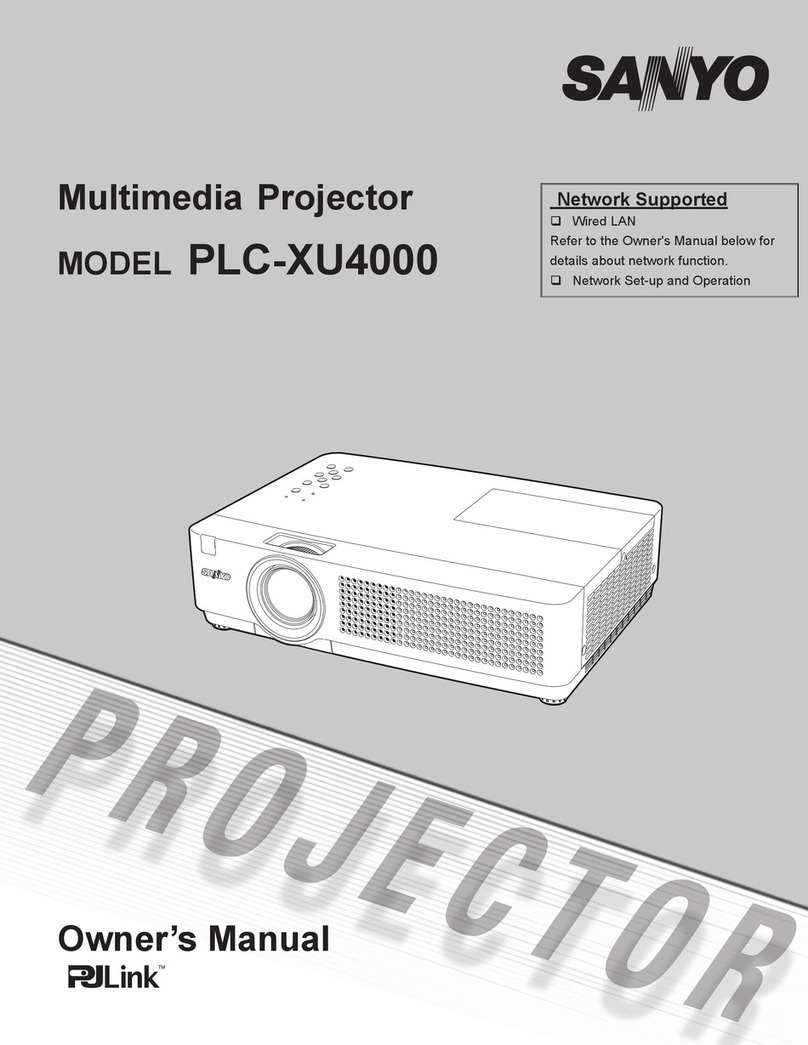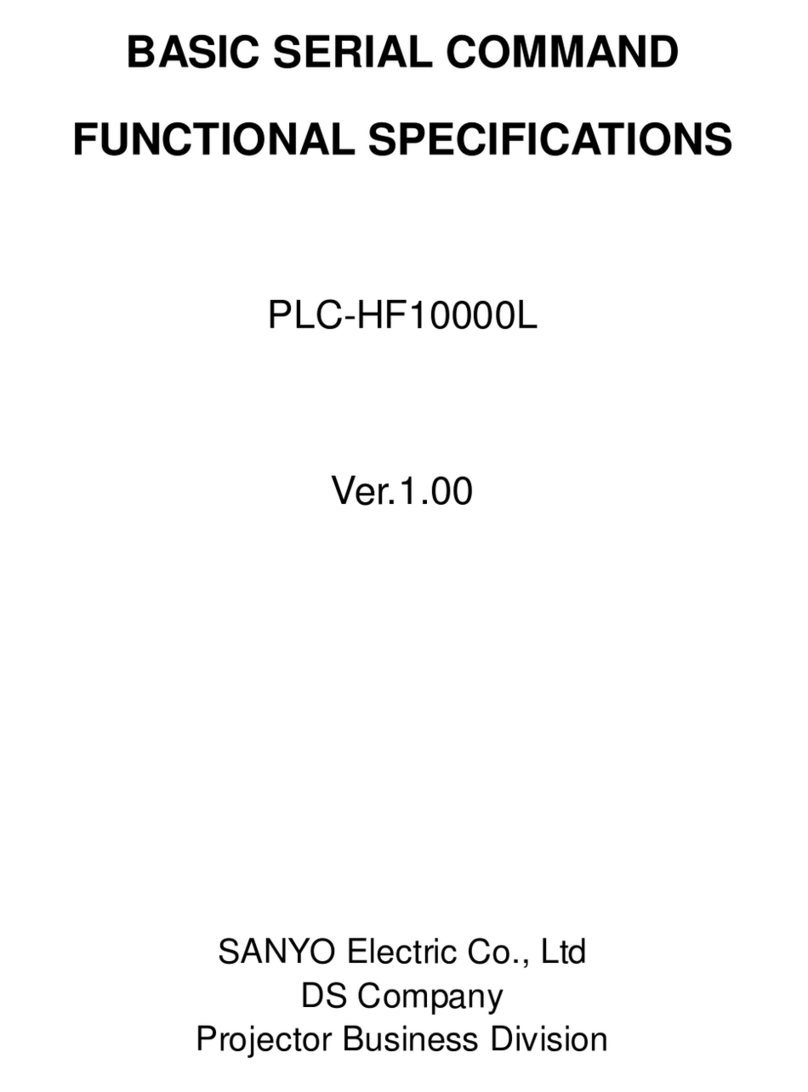5000 ANSI LUMENS lTRUE XGA lDIGITAL MULTIMEDIA PROJECTOR
Issued 11/01
PLC-XF20
XGA Digital Multimedia Projector
Lens Sold Separately
FOUR LAMP SYSTEM
A four lamp system (4 x 150 watt metal halide) results in
exceptional brightness of 5,000 ANSI lumens (nearly 10,000
ANSI lumens when twin stacked).
OUTSTANDING CONTRAST RATIO–700:1
By employing a 10-bit digital gamma correction circuit ,
excessive whites in bright images and overwhelming blacks in
dark images are effectively suppressed.
EFFICIENT LAMP MANAGEMENT SYSTEM
Monitors the status of each lamp and can display status and
cumulative hours of use on-screen. When full brightness is not
required, two of the lamps may be switched off. Also, if a lamp
expires while either four or two lamps are in use, the fail-safe
operation feature switches to the matched pair of good lamps.
DETACHABLE INTERFACE PANELS
Detachable interface panels including inputs for HD-SDI, DVI
(for a direct digital connection), 5-BNC, D-Sub15, Video Y/C
and S-Video can be used in varying combinations to meet the
source input needs for most any situation
POWER LENS SHIFT
The power lens shift feature (Up/Down/Left/Right) allows for
greater placement flexibility and easy alignment of images with
virtually no geometric distortion when twin-stacking projectors.
HDTV COMPATIBLE
The PLC-XF20 is High Definition Television compatible,
accepting the 1080i, 1035i, 720p, 575p, 575i, 480p and 480i
HDTV resolution standards.
DIGITAL KEYSTONE CORRECTION
SANYO’s digital keystone correction feature compensates for
angled projector placement by digitally altering the pixels to
produce undistorted images.
PRESENTATIONTECHNOLOGIES
21605 Plummer Street
Chatsworth, CA 91311
Ph: 818.998.7322 ext. 288
Fax818.717.2719
www.sanyolcd.com
Specifications
Resolution XGA(1024x768)
Brightness 5000ANSILumens
Nearly 10,000 ANSI Lumens when twin-stacked
Uniformity Over85%(cornertocorner)
LCD Panel System 1.8” TFT polysilicon type x 3
Number of Pixels 2,359,296 (786,432 x 3)
Contrast Ratio 700:1 (full on/off)
Aspect Ratio 4:3
ProjectionLens Sold Separately
Image Size (diagonal) Dependant on Lens
Throw Distance Dependant on Lens
Zoom/Focus Dependant on Lens
Throw Ratio Dependant on Lens
Zoom Ratio Dependant on Lens
Power Lens Shift Up/Down/Left/Right
Digital Keystone Correction +/-30°
ProjectionLamp 150W UHP x 4
Scanning Frequency H Sync: 15-120kHz, V Sync: 50-120Hz
DotClock 220MHz
Color System PAL/PAL-M/PAL-N/SECAM/NTSC/NTSC4.43
ComputerCompatibility UXGA, SXGA, XGA, SVGA, VGA, MAC
Voltage 100-240V AC
BTU Rating 3139
dB Rating 45.0
Power Consumption 920W
Dimensions (WxHxD) 22.9”x9.9”x30.8”
NetWeight 78.3 lbs.
User Maintenance Clean air filters, replace lamp assembly
Detachable Input Panels
POA-MD01DVI
Digital Visual Interface (DVI) •Left & Right Audio
(RCA x 2) •Control (Min DIN 8-pin)
POA-MD02VD1 RGB & Component (5-BNC) •Left & Right Audio
(RCA x 2) •Control (Min DIN 8-pin)
POA-MD03VD2 Composite & Y/C (2-BNC) •S-Video
•Left & Right Audio (RCA x 2)
POA-MD04VGA VGA (D-Sub15) •Left & Right Audio (RCA x 2)
•Control (Min DIN 8-pin)
Fixed Input/Output Panel Serial in/out (D-Sub9) •Audio out (RCA x 2)
•USB •Wired RC jack (Stereo mini);
Included Accessories Wired/Wireless I/R Remote Control •AC power
cord •VGA and DVI Cable •Wired remote cable
•Lens Mount Adapter •PS/2, Serial, MAC
Control cables •Light Block Sheets •Dustcover
•MAC/VGA and DVI/VGA Adapters
•Lenscover •Owner’s manual
Optional Accessories POA-MD08HD-HD-SDI Input panel
POA-MD09VD3 -FaroudjaTM Input panel
POA-LLB04 -Lamp and Ballast Kit for
100W UHP lamps
Warranty Three years parts and labor; 90 days lamp;
Quick Repair Program under warranty
Because its products are subject to continuous improvement, SANYO reserves the right to
modify product design and specifications without notice and without incurring any obligations.
Lens Specifications
Type Short Fixed