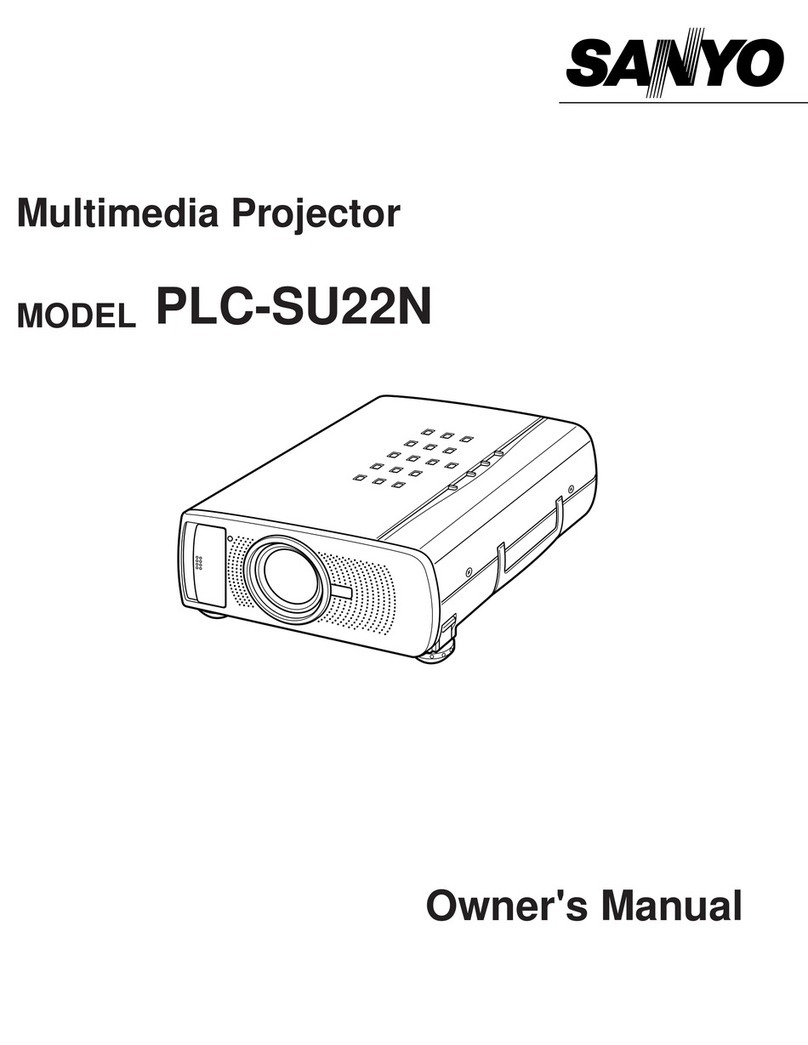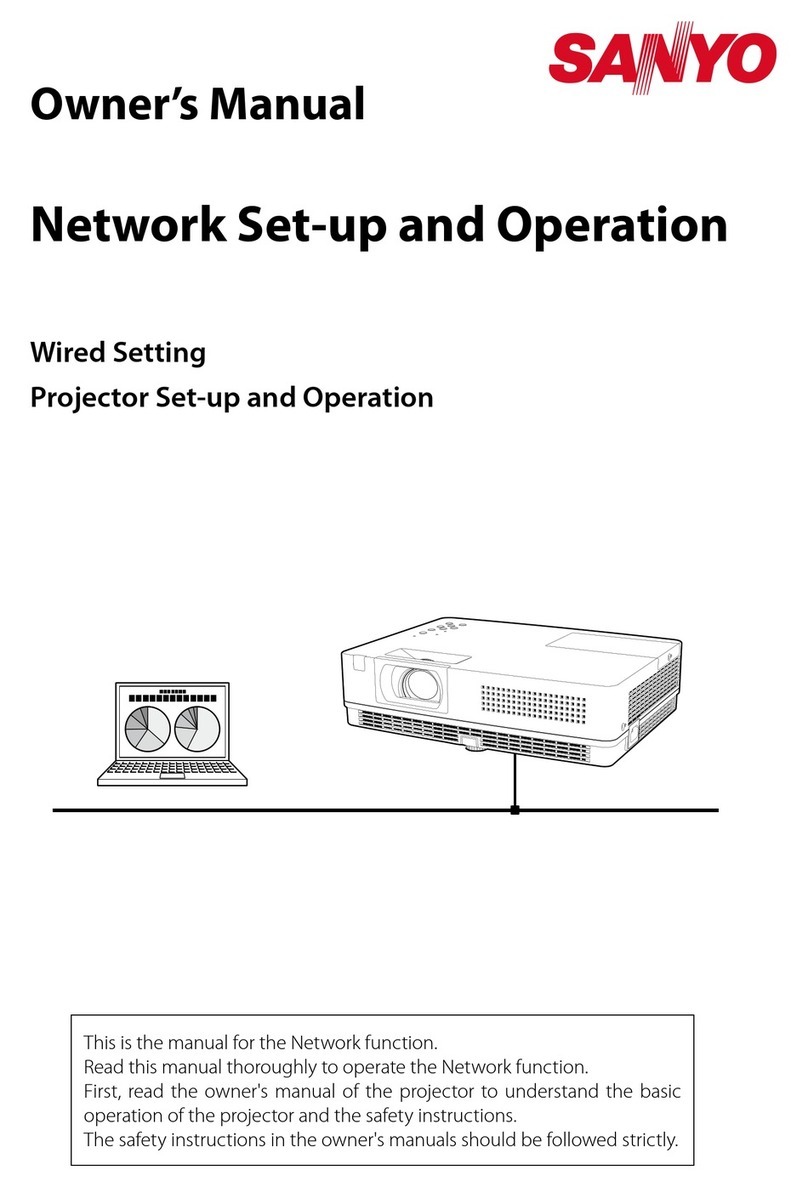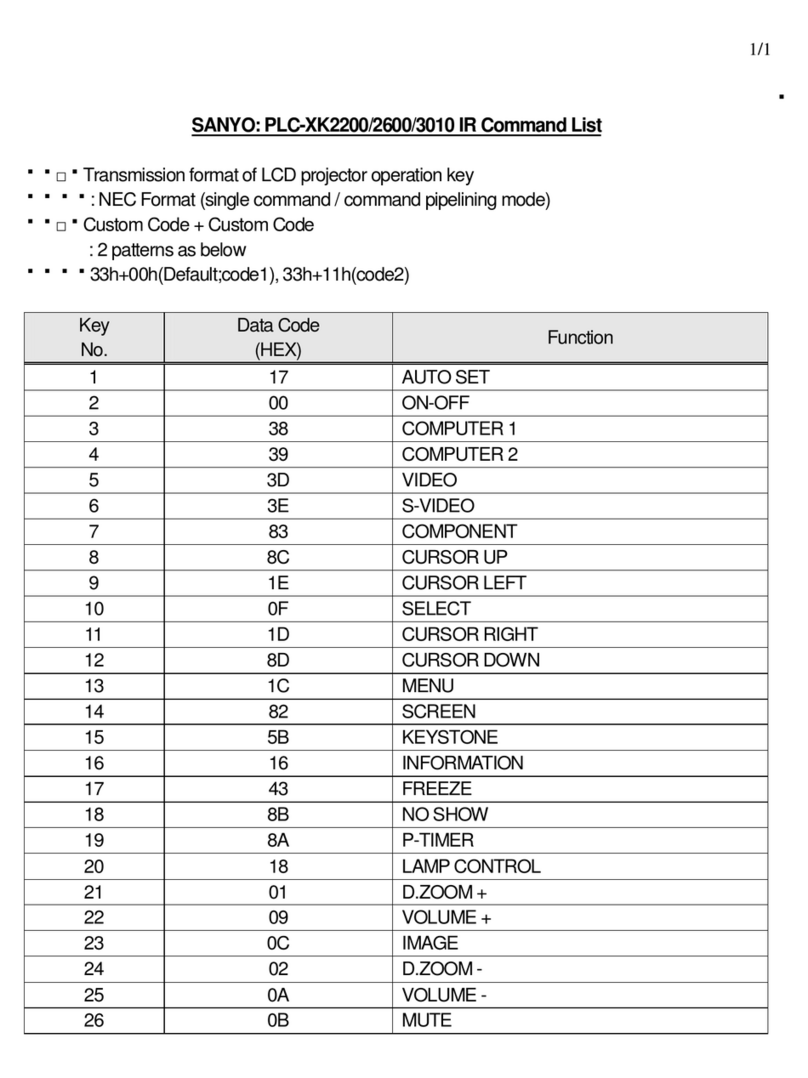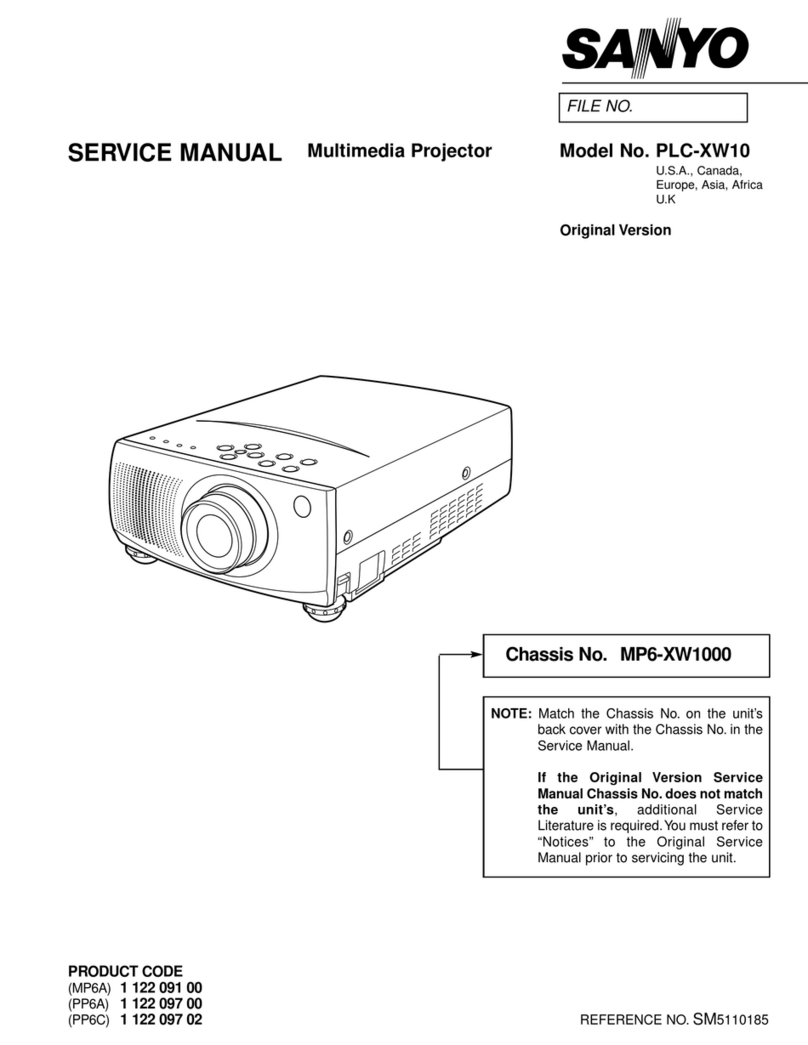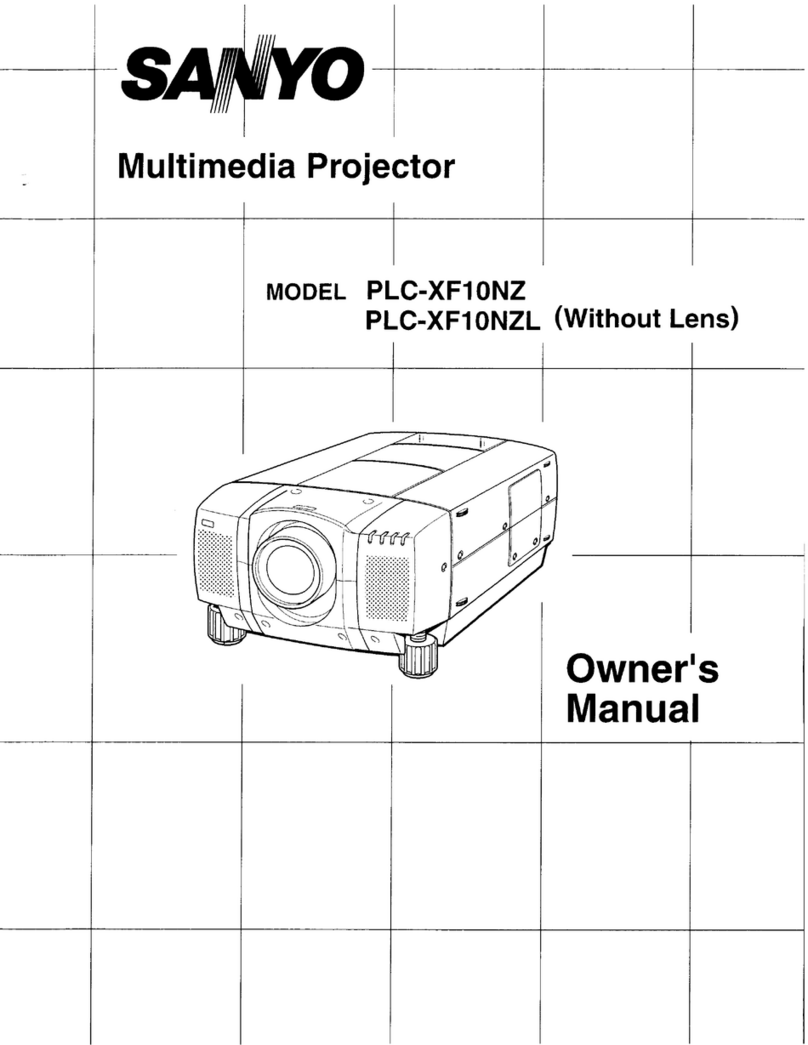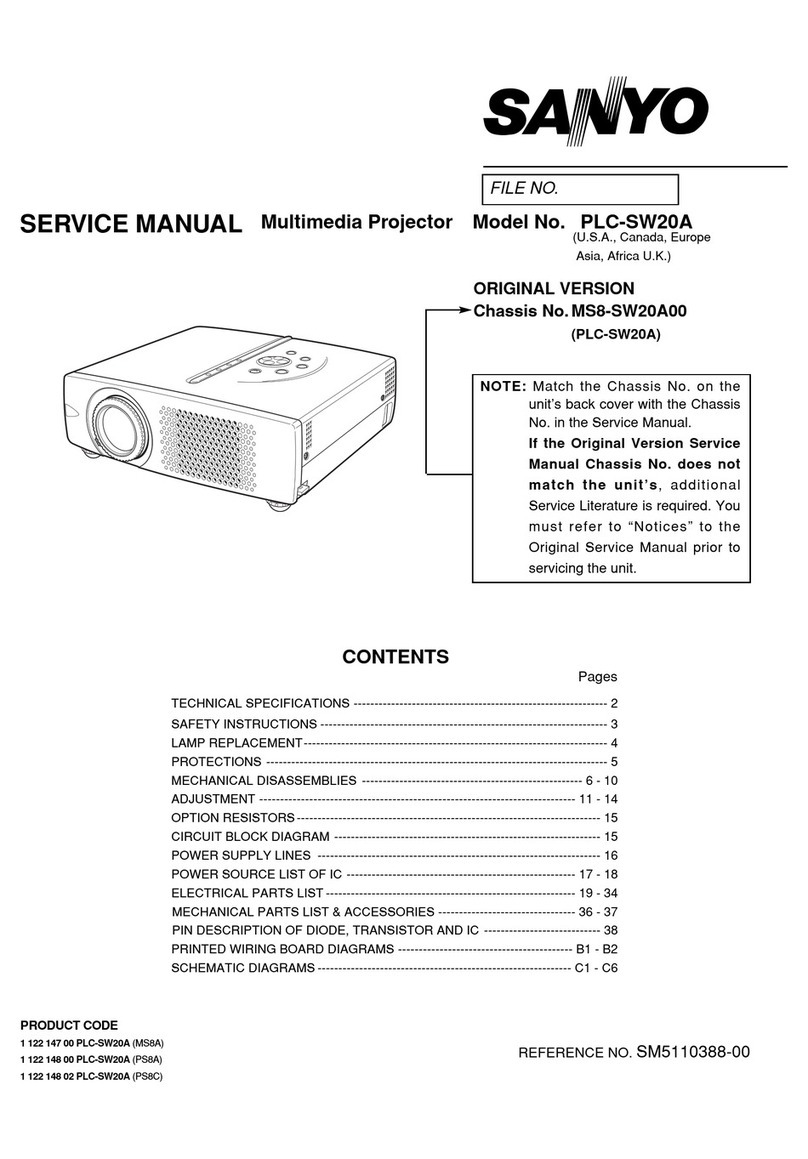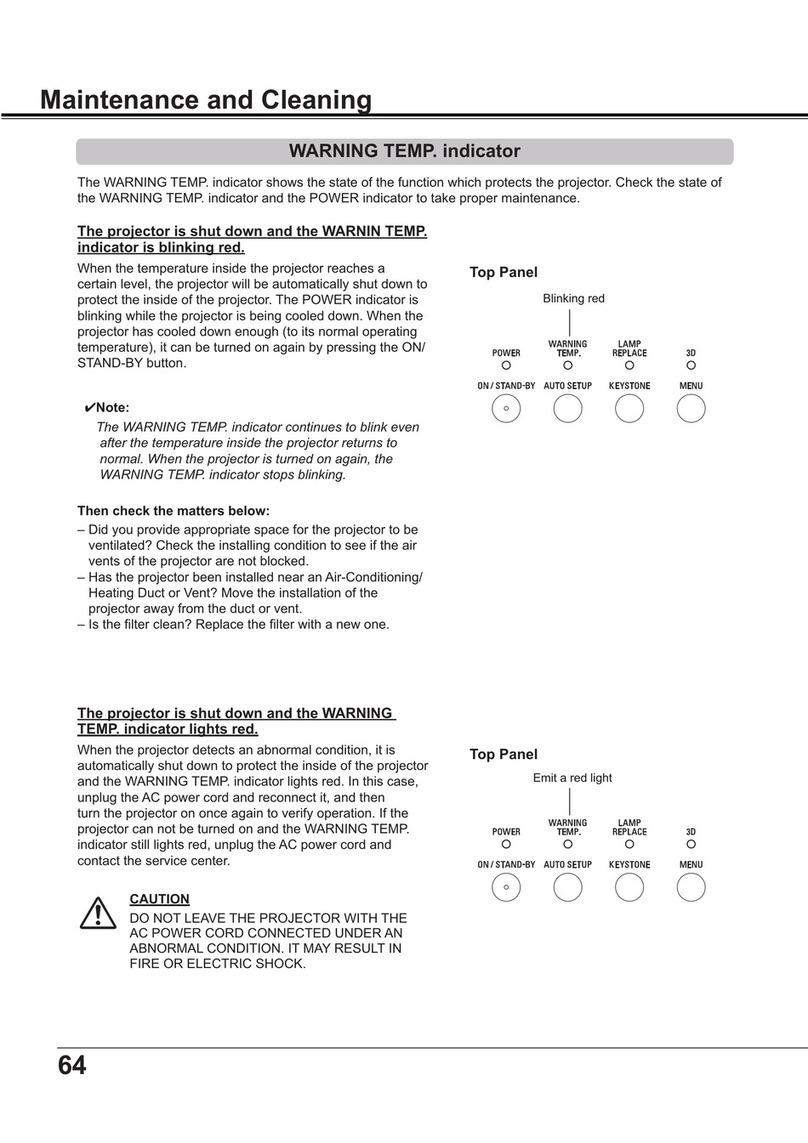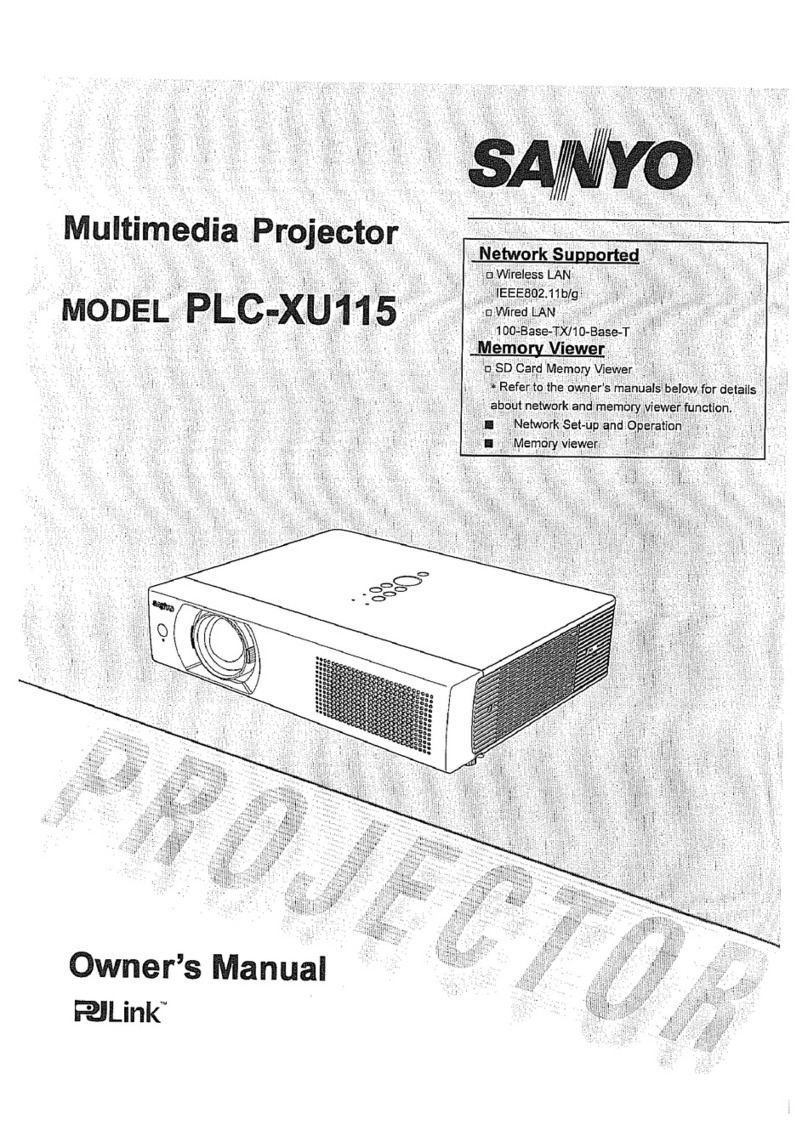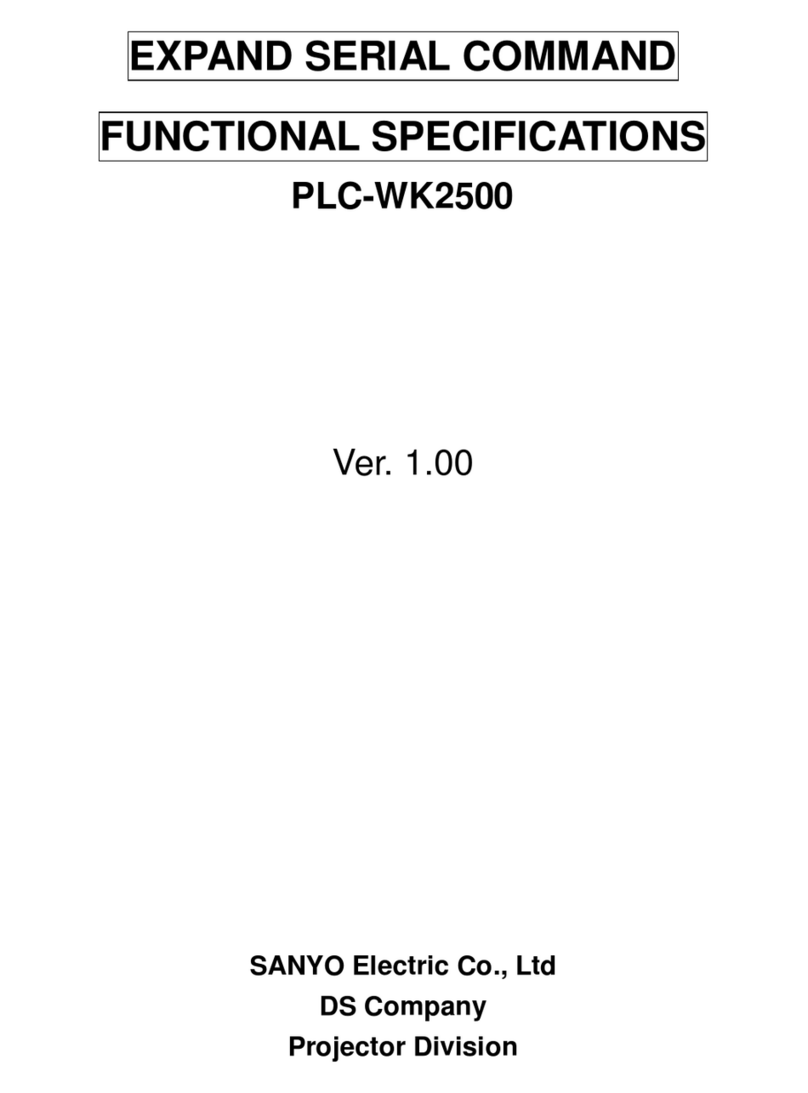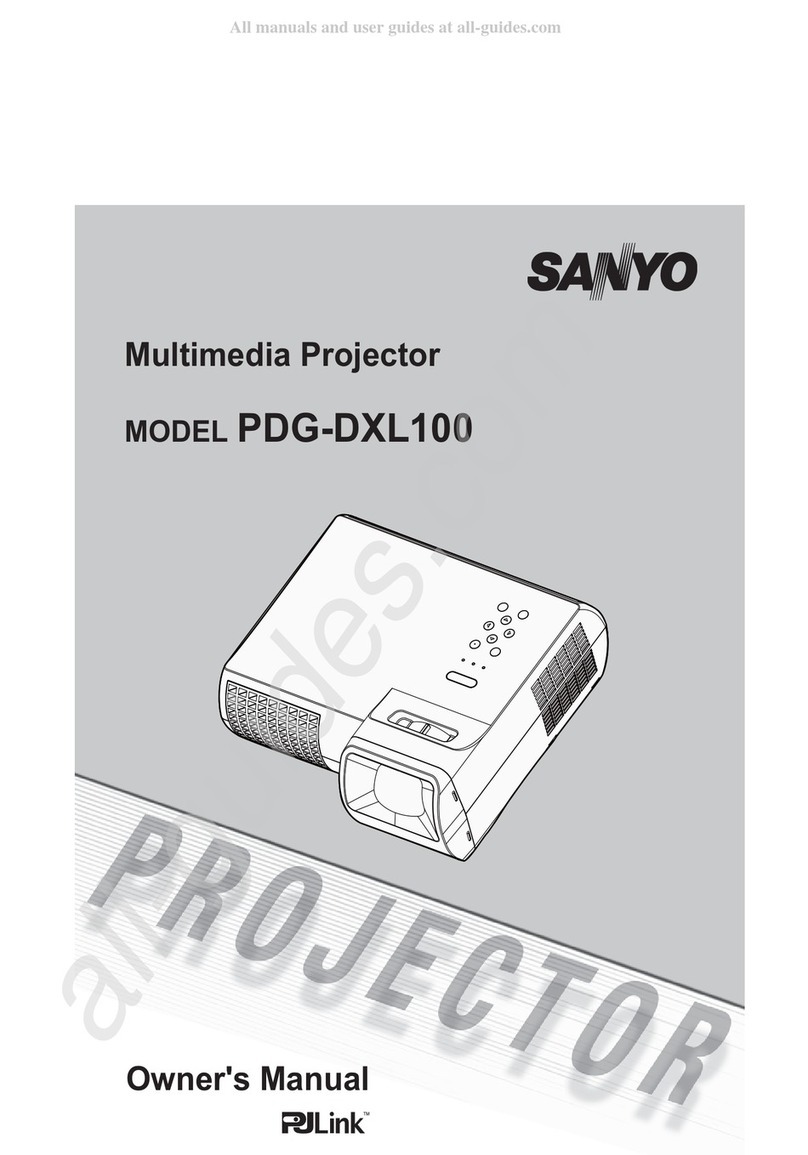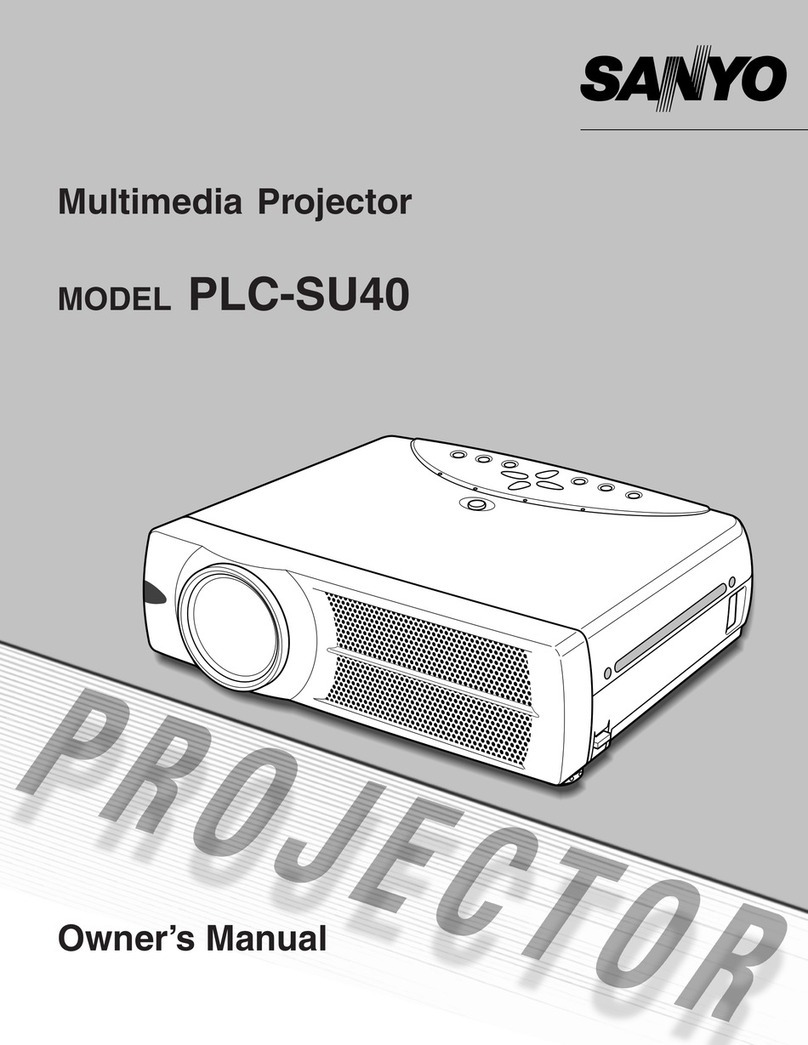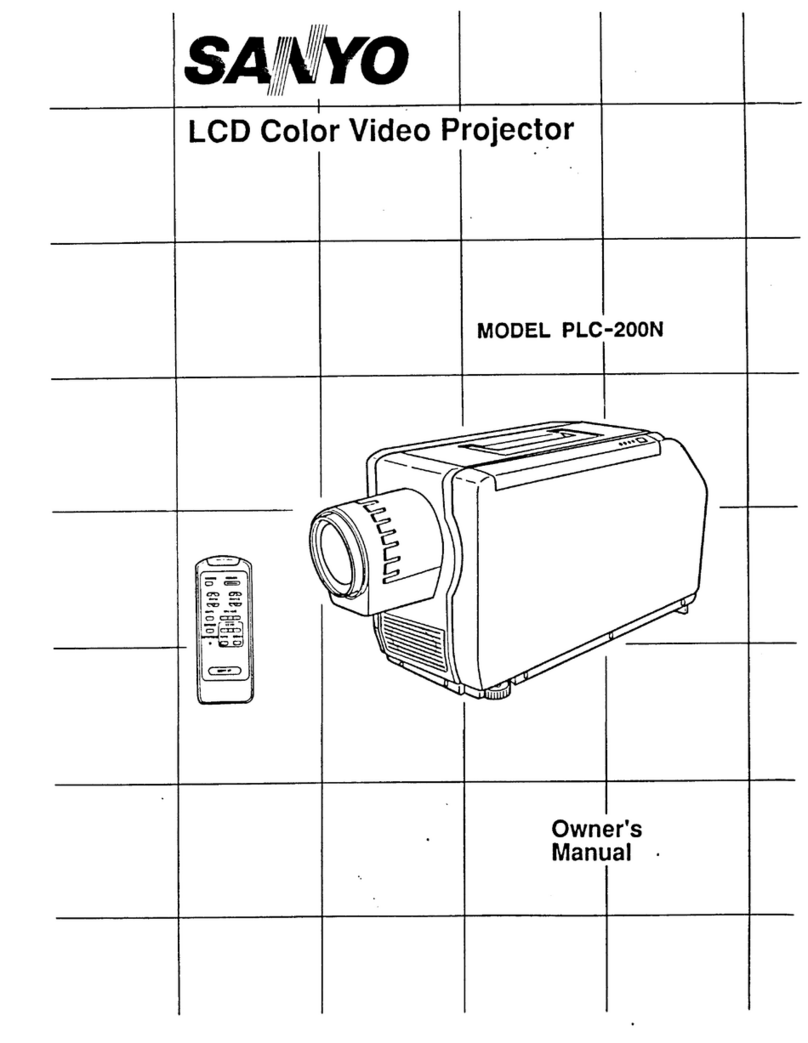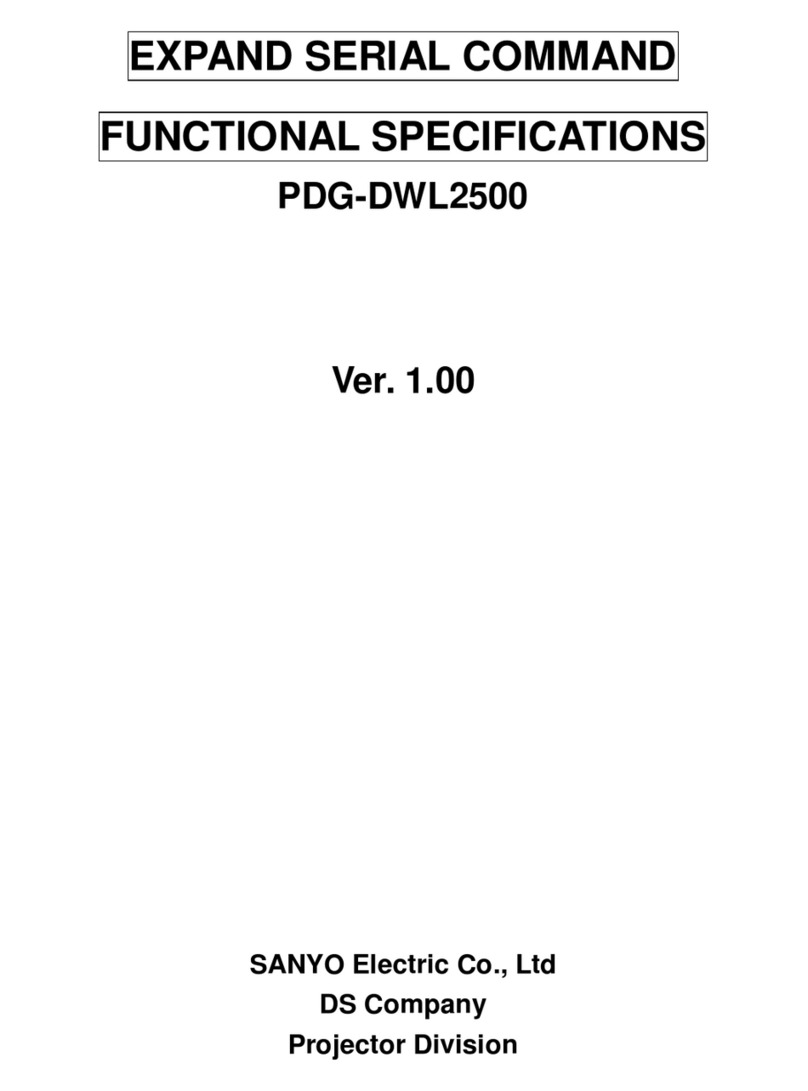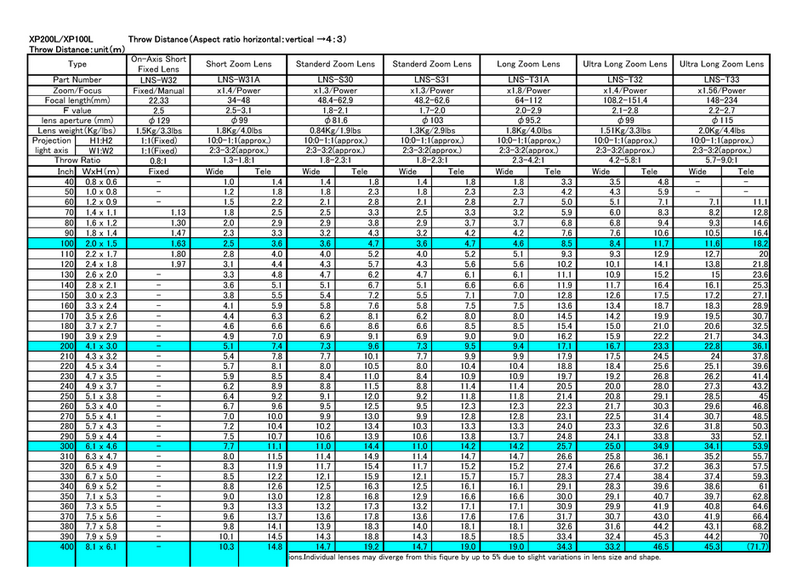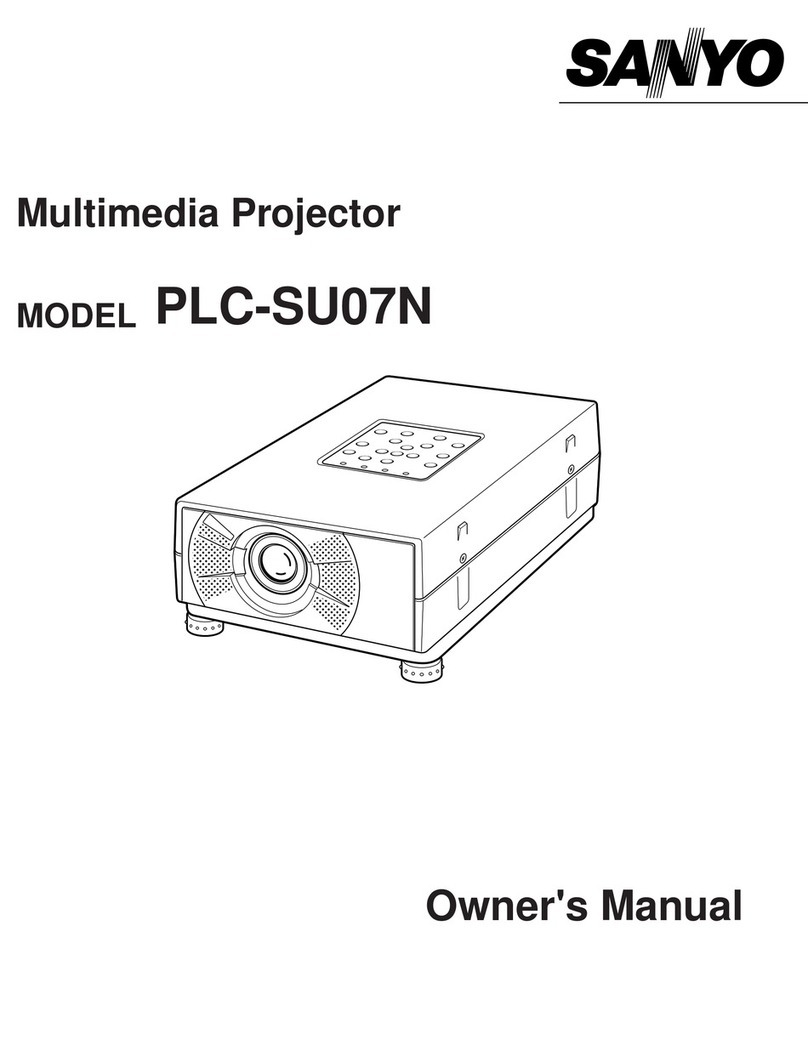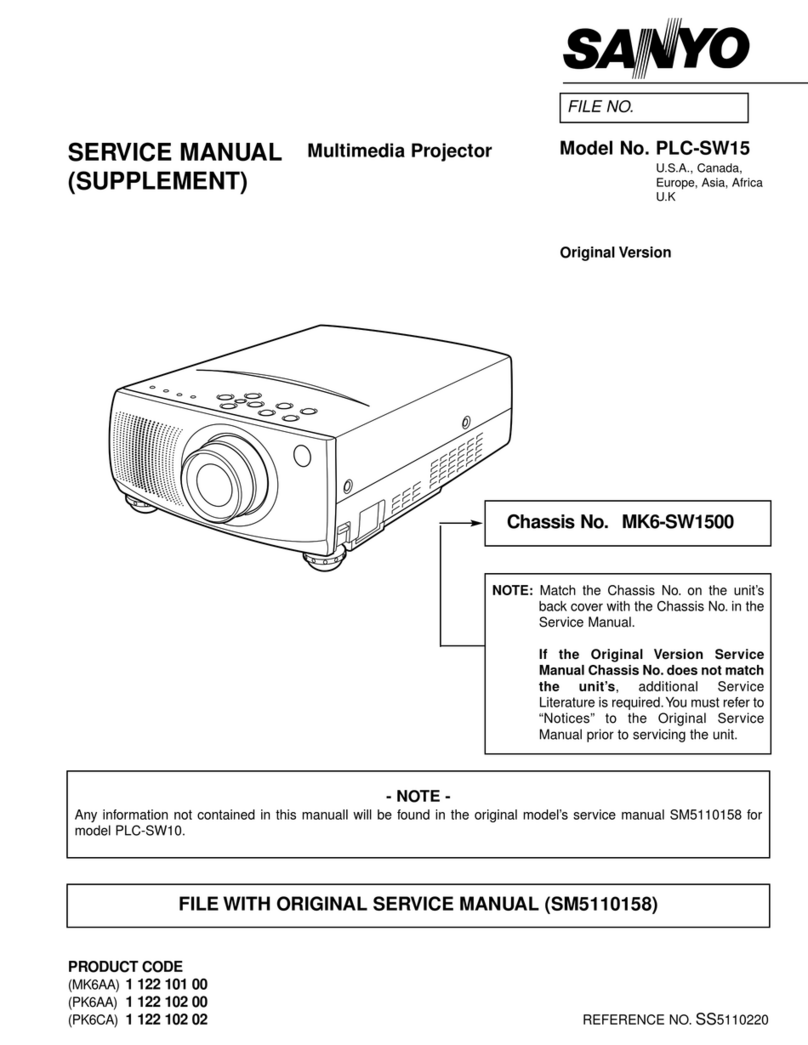PLC-XP18N
PLC-XP18E
TECHN)CAL
SPEC)F)CAT)ONS
TECHN)CAL
SPEC!F)CAT!ONS
PmtteMfTyp*
NM—tM^tW'MtD)
tMWtt^t
LO)^'*")MtM'
MM^Xfc<M)Mt<
C«)u<)t)"MM
tut)t)t)eR^^*f
^Mtte^Mtt^Btt'fDhtM*))
f^^tan'J^'
Hoftt.XtM
mottttMett
Tttfo^Mtttme*
Pt^at^LtXt^
jtV)nt^tJ**t
CMXtMtM-'nptttJtdtt
Cetxpt^ftMpM^A
CMnp^Me'nf^.'-*'
0)htf*tatt
XXttMatpt-tM'
tnx.t*
HH^ttfto
jM)tt.t«.!)t
^Mt^'
t^)ttC«titM))t«M
Op-^wTtMf^tXM
^tefOtttTttf'HtM
n—ofCemMTuMmM't'
MuM^ttttPn^eMt
'a.7't:7tnm)'E.7'(t*6.6mm)tte.:'f<'!.Emm)
'6.:^tn«.9k^
'^'TtTAettMMtMtM)*
!t3))tn*H
MM^e(7M^Mt'.OM'7M)t3}
t<!o)o't^ttmjPAL.MC*M.MTaC.MTMM.O.)'^L-MtndML-N)
^m<.
16
-
'M
KH^^t^t:.
M
-
'<M
H!
*t'^Ntfem31')o<M'
F'^-^.Htn.wthh-M.4nm-M.t'm'MofccmMttoem
tMT\t^t
4.t-(t.^)-47^<14.4m)
MOwMttyp.
aC*^pt3.:ttt.(VMt^Autft.atnau.(^.ChM).Ct^)
[Va*)HDattTtm'n*)'a.mmf*'(OonMpo[a'!'
(VOA)MOt'eT*m*^
MntNt^oT^p.
j.t
Exr.atM-^jM'fa^*ti)ti
'MT.MSMm)(R-mj.2tMt)RMSfT^mo%)
Up
tea'
IM-1MWC.MMH.
MAft^.A^f.)
t-C^-C(4t-F-M-F)
-'<^-M-C{K'F-t<C'F)
i^^^^L^^^X^^
t^)*etefT)^
D)t)MtXfon*[W]tH^D)
MtW*^t
t.eo^ttmtfmttn
HMXttfefPOMX
CetCM't^ffM
OMM)t<t)t^()Mney
flatten
)'H<N*«MfC<«Ban^
Mat^MttttM^aMfon
f^tt«M)^f
ThMwDtttMM
Pt^teWenL'ttxt)
^)^J^.
OMttpaMftntM
*)(*);
CemfHt^OtttMtJtttft
C<Mpt)t*rMe)^Jt<<(t
0)h^*«*
MHxtpt-Mr
)-^n-^-.*<)""m"<
<Mt^.
MM^CeM<)Mt^M
Op'!t)'^T*<MMMtHt*
tten)BtTto^n)H«
it^^.CMMT......^
.
MuM-nttttt^t^M
272
mm
<
'<t.6
mm
<
412-6
mm
M^
t.yTFTAetttf^MtM)*
*3fM^*
2.9M.Met7W.<3!(t.aM'7M)!'^
tcoUxft^ttmfP^L.iECAM.'^SC.
NTaC4.43.ML-MtttjRH.-H)
^t)me.'e-tMKHt.V.on).M-")OHz
MhttttNtttm3t'M40^
tMTV!htt
Fl.t-n'Mt^t-M.tmm-tMmmHeMtMmtMtM^
'.4m-t*.4^
MOMMttfp.
tMMH*p't)t^-MOte))ft
{VQA)HDenTtm)tif!tt.D<mt^tCcn)M)pe^)t:
(VaA)
HM
)t1tnntn'
MMSXtto^i;^
EX^.Sp^t^J^fStmom
tm;we^«)(Htt^L),2'MNHMafr^.D.'e%)
upMe*
MO-MOV*c.NMaHtfMaa.fPUmM'EM'i)E)
ne-1ZCVtC.MMm{ModOPLC-XM1^tP1t)
t.tA[Mtn.A^M)Mt^)'^&^<M'EM't)e
MA<MM.)^p^.)Mc<MPLC-)(P2I/)(''^
M:-3t^:f<t'P-t6^)
-)e^-te^:tt4'F-)<e^)
Wt*)tttntmottC<M)M<)*hLtttfBt^!C't<t
n
Ltttt)
LttOfttodtt
hM.
t
X
dtOentd
tnd
mtnu^oWtd
M
m*t<
t^f
u.L.
t*M^
PLC-XP18B
TECHN)CAL
SPECtF)CATfONS
PKt*ttcrTtP*
NMtM^n)f[W!<H)tp)
H^W*t^
[^&httMH^^
^«''t!fOtP6ttt<t
CoteMT^tttOt
tM)mi)f^)fMo)t«M]'
thr^nf)!-*'
^'^
)MM
fOMttaOtf)
HMtMnMtt*M)t)t)en
PM^MMattLMt
Tt^wOtttMe*
'^*eeanU)tntt
^tt^UtJtCttt
CM«))Mttf)t)pumc'Ct
CamptttMOt^mmf*
CM^ot^Jht^topotJ^*
OtfMf^ct
ButttttapM**t
'^9''a.tX«t<HM)MMMtnt
^Mt^t
'^MfeenMmptfon
OptfOt^Tt-ptf^uf*
TMfr'9*
T<«^tr*tjrt
'^^.^MT^^,
HtJM^nttttPn^tetor
27ZmmtMMmn't<'Mmm
M^
'.a'TPTAMhthXmtttn)*
Of^ttt
e.3ae^M{7M.<^m.OM)t7M)0)
ea!tmr.^ttm(f^MO*M.MTac.MTaC<.4a.ML-UtndP)U.-M)
H^nc.t6-'(mKHz.V^^M-'0(!Ht
*<ttt)^tthcm:1'M*M'
*MTVh.tt
F'.t-:.''^.^M.4mm-eM^Hota.mom.ndb=u.
'.<m-)4.<m
aHwMW
PWOn01^)t3!?t*ttftM*o.A))*)R'ndL}.tY.Ch<Pt).CKPf)
<nJD)M4ph(S-VM*<H!tt
(MA}HCei6Ttm<n^t:.MMt[4n(C<ntMtMn))t:
fWA}HDe'6TwmM
MMB<tftoT^)ti;:
EXT.
St^tHttJttf
(attMO)
x
t
'HT.
9P.
8)t<*e
(R
Md
U.:
x«)
RMS
(T^.[11(<%)
up'c.e'
MO.MovAC,6n<em
1.tA(Mt)LAmpttt)
t-c-M'c(4i'F-es'H
-tO^-M^^-F-KO-F)
^^T^^^^^^^^u