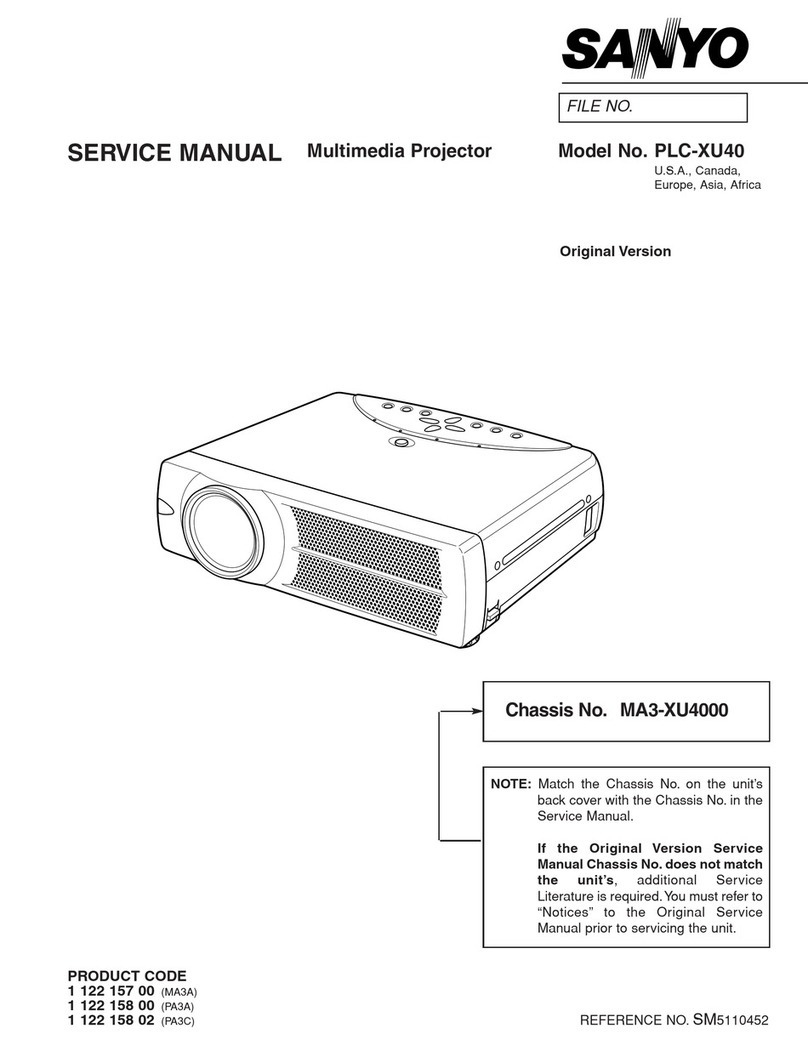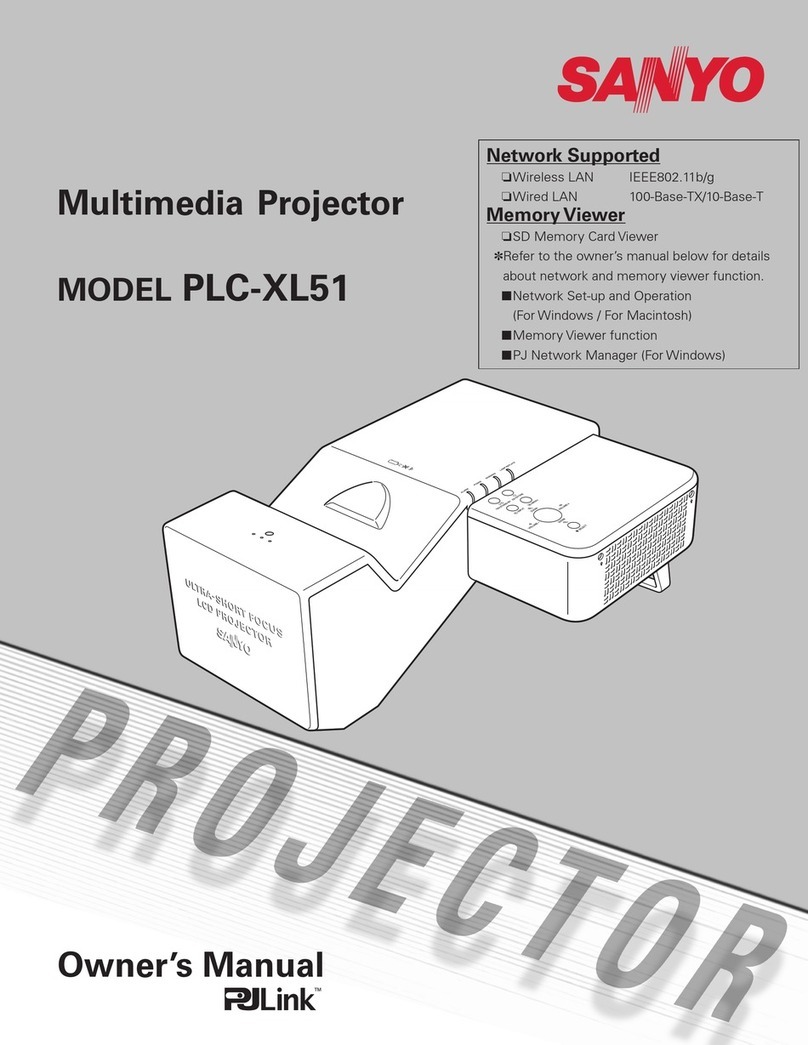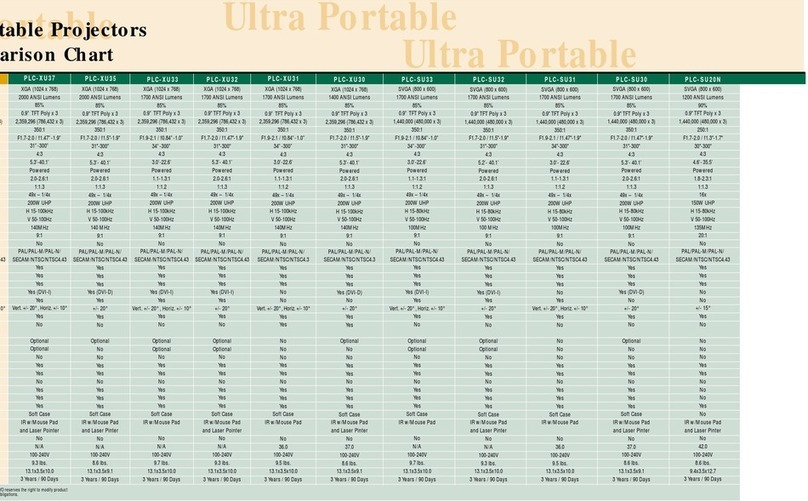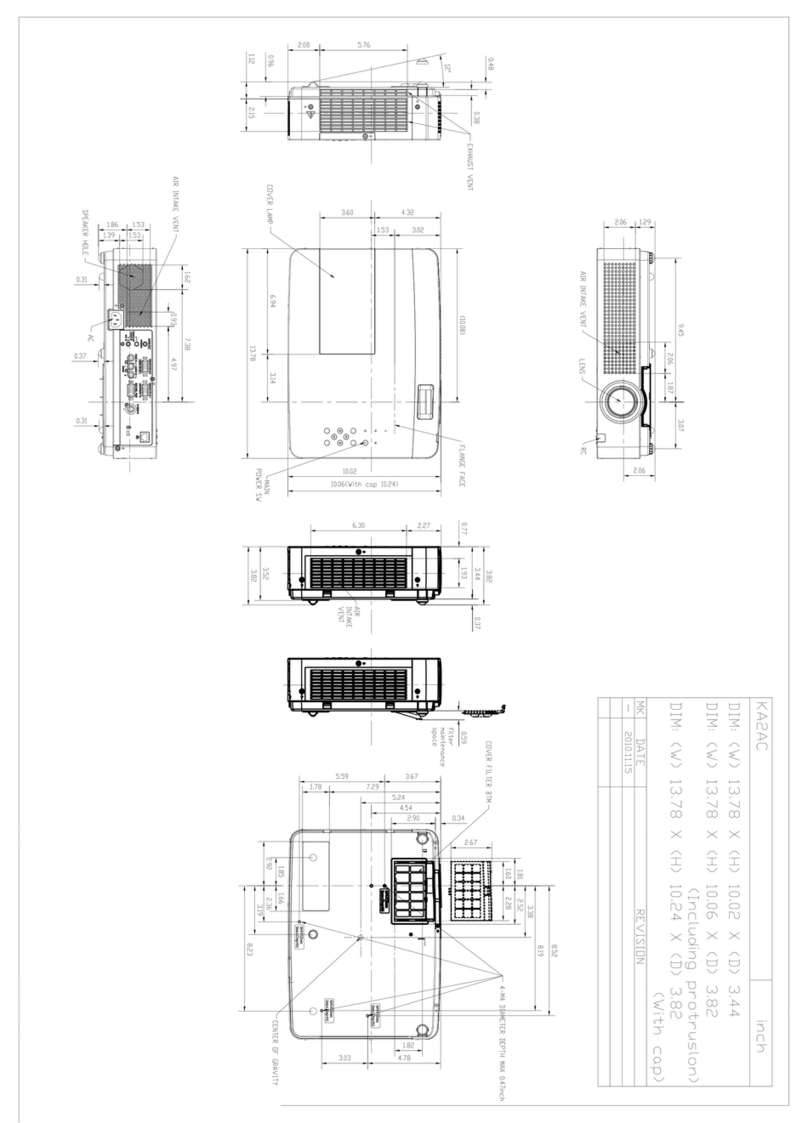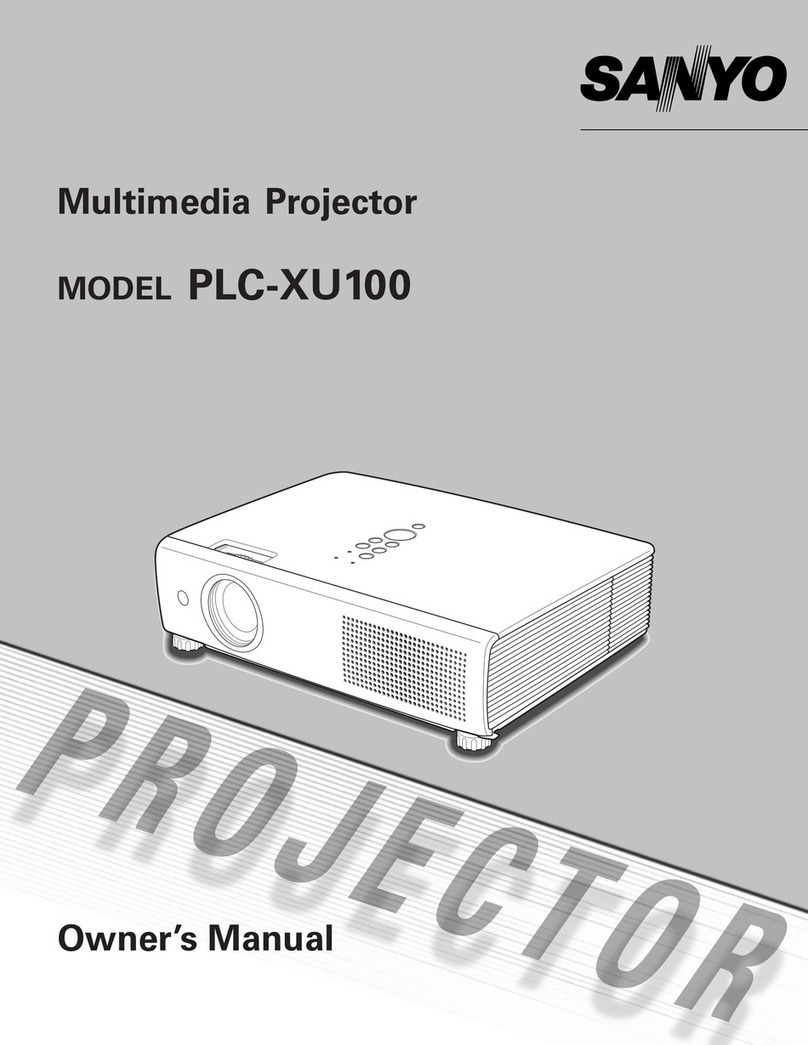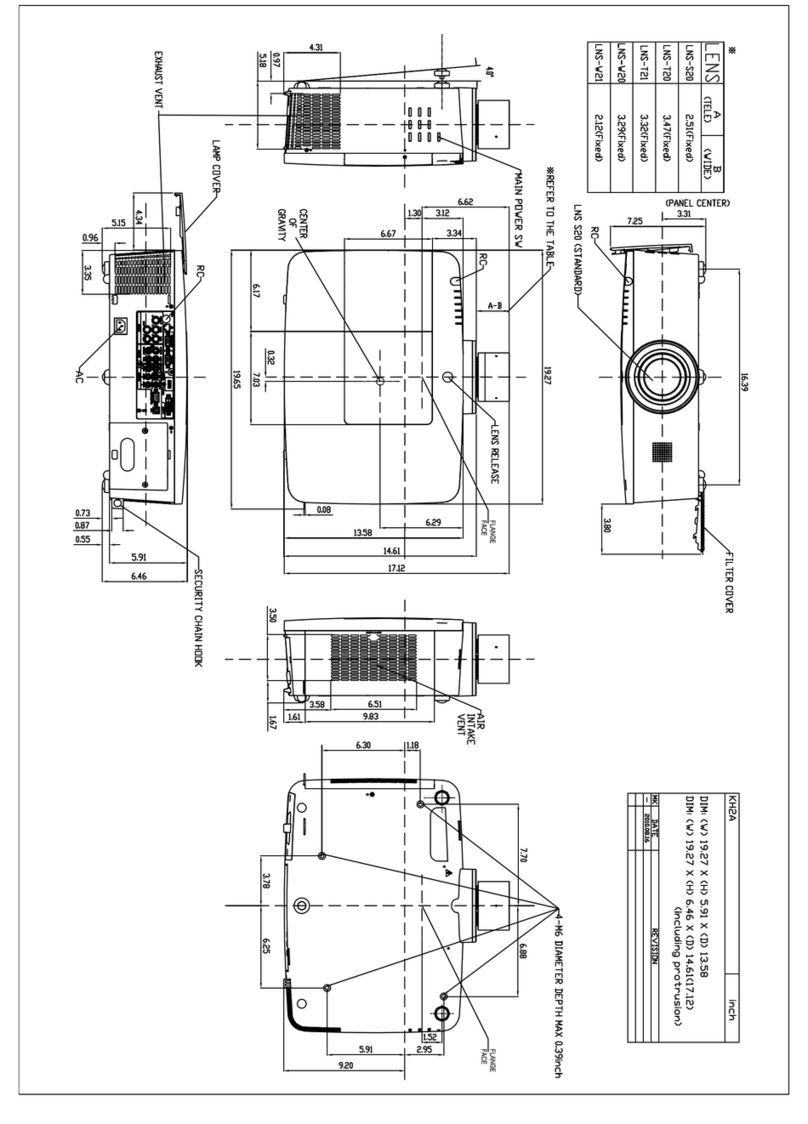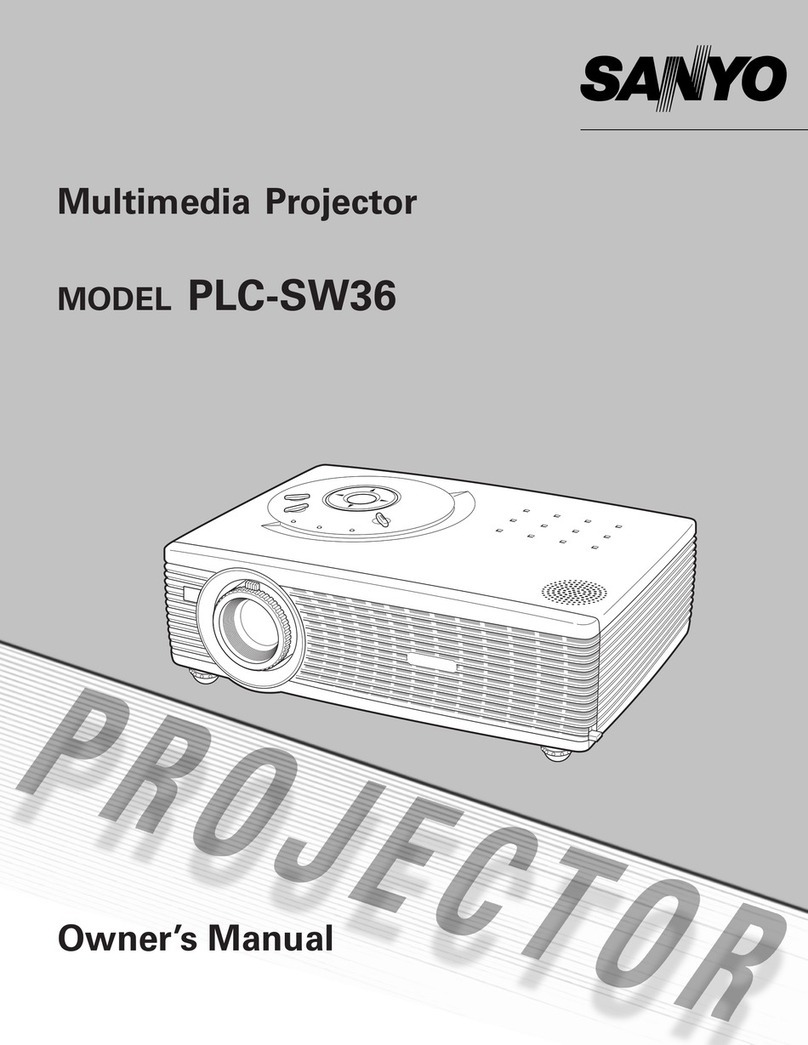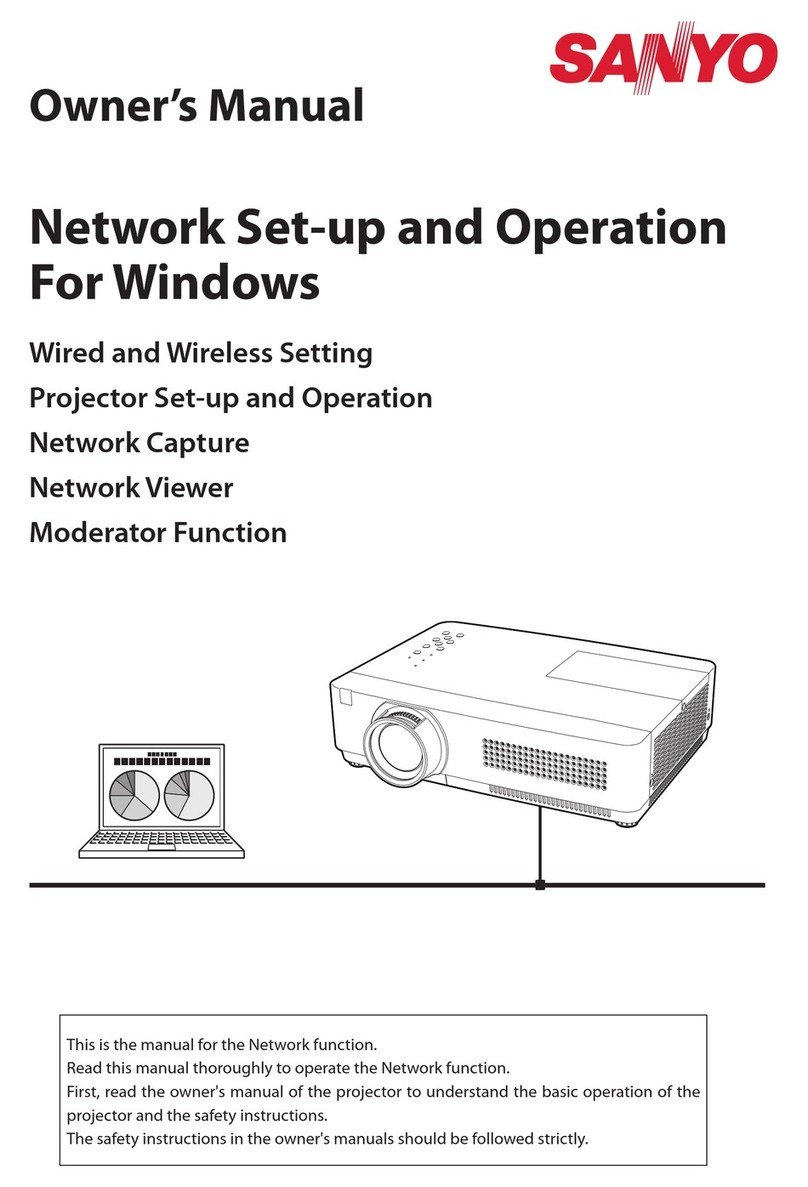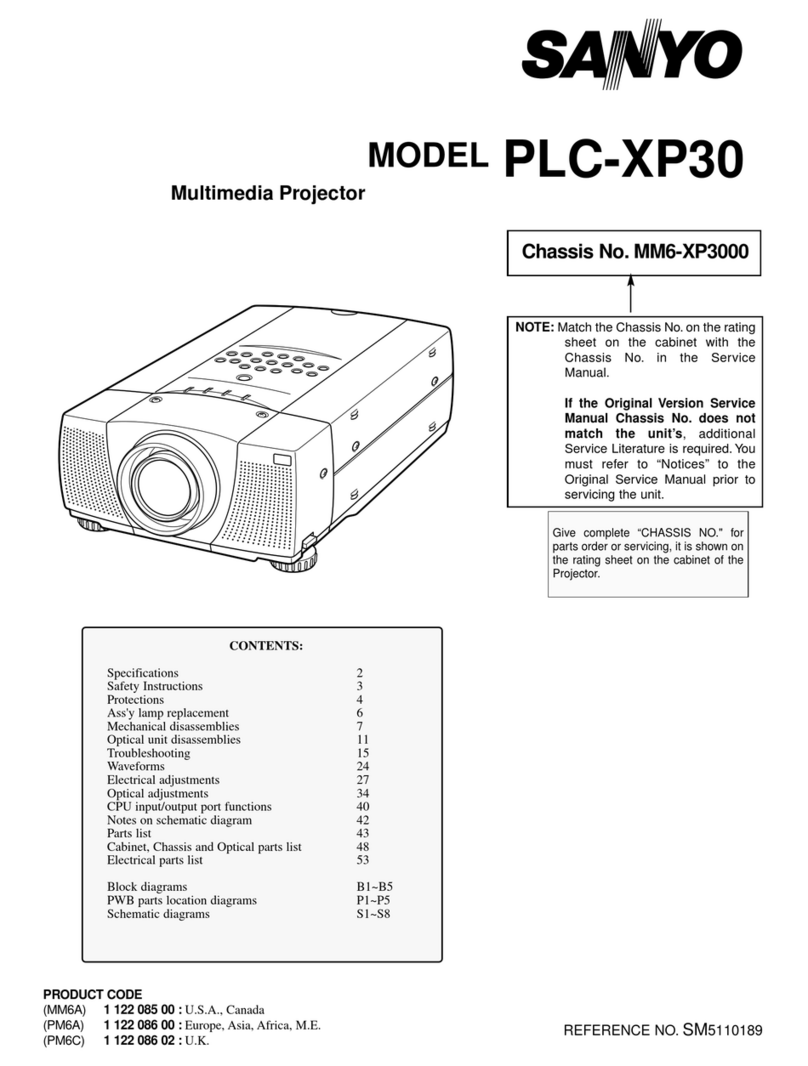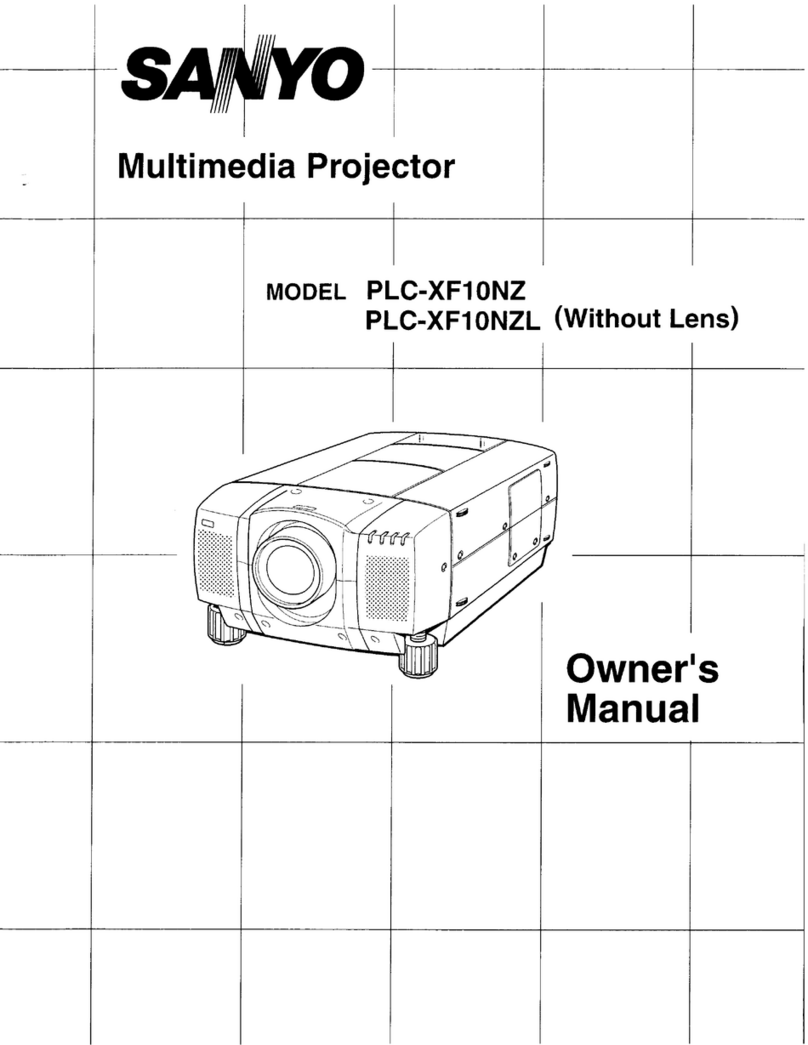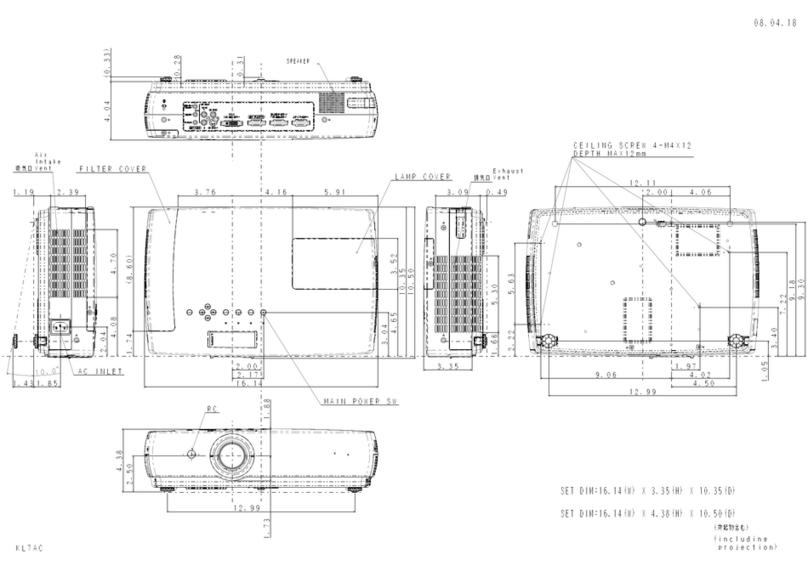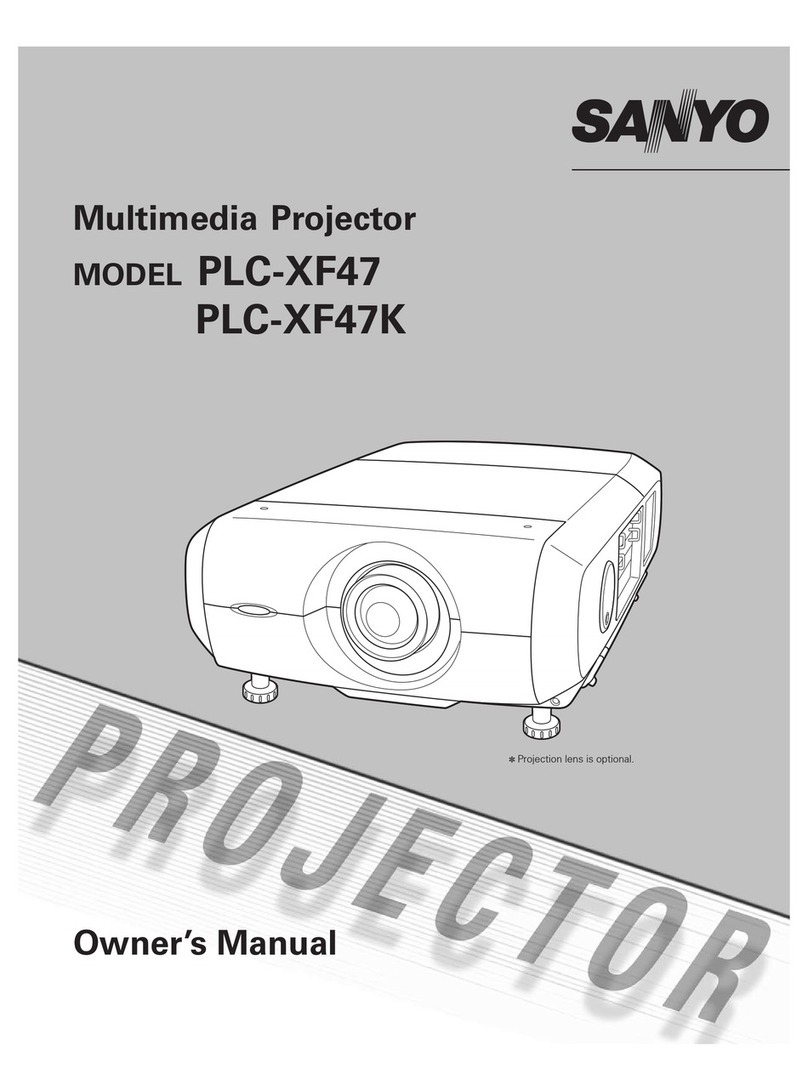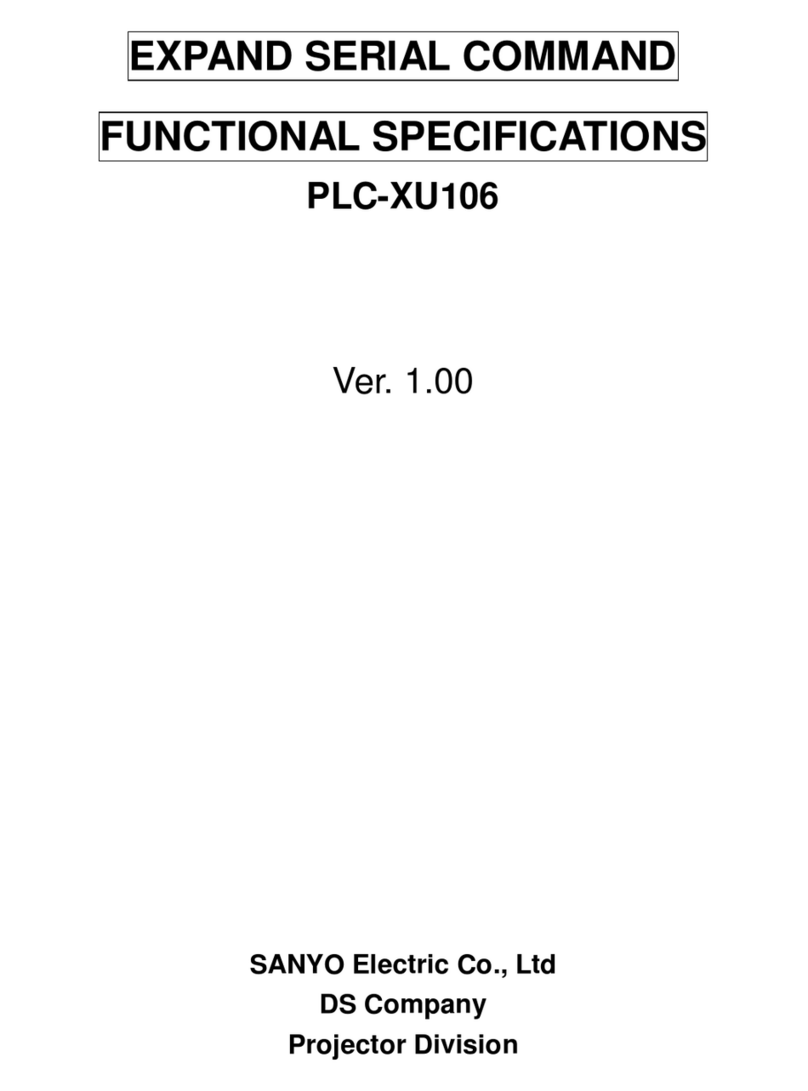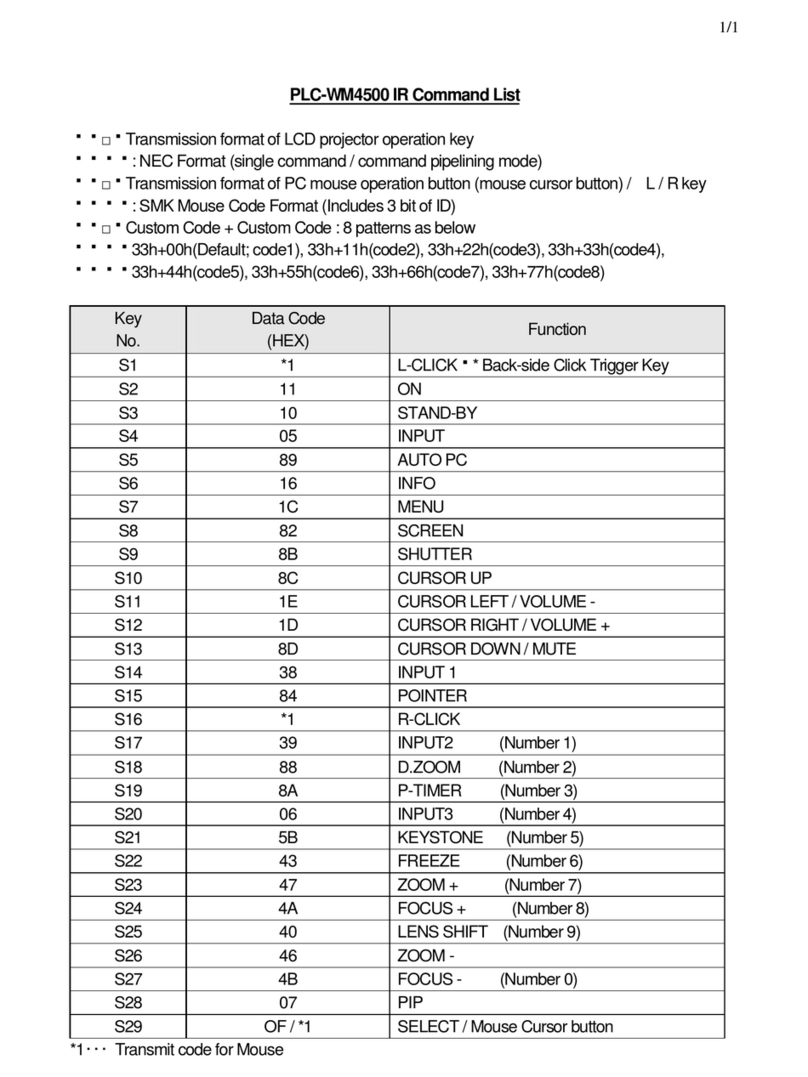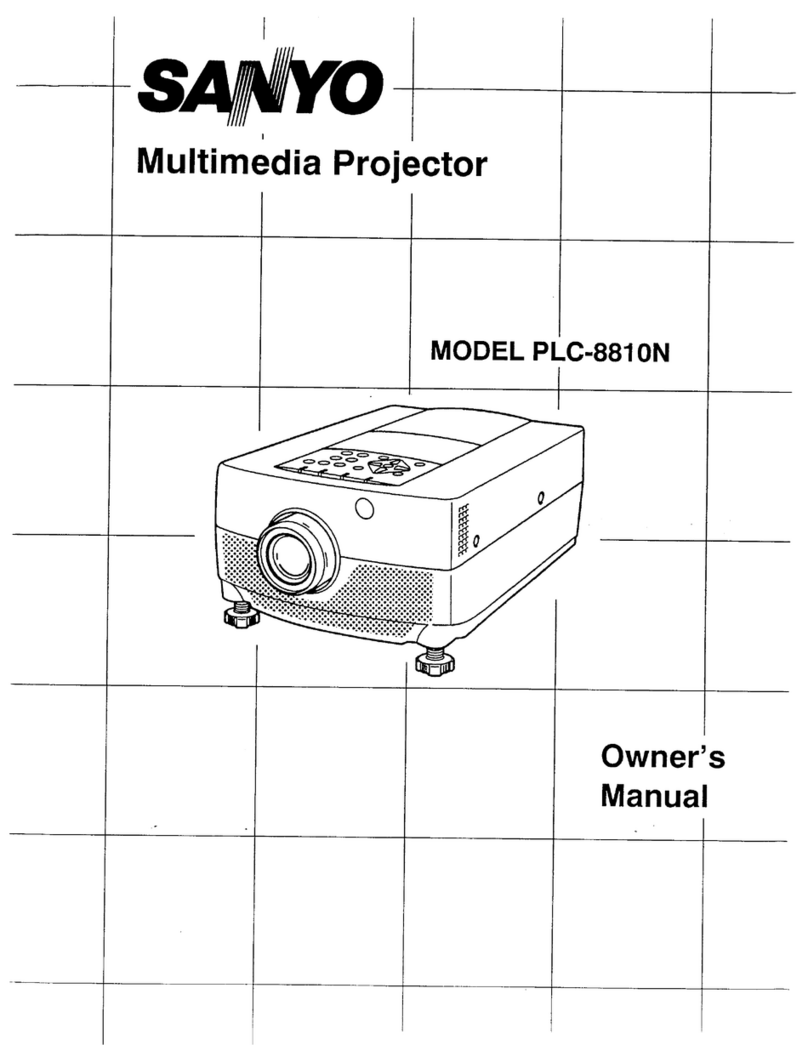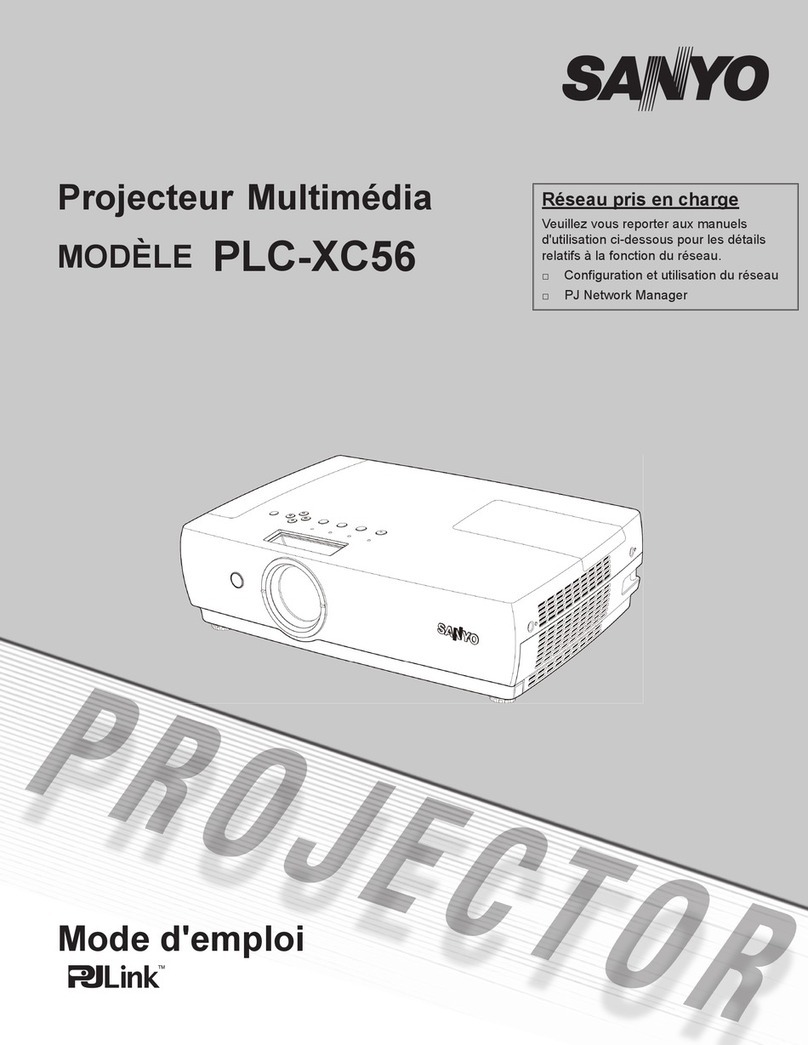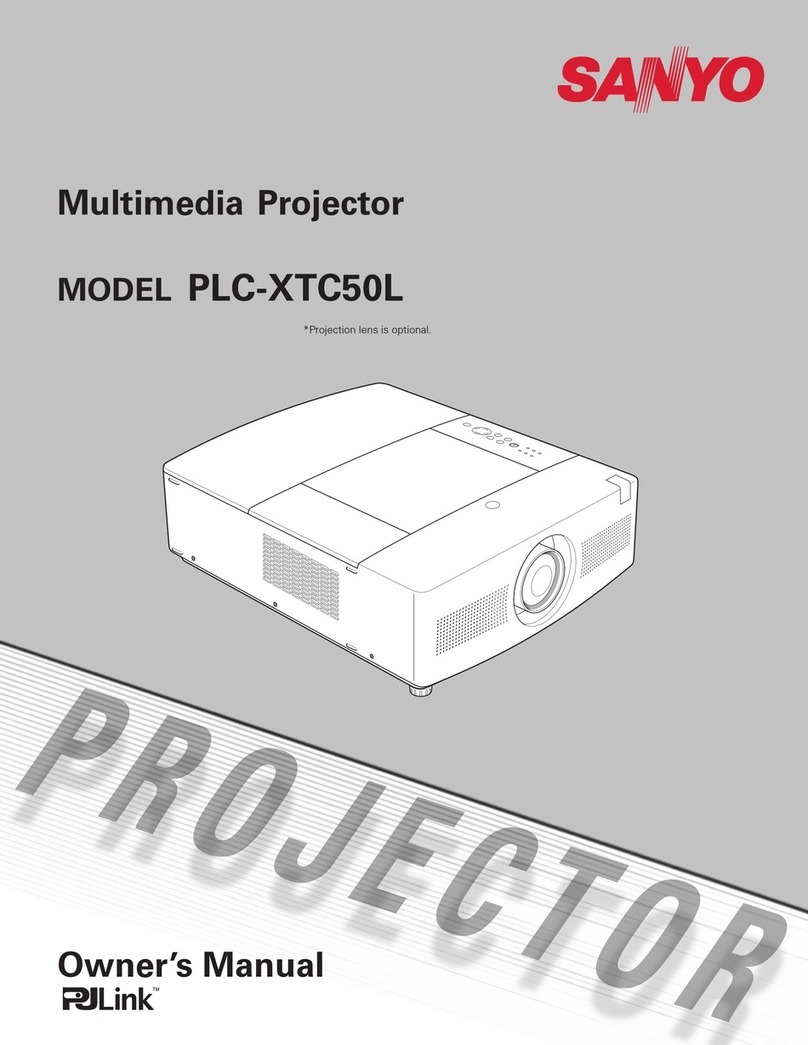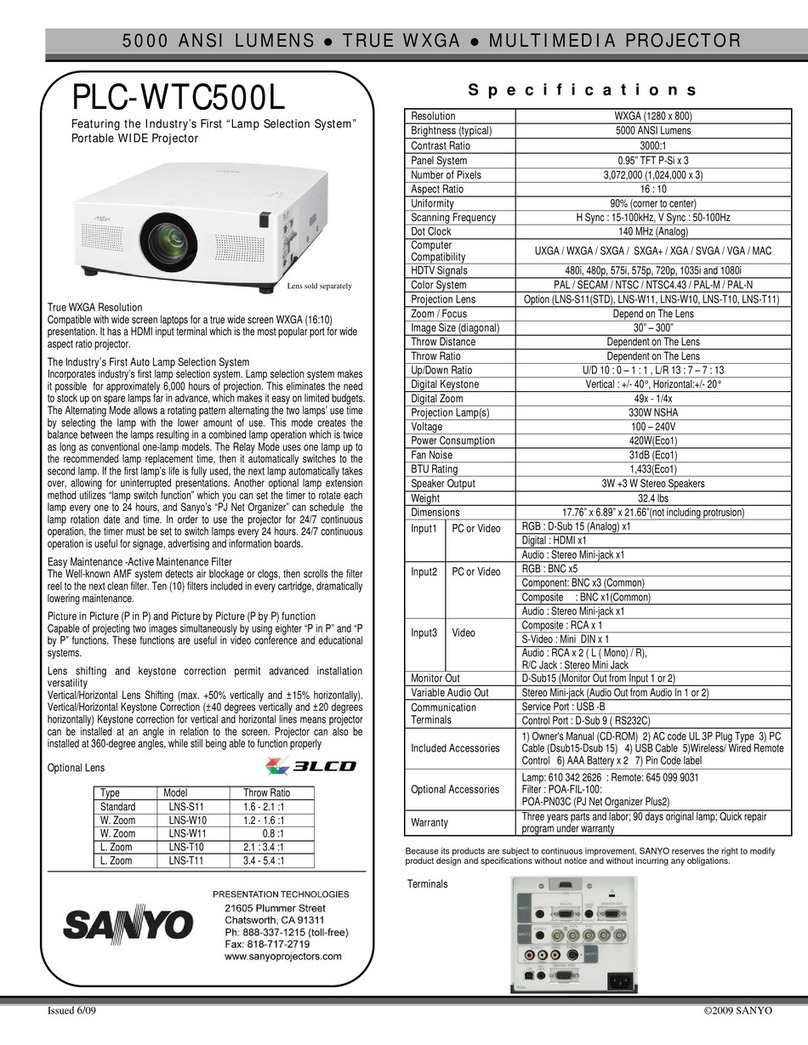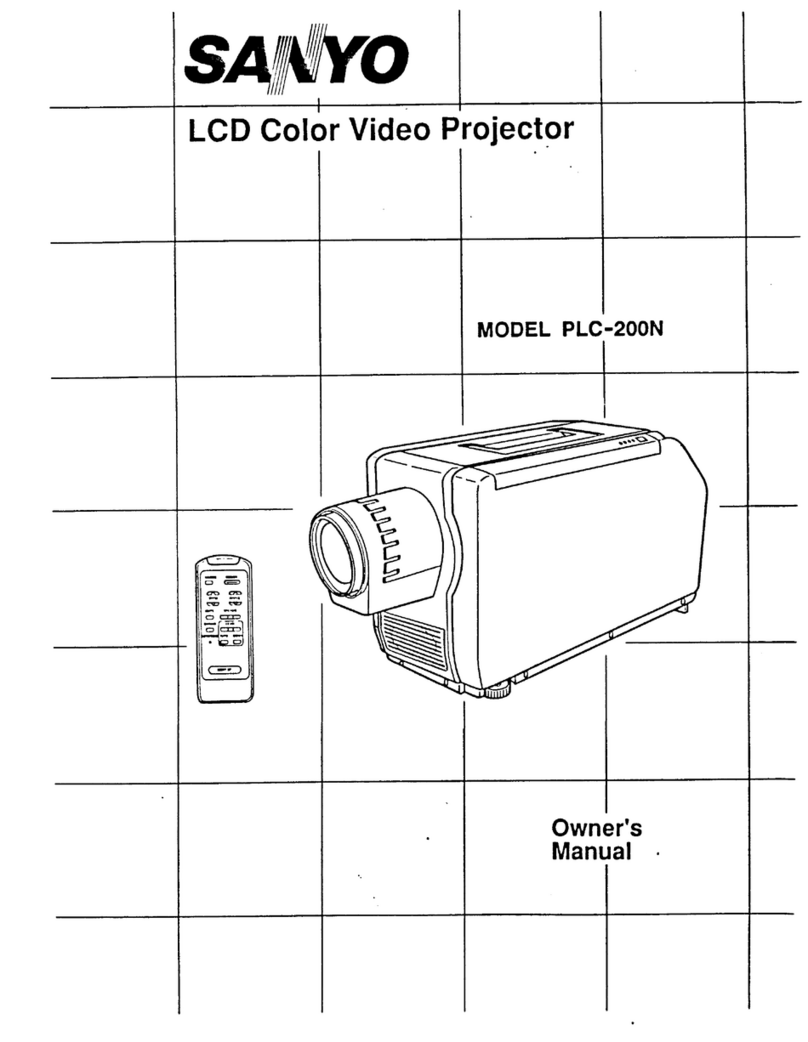3500 ANSI LUMENS zWIRED NETWORKING PROJECTOR
Issued 11/09 ©2009 SANYO
PLC-XU350/350A
XGA Ultraportable Multimedia Projector
COMPLETE EASY AUTO SET UP FUNCTION, SMART AUTO INPUT
SEARCH AND AUTO VERTICAL KEYSTONE CORRECTION
PLC-XU350/350A provides "Auto Set Up Function" that corrects keystone
shaped distortion by searching for an input signal and detecting projector
incline, therefore reducing set up time. PLC-XU350/350A automatically
compensates for keystone picture distortion. Auto Keystone Correction, Auto
Input Search and Auto PC Adjustment make it a really smart projector.
NETWORKING CAPABILITY
Bright 3500Im, the PLC-XU350/350A are equipped with SANYO’s exclusive
PJ-Net Master Network Interface software for wired networking, a common
feature among SANYO’s extensive line of commercial projectors. Networking
allows the monitoring of projector functions and operation from a long distance
via a web browser for up 15,000 Sanyo projectors. Emails can be sent
automatically to report operating status.
COMPACT DESIGN AND LIGHTWEIGHT FOR PORTABILITY
The compact design (12.8"x3.3”x9.1”) and lightweight body (5.7lbs.) let you
make presentations almost anywhere.
POWER-OFF AND GO
No need to wait for the projector to cool down. Once the lamp is shut off you
can disconnect the power cord right after your presentation.
BLACK BOARD / COLOR BOARD MODE
What could be more right for education? A black board mode. The PLC-
XU350/350A are compatible with four colored (red, blue, green and yellow)
projection surfaces via the ‘Color Board Mode’. It adjusts the color to make
images look as true as on an ordinary white screen.
LAMP REPLACEMENT ON TOP CABINET
There is access to the lamp from the top of the projector which means you can
replace the lamp on a ceiling-mounted unit without taking down the projector.
CLOSED CAPTION
PLC-XU350/350A are Closed Caption compatible.
Specifications
Resolution XGA (1,024 x 768)
Brightness (typical) 3500
Uniformity 85%
Panel System 0.63” TFT Polyx3
Number of Pixels 2,359.296 (786,432 x3)
Contrast Ratio (Full on / off) 500:1
Image Size 40"-300"
Aspect Ratio 4:3
Projection Lamp (s) 225W UHP
Scanning Frequency H:15-100kHZ V:50-100Hz
Dot Clock 140MHz
Fan Noise 29dBA / 34dBA (Normal / Eco)
Voltage 100-240V
BTU Rating 1,024 / 809 (Normal / Eco)
Power Consumption 330W / 237W (Normal / Eco)
Input signal compatibility UXGA / WXGA / SXGA+ / SXGA / XGA / SVGA / VGA / MAC,
480i / 480p / 575i / 575p / 720p/ 1080i
Color System NTSC / PAL / SECAM / NTSC4.43 / PAL-M / PAL-N
Projection Lens (inch) F1.65 – 1.76 f=0.88" - 1.06"
Throw Ratio 1.72 - 2.07
Throw Distance (feet) 4.6' - 41.7'
Zoom / Focus Manual
Zoom Ratio 1:1.2
Up / Down Ratio 9:1
Digital Keystone Correction V +/- 30° (Auto Keystone)
Projection System Diachronic mirror & X prism system w/PBS
Digital Zoom 16x - 1/4x
Speaker Output 1W
Weight (lbs.) 5.7lbs.
Dimensions (inch) W,H,D 12.8"x3.3”x9.1”
Lamp Life *
(hours Normal / Eco) Up to 4000h / 5000h (Normal / Eco)
Replacement Lamp 610 343 2069
Replacement Remote 645 099 3213
Input
PC1 Dsub-15 x 1 (RGB, Component, Scart RGB)
Mini jack x 1 (Audio input, stereo)
PC2 Dsub-15 x 1 (in common)
Mini jack x 1 (Audio input, stereo)
VIDEO Mini DIN 4-pin x 1 (S-Video)
RCA x 1 (Composite Video)
RCA x 2 (Audio input, R/ L-mono)
Output Dsub-15 x 1 (in common)
Mini jack x 1 (Audio out, stereo variable)
Control Dsub-9 x 1 (Control port))
Others RJ-45 x 1 (Wired LAN)
Included Accessories
Quick reference guide, CD-ROM read me note, UL cablecard,
PIN code label, Computer cable, Power cord, Remote control,
AAA Battery x 2, User's manual (CD ROM), Network PJ-Net
Manager software (CD ROM), Soft carrying case, Strap for Lens
cap
Optional Accessories POA-CACOMPVGA (Component-Dsub 15 conversion Cable)
User Maintenance Clean air filters, replace lamp assembly
Warranty Three years parts and labor; 90 days original lamp;
Quick Repair Program under warranty
Because its products are subject to continuous improvement, SANYO reserves the right to modify product design and
specifications without notice and without incurring any obligations.
* Lamp life may vary due to room conditions, usage, and maintenance. The replacement time is a general estimate. The
brightness of a lamp usually decreases over time and use.
Rear Back Panel