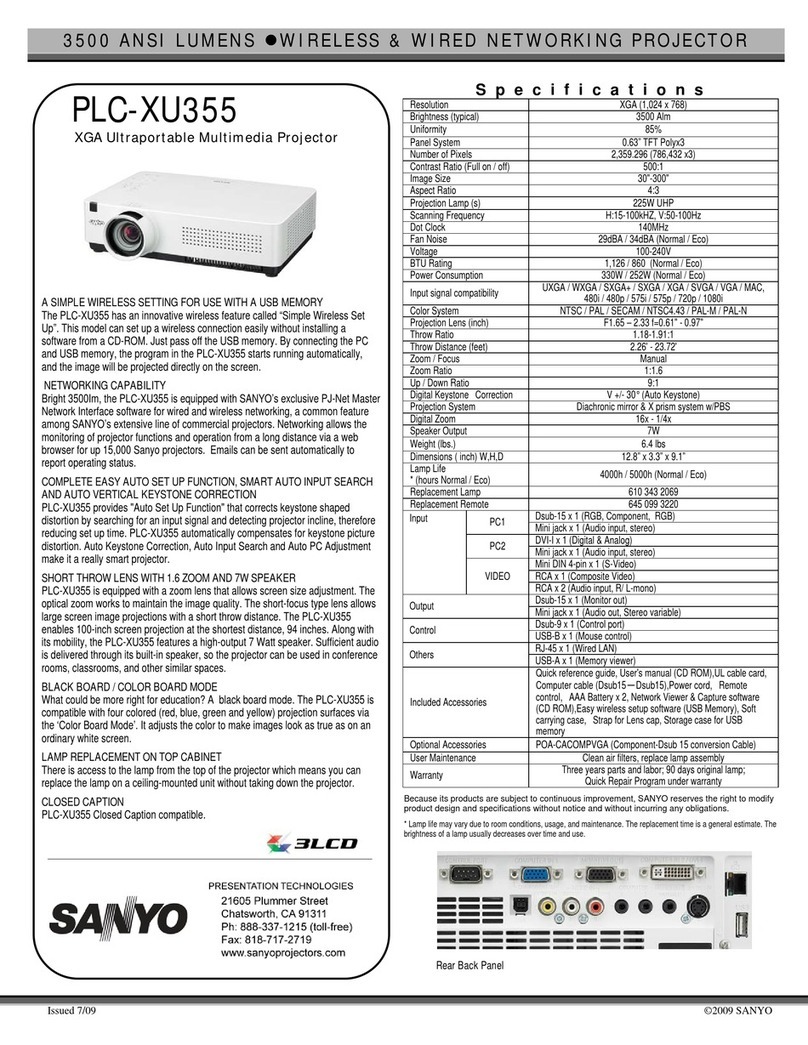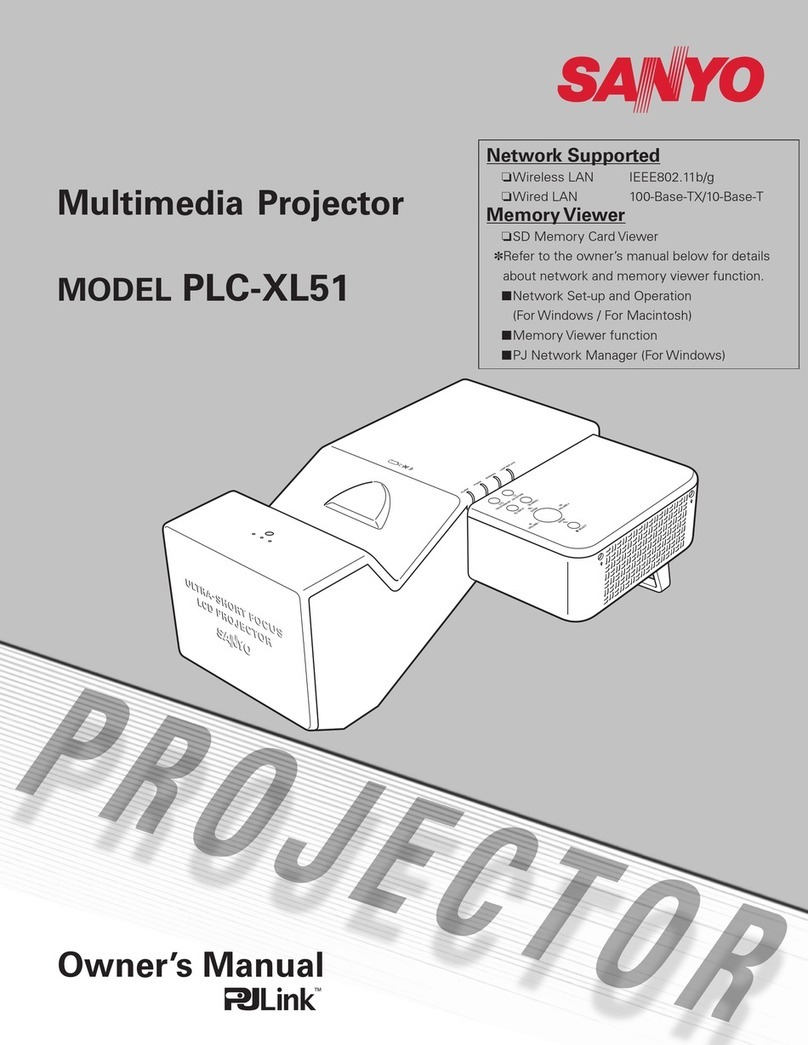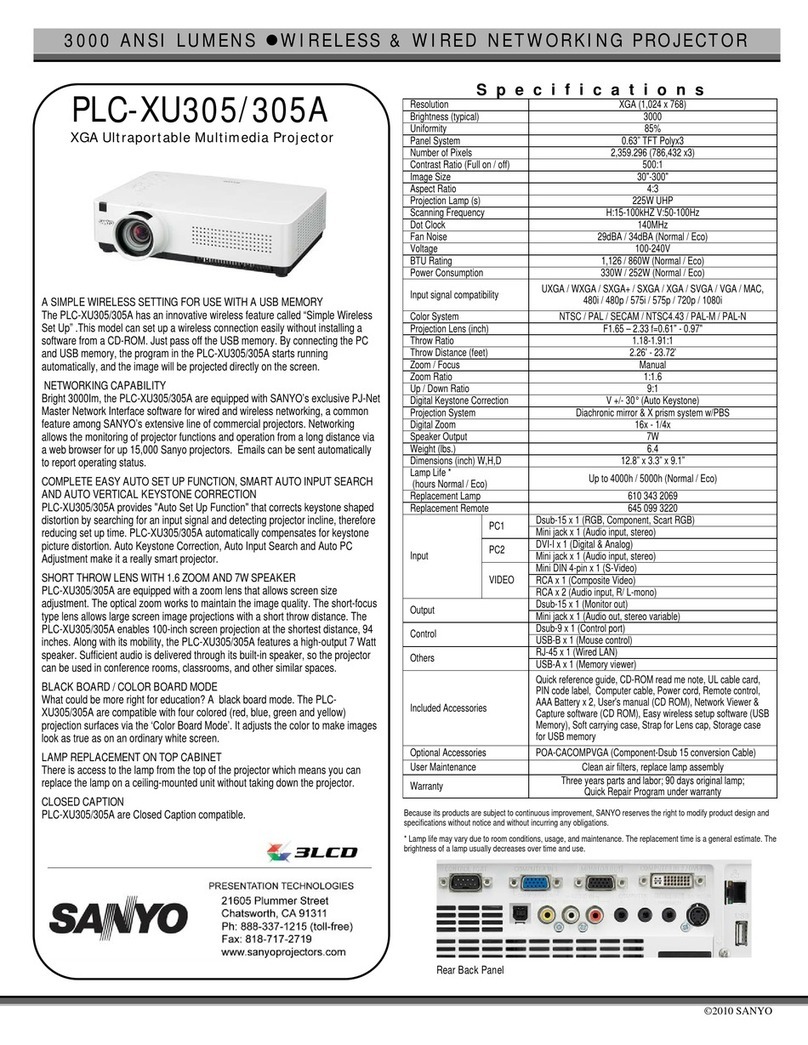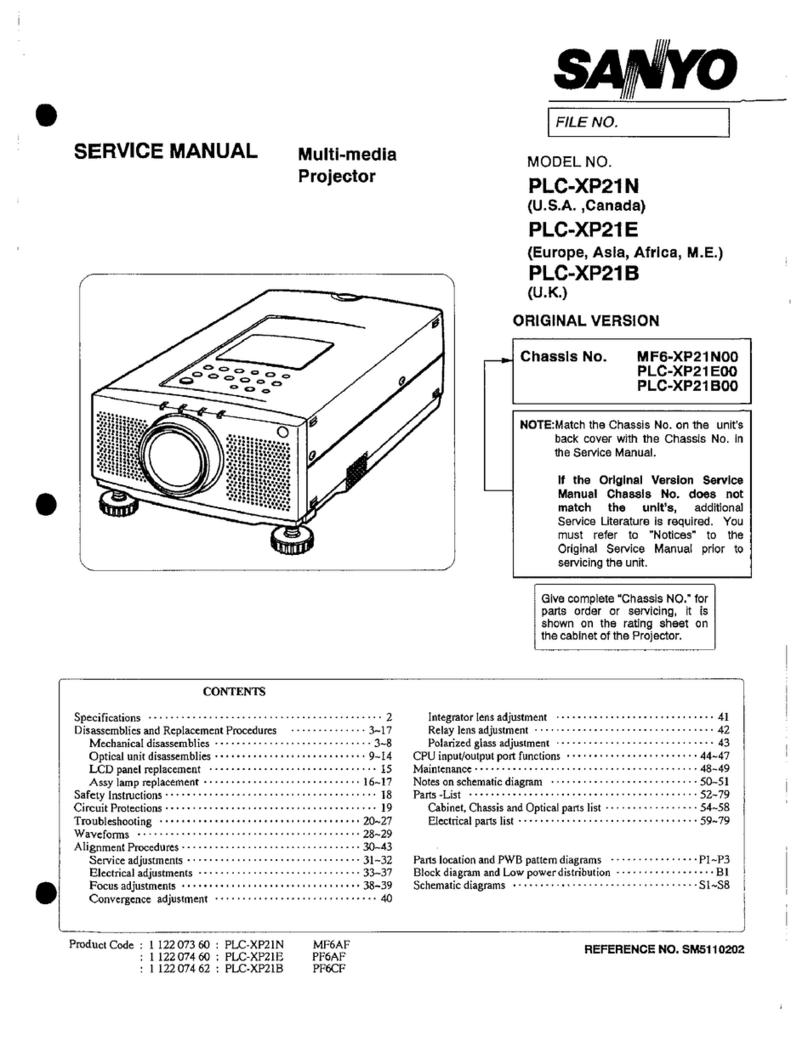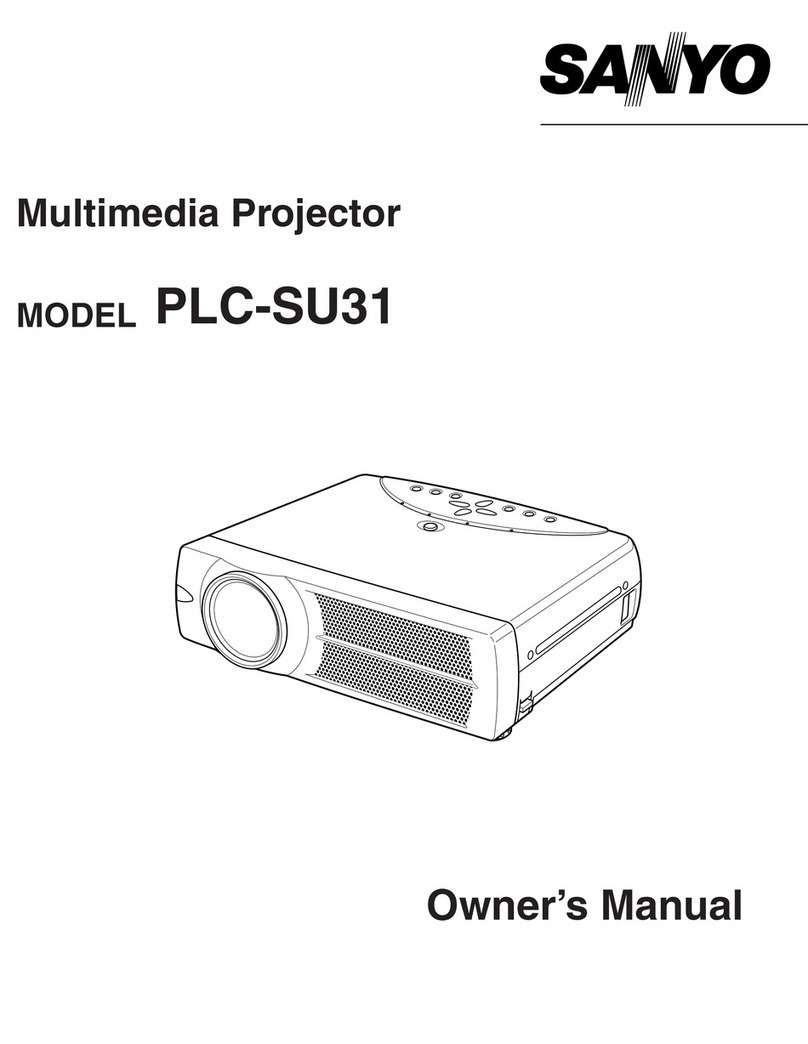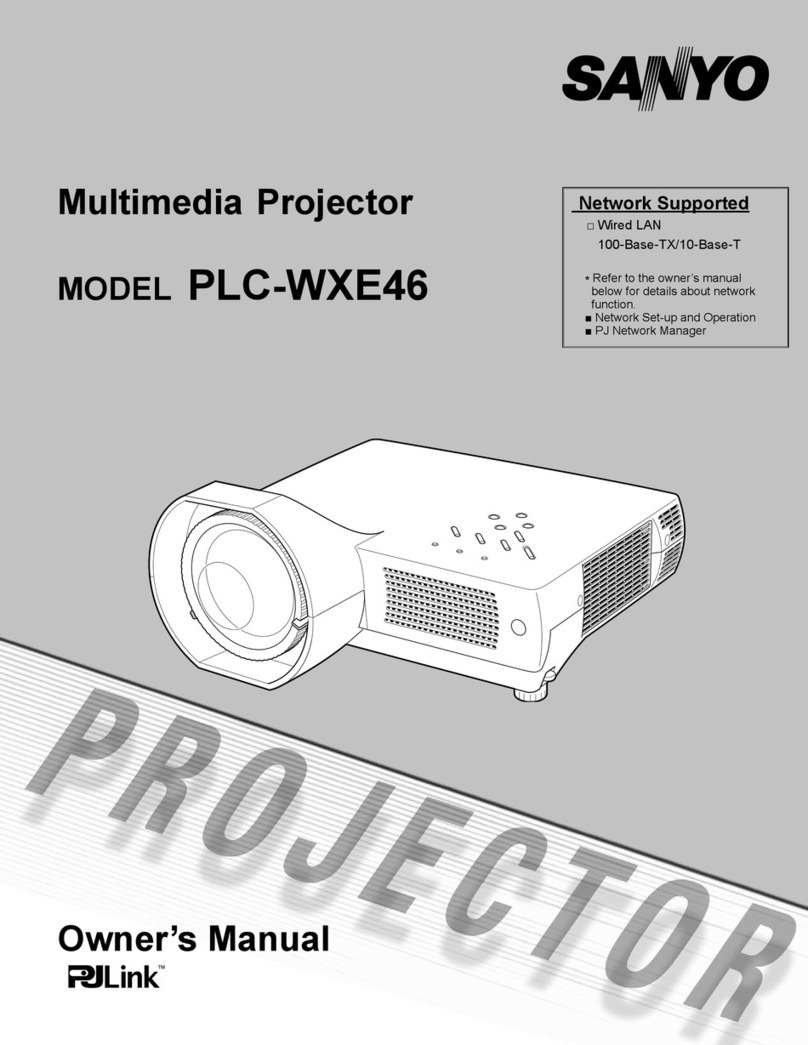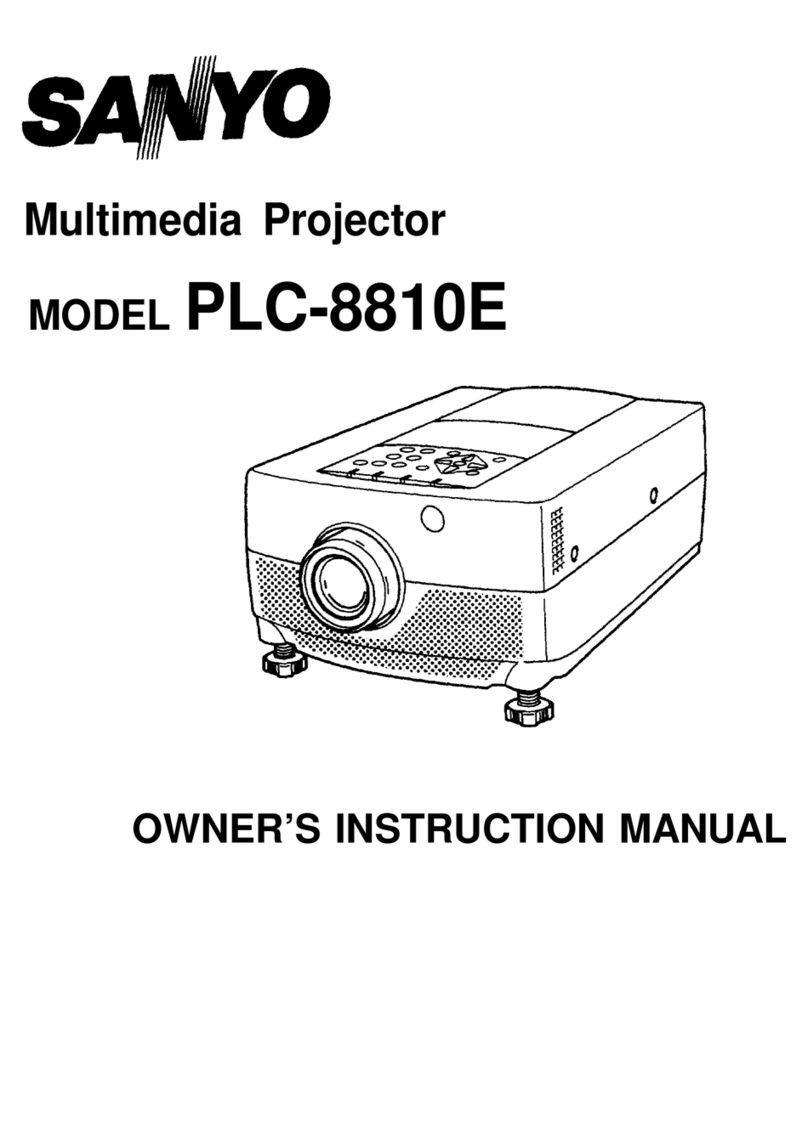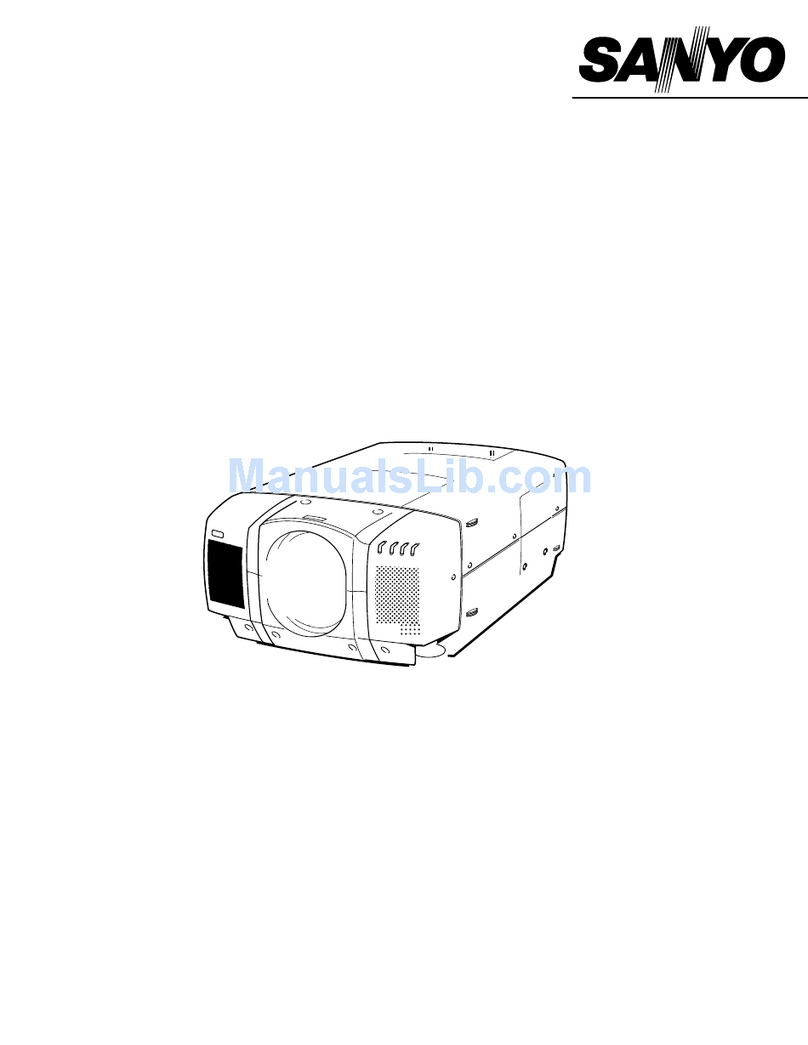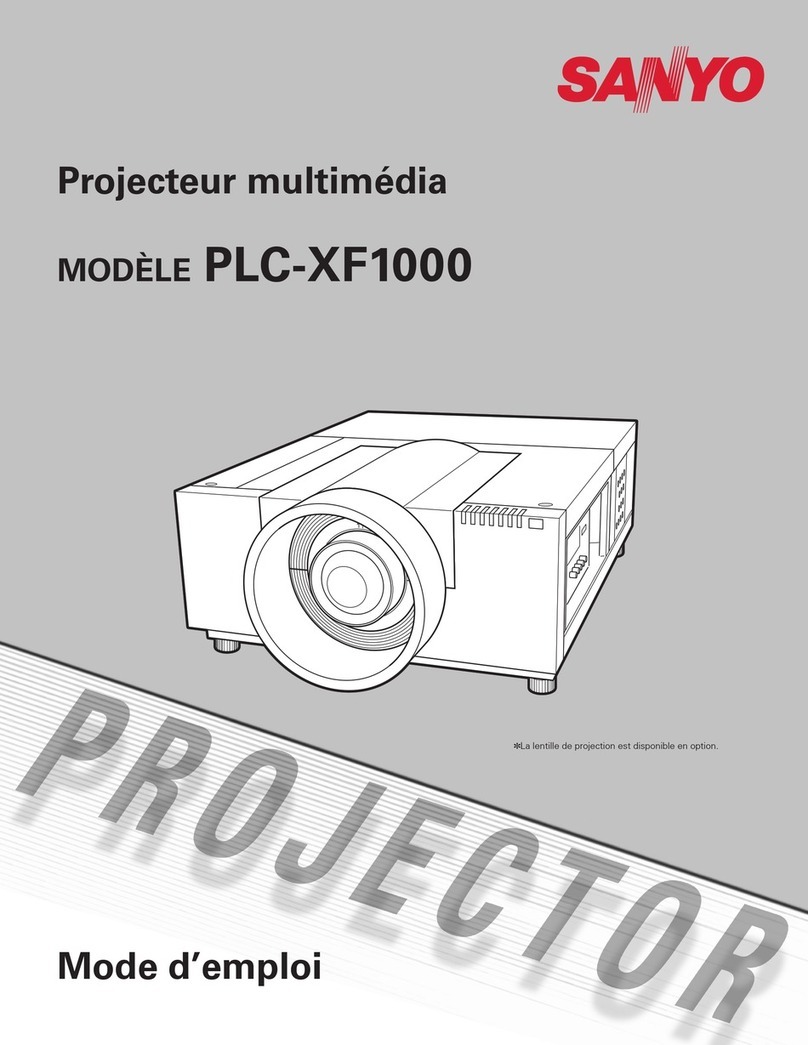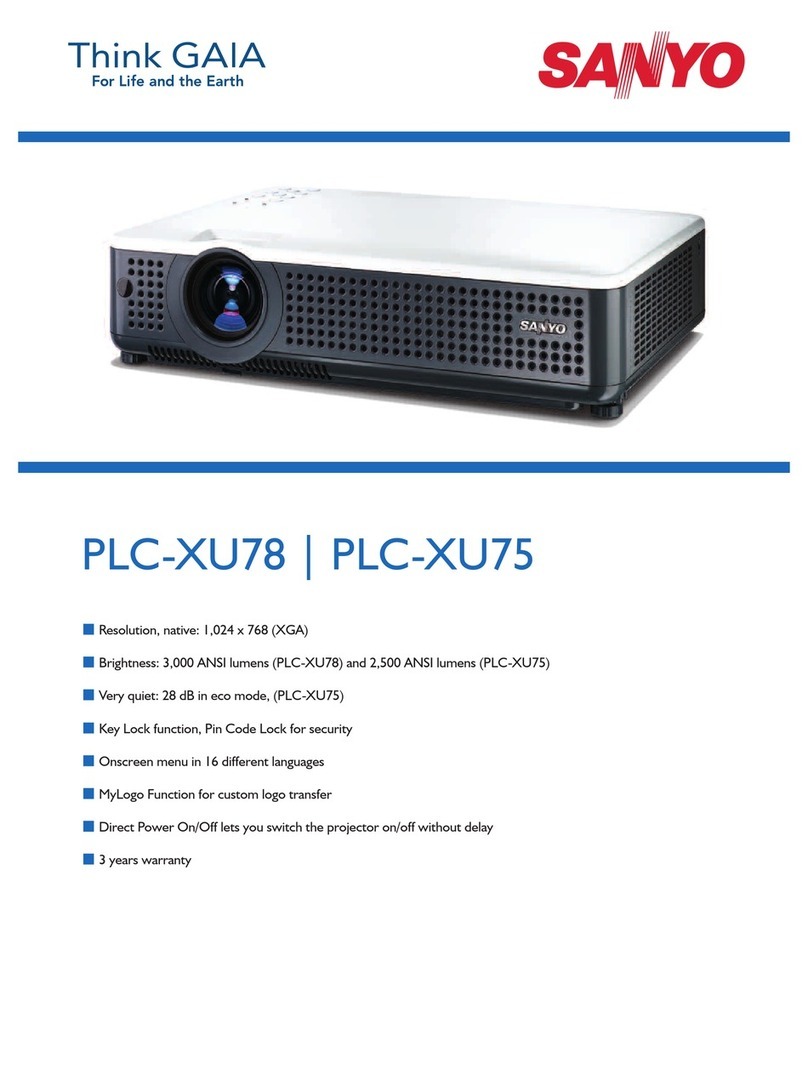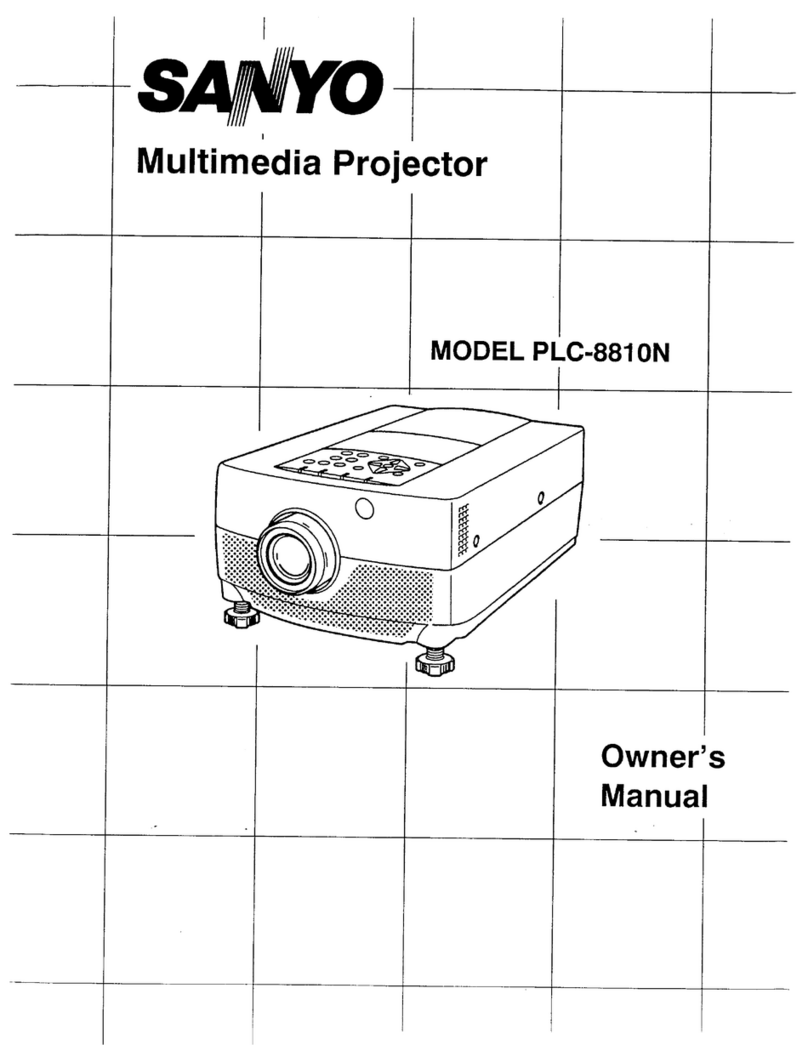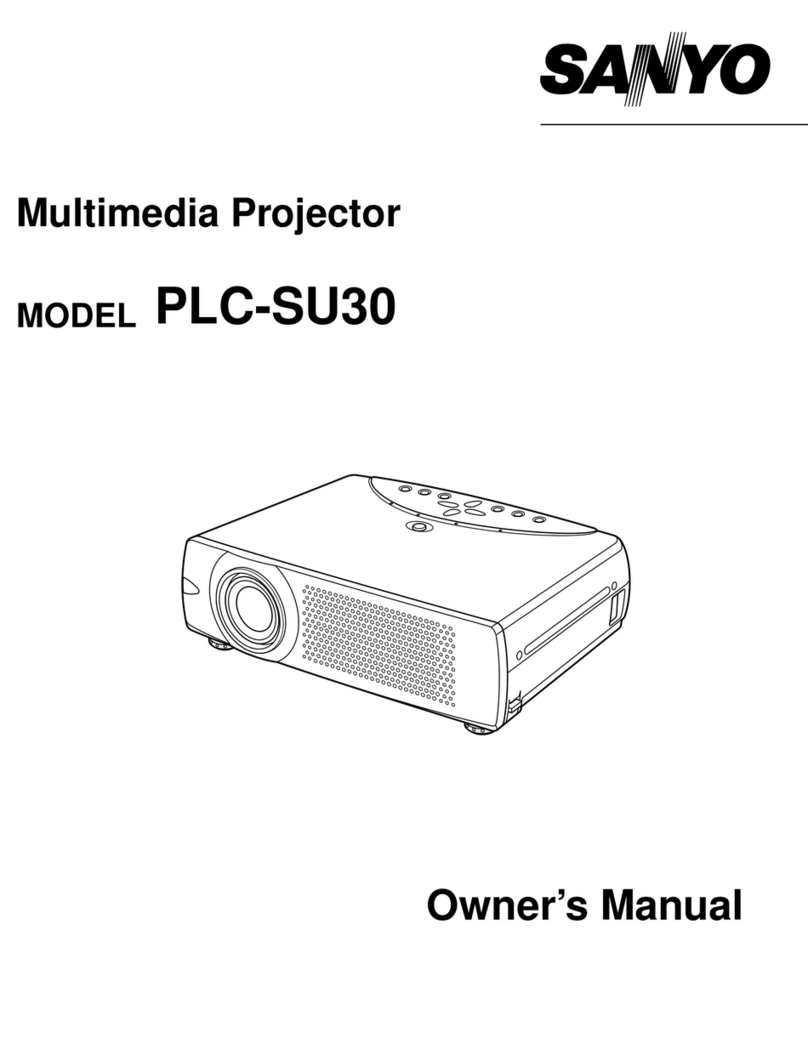3000/2200 ANSI LUMENS WIDE XGA (16:9) MULTIMEDIA PROJECTOR
Issued 3/06 ©2006 SANYO
PLV-80/75
Wide XGA (16:9) Multimedia Projector
3,000 ANSI LUMENS FOR A BIG, BRIGHT PICTURE
Whether it’s for home theater use or professional applications,
the PLV-80 delivers the brightness you need for superior big-
screen environment. The PLV-75 delivers 2,200 ANSI.
SANYO NEW PROGRESSIVE SCAN IC
A newly developed progressive scan IC improves image quality,
and a SANYO original cross-color separation circuit helps
achieve superior diagonal resolution. Also offering 2-3/2-2
pulldown compatibility (HDTV compatibility), the PLV-80/75
deliver high-quality image projection from film sources.
DIGITAL GAMMA CORRECTION
This gamma correction control function achieves smoother
gradation characteristics by adjusting the gradation according to
the image being input.
UNIQUE COLOR MANAGEMENT FUNCTION
Sanyo’s color management function allows adjustment of any
color (hue, chroma, gamma value). A narrow hue range can be
specified, and as the correction is reflected in real time and true
color reproduction with high accuracy can be done.
NETWORK CONNECTIVITY
The PLV-80/75 can be connected to a computer network via the
optional PJ-Net Organizer (POA-PN40) for management and
control capabilities.
*E-mail Alert *Automatic On/Off *Web Management by browser
*Multi Control *SNMP *Control Port for external/projector
POWER LENS SHIFT
Power lens shift allows for greater placement flexibility by raising
or lowering the image without having to move the projector.
X-Y DIGITAL KEYSTONE CORRECTION
X-Y digital keystone correction compensates for angled projector
placement by digitally altering the pixels to produce undistorted
images both horizontally and vertically
PRESENTATION TECHNOLOGIES
21605 Plummer Street
Chatsworth, CA 91311
Ph: 888-337-1215 (toll-free)
Fax 818.717.2719
www.sanyolcd.com
Optional Lens Specifications
On-Axis
Short Fixed Short Zoom Ultra
Long Zoom Long
Zoom
Part No. LNS-W32 LNS-W31A LNS-T32 LNS-T31A
Zoom No Power Power Power
Throw
Ratio 0.79:1 1.2 - 1.8:1 4.46 - 6.0:1 2.25 - 4.1:1
Up/Down
Ratio 1:1 (only) 7:-1 - 1:1 7:-1 - 1:1 7:-1 - 1:1
F Stop 2.5 2.5 - 3.1 2.1 - 2.7 2.0 - 2.9
Length 9.25” 7.6” 4.6” 8.5”
Weight 3.5 lbs. 3.7 lbs. 3.7 lbs. 4.2 lbs.
Specifications
Resolution Wide XGA (1,366 x 768)
Brightness (typical) 3,000/2,200 ANSI Lumens (PLV-80/75)
Uniformity 90% (corner to corner)
LCD Panel System 1.21” TFT polysilicon type x 3
Number of Pixels 3,147,264 (1,049,088 x 3)
Contrast Ratio 1,000:1/900:1 (PLV-80/75)
Projection Image (diagonal) 30” - 400”
Aspect Ratio 16:9
Throw Distance 4.9’ to52.2’
Zoom/Focus Powered;1:1.3Zoom
Up/Down Ratio 7:-1 -1:1 (with powerlens shift)
Power Lens Shift Up/Down (see Up/Down Ratio)
Digital Keystone Correction Vert. +/- 30°, Horiz. +/- 20°
Projection System X-Type Prism System
Projection Lens F/1.8 –2.1;f=1.9” – 2.5”
Lens Throw Ratio 1.75 – 2.3:1
Projection Lamp 300W NSH
Scanning Frequency H 15-100kHz; V 48-100Hz (auto sense/select)
Dot Clock 180MHz
Color System PAL/PAL-M/PAL-N/SECAM/NTSC/NTSC4.43
Computer Compatibility UXGA, SXGA+, SXGA, WXGA, XGA, SVGA, VGA, MAC
Sound Output Two-piece, 2W + 2W Stereo
Voltage 100-240V AC; 50/60/Hz (auto sense/select)
BTU Rating 1535
dB Rating 33.0 (linear control)
Power Consumption 450W
Dimensions (WxHxD) 12.6”x6.6”x16.9” (notincluding Adjustable Feet)
Net Weight 19.2 lbs.
User Maintenance Clean airfilters, replace lamp assembly
Input Terminal Panel 1 •D-Sub 15 •DVI-D w/HDCP
•Audio (Stereo mini-jack)
Input Terminal Panel 2 •5 BNC (RGBHV) or
3 BNC (Video/Y, C/PB/CB, Pr/Cr)
•Audio (Stereo mini-jack)
Input Terminal Panel 3 •3 RCA (Y,Cb/Cr,Pb/Pr) component / composite
•S-Video •2 RCA Audio (L & R)
Included Accessories •Wired/Wireless I/R Remote Control (Two “AA” type
batteriesincluded) •AC power supply cord (9.8ft) •
Serial control cable (9.0ft) •Lens cover •Owner’s
manual (CD-ROM) •Quick Manual
Optional Accessories •PJ-Net Organizer (POA-PN40) •Replacement
Lamp (6103252957 for PLV-80 / 6103252940 for
PLV-75) •Optional lenses (see below) •Hard
shipping case (PLCCSE15)
Warranty Three years parts and labor; 90 days original lamp;
QuickRepair Program under warranty
FCC Rating Class “B” consumer product
Because its products are subject to continuous improvement, SANYO reserves the right to modify product
design and specifications without notice and without incurring any obligations.
Optional PJ-Net
Organizer
Model# POA-PN40
PLV-80/75 Input Panel