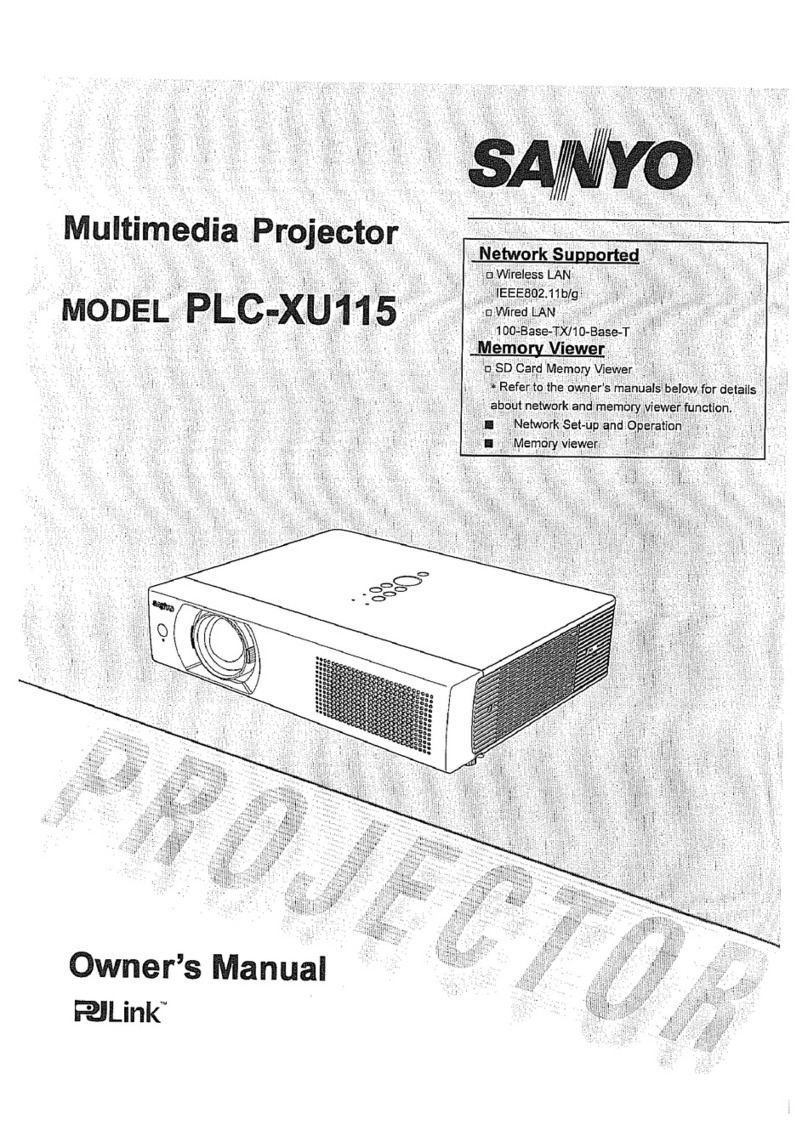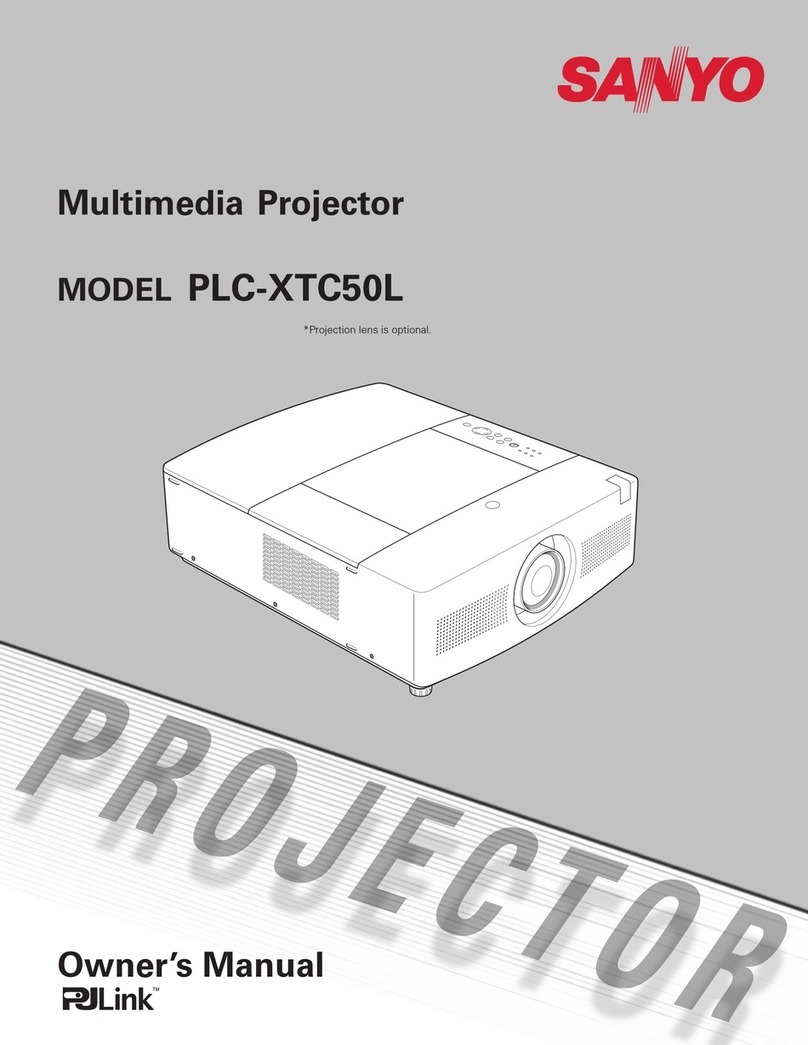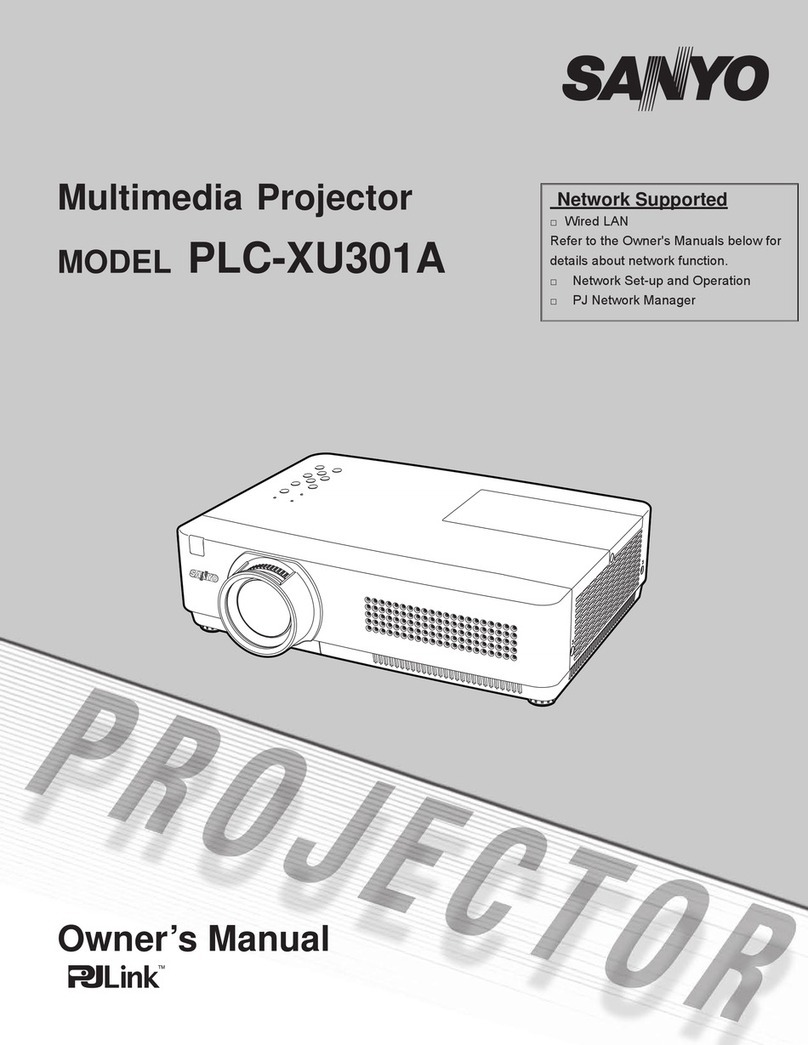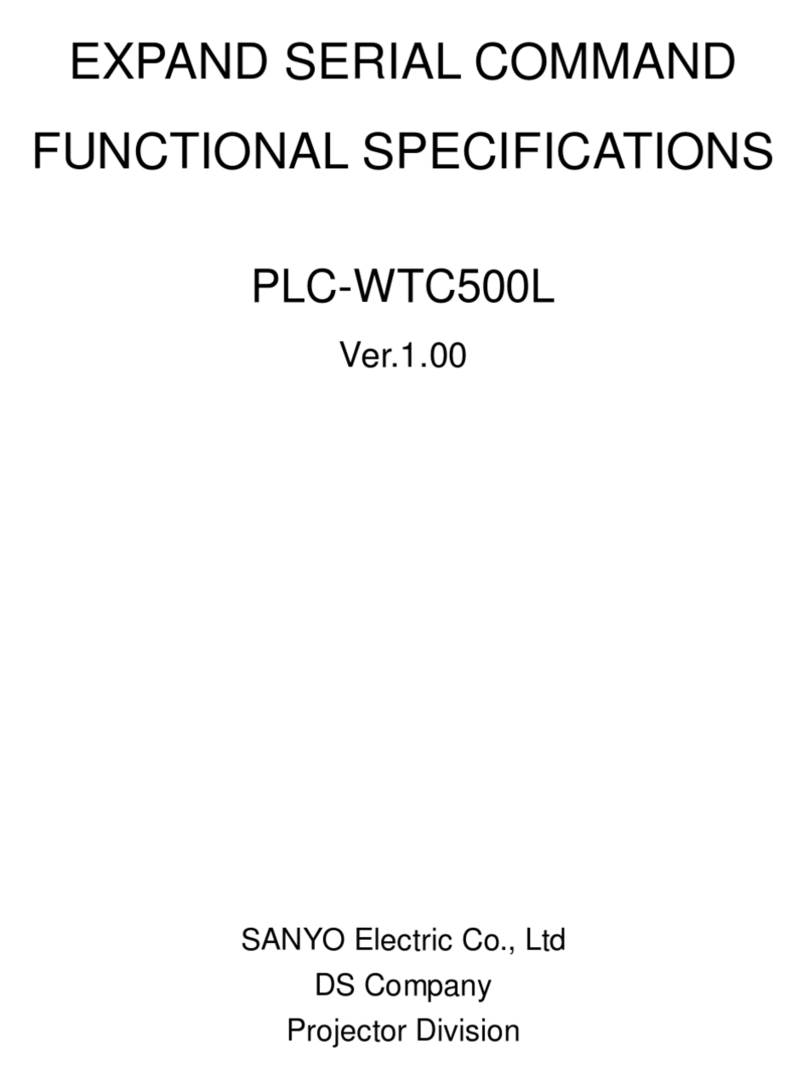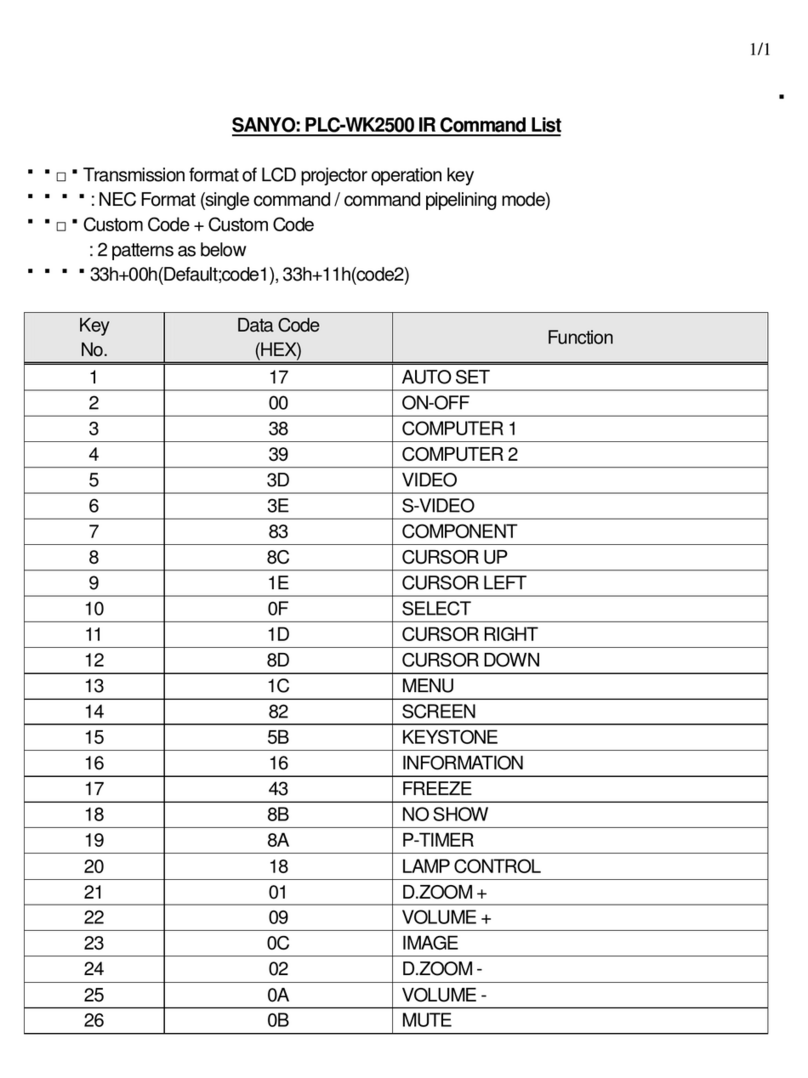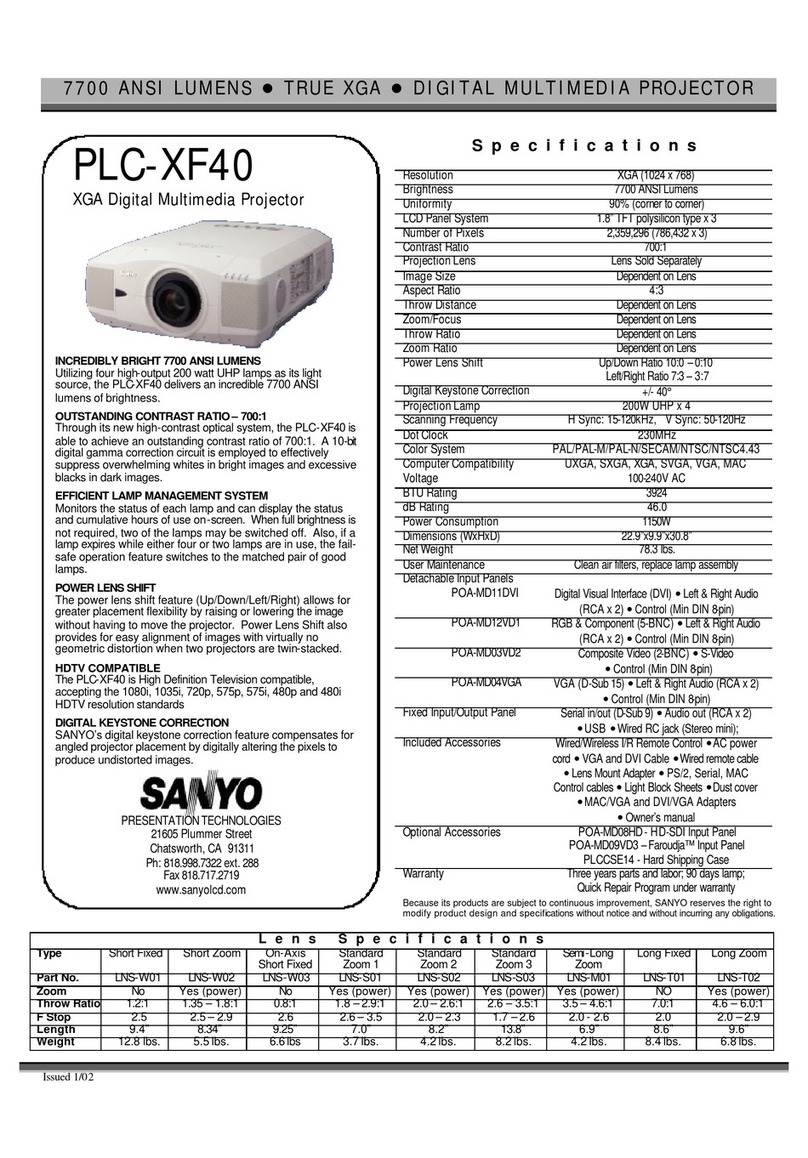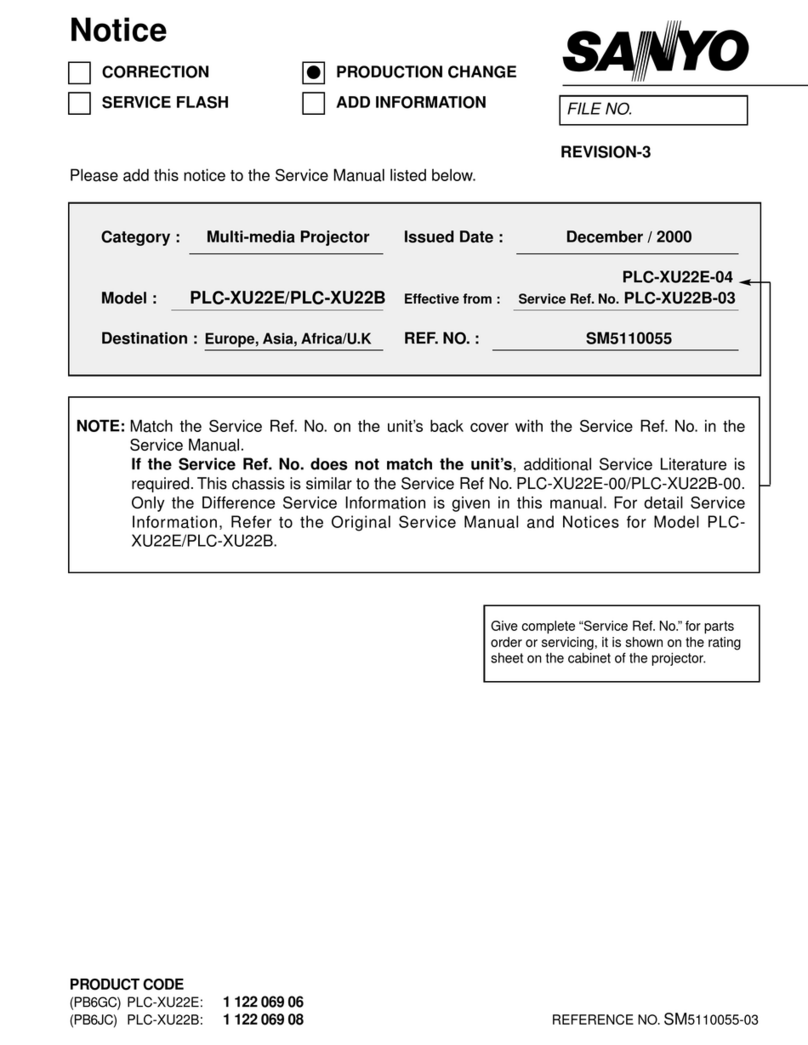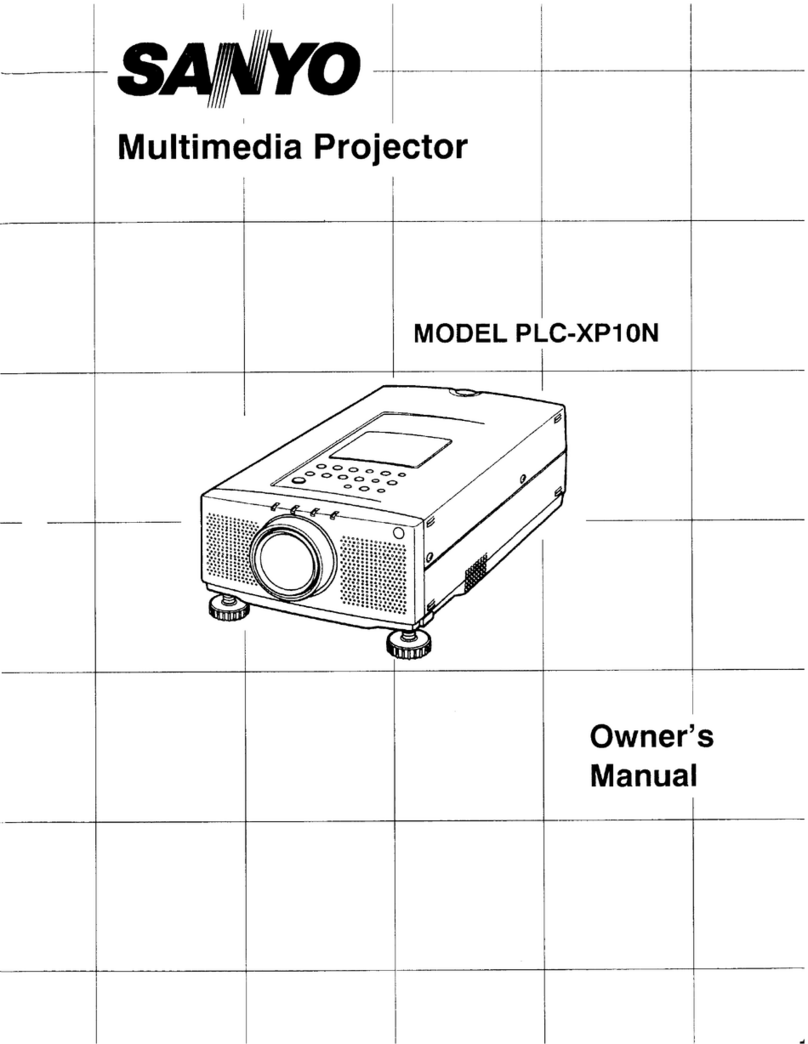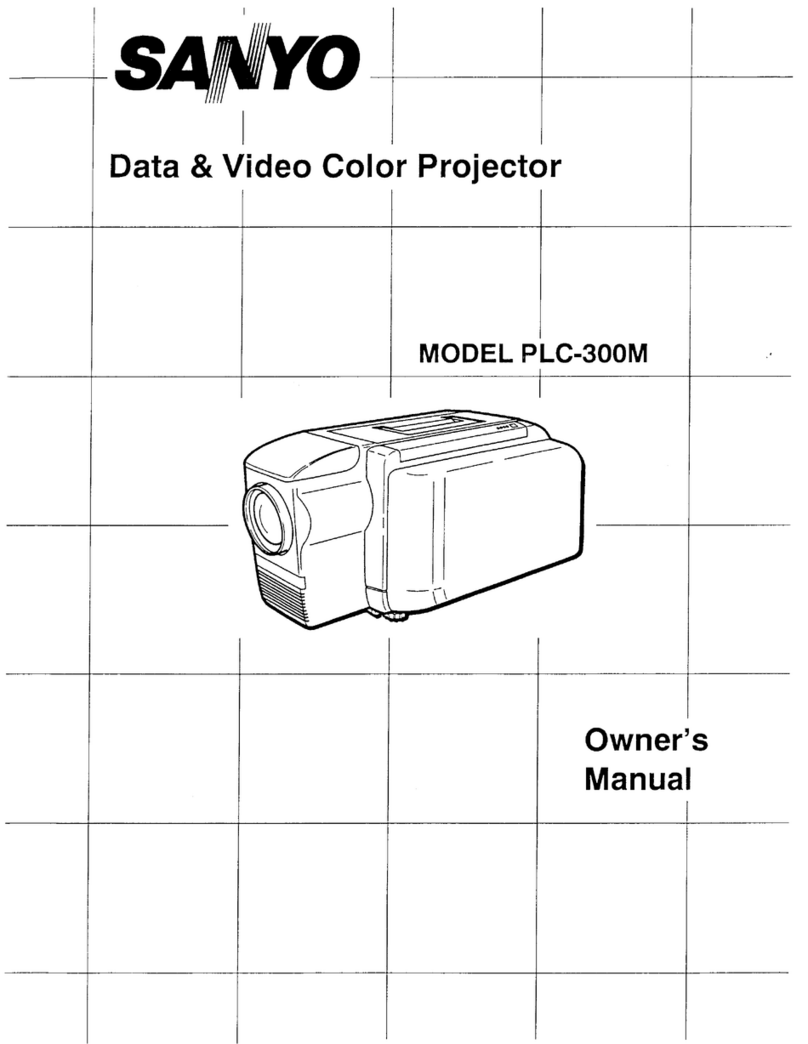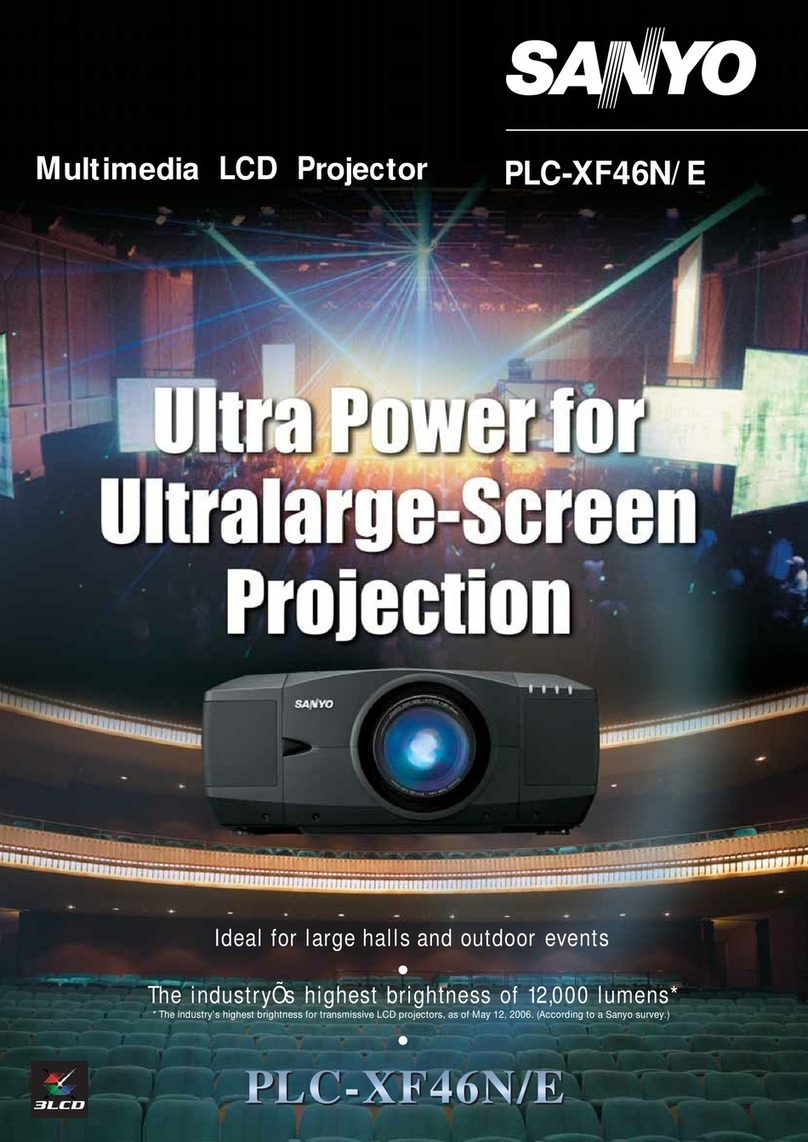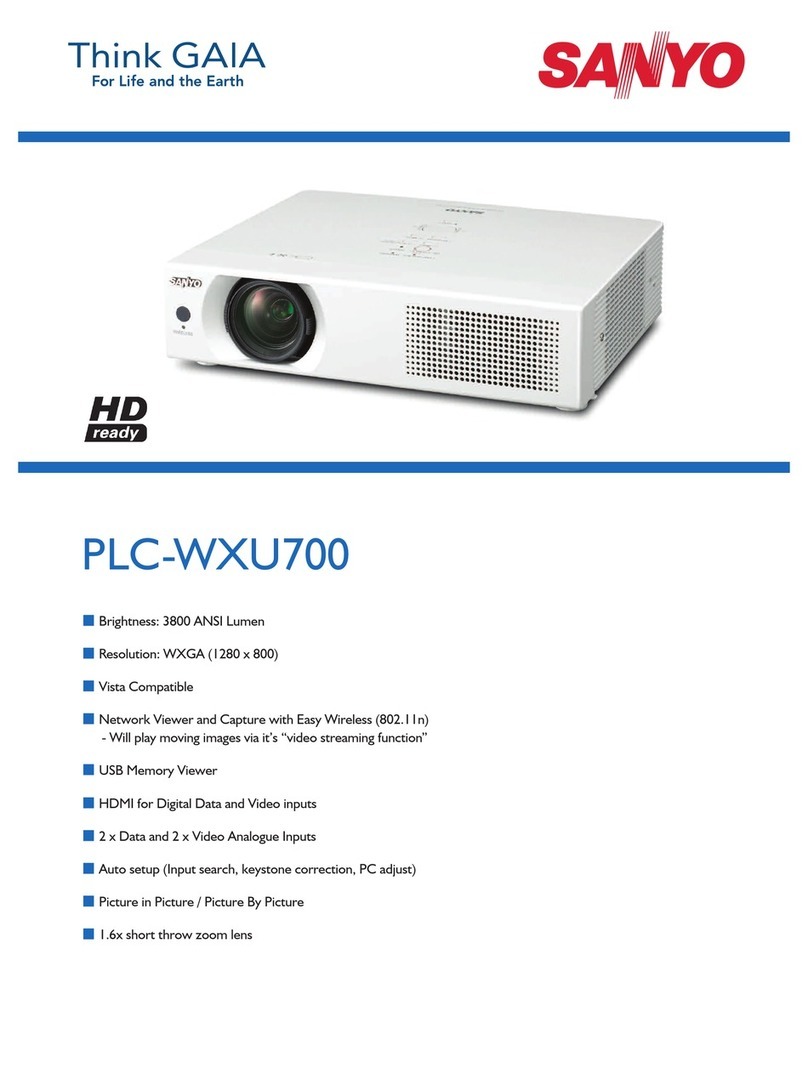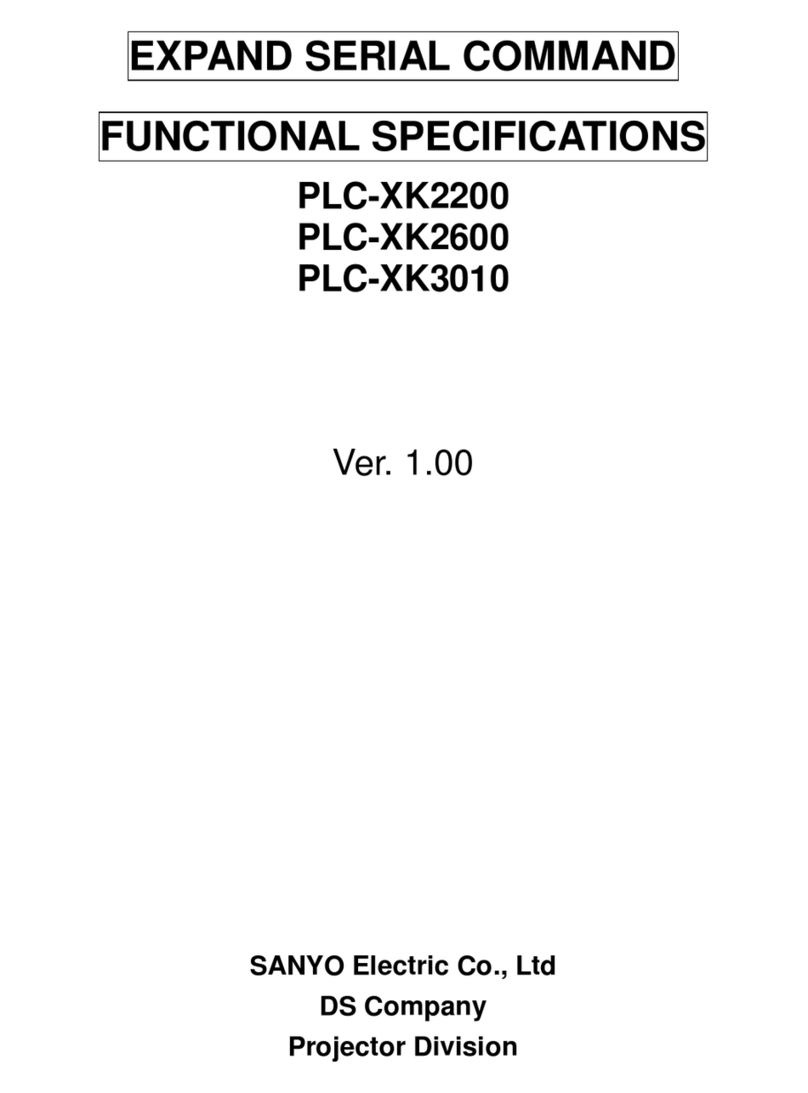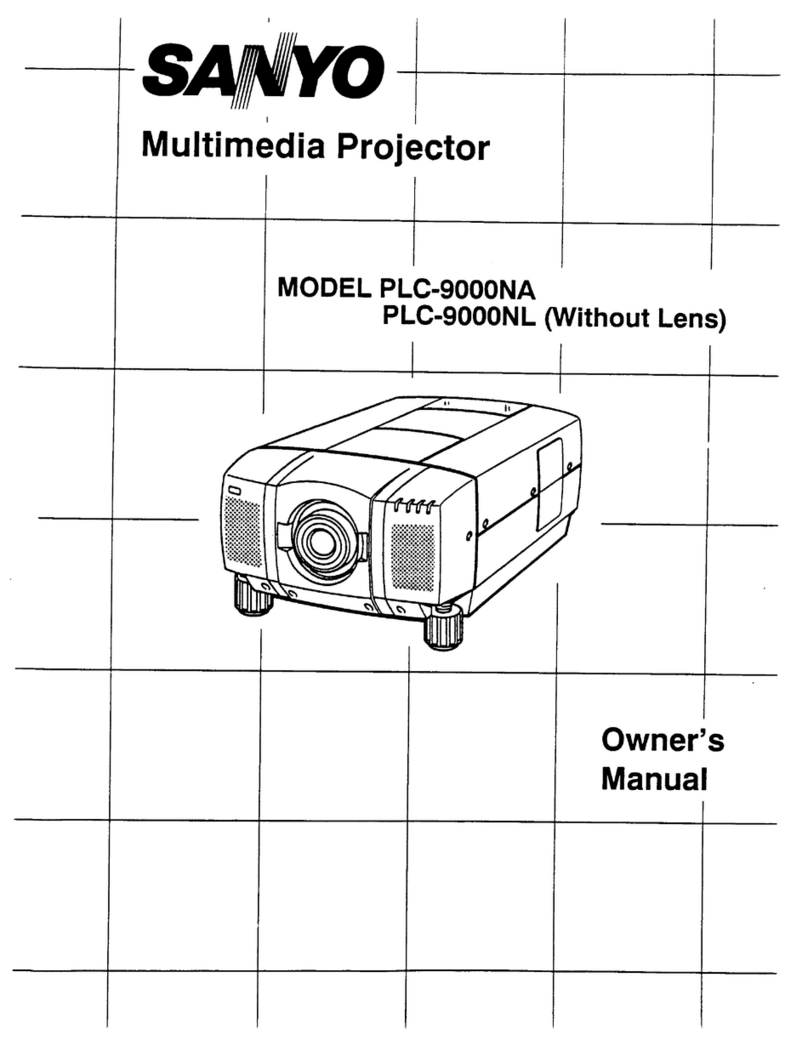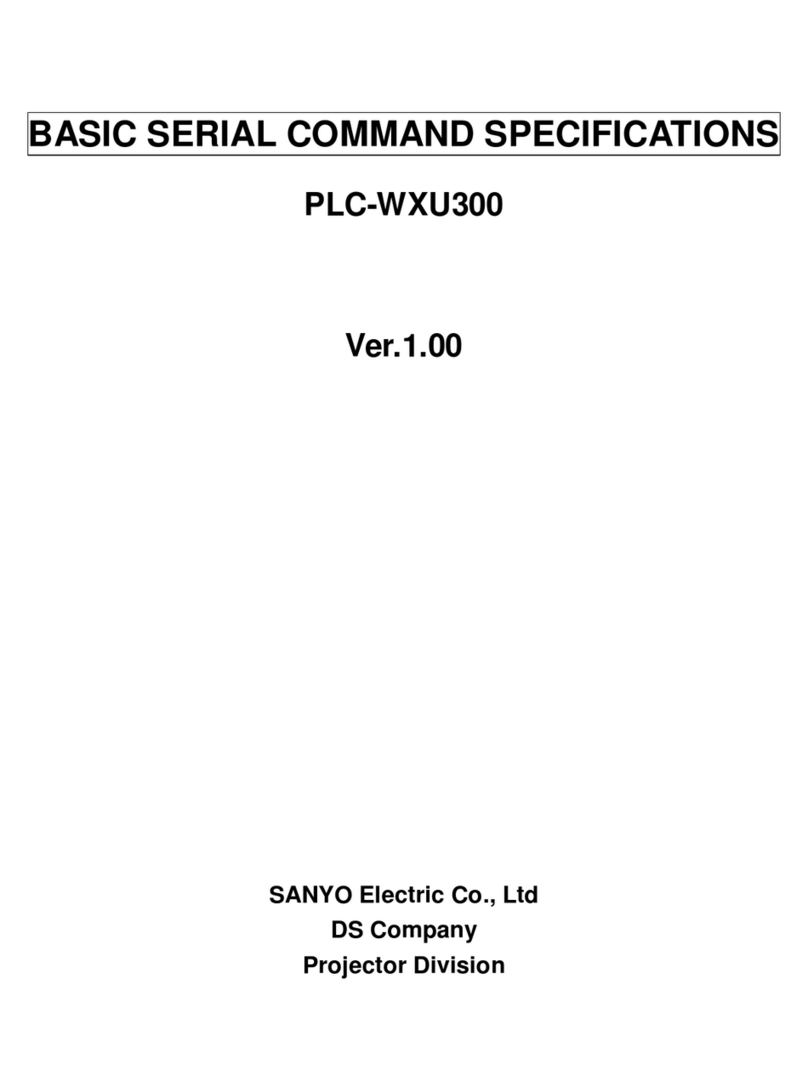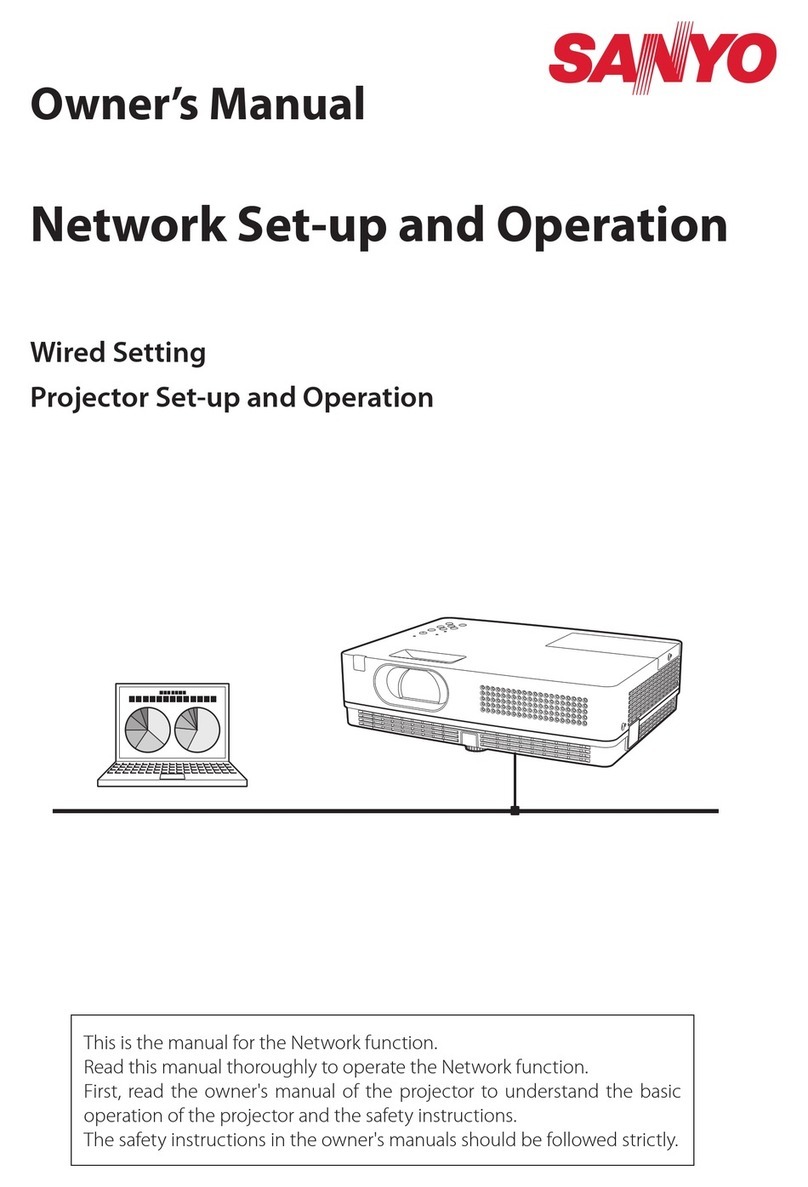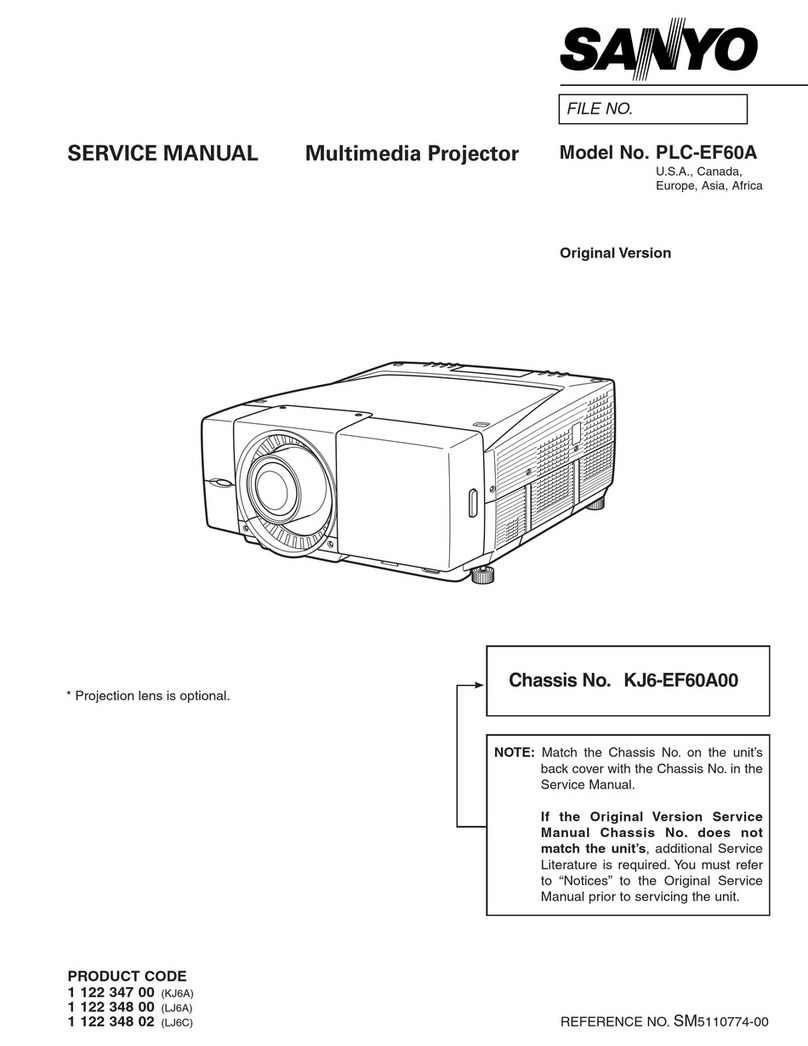Distributed by:
SML060
O
th
e
r
F
ea
tu
r
e
s
http://www.sanyo-lcdp.com/english/
S
A
NYO
E
l
e
c
t
r
i
c
C
o
.,
L
td
.
A
V
C
omp
a
n
y
©2005 SANYO Printed in Japan 2005.11. SI.
C
a
ution
:
Please consult the instruction manual to ensure safe and proper operation of the product.
Pixelworks ICs are used in this projector
■
A
pp
r
o
x
im
a
t
e
th
r
ow
di
s
t
a
n
c
e
/
pi
c
tu
r
e
s
iz
e
■
S
p
e
c
i
f
i
c
a
tion
s
200 150 100
150
200
169
127
83
34
100
40
6.5m
5.8m
4.9m
3.8m
3.2m
H1
H2
40
1.5m
34
1.3m
1.3m
6.5m
4.9m
3.2m
1.3m
ZOOM(min)
Zoom(min)
Zoom(max)
Screen size(inches) 120
4.6m
3.9m
50
2.0m
1.6m
60
2.3m
2.0m
70
2.7m
2.3m
80
3.0m
2.6m
*Approximate throw distances shown above were calculated on lens design
specifications. Please note that up to 5% deviation may result due to lens variations.
60 2.0m
50
ZOOM(max)
Four picture modes: Dynamic, Standard, Cinema/Real, Blackboard and
Four picture modes: Dynamic, Standard, Cinema/Real, Blackboard and
User (1, 2, 3 and 4)
16x digital zoom
Audio out
GUI menu in 12 languages
GUI menu in 12 languages
•
Presentation timer
Freeze
No-show
D-sub monitor out
Designed with mobility in mind, the PLC-SW36 is small enough (270 x
190 mm) to fit into many business bags and weighs only 2.2 kg.
The short-throw lens projects large-screen images even in small
rooms, and the 1.2x manual zoom lets you adjust the size to meet
your needs.
C
omp
a
c
t
B
5
S
iz
e
a
nd
L
ightw
e
ight
D
e
s
ign
100
-
in
c
h
I
m
a
g
e
s
a
t
3
.
2
-
m
D
i
s
t
a
n
c
e
The 160-watt UHP lamp provides outstanding color balance and high
power, for outstanding brightness.
H
igh
1
,
500
L
um
e
n
s
B
r
ightn
e
ss
The progressive scan circuit makes moving pictures smooth and clear,
and 3-2 pulldown compatibility assures superior image quality from
film sources.
3
-
2
P
ull
-
D
own
P
r
og
r
e
ss
i
ve
S
c
a
n
The gamma correction function reproduces highly natural tones with
no annoying black and white spots.
10
-
B
it
D
igit
a
l
G
a
mm
a
C
o
rr
e
c
tion
The 3D Automatic Uniformity Correction Control (AUCC) circuit
corrects color shading caused by brightness differences, for more
natural-looking gradation.
3
D
-
A
U
CC
C
i
r
c
uit
This lets you easily capture an image, such as your company logo, and
project it on the screen as a startup or default screen.
"
M
y
S
c
r
ee
n
"
F
un
c
tion
Security functions include Main Control Button Lock, Remote Control
Button Lock, and Password (to prohibit operation).
S
e
c
u
r
it
y
F
un
c
tion
s
The PLC-SW36 corrects vertical
keystone with a correction range
of +/-20 degrees.
D
igit
a
l
K
ey
s
ton
e
C
o
rr
e
c
tion
In places like classrooms, Blackboard mode lets you project images*
right onto a blackboard.
B
l
a
c
k
bo
a
r
d
(
G
r
ee
n
C
olo
r
)
M
od
e
* For green blackboards only. Colors may vary somewhat from those of the input signal.
I
mp
r
e
ss
i
ve
P
r
e
s
e
nt
a
tion
s
A
n
y
tim
e
,
A
n
y
wh
e
r
e
B
r
ight
I
m
a
g
e
s
E
ve
n
in
a
W
e
ll
-
L
it
R
oom
S
e
c
u
r
it
y
a
nd
C
on
ve
ni
e
n
c
e
The air outlet for the optical system is on the front of the projector for
more effective heat absorption and dissipation.
F
r
ont
E
x
h
a
u
s
t
D
e
s
ign
* Design of the product, specifications are subject to change without notice.
PLC-SW36
F1.6-F1.8, f= 18.3 - 21.9mm
Manual,1:1.2
34"-200"(100" at 3.2-3.8m)
800 x 600dots
1,440,000 (480,000 x 3)
160W UHP lamp
1,500 lm
1.3m-6.5m
9:1
85% (corner to center)
Model number
LCD panel system
Panel resolution
Number of pixels
Projection lens (standard)
Keystone correction
Projection lamp
Brightness (typical)
Uniformity
Up/Down ratio
Scanning frequency
Sound output
Voltage
Screen size
Zoom/Focus
Throw distance
H sync: 15-80kHz, V sync 50-100Hz, Dot clock 100MHz
Mini-DIN 8-pin : Service Port (RS232C)
0.8W Mono
100-240 VAC (auto voltage)
0.5 TFT p-Si x 3
D-sub 15 1-input: RGB/ Compornent / RGB (Scart)
D-sub 15 1-Output: RGB
Mini-jack (Stereo) for Input,
Mini-jack (Stereo) for Variable Output
PAL/ SECAM/ NTSC/ NTSC 4.43/ PAL-M/ PAL-N
Composite /Compornent
RCA Input: Video,
SXGA / XGA/ SVGA/ VGA/ MAC
270x77.9x190mm (not including adjustable feet)
2.2kg (4.8 lbs)
Color systems
Computer compatibility
Terminal (Computer)
Communication terminals
Video signals
Video terminals
Dimensions (WxHxD)
Weight
20degree (up/down)
Audio (Computer, Video)