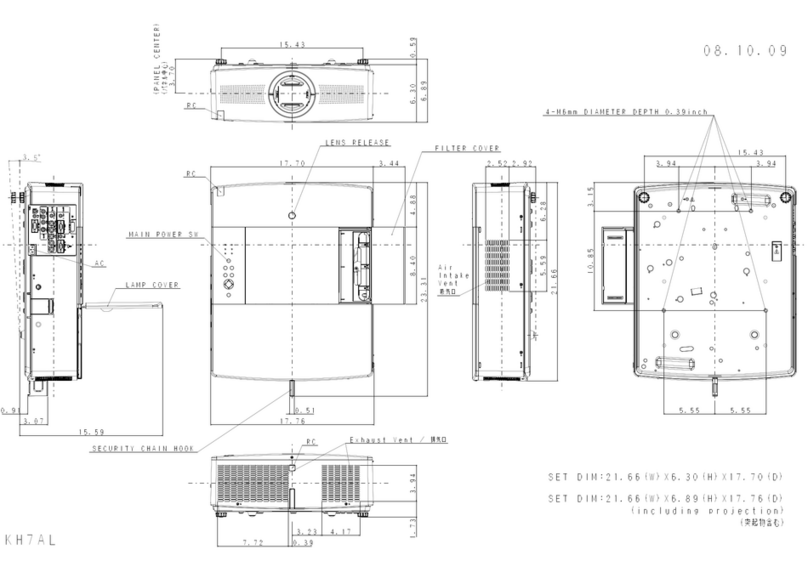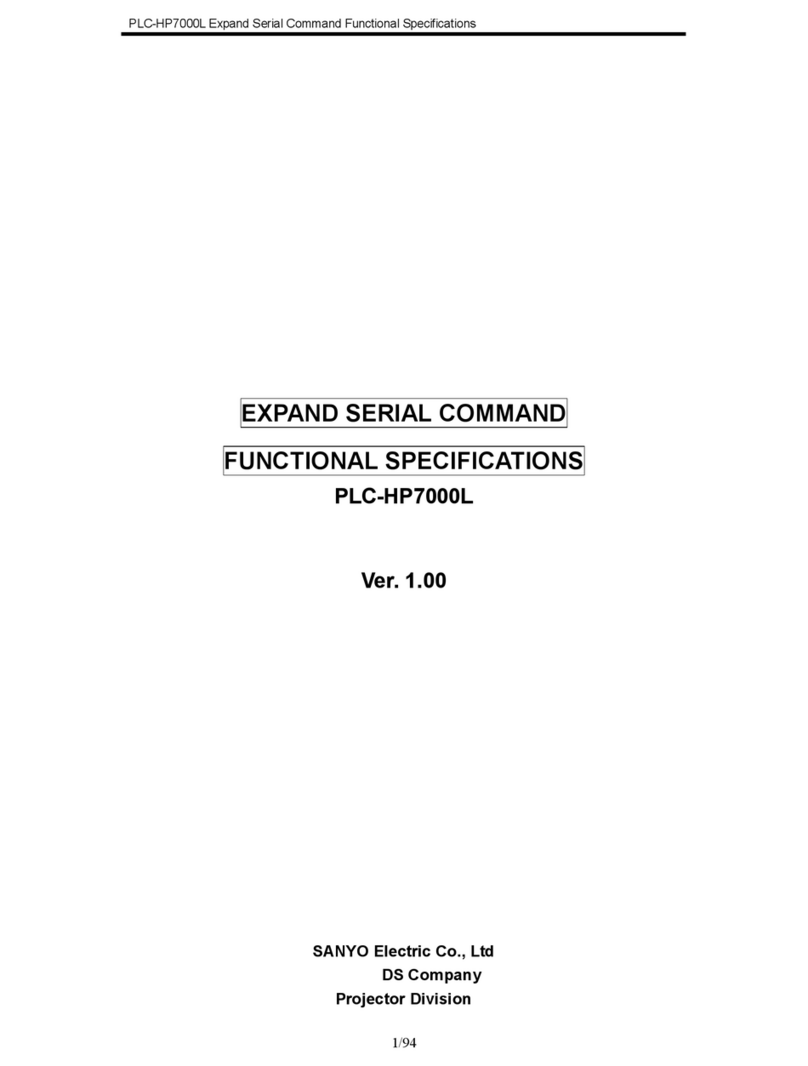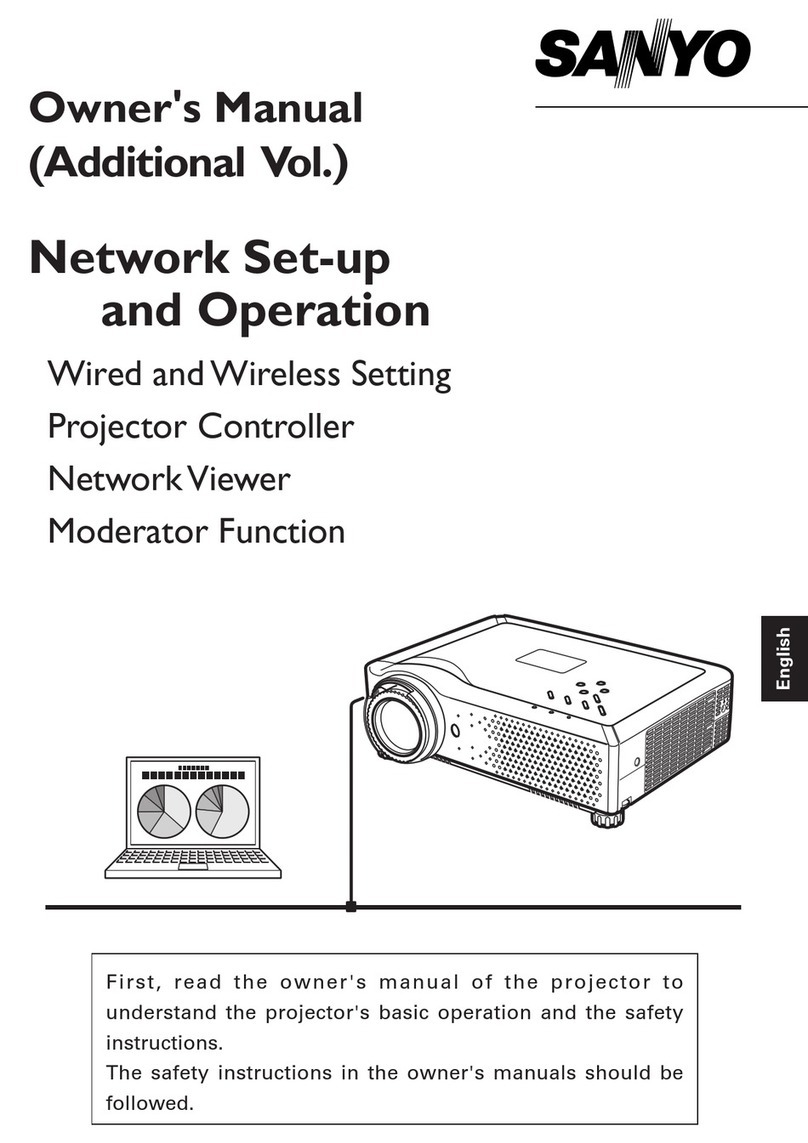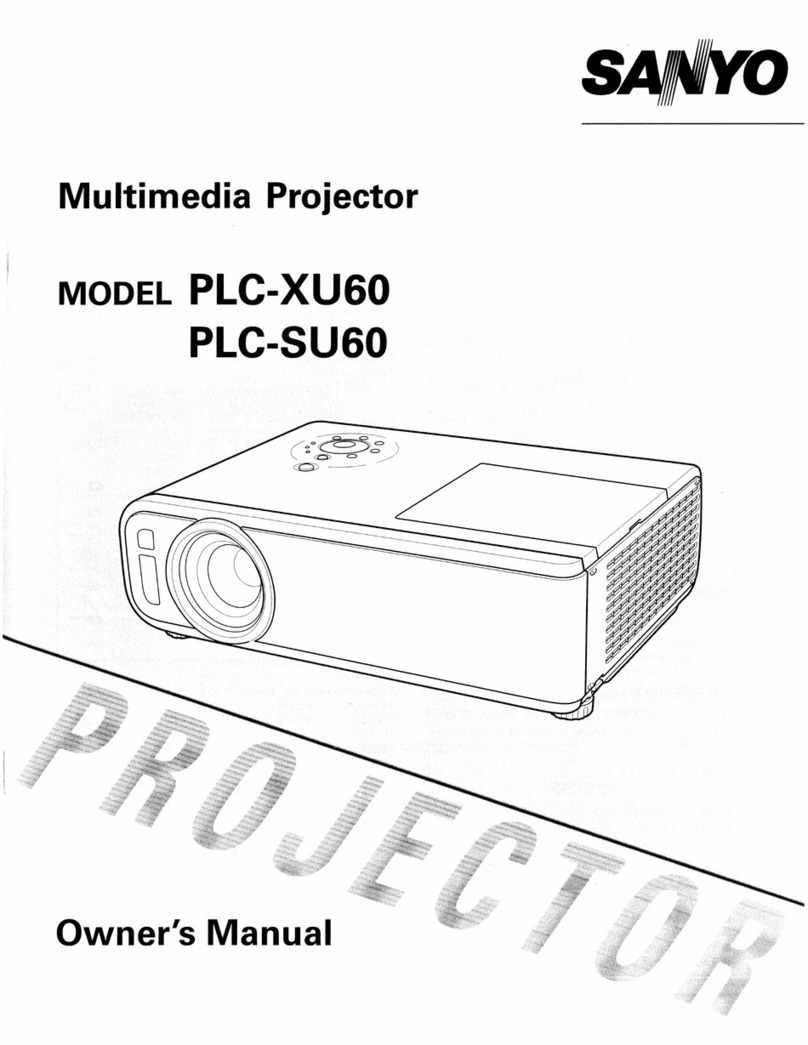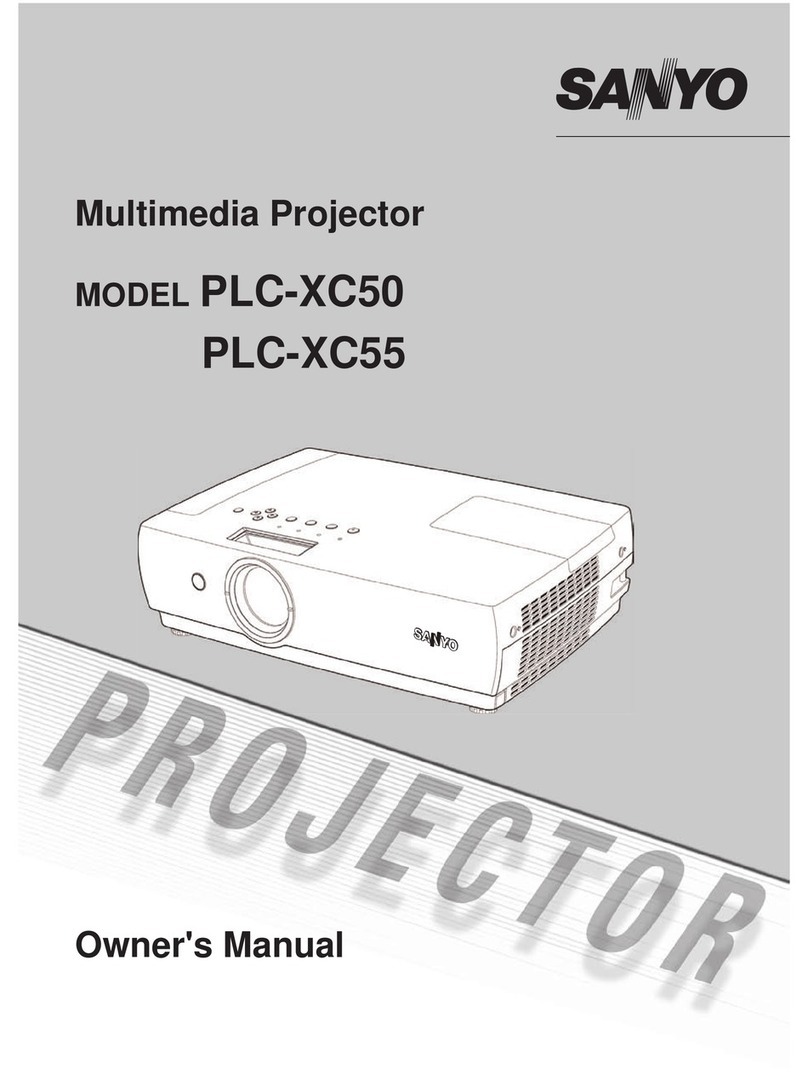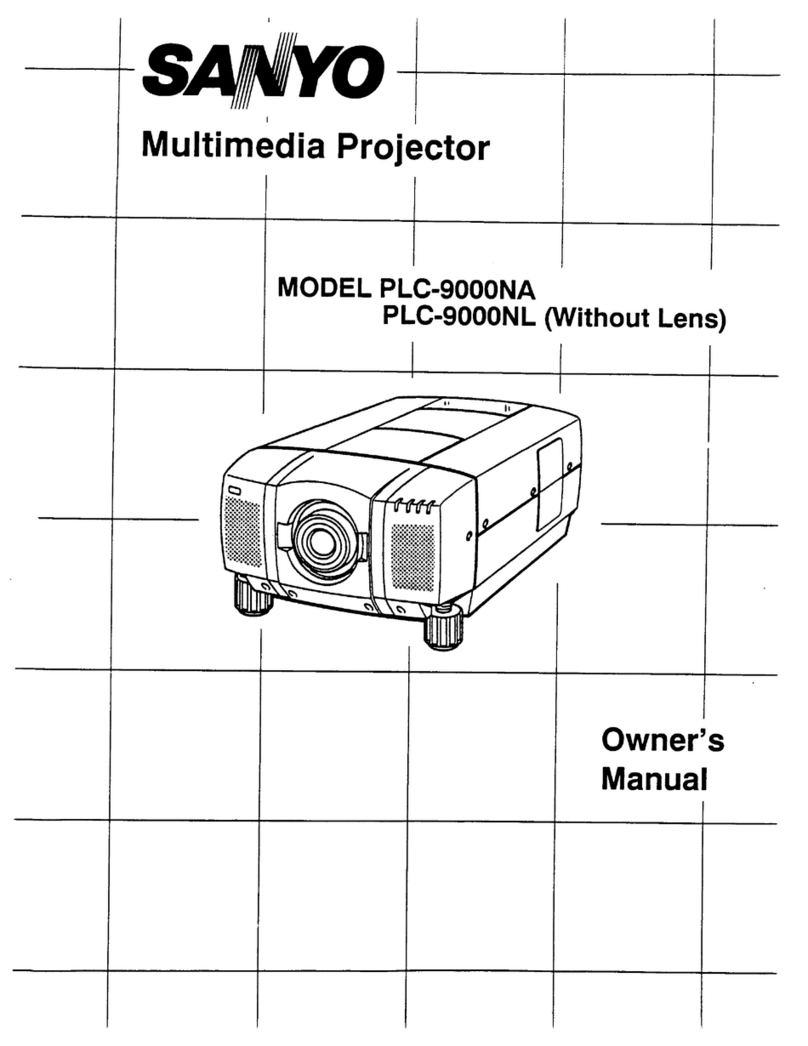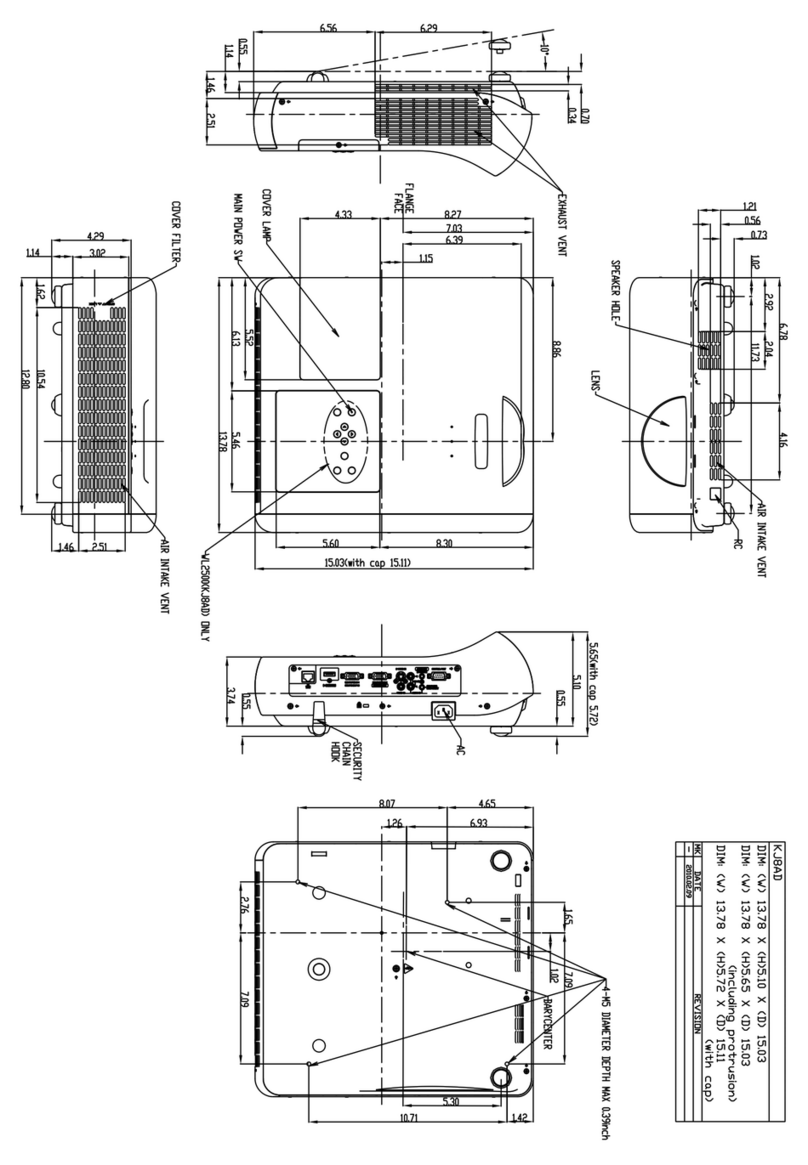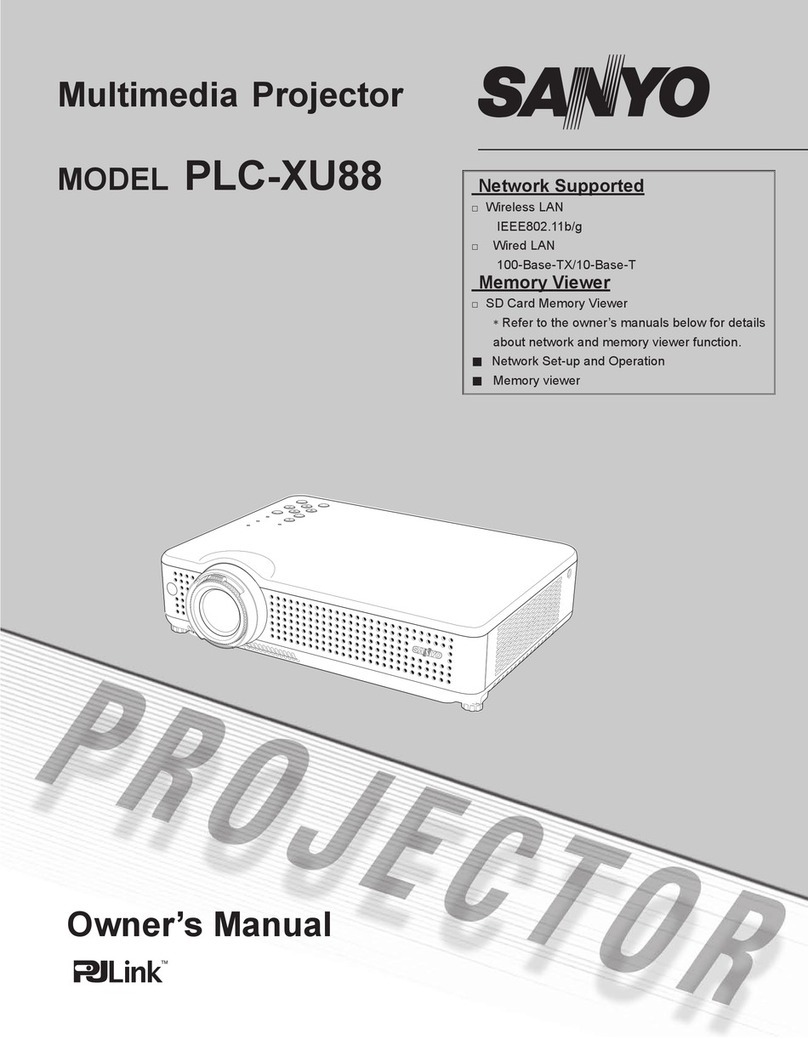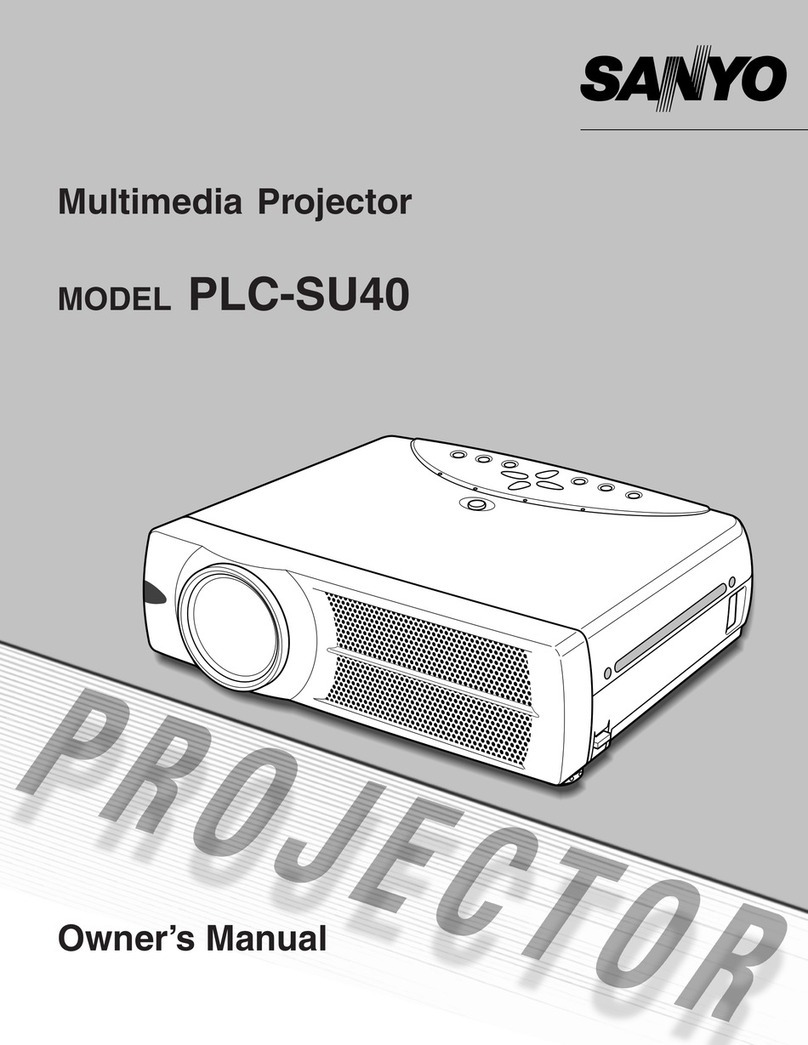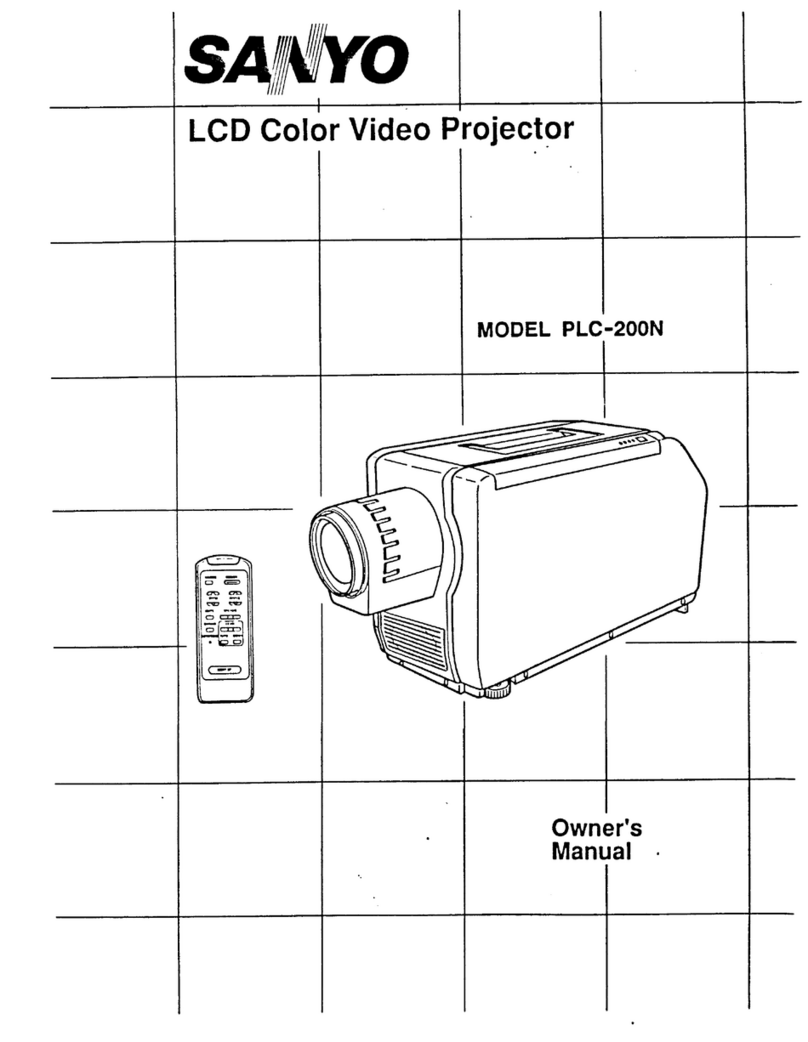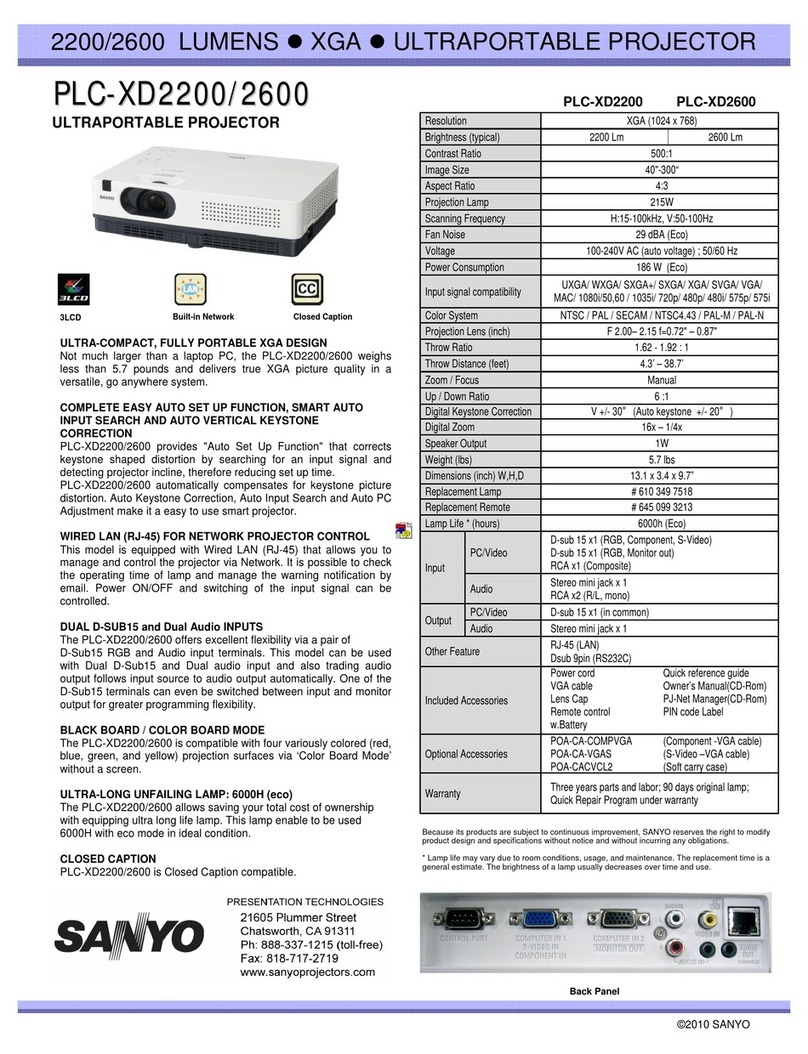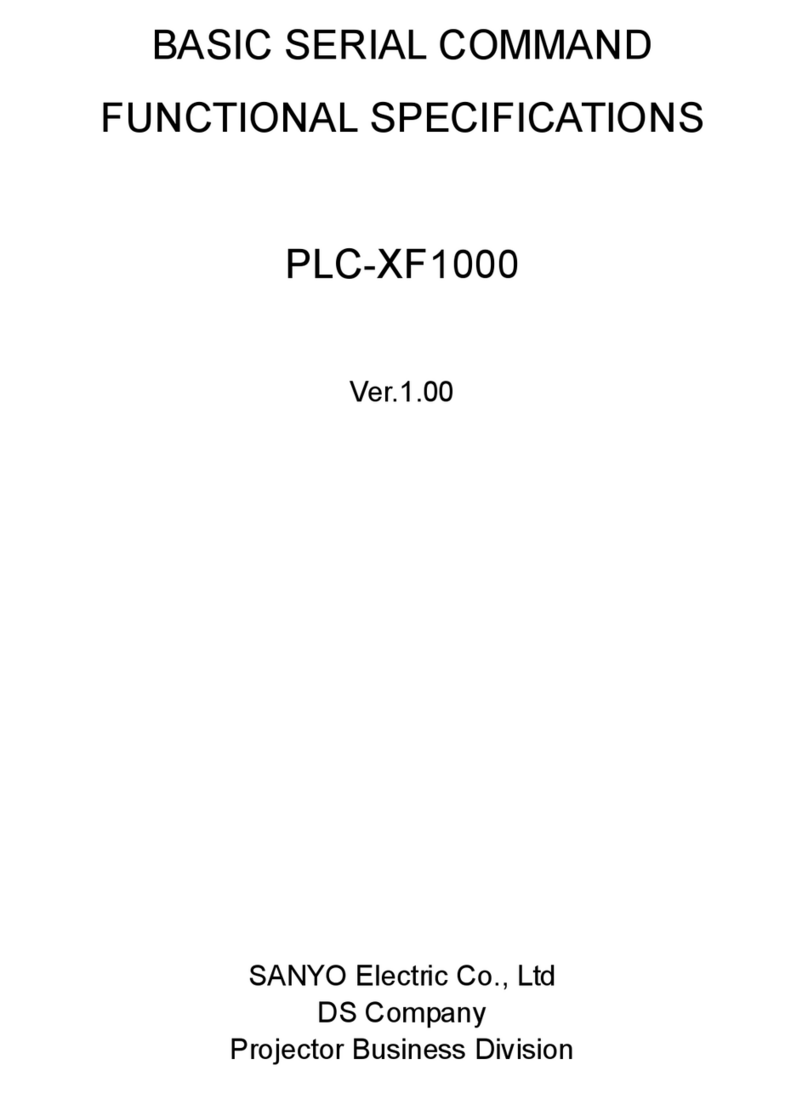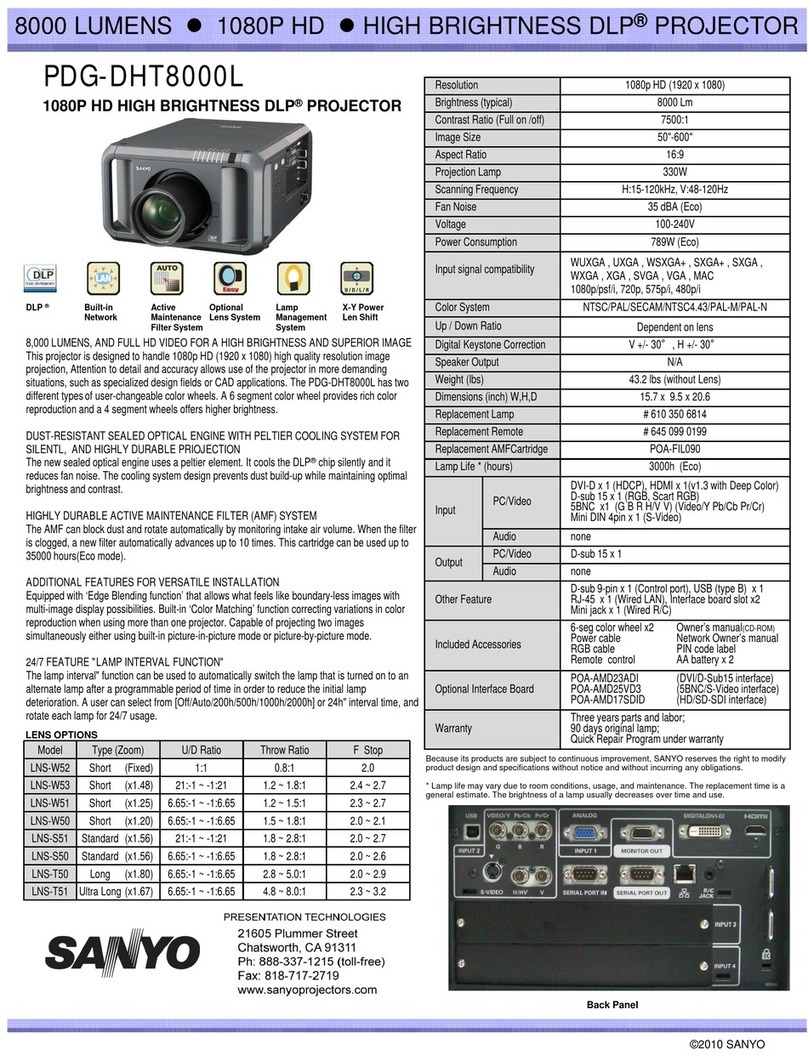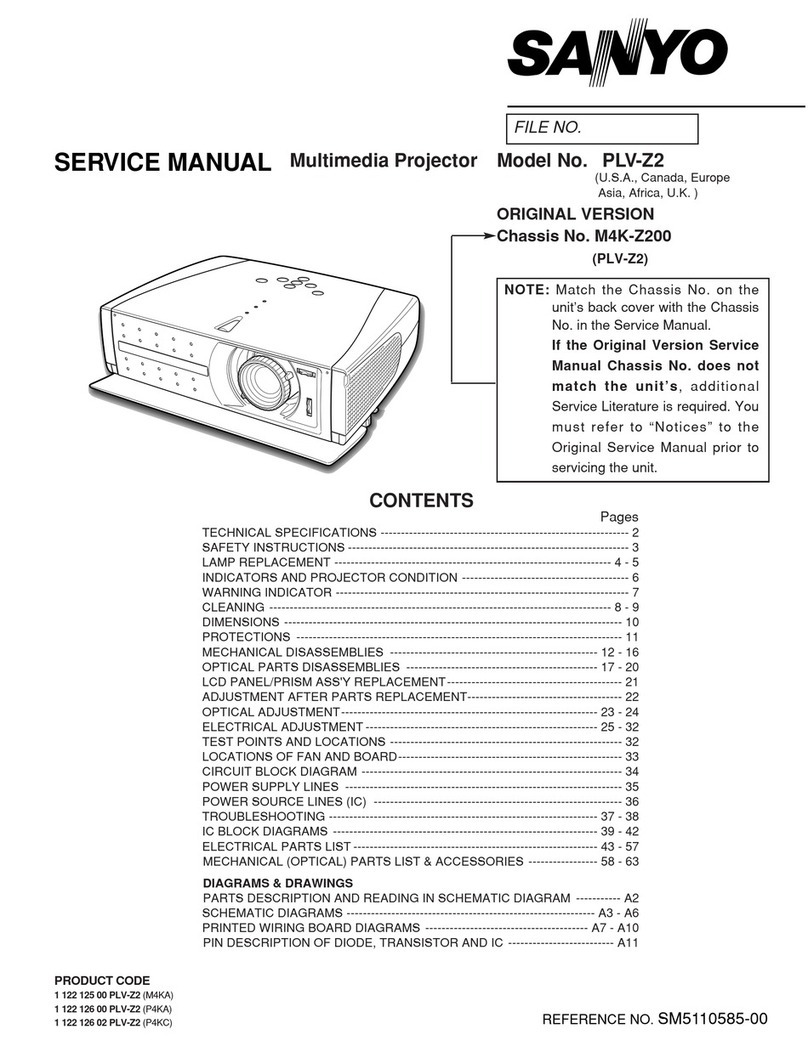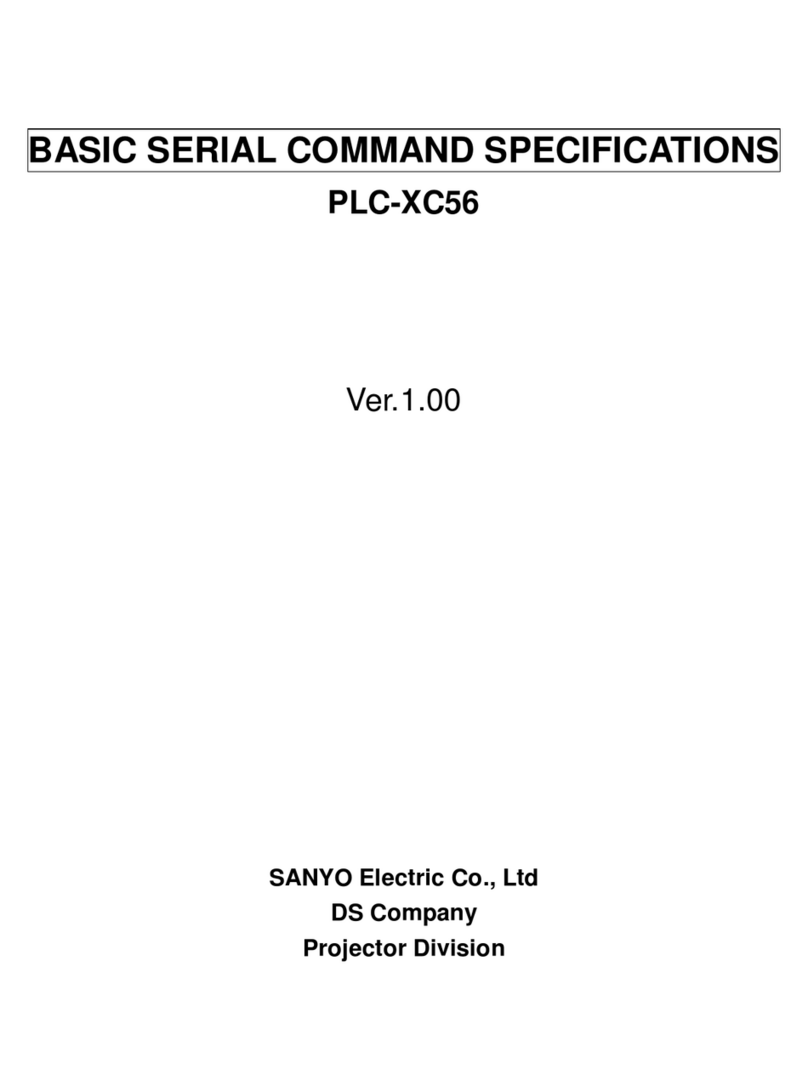Approximate throw distances shown on left
were calculated on lens design specifications.
Please note that up to 5% deviation may result
due to lens variation.
The industry’s first projector with an IEEE 802.11n high-speed wireless LAN
function offers faster wireless transmission than ever before. And the video
streaming function allows it to play a video fille as it is being received. These
functions produce smoothly streaming motion images.
Compatible with wide screen laptops for a true
wide screen WXGA (16:10) presentation.
With its high-intensity UHP lamp, it can show images with
3,800 lumens, the highest level of brightness offered by any
wide-screen ultra portable projector. This makes it ideal for
use in bright locations.
Windows®Embedded CE 6.0 is preinstalled in the projector to support the
Network Projector function standard feature of Windows Vista®. This
eliminates the need to install a special program or driver, and projects images
from a Windows Vista®PC over a network, without having to change any
complex settings.
Just plug the provided USB memory stick into a PC and click to automatically
set-up your wireless LAN. You can easily start projection without having to
use a driver CD or make any complicated settings.
When a USB memory stick is inserted into the projector, the Memory Viewer
function will project still or motion images stored in USB memory to enable
video file playback without having to use a PC.
Replacement Lamp Type No.: 610 333 9740
*1 Measurement, measuring conditions, and method of notation all comply with ISO 21118 international standards.
*2 Luminance Transient Improvement (LTI) and Color Transient Improvement (CTI) sharpen the detail.
*All product names and company names are trademarks or registered trademarks of their respective companies.
PLC-WXU700 provides “Auto Setup Function” that corrects vertical shape
distortion by searching for an input signal and detecting projector incline,
reducing setup time.
Furthermore, the “Screen Guidance Function” allows projector set up
according to the displayed guidance. This function provides an easy guide to
projection.
ft
ft
ft
ft
ft
ft
ft
ft
ft
ft
ft
ft
ft
ft
ft
ft
Specifications
Model name PLC-WXU700
Panel 0.74 inch TFT p-Si x 3 with Micro Lens
Resolution 1280 x 800
Lamp wattage 275 W
Brightness (typical)*1 3800 lm (Lamp mode “High”)
Contrast *1 500:1 (Lamp mode “AUTO” & “Dynamic mode”
Uniformity *1 85% (corner to center)
Projection lens F1.7 - 2.5 f= 0.8 - 1.2 inch
Screen Size 40” - 300”
Throw distance tele 3.3 - 39.7 ft, 100” 8.2 - 13.2 ft
Zoom / Focus 1-1.6 Manual driven U:D = 49.1
SD/HDTV signals 480i, 480p, 575i, 575p, 720p, 1035i, 1080i, 1080p
(HDMI)
Color systems PAL / SECAM / NTSC / NTSC4.43 / PAL-M / N
Video Signal S-Video, Composite, Dsub-15pin for Component
Terminals
RCA: Composite Video Mini-DIN 4-pin: S-Video
HDMI for Digital signal, Dsub-15 for input/ compo-
nent, Dsub-15 for Input/Monitor Out
Computer compatibility WSXGA+ / WXGA+ / UXGA / WXGA / SXGA+ /
SXGA / XGA / SVGA
Audio
RCA (L/R) for Video input, Mini-Jack x 2 (Stereo)
for Computer input, Mini-Jack (Stereo) for output
(variable)
Communication Terminal Dsub-9 for Control Port (RS-232C), USB type A, B,
R/C Jack, RJ-45 for LAN
Presentation Tool Freeze / Digital Zoom / No Show / Page Up-Down
/ etc
Other Features Progressive, 3-2 & 2-2 pull down, LTI & CTI. *2
User Logo, Security: PIN code lock, Key lock
Scanning frequency H sync 15 - 100 kHz, V sync 50 - 100 Hz Dot clock
140 MHz
Sound output 1.0 W Mono
Voltage 100 V-240 V AC (auto voltage)
Power consumption 100-120 V AC, 364 W (High) / 333 W (Normal) /
292 W (Eco) / 10.5 W (Standby Eco)
Dimensions (W x H x D) 13.2 x 3.1 x 10.1 inch
Weight 7.9 lbs
Included accessories
Quick reference guide, CD-ROM read me note,
PIN code label, Computer cable (D-sub15-
Dsub15), Easy wireless set up software (USB
memory), Power cord (Detachable), Remote Con-
trol, User’s manual (CD-ROM), Soft Carrying Bag,
Lens cap, CD-ROM (Application software for
network), AAA Battery x 2
SANYO Presentation Technologies
© 2009 SANYO North America Corporation.
Toll free: 888-337-1215 www.sanyoprojectors.com
PLC-WXU700