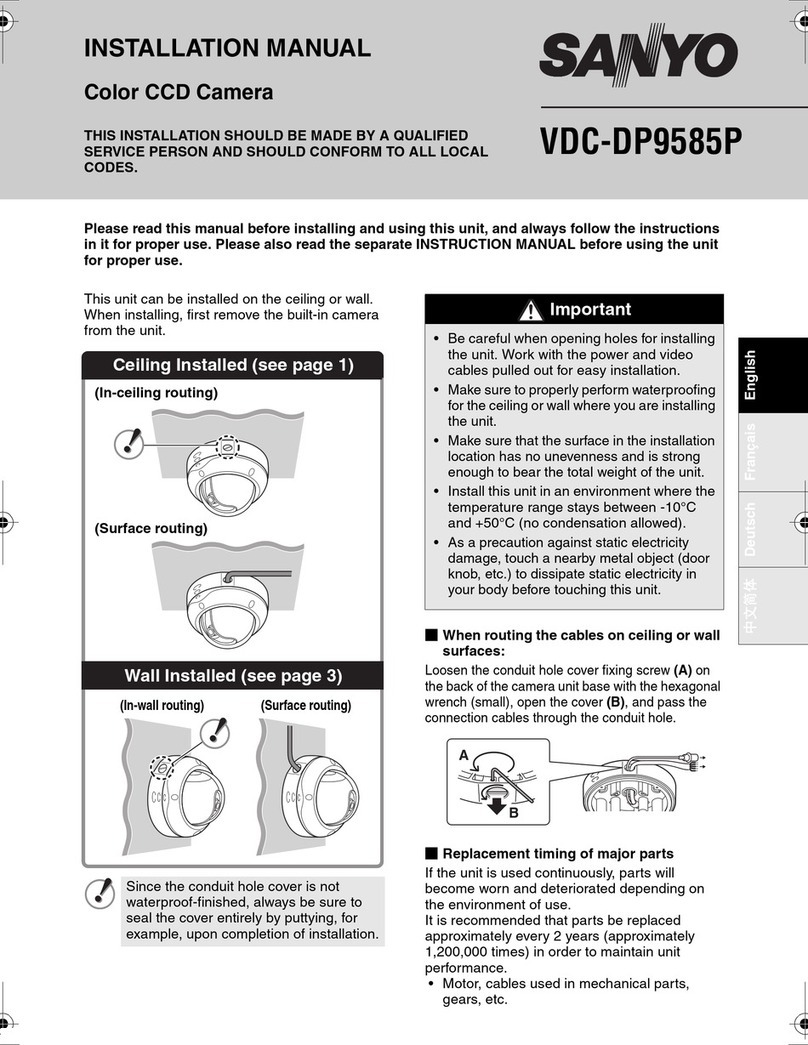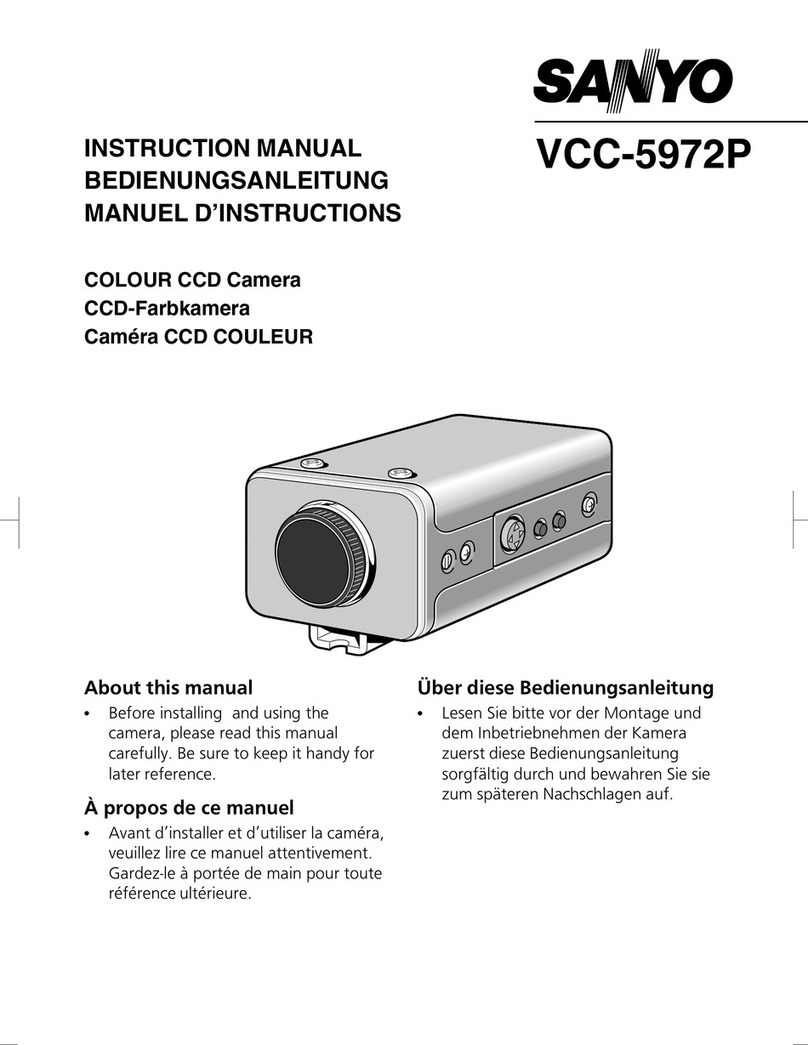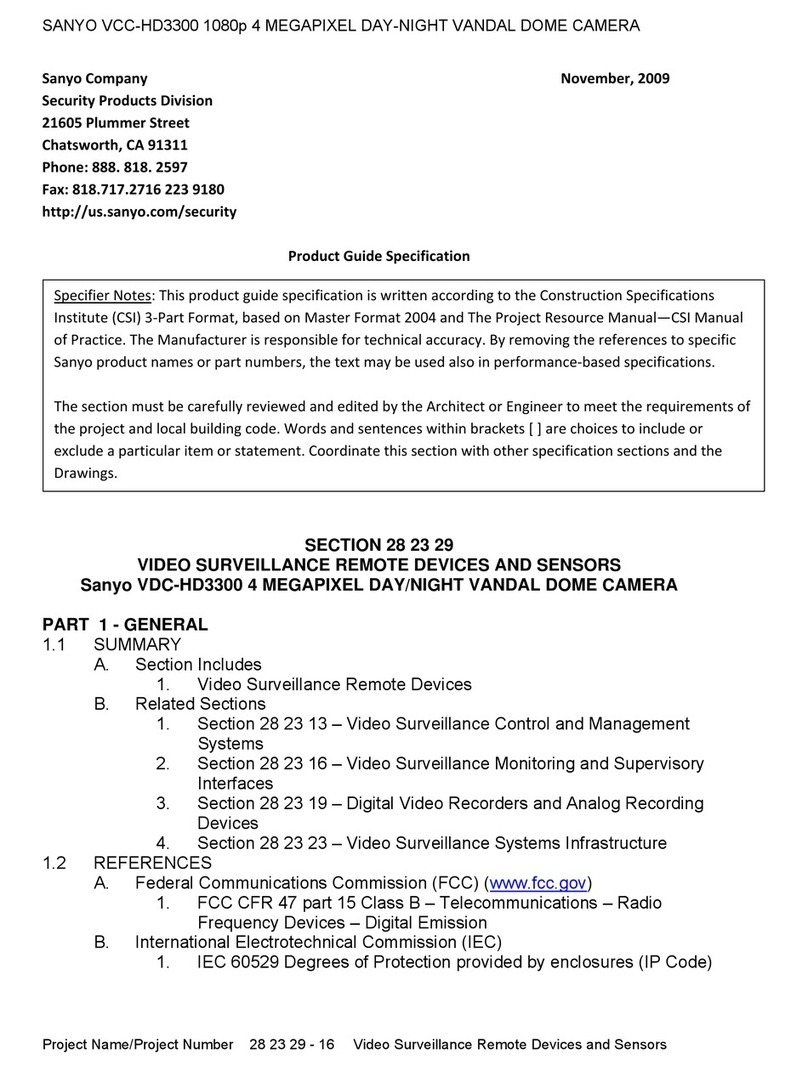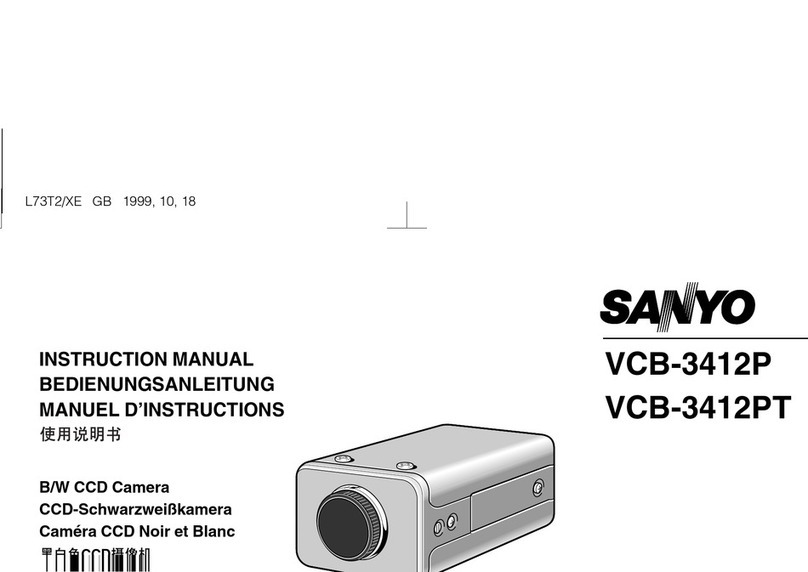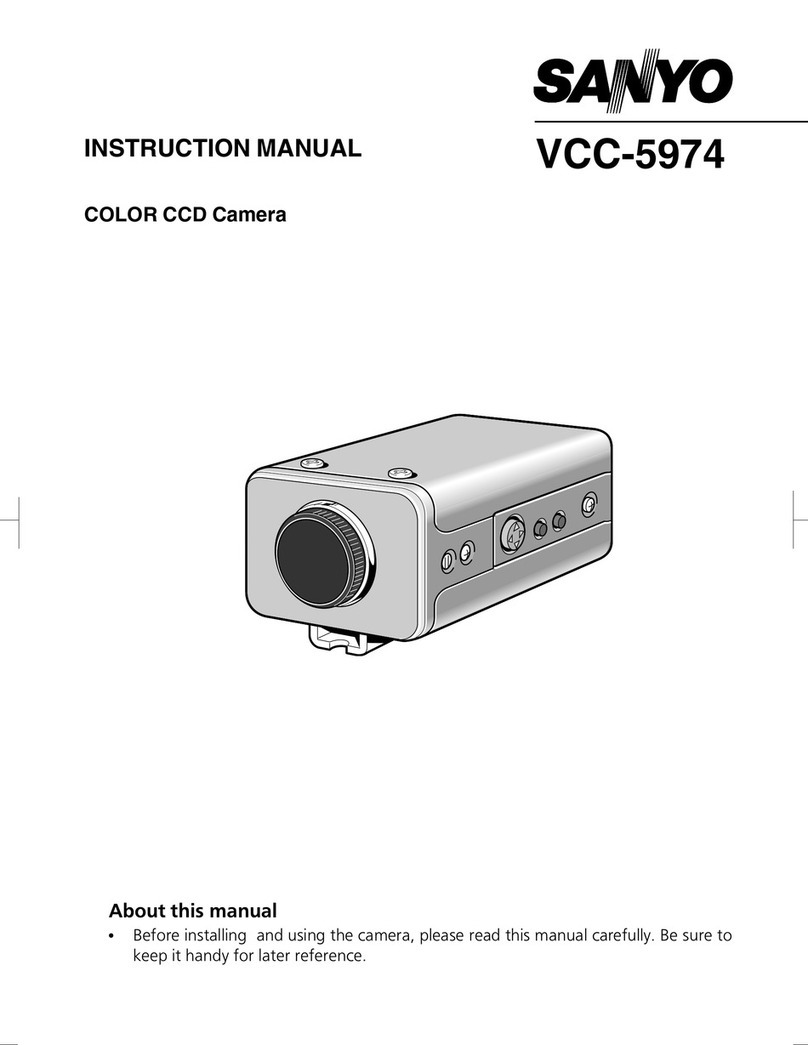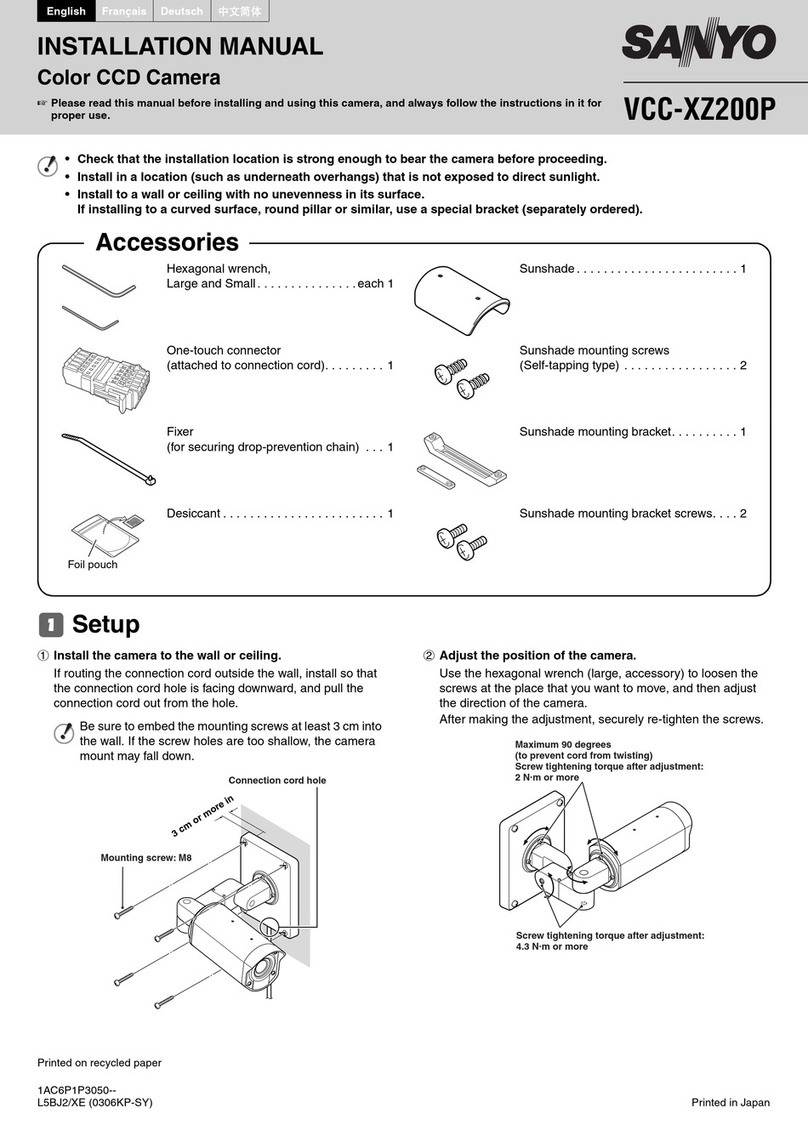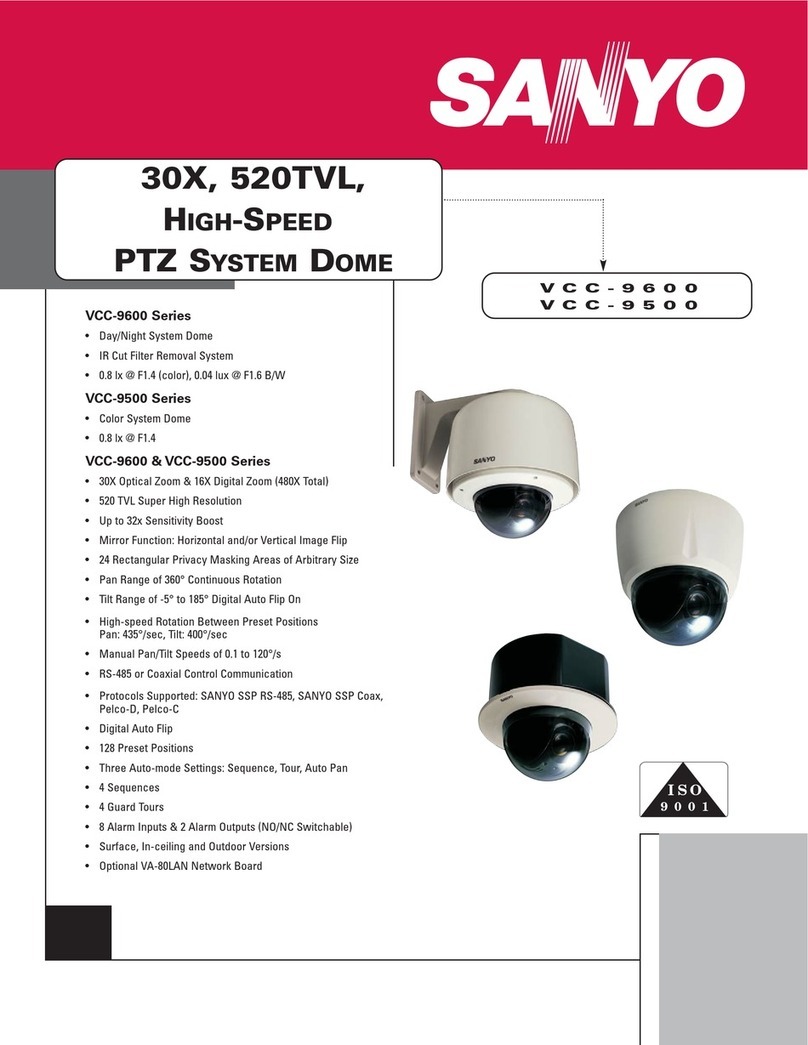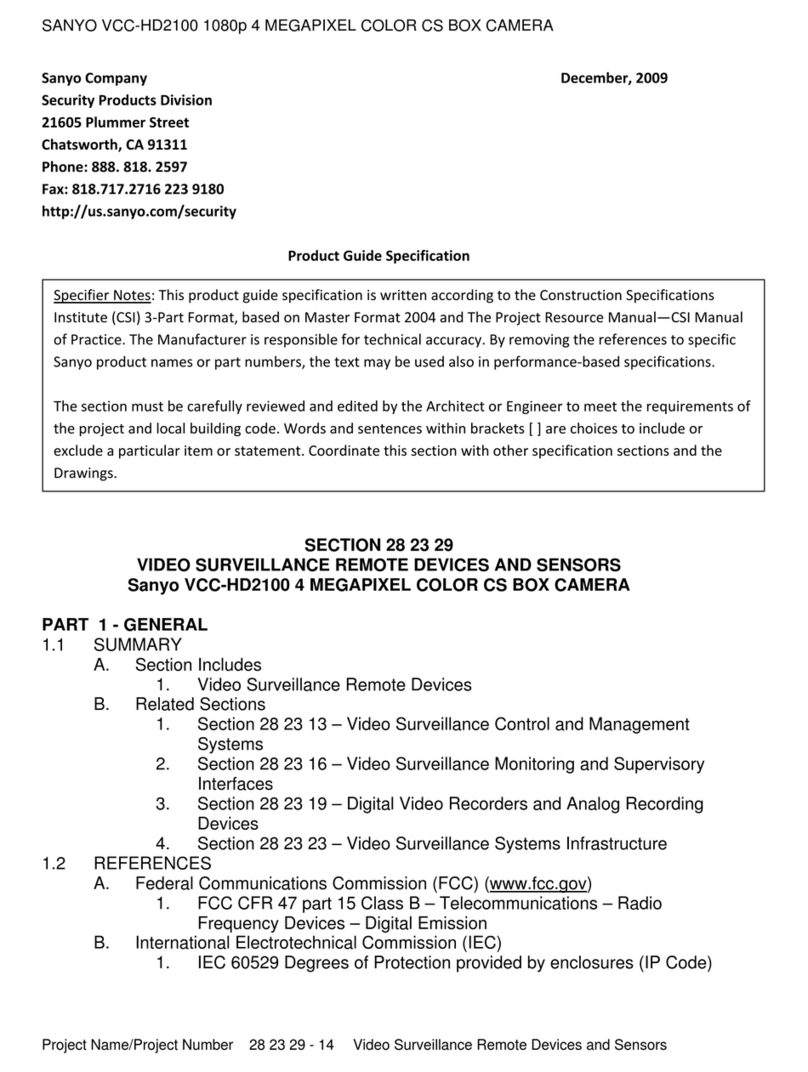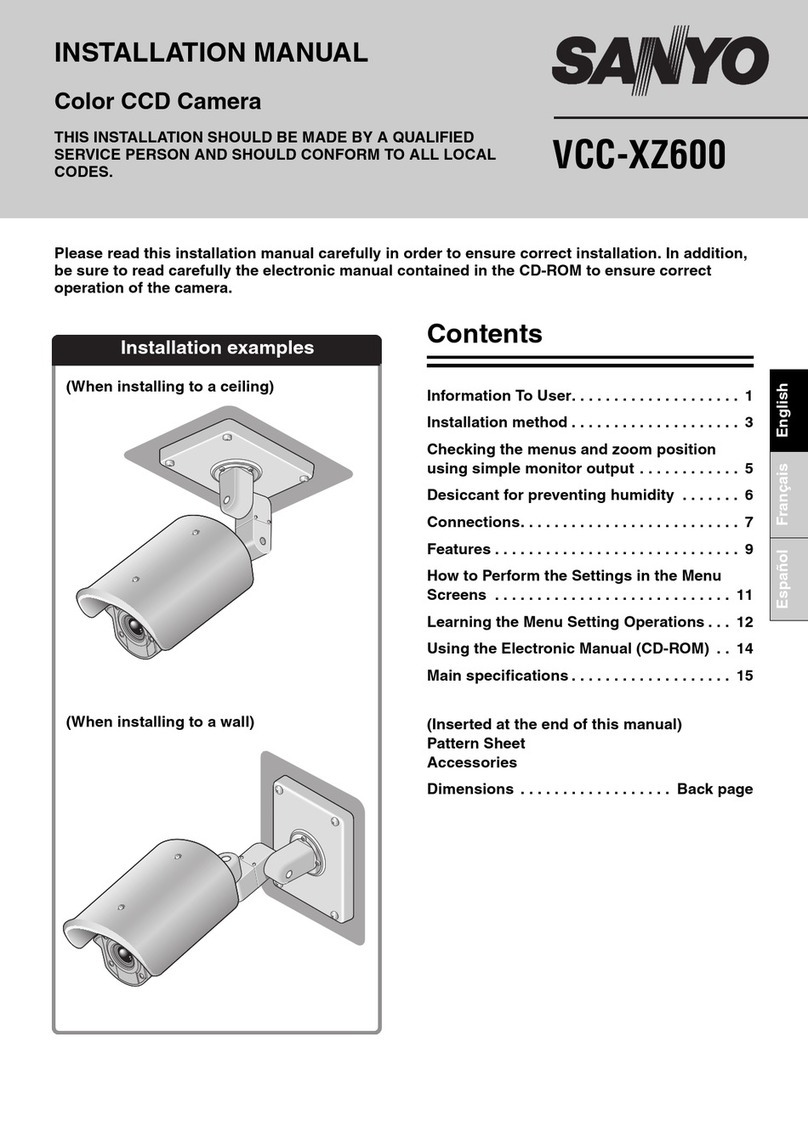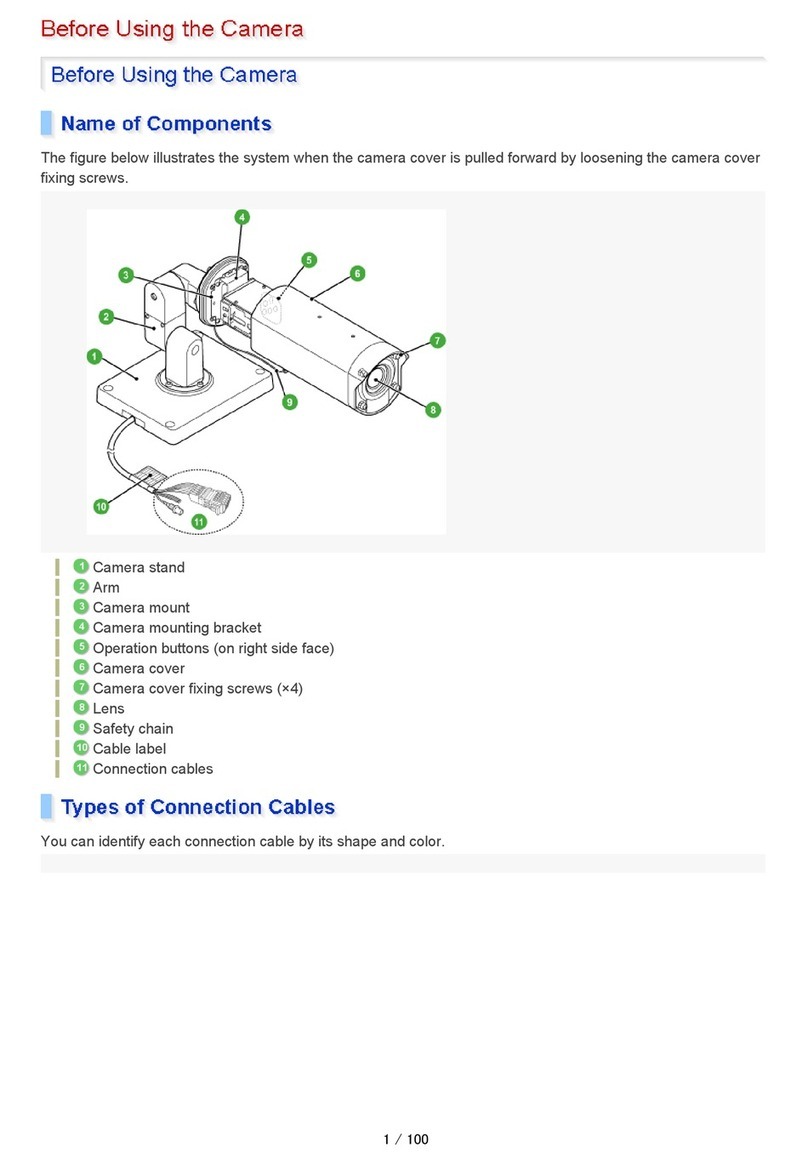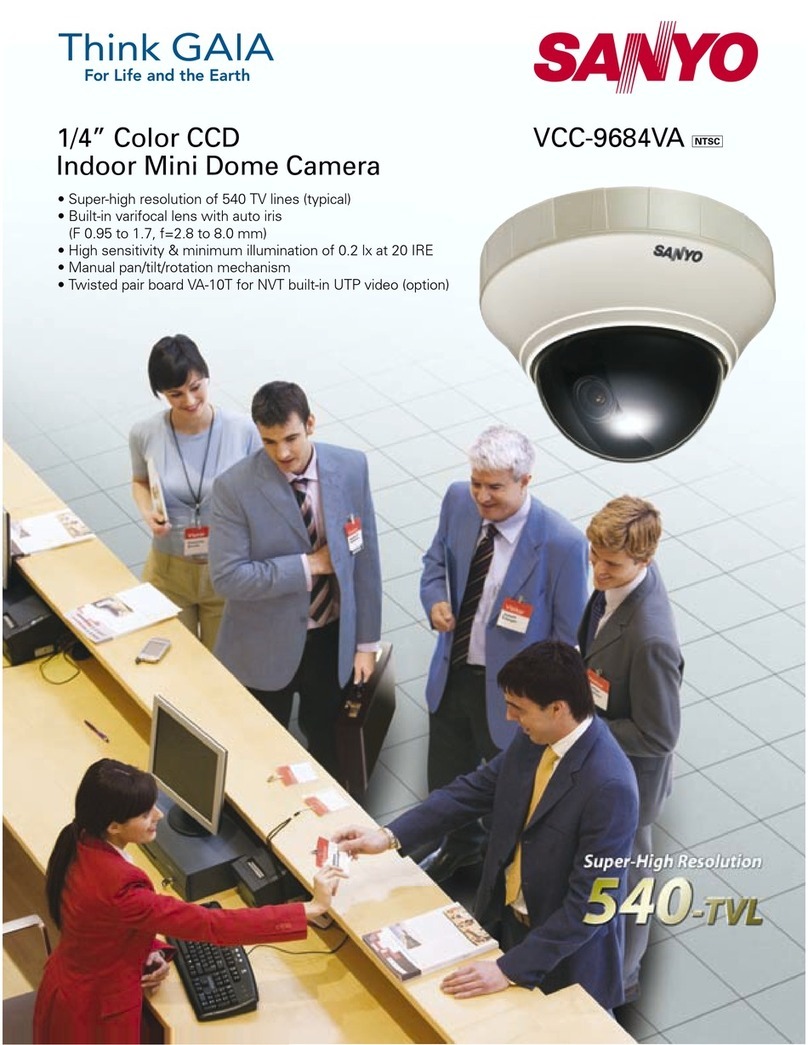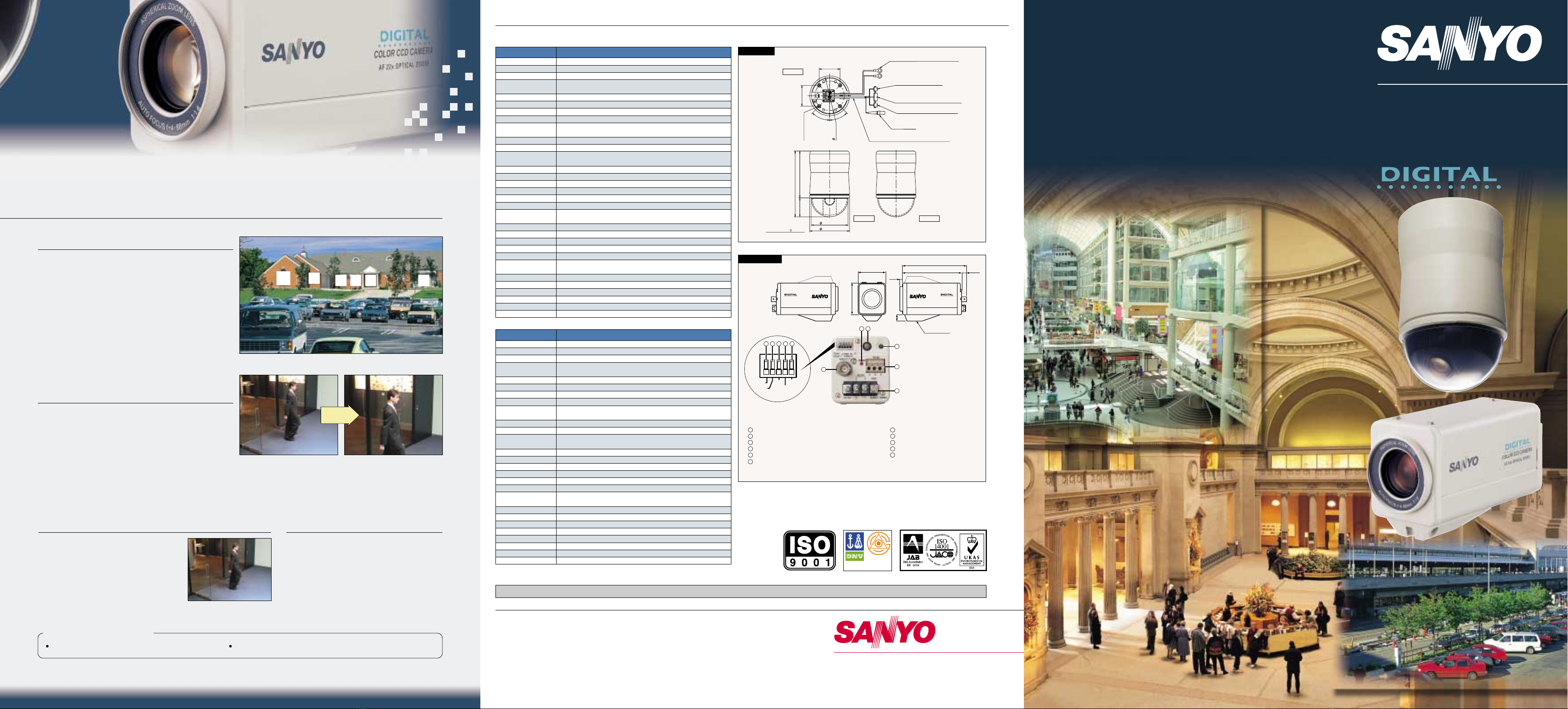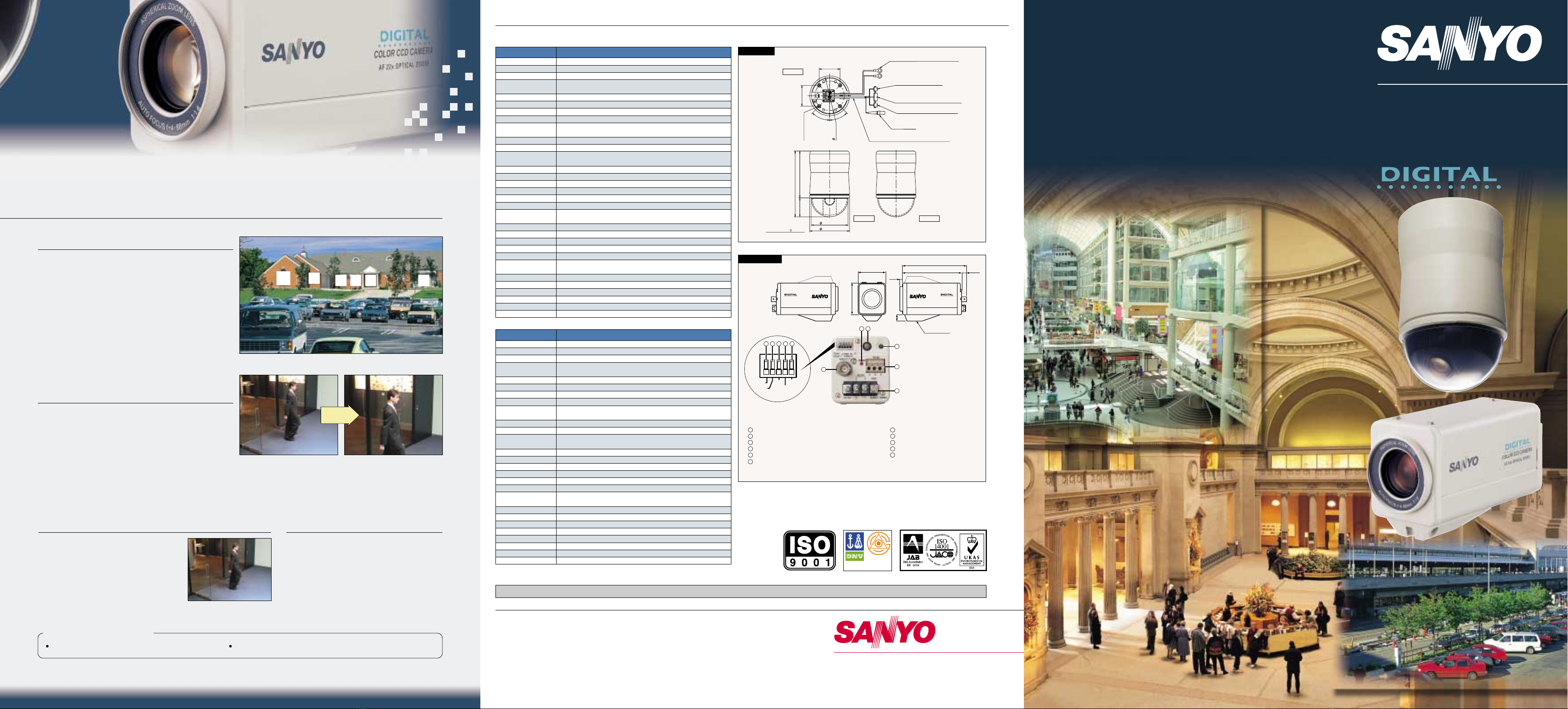
MAIN MENU
LANGUAGE
CAMERA ID
SYNC
PRIVACY MASK
LENS
MIRROR
VIEW SETTING
OPTION
PRESET
MENU
SET
OFF
INT
SET
SET
OFF
1
SET
OFF
END Caution: Please consult the instruction manual to ensure safe and proper operation of the product.
Distributed by:
SANYO Electric Co., Ltd.
Video Imaging Systems Division
www.sanyosecurity.com
©2002 SANYO Printed in Japan `02.7.MA.
SMS-041
Accredited
by the RvA
ISO 9001 REGISTERED FIRM
DNA Certification B. V., THE NETHERLANDS
Specifications Dimensions
MODEL
Image sensor
Effective pixels
Horizontal resolution
Lens
Electronic zoom
Iris control
Minimum illumination
Backlight compensation
Electronic sensitivity boost
Automatic gain control
Aperture
Alarm input/output
Character display
Communications
Power source
Weight
VCC-ZM300
VCC-9300
VCC-ZM300
1/4" interline transfer method CCD
768 (H) x 494 (V)
Over 520 TV lines
22 power zoom lens, f = 4.0 to 88 mm (F1.6 to 3.8), Electronic zoom and gearing,
Zoom speed setting possible
16 power (combined with optic zoom give 352 power max.), Zoom magnification setting possible
AUTO / ONE-PUSH / MANUAL, AF area setting possible (3 sizes)
AUTO / MANUAL
Internal synchronization / Line lock
More than 48 dB
Multi-zonephotometry/5sectionphotometry/Multi-zoneMasking
Privacy masking ON/OFF,max.4maskedlocations,Password lock possible
Fast shutter speed mode: 1/60, 1/100, 1/250, 1/500, 1/1000,1/2000, 1/4000, 1/10000,
Slow shutter speed mode: x2, x4, x8, x16, x32
AUTO / OFF, works with auto iris
ATW / AWC / MWB
ON / OFF / MANUAL
ON / OFF, individual settings possible
H / V setting possible
1 alarm input (for external alarm switch), 1 alarm output (for sending signal to
system controller or alarm detection device such as a buzzer)
Horizontally (H), vertically (V), horizontally and vertically (VH)
ON / OFF, camera ID max. 18 characters
9 settings
Coaxial control, RS-485
Temperature: +14°to +122°F [–10°to +50°C], Humidity: 35 to 90% RH
24 VAC, 60 Hz / 12 to 15 VDC
4.5 W
380 g [12.3 oz]
NOTE: Specifications subject to change without notice.
MODEL
Image sensor
Effective pixels
Horizontal resolution
Lens
Auto focus
Synchronization method
S/N
Backlight compensation
Electronic shutter
Electronic sensitivity boost
VCC-9300
1/4" interline transfer method CCD
768 (H) x 494 (V)
Over 520 TV lines
22 power zoom lens, f = 4.0 to 88 mm (F1.6 to 3.8), Electronic zoom and gearing,
Zoom speed setting possible
AUTO / ONE-PUSH / MANUAL, AF area setting possible (3 sizes)
Internal synchronization / Line lock
More than 48 dB
2.0 lx (F1.6) at max. AGC gain, 0.06 lx (F1.6) at x32 electronic sensitivity boost [50 IRE]
0.8 lx (F1.6) at max. AGC gain, 0.024 lx (F1.6) at x32 electronic sensitivity boost [20 IRE]
2.0 lx (F1.6) at max. AGC gain, 0.06 lx (F1.6) at x32 electronic sensitivity boost [50 IRE]
0.8 lx (F1.6) at max. AGC gain, 0.024 lx (F1.6) at x32 electronic sensitivity boost [20 IRE]
Multi-zone photometry / 5 section photometry / Multi-zone Masking
Fast shutter speed mode: 1/60, 1/100, 1/250, 1/500, 1/1000,1/2000, 1/4000, 1/10000,
Slow shutter speed mode: x2, x4, x8, x16, x32
White balance
Automatic gain control
Motion detector
Aperture
Alarm input/output
Auto mode
Preset position setting
Operational temperature/humidity
Power source
Power consumption
Weight
ATW / AWC / MWB
ON / OFF / MANUAL
ON / OFF, individual settings possible
H / V setting possible
Privacy masking
ON
/
OFF, max. 8 masks (wide view screen, 1 screen max. 4 masks), Password lockable
8 external inputs, 2 external outputs,
Motion detector with external alarm AND/OR output options
View setting
Character display
Mirror image effect ON / OFF, screen titles and camera ID max. 8 characters each
Horizontally (H), vertically (V), horizontally and vertically (VH)
9 settings
Sequential pan / Auto pan / Tour (2 tour recordings, 30 seconds each)
Rotation speed
Rotation range Horizontal: 360°endless, Vertical: 0 to 180°(digital auto flip)
Horizontal: 360°/second (preset), 0.5 to 120°(manual),
Vertical: 360°/second (preset), 0.5 to 120°(manual)
64 settings
Communications Coaxial control, RS-485
+14°to +122°F [–10°to +50°C], below 90% RH
24 VAC, 60 Hz
15 W
2.5 kg [80.7 oz]
Video output connector (VIDEO OUT: BNC type)
1Power indicator (POWER)
2Cursor button
3Menu setting button (SET)
4RS-485 control push-lock terminals (RS-485, A, B, G)
524 V AC or 12 V DC input terminals (AC 24 V, DC 12 V, GND)
6
2 3
4
5
6
1
7 8 9 10 11
FOCUS ALARM INZOOM COM OUT
9.3
(0.4II)
54(2.1II)
62(2.4II)
6(0.2II)
125.3(4.9II)
116(4.6II)
11.8(0.5II)
COLOR CCD CAMERA
AF 22x OPTICAL ZOOM
COLOR CCD CAMERA
AF 22x OPTICAL ZOOM
1/4"-20UNC
threaded hole
(top / bottom selectable)
VCC-9300 / VCC-ZM300
AUTO / OFF, works with auto iris
Privacy Masking
Intelligent Digital
Motion Detector
When there is a house or even an object as small as a
window within the camera frame, it is possible to
mask the area so that it will not appear on the monitor
screen to protect other people’s privacy.
Up to 4 rectangular masks of arbitrary size can be
set per screen (or as many as 8 using the VCC-9300
when screens are stacked).
These masked areas may be protected with
passwords (maximum four digits).
1.4X to
6X zoom
Note: Images here may differ from actual camera-generated images.
The intelligent digital motion detector enables
reliable and accurate motion detection by analysing
the “magnitude of movement” and the “size of object”
and other factors from changes in picture brightness.
When a moving object is detected, the VCC-9300 can
send an alarm signal and/or switch to zoom modes of
1.4X to 6X. Scene elements such as swaying trees and
flickering lights, etc., can also be masked to prevent
triggering of false alarms.
32X Sensitivity Boost
for
Minimum
Illumination
of 0.06 Lx
While achieving 2.0 lx minimum subject
illumination at maximum gain, sensitivity
can be further heightened to 32X for 0.06 lx
minimum illumination when the sensitivity
boost function is activated at 50 IRE (F1.6).
TOP
FRONT SIDE
70.7(2.8II)±0.5
70.7(2.8II)±0.5
45O
100(3.9II)
45O
4-M4,
DEPTH 10(0.4II)
TOLERANCE
ALARM INPUT CONNECTOR (10 PIN)
CAMERA CONTROL CONNECTOR
(5 PIN, BLACK)
EXPANSION CONNECTOR
(5 PIN, WHITE)
BNC–R JACK
(mm)
(mm)
(mm) COMPOSITE CABLE, APPROX. 50 CM LONG
POWER SUPPLY CORD, APPROX. 2 M
2(0.09II)
223.1(8.8II)
159(6.3II)
64.1(2.5II)
125(4.9II)
135(5.3II)
Zoom terminal (ZOOM)
7Focus terminal (FOCUS)
8Grounding terminal (COM)
9Alarm output terminal (ALARM OUT)
10 Alarm input terminal (ALARM IN)
11
VCC-9300
VCC-9300
Color
(NTSC)
1/4" Color CCD DSP
High-resolution
Cameras VCC-ZM300Color
(NTSC)
520TV Lines of
Horizontal Resolution
520TV Lines of
Horizontal Resolution
520TV Lines of
Horizontal Resolution
352X
Power Zoom Captures
Up-Close Details
352X
Power Zoom Captures
Up-Close Details
352X
Power Zoom Captures
Up-Close Details
Speed Dome
Camera
Auto Focus
Zoom Camera
VCC-ZM300
Adjustable gamma correction and aperture settings Display of assignable camera ID and titles (16 characters max.)
Other useful features
Note: Images here may differ from actual camera-generated images.
Easy On-screen Setup and
Customizing of Default Settings
Both the VCC-9300 and VCC-ZM300 can
be programmed on-screen and operated
using a controller with SANYO’s Security
Serial Protocol (SSP). Moreover, as an
added bonus, with VCC-ZM300 you can
even program and customize default
other settings using the cursor and menu
setting buttons integrated into the rear
panel of the camera.
Electronic zoom
16 power (combined with optic zoom give 352 power max.), Zoom magnification setting possible
Minimum illumination
Iris control AUTO / MANUAL
Auto focus
Synchronization method
S/N
Electronic shutter
White balance
Motion detector
Mirror image effect
View setting
Operational temperature/humidity
Power consumption