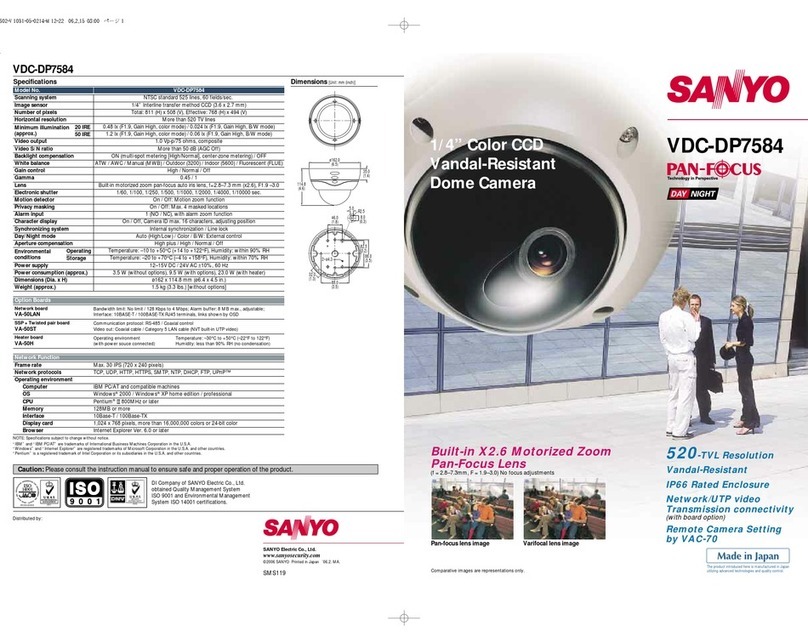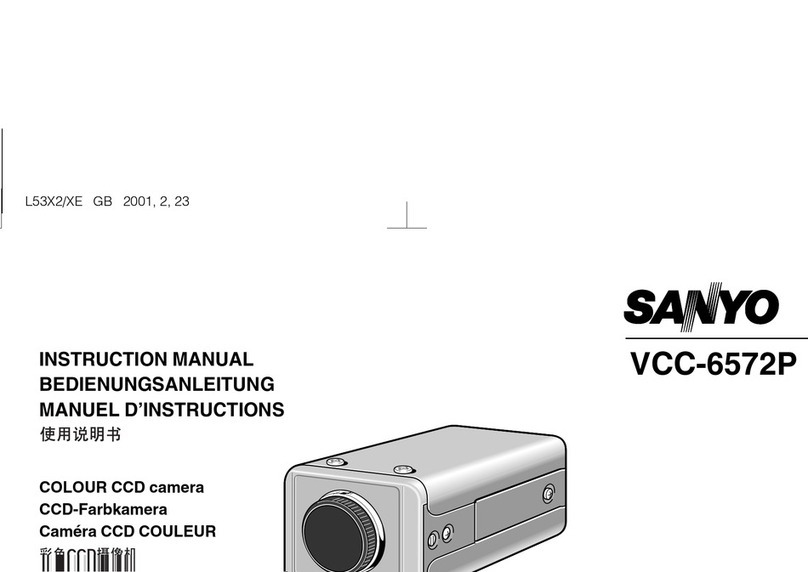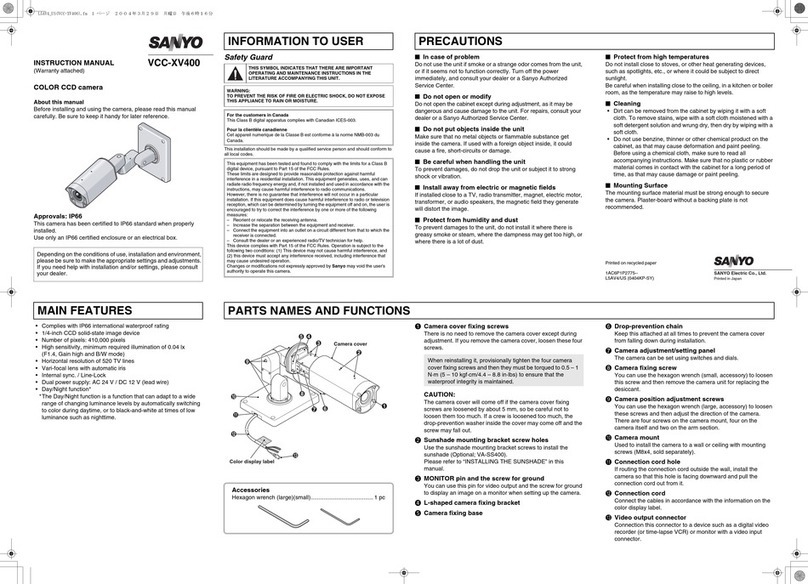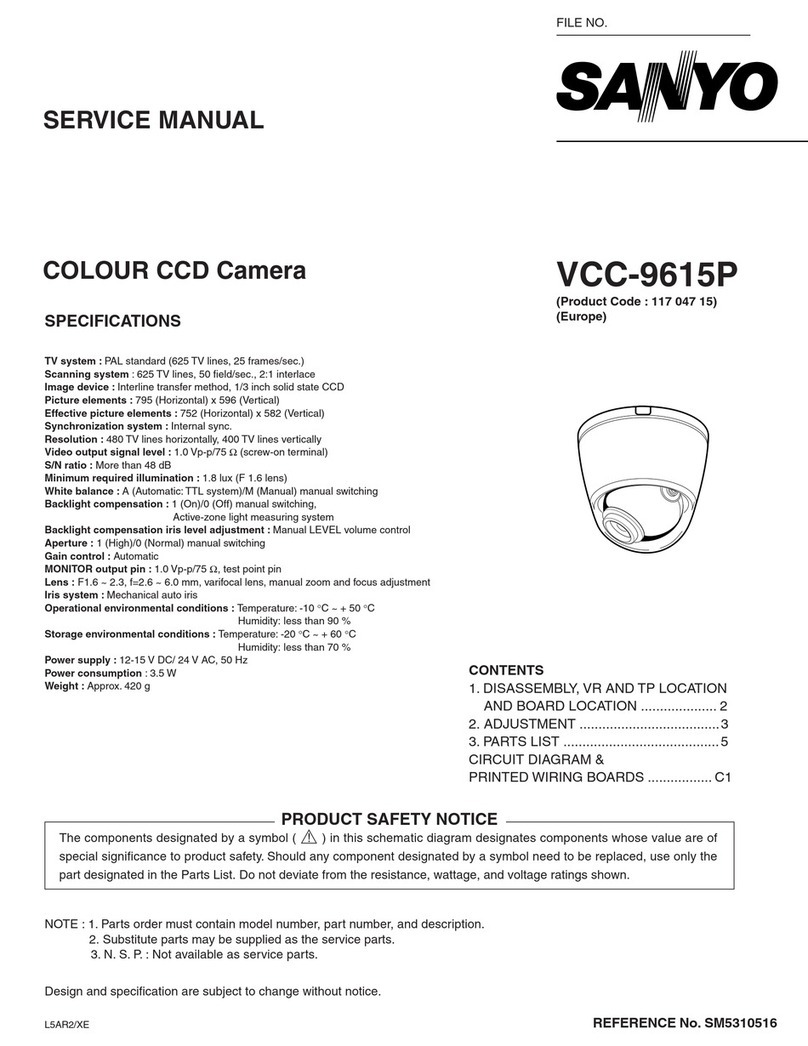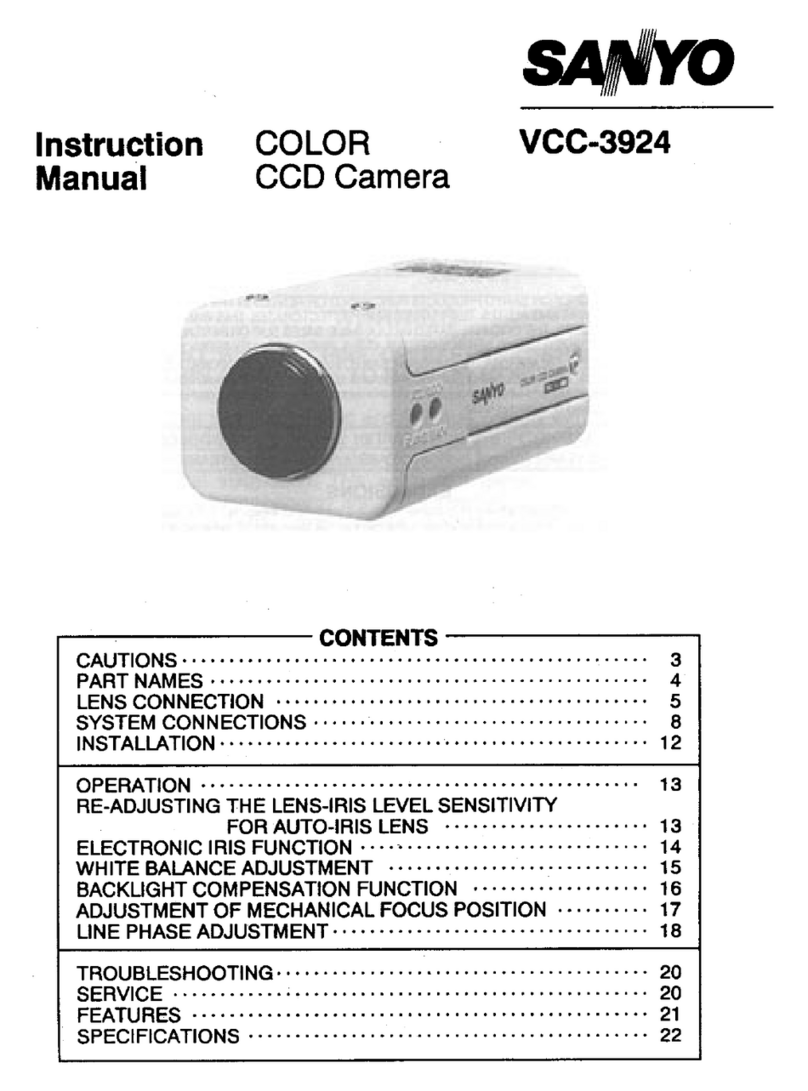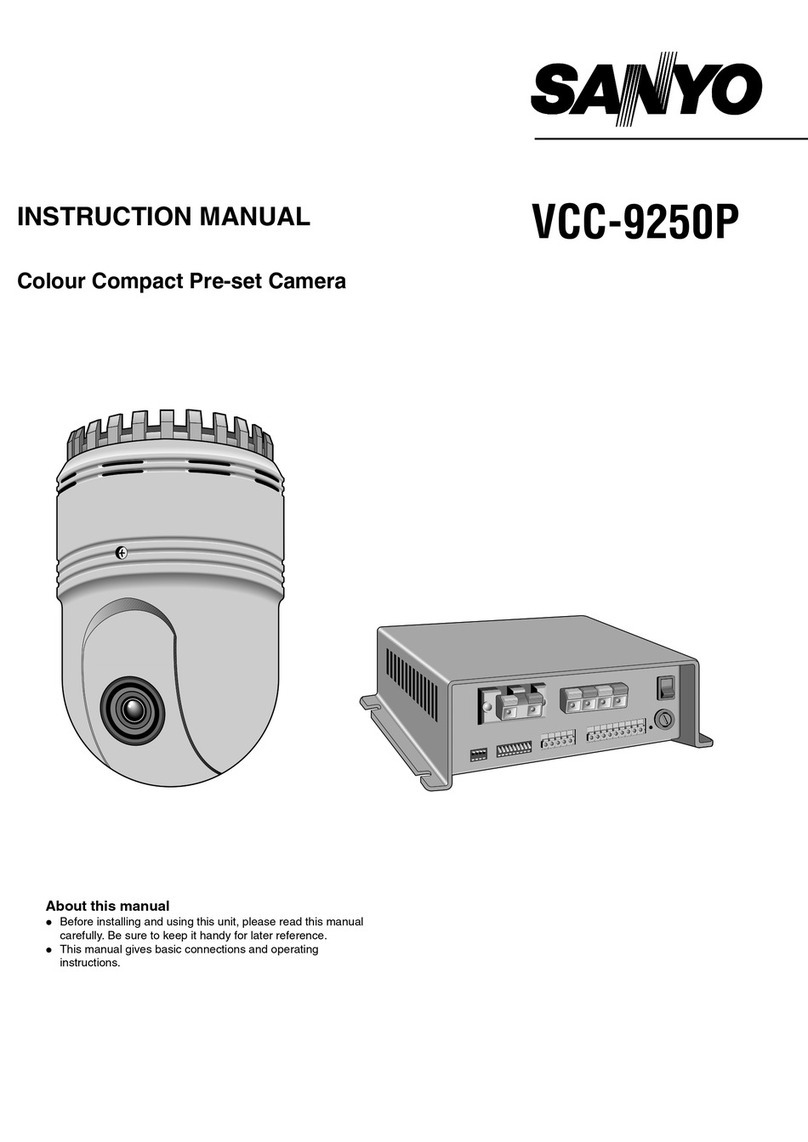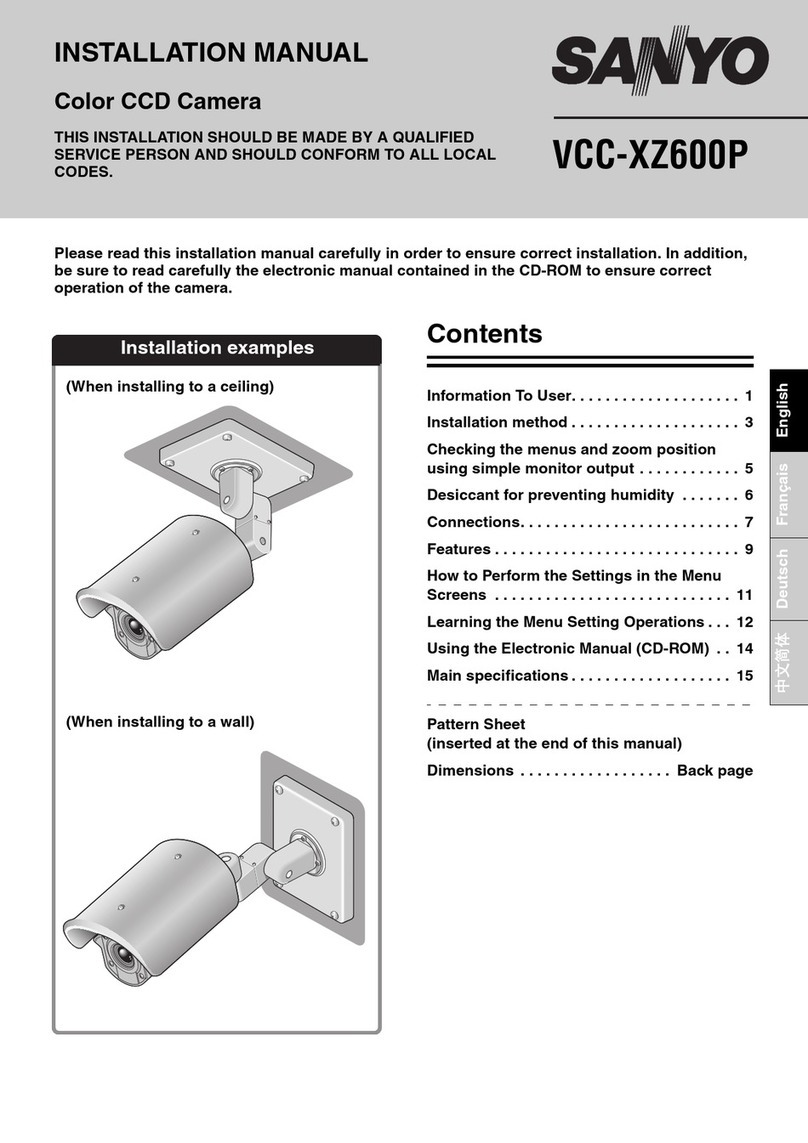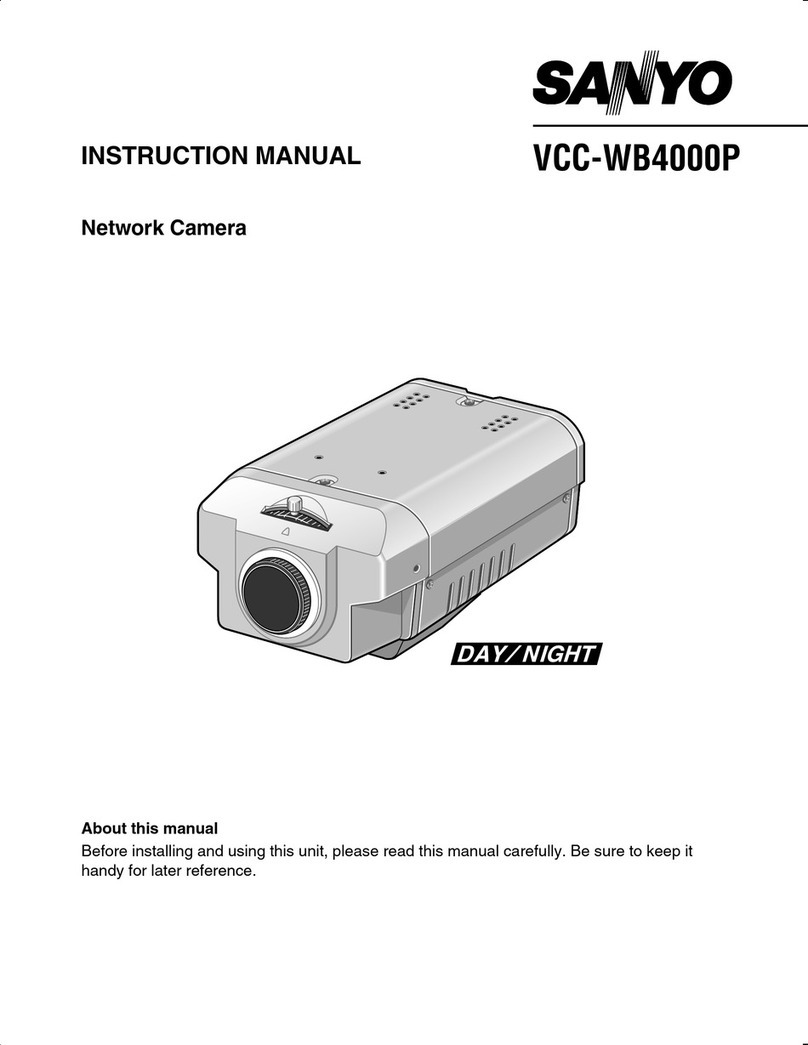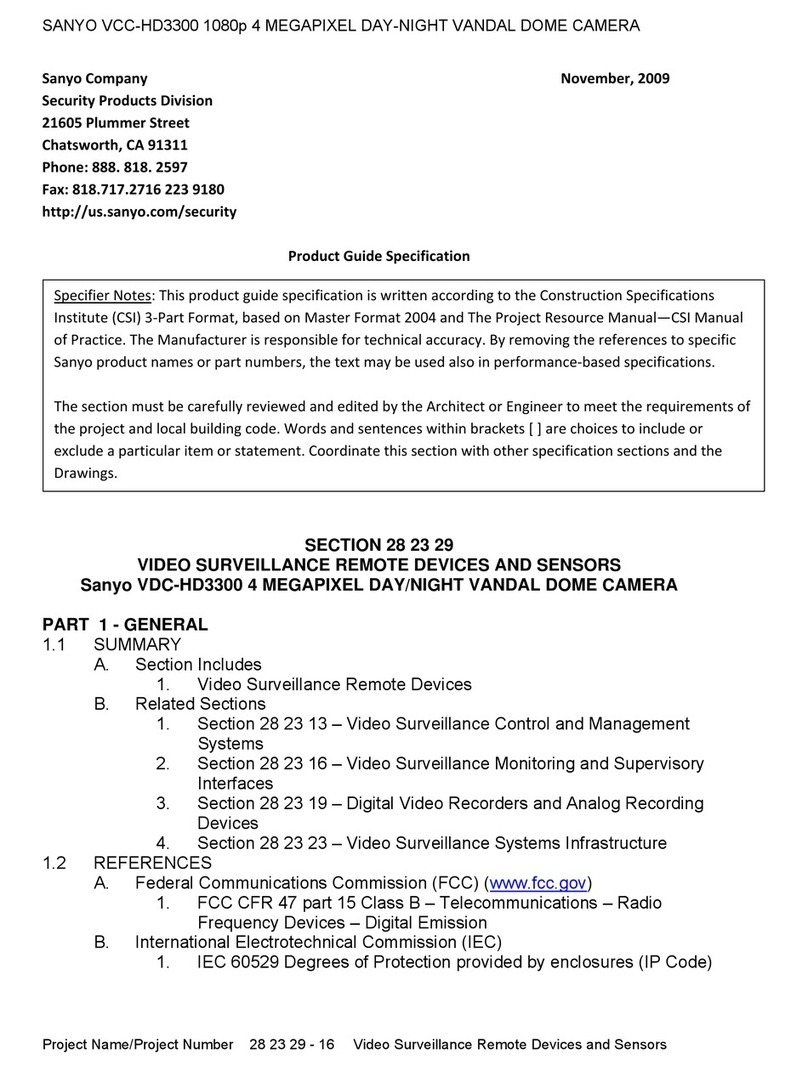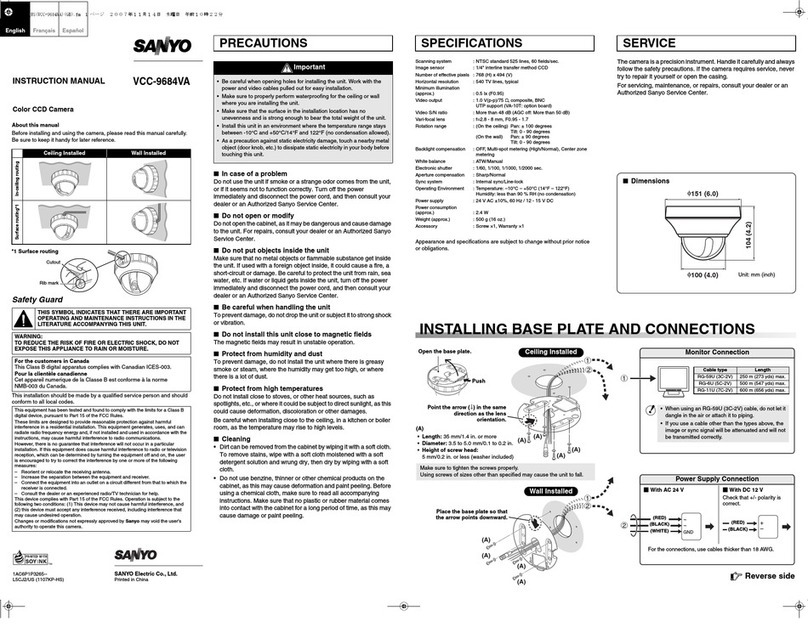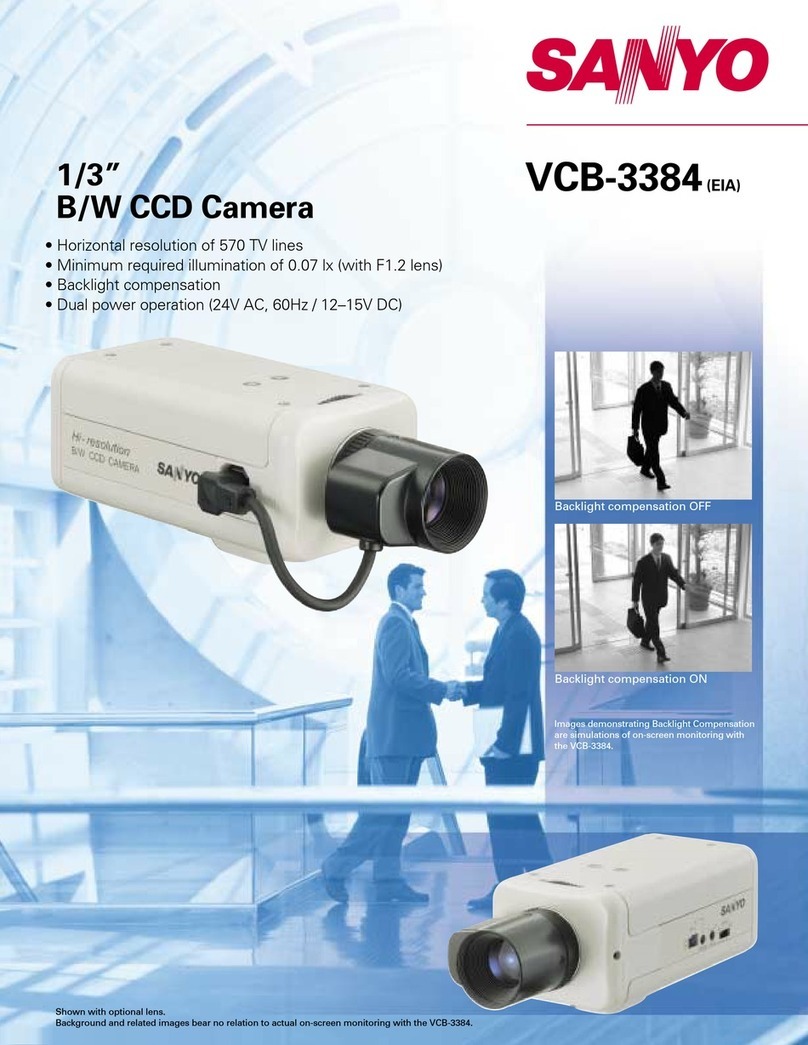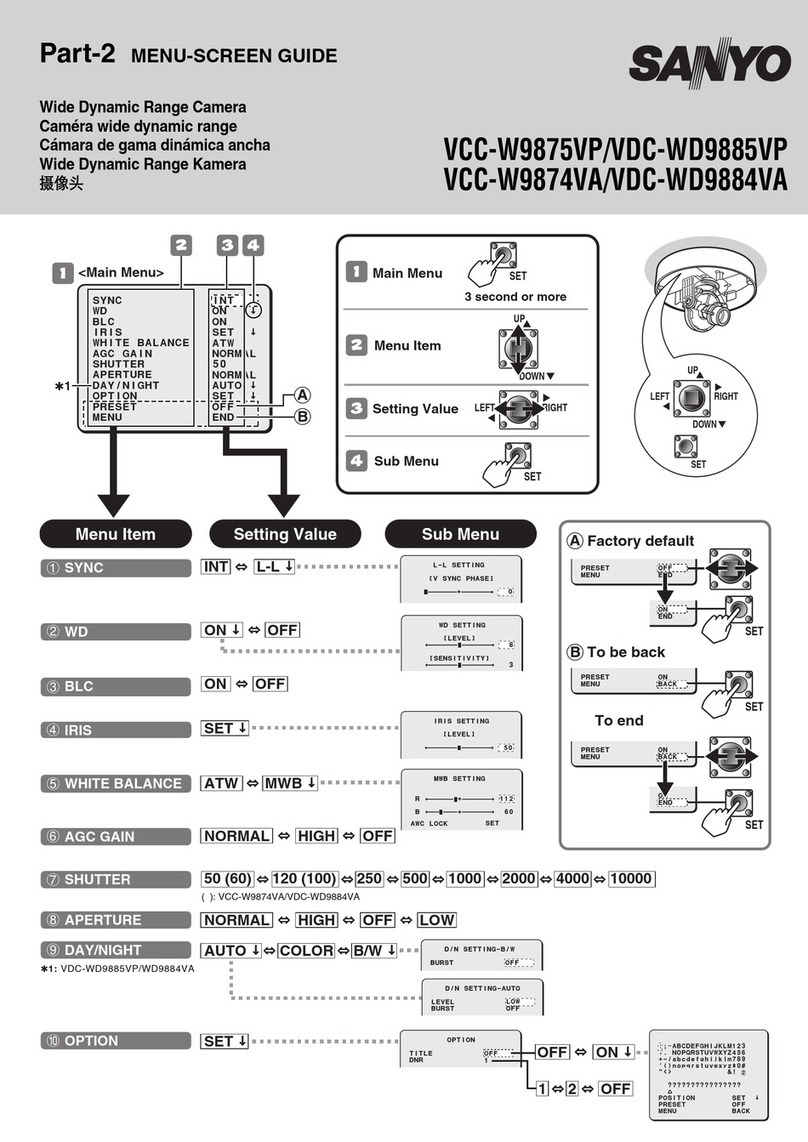Network
Image compression
Resolution
Picture quality
Frame rate
Video streaming
Audio compression method
Protocol
Simultaneous access capacity
Security
MJPEG/H.264
MJPEG (16 : 9) 1,920 x 1,080/1,280 x 720/1,024 x 576/640 x 360
(4 : 3) 1,600 x 1,200/1,280 x 960/1,024 x 768/800 x 600/640 x 480/ 320 x 240
H.264 (16 : 9) 1,920 x 1,080/1,280 x 720/640 x 360/320 x 180
(4 : 3) 1,600 x 1,200/1,280 x 960/1,024 x 768/640 x 480/320 x 240
5 levels (BASIC, NORMAL, ENHANCED, FINE, SUPER FINE); Bitrate: changeable
Max. 25 ips (1,920 x 1,080)
Multi stream H.264 and MJPEG (max. 1,920 x 1,080; 25 ips)
G.711, bidirectional (full duplex)
TCP/IP, UDP, HTTP, HTTPS, SMTP, NTP, DHCP, FTP, DDNS, RTP, RTSP
Max. 20
BASIC authentication (ID/password), SSL supported (image only), IP filtering
Interface
Video output
SD card slot
Network port
Alarm input/output
Audio input/output
Communication
USB port
Composite out (for setup only), HDMI (optional)
1 (SDHC)*
10 BASE-T/100 BASE-TX (RJ45 connector)
8/2
Mic in/Line out (ø 3.5 mm mini jack)
RS-485
For dedicated HDD case only**
Composite out (for setup only), HDMI
4/2
General
Environmental Operating
conditions Storage
Power supply
Power consumption (approx.)
Dimensions (approx.)
Weight (approx.)
* Please use SANYO recommended SD card
** Please use SANYO recommended HDD
*** Combination with VCC-MCH5600P (Camera unit) and VA-94S (24 V AC)/VA-90S (230 V AC) (Power unit)
–10 to +50 °C; within 90% RH
–20 to +70 °C; within 70% RH
24 V AC ±10%, 50/60 Hz (VA-94S),
230 V AC±10%, 50/60 Hz (VA-90S)***
29 W (24 V AC)
ø 192 x 181 mm
1.90 kg
24 V AC ±10%, 50/60 Hz, 12 V DC, PoE
21 W (24 V AC/12 V DC), 12.3 W (PoE)
ø 124 x 153.4 mm
1.35 kg
TECHNICAL DATA
Image sensor
Number of pixels
Minimum illumination (approx.)
Video S/N ratio
Lens
View angle Horizontal
Vertical
Diagonal
Auto focus
Backlight compensation
White balance
AGC
Electronic shutter
Electronic iris
Gamma
Aperture compensation
Day/Night
DNR
Title
Motion detection
Face detection
Privacy mask
Cropping function
VCC-HD5600P
1/2.5" Progressive Scan CMOS
Effective 16 : 9 1,920 (H) x 1,080 (V) 4 : 3 1,600 (H) x 1,200 (V)
Color 2.0 lux (F 1.8), B/W 0.1 lux (F 1.8)
More than 50 dB (AGC off)
10x optical zoom, 16x digital zoom f = 6.3 to 63 mm, F 1.8 to 2.5
(16 : 9) 5.5–50.6 degree; (4 : 3) 5.2–48.7 degree
(16 : 9) 3.1–29.3 degree; (4 : 3) 3.9–37 degree
(16 : 9) 6.2–57 degree; (4 : 3) 6.5–58.8 degree
Auto/Manual/One-push
Multi/Center/Face/Off, Mask settings possible
ATW/AWC/MWB/Outdoor/Indoor/Fluorescent Adjustable R and B signals in MWB mode
Normal/Middle/High/Off Adjustable, gain control in Off mode
1/25, 1/50, 1/120, 1/250, 1/500, 1/1,000, 1/2,000, 1/4,000, 1/10,000 Long shutter : x1, x2, x4, x8, x16, x32
On/Off
0.45/1/Mode 1/Mode 2
On/Off
True Day/Night with IR cut filter
Yes, 3D
16 characters
Yes, video analytics
Yes
On/Off
Yes
VCC-HD5400P
Mechanical
Movement range Panning
Tilting
Movement speed Panning
Tilting
Preset positions
Auto mode
Auto return
Auto pursuit
360 deg. endless pan
–20 deg. to +200 deg.
420 deg./sec (24 V AC) 350 deg./sec (24 V AC)
360 deg./sec (24 V AC) 350 deg./sec (24 V AC)
256 positions
Sequence/auto pan/tour
On/Off
On/Off