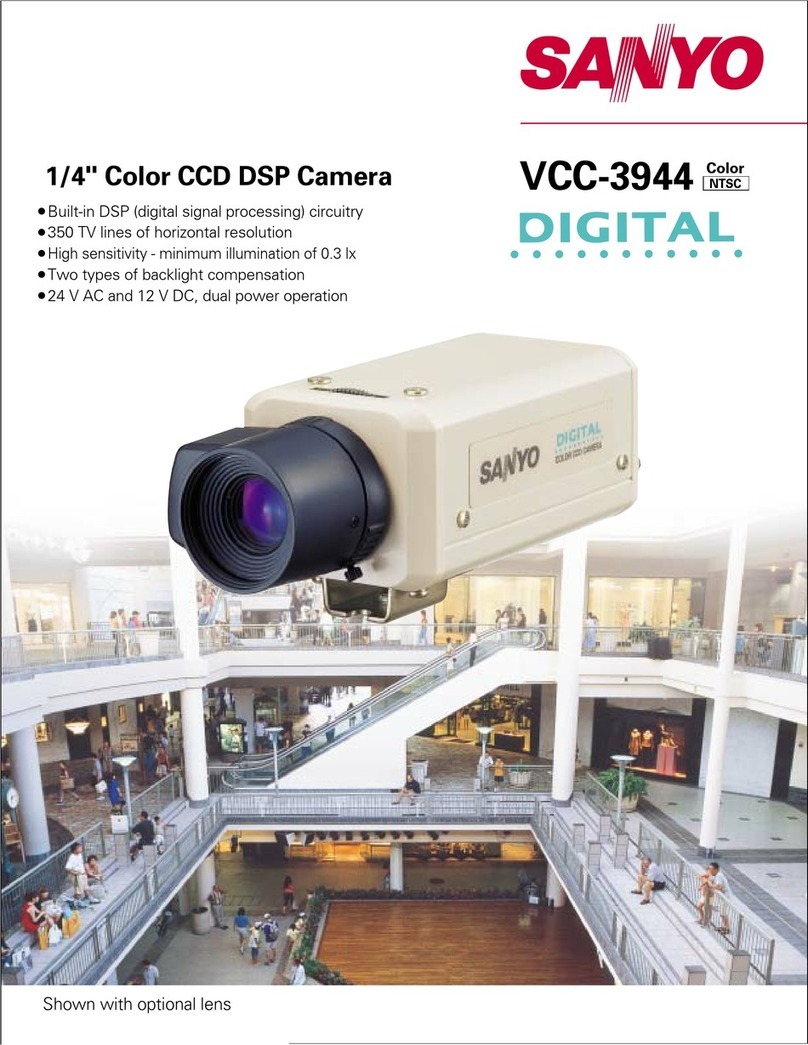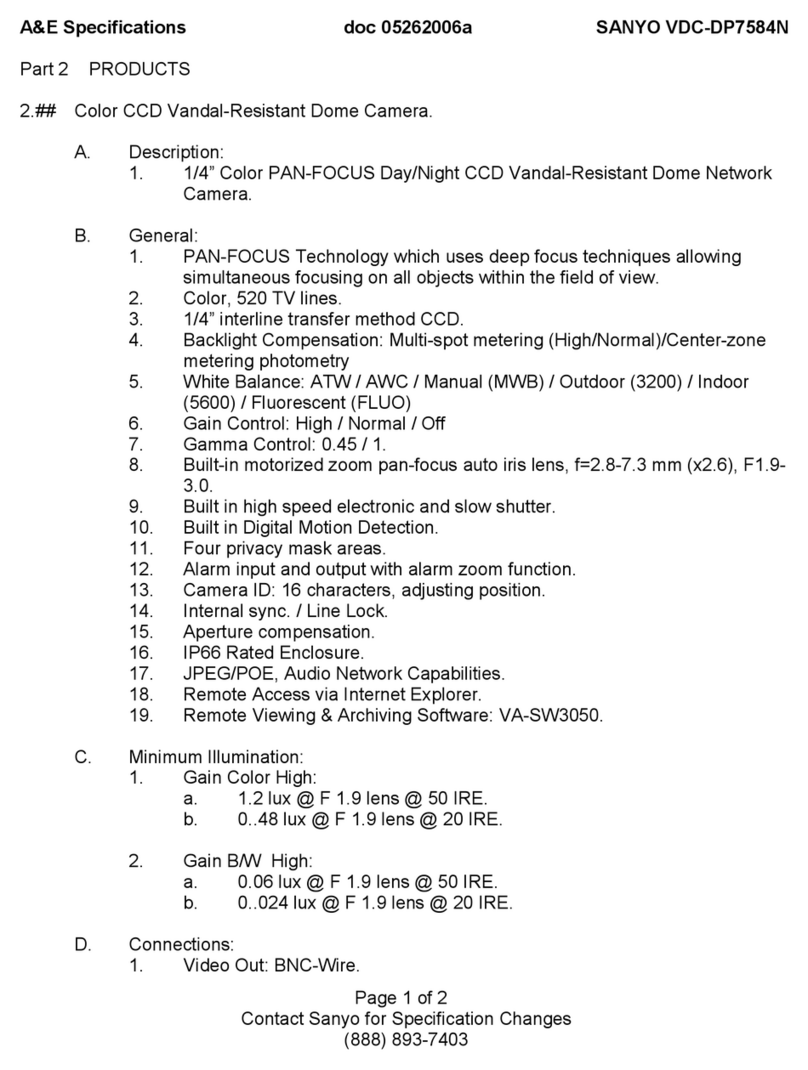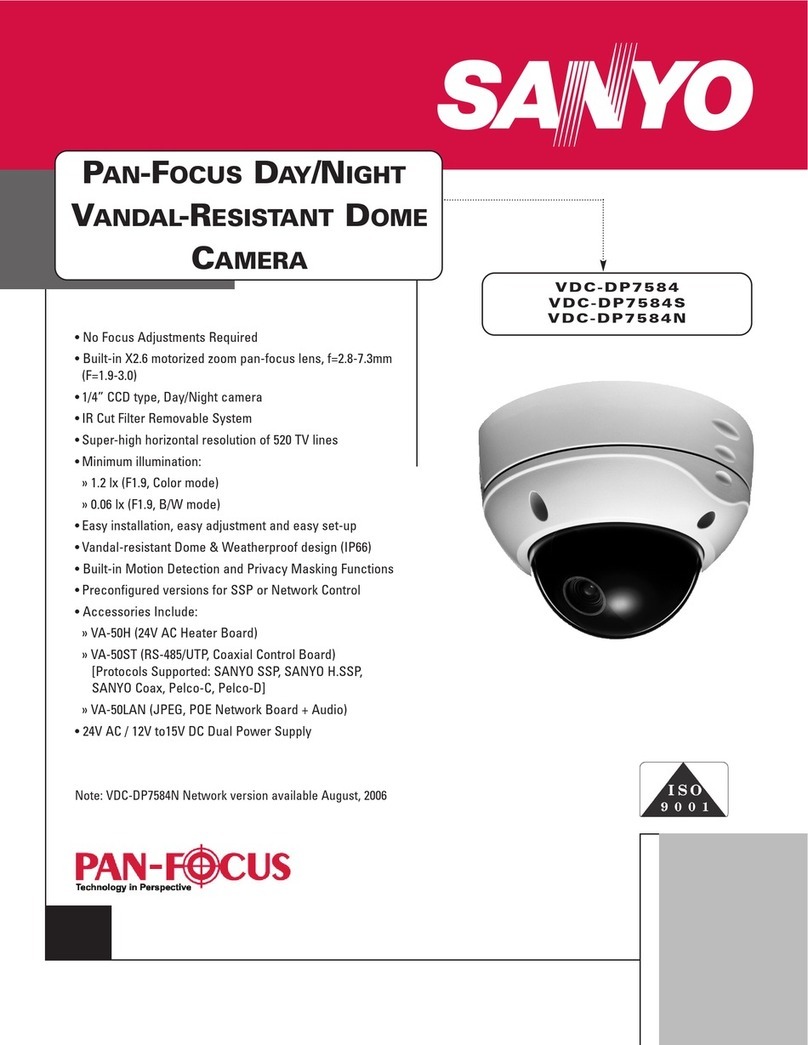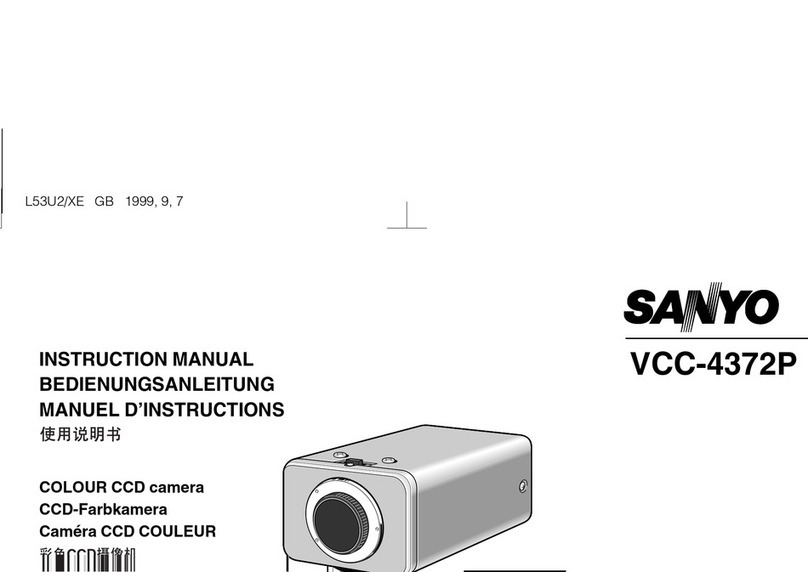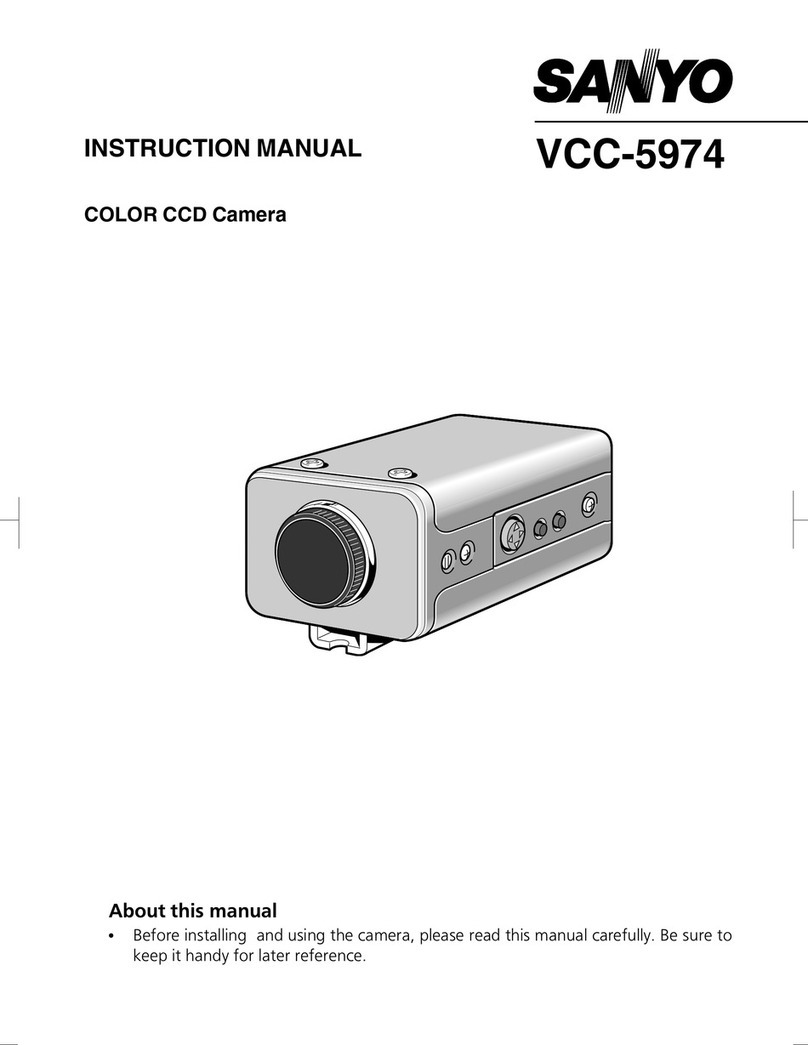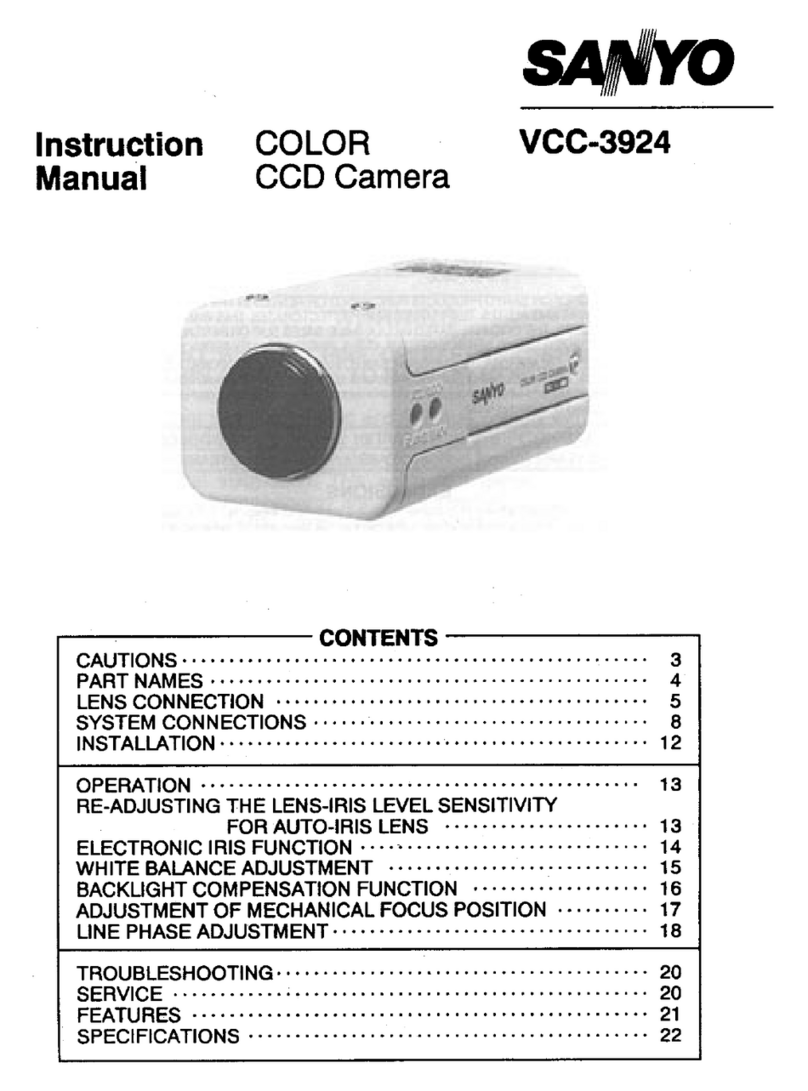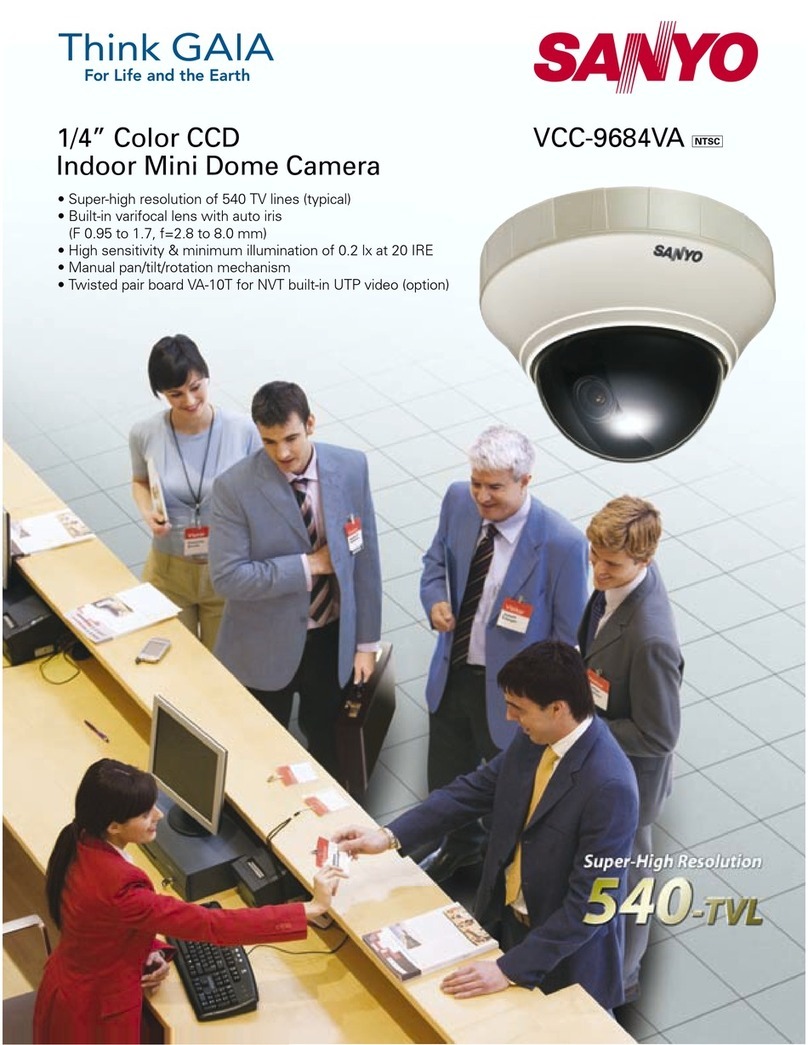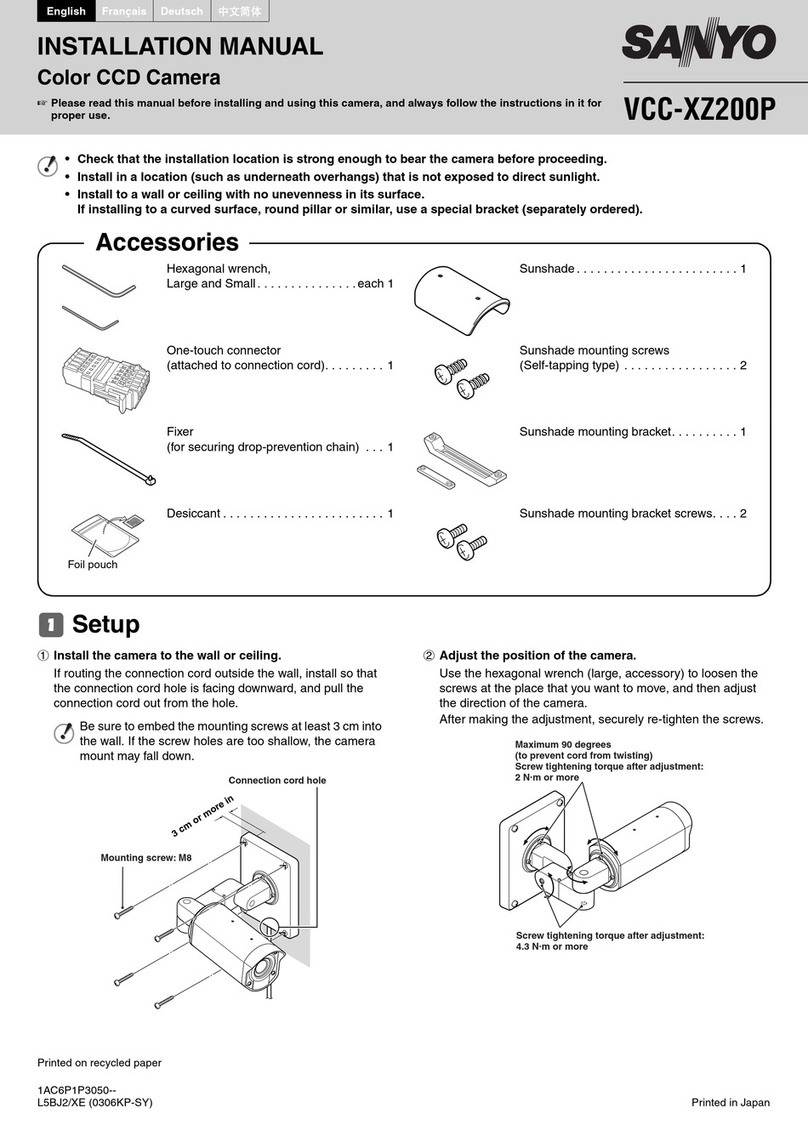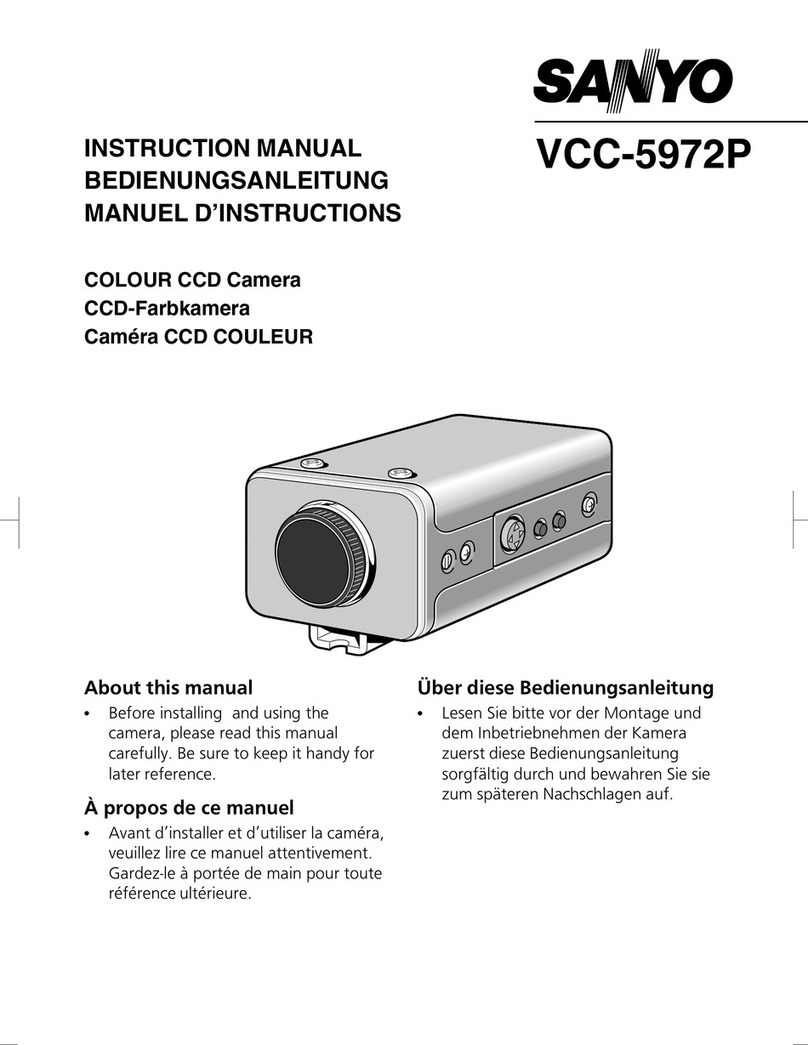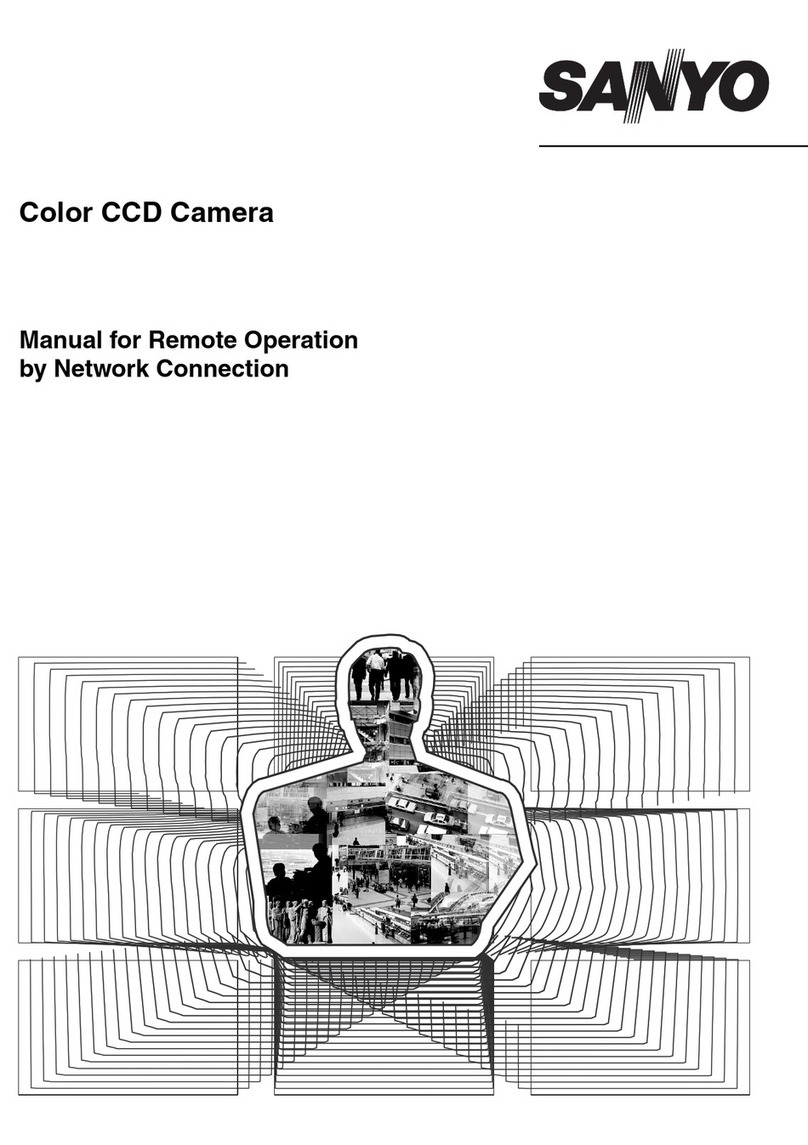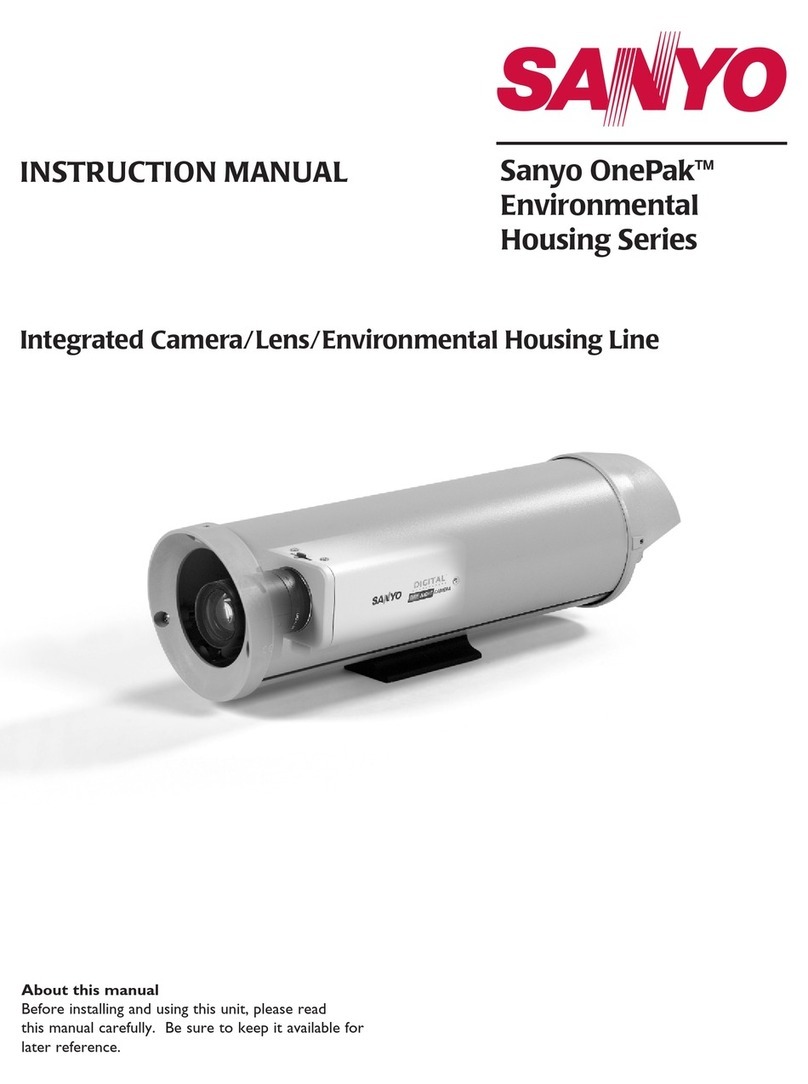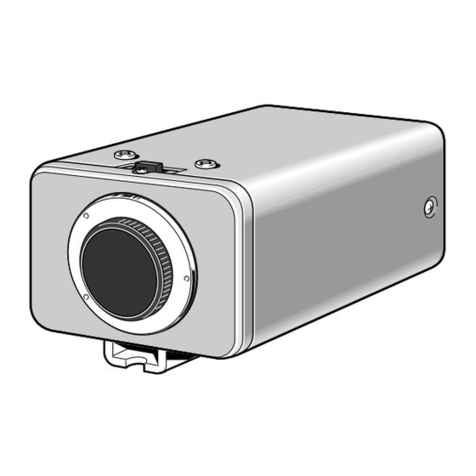1Loosen the 3 fixing screws using the supplied hexagonal wrench
and remove the dome cover.
2Inceiling : Place the supplied "Mounting template for inceiling"
on the mounting surface, and mark 3 positions shown in.
or
Surface : Place the supplied "Mounting template for surface" on
the mounting surface, and mark 4 positions shown in.
3Drill holes at positions as marked and insert the supplied screw
holes in the holes.
4 Cut a hole in the ceilling or the wall for routing the cables.
5Pass the power cable, video cable and UTP cable from the
camera unit through the cable hole in the ceilling or the wall.
6Align the unit mounting holes of the camera unit with the holes
in the ceillin
or the wall.
7 Secure with the supplied mounting screws.
8Carry out the settings and adjustments for the camera. Refer to
"CONNECTIONS AND SETTINGS" for camera settings and lens
adjustments.
* When routing the cables on ceiling or wall surface:
Loosen the conduit hole cover fixing screw on the back of the
camera unit base with the hexagonal wrench, open the cover,
and pass the connection cables through the conduit hole.
HINT
(#1) Press the grip portion to remove the mask before adjustment.
Vandal-resistant IR Dome Camera
VDC-D1785IRVP
Dimensions:mm (inches)
INSTALLATION
PRECAUTIONS
67 IP67
Taiwan
67
67
Taiwan
(A)
(B)
(C)
(D)
(F)
(G)
(H)
For Inceiling Mount
installation
-Inceiling type-
For Surface Mount
installation
-Surface type-
(# 1)
(E)
Degree of protection: IP67
■Do not modify
Do not modify the cabinet and caamera, as it maybe
dangerous and cause of damage to the unit. For repairs,
consult your dealer or an Authorized sanyo Service Center
Model Number VDC-D1785IRVP
Scanning system PAL standard 625 lines, 50fields/sec.
Image sensor 1/3" Interlace CCD sensor
Number of effective pixels 752(H) x 582(V)
Horizontal resolution 540 TV lines (Typical)
Lens f=3.7 to 12mm, F1.4, IR lens
Minimum illumination (50IRE) 0.7lx LED-Off, 0.0lx LED-ON
Video/ Monitor output 1.0V p-p (75Ohms, composite)
Video S/N ratio More than 48dB
Day & Night True Day/ Night
Backlight compensation ON/ OFF
White balance Auto
Auto iris drive DC
AGC gain ON/ OFF
Flickerless ON/ OFF
Gamma correction 0.45
Sync system Internal
Unshielded Twisted Pair Passive type
IR LED 18 pcs
IR distance 20m
IR wavelength 850nm
Operating temperature -10°C to +50°C (14°F to 122°F)
Operating humidity Less than 90% (no condensation)
Power supply 12VDC+/-10%, 24VAC+/-10%, 50/60Hz
Power consumption 7.0w
Weather Protection class IP67
Dimensions (Φx H) 150 x 129mm (5.9" x 5.1")
Wei
1.Wall/Inceiling Mounting template…1pc
2.Surface-mount adaptor…… .. ….1pc
3.Installation Manual……… . .….…1pc
4.Conduit cap……………… .……..1pc
5.Fixin
cs
6.Wall plugs…………… ...…….….4pcs
7.Fixing scerw (M4x0.7P x15mm)..3pcs
8.Screwdriver………………………1pc
9.Monitor out cable…………………1pc
0.Hexagonal wrench……………….1pc
Accessories