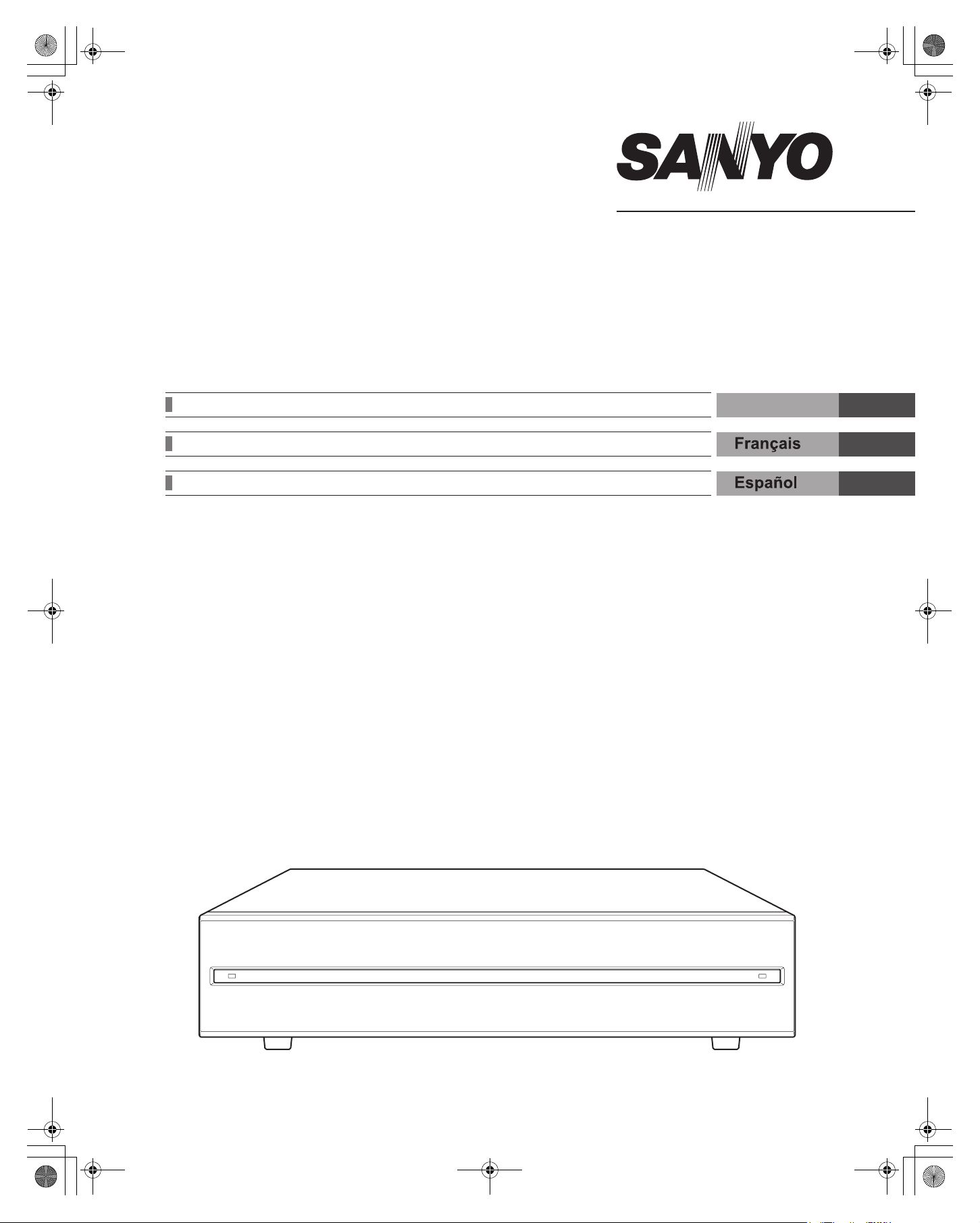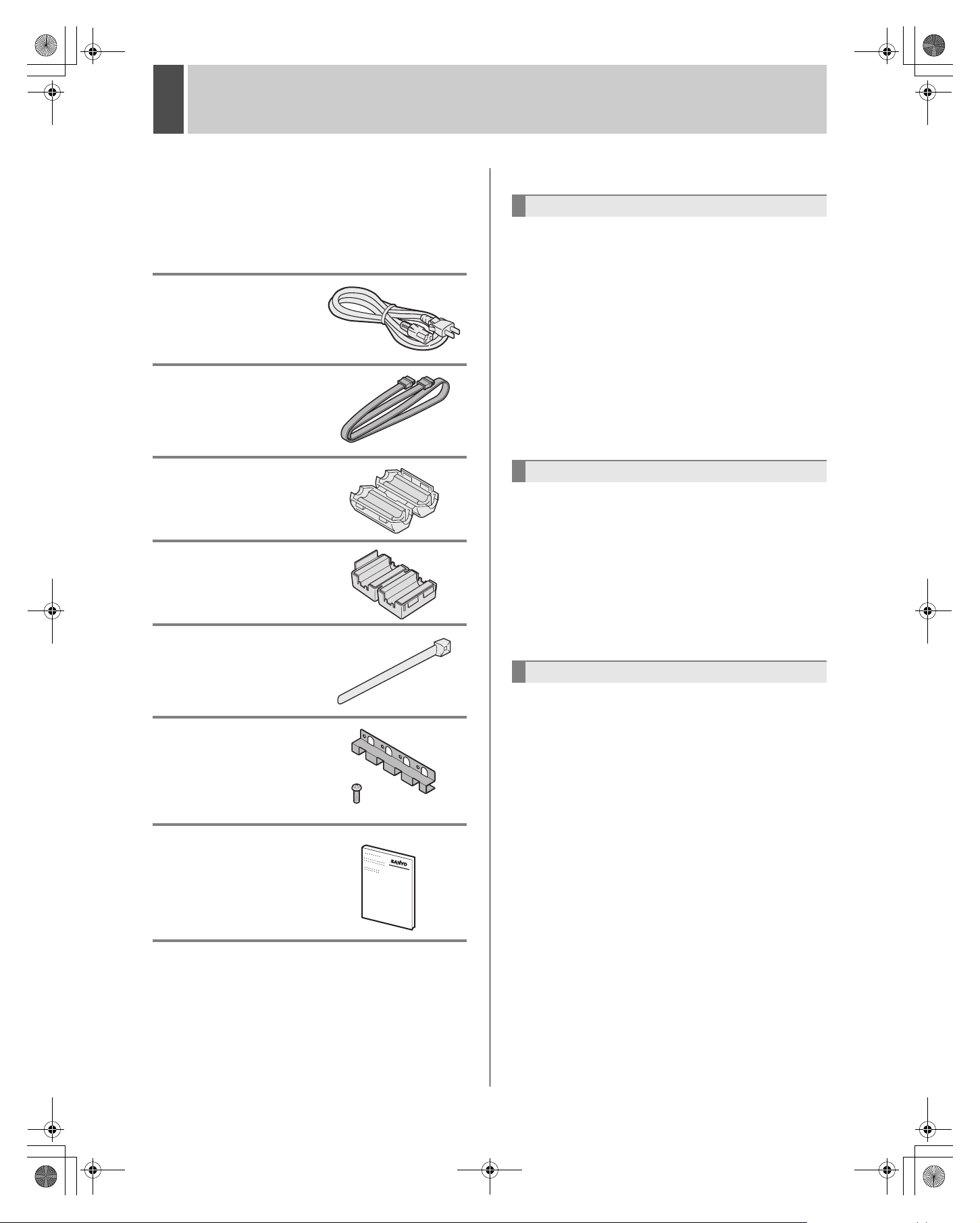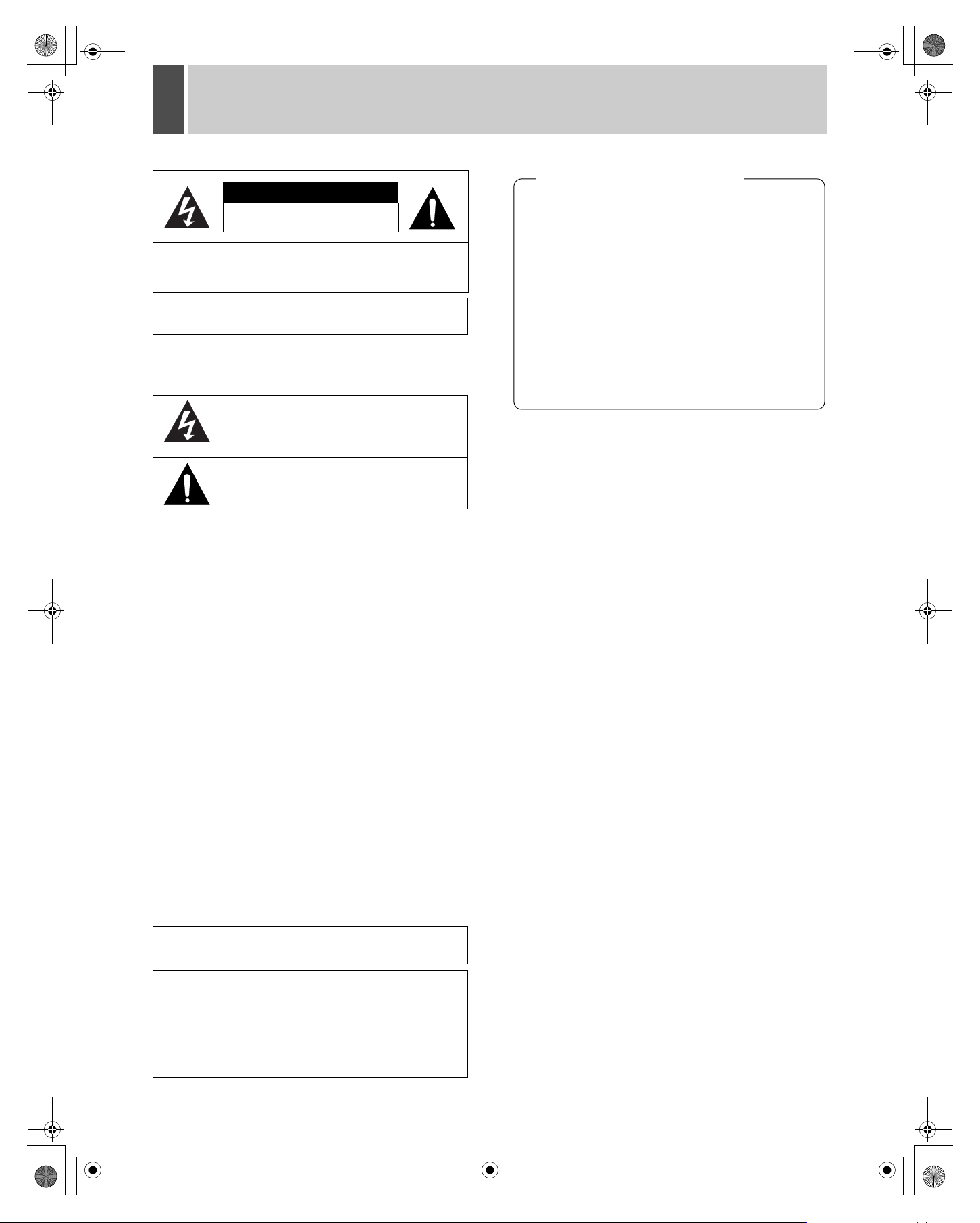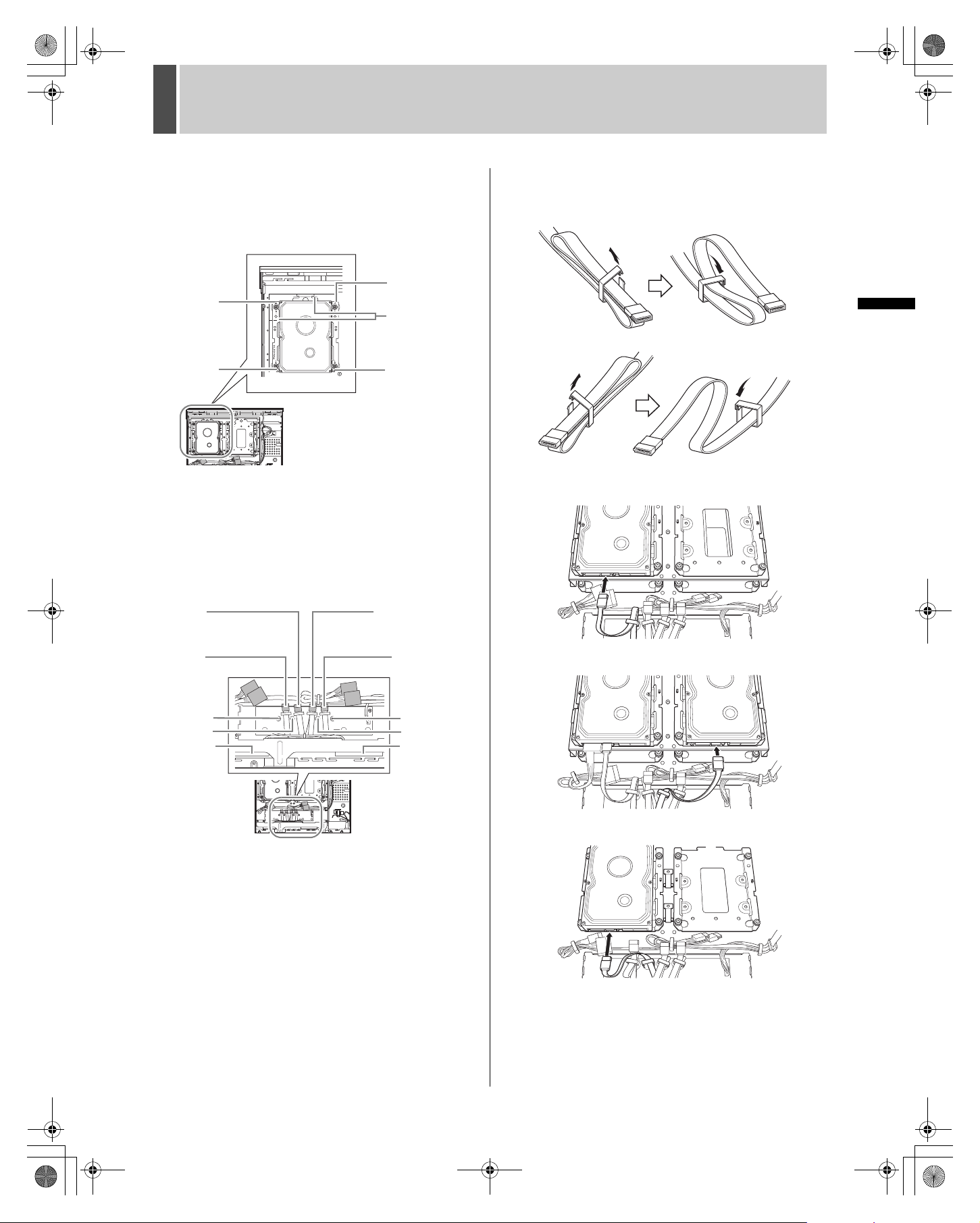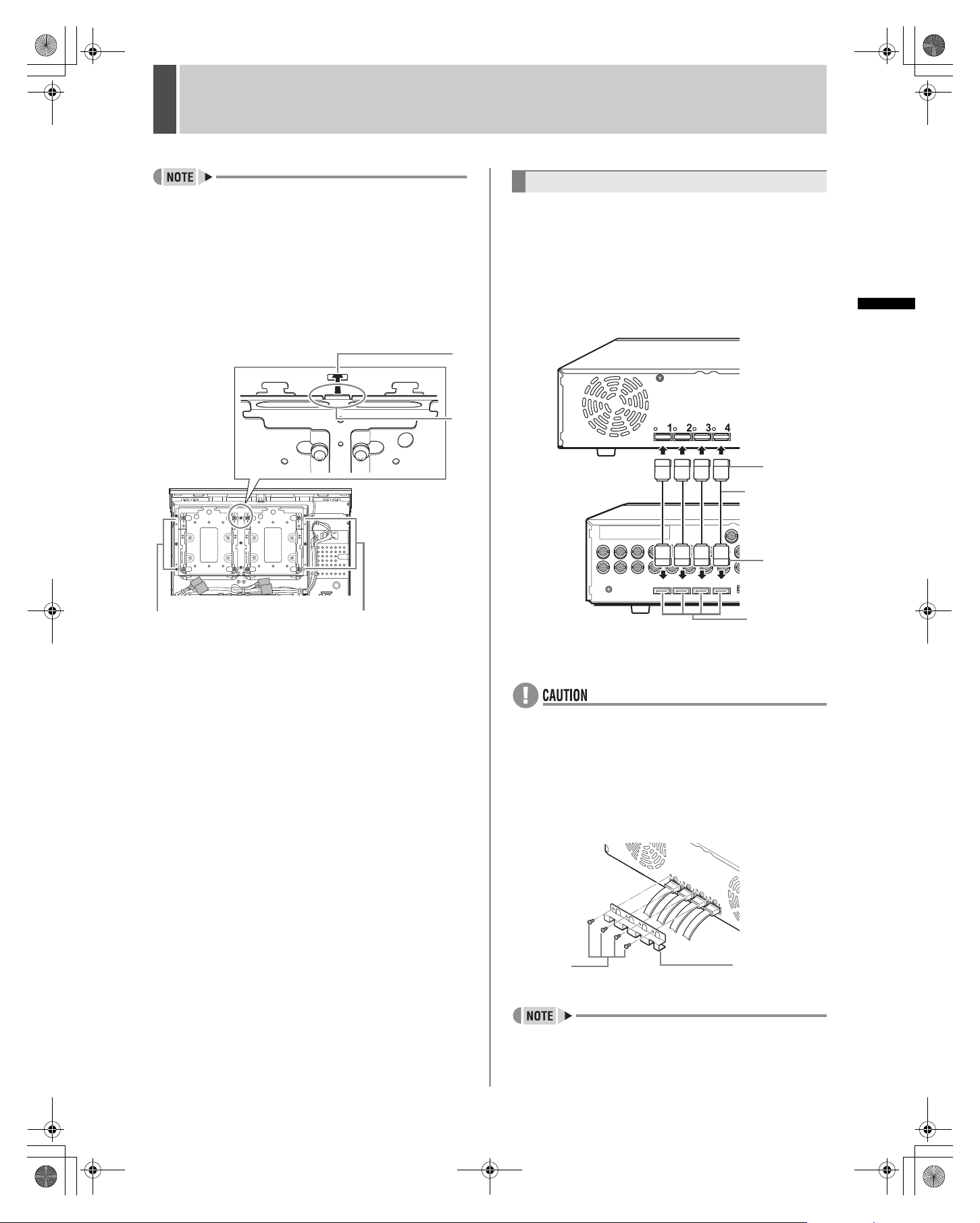English 3
1BEFORE USE
Notes on handling the internal hard disk
Be sure to observe the following points carefully when
operating, setting-up, or servicing the external storage unit.
Do not subject the external storage unit to
sudden impact or vibration.
If the external storage unit is subjected to sudden impact or
vibration, it may damage the hard disk or cause corruption of
the data stored within it.
zDo not move the external storage unit while the power is
turned on. Always ensure that the power is turned off
before removing the external storage unit from or placing it
in a rack.
zWhen transporting the external storage unit, pack it
securely using the specified materials. In addition, choose
a method of transportation that minimizes vibration.
zWhen placing the external storage unit on the floor or
another similar surface, attach the specified pads to its
base and place it down gently.
Do not move the external storage unit for 30
seconds after turning off the power.
After the power is turned off, the disk inside the hard disk
continues to spin for a brief period due to inertia and the
heads are in an unstable condition.
During this period, the external storage unit is even more
susceptible to damage from sudden impact and vibration than
when it is turned on. Make sure that the external storage unit
is not subjected to even gentle vibration for at least 30
seconds after turning off the power.
Do not operate the external storage unit when
condensation has formed on it.
If the external storage unit is operated in this type of condition,
there is a possibility that it may become permanently
damaged.
If the temperature around the external storage unit changes
suddenly, wait for it to stabilize before operating the external
storage unit.
Notes on replacing the hard disk
Be sure to follow the correct procedure when replacing the
hard disk.
zHard disks that have been removed from their packing may
not operate correctly if they are subjected to sudden impact
or vibration. It is recommended that you place the hard disk
on a soft, level surface with the printed circuit board facing
upward after it has been unpacked.
zTake care to avoid subjecting the hard disk to sudden
impact or vibration when removing and tightening screws
as part of the hard disk replacement procedure.
Tighten all screws securely to ensure that they do not
loosen.
zThe hard disk is sensitive to static electricity; accordingly,
you should take the appropriate precautions to prevent the
buildup of static charges.
Handling a detached hard disk unit
If transporting or storing the hard disk unit in a detached
condition, be sure to first of all pack it using the specified
materials.
In addition, choose a method of transportation that minimizes
vibration.
Notes on installation locations
Avoid subjecting the hard disk to sudden impact or vibration.
In addition, avoid using it in dusty locations or near magnetic
objects. The following precautions should be observed in
order to prevent the loss of recorded data:
zDo not subject the external storage unit to sudden impact.
zDo not use the external storage unit on a vibrating or
unstable surface.
zDo not disconnect the power plug from the wall outlet
during recording or playback.
zDo not use the external storage unit in areas with extreme
temperature changes (i.e., 10ºC or more per hour).
zCondensation may occur if the external storage unit is
moved to an area with a significantly different temperature
or high humidity. If the external storage unit is used with
condensation inside, operating problems may occur.
zDo not install the external storage unit inside motor
vehicles, trains, or other areas with constant vibration.
zThe external storage unit has ventilation holes on its left,
rear, and bottom panels. Ensure that these holes are not
blocked after installation.
zDo not use the external storage unit in a bookshelf, box, or
any other area with poor ventilation.
zThis external storage unit is designed for use in a
horizontal orientation, and vertical setup may result in
malfunction.
zWhen installing the unit on a rack, ensure that a gap of at
least 5 cm at the sides and 1 cm at the top and bottom is
provided.
The hard disk and cooling fan are
consumable components.
If used in an ambient temperature of 25ºC, the hard disk
should generally be replaced after two years, and the cooling
fan after three years. These figures are intended as a general
guideline only and should not be taken as a guarantee of
component performance.
The FAN error indicator flashes if a problem occurs with the
fan.
Important recordings
Always perform test recording in advance to confirm whether
the playback of the external storage unit is normal.
Note that Sanyo accepts no responsibility for losses occurring
as a result of recording or playback problems caused by
malfunction of this external storage unit or any connected
devices.
As a precaution against malfunction or accidents, it is
advisable to periodically back up important recordings or to
perform mirroring.
Protection of the hard disk
The hard disk is checked automatically when the power is
turned on. If an abnormality is detected, the ERROR indicator
of the digital video recorder begins to flash. To initialize the
hard disk or to save images stored on it, contact the dealer
from whom this external storage unit was purchased.
Supported hard disks
Use hard disks recommended by Sanyo. Please contact the
dealer for details.
e00_l8hcb_us_7.book Page 3 Monday, March 7, 2005 3:54 PM