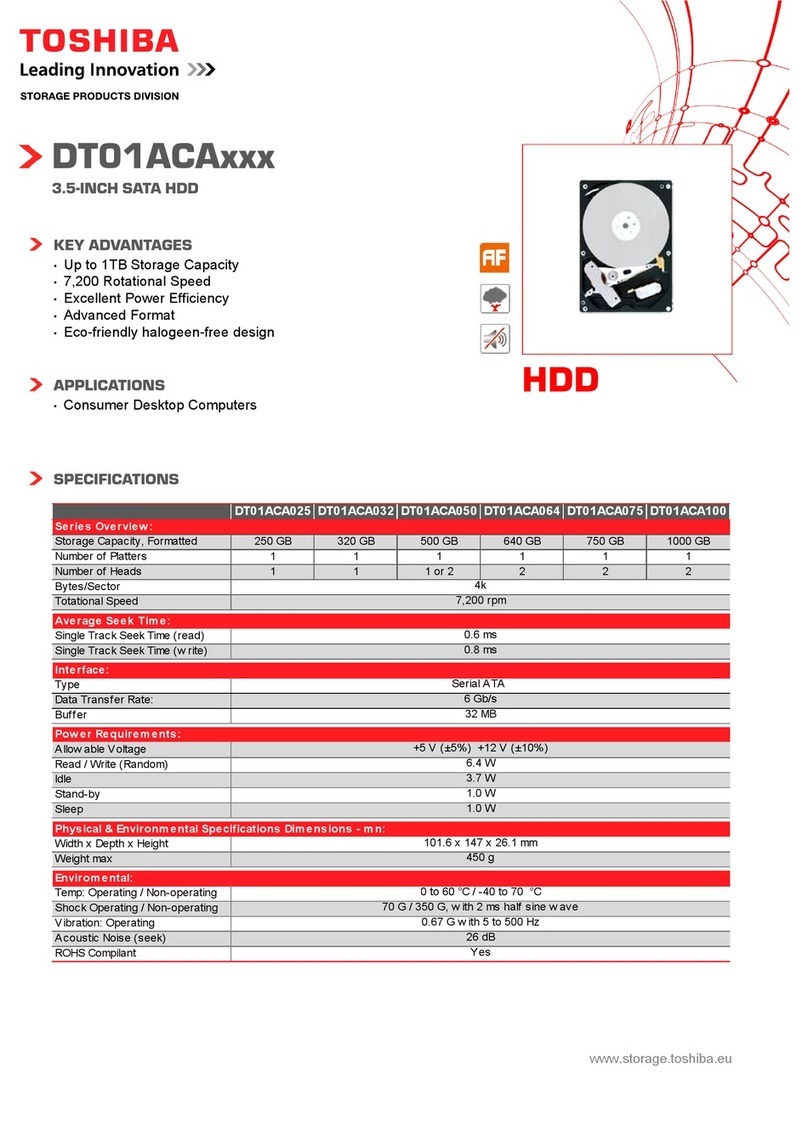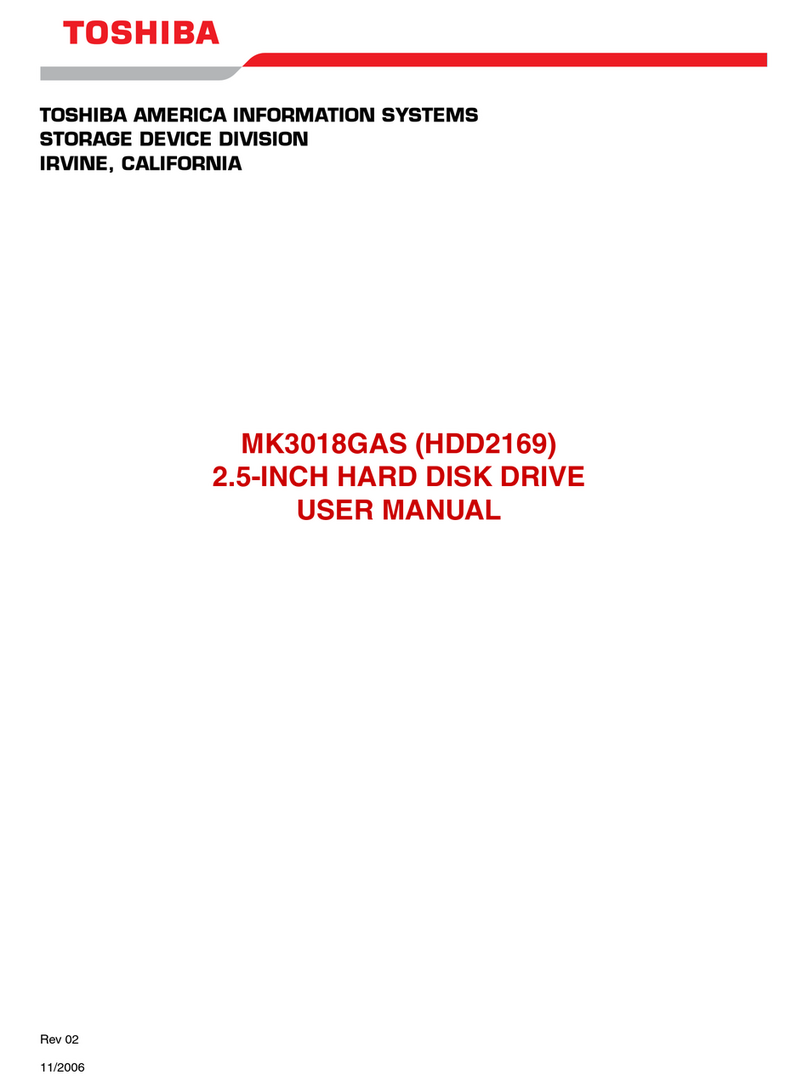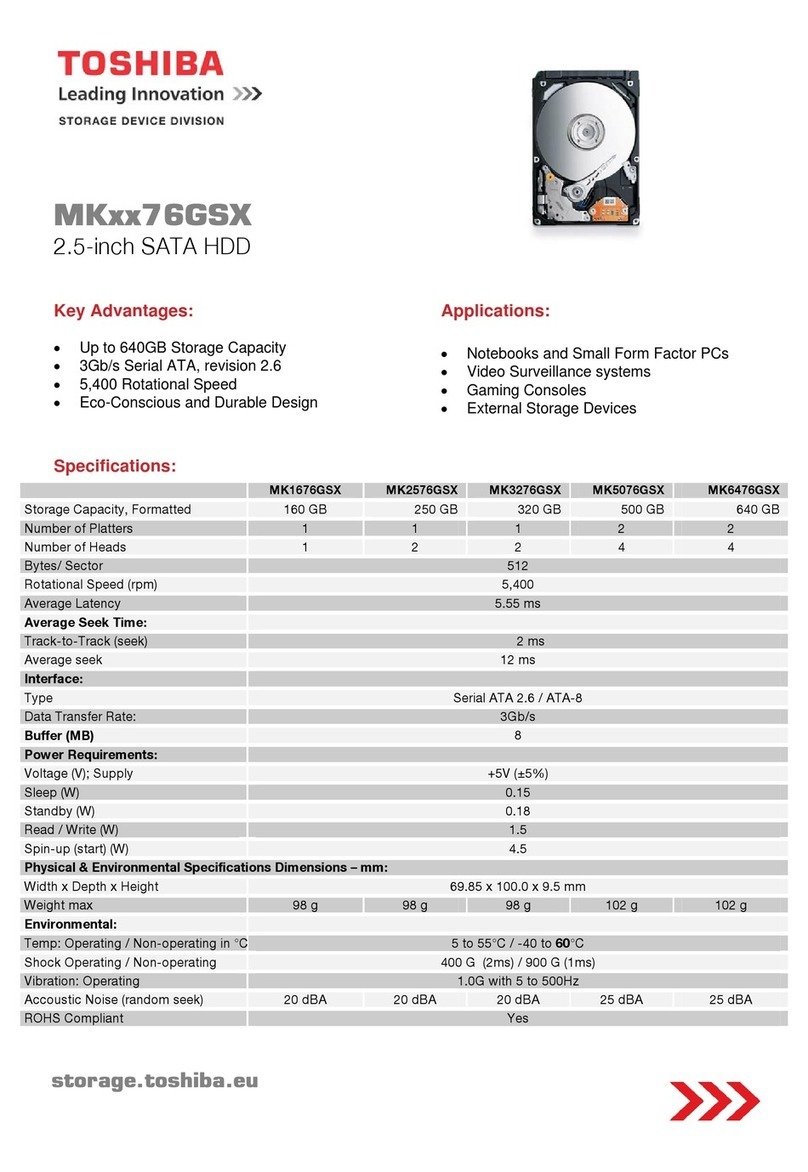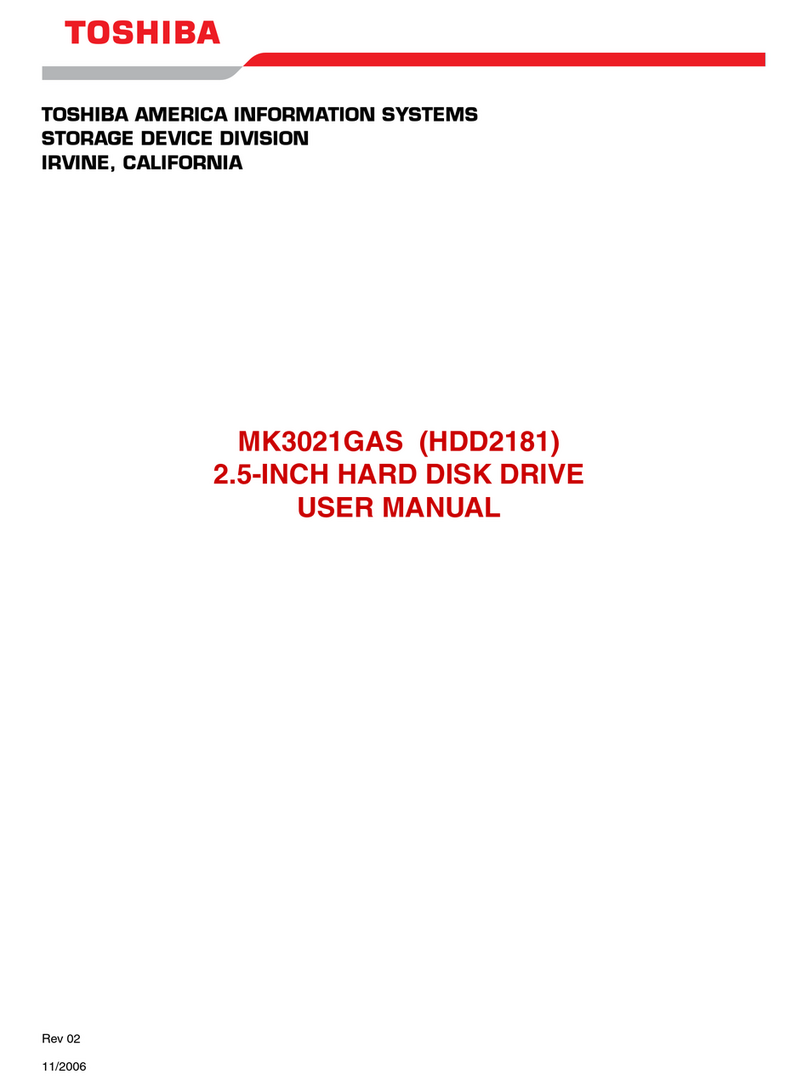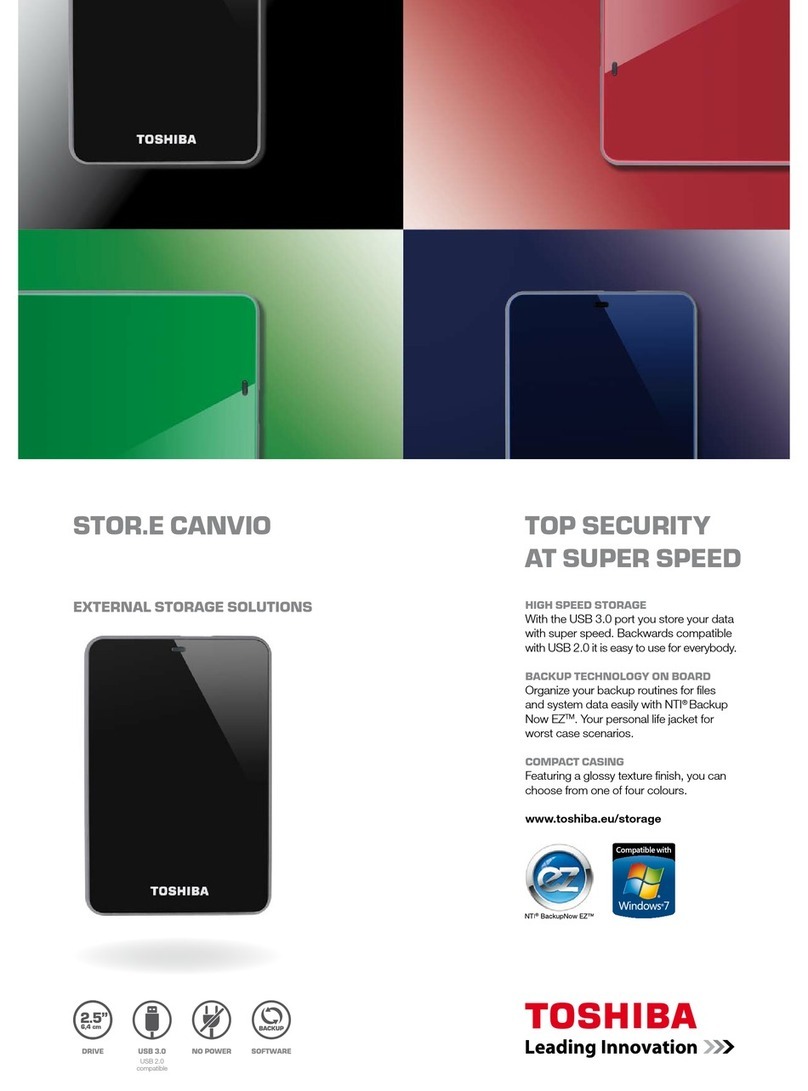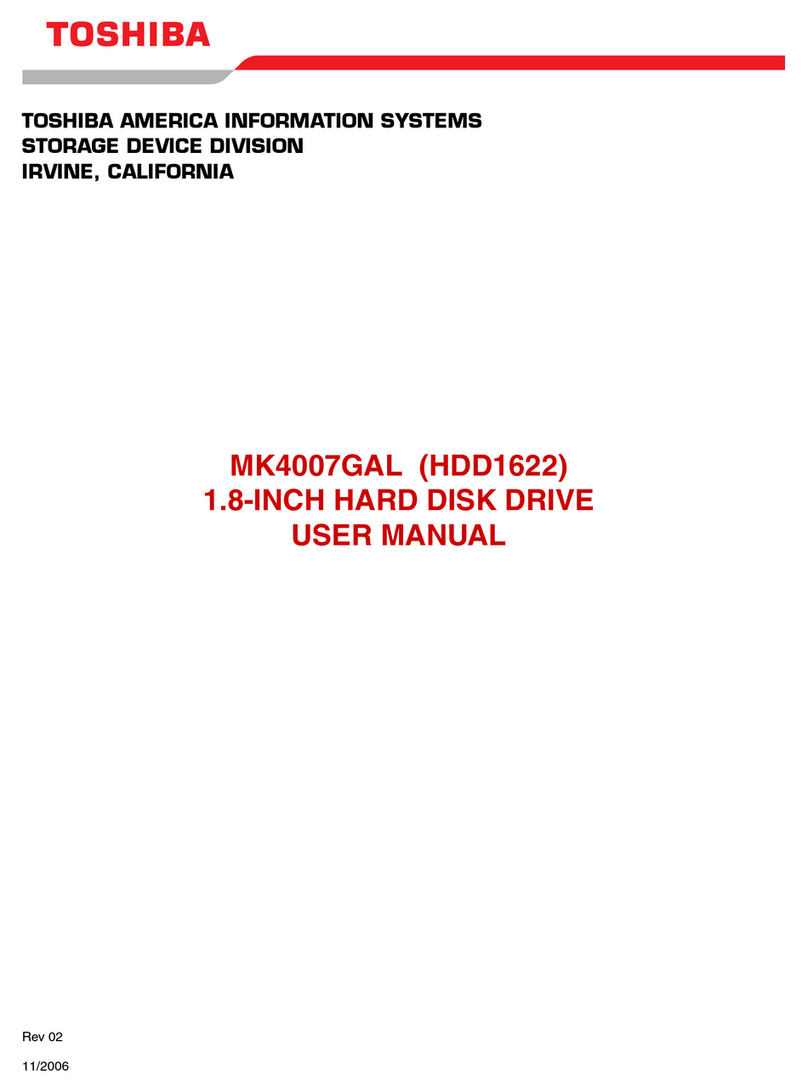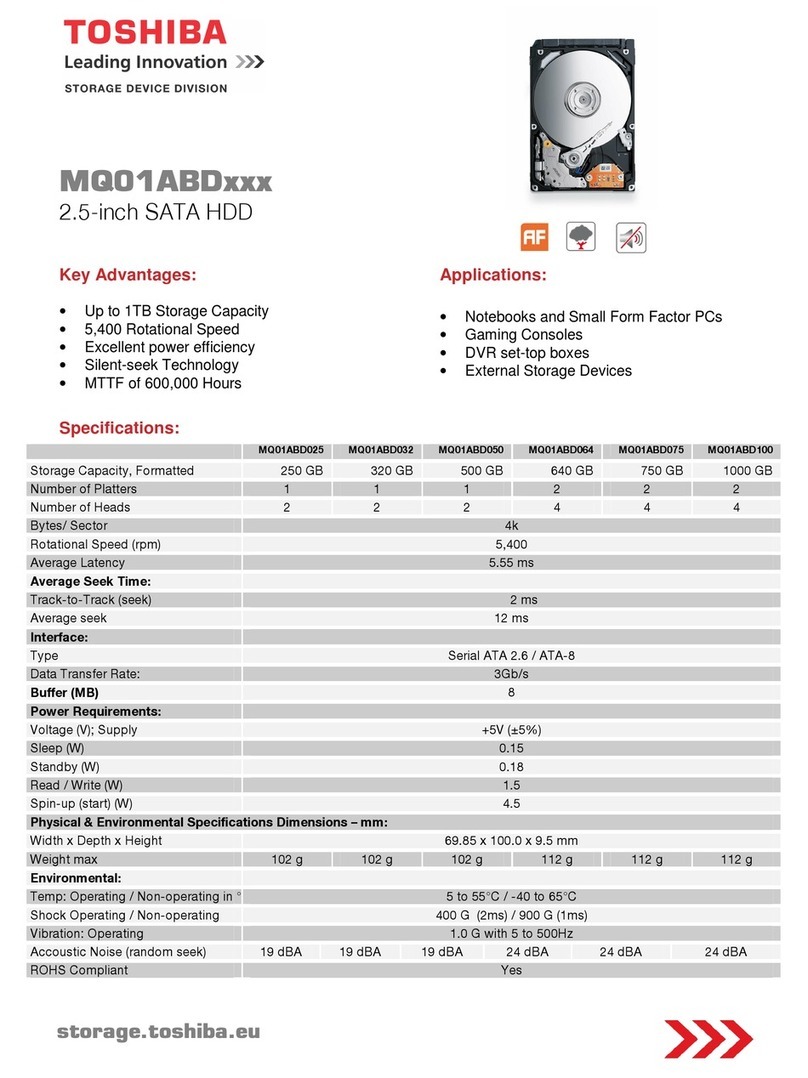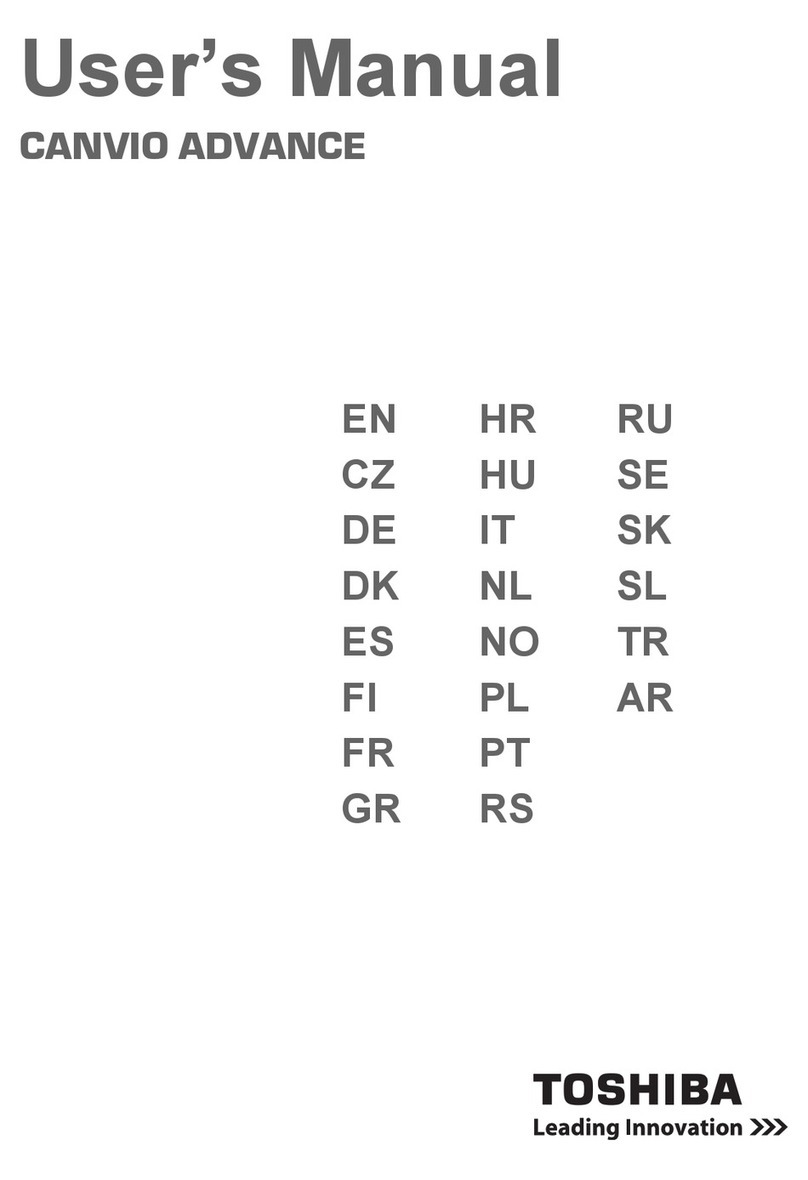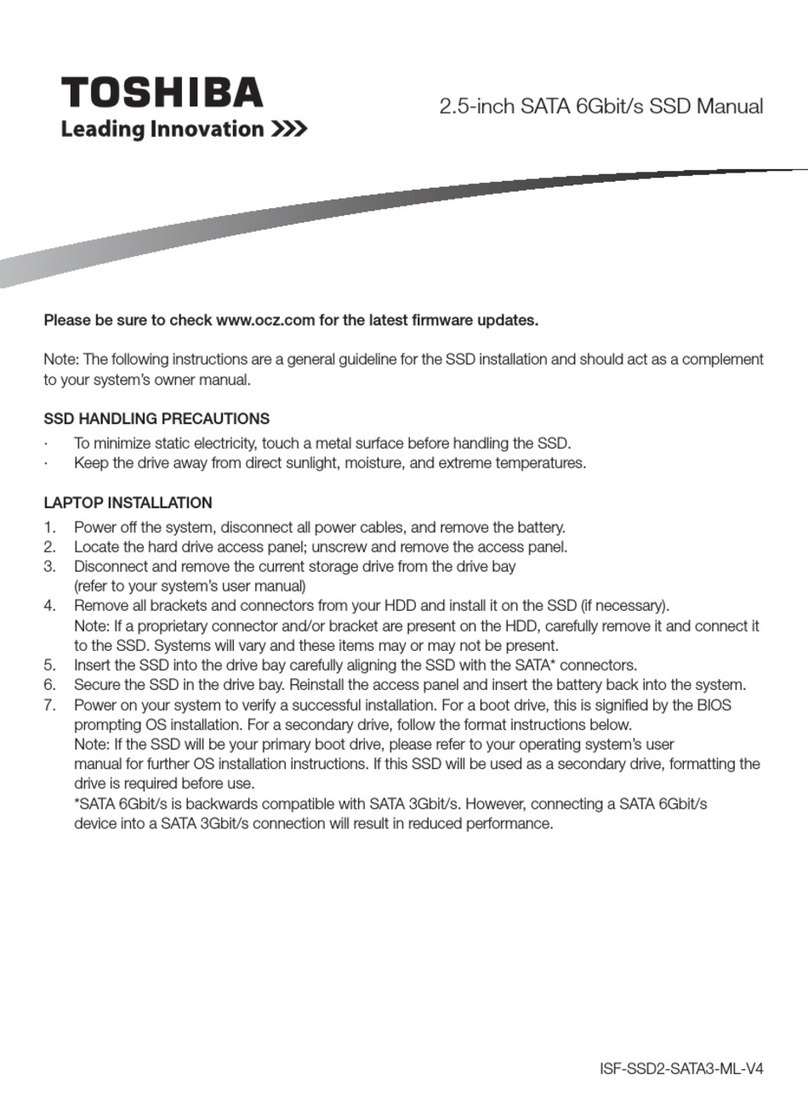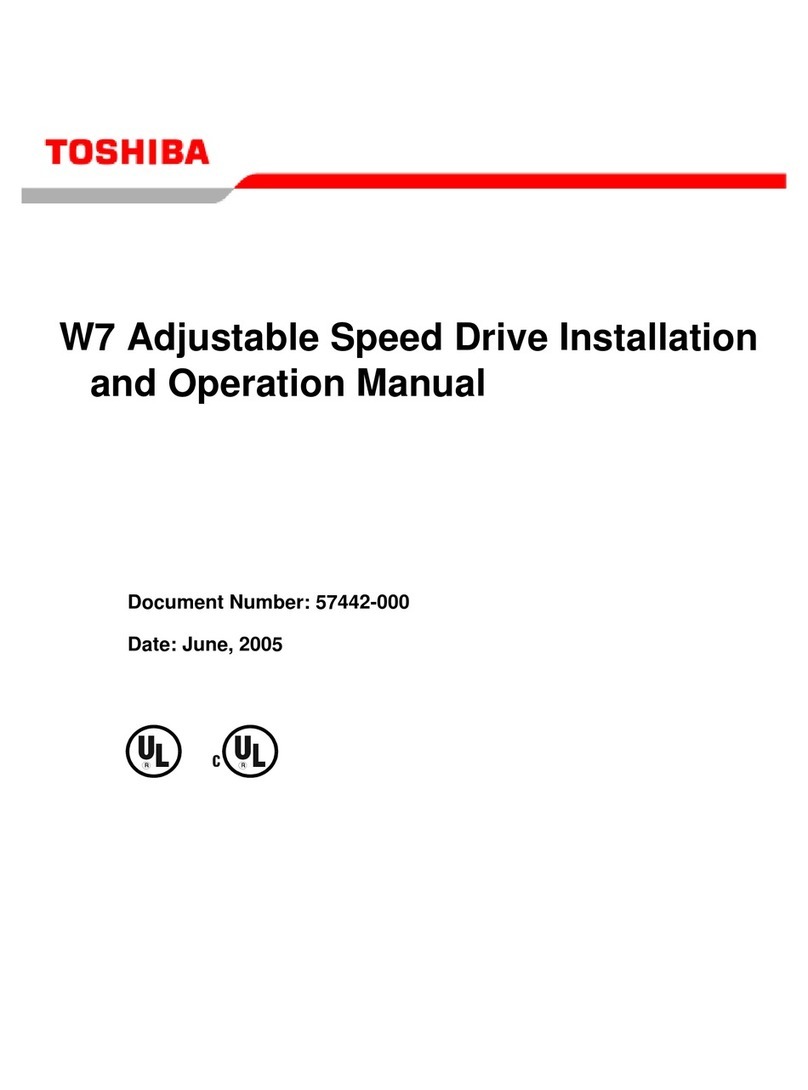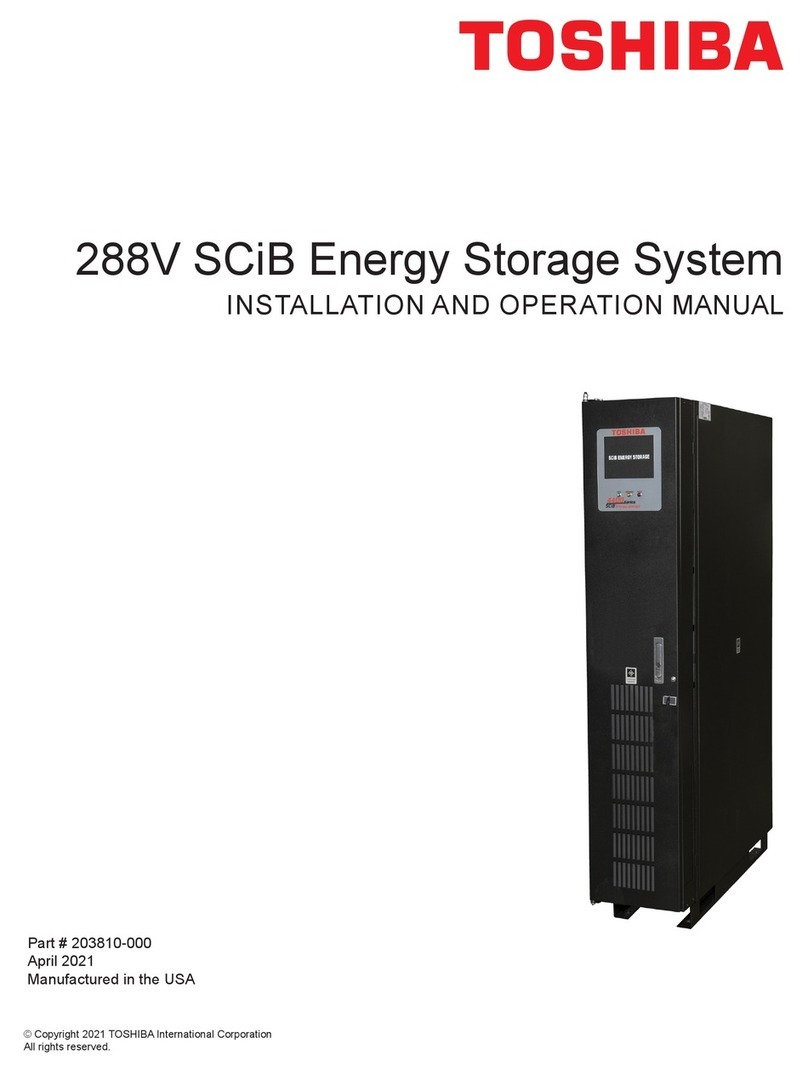©2012 Toshiba America Information Systems, Inc.
GMAA00394010 • 04/12
593747-A0
©2012 Toshiba America Information Systems, Inc.
Toshiba Canvio
®
DESK Desktop External Hard Drive
Connect the drive to your computer
Install the software
Need Help?
Install the software
QUICK START
Check the components
To connect Toshiba's Canvio®DESK Desktop External Hard Drive to your computer:
1. Connect the AC adapter to the drive and a wall outlet.
2. Connect the USB cable to the drive and the computer.
3. Turn on your computer.
1. Open Windows®Explorer and double‐click on Setup.exe.
3. If a newer version is available, clicking will download
the updated software.
5. Follow the on screen instructions.
2. Click Continue to confirm you are using the most recent version of the software.
4. Highlight NTI Backup Now EZ and click Begin Installation.
This product is covered by a Three (3)Year Standard Limited Warranty.
A copy of the warranty is included on the drive or can be viewed online at http://pcsupport.toshiba.com/accessories3yr.
Visit Toshiba's Support Web site
support.toshiba.com
Call Toshiba Customer Support Center
Toshiba Customer Support Center is ready to help with
personal service 24 hours a day, 7 days a week.
888-592-0944 From inside the United States
949-583-3305 From outside the United States
1. Open Windows®Explorer and double‐click on Setup.exe.
3. If a newer version is available, clicking will download
the updated software.
5. Follow the on screen instructions.
2. Click Continue to confirm you are using the most recent version of the software.
4. Highlight NTI Backup Now EZ and click Begin Installation.
4
1
3
2
4
1
3
2
Toshiba Canvio
®
DESK Desktop External Hard Drive
Conecte la unidad a la computadora
¿Necesita ayuda?
INICIO RÁPIDO
Revise los componentes
To connect Toshiba's Canvio®DESK Desktop External Hard Drive to your computer:
1. Connect the AC adapter to the drive and a wall outlet.
2. Connect the USB cable to the drive and the computer.
3. Turn on your computer.
Este producto está cubierto por una Garantía limitada estándar de tres (3) años.
Una copia de la garantía se incluye en la unidad o puede consultarla en línea en el sitio http://pcsupport.toshiba.com/accessories3yr.
Visite el sitio web de asistencia
técnica de Toshiba
support.toshiba.com
Centro de asistencia al cliente de Toshiba
El Centro de asistencia al cliente de Toshiba está listo para
prestarle servicio 24 horas al día, 7 días de la semana.
Llamadas en Estados Unidos: 888-592-0944
Llamadas desde fuera de Estados Unidos: 949-583-3305