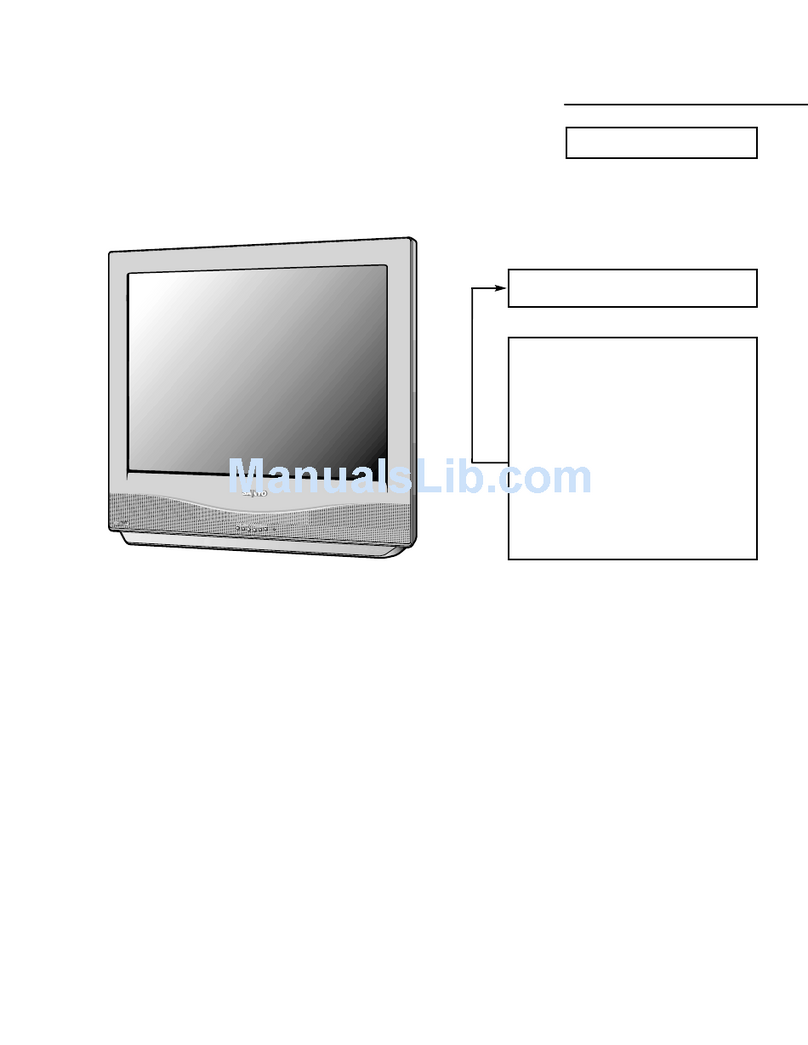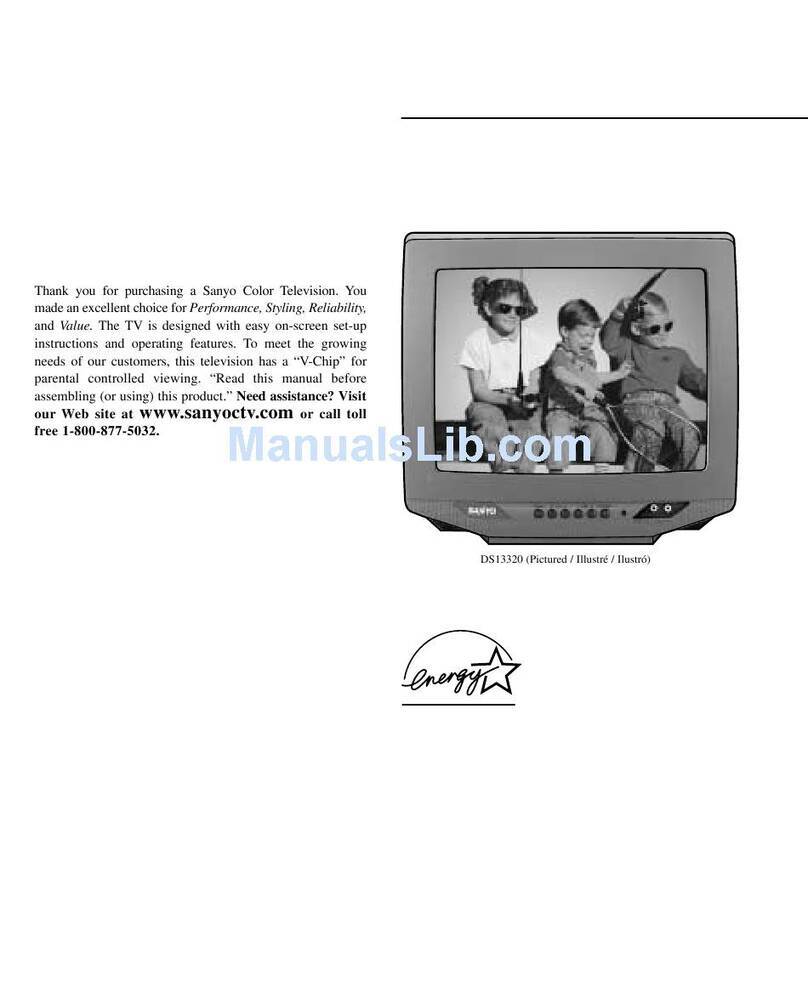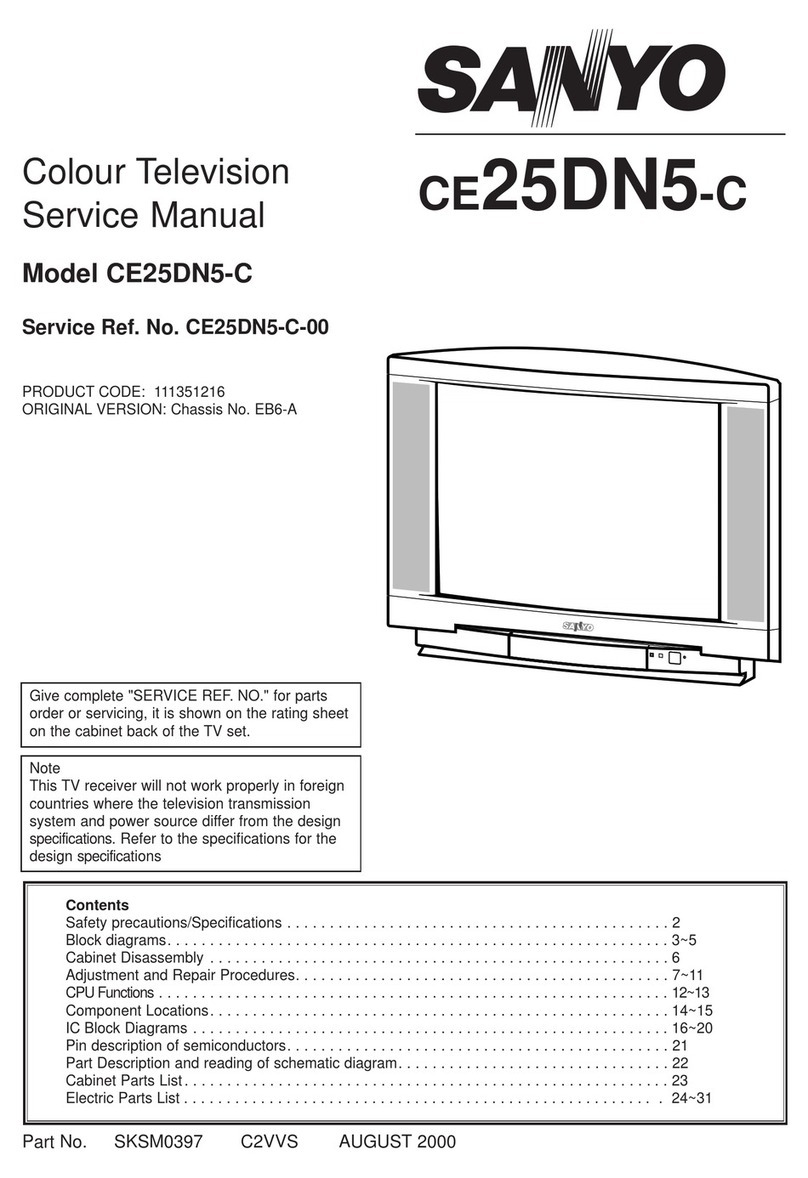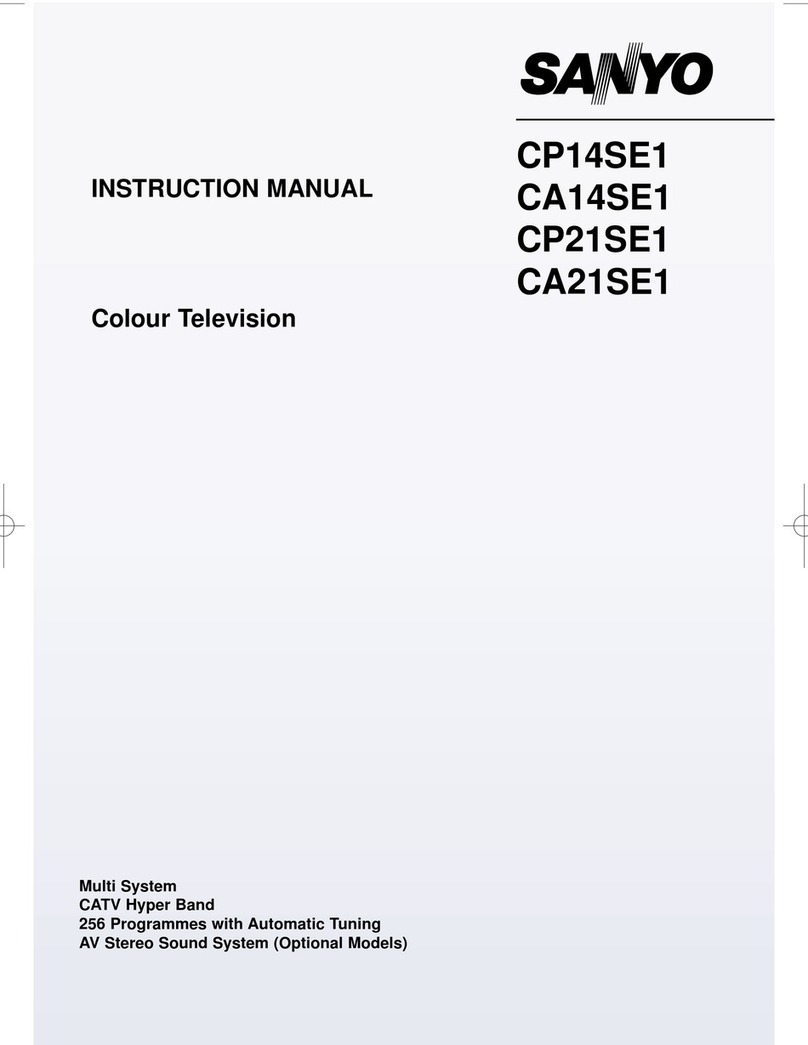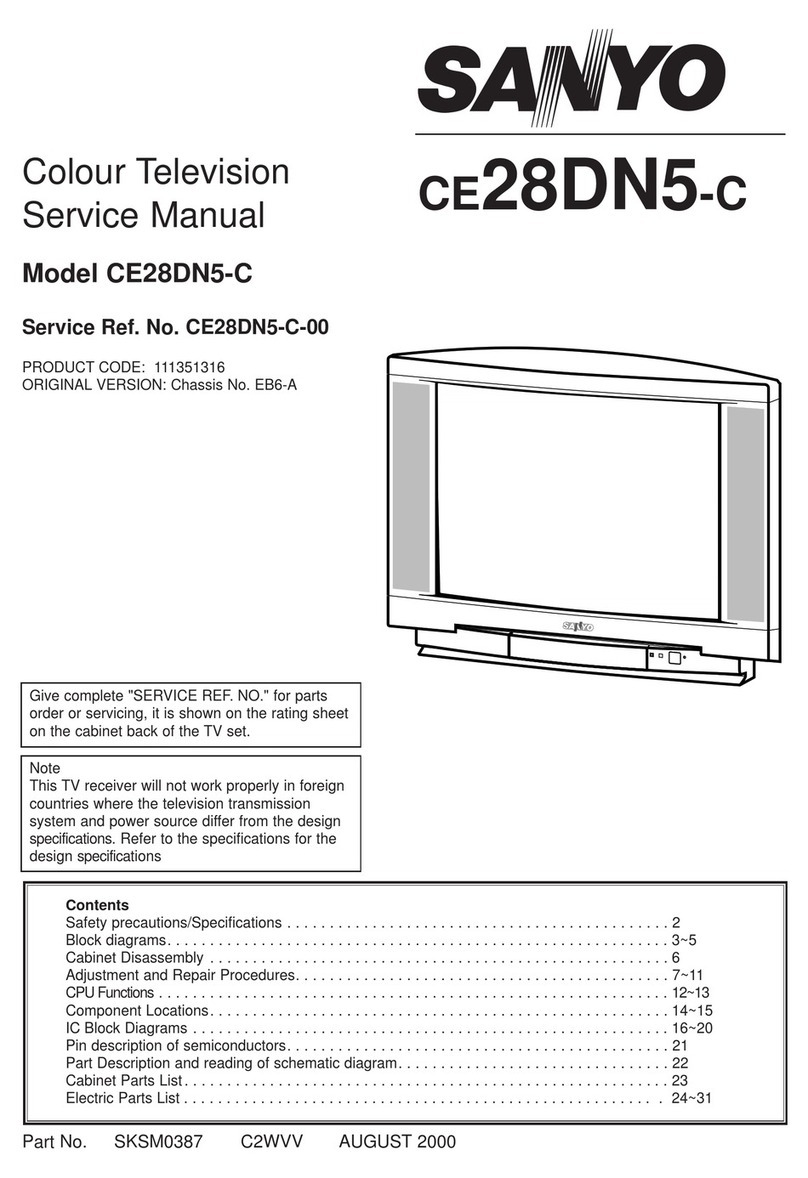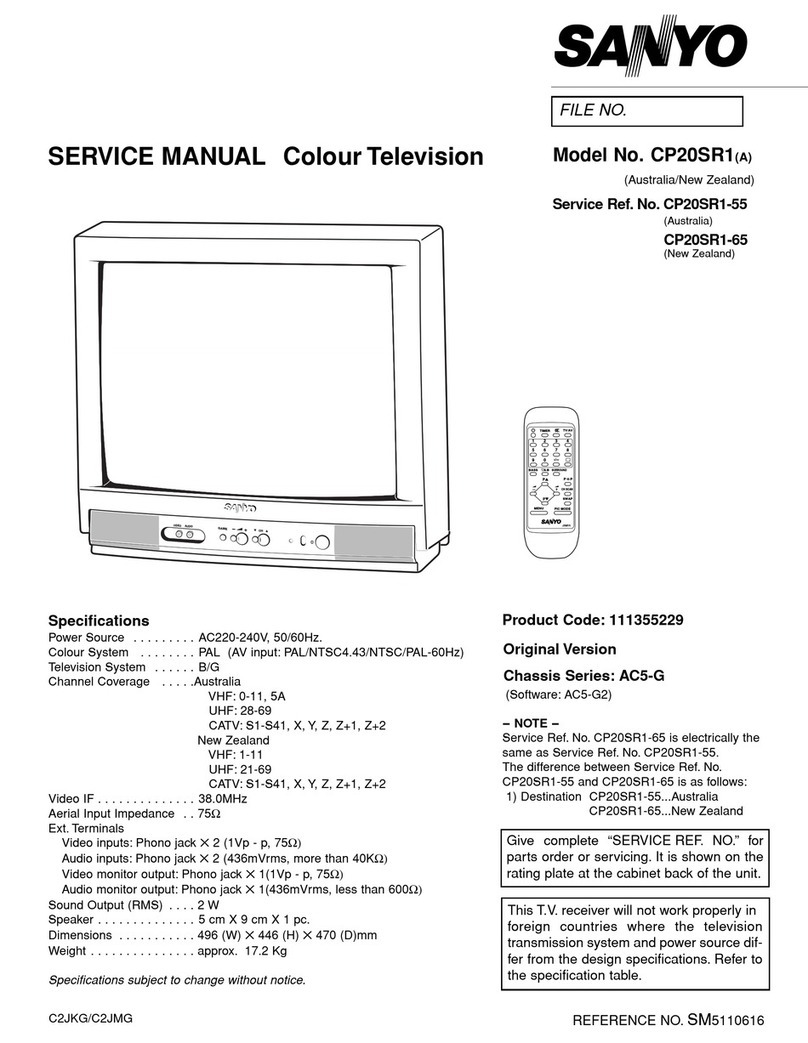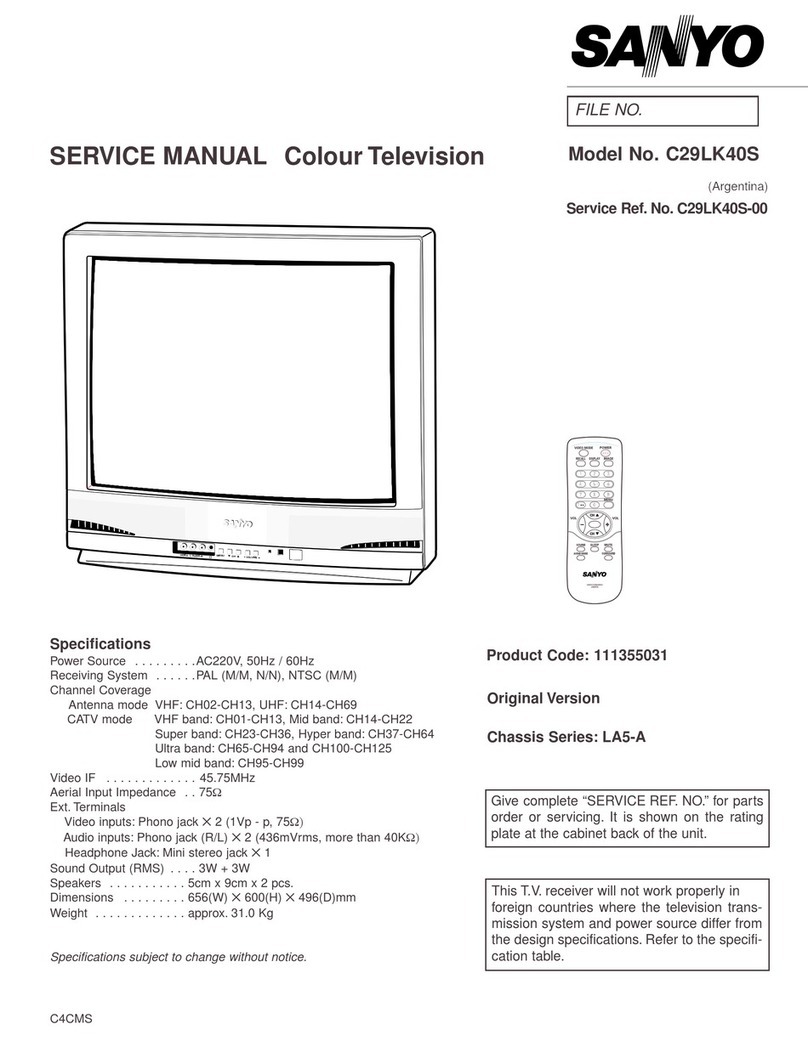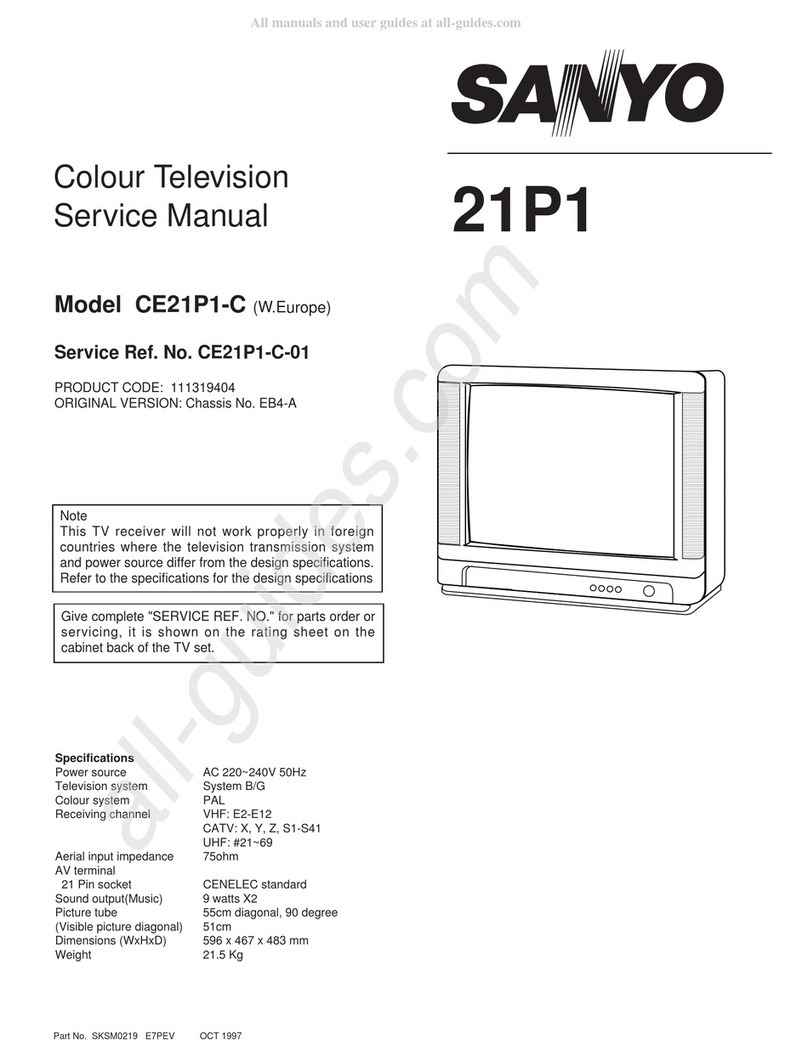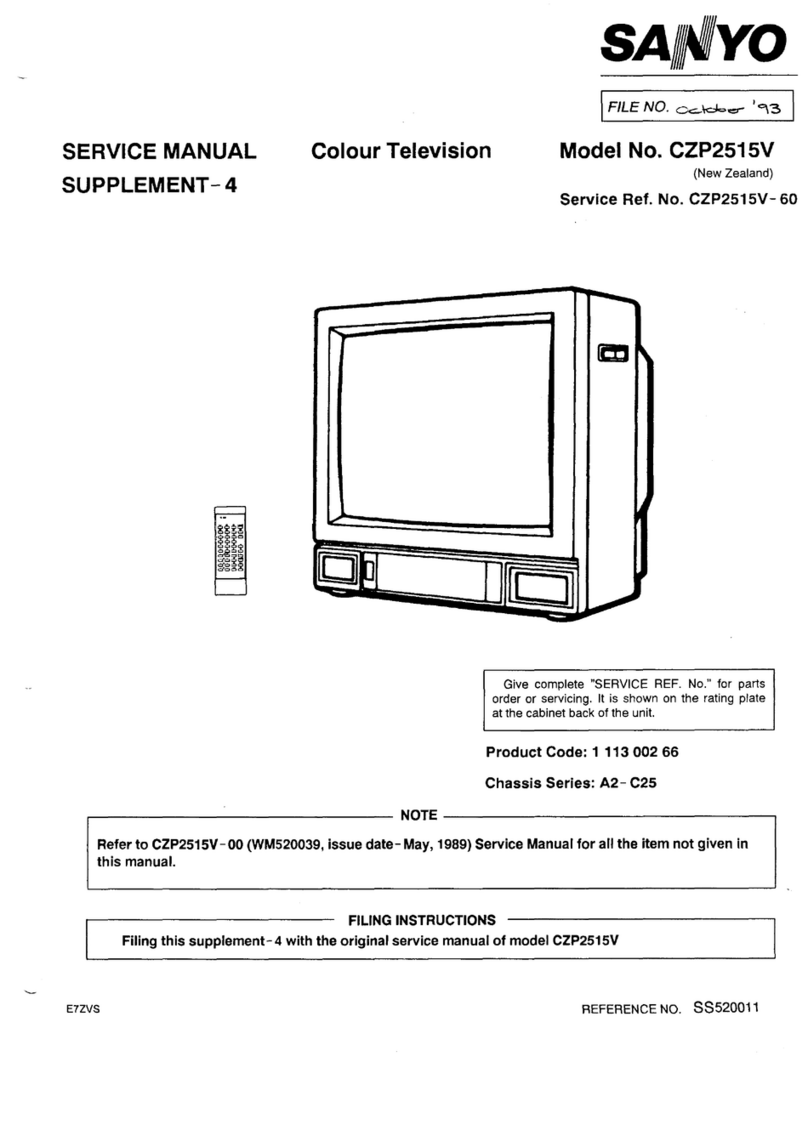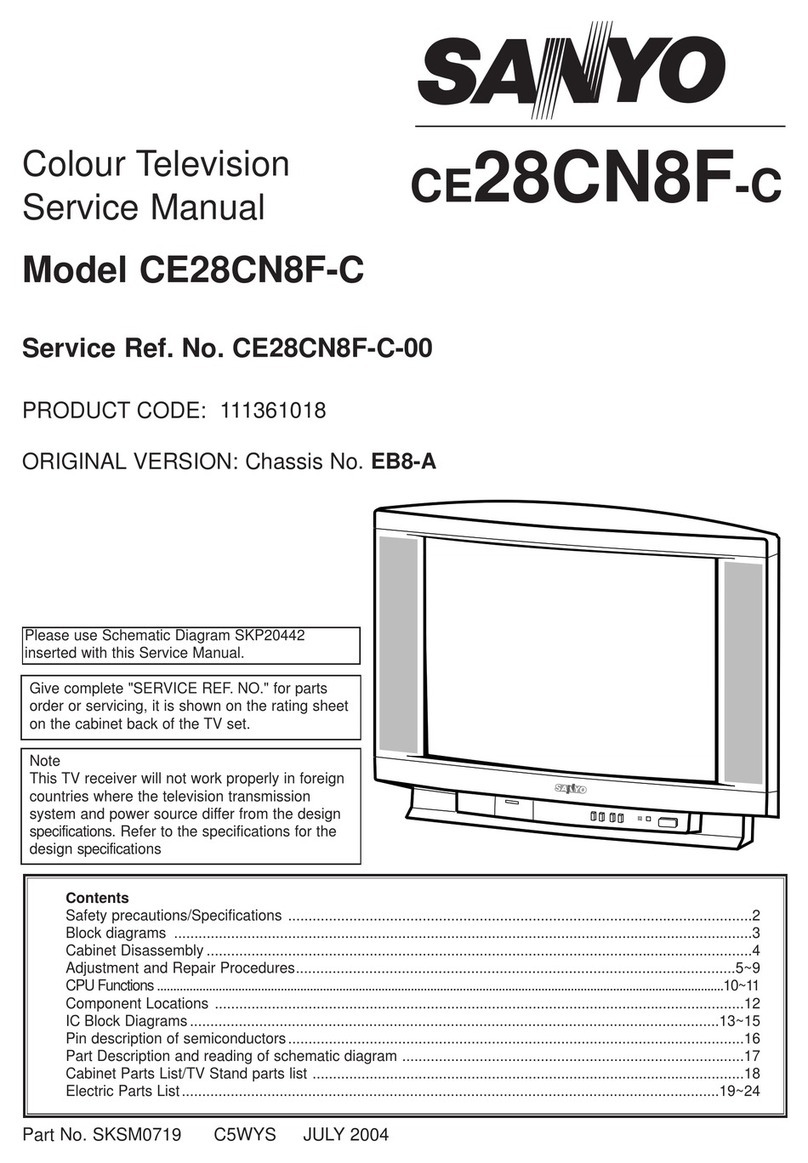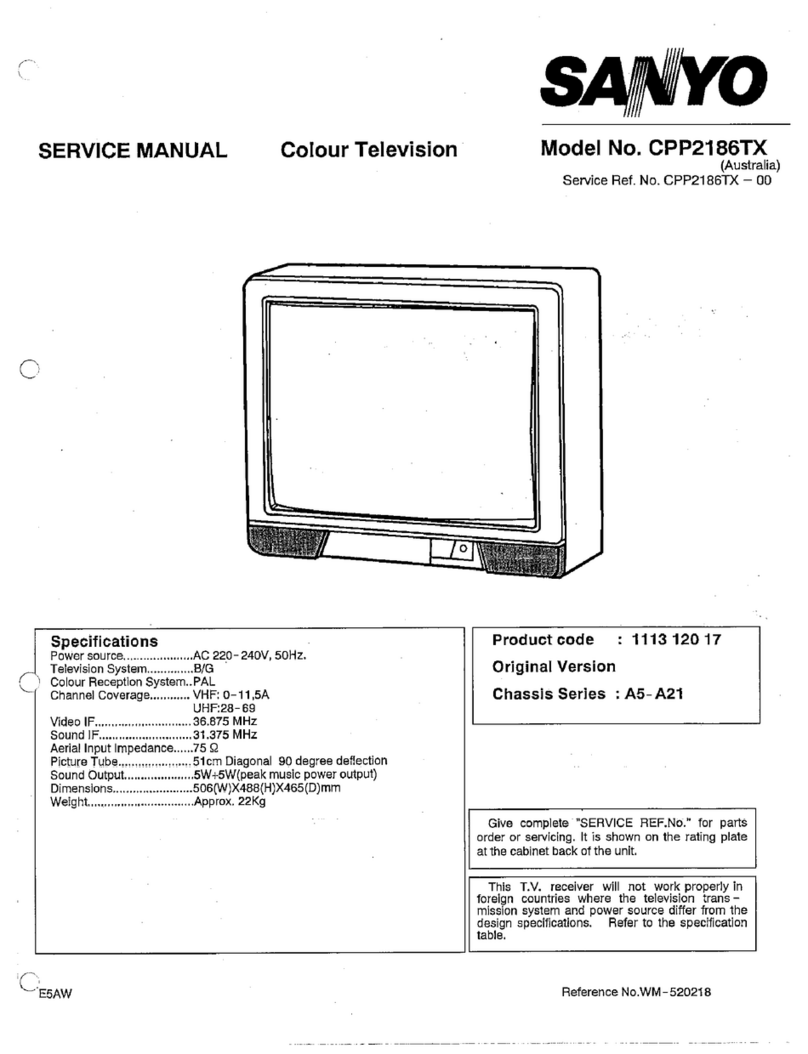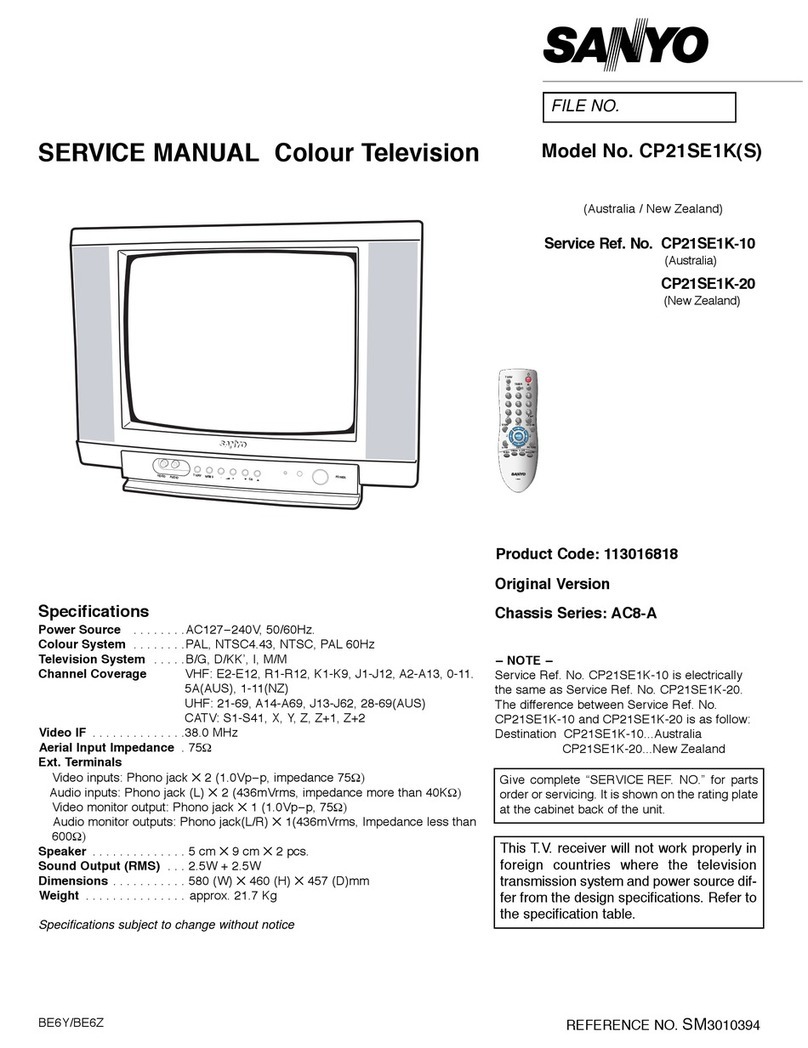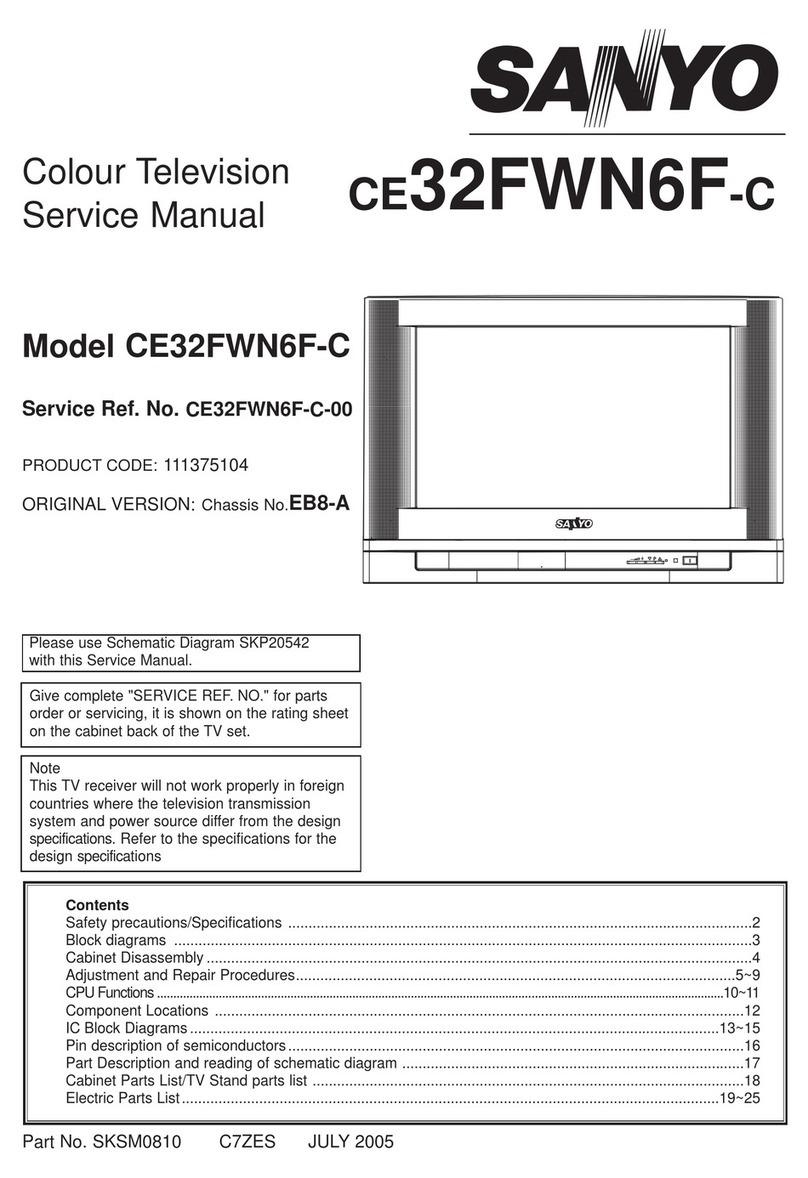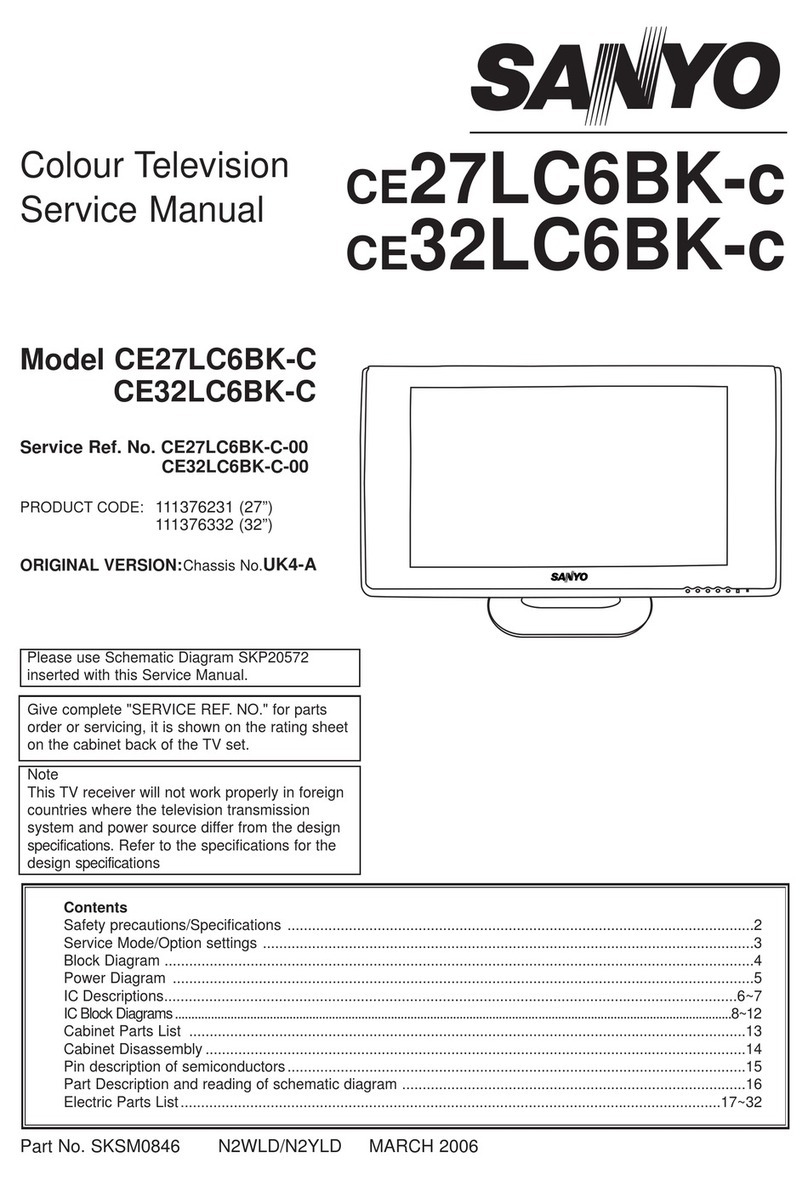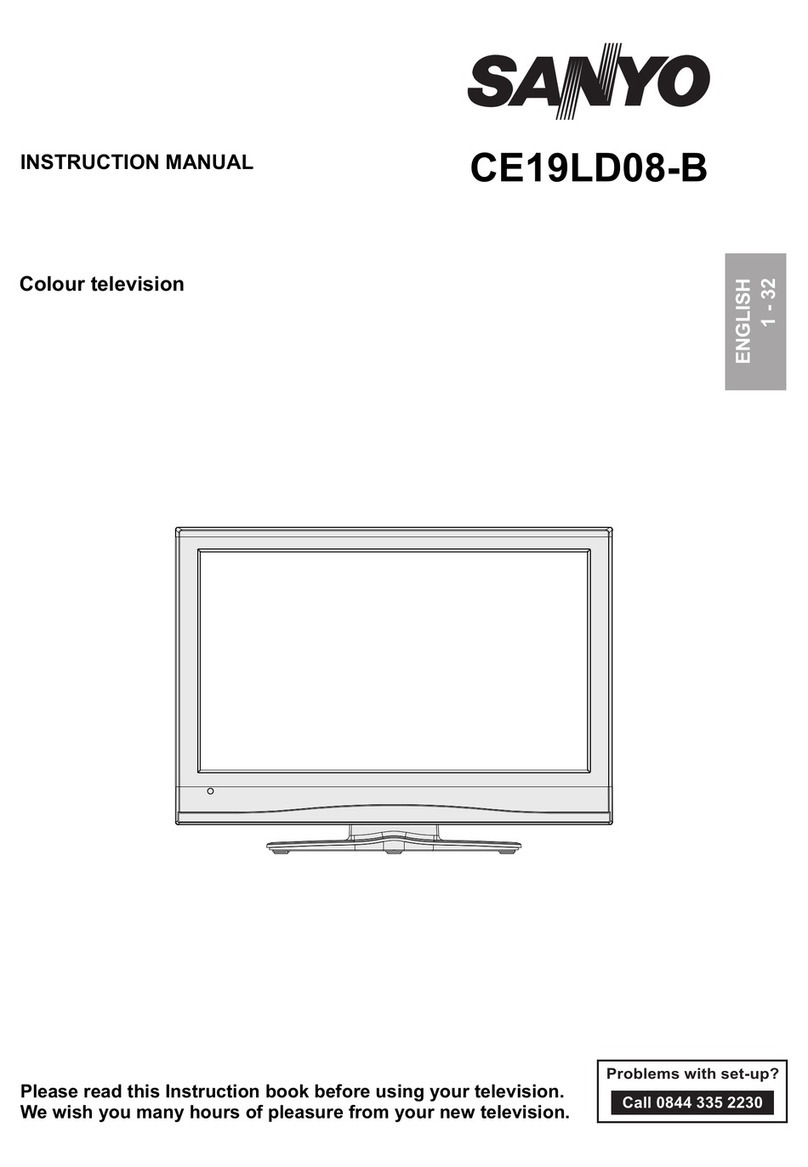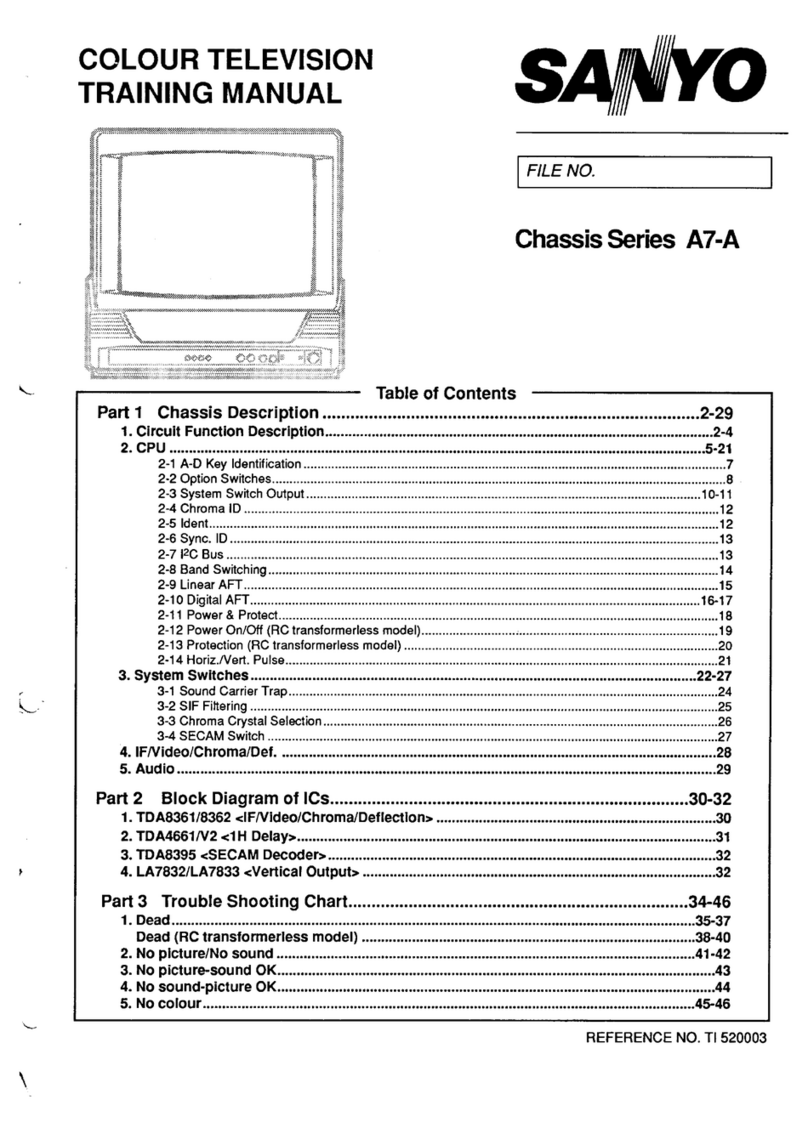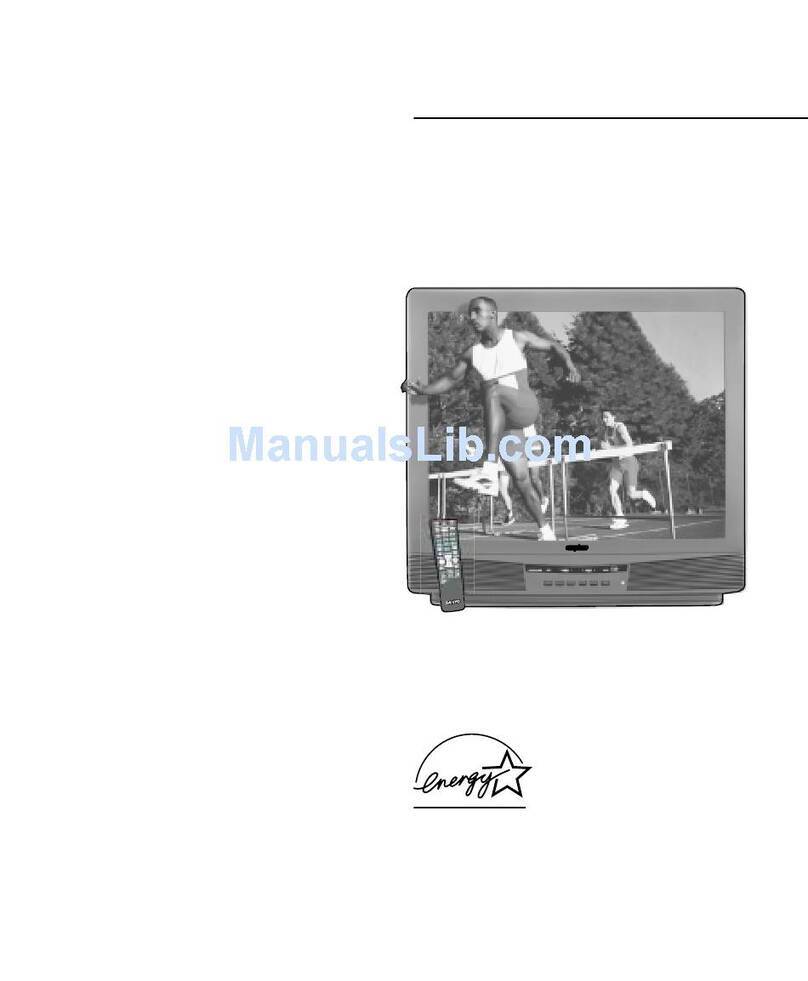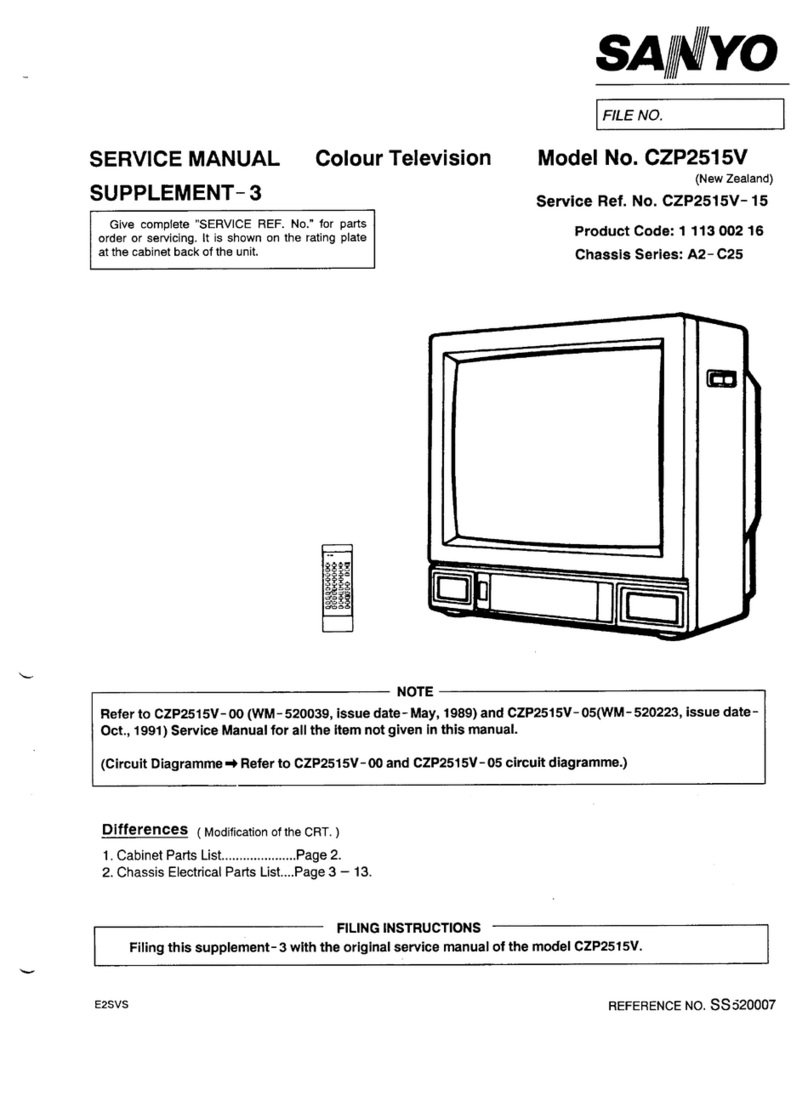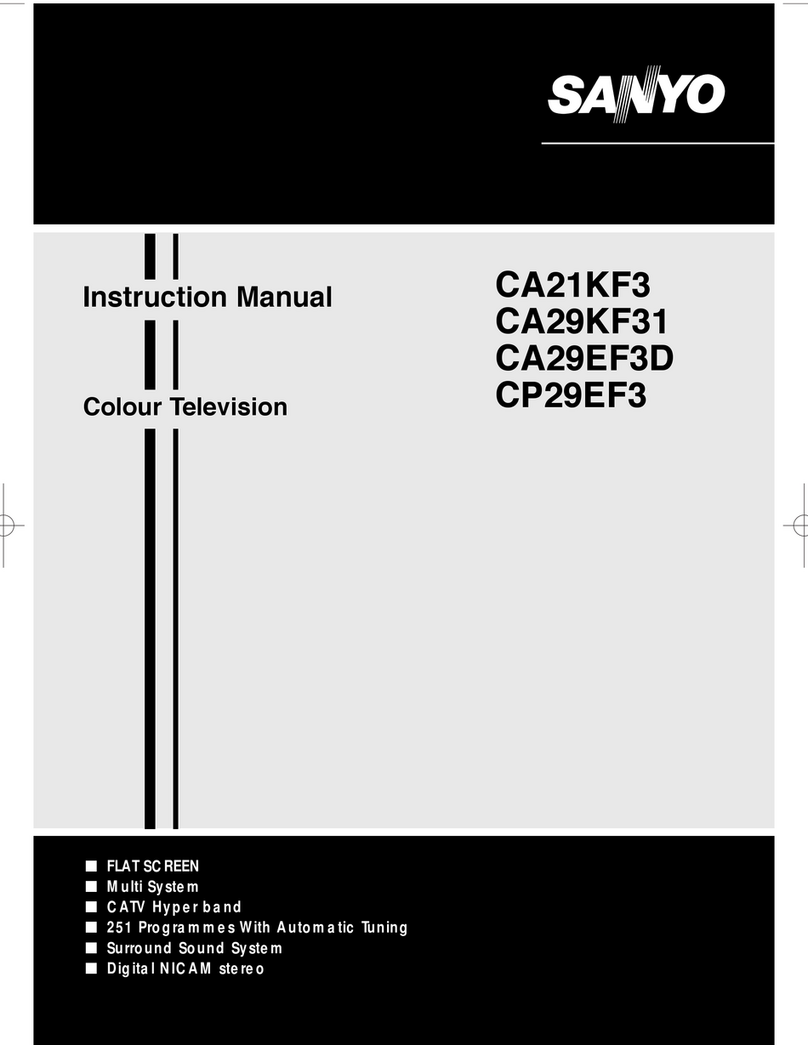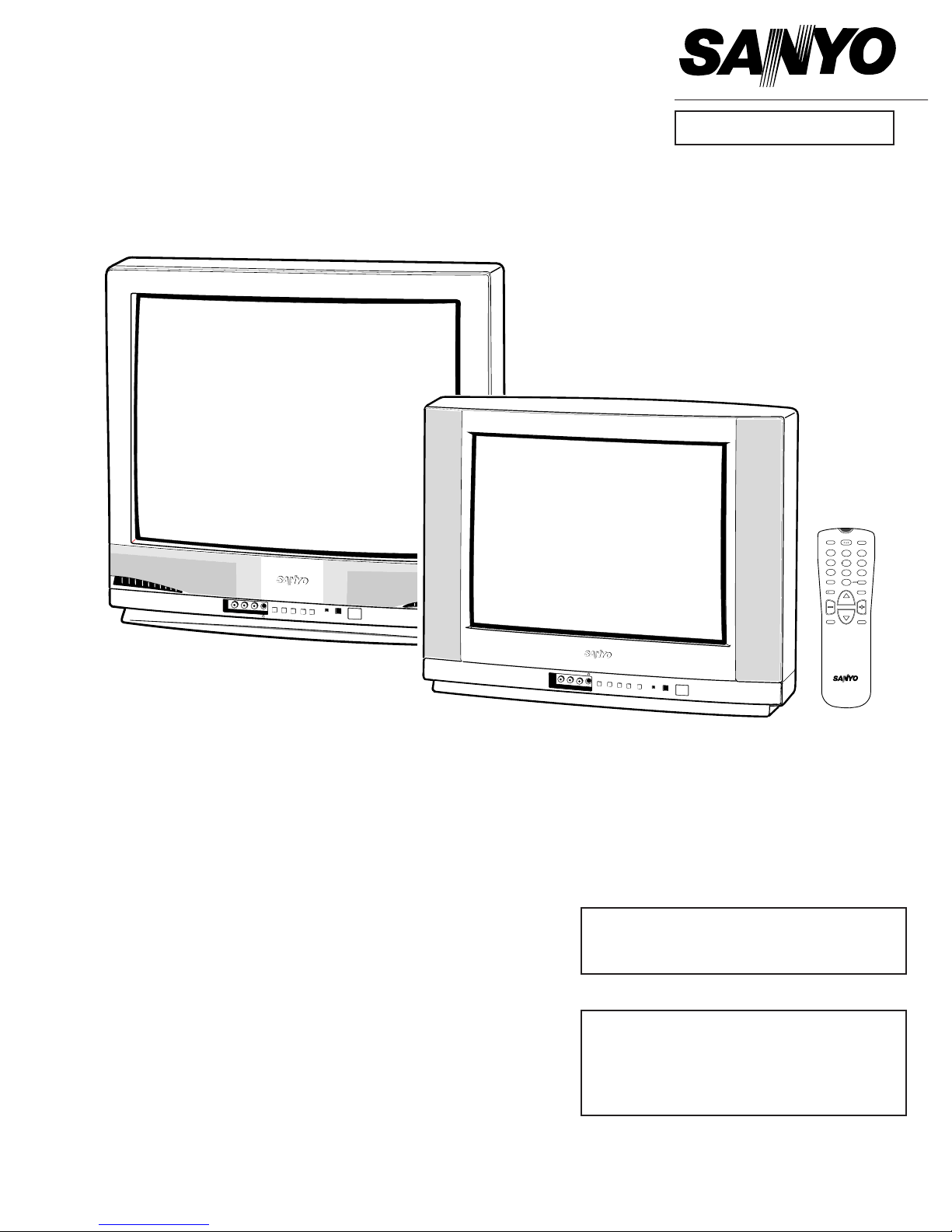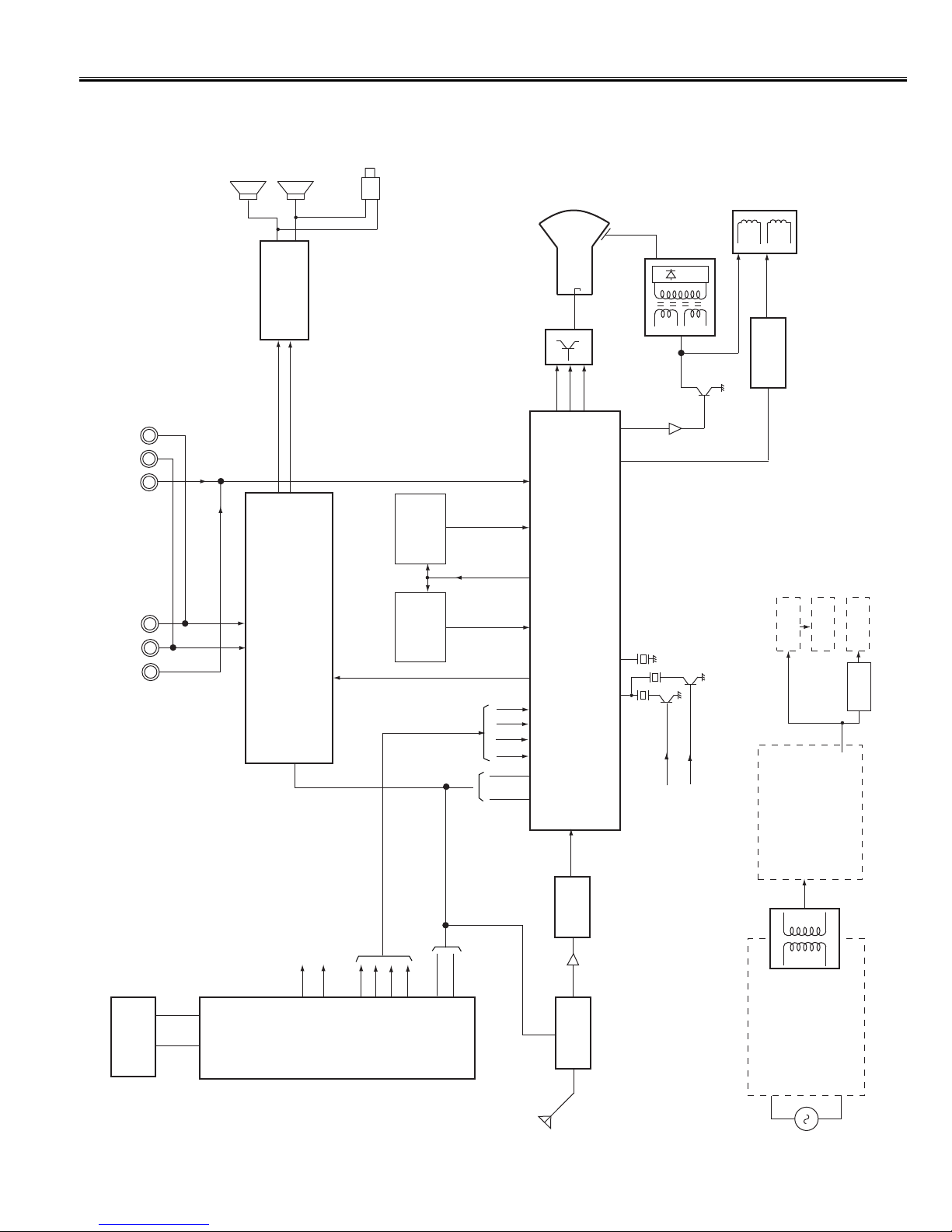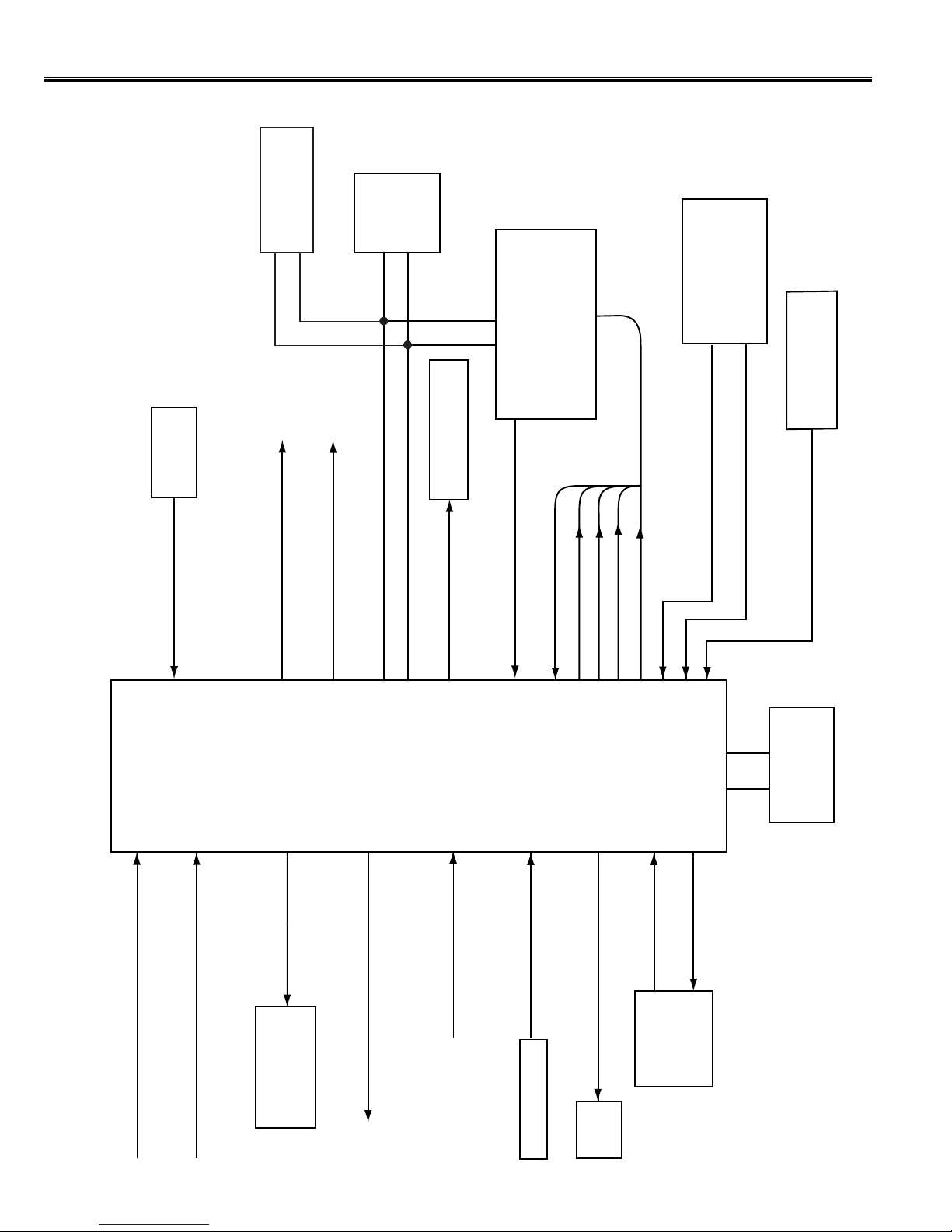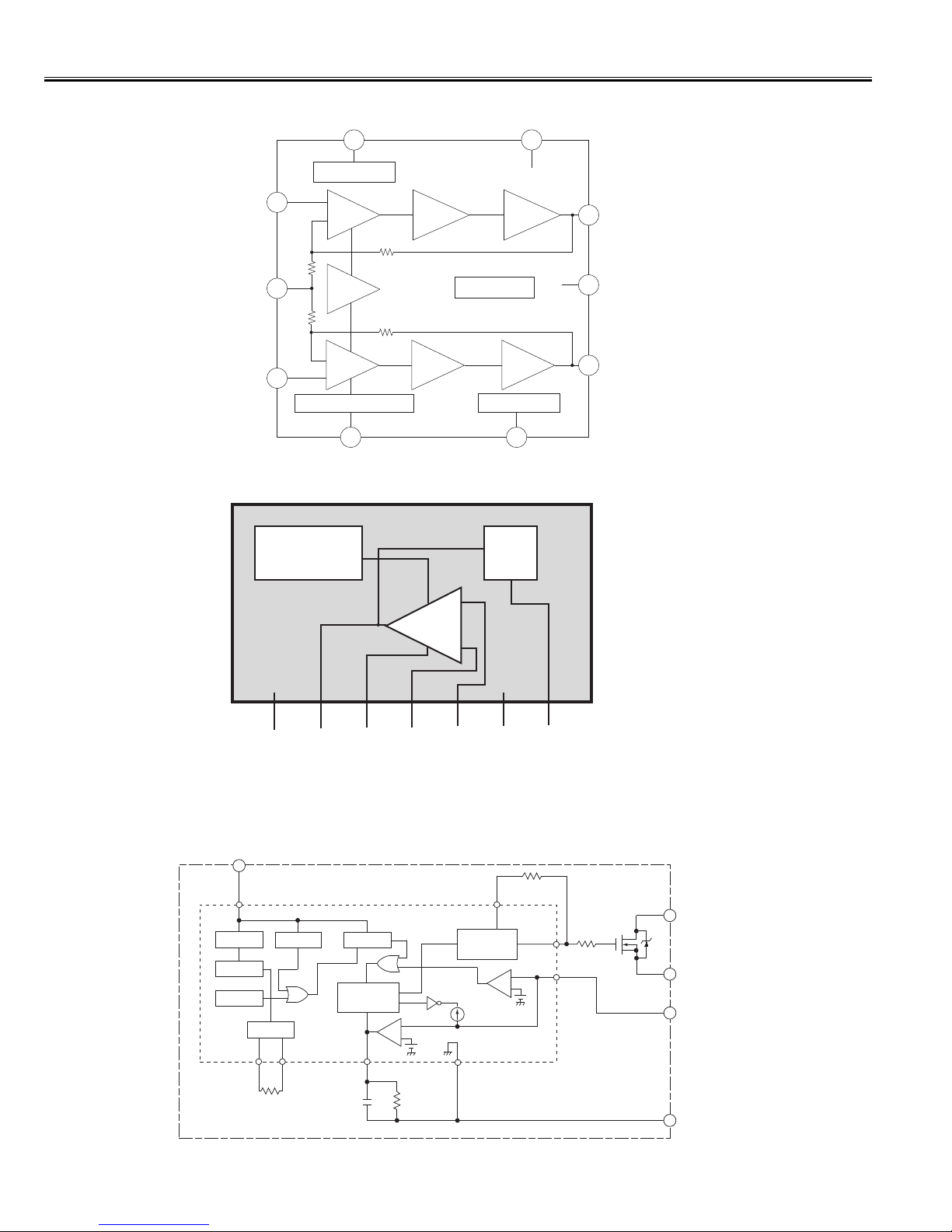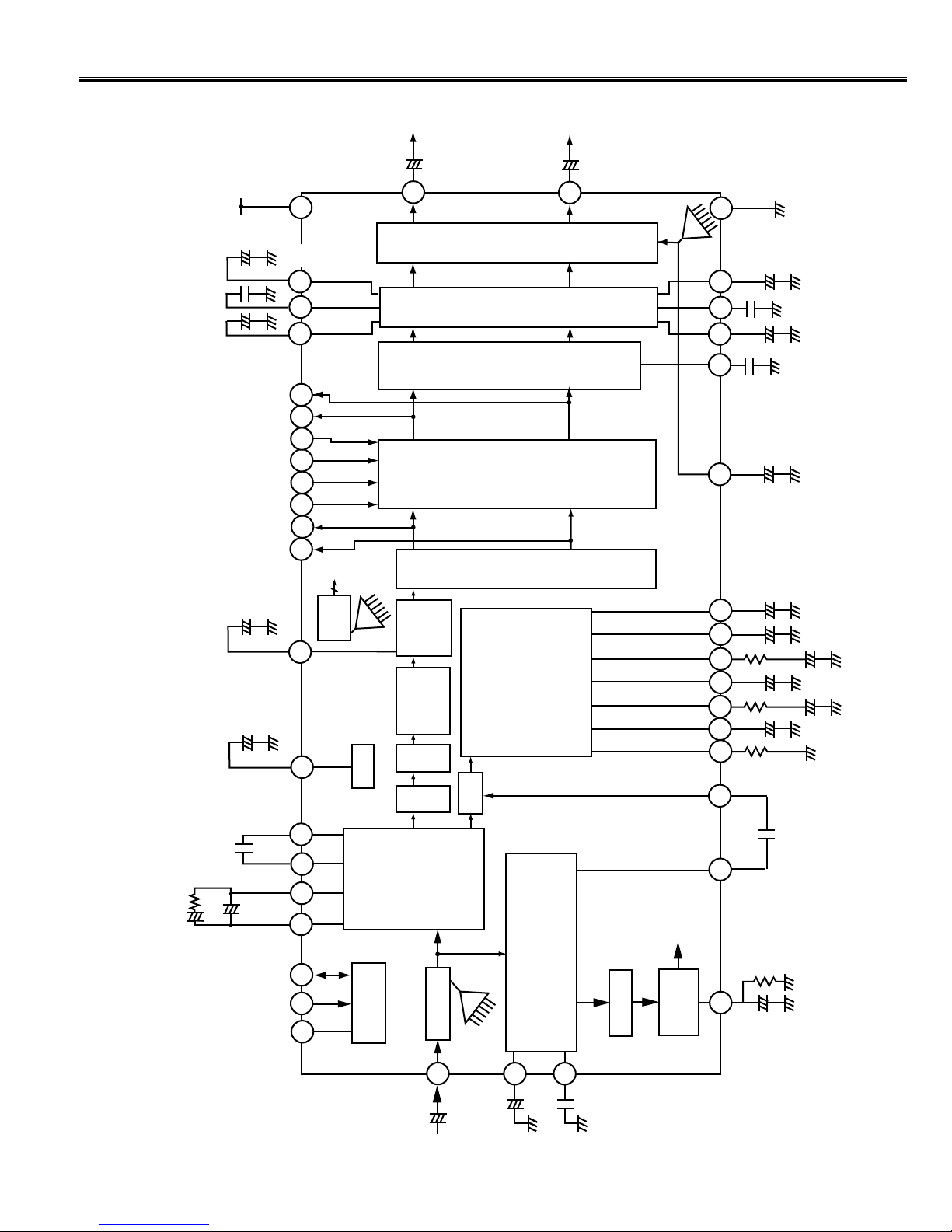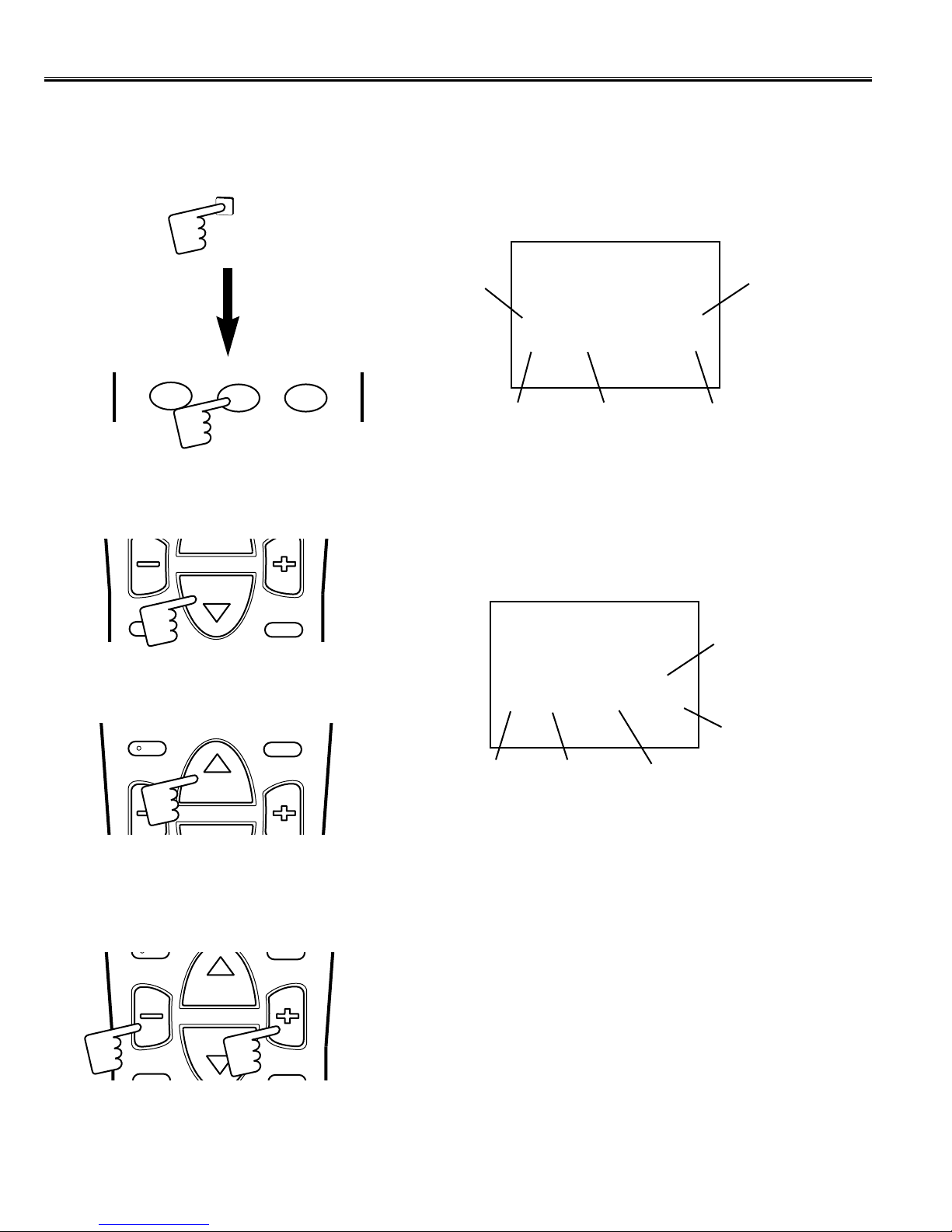-9-
Service Adjustments with Replacing Memory IC(IC802)
Readjust the following service adjustments.
Adjustments Service Mode No. & Item
Horizontal centre adjustment Item 01, H-P
Vertical centre adjustment Item 02, V-P
Vertical size adjustment Item 03, V-S
OSD position adjustment Item 04, OSD
RF AGC adjustment Item 05, AGC
AFT adjustment Item 06, VCO
Grey scale adjustment Item 18-24
Further adjustment please refer to page 11 and 12.
No. Item Initial value Range Description
01 H-P 08 00~15 Horizontal centre adjustment
02 V-P 04 00~07 Vertical centre adjustment
03 V-S 64 00~127 Vertical size adjustment
04 OSD 20 01~63 OSD position adjustment
05 AGC 64 00~127 RF AGC adjustment
06 VCO 128 00~255 VCO (AFT) adjustment
07 SIF 00 00 SIF VCO adjustment
08 SELF 00 00~15 SELF-adjusting
09 DLT 02 00~03 DL-time adjustment
10 DL F 00 00, 01 DL-fine adjustment
11 B
-
ST 00 00, 01 Black stretch on/off setting
12 ABCL 01 00, 01 ABCL adjustment
13 AB-G 00 00, 01 ABCL gain adjustment
14 TRAP 03 00~03 Trap frequency adjustment
15 WBK 00 00, 01 White back setting
16 BBK 00 00, 01 Blue back setting
17 AFCG 02 00~02 AFC gain adjustment
18 RBI 00 00~255 Red bias adjustment
19 GBI 00 00~255 Green bias adjustment
20 BBI 00 00~255 Blue bias adjustment
21 RD 64 00~127 Red drive adjustment
22 BD 64 00~127 Blue drive adjustment
23 DRV -- -- White balance adjustment
24 -- -- -- Y-cut setting
25 OPT1 -- -- Option
26 OPT2 -- -- Option
27 CCD 20 01~255 Closed Caption position adjustment
Service mode adjustments table in CPU ROM
Grey scale adjustment
Notes:
The initial value that the CPU writes down the CPU ROM data to the memory when replaced the memory IC.TV set
may not operate correctly with this initial value. It is required to set up the fine adjustment for service adjustments
described below.
[2] Service Adjustments-1
Following table shows the initial values which have been stored in the CPU ROM, and items for the service
adjustments.