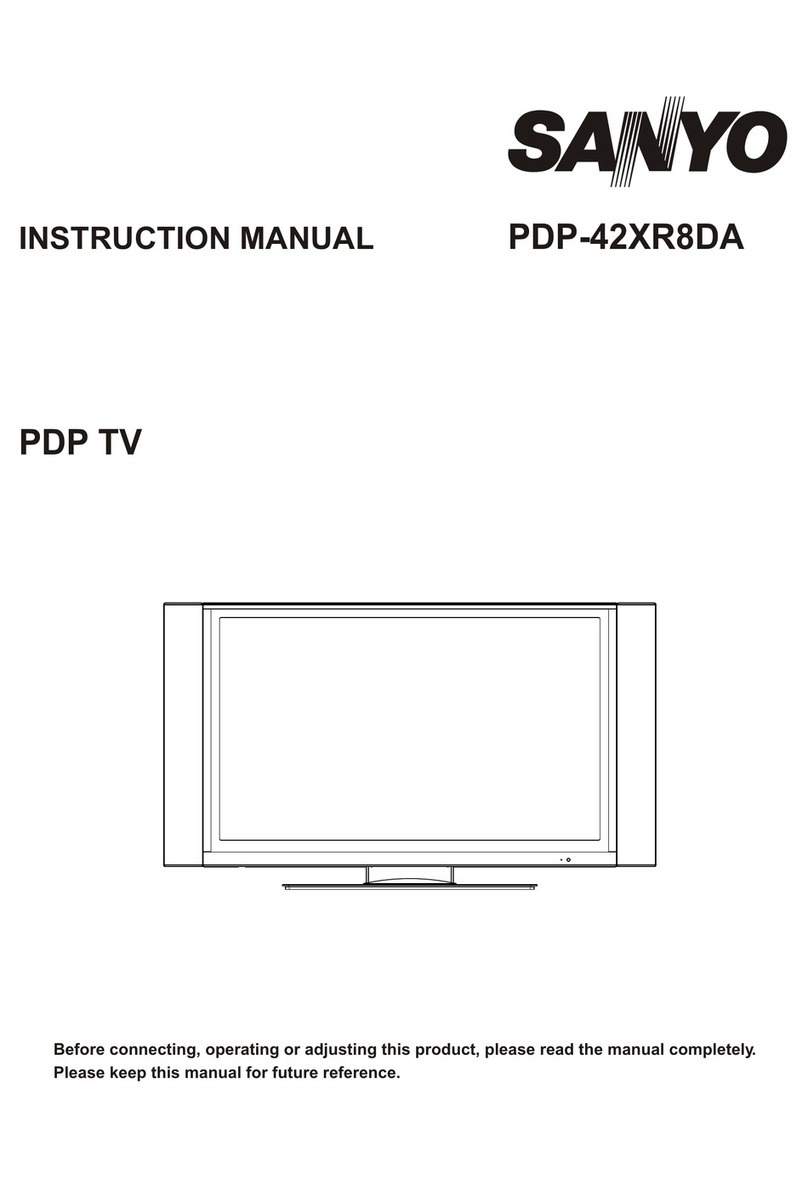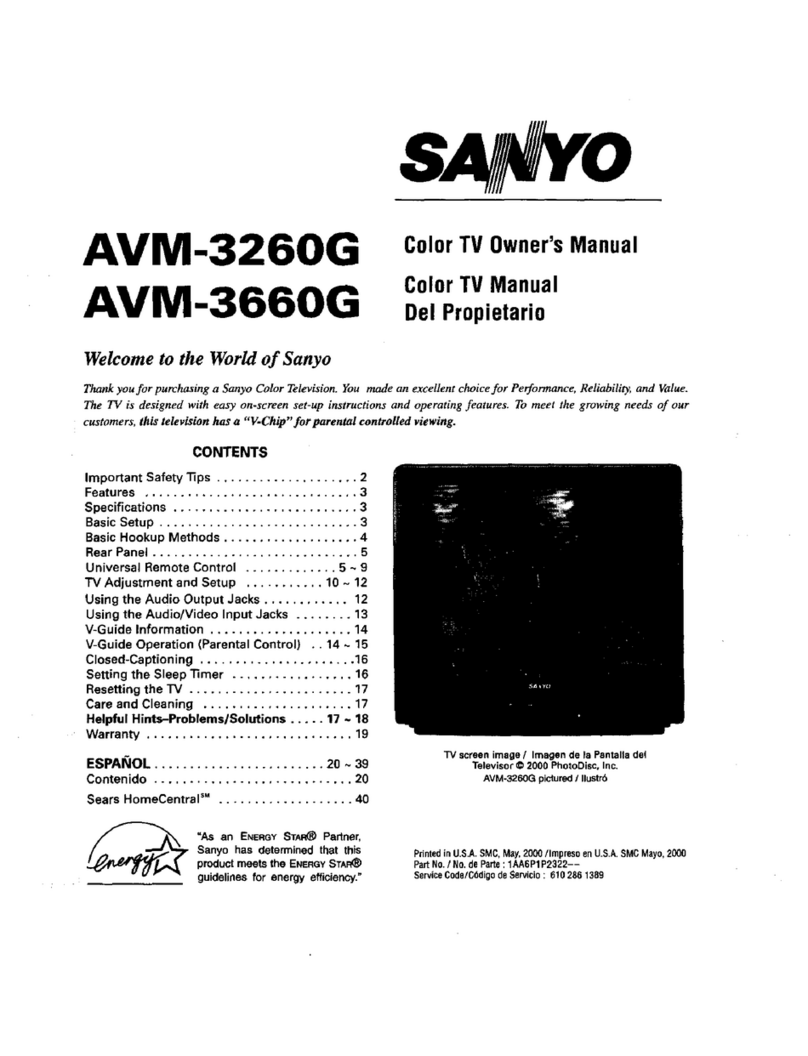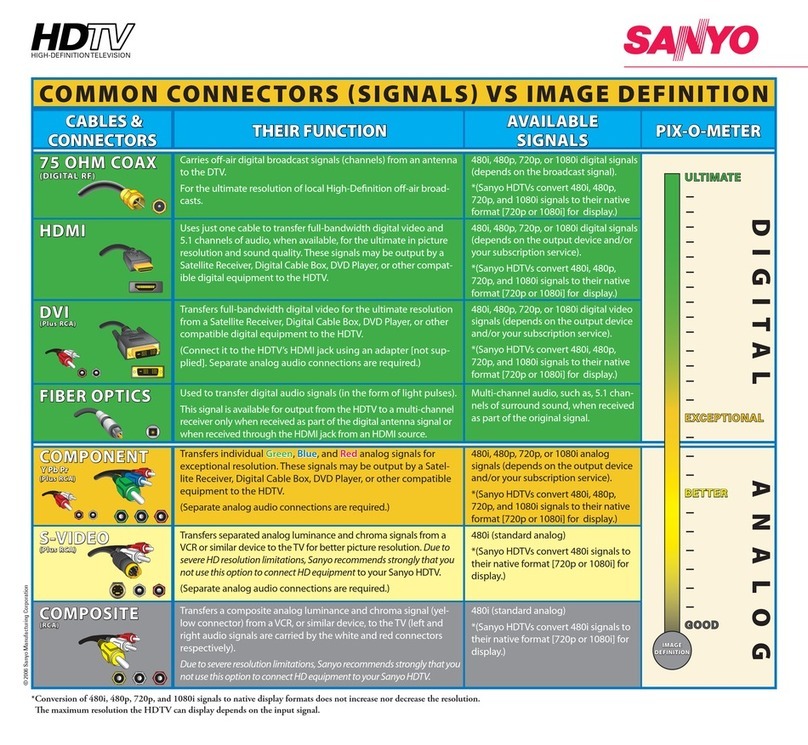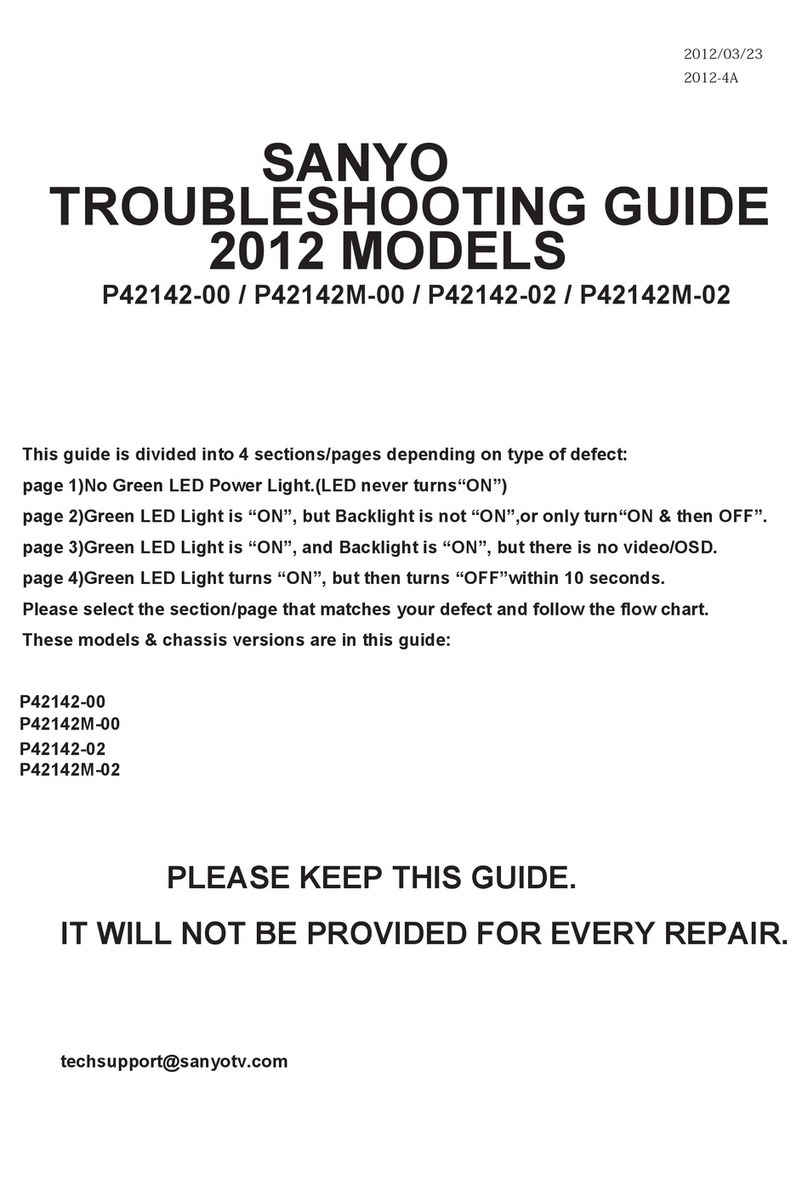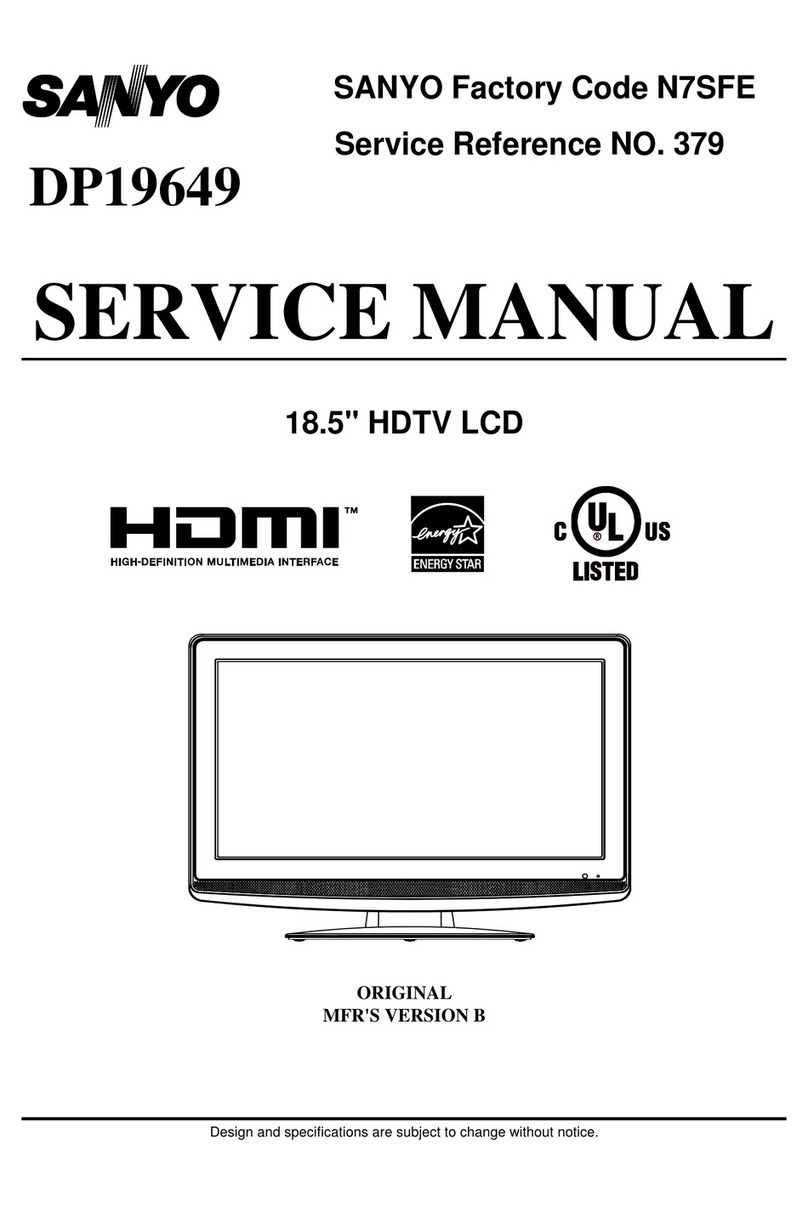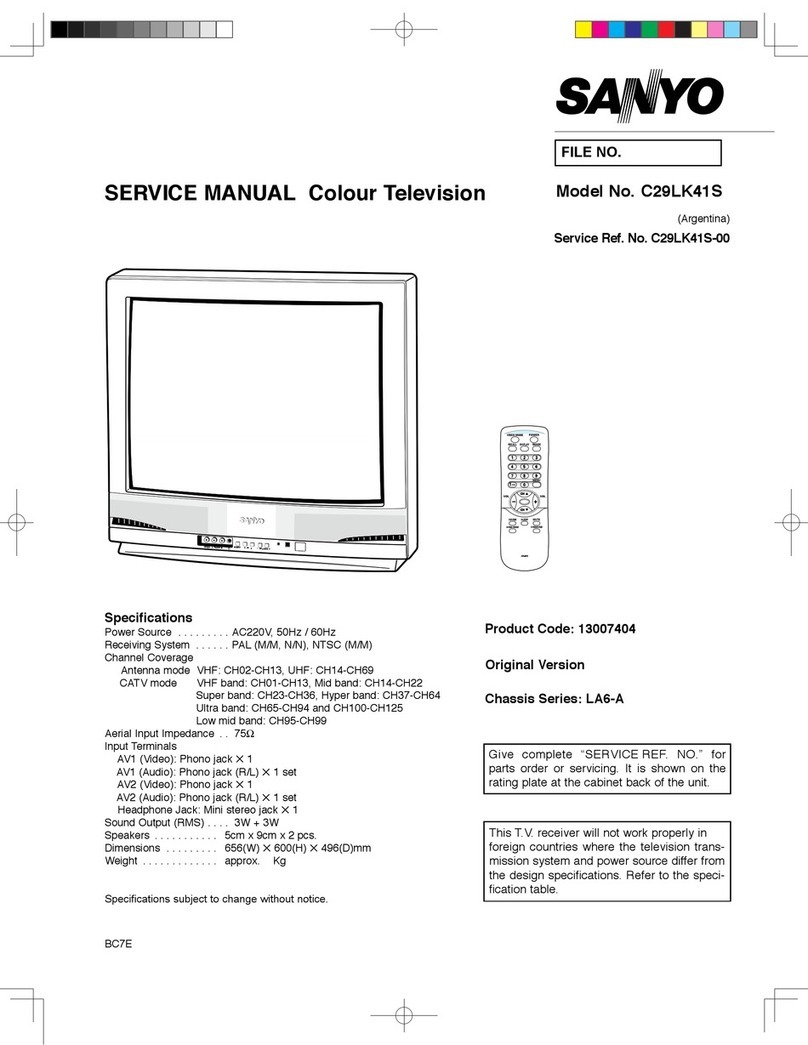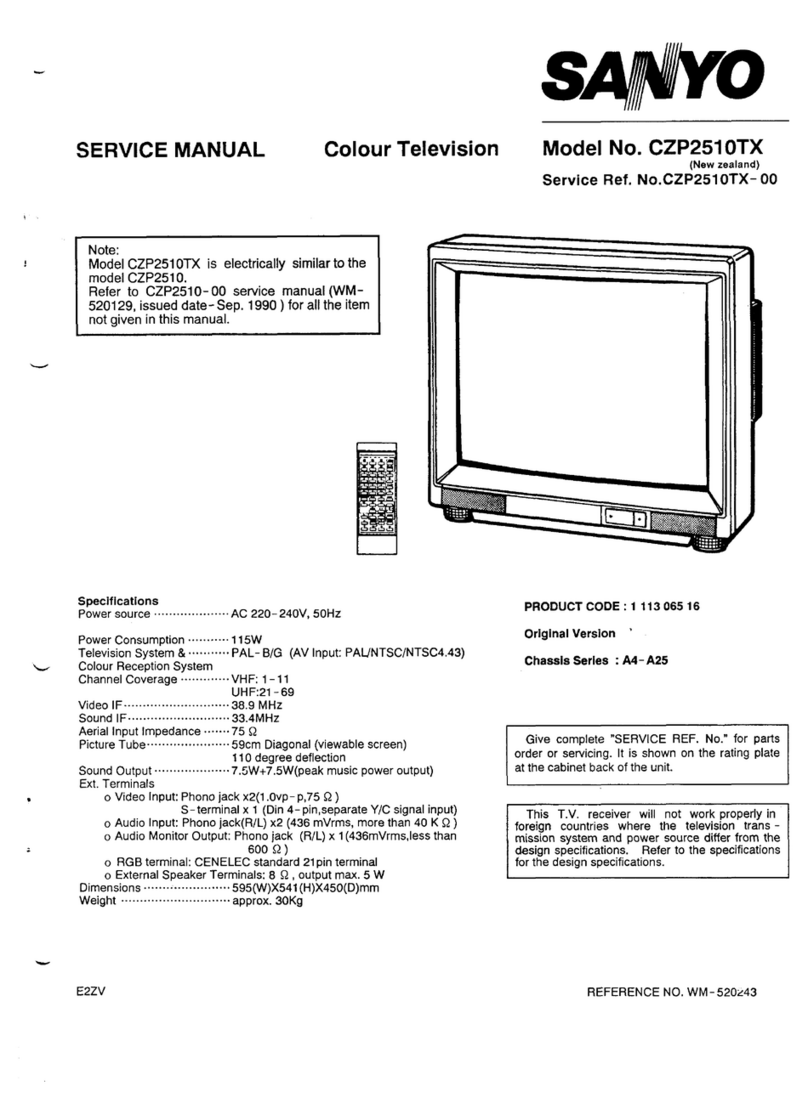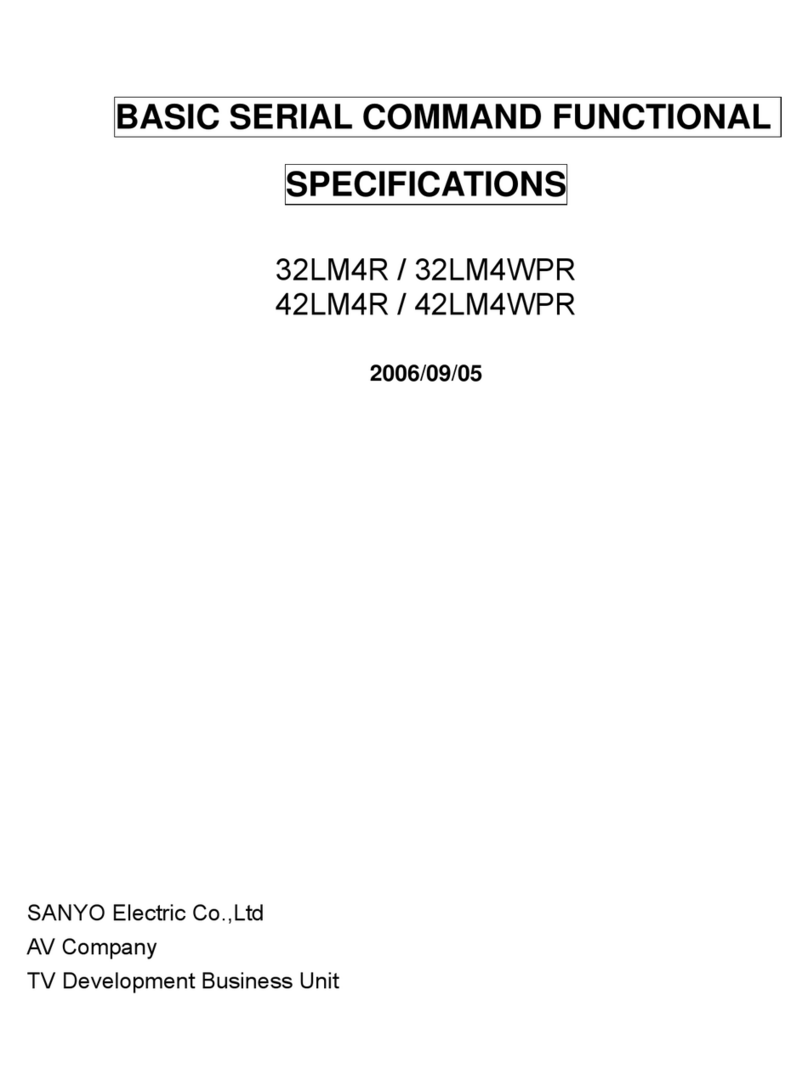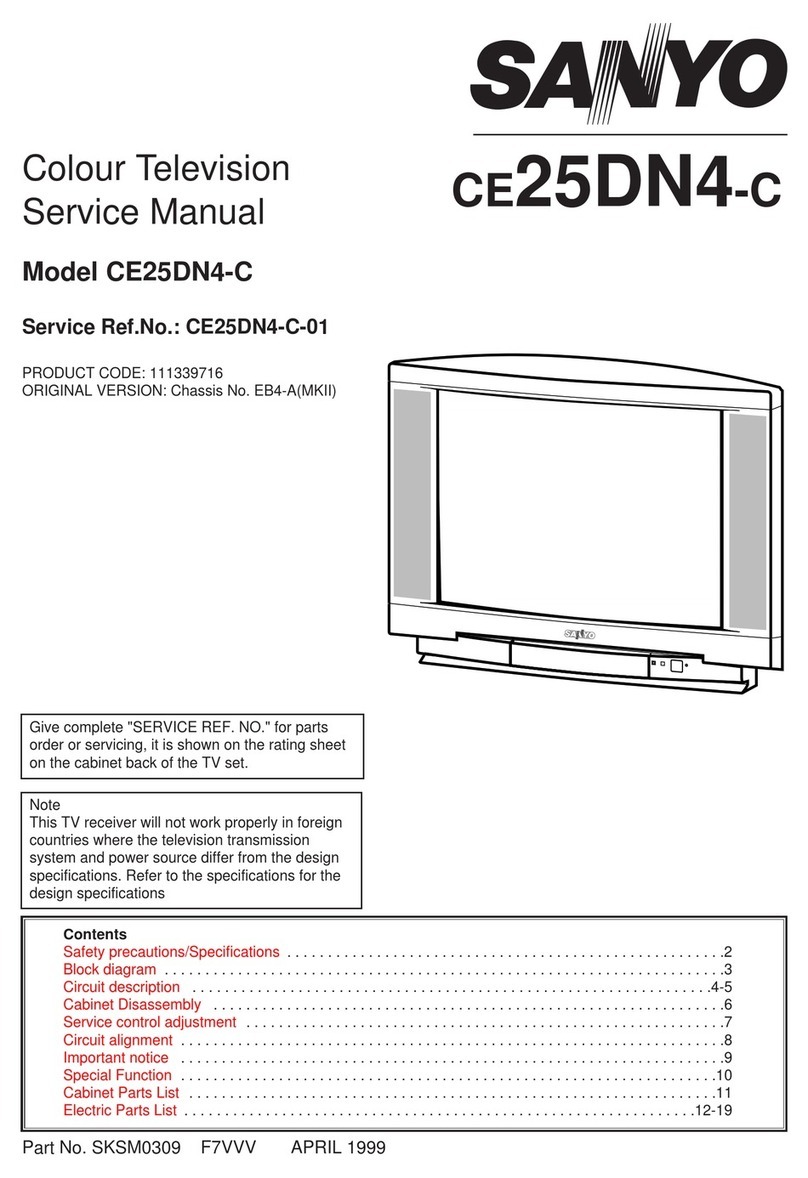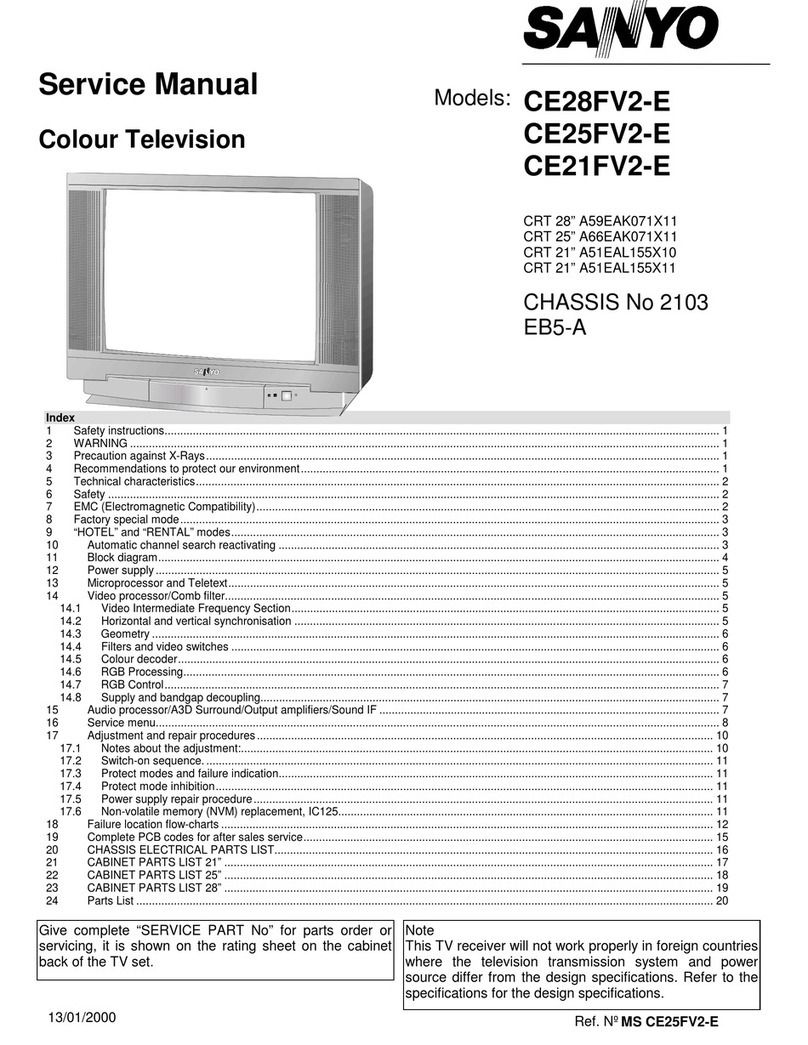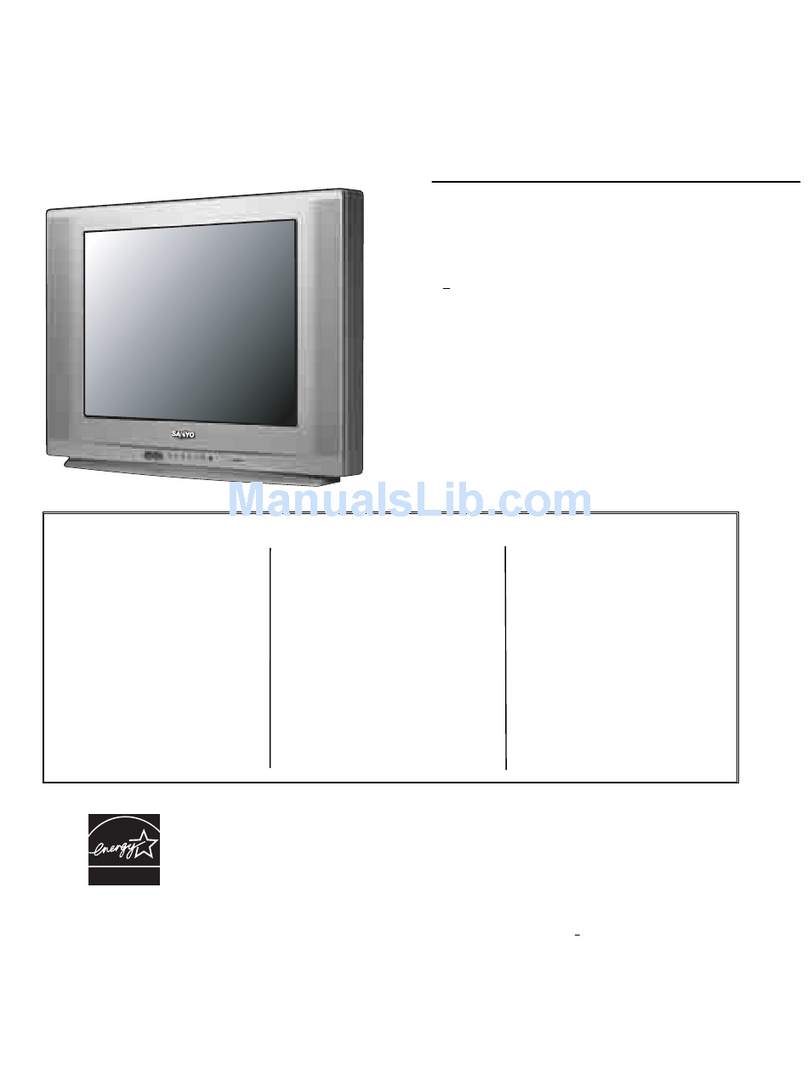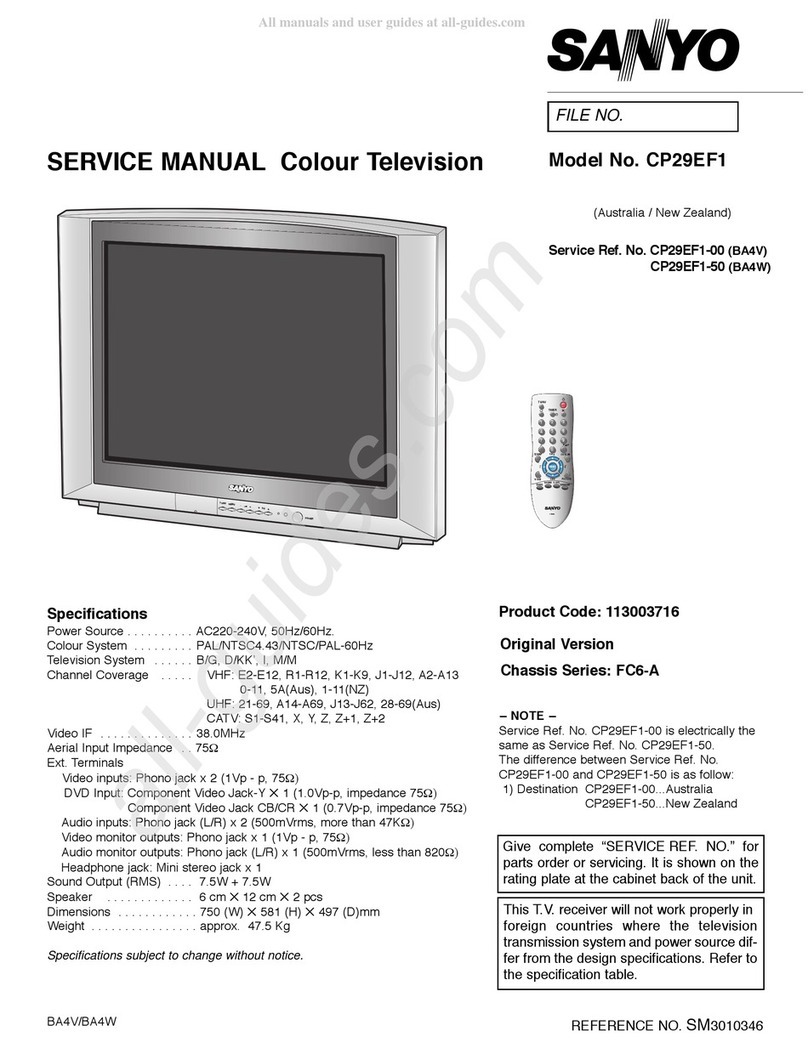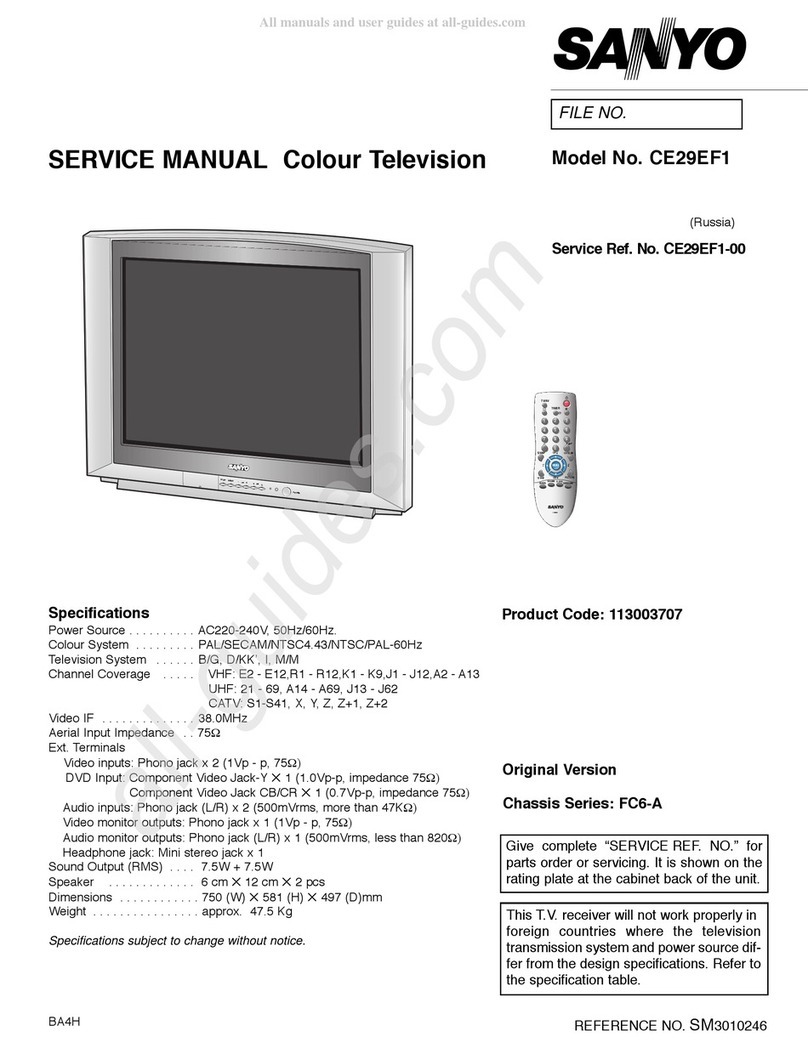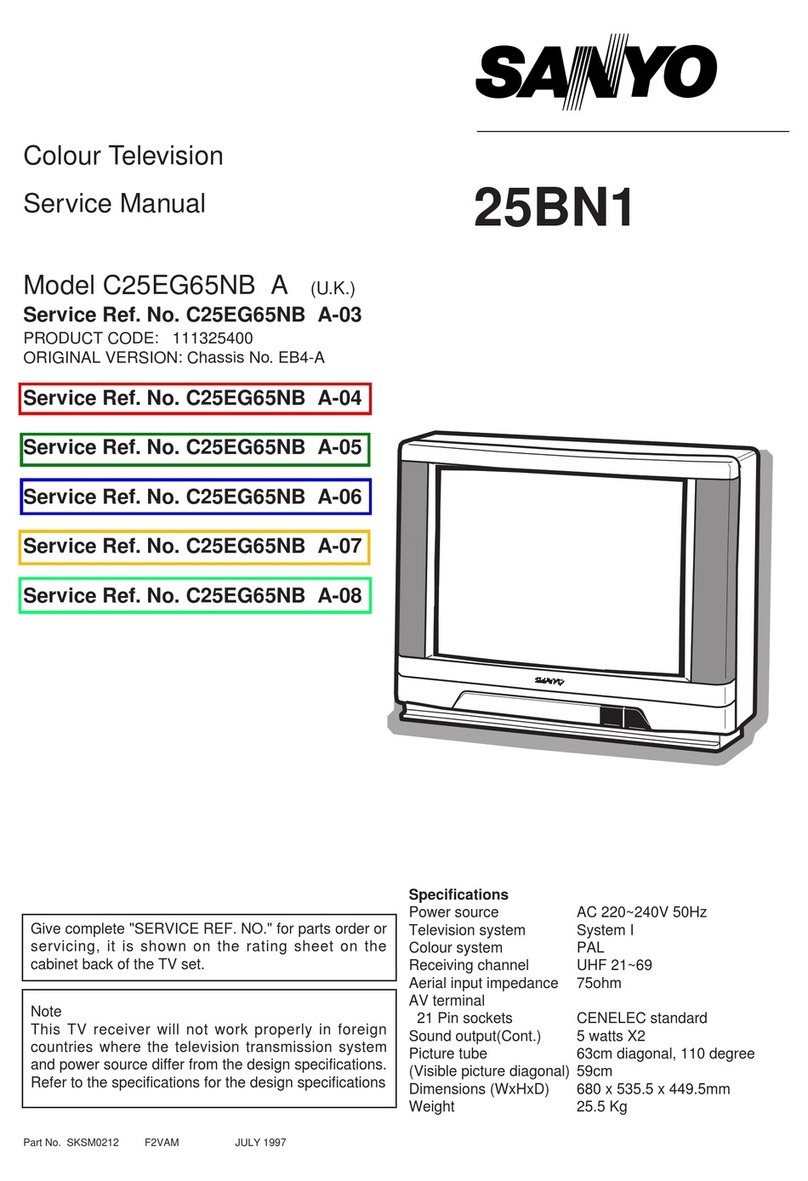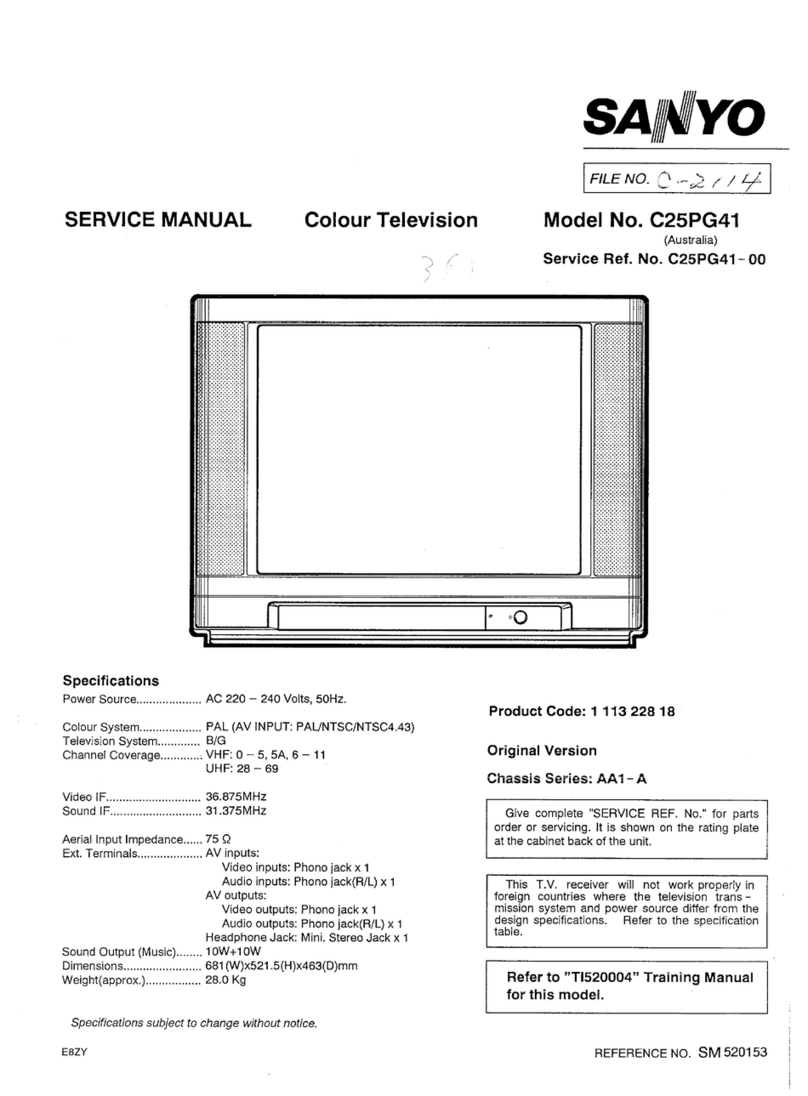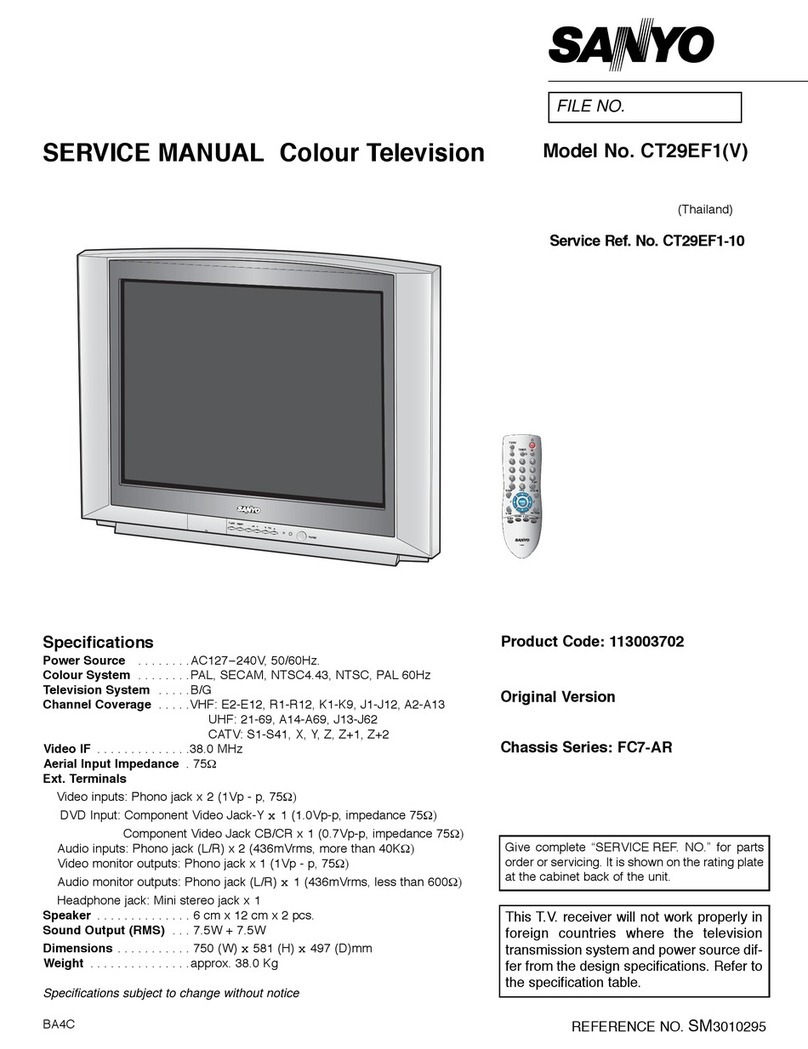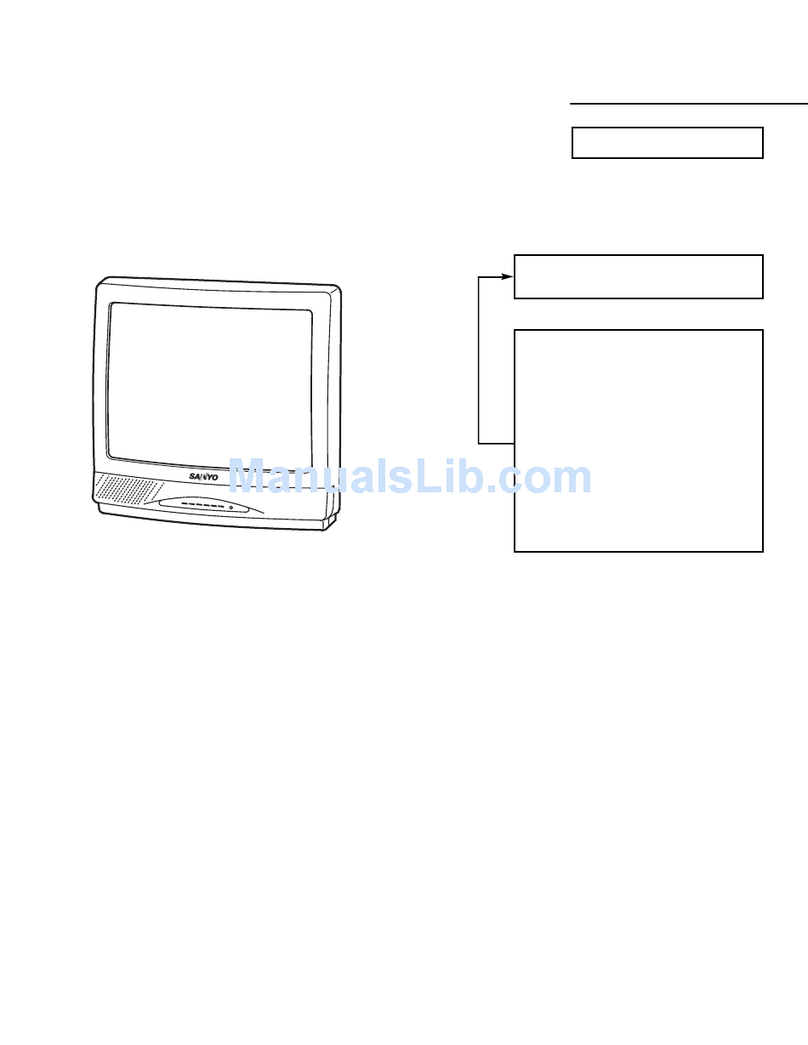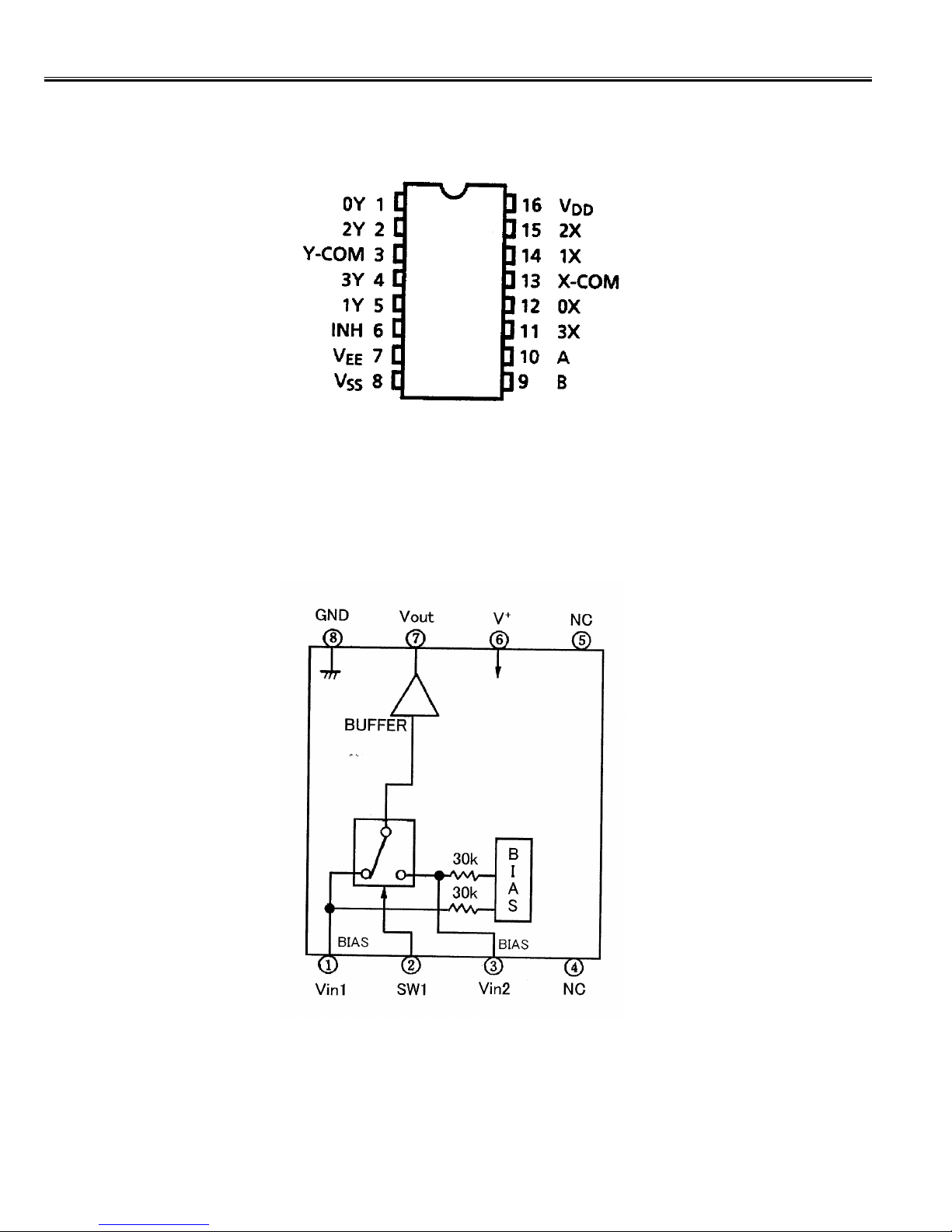-10--10-
Service Adjustments
On-screen Service Menu
Following table shows the initial values which have been stored in the CPU ROM, and items for the service adjustments.
When IC802 (EEPROM) is replaced, check the bus data to confirm they are the same as below. The shaded menu should be
checked and be set up or readjusted according to the procedures described in the following pages.
Initial Setup Data marked with an ∗should be changed from Initial Value Data.
No Item Description Initial Data Range
0 RFAGC Align RF AGC threshold 17 00~3F
1 HPHA Alignsynctoybackphase 10 00~1F
2 VSIZE Align vertical amplitude 72 00~7F
3 V DC Align vertical DC bias 22 00~3F
4 VSIFT Align vertical position 08 00~0F
5 V LIN Align vertical linearity 0F 00~1F
6 V SC Align vertical S-correction 16 00~1F
7 VCOMP Align vertical size compensation 07 00~07
8 EWDC Align East/West DC bias 33 00~3F
9 EWAMP Align East/West amplitude 06 00~3F
10 EWTIL Align East/West Trapezoid 32 00~3F
11 EWTOP Align East/West Top corner correction 01 00~0F
12 EWBOT Align East/West Bottom corner correction 02 00~0F
13 EWCSW Select control range for Corner correction 01 00~01
14 HSCMP Align horizontal size compensation 07 00~07
15 HBL Left H-Blanking Control 04 00~07
16 HBR Right H-Blanking Control 05 00~07
17 HPH60 Alignsynctoybackphase(60Hzdata)03 00~3F
18 VSZ60 Align vertical amplitude (60Hz) FF 00~FF
19 VDC60 Align vertical DC bias (60Hz) 00 00~7F
20 VSF60 Align vertical position (60Hz) 1D 00~1F
21 VLI60 Align vertical linearity (60Hz) 00 00~3F
22 VSC60 Align vertical S-correction (60Hz) 00 00~3F
23 VCO60 Align vertical size compensation (60Hz) 00 00~0F
24 EWD60 Align East/West DC bias (60Hz) 01 00~7F
25 EWA60 Align East/West amplitude (60Hz) 7F 00~7F
26 EWT60 Align East/West trapezoid (60Hz) 01 00~7F
27 EWB60 Align East/West Bottom corner correction (60Hz) 02 00~1F
28 EWP60 Align East/West Top corner correction (60Hz) 03 00~1F
29 CSW60 Select control range for Corner correction 00 00~01
30 CMP60 Align horizontal size compensation 03 00~0F
31 T DIS Disable the Test SW & enable Audio / Video Mute SW 01 00~01
32 HFREQ Align ES Sample horizontal frequency (MP is adjusted in the wafer line.)
40 00~7F
33 AFCG Selecthorizontalrstloopgain&H-syncgatingon/off00 00~01
34 AMUTE Disable audio outputs 00 00~01
35 VMUTE Disable video outputs 00 00~01
36 VSZ75 Enable 75% vertical size mode 00 00~01
37 SKILL Force free-run mode 00 00~01
38 VKILL Disable vertical mode 00 00~01