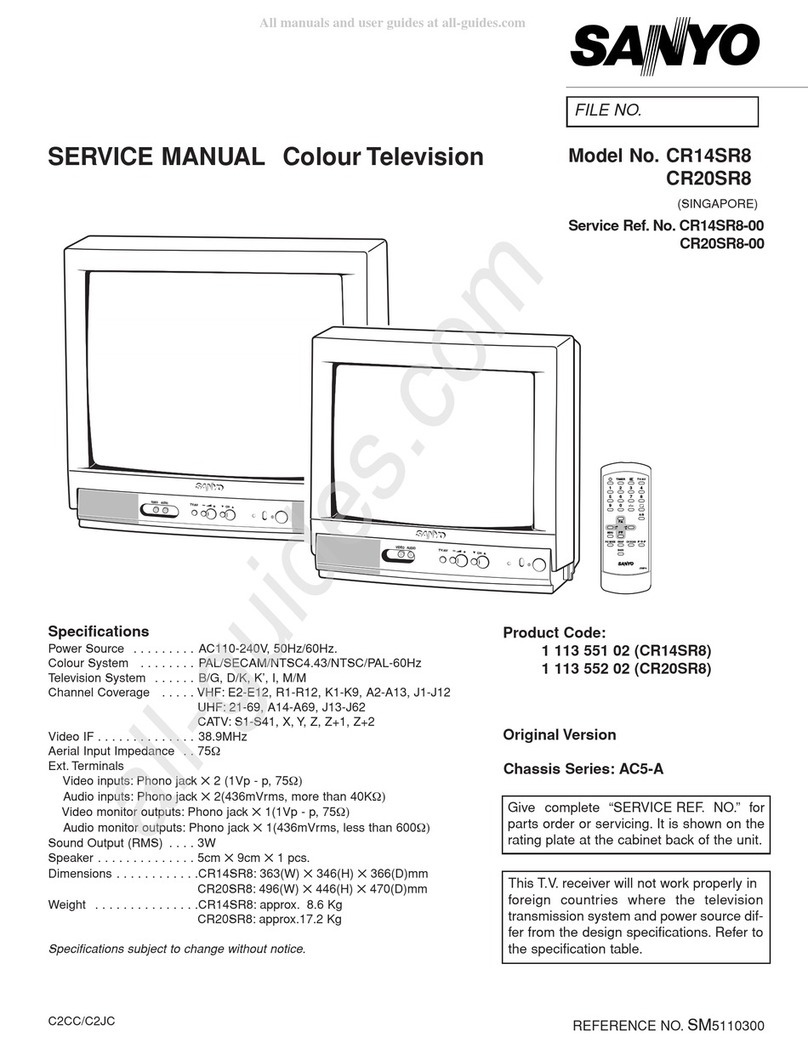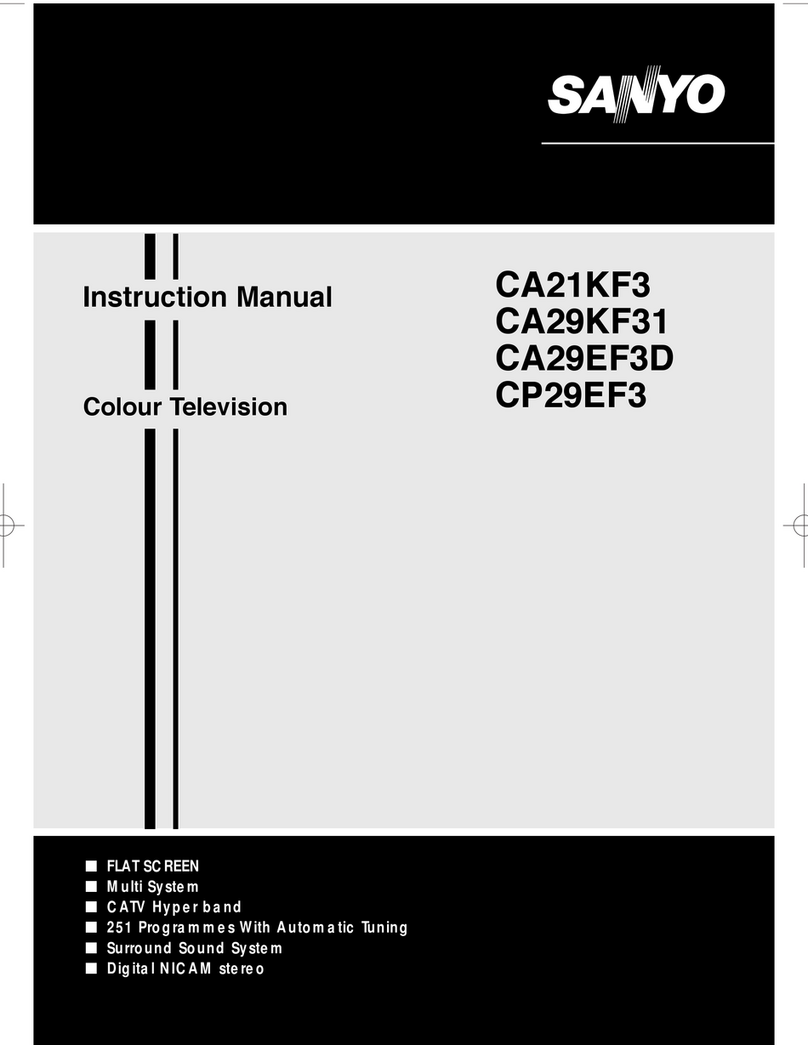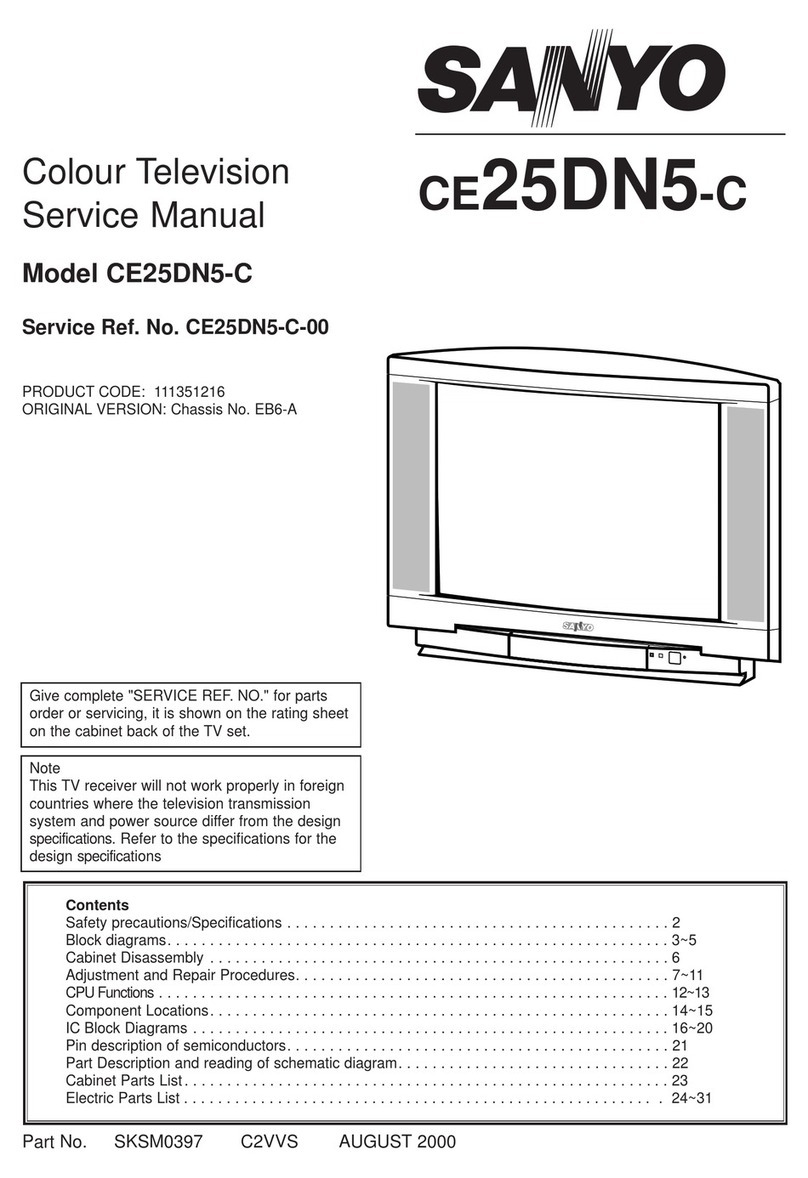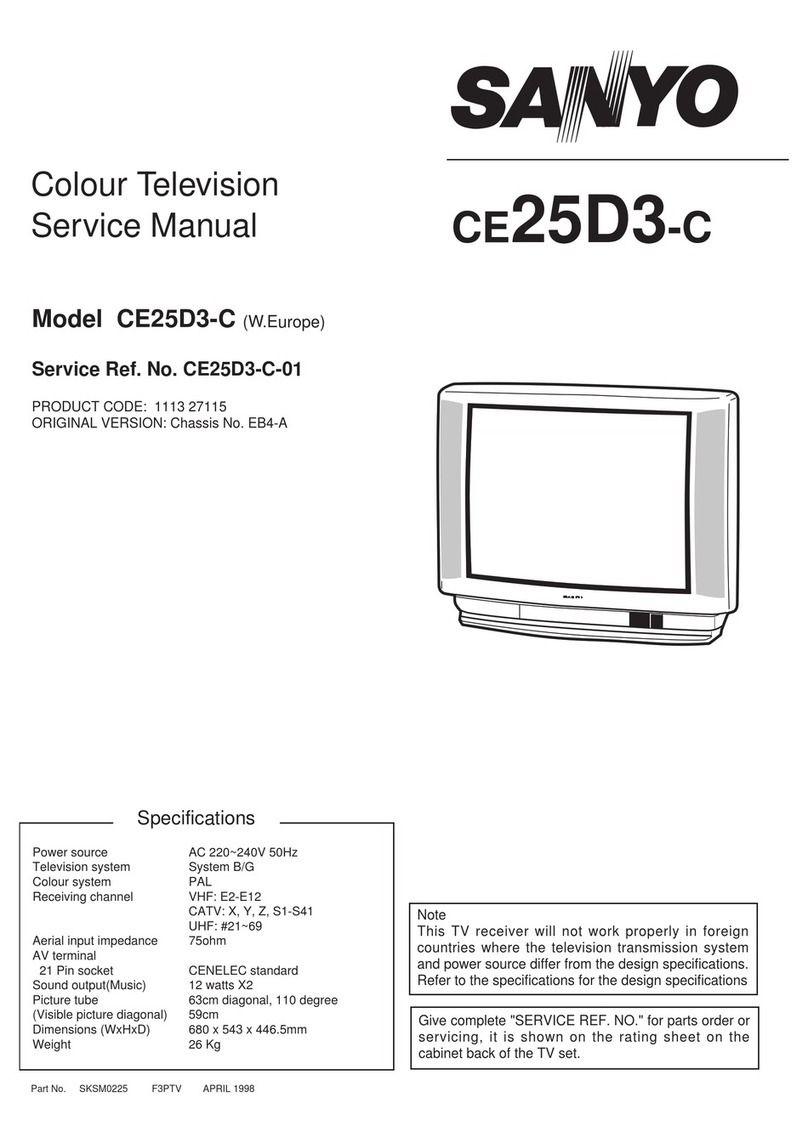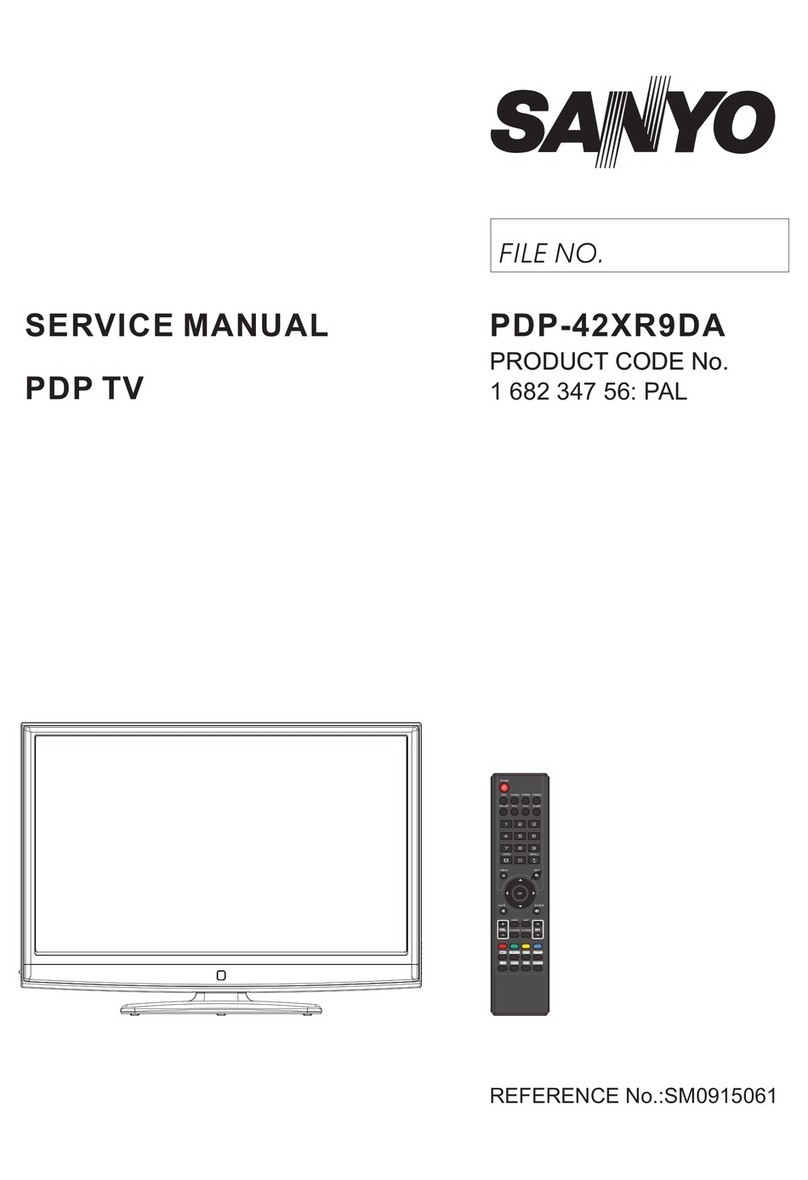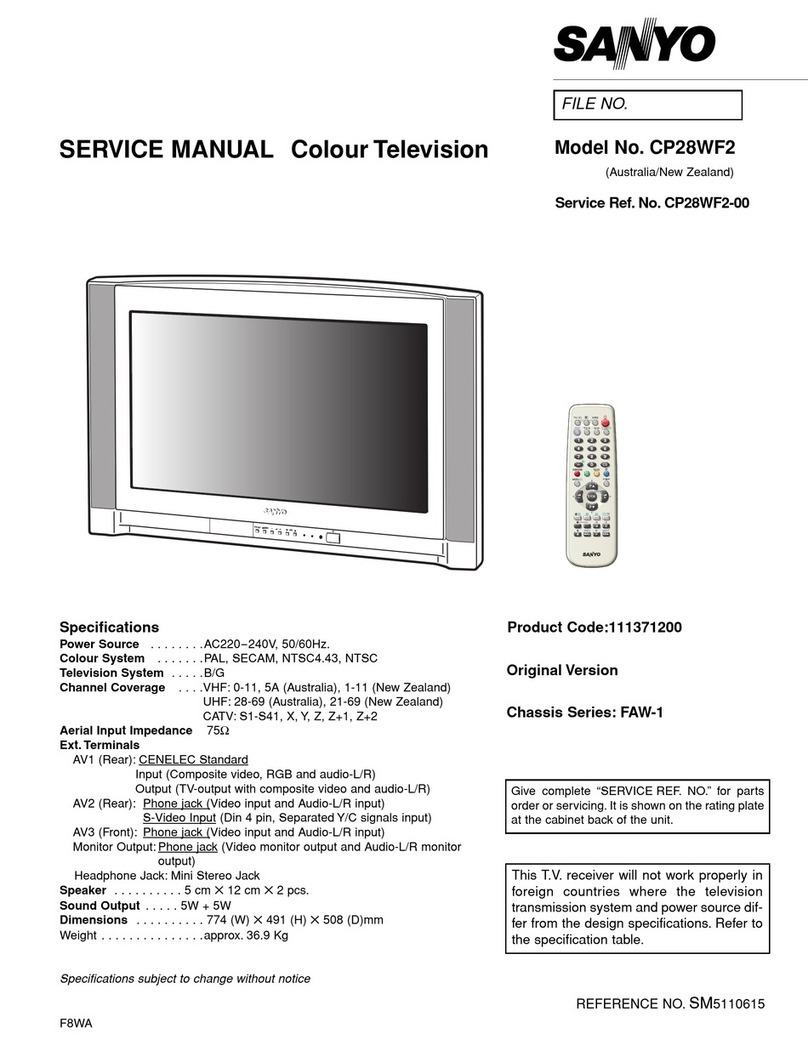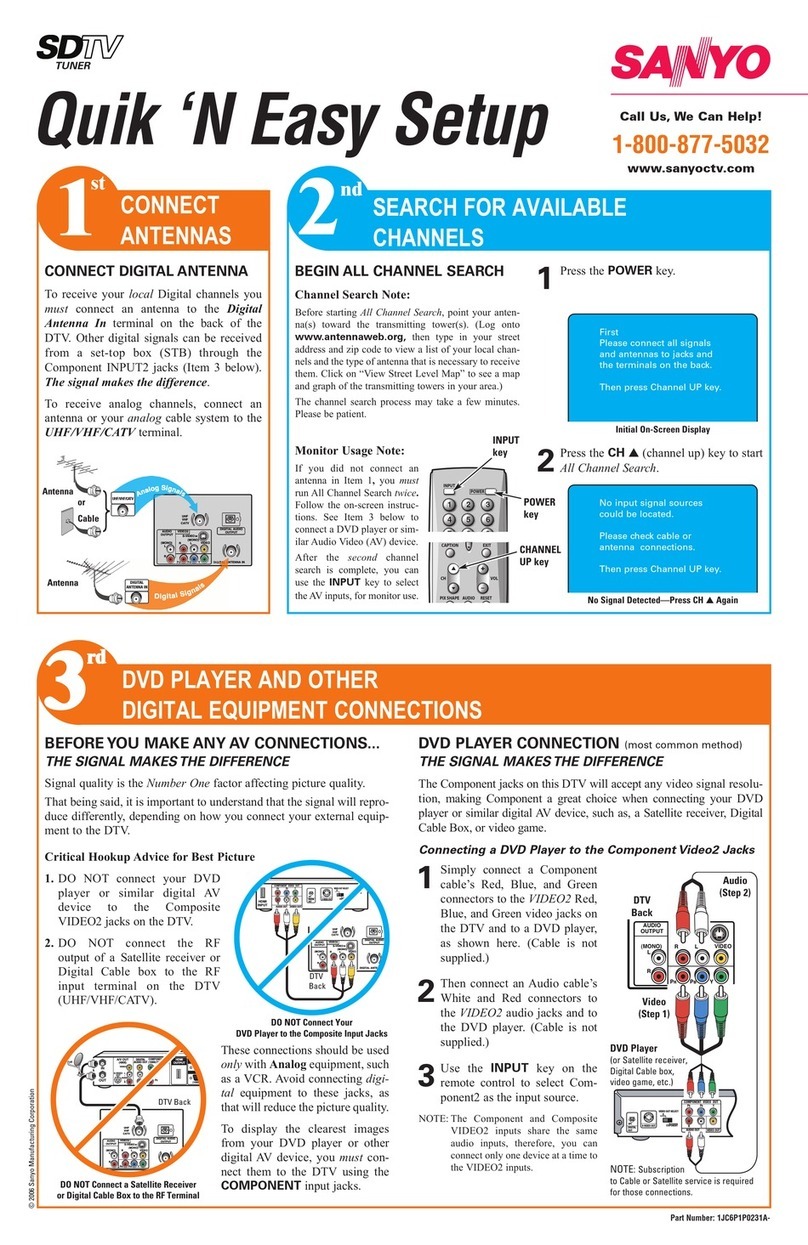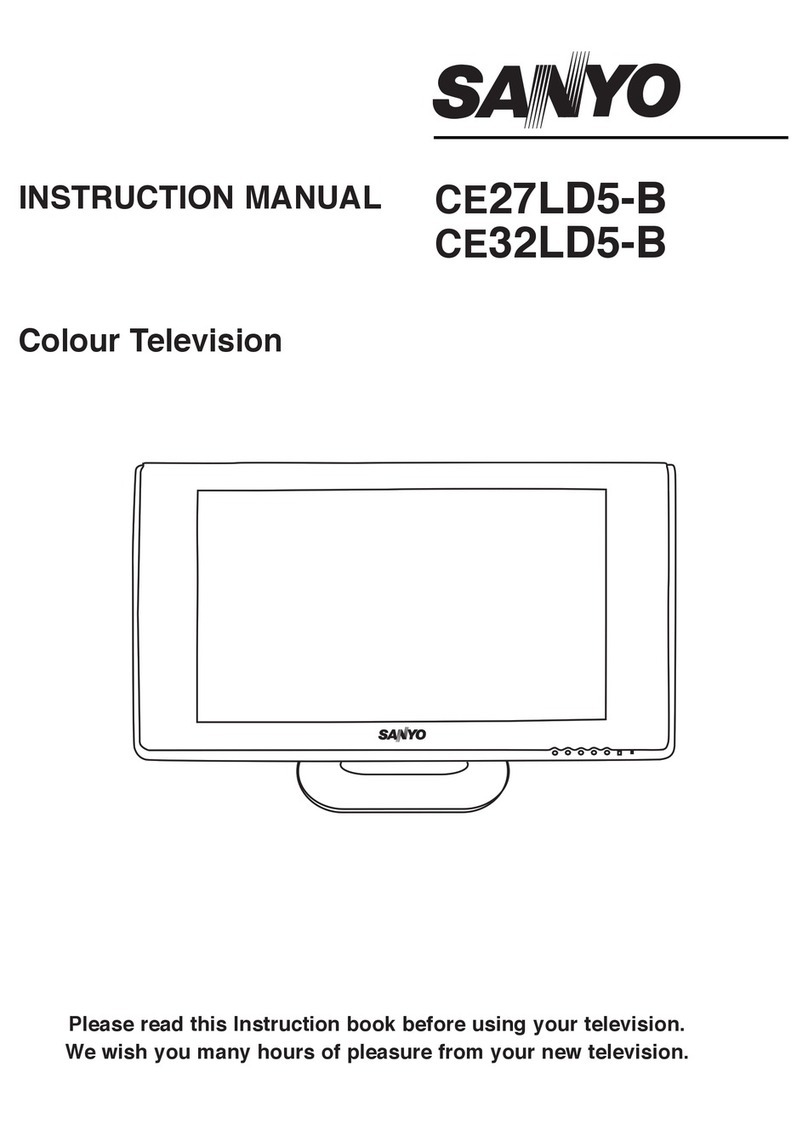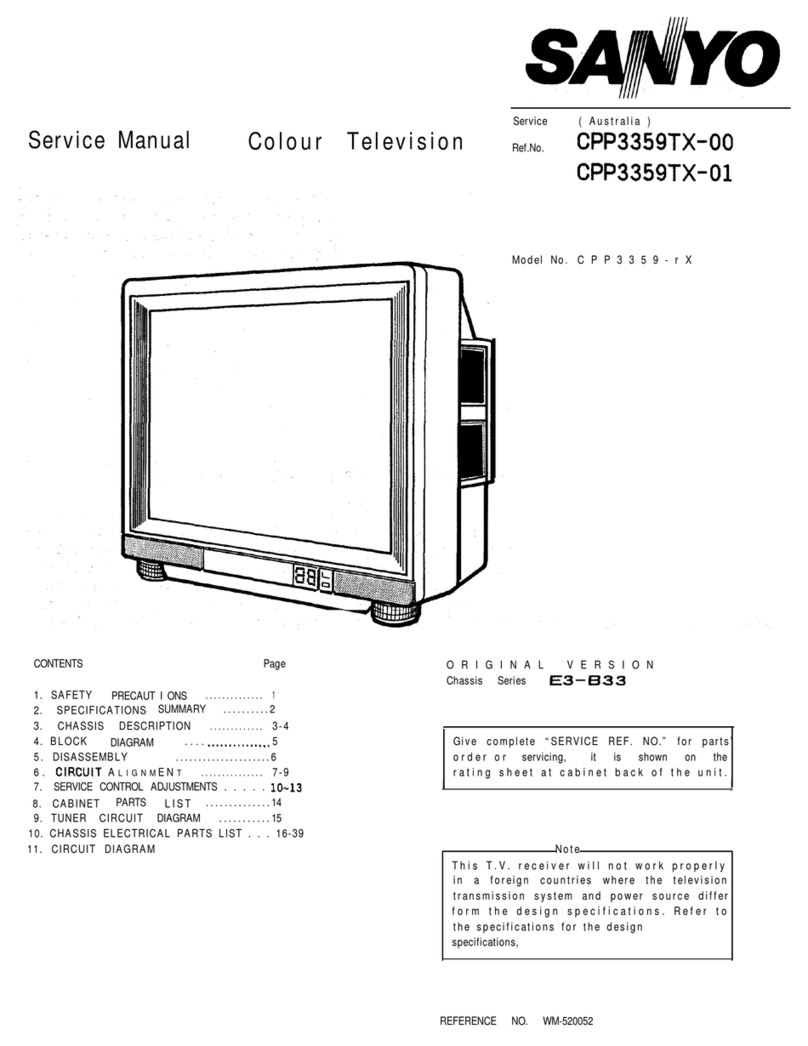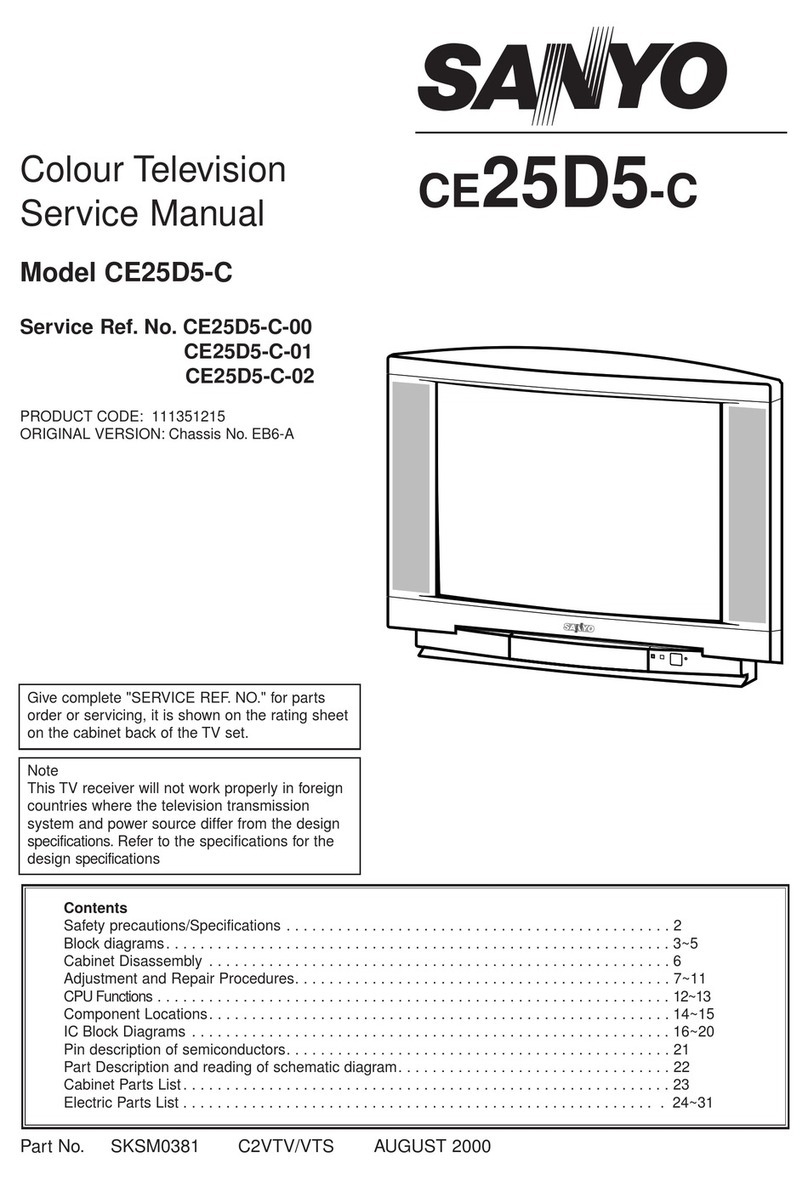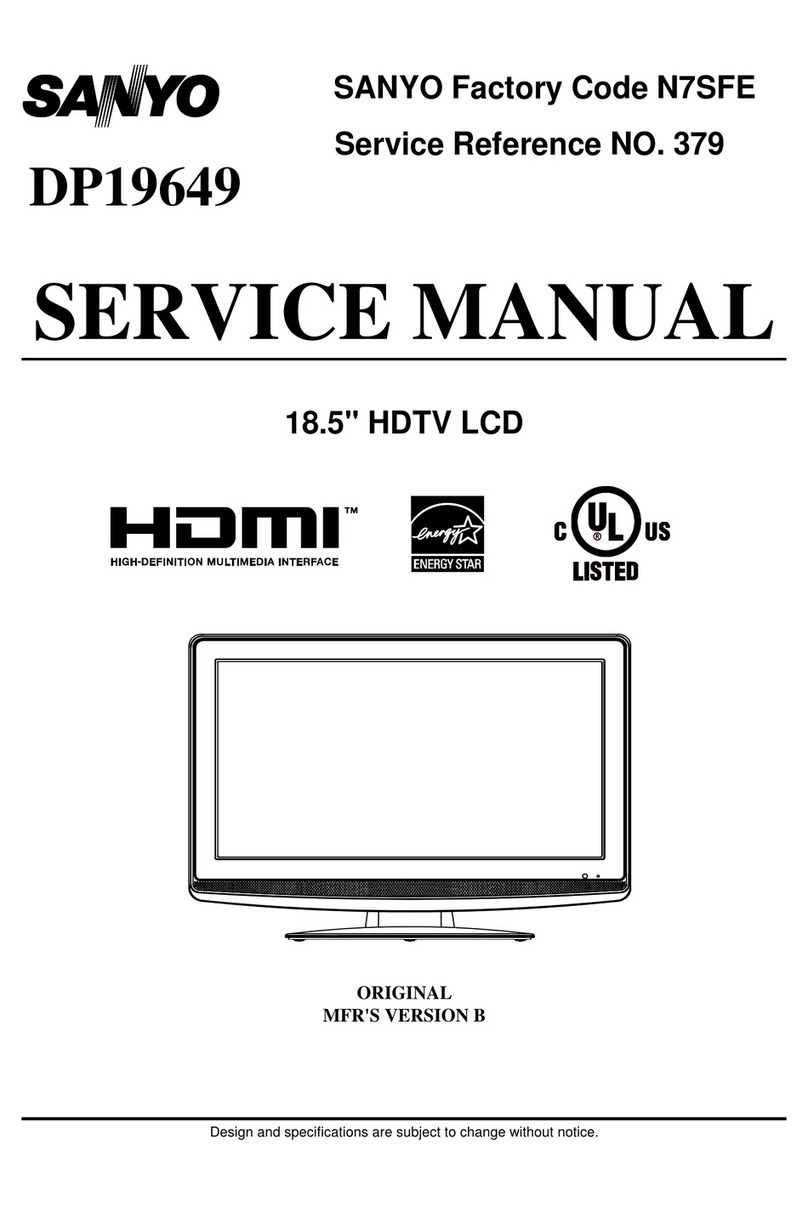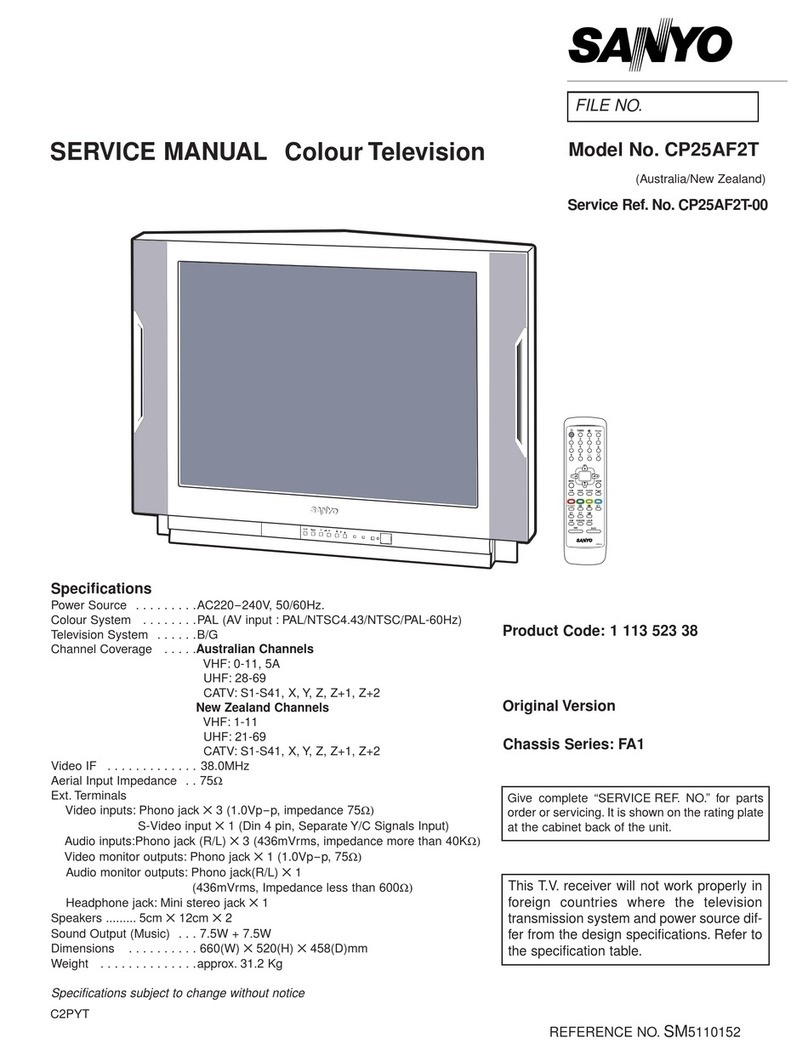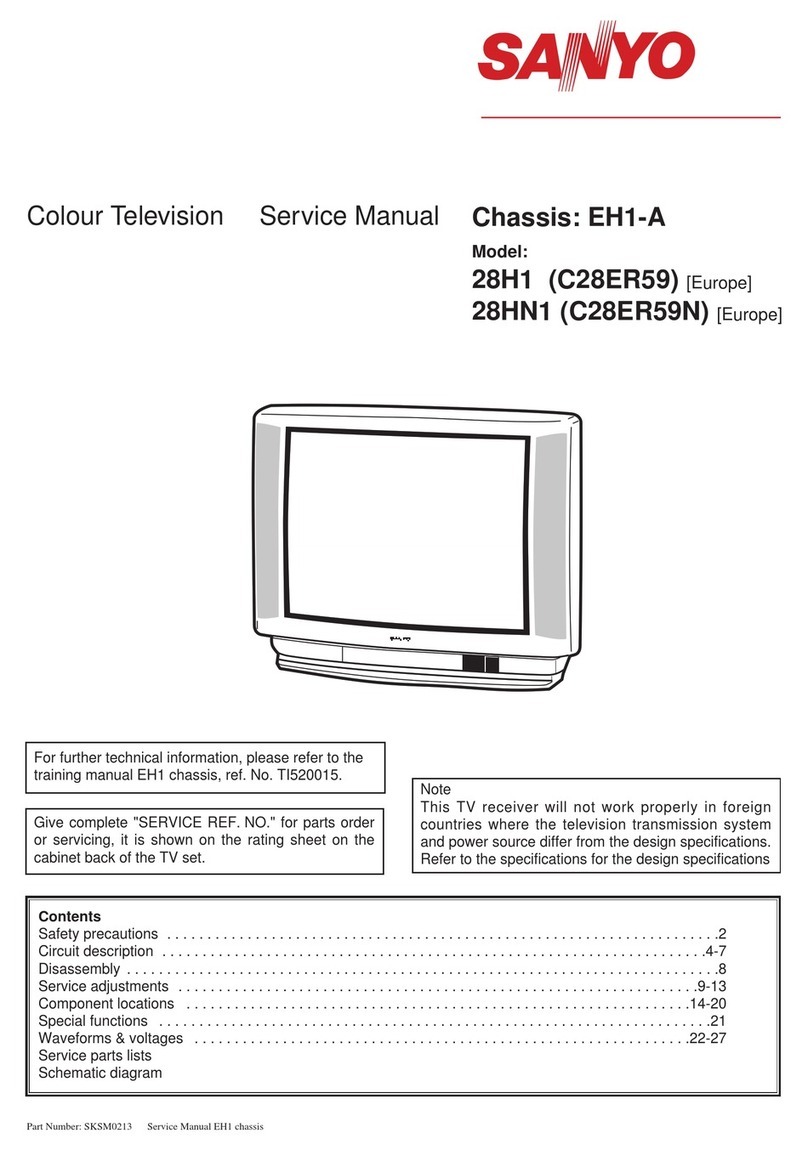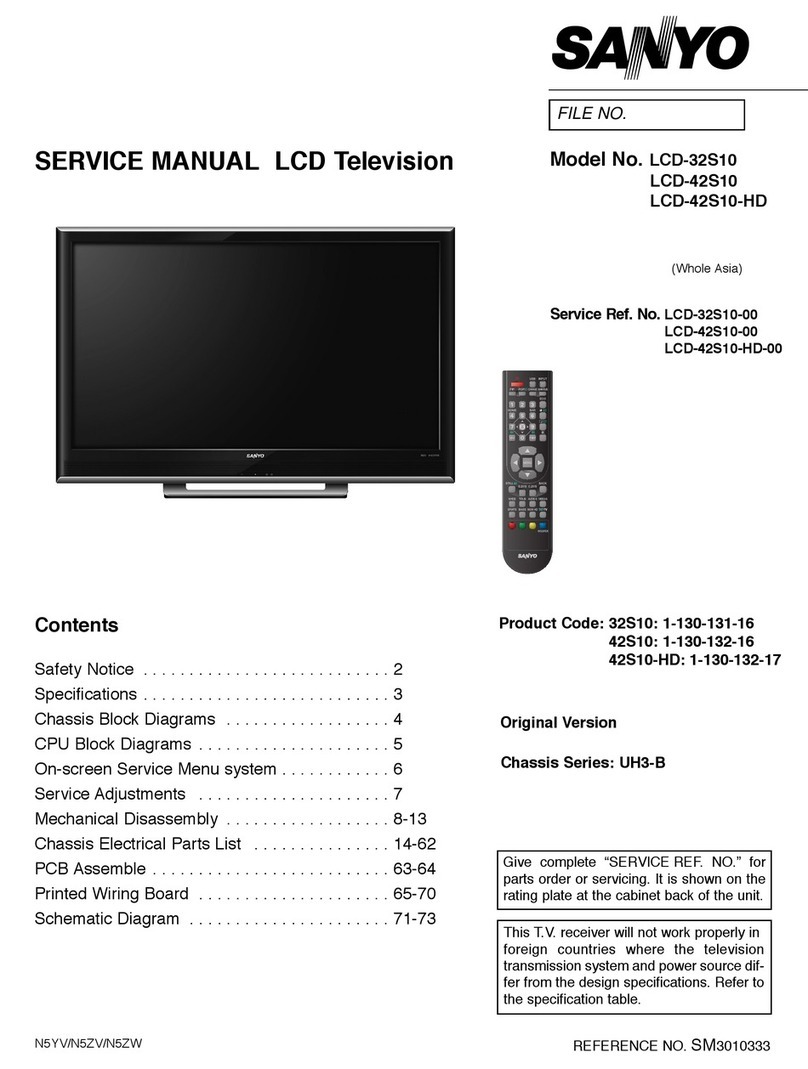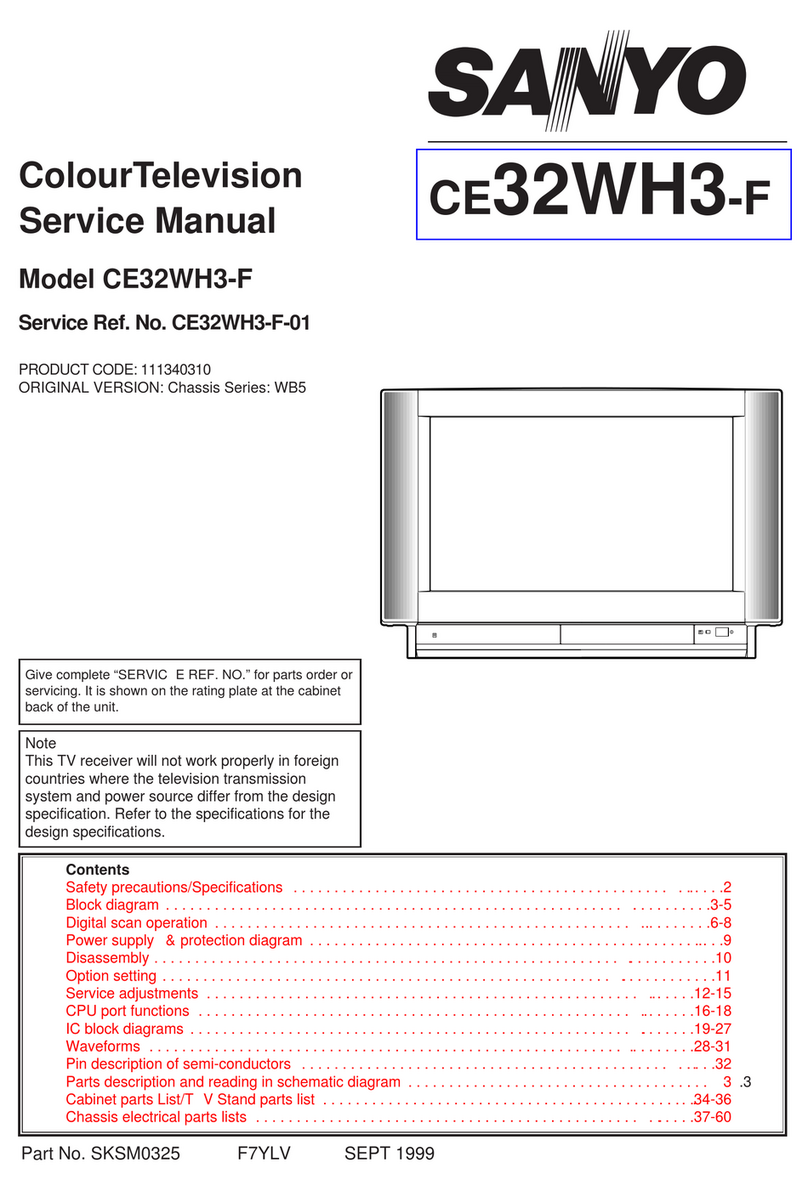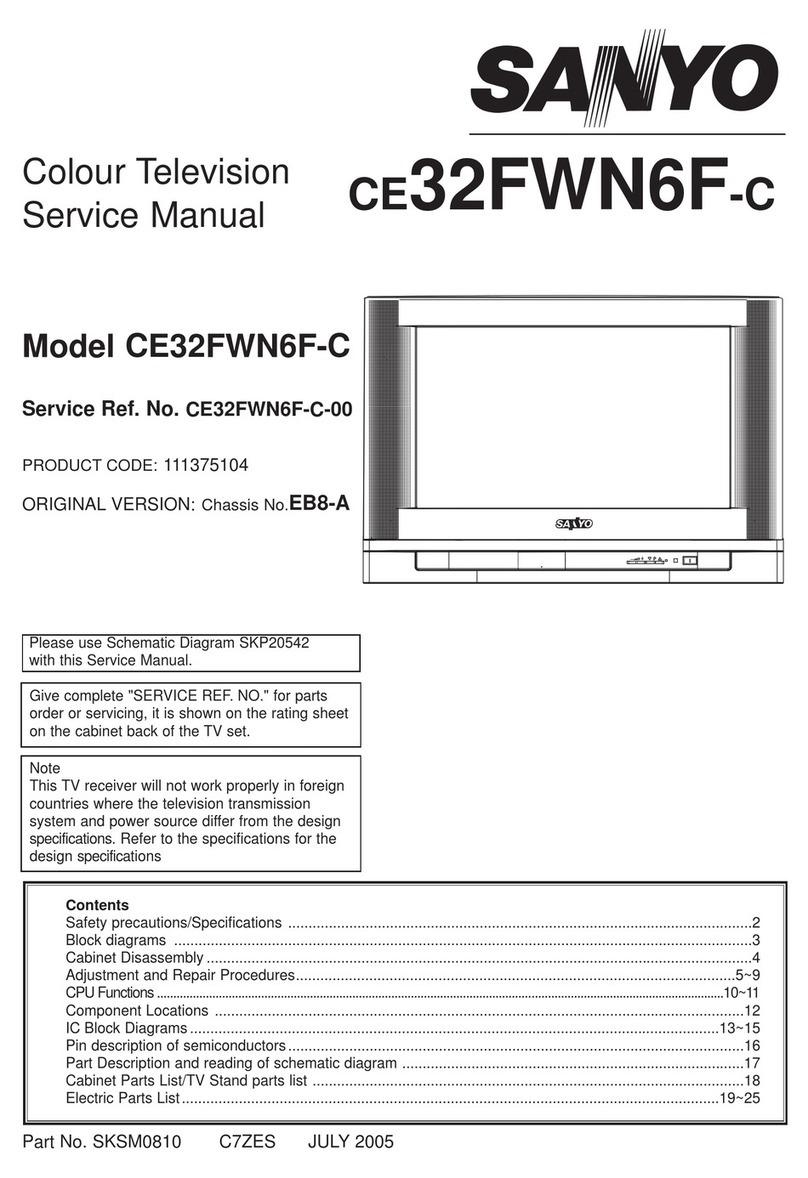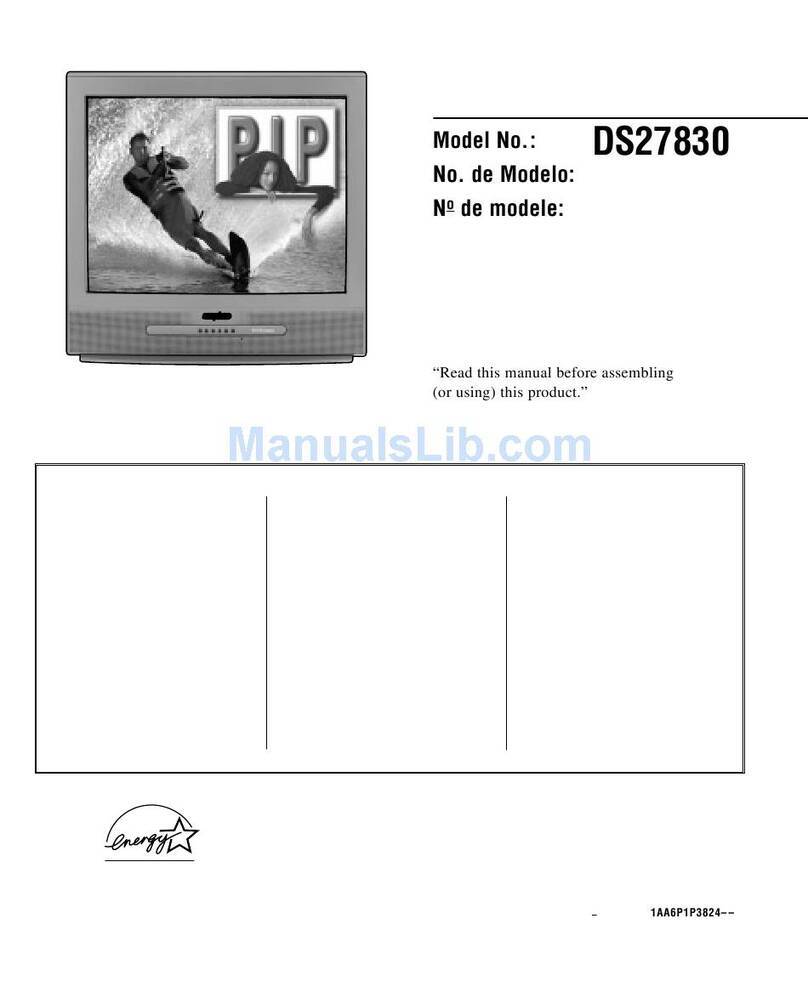– 2 –
INTRODUCTION TO THE C-003 CPU
The C-003 CPU tuning system is capable of electronically tuning 181 different
channels and is similar to conventional synthesized tuning systems described
in earlier training manuals. The major difference between the C-003 and
previous C-983 CPU systems is the additional circuits for the new BUS
Controlled PIP Signal Processor and the new BUS Controlled MTS
Processor.
The C-003 is a multi-purpose CPU and uses the On-screen Service
Adjustment Menu to program the options available for each model.
The block diagram of the C-003 frequency synthesizer (F/S) tuning system
and the BUS control circuits is shown in the diagram below. An outline of the
operation of each block is given below.
A. CPU
The CPU is the nucleus of the system, controlling each block according to the
signals input from the keyboard or remote control transmitter. The basic
function which the CPU controls are as follows:
1. Blanking and multi-color CRT signals for the on-screen displays
2. Time of Day clock and Sleep Timer function
3. Auto Program, Channel Memory function
4. Auto Shut-Off function (Turns TV OFF if no video signals are received
for 15 minutes)
5. TV/AV input switching function
6. Phase Locked Loop function (PLL) (programmable divider and phase
detector)
7. Power supply protection function
8. Digital control functions for picture and audio
9. Trilingual (English/Spanish/French) On-Screen menu system
10. AFT search function
11. Caption Data Slicer
12. V-Guide control function
13. Color Enhancer control function
14. On-screen Service Adjustment Menu system
15. Automatic RF AGC adjustment system
16. Automatic Bright Level adjustment system
17. Signal Processor BUS control function
18. MTS Processor control function
19. Front Surround control function
20. PIP control function
21. EEPROM control
B. Key Matrix
1. Produces DC voltages for the keyboard input.
C. BUS Control Output Circuit
1. Outputs the BUS data from the CPU to each control register within the
UHF/VHF tuner, the new Signal Processor, the new PIP Signal
Processor, and the new MTS Processor.
D. EEPROM (Nonvolatile Memory)
1. Stores channel memory, antenna mode, customer settings of digital
control, caption mode, and language mode.
2. Stores the BUS data used for factory/service adjustment.
E. RF AGC A/D Input Circuit
1. Detects and resistive divides the RF AGC voltage supplied from the
new Signal Processor to match with the A/D input of the CPU.
F. Beam Current Detector
1. Detects and converts the CRT beam current from the flyback
transformer to DC voltages for the A/D input of the CPU.
G. Remote Control Input
1. Amplifies and couples the remote control data to the CPU.