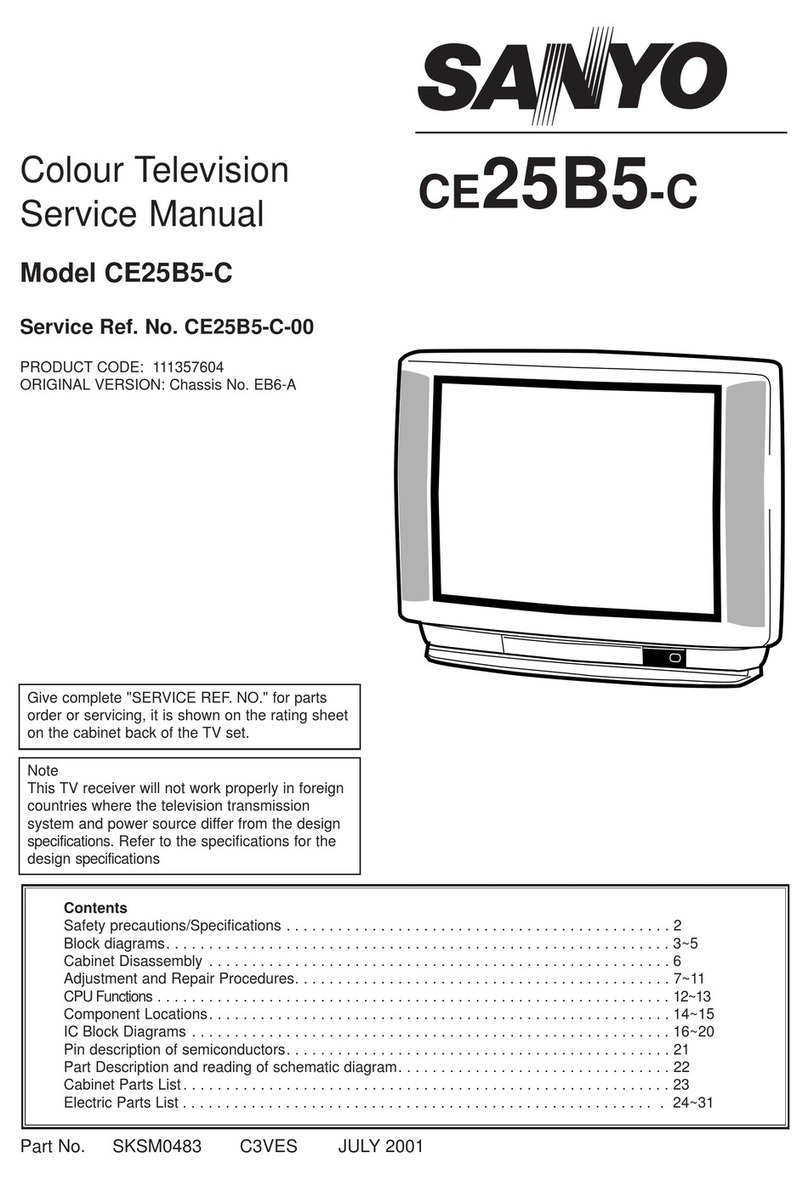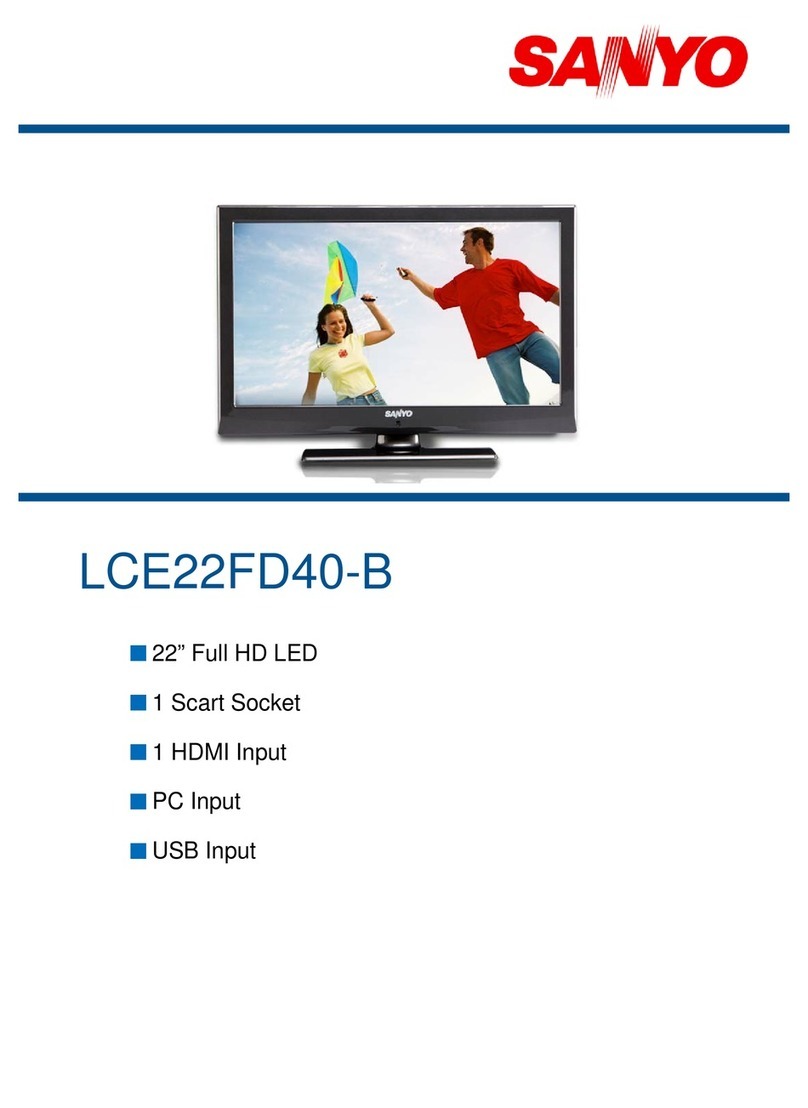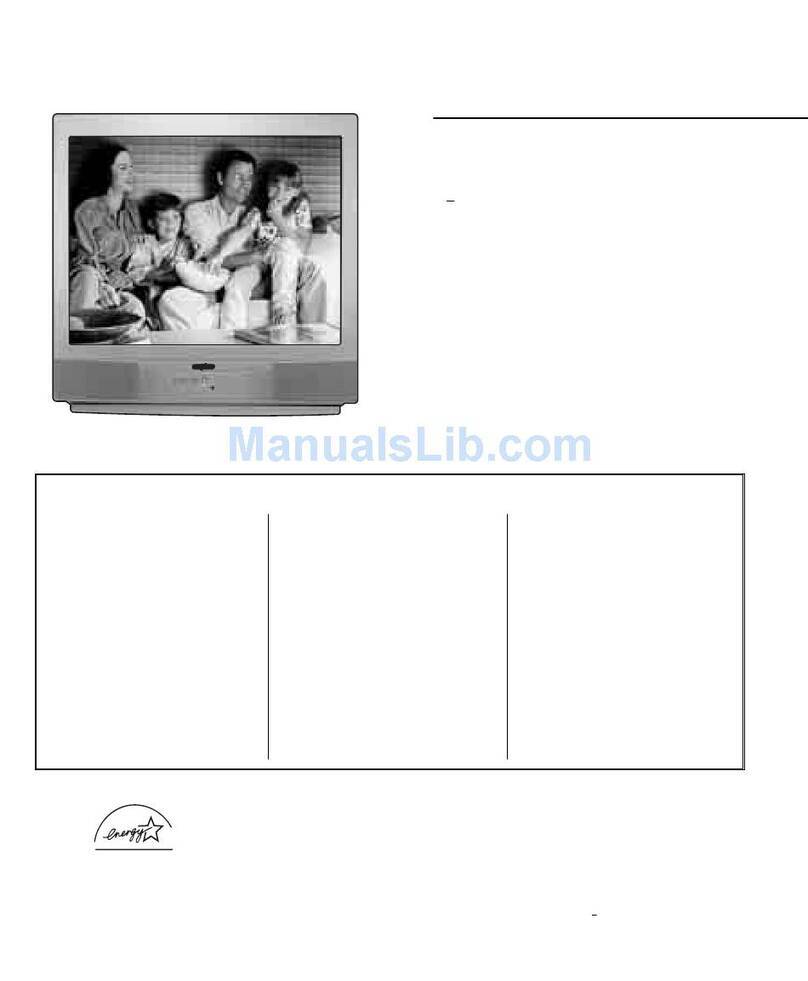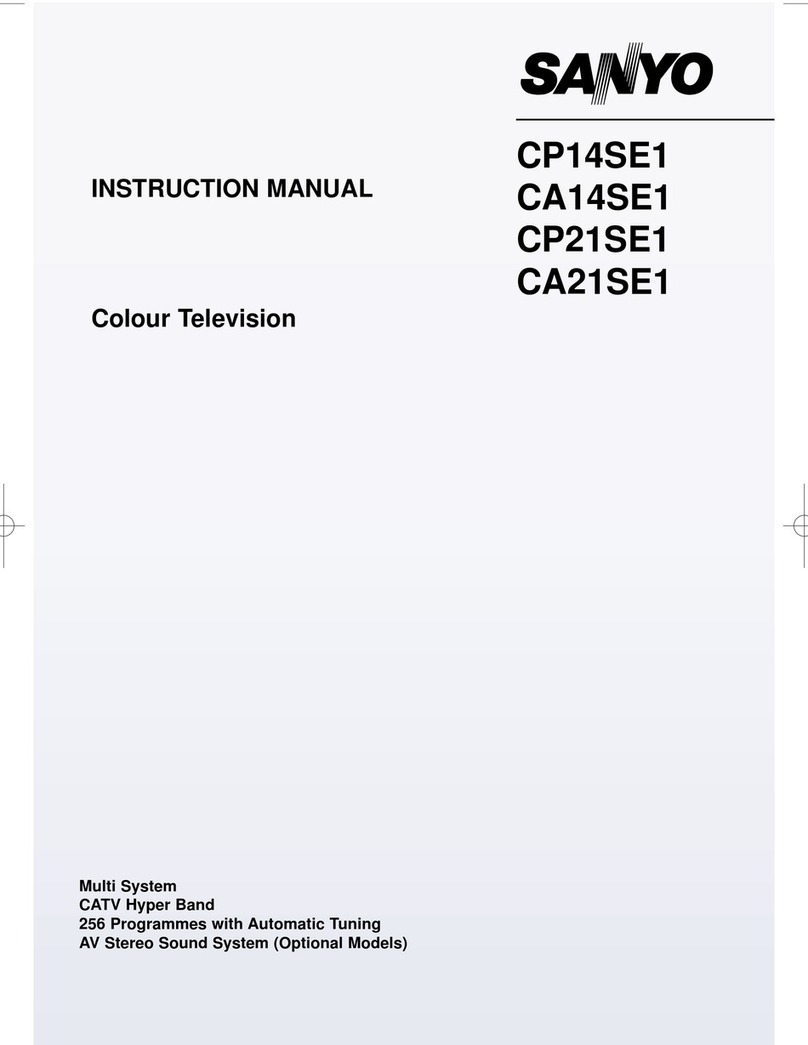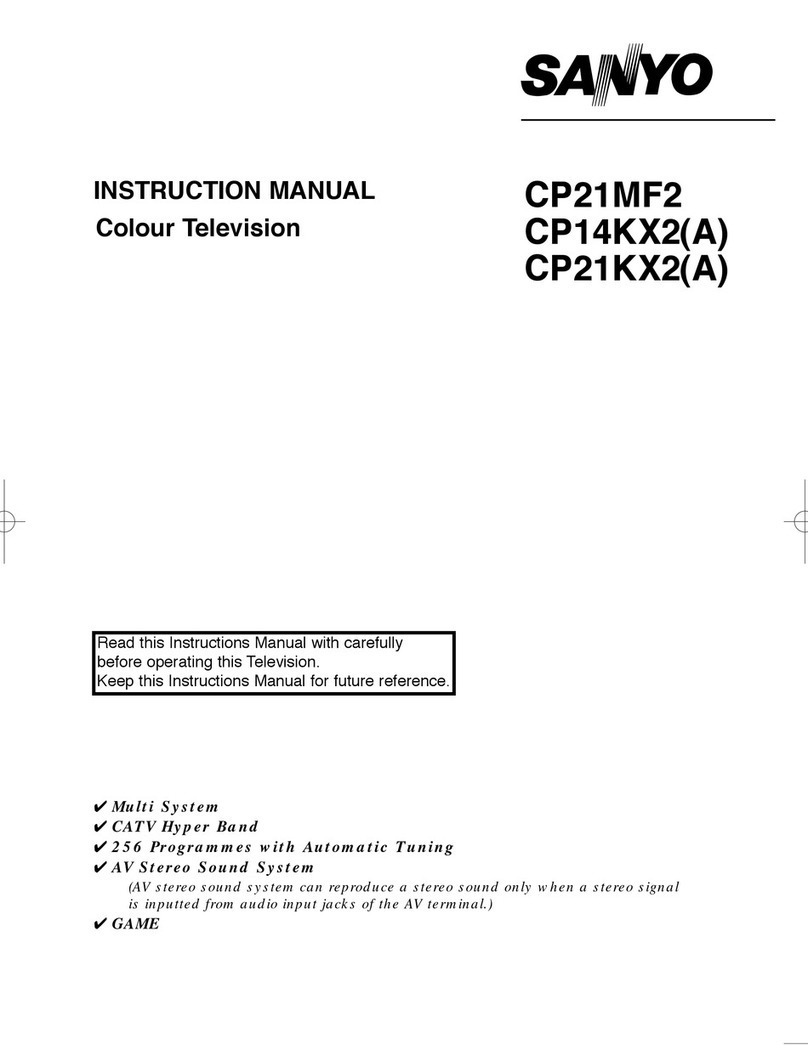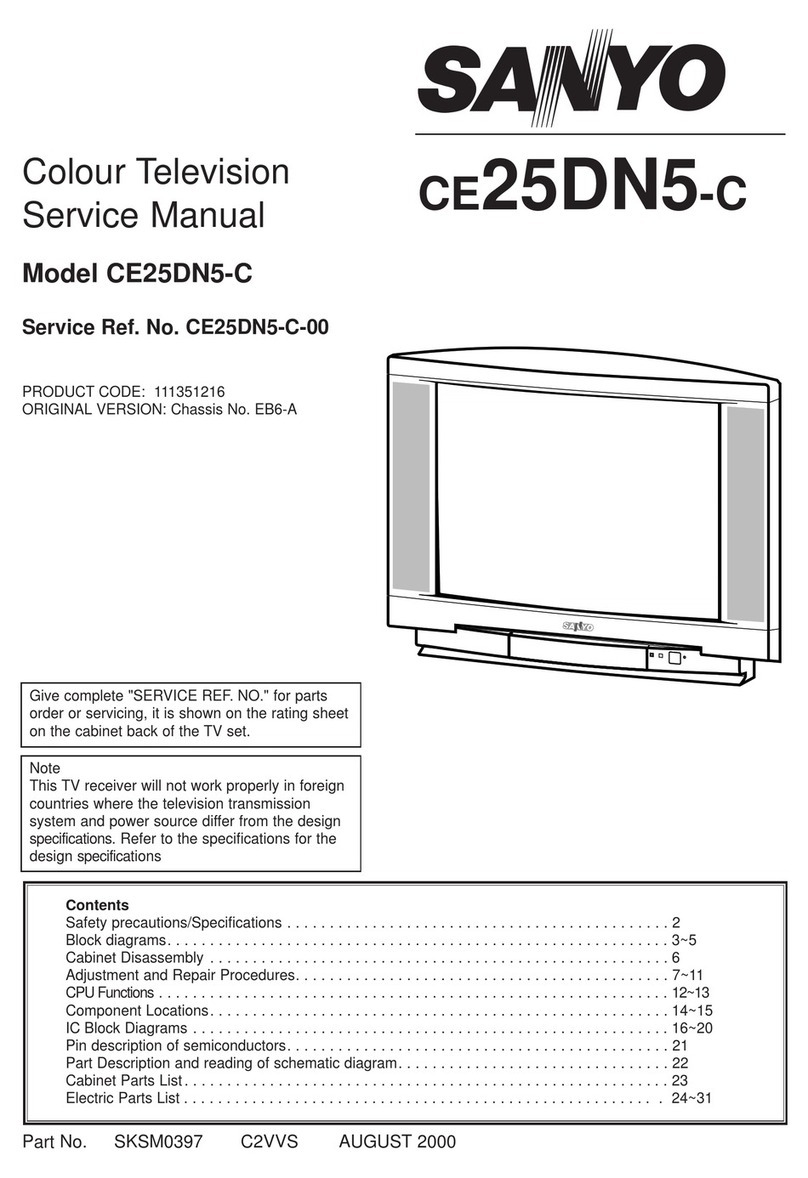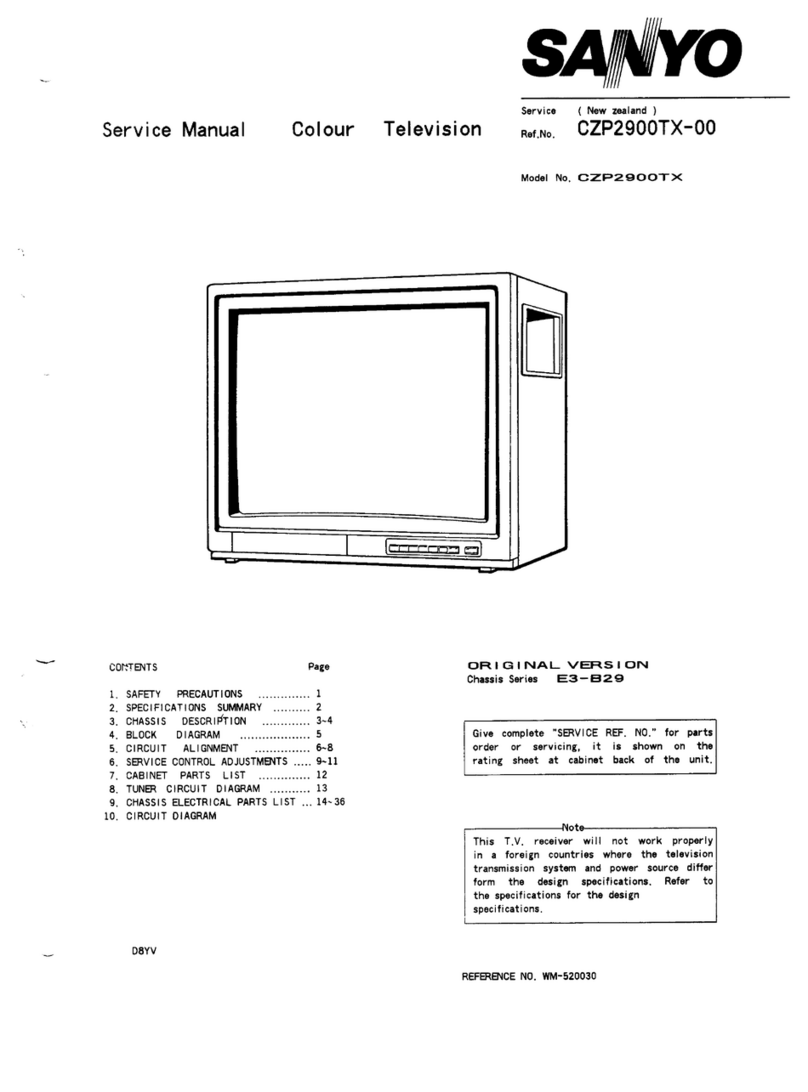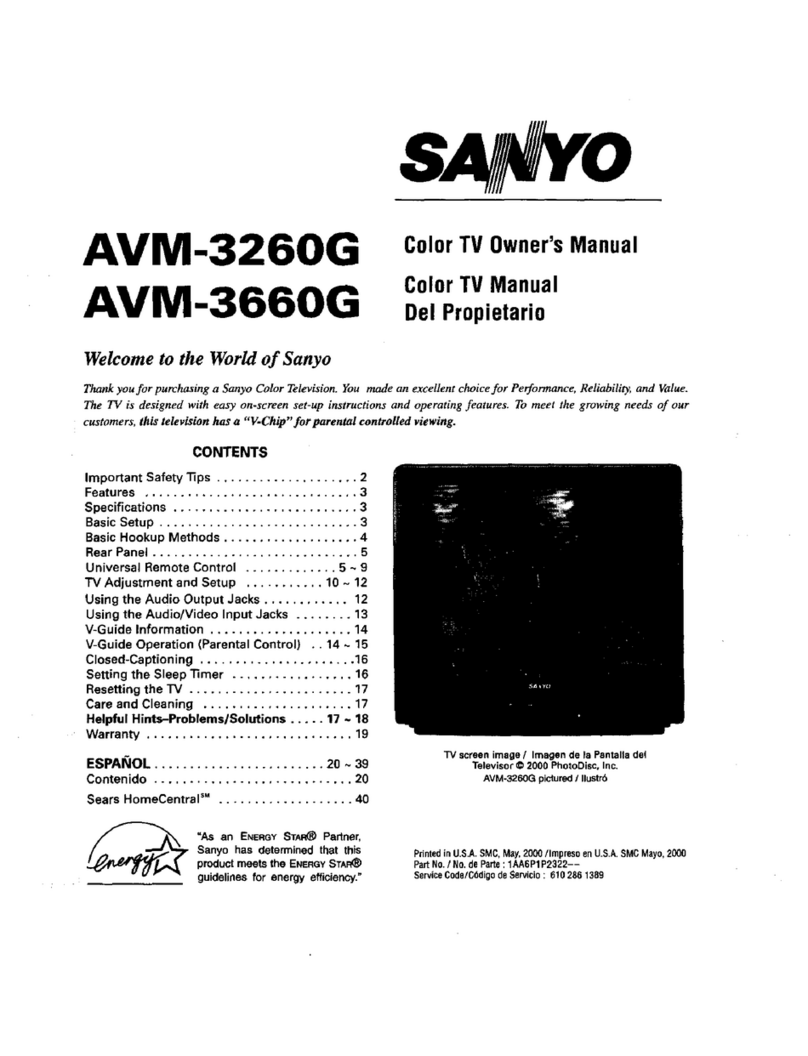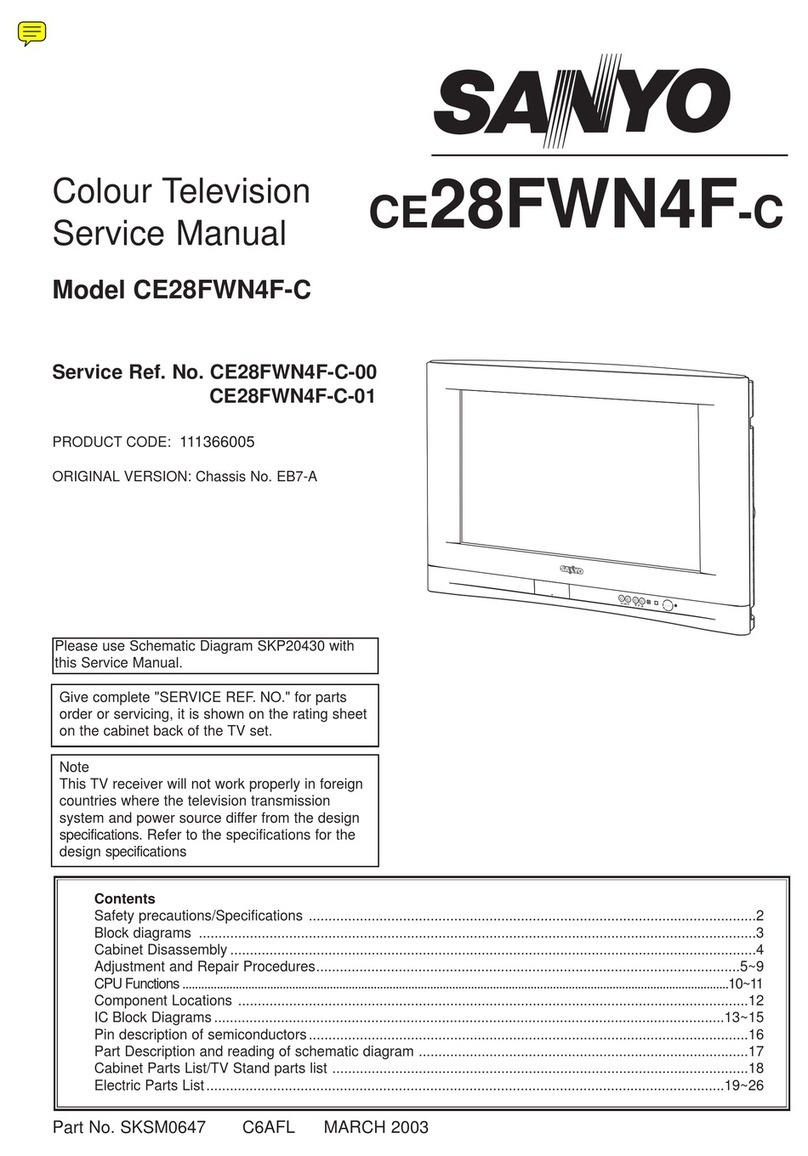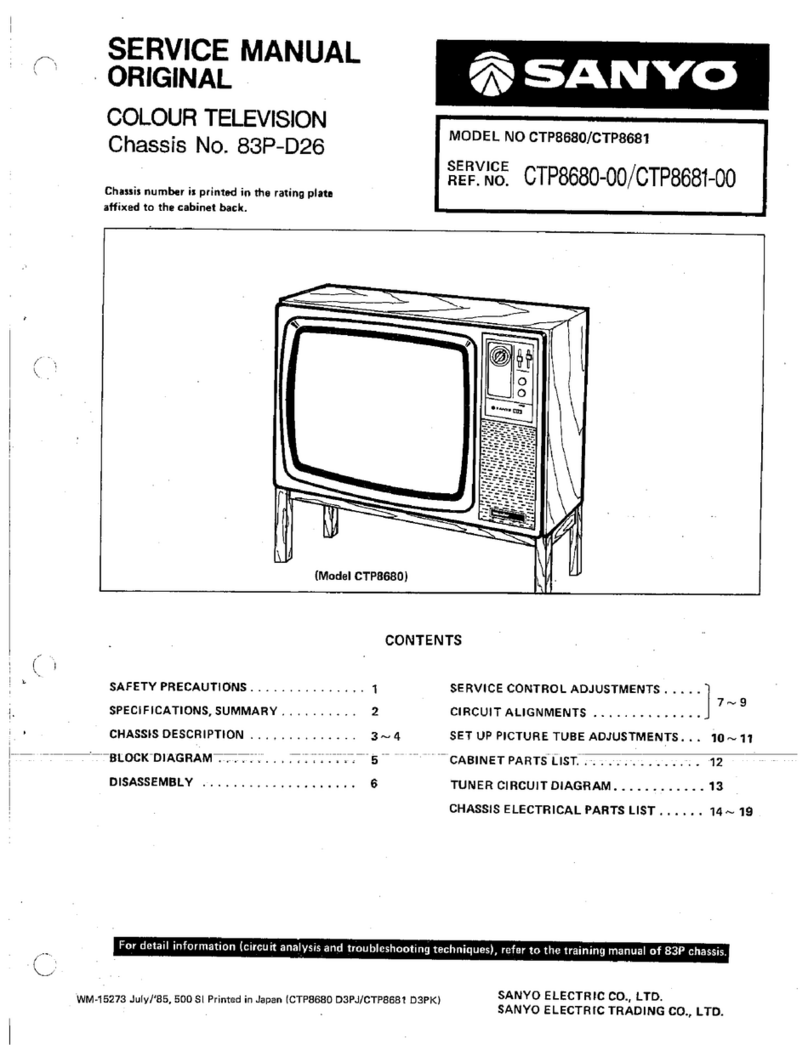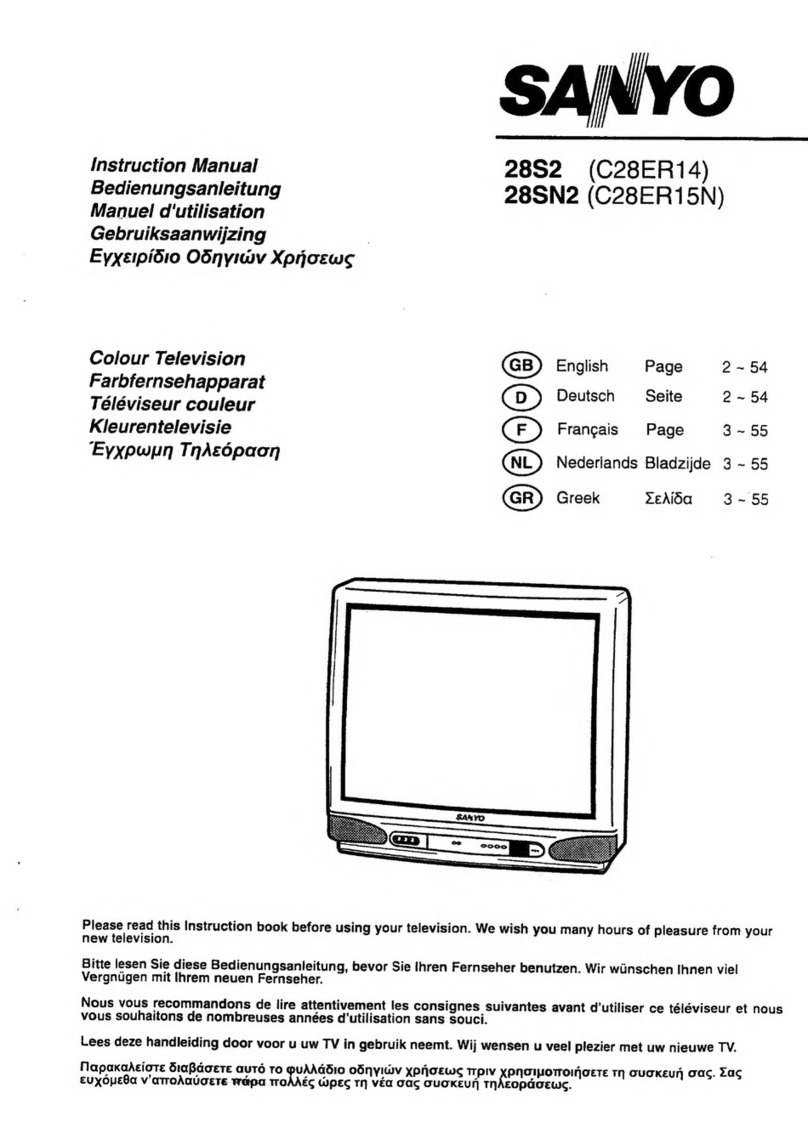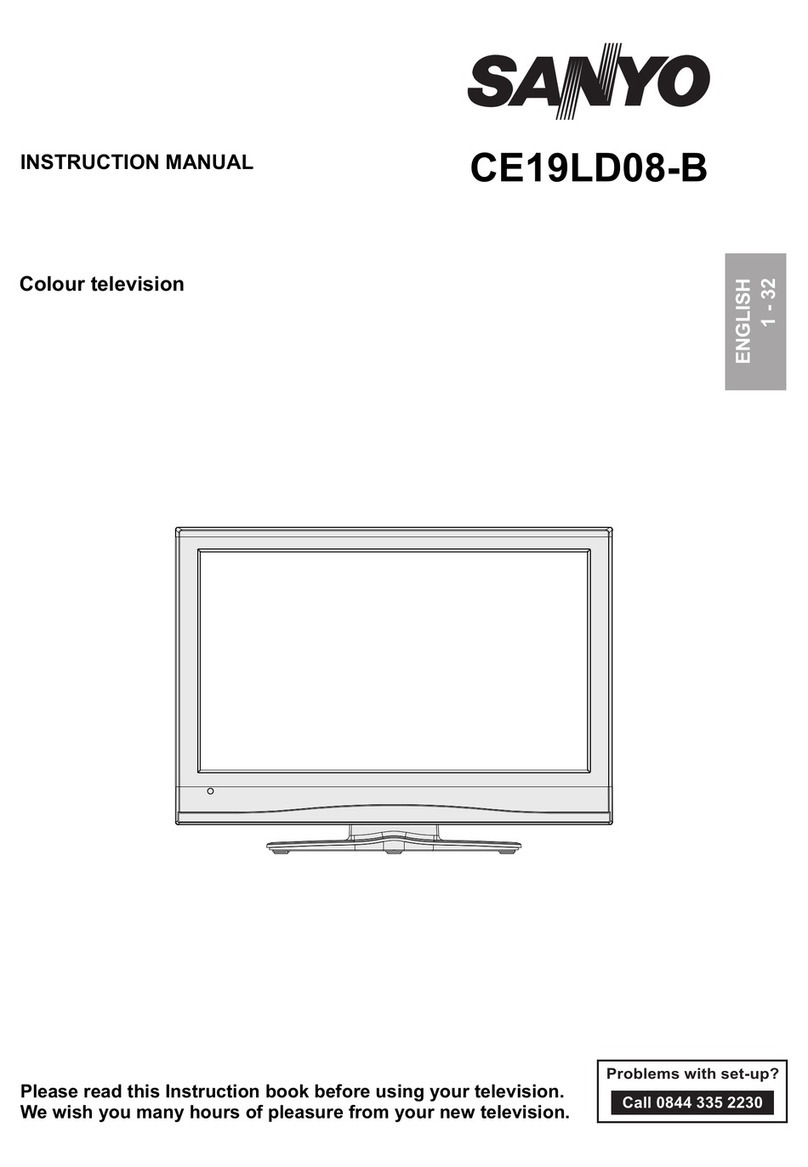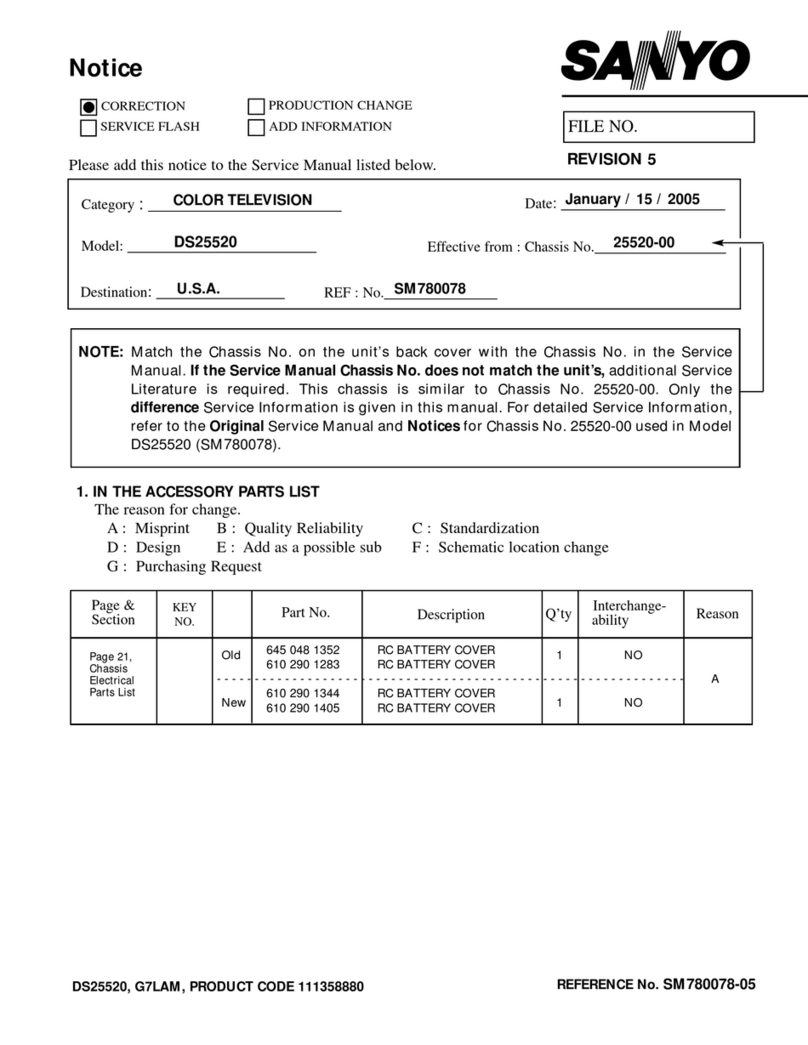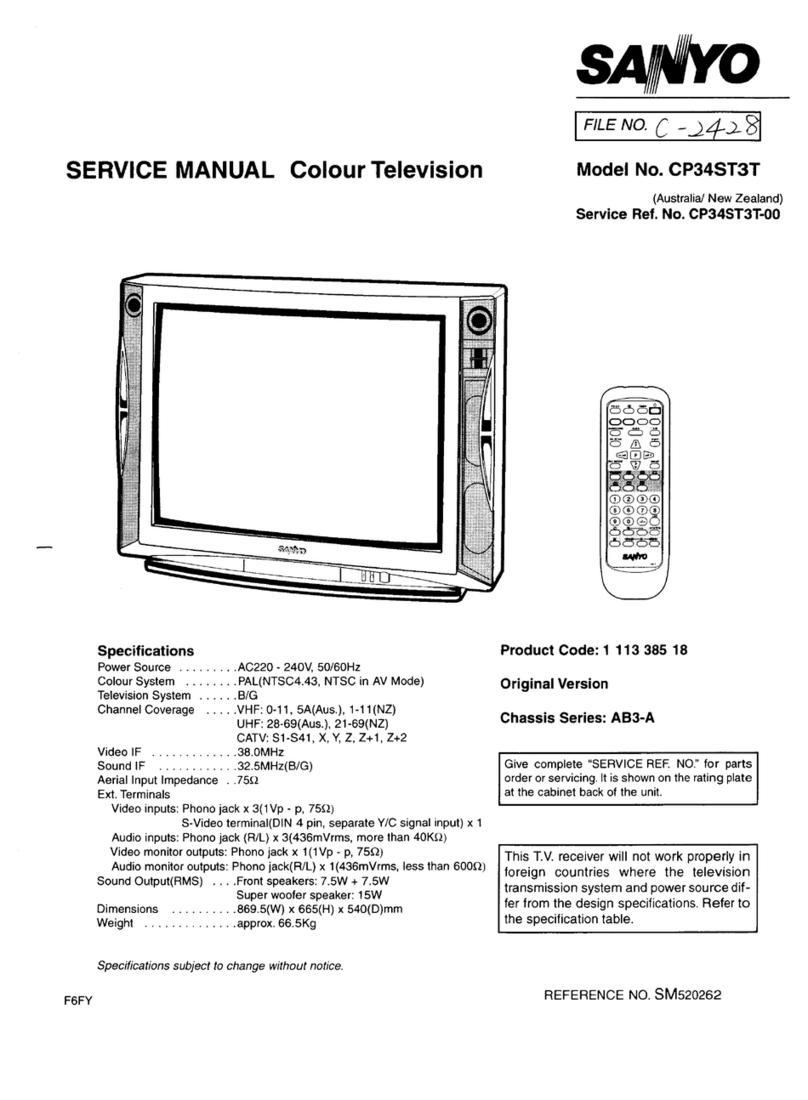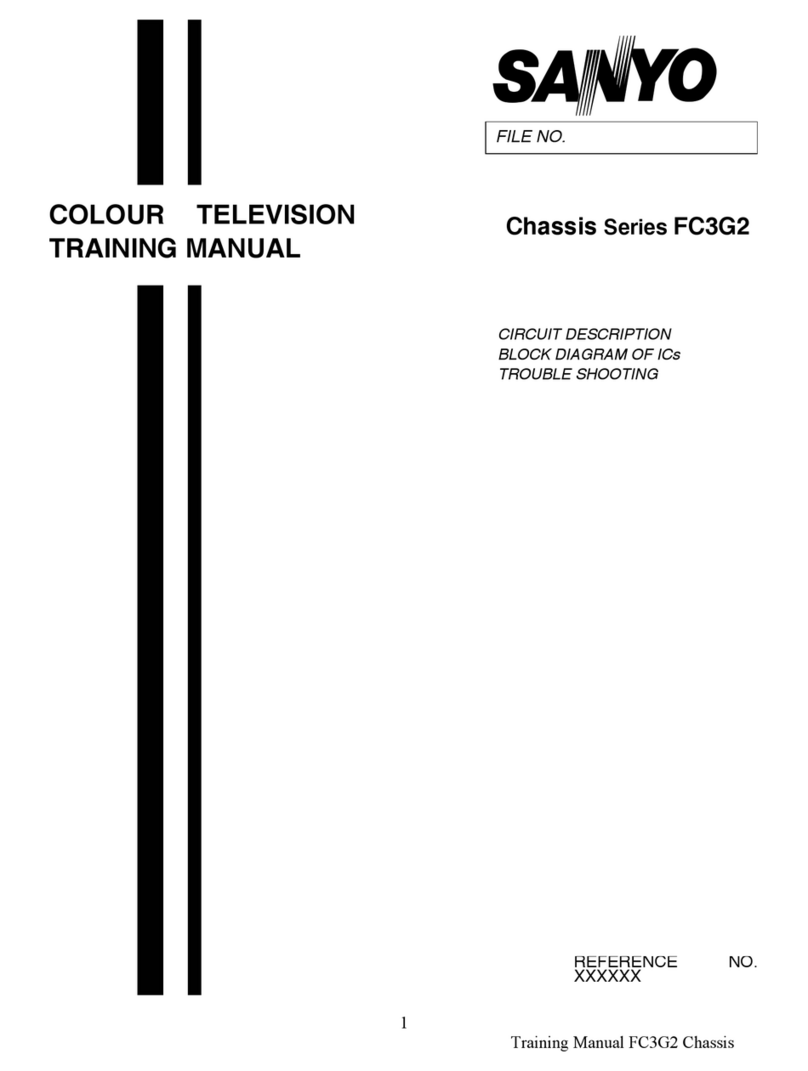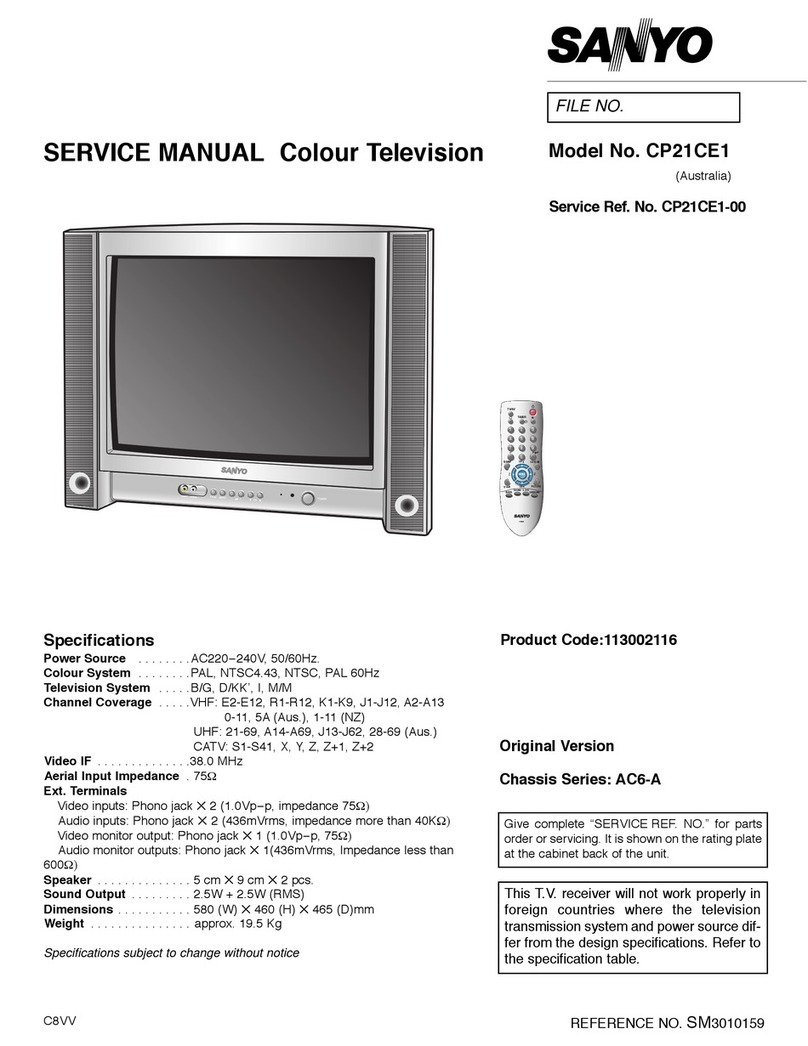Contents
Plug
&
Play
Warnings
and
Cautions
.
.
.
.•
...................
2
Contents
...................................................
3
Plug
&
Play
...............................................
3
Front
Control
...........................................
4
Remote
Control
Transmitter
...................
5
Battery
Installation
of
the
Remote
Control
Transmitter
..........
5
General
Operation
Power
ON/OFF
.........................
5
Auto
hut
Off
Function
.....................
6
Direct
Programme
election
.............
6
Programme
UP
and
Down
.................
6
Channel
canning
..............................
6
Volume
Control
..................................
6
Recall
.................................................
6
ound
Mute
......................................
6
Alternate
.............................................
6
Quick
Picture
Controls
........................
6
Bass
Expander
..................................
6
urround
ON/OFF
..............................
6
Off
Timer
.............................................
7
On
Timer
.............................................
7
Colour
and
Sound
System
etting
of
the
Colour
ystem
.............
7
etting
of
the
ound
system
...............
7-8
Picture
Adjustment
....................................
8-9
Audio
Adjustment
....................................
9
Tuning
of
t e
C annels
Automatic
Tuning
..............................
10
emi-Auto
Tuning
and
Manual
Tuning.
.
10
Channel
Copy
....................................
11
Channel
wapping
............................
11
kip
Channel
et
and
Cancel
.............
11-12
Setting
of
t e
Private
Position
...............
12
Setting
of
t e
OSD
Language
.................
13
Connecting
Ot er
Equipment
Connecting
to
the
Rear
AV1
Input
Jacks
..................................................
13-14
Connecting
to
a
DVD
Player
with
AV1
(DVD)
Video
Component
Input
Terminal
..........
14
Connecting
to
the
Front
AV2
Input
Jacks
..................................................
15
electing
the
Colour
ystem
in
AV
Mode
.................................................
15
Connecting
to
the
Monitor
Output
Jacks
..................................................
15
Connecting
to
a
DVD
player
with
-Video
terminal
................................
16
AV
Connection
to
the
Aerial
ocket
....
16
Aerial
Connection
....................................
17
Care
and
Cleaning
....................................
17
Specifications
...........................................
18
Helpful
Hints-Problems/Solutions
........................
19
Multi
Personal
Preference
Level
Note:
Model
CP21X 2
is
not
equipped
with
Multi
Personal
Preference
Level
function.
For
position
1
through
to
position
30,
the
picture
settings
(Colour,
Brightness
and
Contrast)
and
the
volume
level
that
you
choose
can
be
stored
sepa
rately
in
memory
for
each
position.
Thus
you
can
enjoy
watching
TV
channels
with
optimum
picture
and
volume
settings,
even
if
you
change
from
one
channel
to
another.
Automatic
setting
up
c annels
This
TV
set
provides
a
self-automatic
tuning
and
sorting
system
function
called
“
Plug
&
Play
”
.
It
automatically
begins
searching
and
storing
of
all
available
channels
when
switching-on
the
TV
set
for
the
first
time.
Let
’
s
start
!
1
Connect
power
cord
of
the
TV
set
to
a
wall
outlet,
and
turn
on
the
TV
set
by
pressing
the
Mains
ON/OFF
button.
elf-automatic
tuning
system
will
be
started
as
follows;
After
completing
this
procedure,
the
programme
position
1
is
selected
and
the
ending
messages
on
the
screen.
Note:
The
Plug
&
Play
can
be
cancelled
at
any
time
by
pressing
the
MENU
button.
2
Press
any
of
the
control
buttons
to
make
the
ending
message
disappear.
Or
will
automatically
return
to
normal
TV
display
after
10
seconds.
&
This
procedure
only
appears
at
the
first
switch-on
time.
■
If
no
TV
stations
are
found,
the
display
shown
below
will
appear.
Please
check
if
the
antenna
is
connected
properly.
NO
STATION.
PLEASE
CONNECT
ANTENNA
PLUG.
If
it
isn
’
t
connected
properly,
connect
antenna
and
Automatic
Tuning
will
be
reset.
3