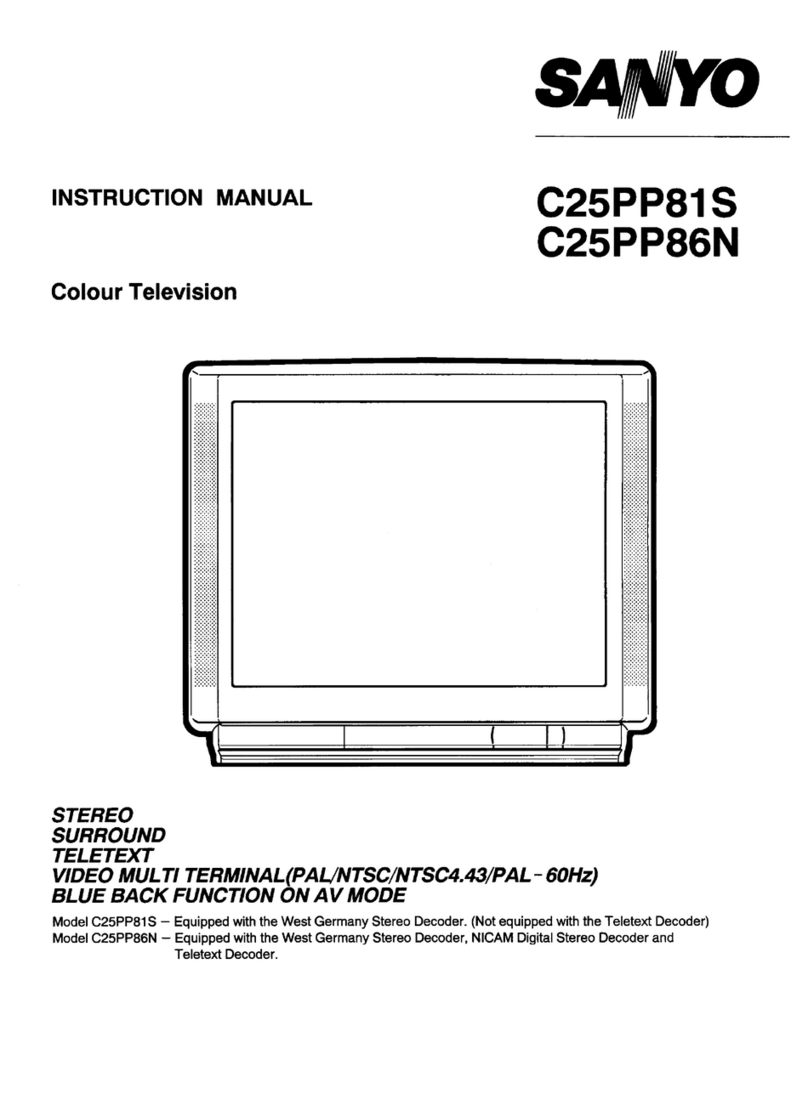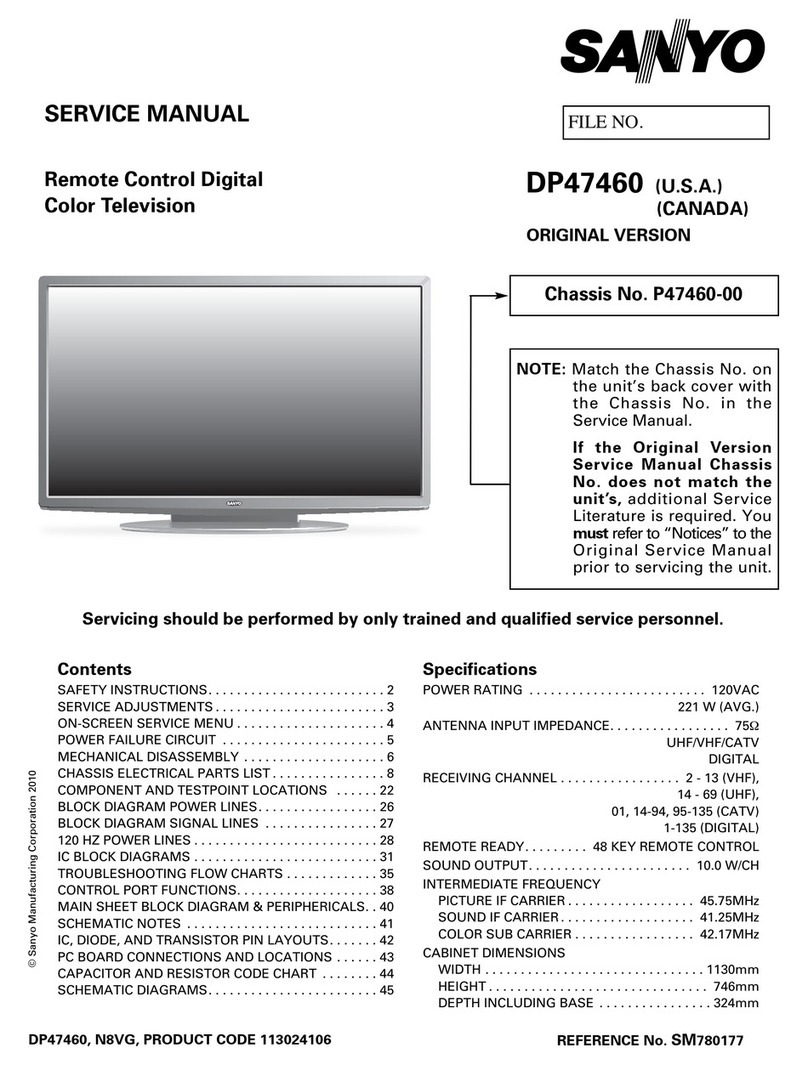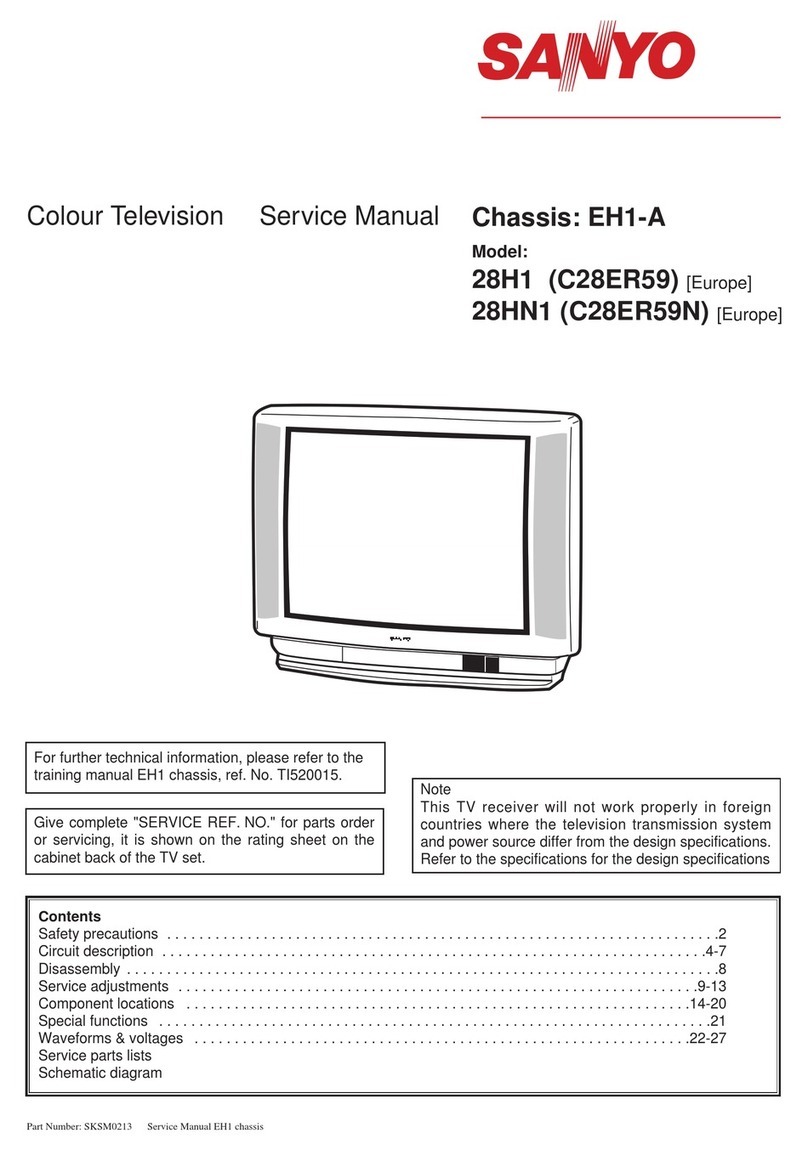Sanyo czp6040 User manual
Other Sanyo TV manuals
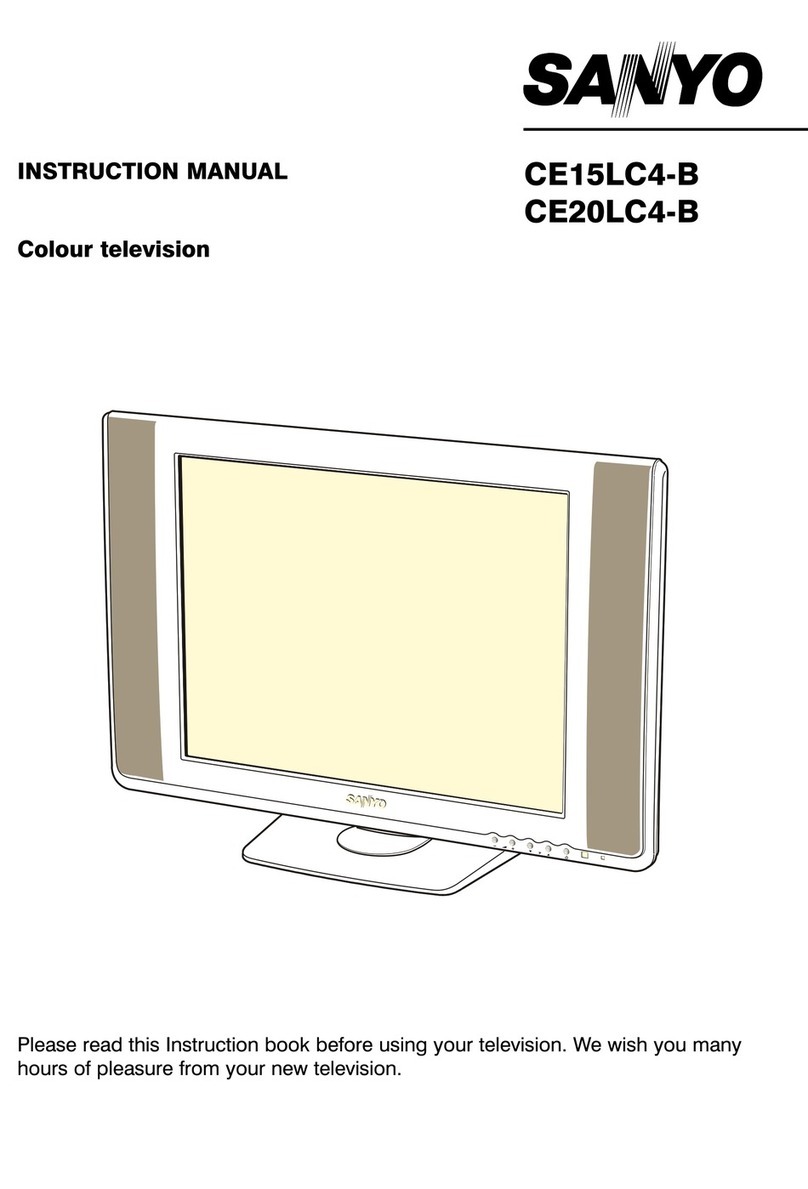
Sanyo
Sanyo CE15LC4-B User manual
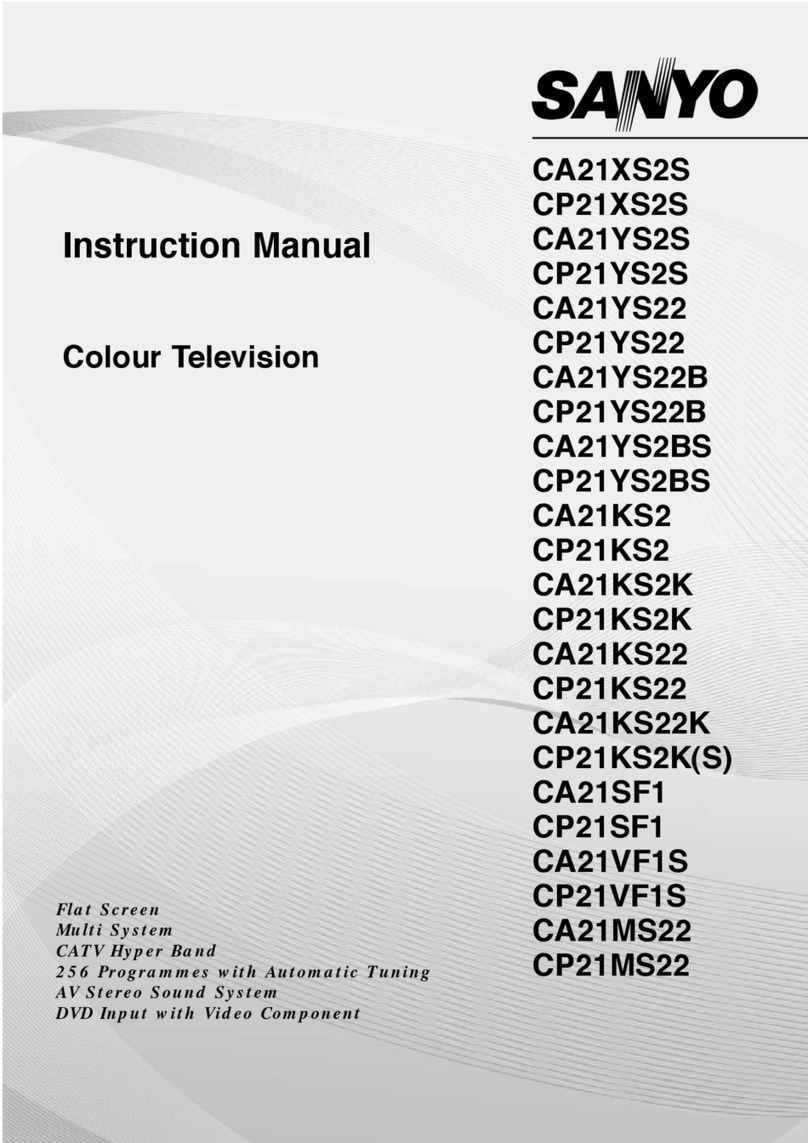
Sanyo
Sanyo CA21XS2S User manual
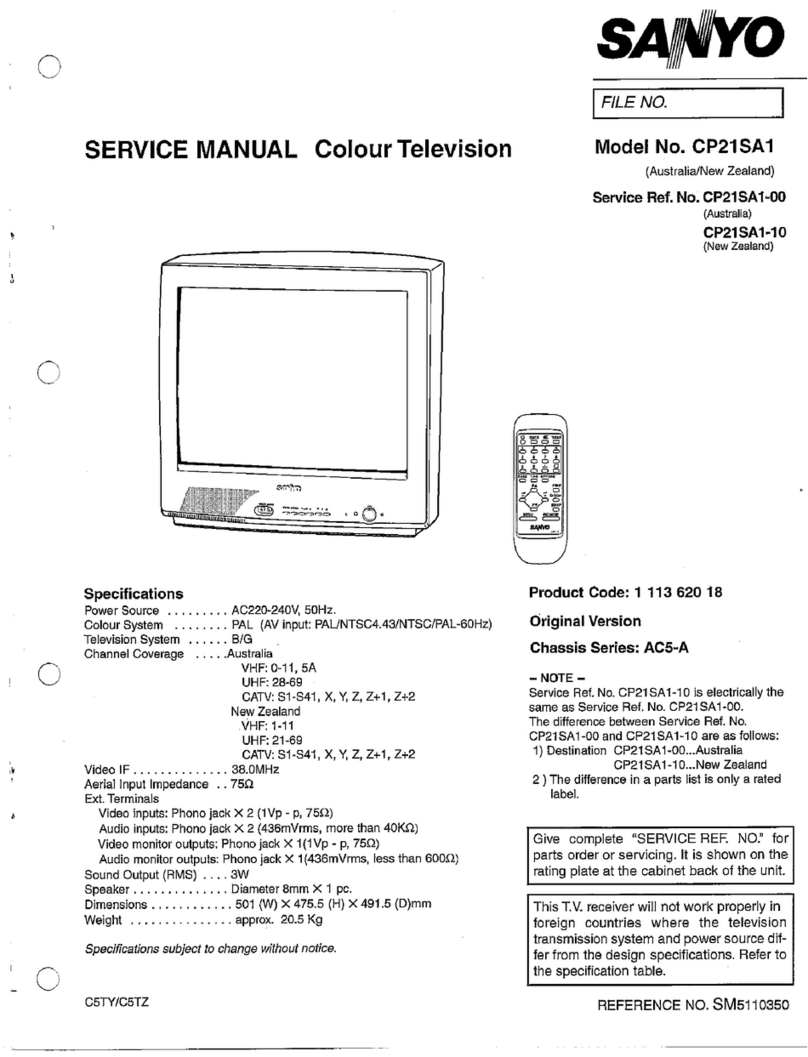
Sanyo
Sanyo CP21SA1 User manual
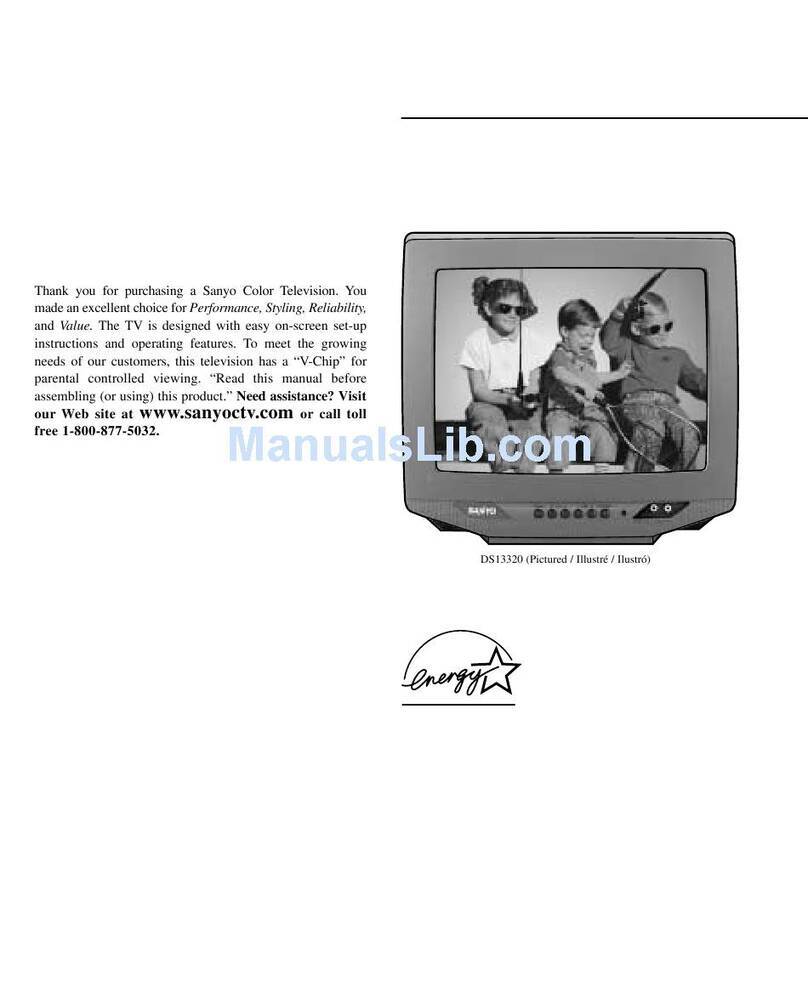
Sanyo
Sanyo DS13320, DS19310 User manual
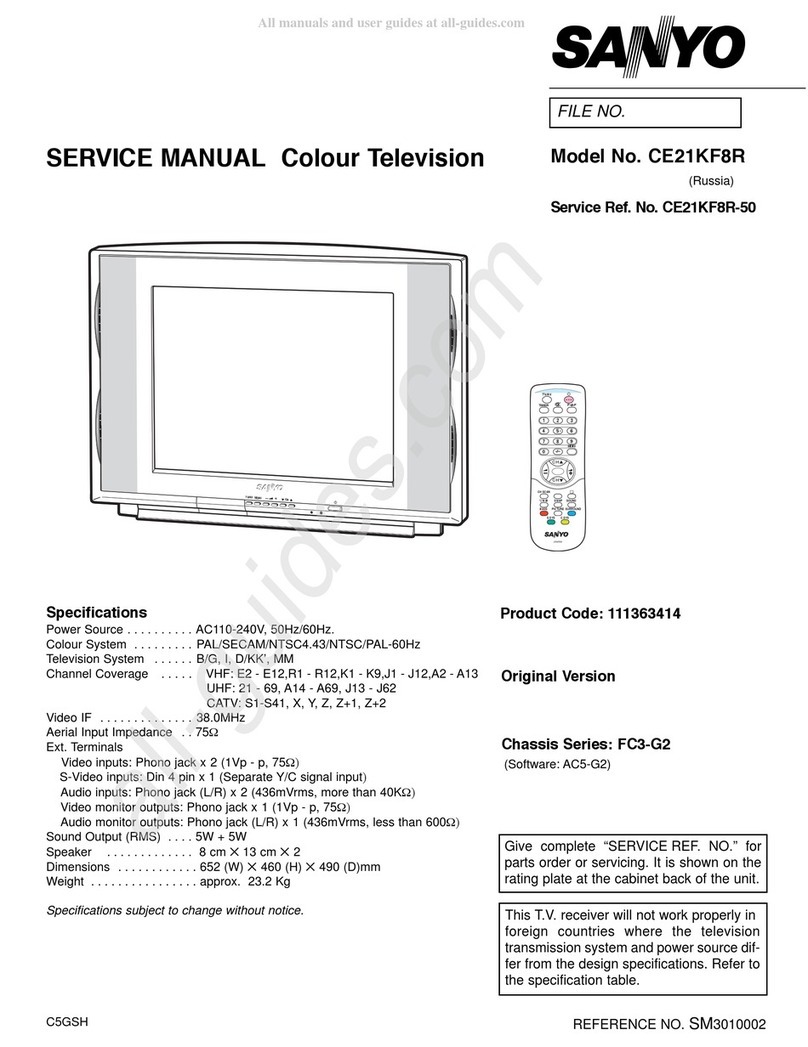
Sanyo
Sanyo CE21KF8R User manual

Sanyo
Sanyo DS13330, DS19330, DS25320 User manual
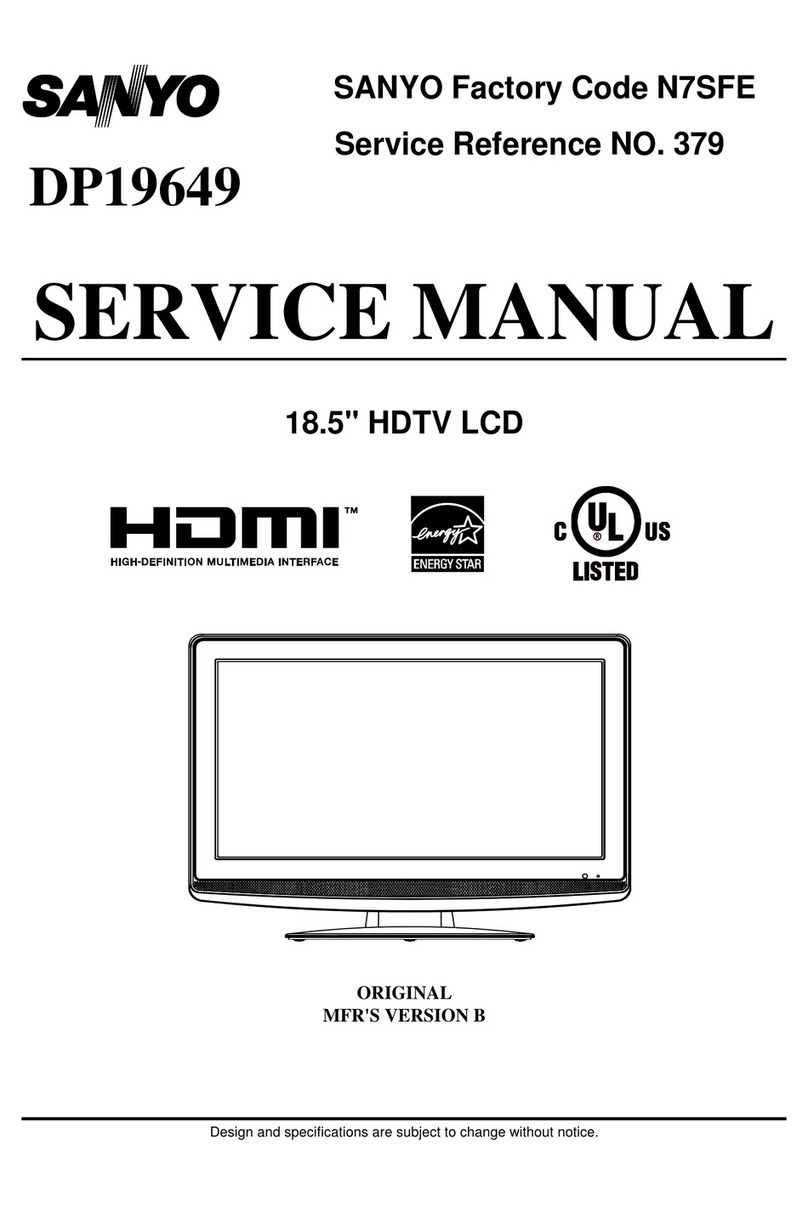
Sanyo
Sanyo DP19649 - 720p 18.5" LCD HDTV User manual
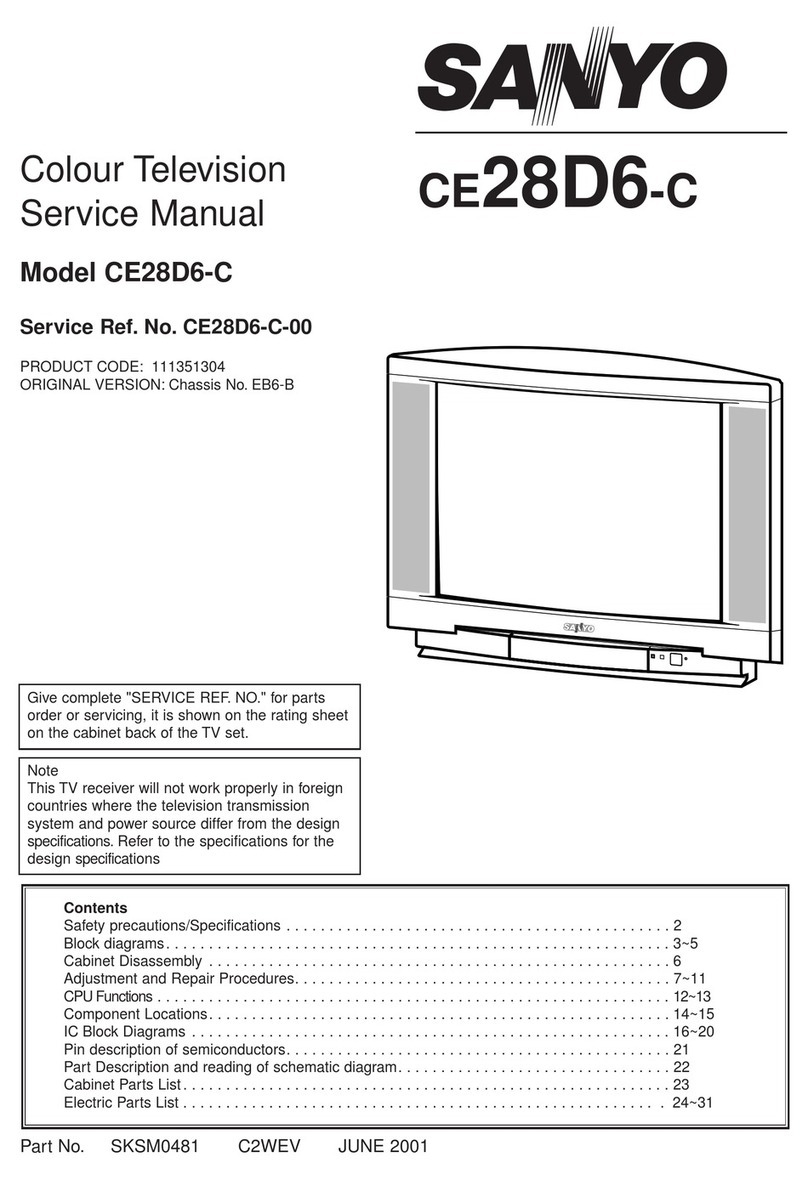
Sanyo
Sanyo CE28D6-C User manual
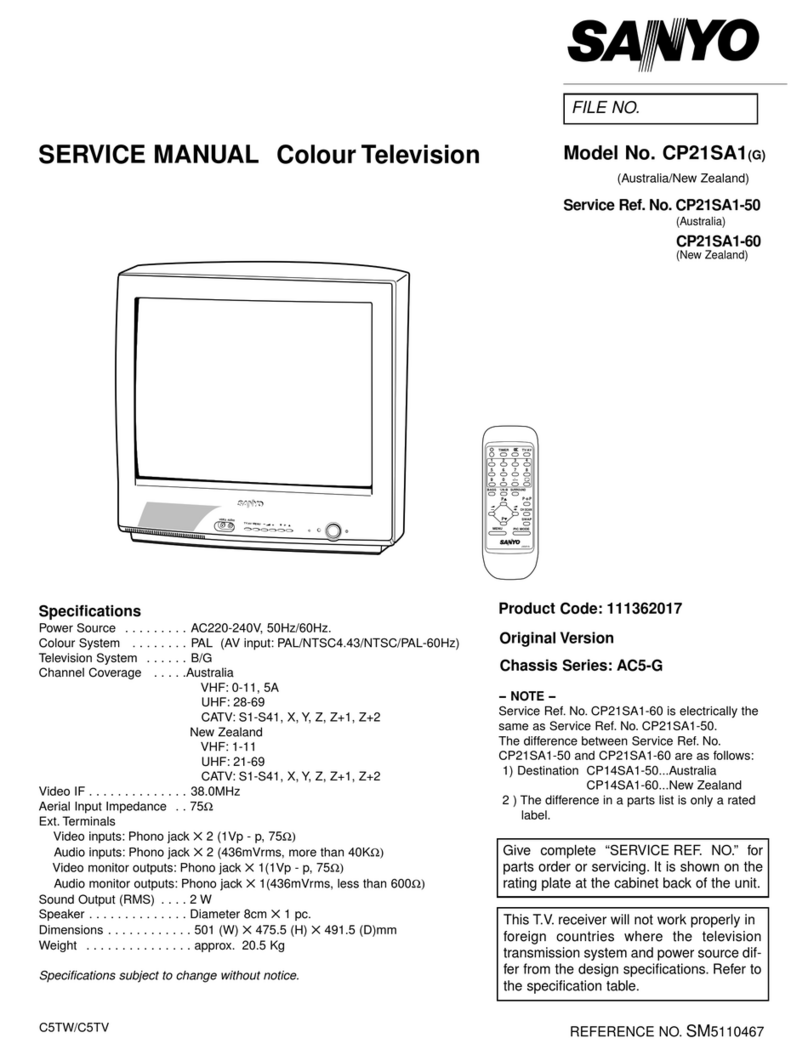
Sanyo
Sanyo CP21SA1 User manual

Sanyo
Sanyo CP29ST2 User manual
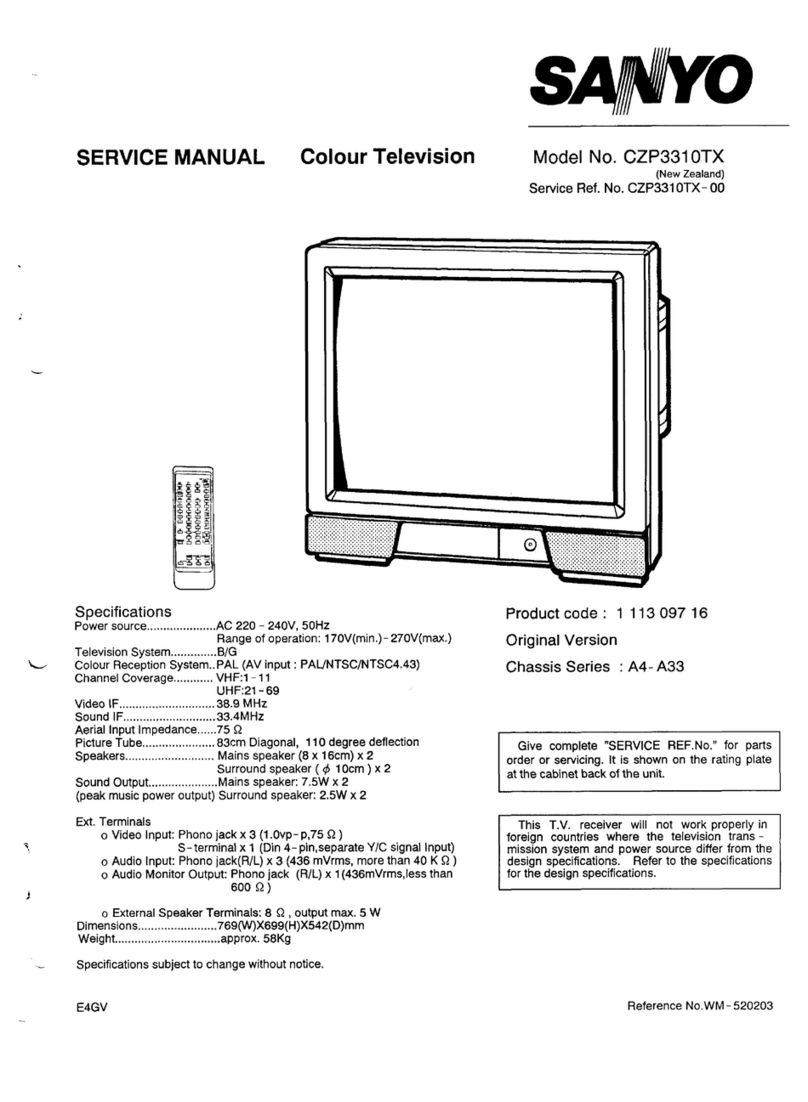
Sanyo
Sanyo CZP331 OTX User manual
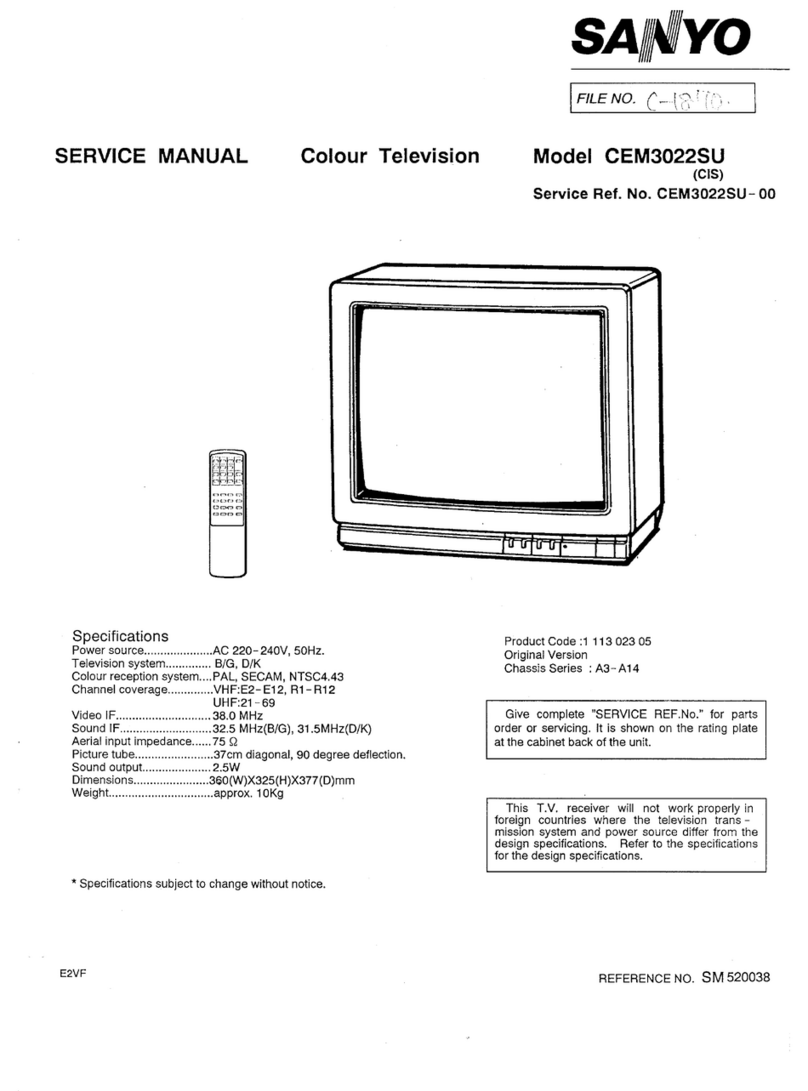
Sanyo
Sanyo CEM3022SU User manual

Sanyo
Sanyo CP21G1 User manual
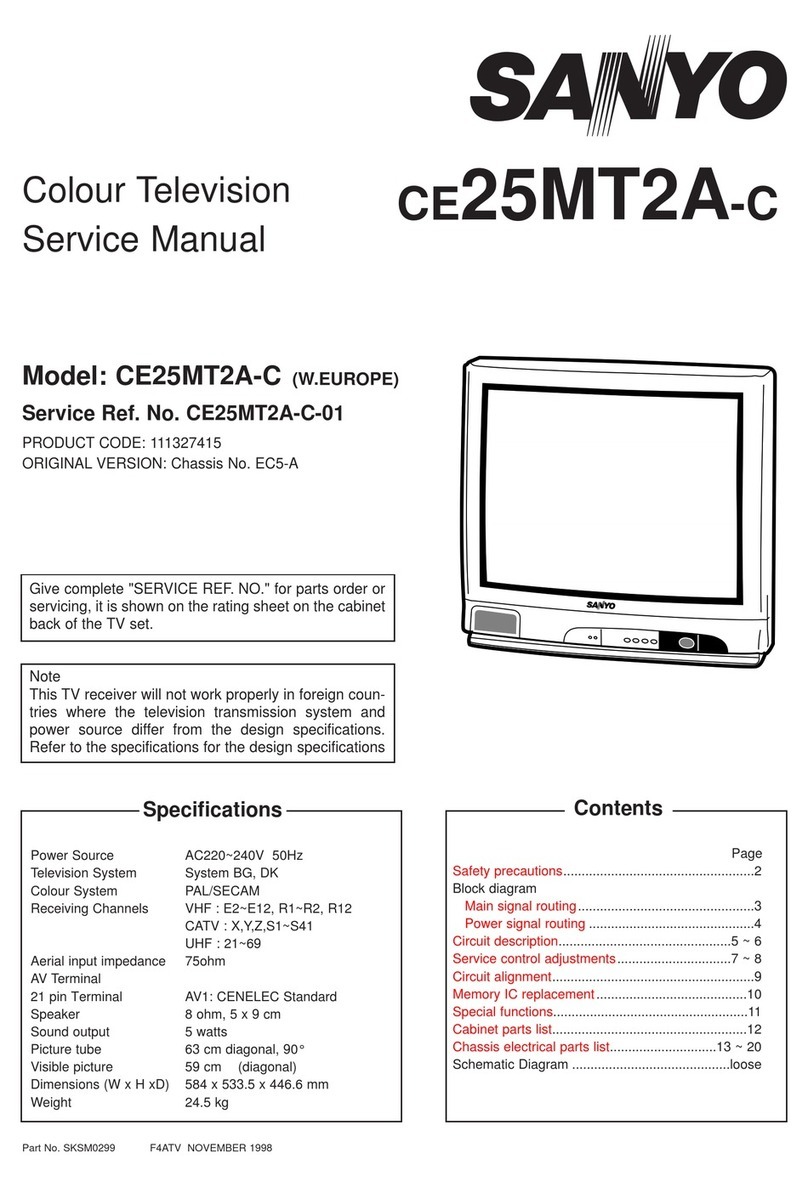
Sanyo
Sanyo CE 25MT2A-C User manual
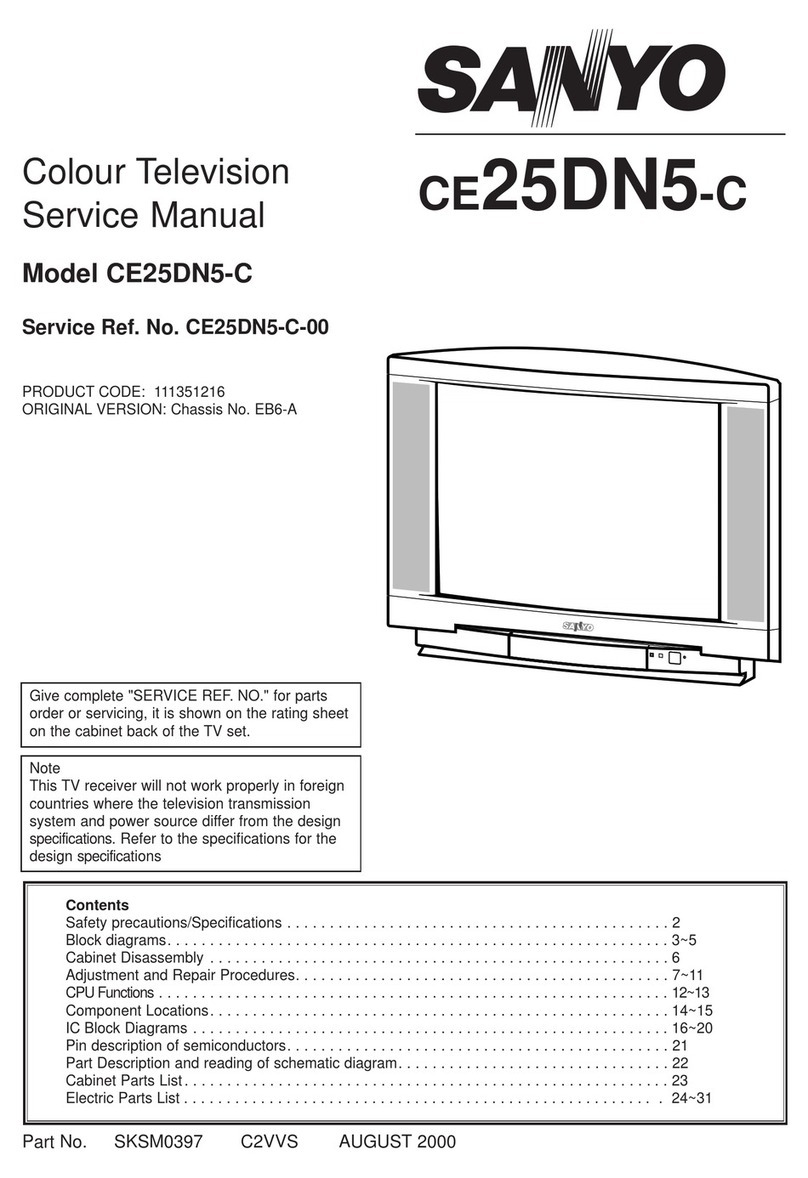
Sanyo
Sanyo CE25DN5-C User manual
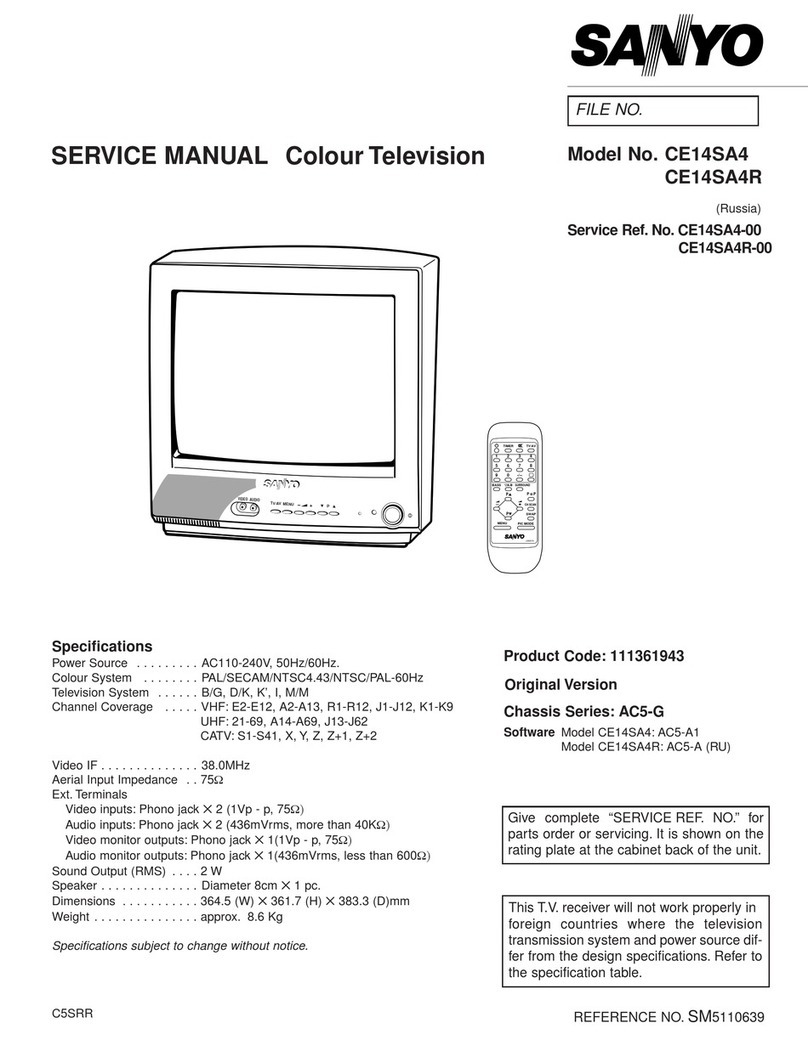
Sanyo
Sanyo CE14SA4 User manual
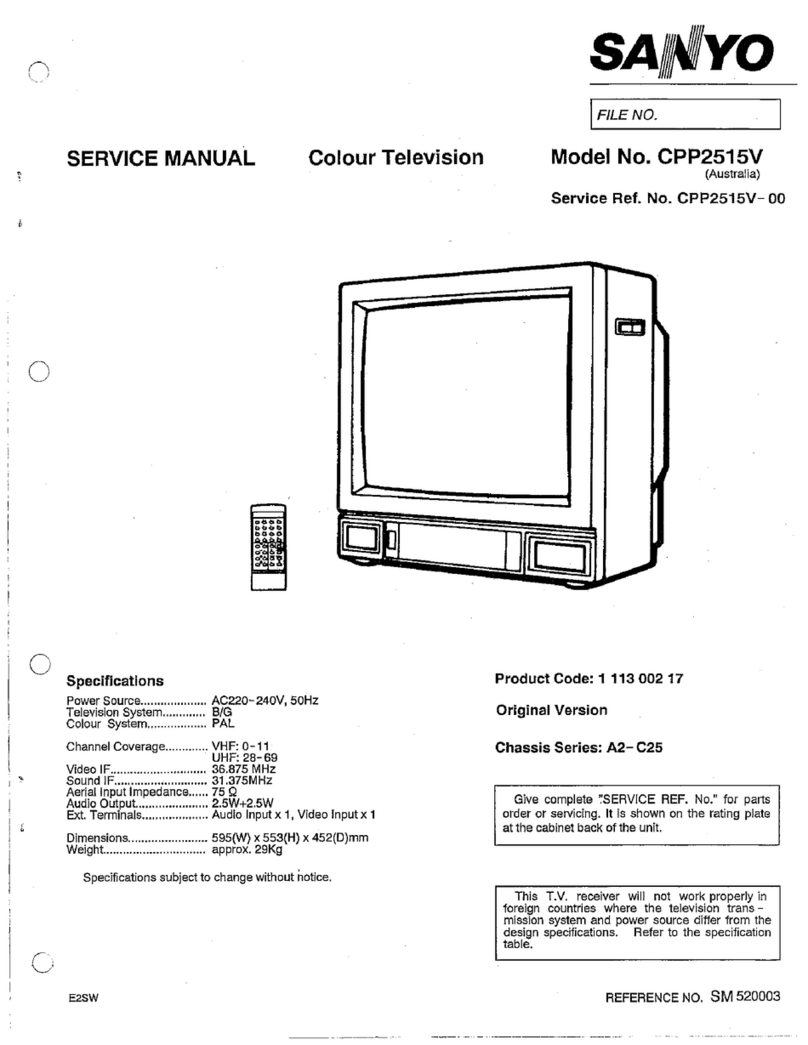
Sanyo
Sanyo CPP2515V User manual

Sanyo
Sanyo CE17LC4-C User manual

Sanyo
Sanyo FW24E05T User manual

Sanyo
Sanyo CE32WN6F-C User manual