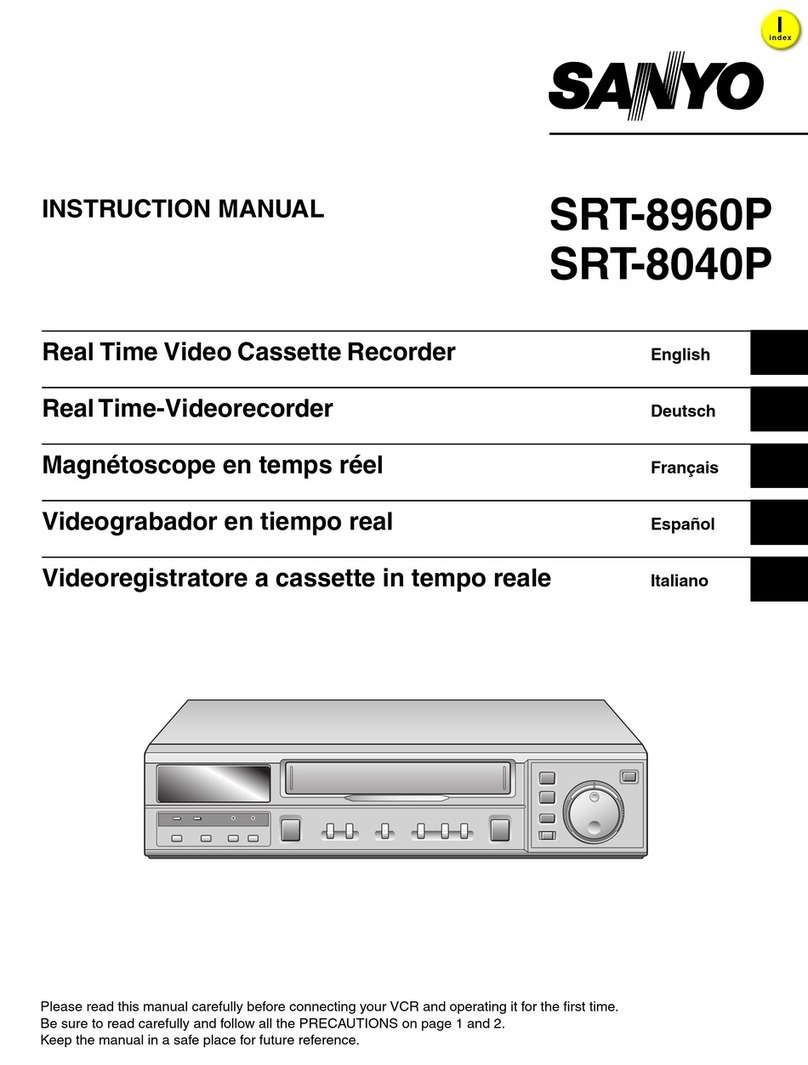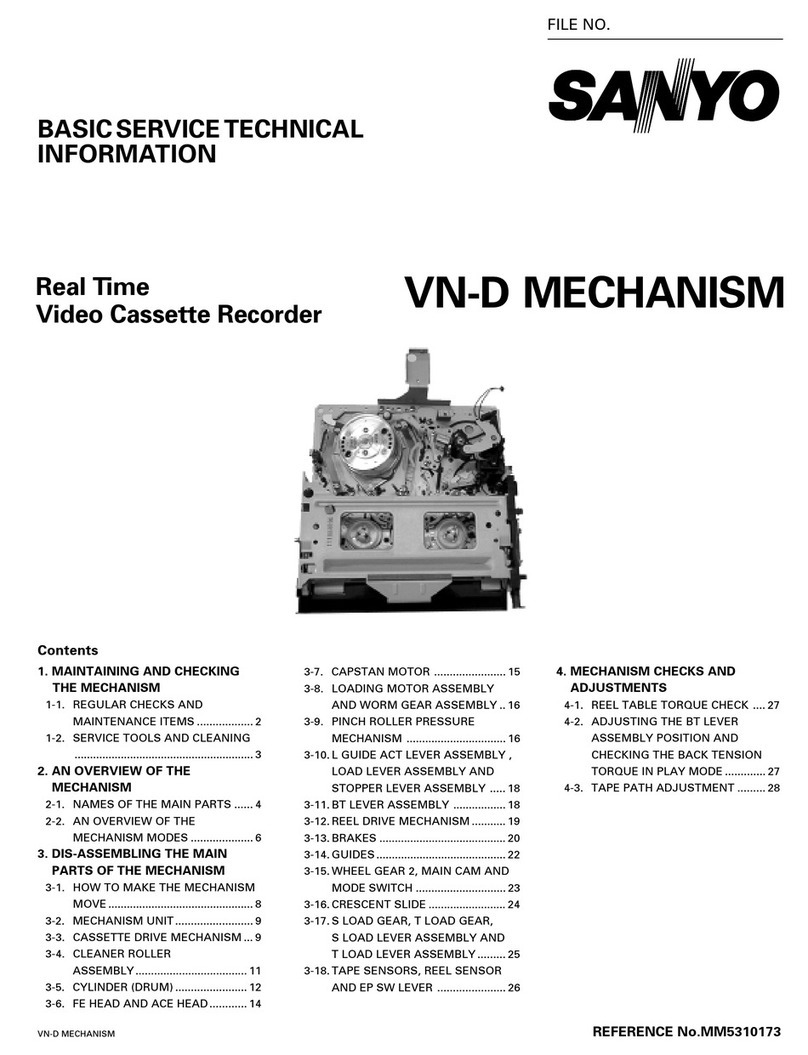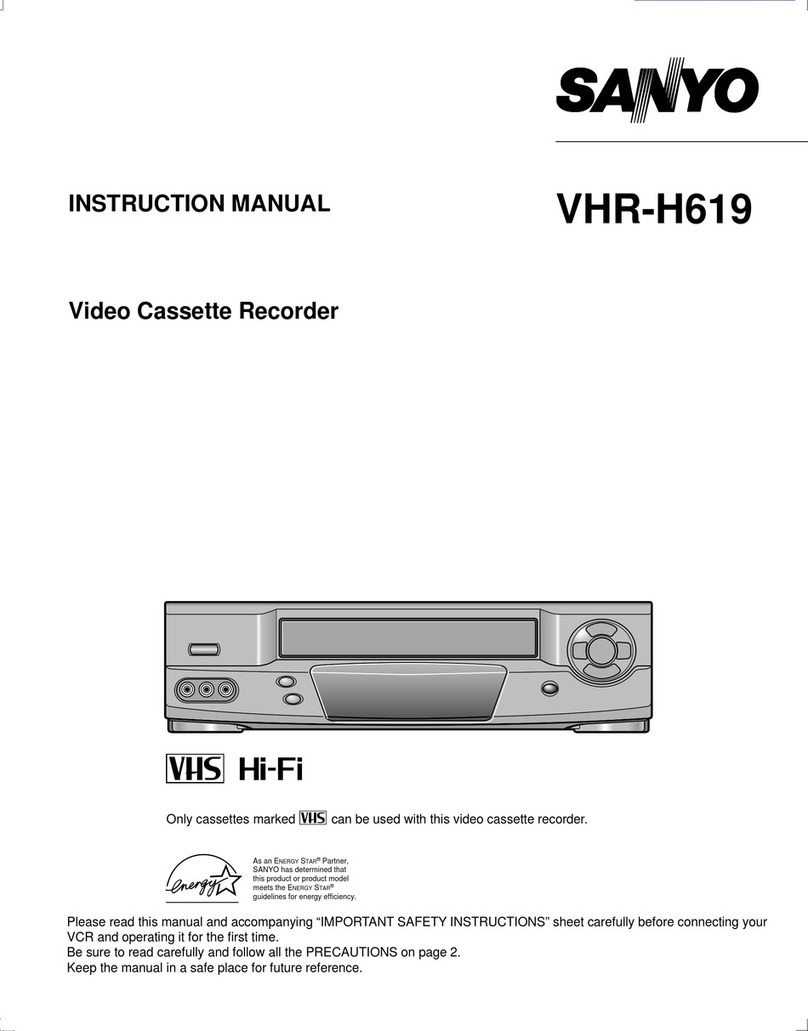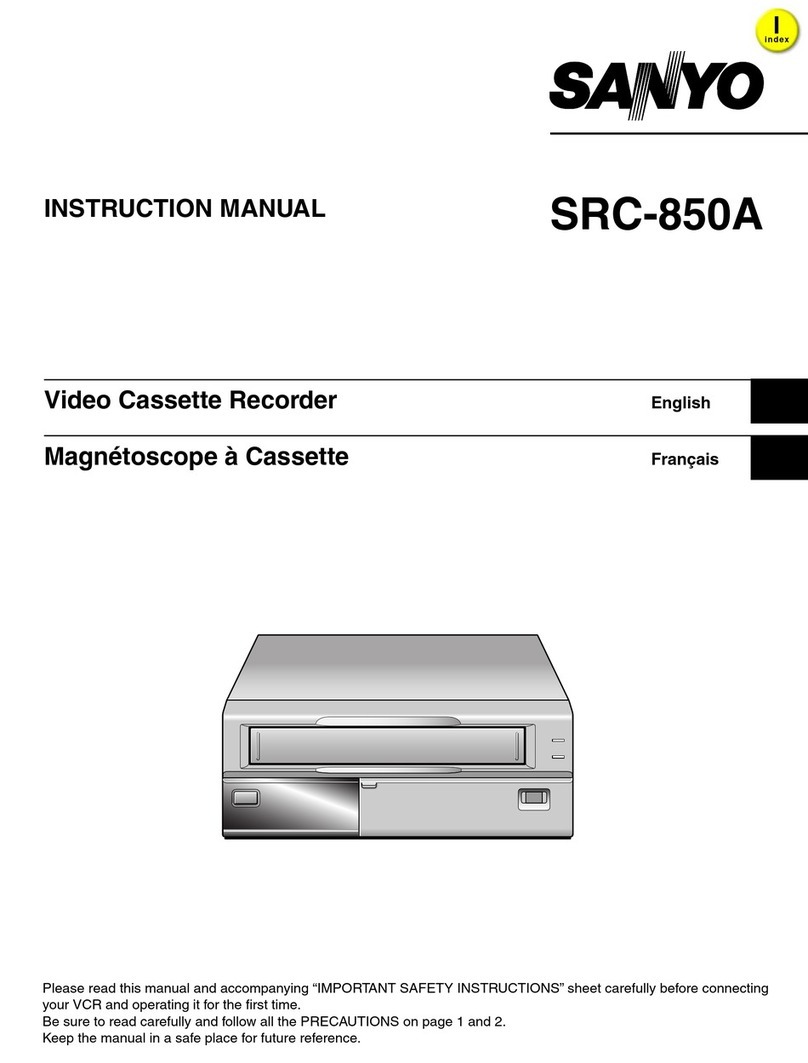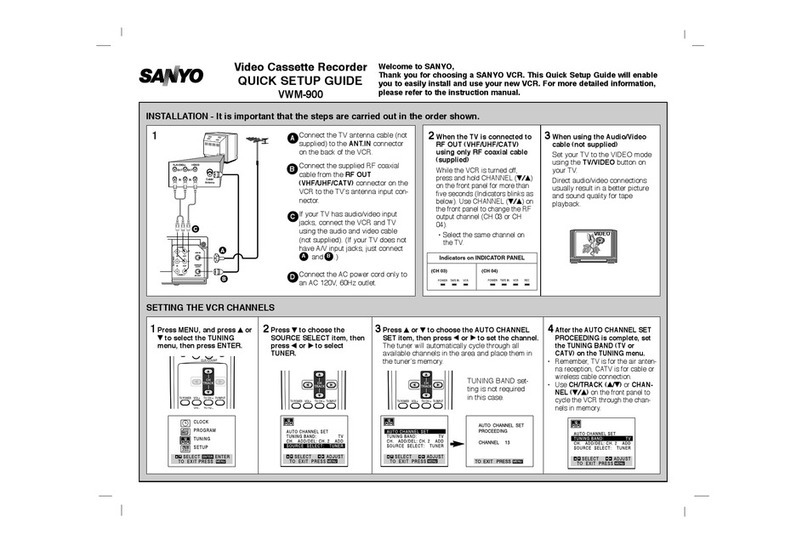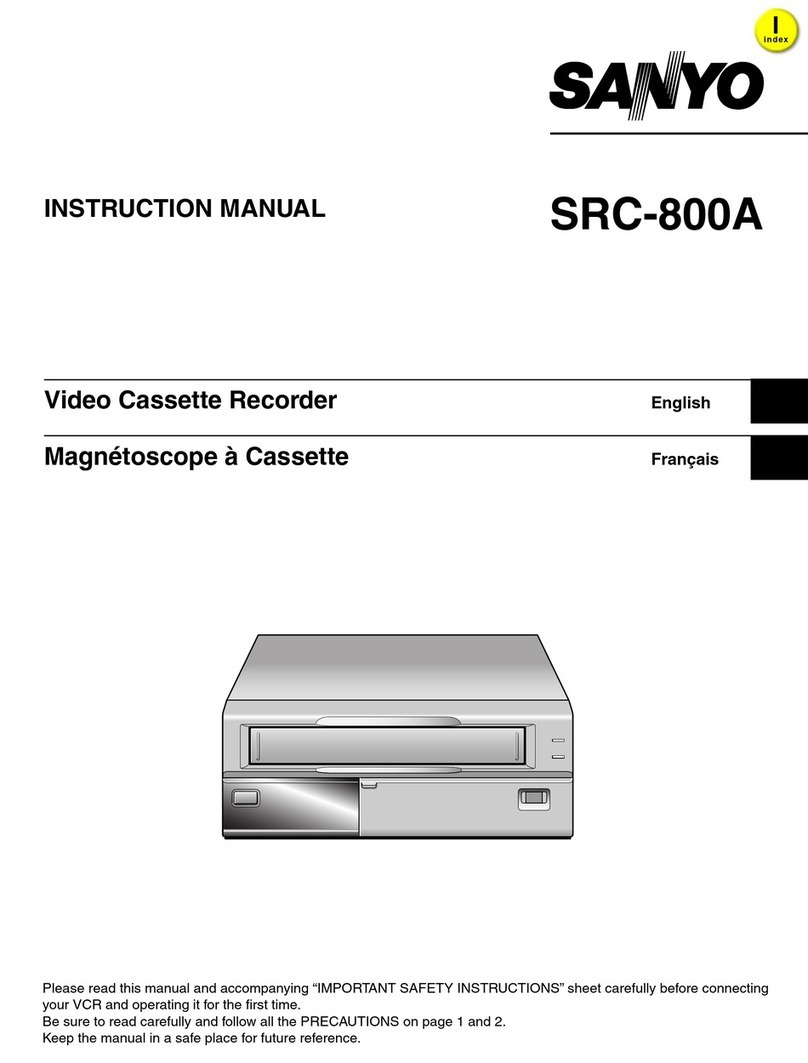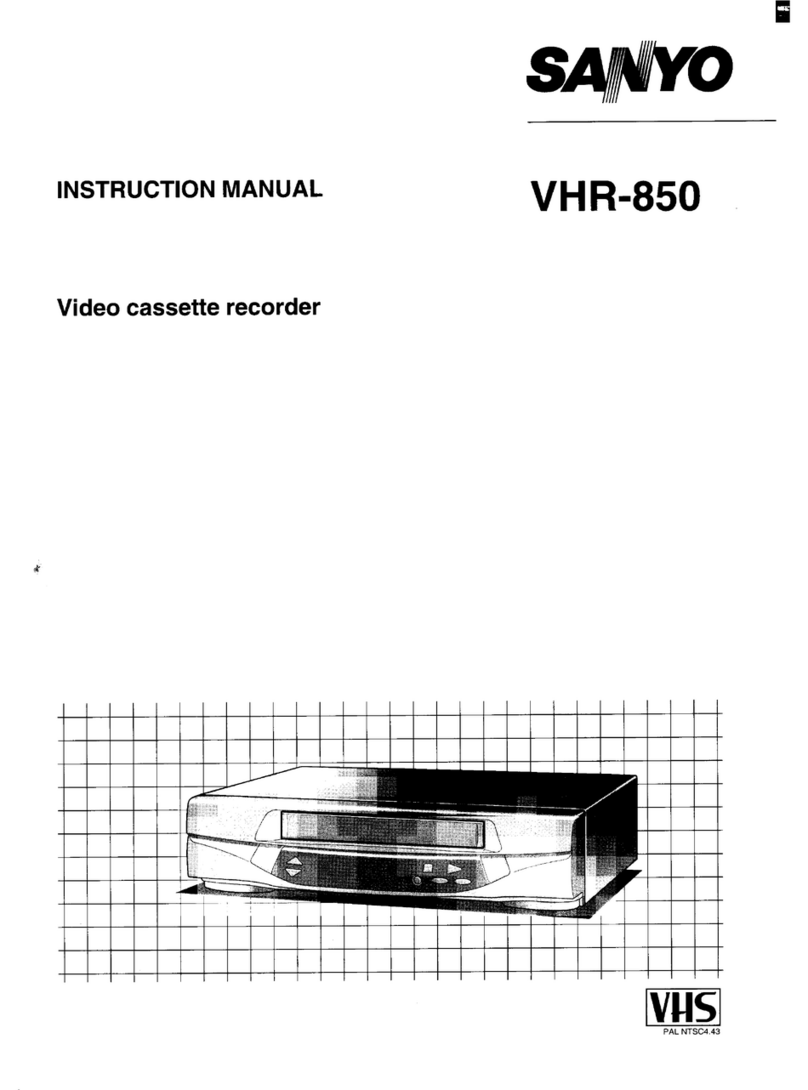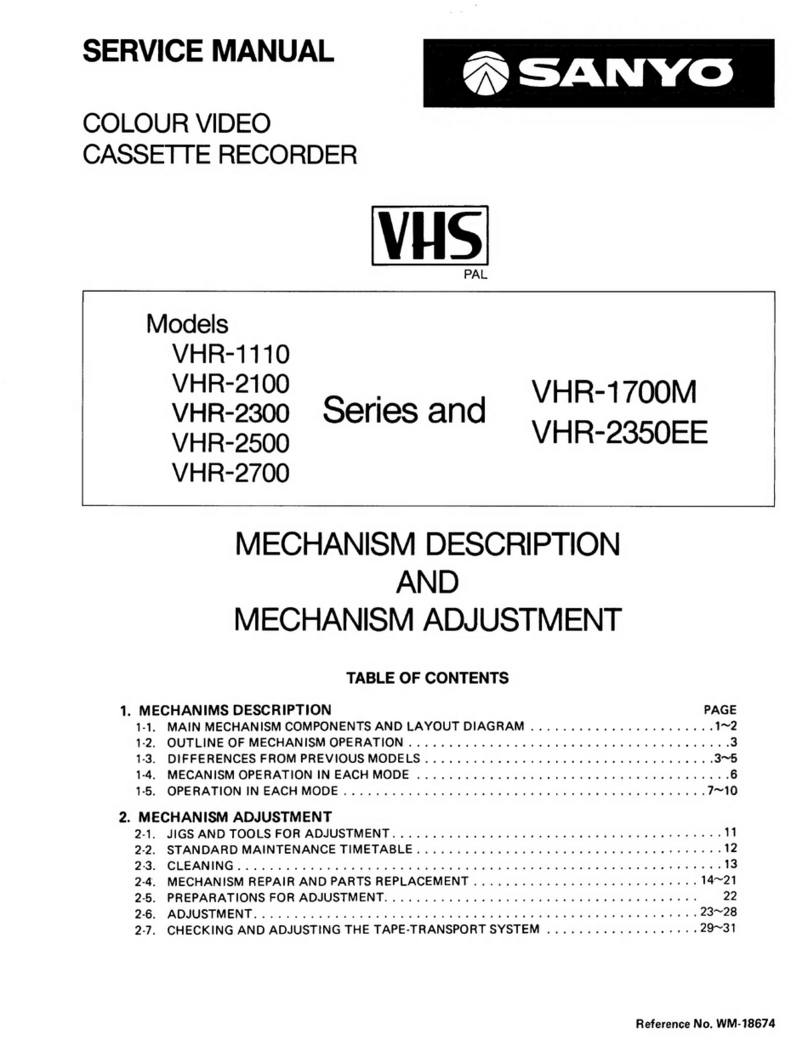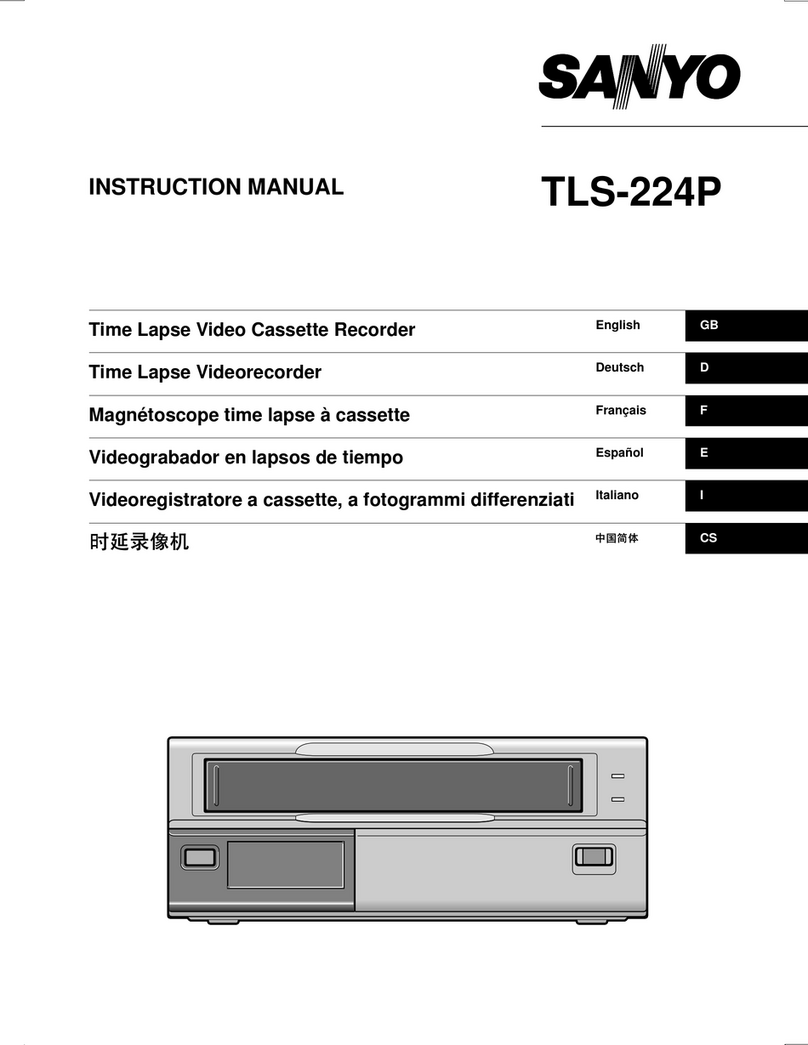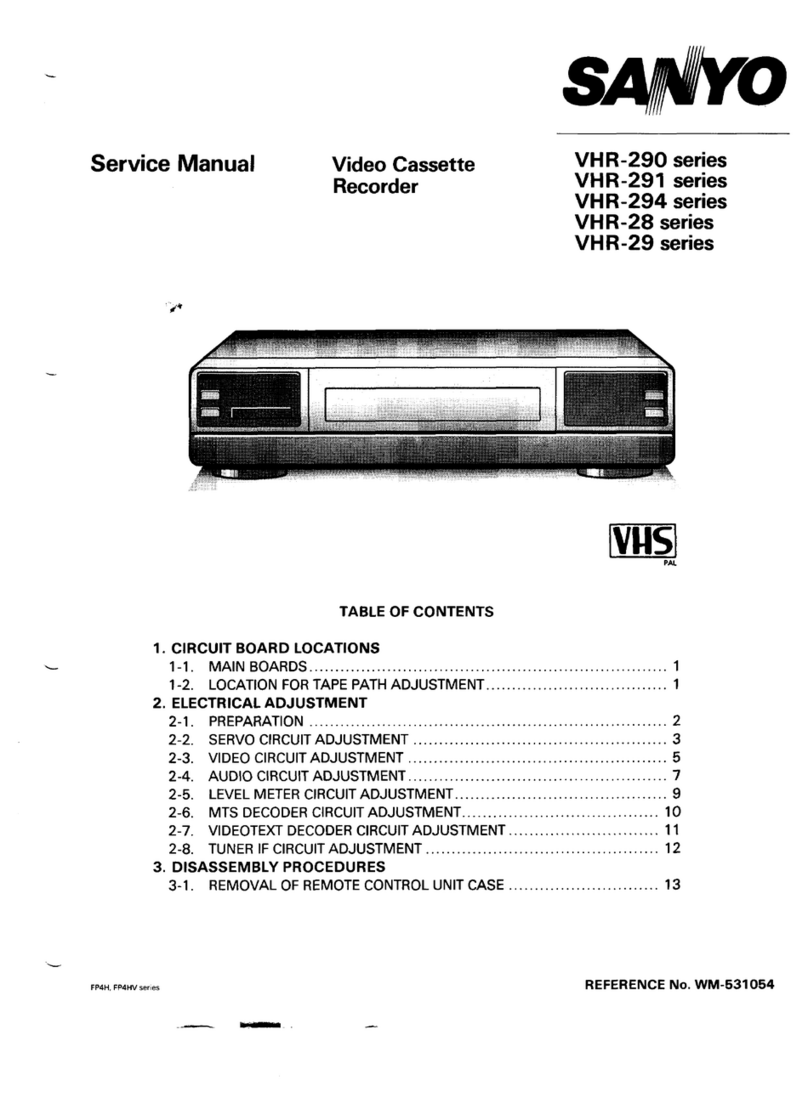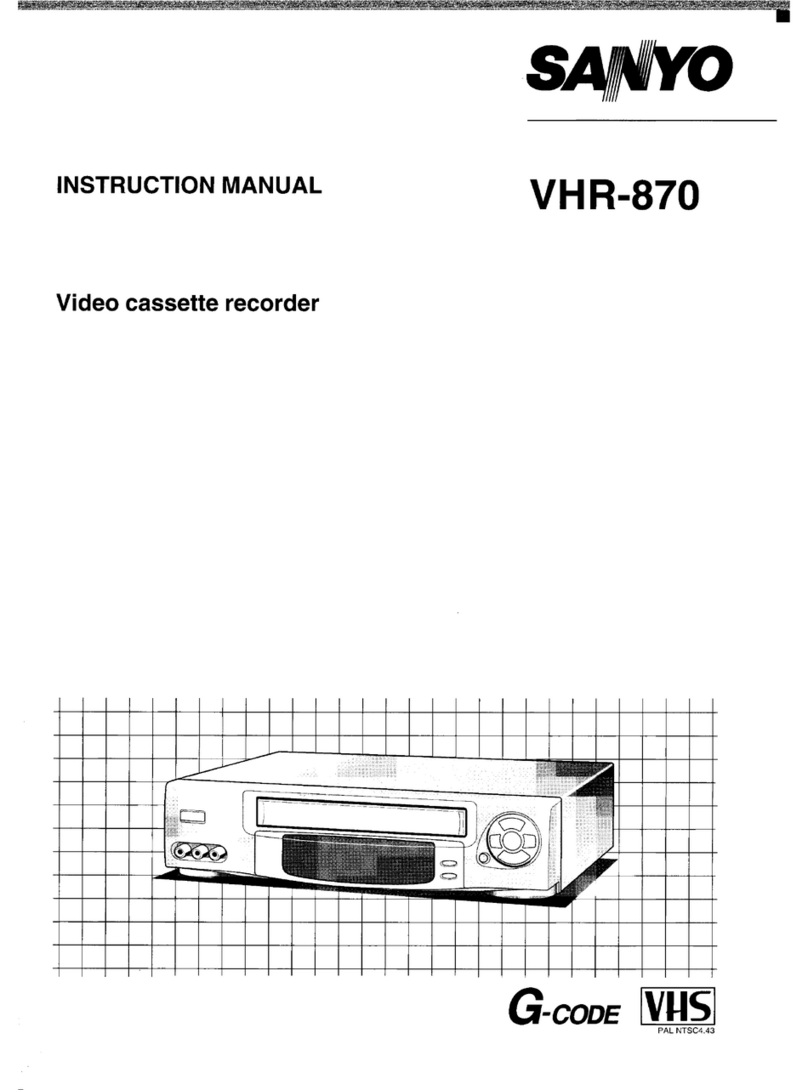Video Cassette Recorder
QUICK SETUP GUIDE
VWM-900
Welcome to SANYO,
Thank you for choosing a SANYO VCR. This Quick Setup Guide will enable
you to easily install and use your new VCR. For more detailed information,
please refer to the instruction manual.
INSTALLATION - It is important that the steps are carried out in the order shown.
1Press MENU, and press vvor
VVto select the TUNING
menu, then press ENTER.
2When the TV is connected to
RF OUT (VHF/UHF/CATV)
using only RF coaxial cable
(supplied)
While the VCR is turned off,
press and hold CHANNEL (VV//vv)
on the front panel for more than
five seconds (Indicators blinks as
below). Use CHANNEL (VV//vv) on
the front panel to change the RF
output channel (CH 03 or CH
04).
• Select the same channel on
the TV.
3When using the Audio/Video
cable (not supplied)
Set your TV to the VIDEO mode
using the TV/VIDEO button on
your TV.
Direct audio/video connections
usually result in a better picture
and sound quality for tape
playback.
Connect the TV antenna cable (not
supplied) to the ANT.IN connector
on the back of the VCR.
Connect the supplied RF coaxial
cable from the RF OUT
(VHF/UHF/CATV) connector on the
VCR to the TV’s antenna input con-
nector.
If your TV has audio/video input
jacks, connect the VCR and TV
using the audio and video cable
(not supplied). (If your TV does not
have A/V input jacks, just connect
and .)
Connect the AC power cord only to
an AC 120V, 60Hz outlet.
A
B
C
D
1
BA
SETTING THE VCR CHANNELS
2Press VVto choose the
SOURCE SELECT item, then
press bbor BBto select
TUNER.
3Press vvor VVto choose the AUTO CHANNEL
SET item, then press bbor BBto set the channel.
The tuner will automatically cycle through all
available channels in the area and place them in
the tuner’s memory.
VIDEO
4
After the AUTO CHANNEL SET
PROCEEDING is complete, set
the TUNING BAND (TV or
CATV) on the TUNING menu.
•Remember, TV is for the air anten-
na reception, CATV is for cable or
wireless cable connection.
•Use CH/TRACK (
vv/VV
)or CHAN-
NEL (
VV//vv
)on the front panel to
cycle the VCR through the chan-
nels in memory.