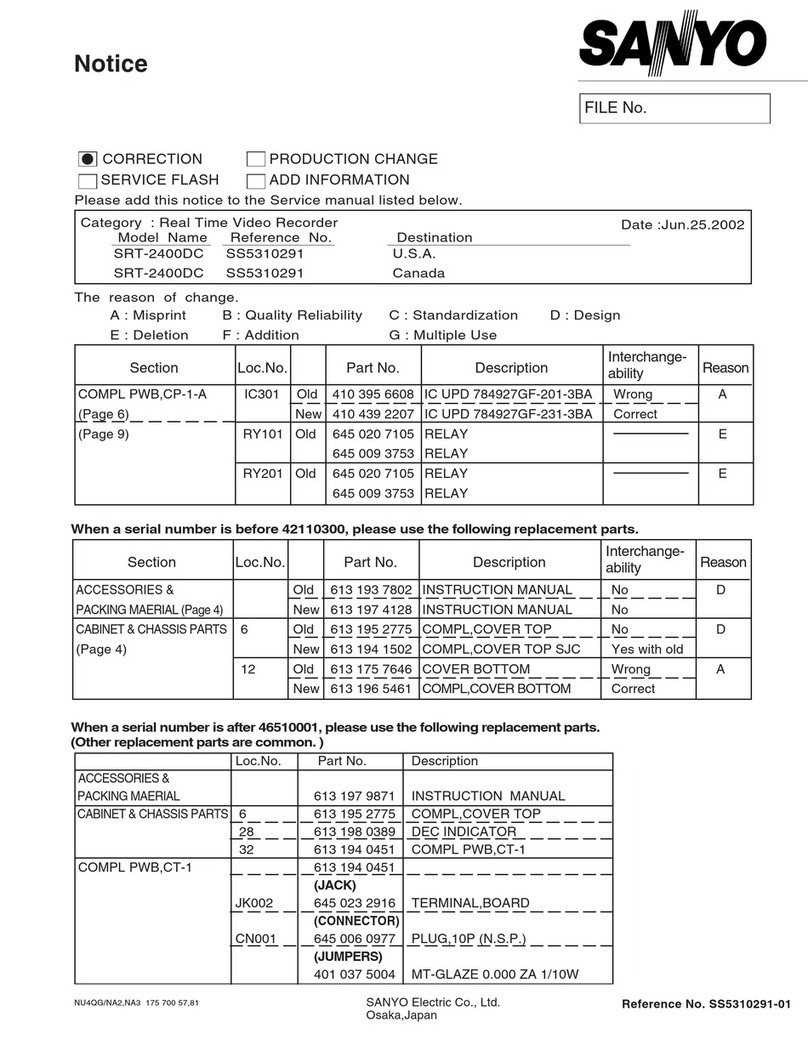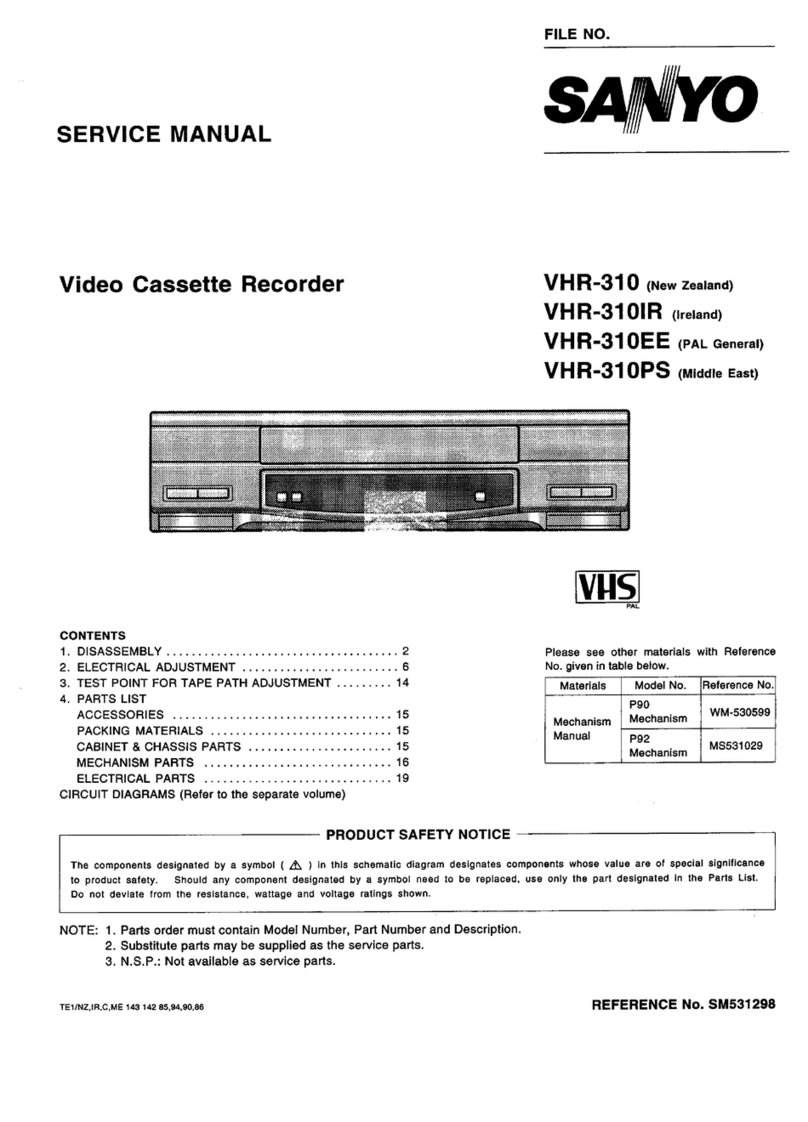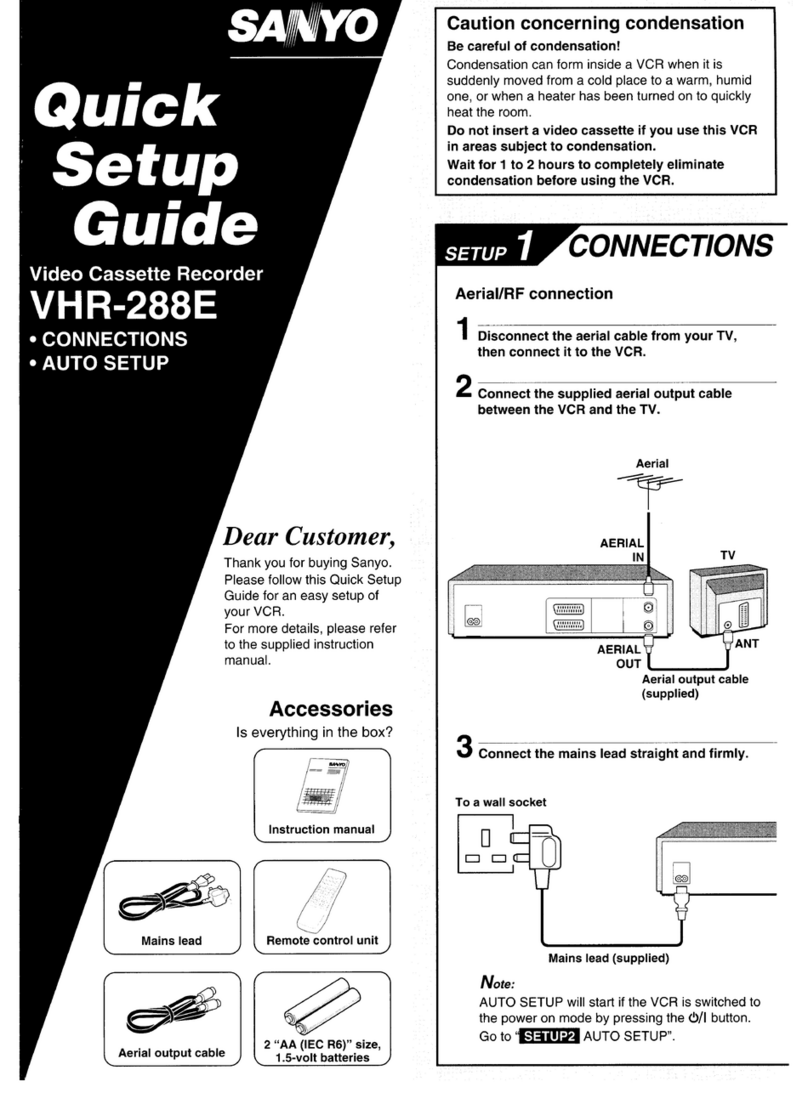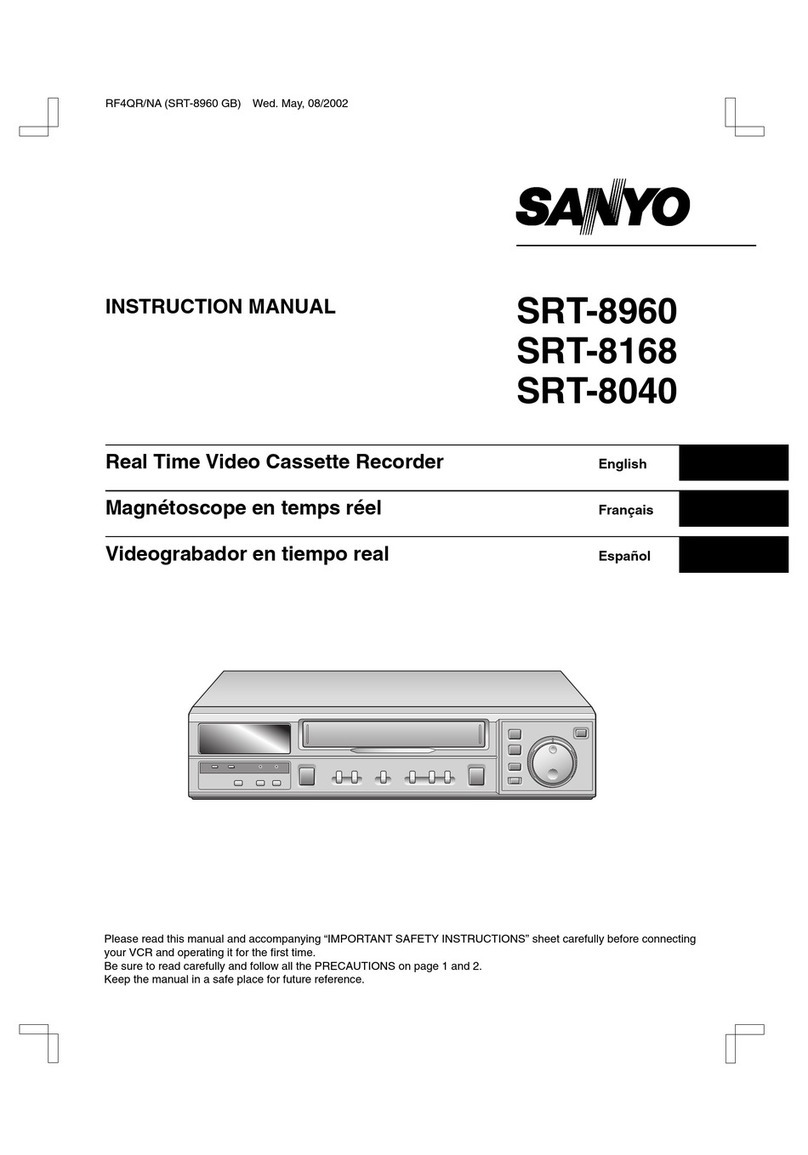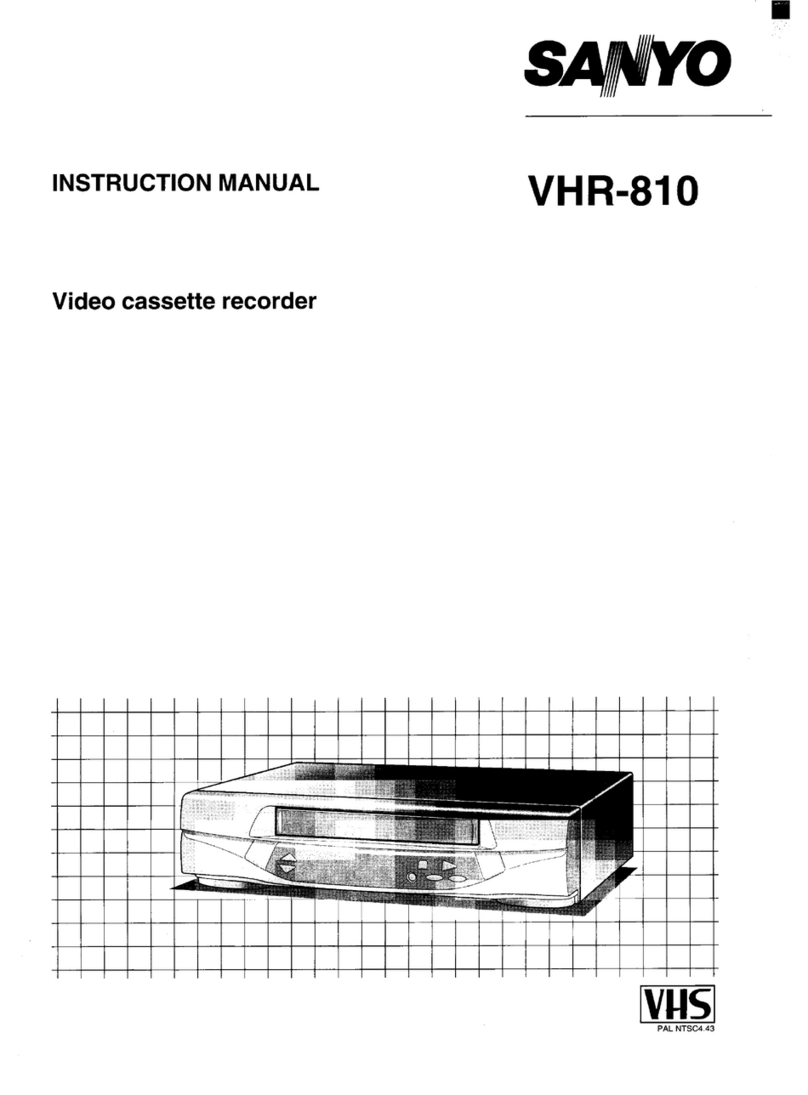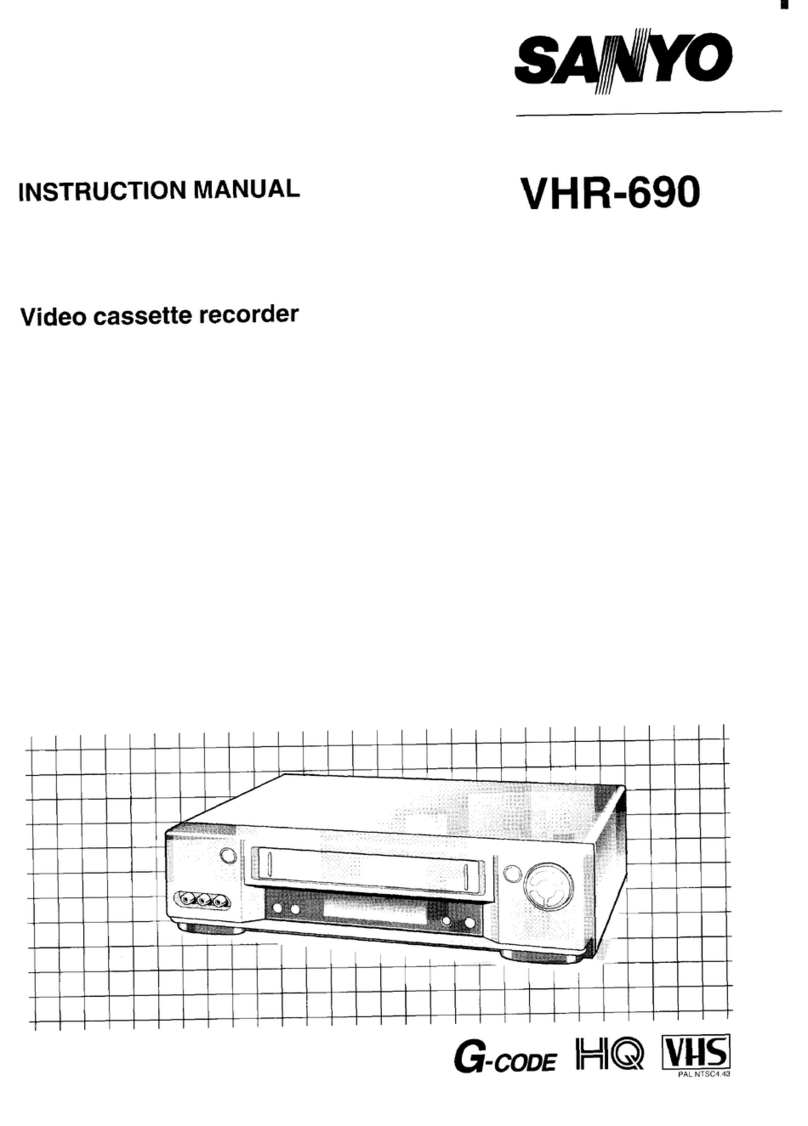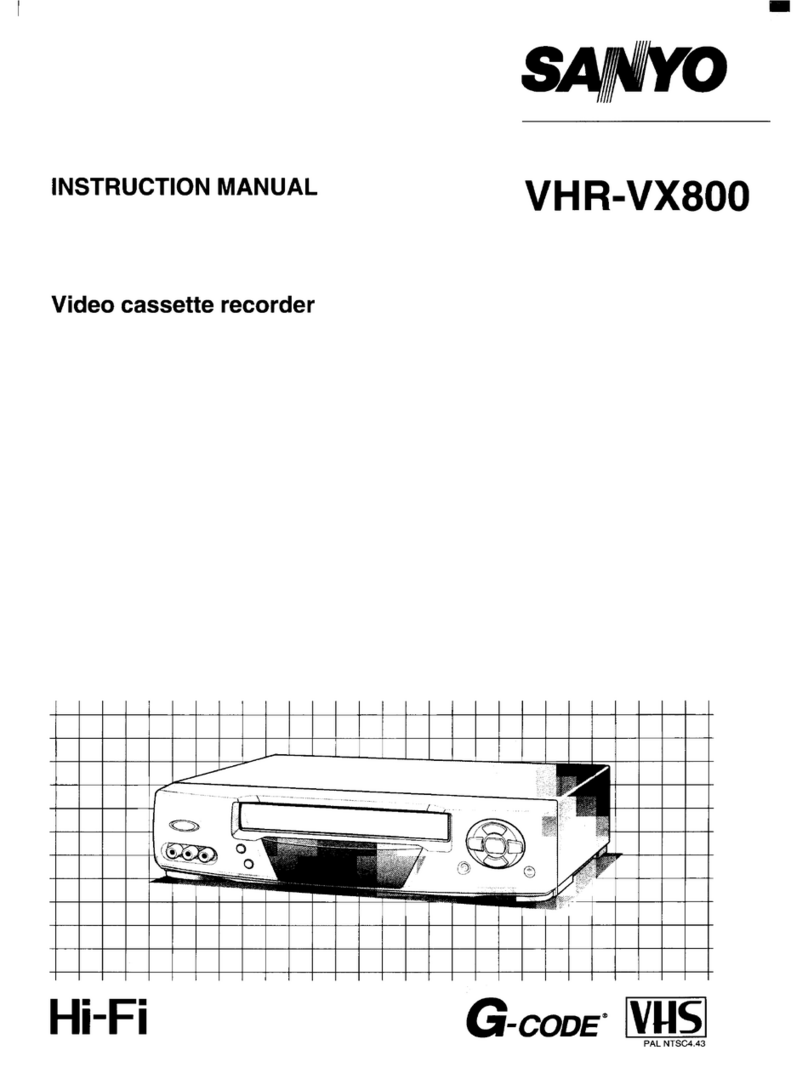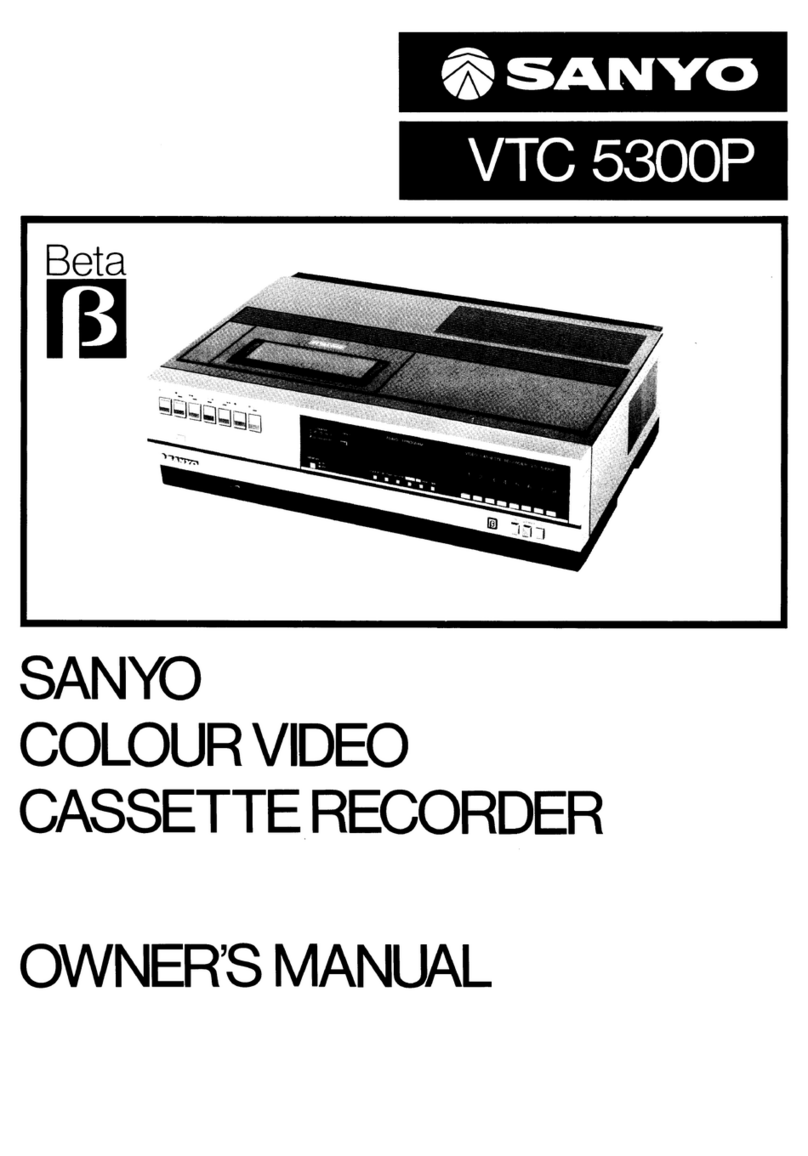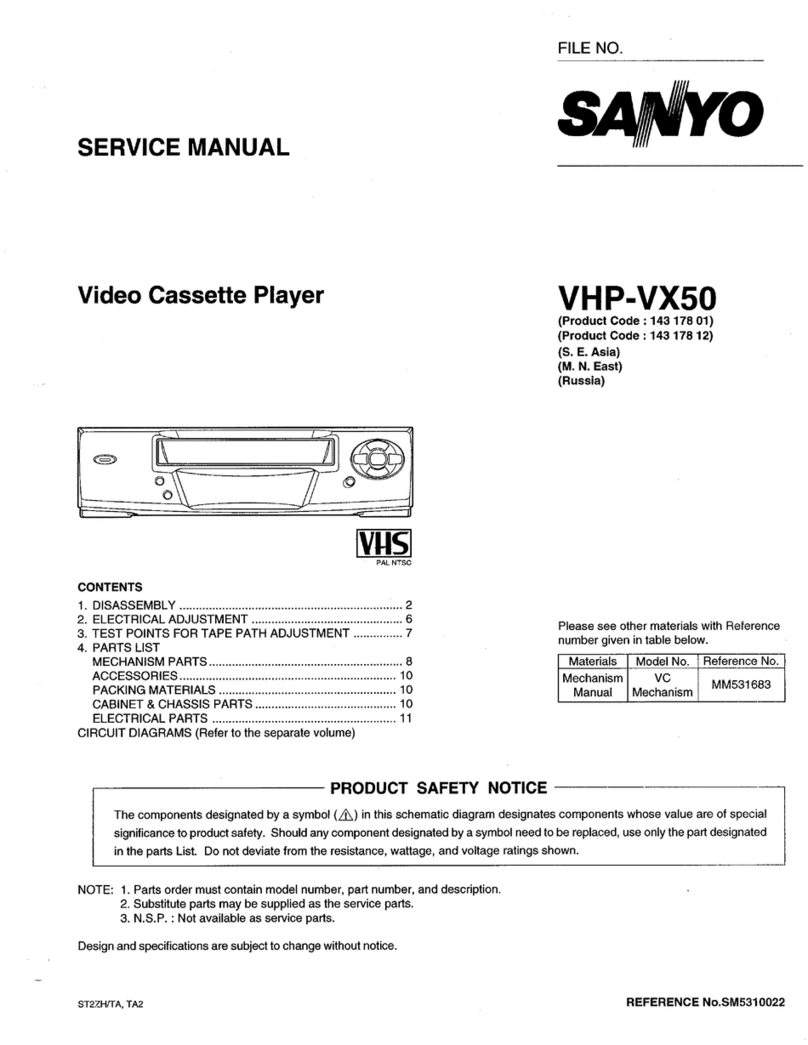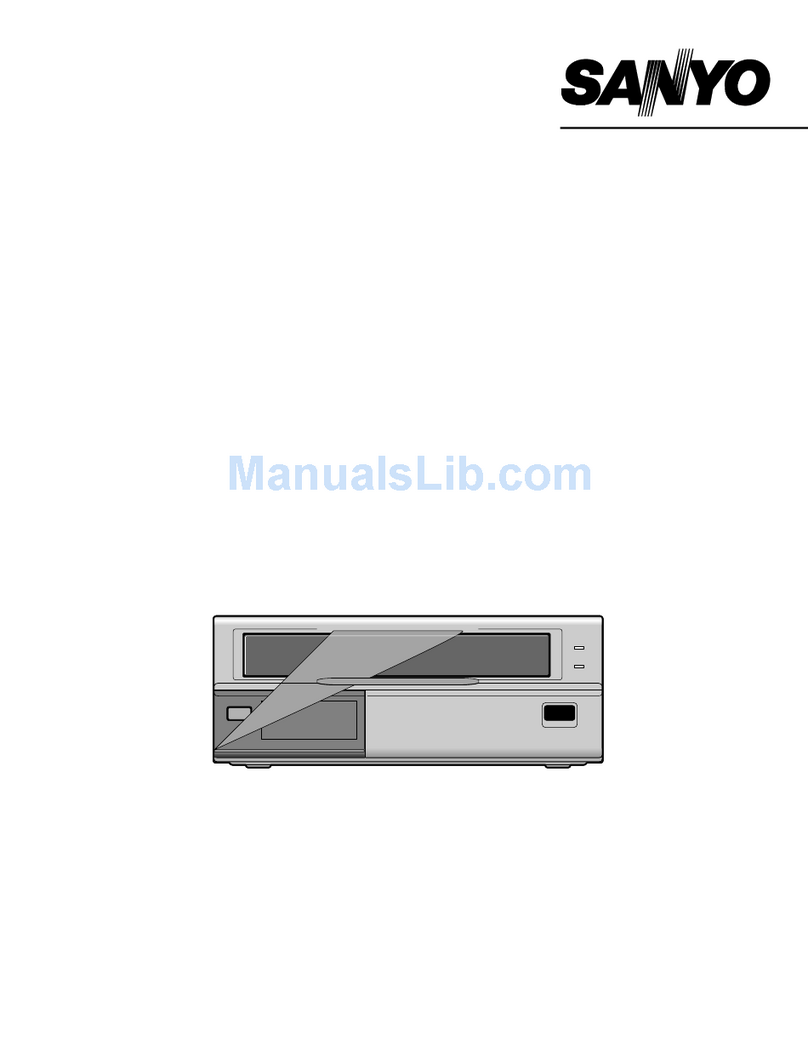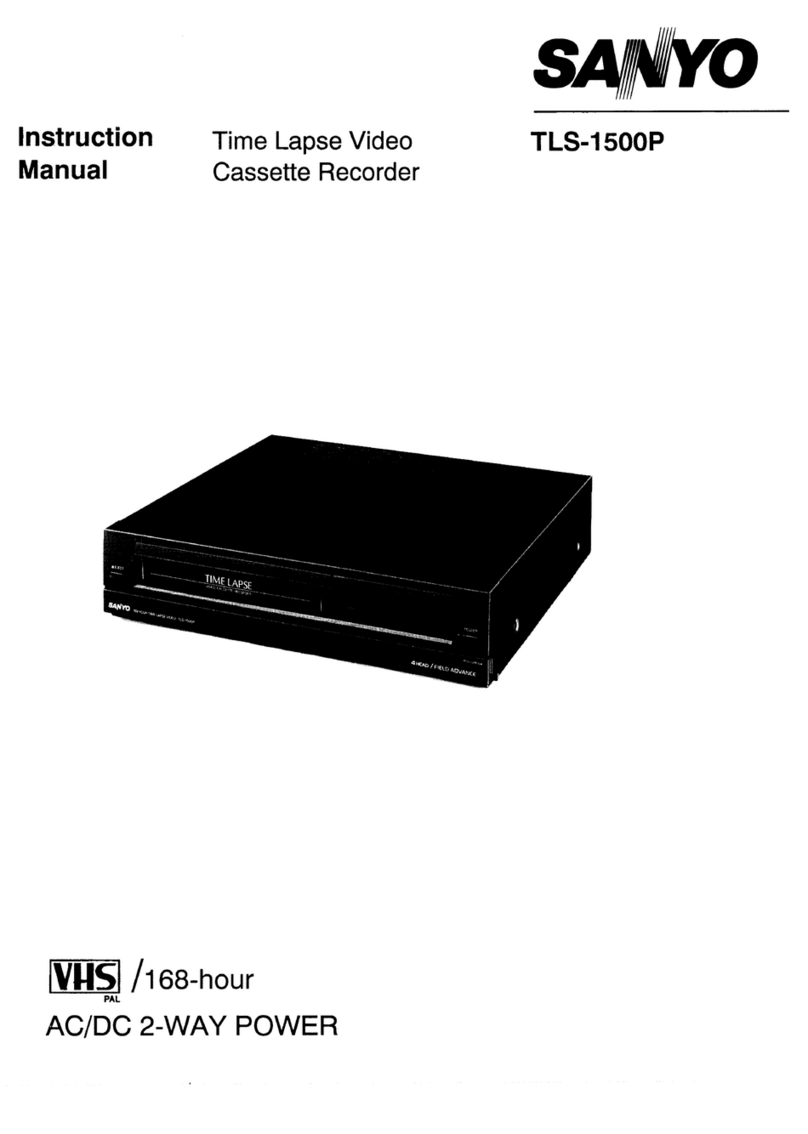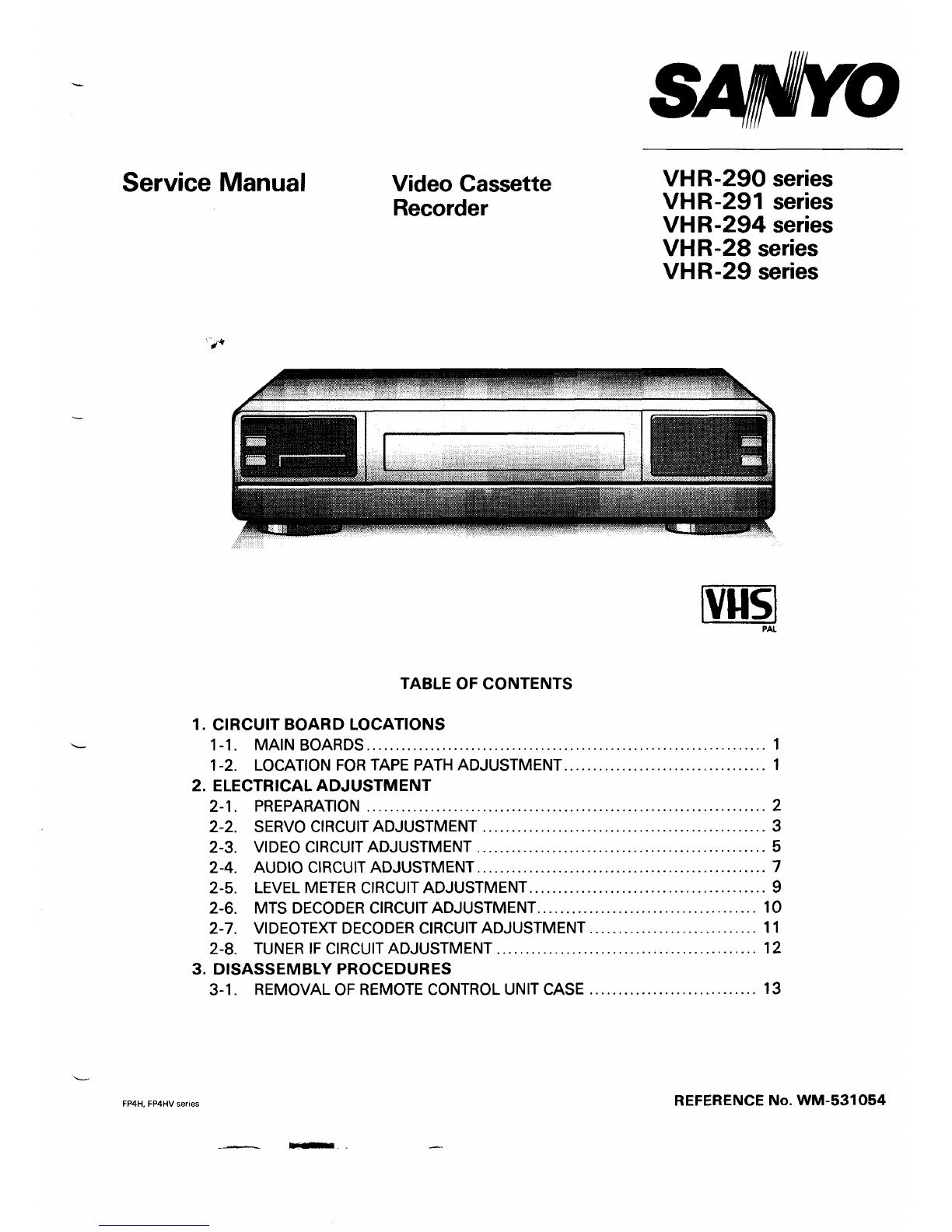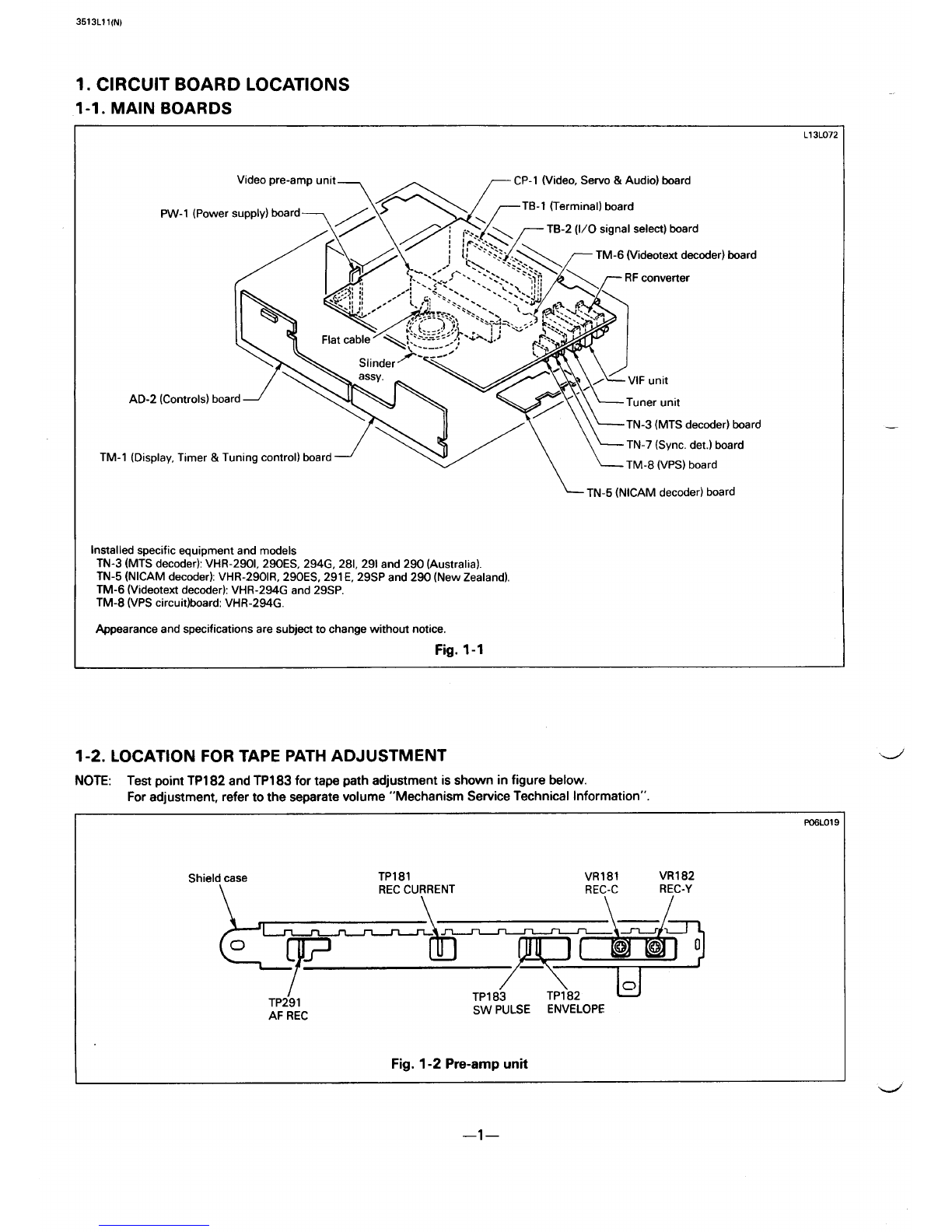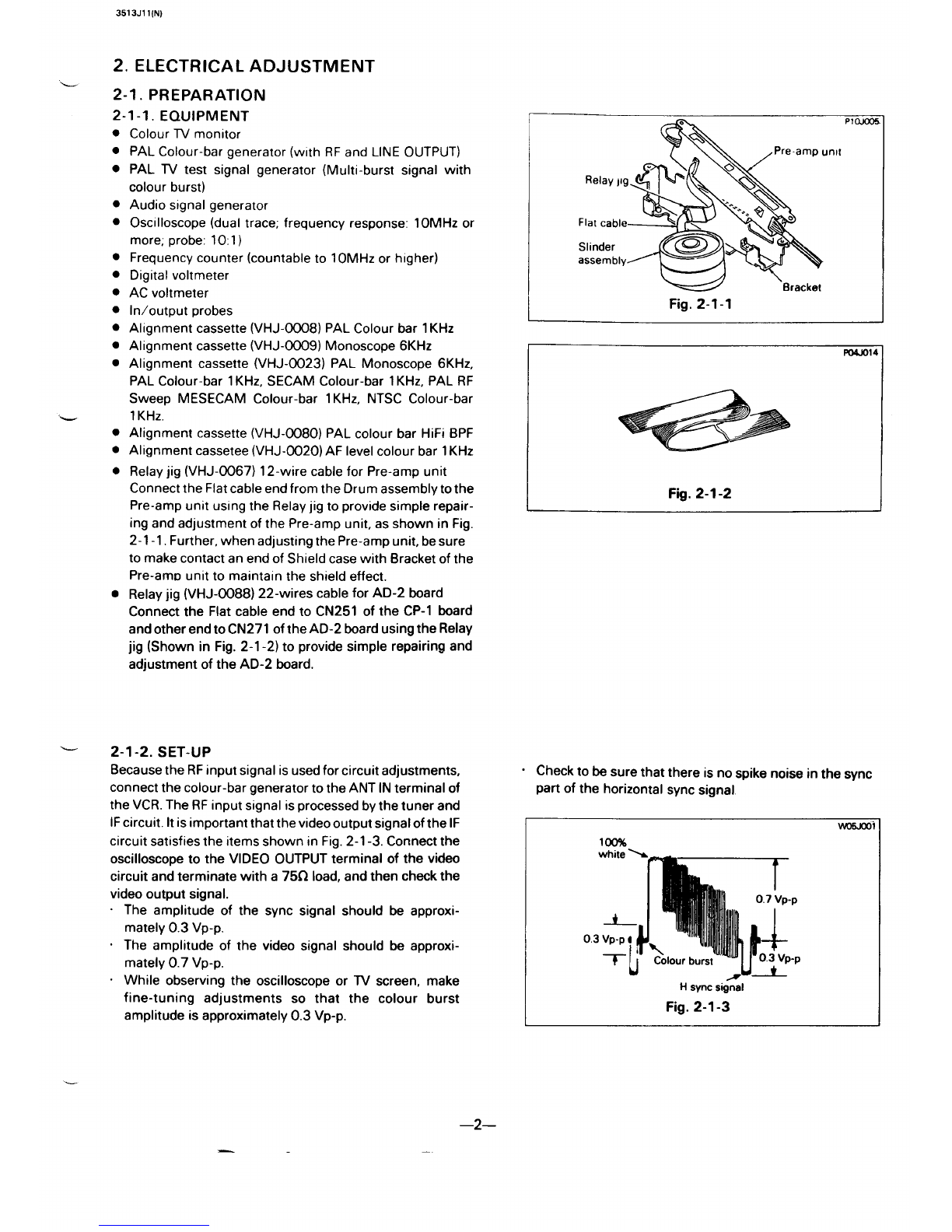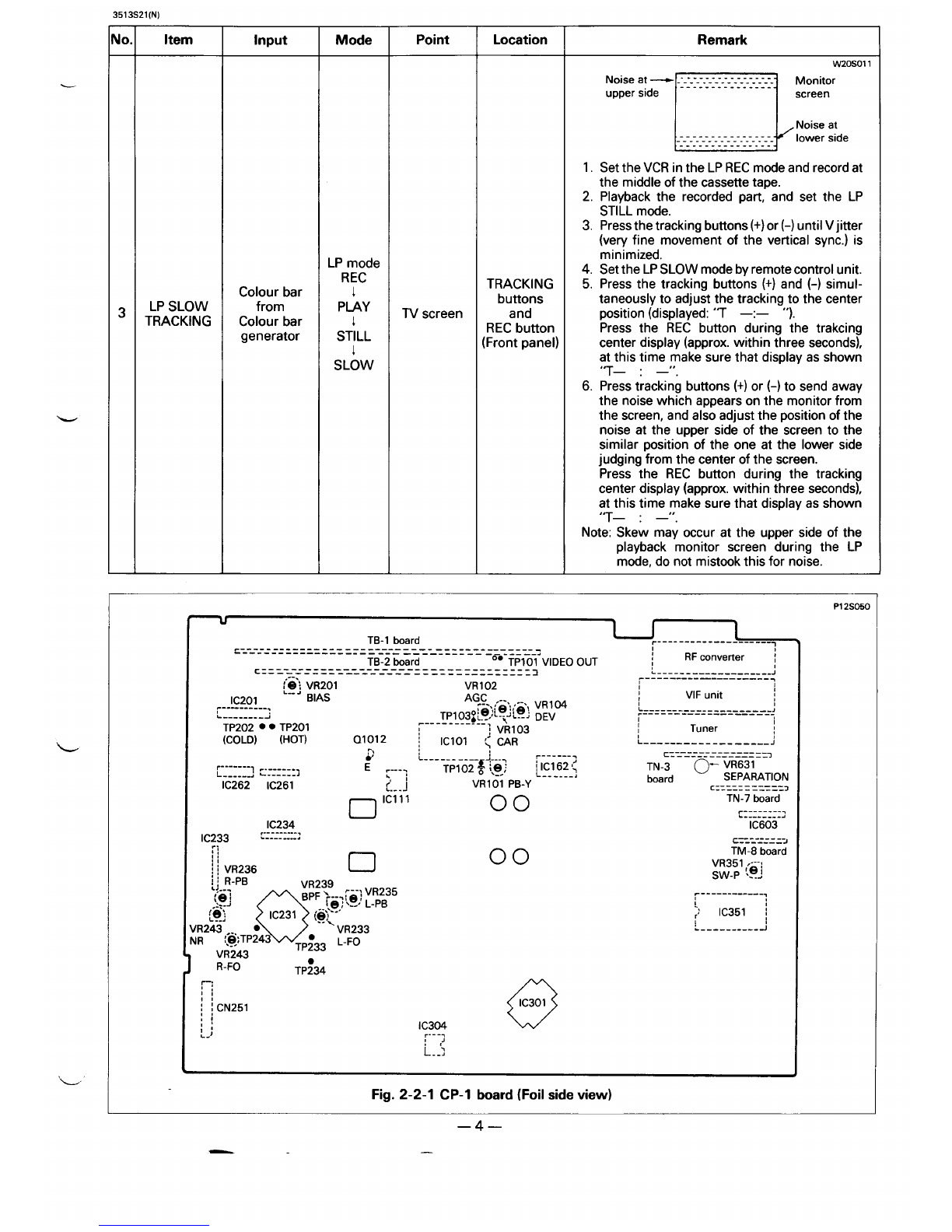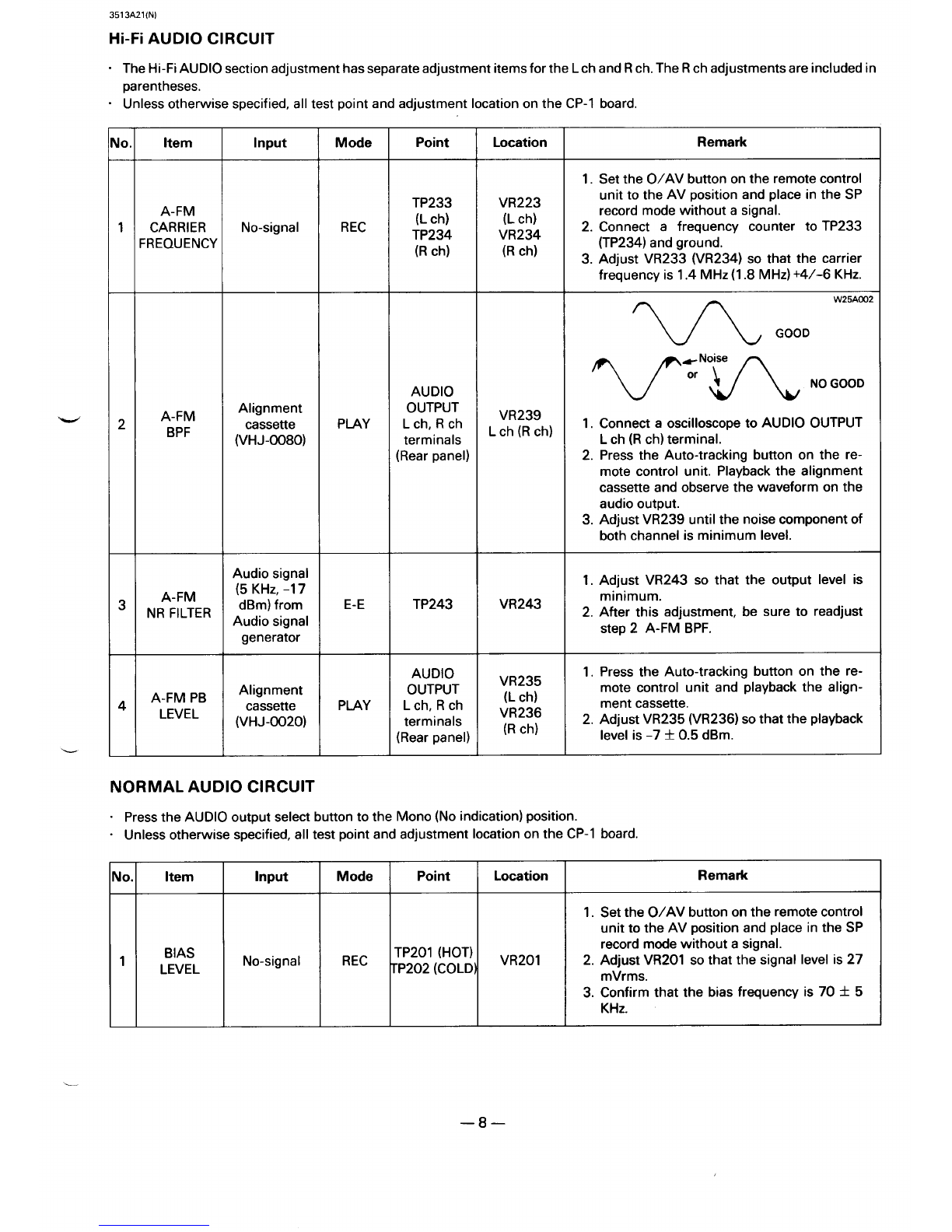3513S21(N)
io. Item Input Mode Point Location Remark
W20S011
Noise at —
E
. . ..-. .........
------- --------- Monitor
------- --------
upper side screen
Noise at
----- ------ ----
----- ----- ..---- Iower side
----- ------ ..-.
1. Set the VCR in the LP REC mode and record at
the middle of the cassette tape.
2. Playback the recorded part, and set the LP
STILL mode.
3. Press the tracking buttons(+) or (-) until Vjitter
(very fine movement of the vertical sync.) is
LP mode minimized.
REC 4. Set the LPSLOW mode by remote control unit.
Colour bar JTRACKING 5. Press the tracking buttons (+) and (-) simul-
LP SLOW from PIAY buttons taneously to adjust the tracking to the center
3TRACKING Colour bar TV screen and position (displayed: ‘T —:— “).
generator ST:LL REC button Press the REC button during the trakcing
(Front panel) center display (approx. within three seconds),
SLiW at this time make sure that display as shown
“T- :–“.
6. Press tracking buttons (+) or (-) to send away
the noise which appears on the monitor from
the screen, and also adjust the position of the
noise at the upper side of the screen to the
similar position of the one at the lower side
judging from the center of the screen.
Press the REC button during the tracking
center display (approx. within three seconds),
at this time make sure that display as shown
“T– :–“.
Note: Skew may occur at the upper side of the
playback monitor screen during the LP
mode, do not mistook this for noise.
PI 2s050
TB-1 board ~-._-_.----_.--------T
L------------- = = z=-_: ---- =c==------- =-------- :::-_-_-_-o-_@—---:-_-_T
TB-2 board TP101 VIDEO OUT RF converter ~
1
cz=--------------------------------- ~,
________________ _______________
,--- L_-- _-- __-- _-__-----,
---------- —-—- —----- .
{~j VR201 VR 102 11
IC201 BIAS AGC ,-- tVIF unit ,
e---------- ~--.,l::e,e, VRICM
l------.-~ TP103:L!?.’+-J DEV L-------- _--_ ---_ --__-,
.-------—---------—--
1
TP202 ● ● TP201 I
[-----------1 VR103 1Tuner
(COLD) (HOT) Q1012 ;Iclol <CAR L-–_ --___________J_J
7) i---------- +.~ ~------~ c=-----_,__------,
______________
[-:::::-] ~::-:::] : ---- IIC162 ‘>
TP102 $1,~-j L-----_, TN.3 ()- VR631
lC26~ 1
IC261 VR101 PB-Y board SEPARATION
~===___ ---__3
--------
0‘iii; 00
TN-7 board
~------_-l
----------
IC234 IC603
IC233 ~~==:::
:: C:----- __,
------
{~ c1 00 TM-8 board
j~VR236 VR351 ;---:
I I R-PB vR239 SW-P ,%
+.
:,ej
o
BPF >--+-1 ‘R235 ~--___------_l
,-~,,e 1..., L-PB t,
[e: IC231 (e); -’ ;, IC351 1
,
VR243 .-. ●
:.9,:TP243 VR233 ----------- J
NR
1
VR243 TP:33 L“Fo
R-FO TP:34
r-:
:;
; ! CN251 o
IC301
II
:* IC304
LJ,.--7
L--’;
*
Fig. 2-2-1 CP-1 board (Foil side view)
—4—
——