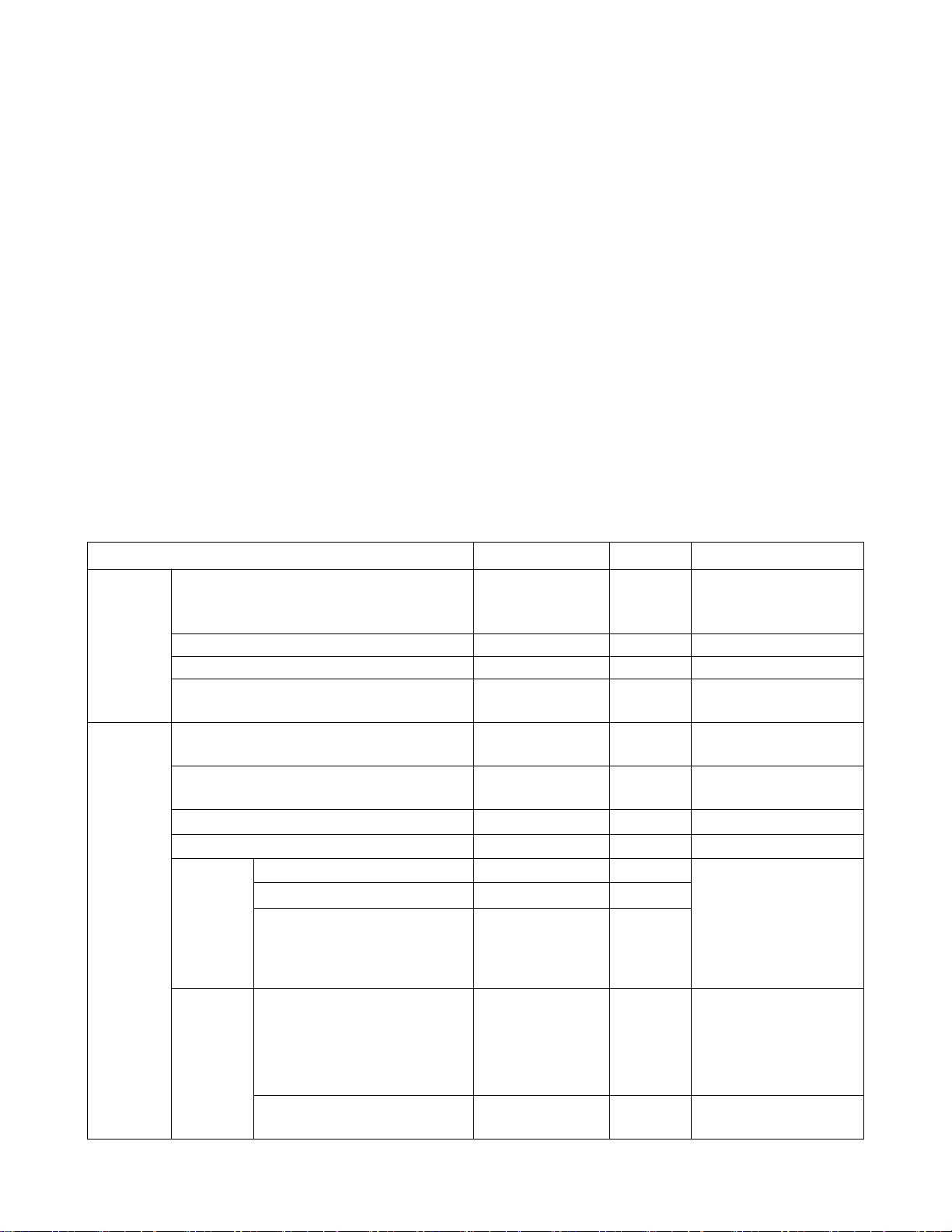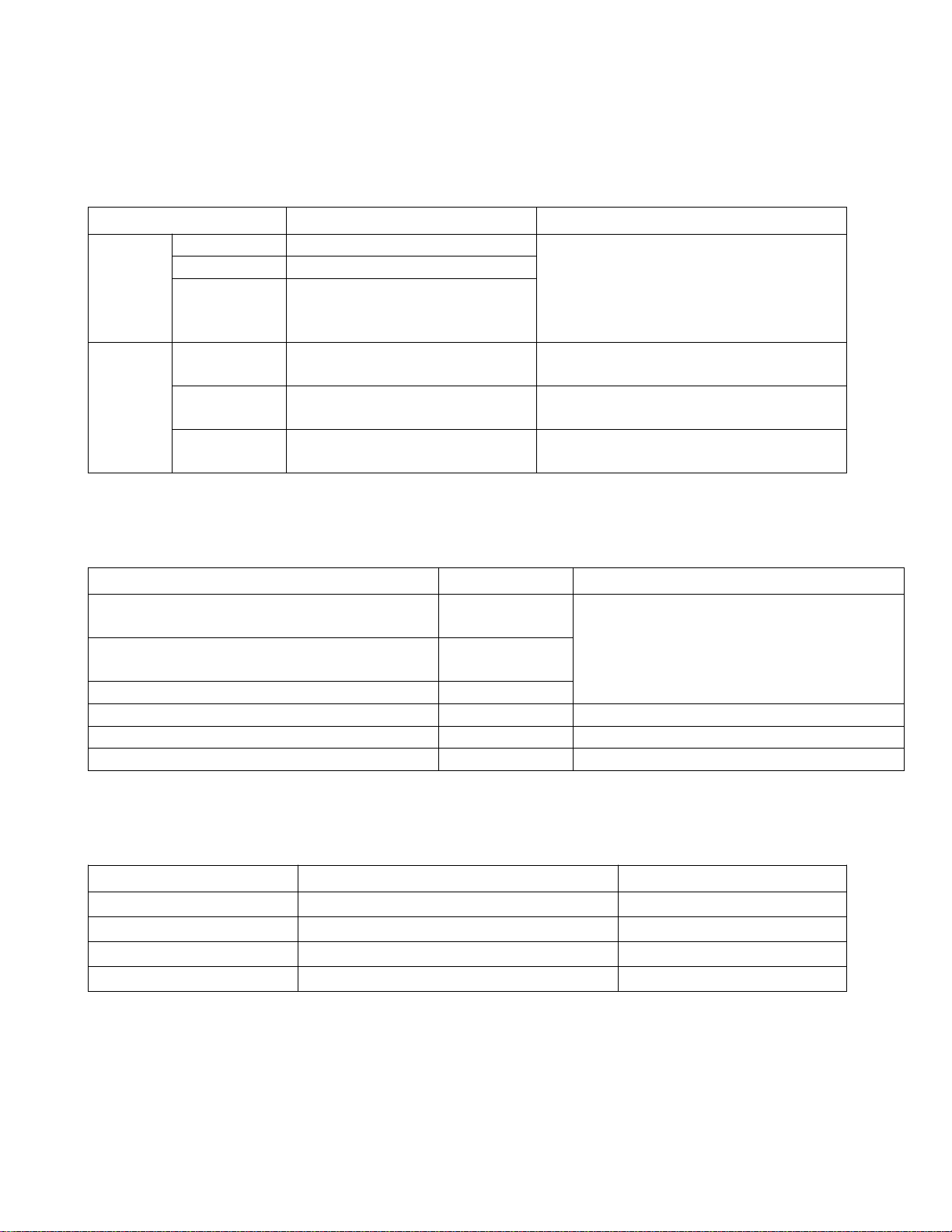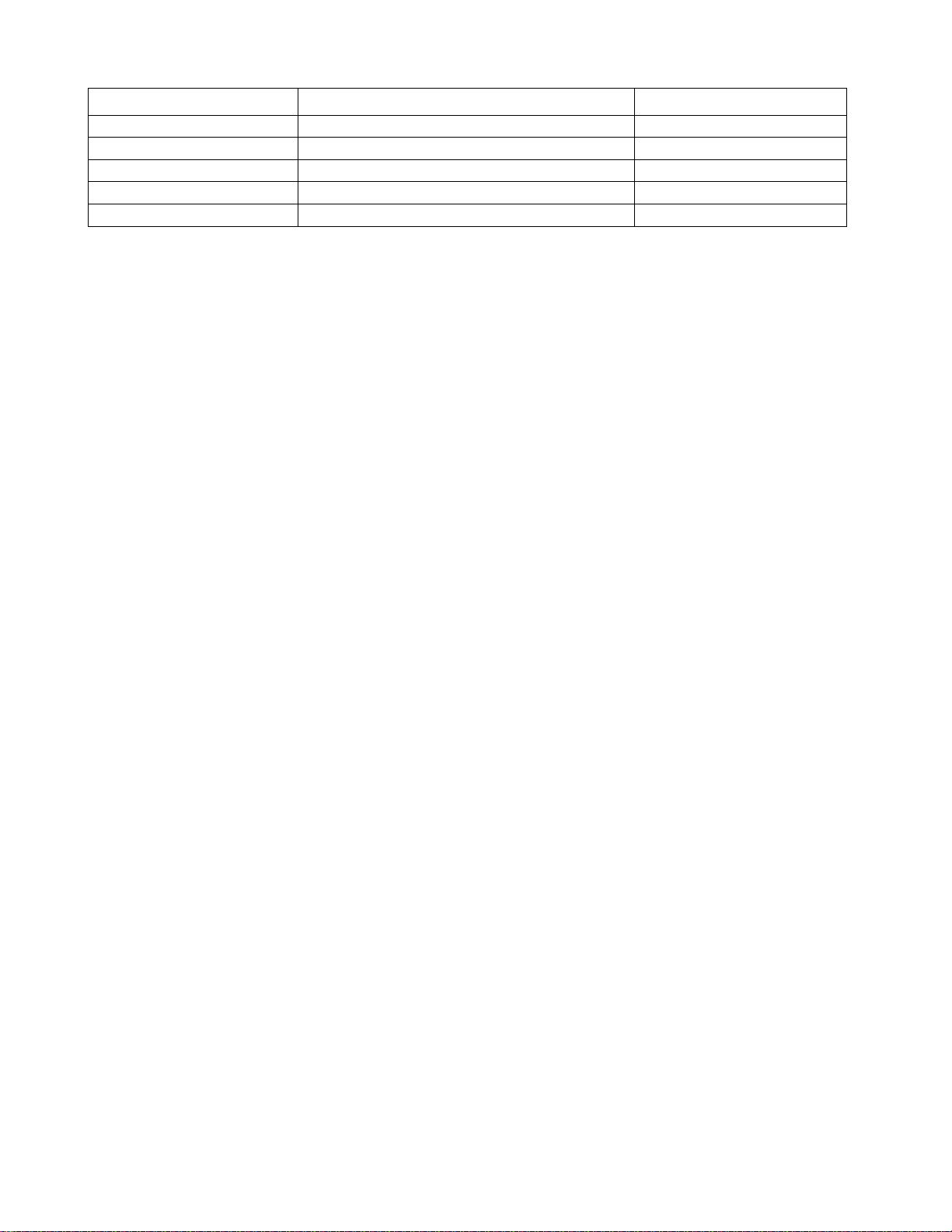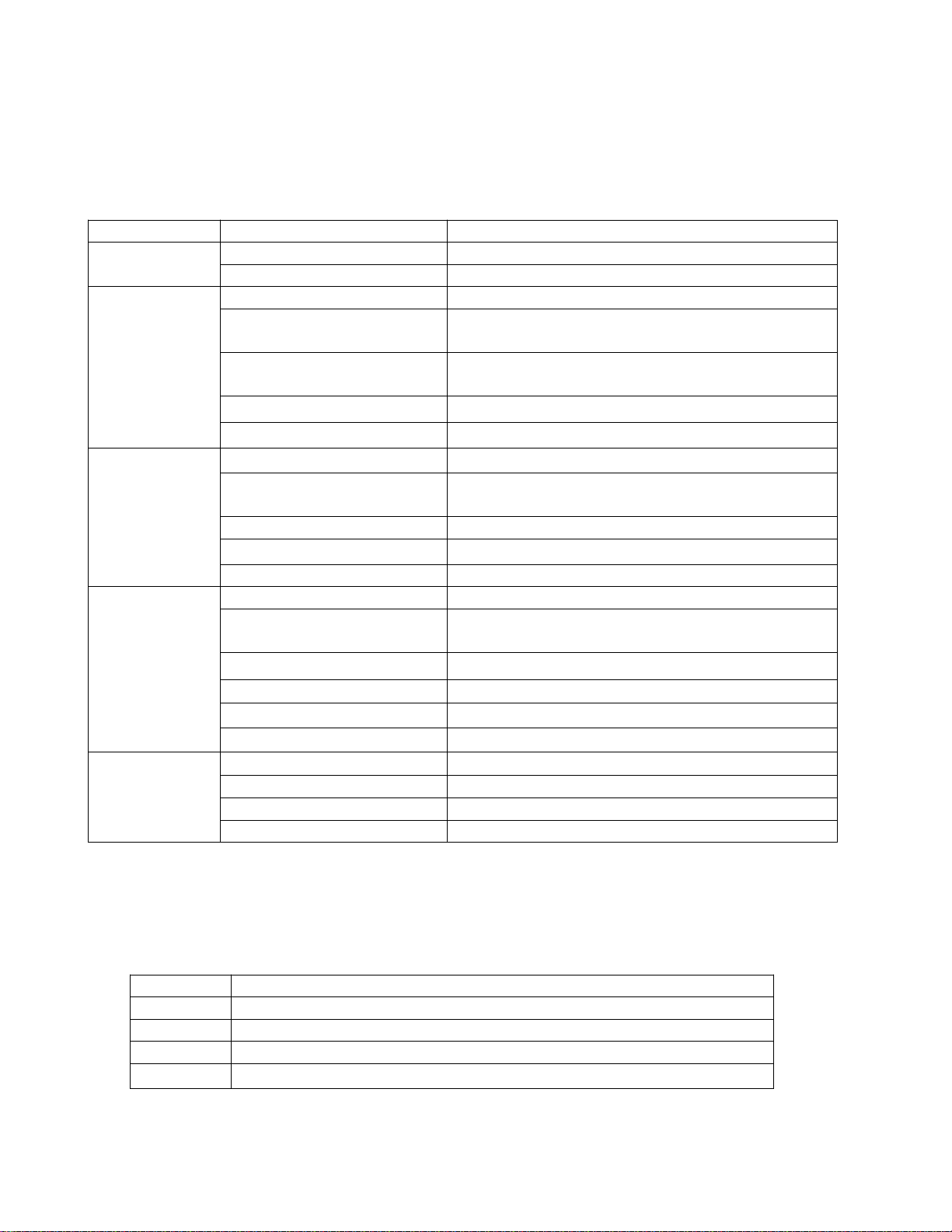325*164*568 (length*width*height)
Hoop hanging or wall mount
3.2 Device Installation
Open the UPS packaging. Take out lugs, screws, threaded bolt, and other accessories. Prepare
screwdriver and other tools
Wall mount installation:Nail four expansion bolts on the wall according to certain preset spaces.
One person holds UPS and aligns it to the bolt hole, while another person inserts bolts through
Hoop installation: pass an adjustable hoop through fixation holes on UPS. One person holds and
lifts the UPS to designated height and another person tightens the screws.
The UPS is better handled and installed with two or more people since its battery is very heavy.
This should avoid the UPS from bumping or falling damage.
3.3 Device Wiring
Wire connection:
Build-in battery pack has already been connected. During construction, you only
need to connect power input line and AC output line. To connect these lines, open the UPS casing, find
protective panel, and pass these lines through waterproof entry into the casing. Fix the input line,
output line and grounding line to corresponding terminals. DO NOT MISMATCH L/N TERMINAL.
Tightening the bottom after finish wiring
WARNING:CUT OFF POWER BEFORE WIRING. HOT LINE WORK IS STRICTLY
PROHIBITED. Adjust the switch to UPS mode after finish wiring
UPS motherboard removal:Adjust switch to "bypass" mode and turn off air switch at input end,
then pull up battery socket and AC socket on the UPS motherboard. Loosen four fasteners on side of
the motherboard to detach it from the UPS.
UPS motherboard installation:Turn off air switch, then install four fasteners to fix the
motherboard. Plug in battery and AC sockets and close the air switch. If the power inverter indicator
green light blinks, adjust the bypass switch to UPS.
3.4 Device Operation
After finished wiring, close in sequence power input air switch, UPS input air switch, UPS output
air switch, and adjust bypass switch to UPS. Then feed power to UPS to get it work to output AC.
3.4.1 Manual Power on/off
Manual power on with no power input: To power on the shutdown UPS with no power input,
press the green button for three seconds. The UPS will forcibly start and start to output until battery
runs out.
Manual power off with no power input: To power off the running UPS with no power input, press
the black button for 0.5 seconds, and the UPS will forcibly shut down. (For power inverter test, or
shutdown outgoing products from factory)
3.4.2 LED Indictor
There are five LED indicator lights on the display panel. The power indicator light is green, and