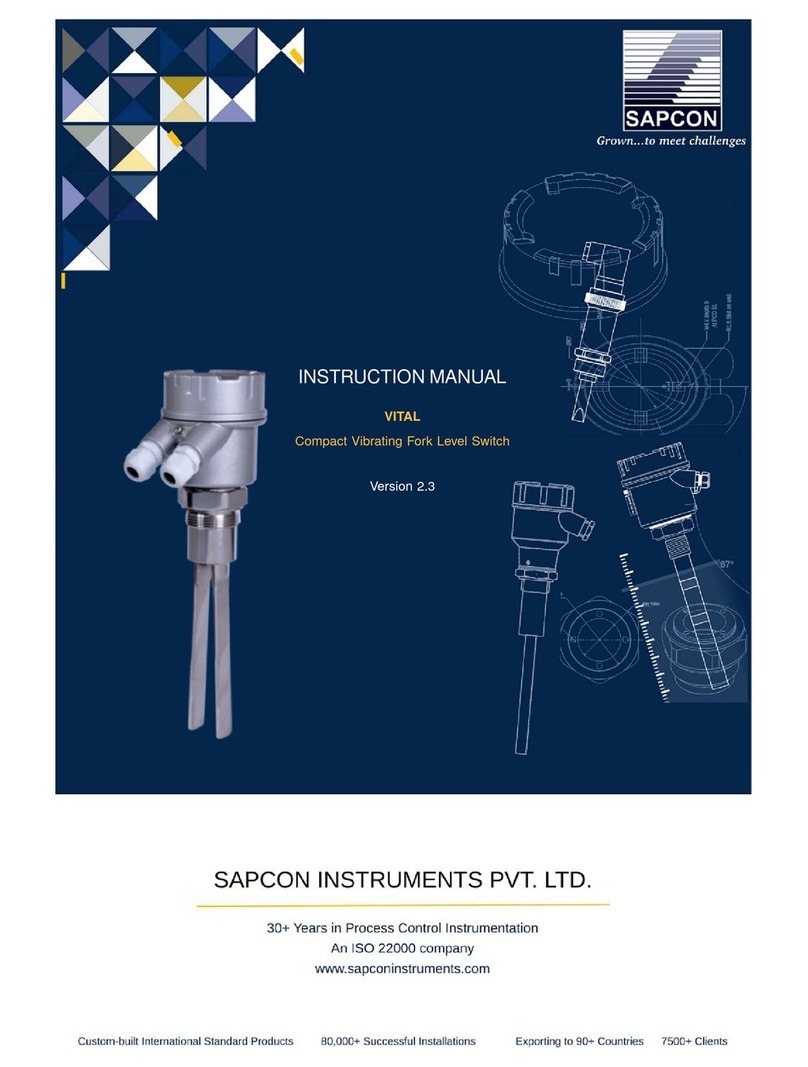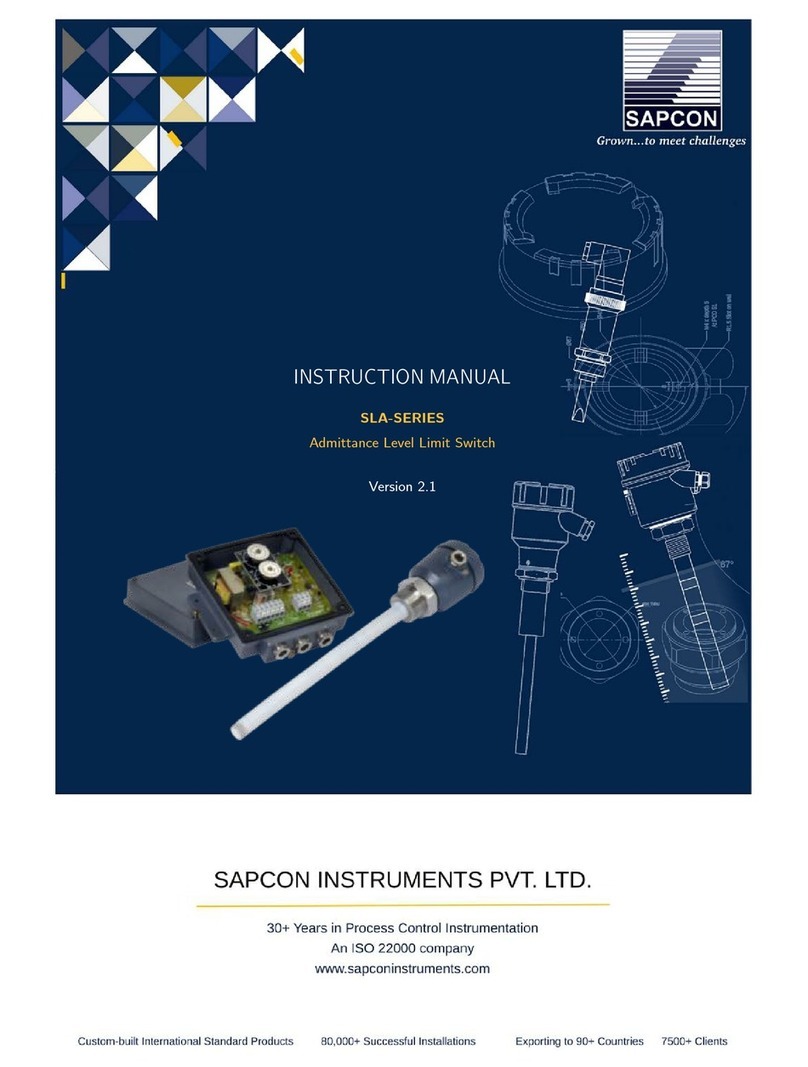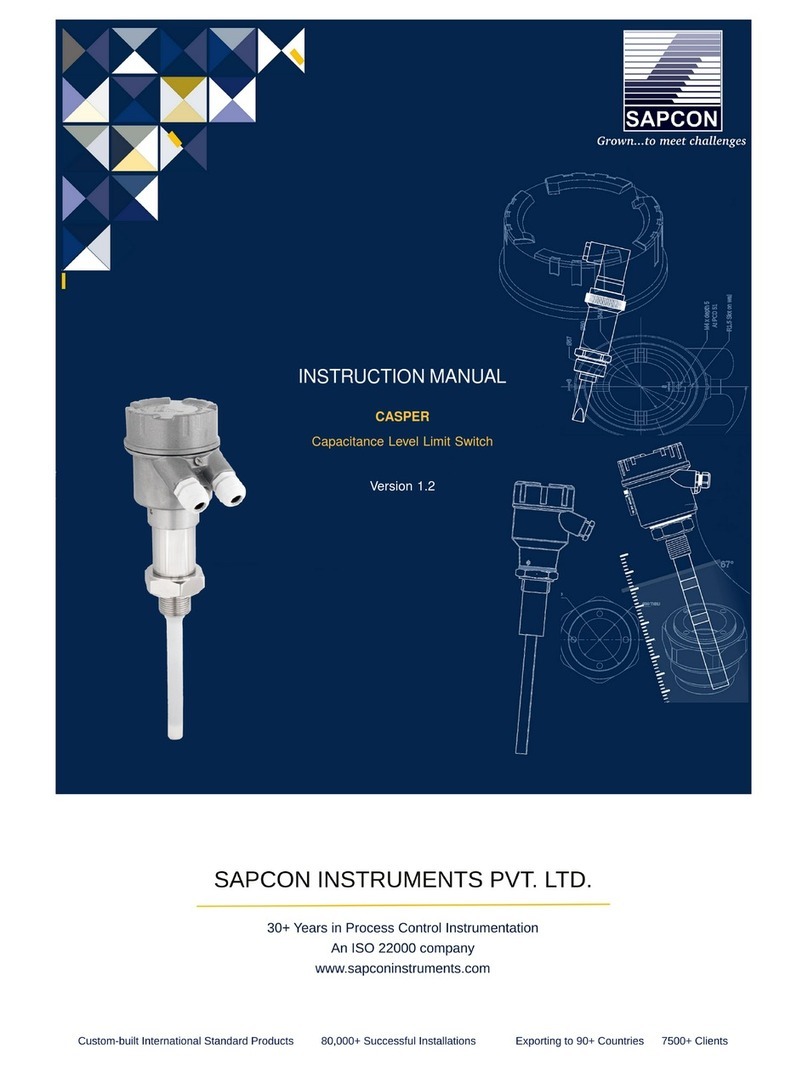Coat-Endure User Manual & Datasheet V 3.0
10 Calibration
The DIP switches for calibration can be accessed by
opening the top aluminium cover. Calibration process
depends on the conductivity of the application material.
10.1 Calibration for Non-conductive Material
Note: Calibration in air is specific to the tank, if the
tank changes, the instrument needs to be calibrated
again.
This calibration is also known as Air Calibration and Cali-
bration without material. It should be done without the ap-
plication material (i.e only air, no material). Once calibrated
in the empty tank, the device can be used with a wide range
of materials. Calibrating the instrument outside the tank can
cause malfunctions.
Calibration in empty
tank(without material)
Figure 7: Calibration for Non-conductive Material
Follow the procedure given below to calibration the
sensor:
•Install Coat-Endure in an empty tank.
•Unscrew the cover and ensure that all DIP switches
are in the OPEN position as shown in Figure 8. Make
sure that the status LED is not blinking for error.
ON
3 4 561 2
COVER
UNCOVER
CALIBRATE
HI CALIBRATE
FS1
FS2
CLOSE
Figure 8: DIP Switch
•To start the calibration process, set the CALIBRATE
switch to CLOSE (Opposite of OPEN in a DIP switch)
position as shown in Figure 9.
ENTER
COAT-ENDURE
ON
3 4 561 2
COVER
UNCOVER
CALIBRATE
HI CALIBRATE
FS1
FS2
RELAY 1
RELAY 2
SENSITIVITY
1
2
3
4
5
6
CLOSE
Lo
Figure 9: Calibration Switch Position
ENTER
COAT-ENDURE
ON
3 4 561 2
COVER
UNCOVER
CALIBRATE
HI CALIBRATE
FS1
FS2
RELAY 1
RELAY 2
SENSITIVITY
1
2
3
4
5
6
CLOSE
Lo
Figure 10: Setting Calibration
•Press and hold ENTER key. The STATUS LED for RE-
LAY 1 will glow in RED color.
•Release the ENTER key and set the CALIBRATE
switch back to OPEN position.
ENTER
COAT-ENDURE
ON
3 4 561 2
COVER
UNCOVER
CALIBRATE
HI CALIBRATE
FS1
FS2
RELAY 1
RELAY 2
SENSITIVITY
1
2
3
4
5
6
CLOSE
Lo
Figure 11: Saving Calibration
•Low calibration is done.
10.2 Calibration for Conductive Material
For applications using conductive materials (water, acid
based pastes etc.), Coat-Endure needs to be calibrated with
the application material. This will make the instrument spe-
cific to the application material i.e. if the application material
is changed; calibration should be repeated.
Figure 12: Calibration for Conductive Material
Follow the procedure given below to calibration the
sensor:
•Fill the tank with the application material such that the
Coat-Endure’s probe is completely covered with the
material.
•Unscrew the cover and make sure that all DIP switches
are in the OPEN position as shown in Figure 8. Ensure
that the STATUS LED is not blinking for error.
•To start with the calibration, set the HI CALIBRATE
switch to CLOSE (Opposite of OPEN for DIP switch)
position as shown in Figure13 and wait until Green
LED becomes stable.
Sapcon Instruments Pvt.Ltd. R
9