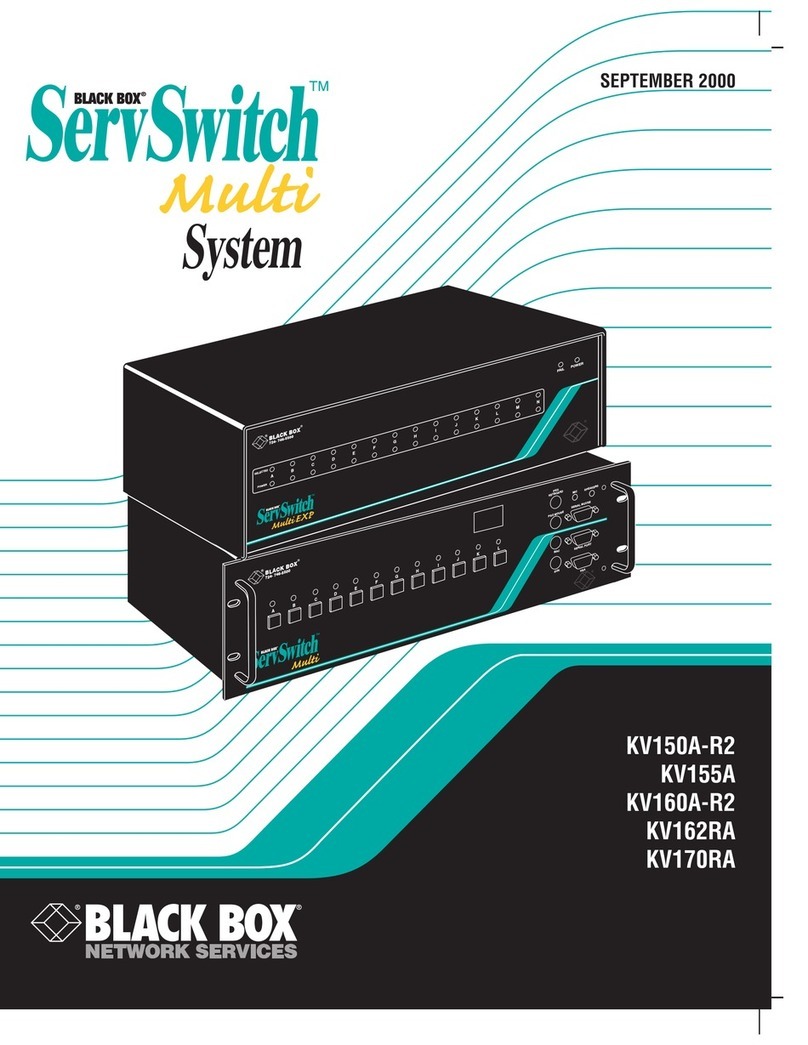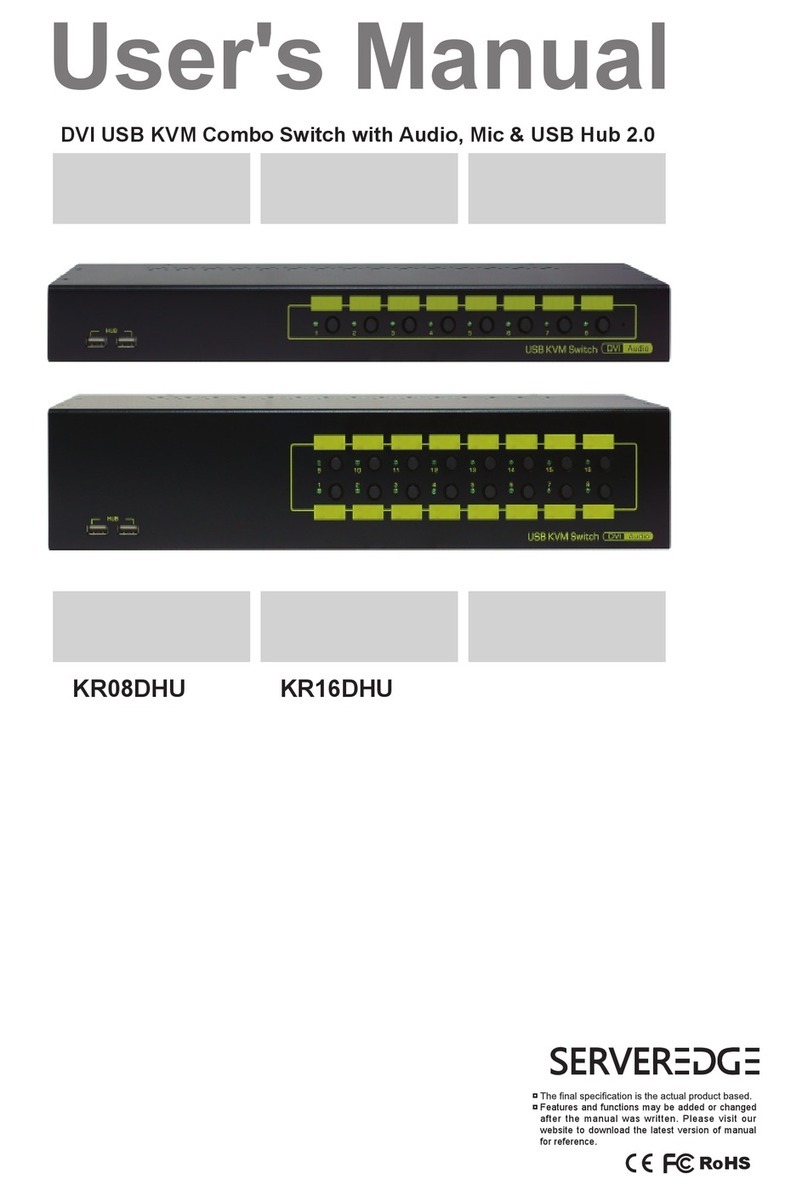TAXON TOOLS Scart Switch User manual


Manual Taxon Scart Switch
Inhalt
Inhalt.................................................................................................................................................................. 2
1) Overview........................................................................................................................................................ 3
2) First steps ...................................................................................................................................................... 4
2.1) Adapt Power Supply ............................................................................................................................... 4
2.2) Connect devices...................................................................................................................................... 4
2.2.1) Connect device with RCA connection.............................................................................................. 5
2.2.2) Connect Sony PVM monitors .......................................................................................................... 5
2.3) Daisy Chaining ........................................................................................................................................ 6
3) Troubleshooting ............................................................................................................................................ 7
4) Technical Data ............................................................................................................................................... 9

1) Overview
8 Scart inputs
Connect your input devices here. Connect devices with low priority to an input with a small number and
devices with high priority to an input with a higher number.
Scart output
Connect your output device, e.g. your flat screen TV, here.
RCA output
Connect your output devices, e.g. your Sony BVM monitor and your AV receiver, here.
Input selection
You can select the desired input here. The letter “A”stands for automatic mode. At this position, the Taxon
Scart Switch automatically switches to the most prioritized input device. If you select another position, the
corresponding input is switched to the output. If no device is connected to the selected input, no signal will
be switched to the output.

2) First steps
2.1) Adapt Power Supply
Step 1:
Press the button as shown below and turn the plug clockwise to unlock it. Then you can remove it.
Step 2:
Select the desired country-specific plug.
Step 3:
Insert the desired country-specific plug and turn it counterclockwise until it clicks into place.
2.2) Connect devices
Connect the game consoles or other video equipment to the Taxon Scart Switch. If a device should have a
higher priority, it should be connected to inputs with higher numbers.
Example: You have a PS2, an XBox and a NES. If the NES is turned on, the signal should always be displayed
on the output device. As 2nd priority the Xbox should be enabled. To get the desired prioritization, the NES
should be plugged into input 3, the Xbox into input 2 and the PS2 into input 1.
Connect the Scart and/or RCA output to the output devices. Then power the Taxon Scart Switch with the
supplied power adapter. Turn on your output devices and then turn on the device at the desired input. The
Taxon Scart Switch should now automatically display the switched-on input device at the output device if
the AV channel is activated. For best quality we recommend using the official Scart cable to connect to the
output device.

2.2.1) Connect device with RCA connection
If you want to connect devices with RCA connectors, use either the Taxon Tools adapter or an equivalent
adapter to convert RCA to Scart. Connect the corresponding color of the RCA cable to the same color of the
adapter.
2.2.2) Connect Sony PVM monitors
A Sony PVM monitor can be connected directly. All you need is 4 RCA-to-BNC adapters (RCA: female, BNC:
male) on the monitor side. Connect the video output (yellow) and the three colors (red, green, blue) to the
corresponding inputs of the Sony PVM monitor.

2.3) Daisy Chaining
For Daisy Chaining you need at least 2 Taxon Scart Switches. Connect the Scart output of the first taxon
Scart Switch to input 1 of the second Taxon Scart Switch. Afterwards you can connect further input devices.

3) Troubleshooting
The input device is not displayed on the output device.
- Make sure that the input device is turned on.
- Make sure that the input device is connected correctly to the Taxon Scart Switch.
- Make sure that the input device is set to analog signal output.
- Make sure that the Taxon Scart Switch is plugged to the power socket.
- Make sure that the output device is switched on.
- Make sure that the output device is properly connected to the Taxon Scart Switch.
- Make sure that the AV channel is enabled on the output device.
- Make sure that the channel select button is set to “A”or to the desired channel.
The source device is displayed with continuous failures on the output device.
- Make sure that the Scart cable of the source device conforms with the Scart standard.
- Make sure that the Scart cable which is connected directly to the output device produces a clean image.
- Clean the Scart connector (i.e. with Isopropanol) to improve pin contact.
The sound of the input device is quieter than when it’s connected directly to the output device.
This is a technical limitation. Increase the volume on the output device.
I loop HD signals through the Taxon Scart Switch using an adapter and the quality is poor.
This problem cannot be solved with the current version of the Taxon Scart Switch. Use of HD signal sources
are not recommended with the device.
When any channel is selected on the output device, certain input devices automatically switch to the AV
channel. However, if another device is switched on, no image will appear. This sometimes also happens
when the AV channel is switched explicitly.
The problem is that the source device, which selects the AV channel, provides a switching voltage on pin 8
of the Scart plug. By switching to an input device that does not provide this switching voltage, the standard
channel can be reset, depending on the output device. Temporary solution: manually switch back to the AV
channel on the output device.
Permanent solution: Use a Scart cable that does not provide a switching voltage on pin 8 or use only Scart
cables with a switching voltage on pin 8.
Alternative solution: Use the RCA output of the Taxon Scart switch
The device is defective, how can I claim the 2-year warranty?
Please make sure that the error is really due to the device as for properly functioning devices shipping cost
has to be paid by the customer.
If any of the troubleshooting approached fixed the problem, the device can be returned with a preferably
understandable description of the fault, a return address, telephone number and e-mail address:
Taxon Tools KLG
Alte Zwillikerstrasse 1
8908 Hedingen
Switzerland
If there is actually a defect, the repaired device will be returned to you free of charge after a few days.
Otherwise you will be contacted regarding the payment of the return postage. Indicate to customs that it is
a repair and indicate a value of less than CHF 50.

The warranty has expired, can I still have the device repaired?
Yes, you can return the device and it will be repaired for a fee. You will receive a quote before the repair
begins. After that, you can still decide if you want to repair the device or not. If you don’t want to repair the
device, it can be sent back unrepaired. Postage has to be payed by the customer. If you don’t want to pay
the postage, the device becomes the property of Taxon Tools KLG.

4) Technical Data
Inputs / Outputs
8 Scart inputs (RGB capable)
1 Scart output (RGB capable)
1 6-pin RCA output (RGBS signals / Audio-LR)
Automatic switching
The switch detects a video signal on pin 20. If pin 20 is not connected at the input device, this input must be
selected manually. Higher inputs have priority over lower inputs.
Dimensions
Length: 33cm
Width: 18cm
Height: 4cm
Weight: approx. 750g
Supported Signals
Composite-Video (FBAS) (with Adapter)
RGB-Video
S-Video (with Adapter)
Electrical power supply
Voltage: 18-28V
Current: up to 0.5A
Polarity:
Max power consumption: 4 Watts
Supported signal levels
Video input signal and RGB input signals: 2V pp AC coupled @ 75 Ohm
Video output signal and RGB output signals: DC-coupled
Audio input signal: 2V pp AC-coupled
Audio output signal: AC-coupled
Switching voltage: 0-12V DC @ 100K Ohm
RGB switching signal: 0-12V DC @ 1K Ohm
Table of contents
Popular Switch manuals by other brands

Timeguard
Timeguard TuyaSmart FSTWIFITUTGV Installation & operating instructions
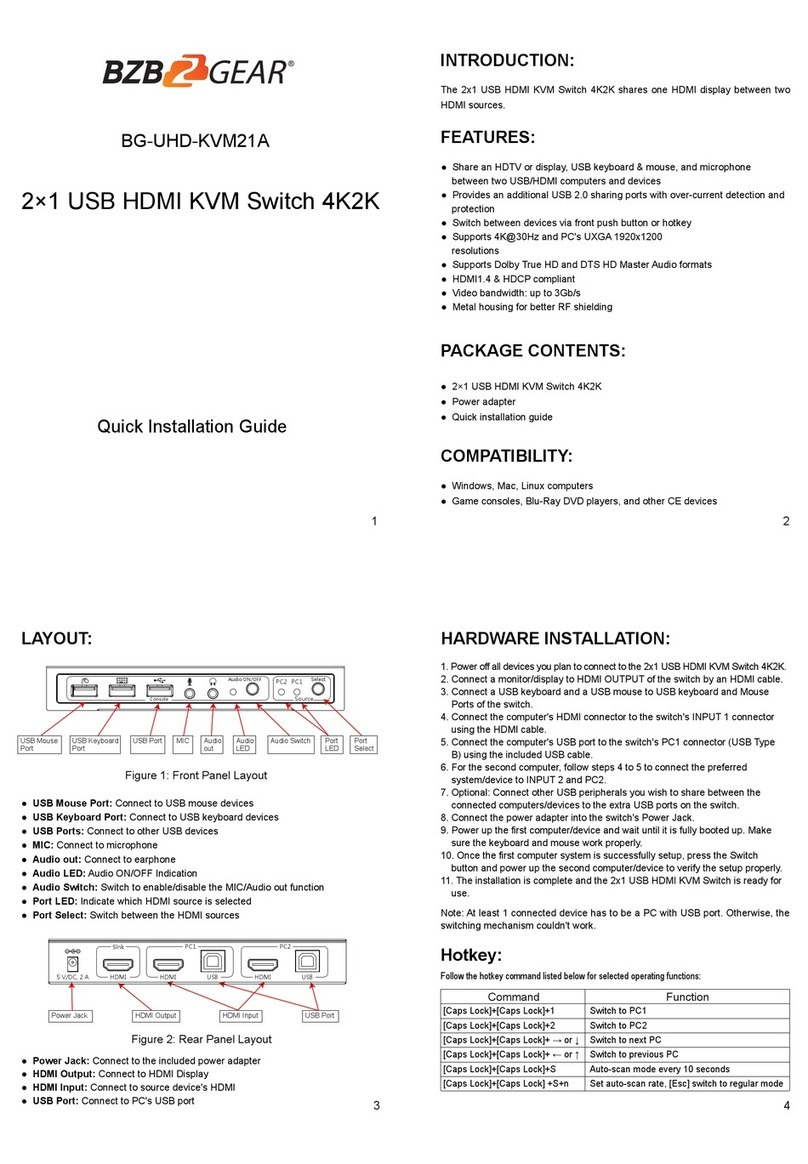
BZB Gear
BZB Gear BG-UHD-KVM21A Quick installation guide
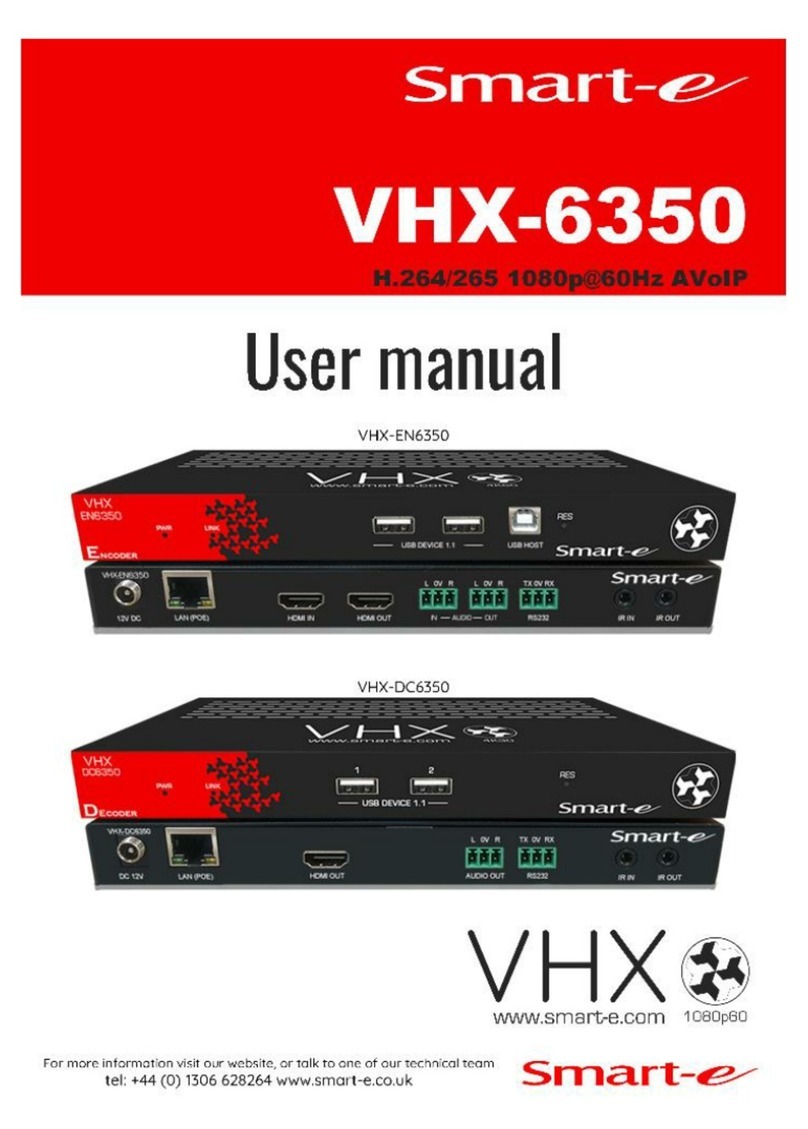
Smarte
Smarte VHX-EN6350 user manual
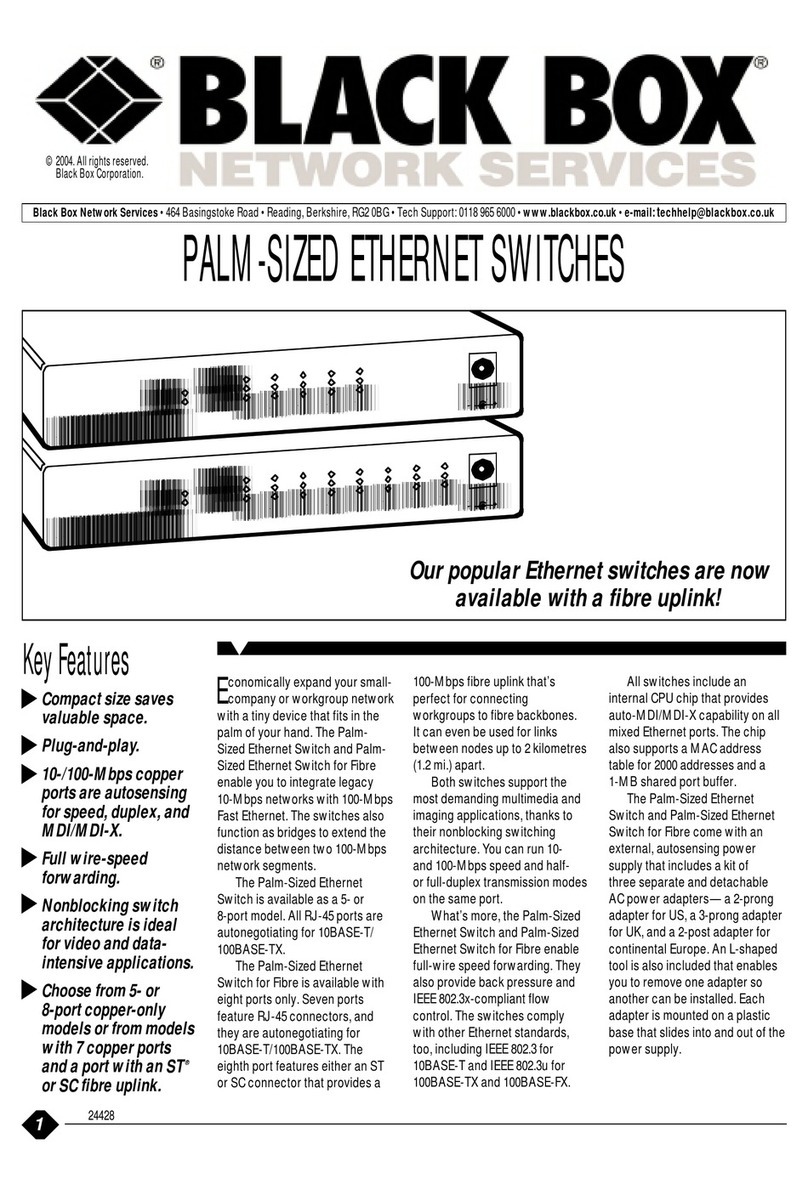
Black Box
Black Box LB8405A-R3 Specifications

3One data
3One data IES6300TSN-8GT2GS-2LV Quick installation guide
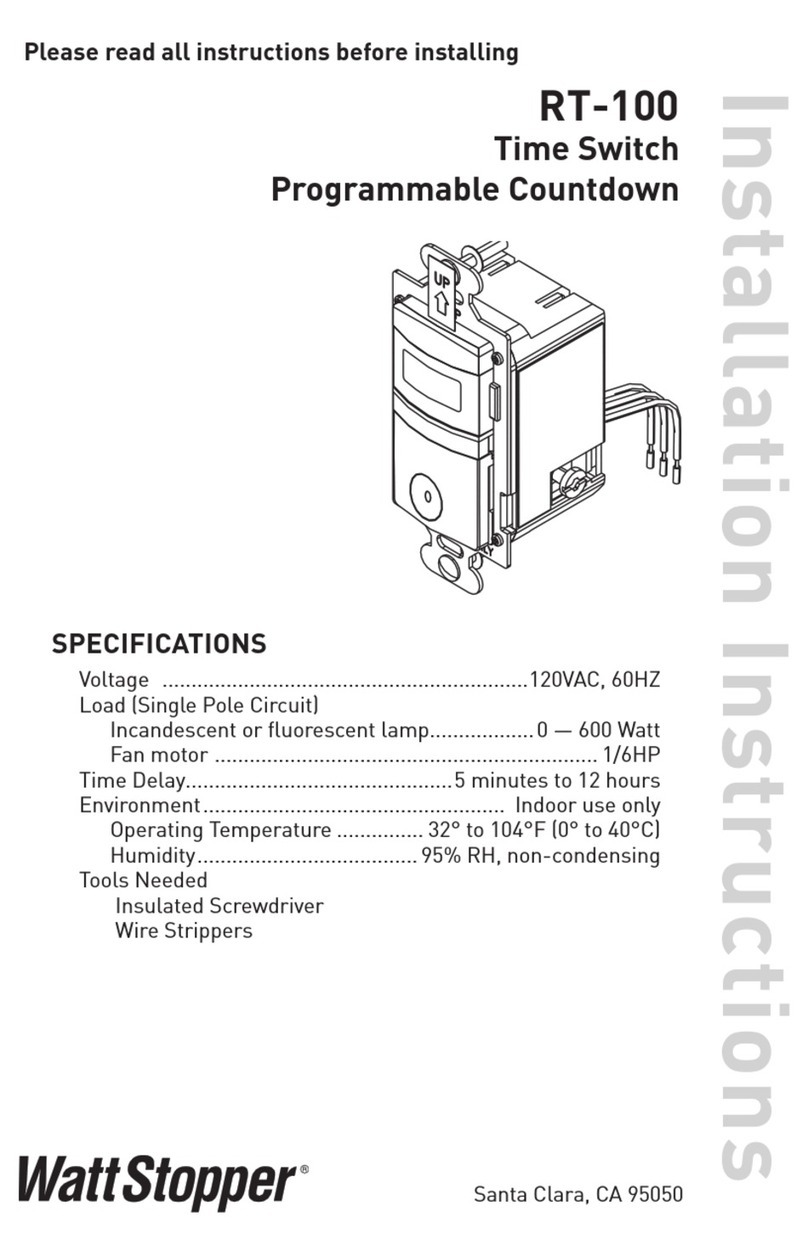
wattstopper
wattstopper RT-100 installation instructions