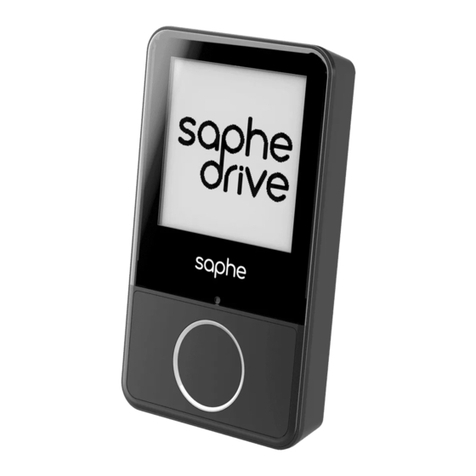| 5
Unfälle, Gefahren im Straßenverkehr und Fahrzeuge auf der
Standspur werden durch rotes Licht, Geschwindigkeitsmes-
sungskameras durch blaues Licht angezeigt. Weitere Infor-
mationen zu den Alarmen finden Sie in der App.
Accident, Danger sur la route et Voiture sur l’accotement
(Car on shoulder) sont affichés par une lumière rouge et
les Radars de surveillance (Speed cameras) par une lumière
bleue. Vous trouverez plus d’informations sur les alarmes
dans l’application.
Le allerte per incidente, pericolo sulla strada e auto in panne,
sono visualizzate da una spia rossa mentre gli Autovelox da
una spia blu. Per ulteriori informazioni sulle allerte consultare
l’applicazione.
Los accidentes, los peligros en la carretera y los automóviles
en el arcén están señalizados por una luz roja y los radares
por una luz azul. Puede encontrar más información sobre las
alarmas en la aplicación.
DE
FR
IT
ES
REPORTING ALARMS
Press the blue button to report Mobile speed camera and
the red button to report Danger on the road. Hold and
press the red button for two seconds to report Car on
shoulder. The actions tied to the red button may be diffe-
rent depending on country of purchase.
Drücken Sie die blaue Taste, um mobile Geschwindigkeits-
messungskameras zu melden, und die rote Taste, um eine
EN
DE
7