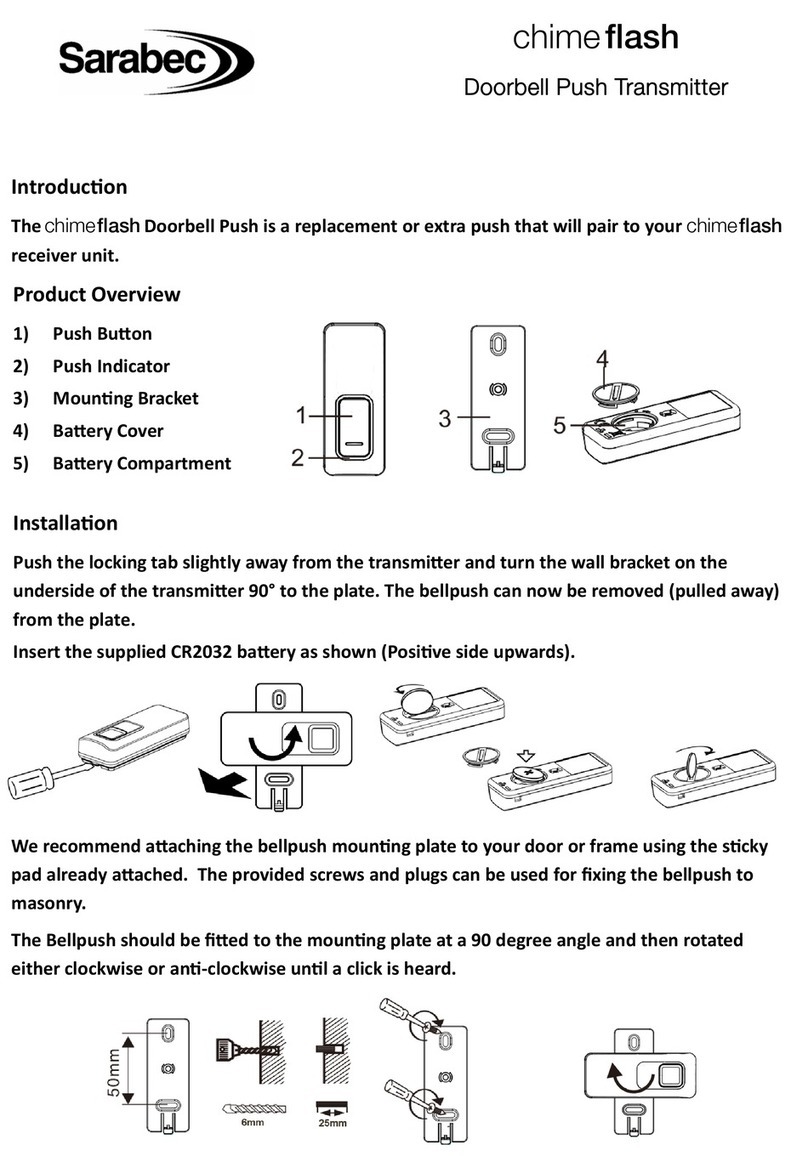Programming&Setup
1)Press&holdthesetupbuonfor2‐3seconds,
thegreendoorbellsymbolwillilluminateandflash
atasteadyrate. Pressthesetupbuonagainto
movetotheorangebellsymbol.
2)Pressthetransmiertestbuon,theorange
symbolonthereceiverwillflashrapidlyfor1
secondandasinglebeepwillbeheard,this
indicatesthatthebellpushandreceiverarenow
paired.
MelodySelecon
Thereare4doorbellmelodiesand2telephone
melodiestochoosefrom.
Pressandholdthesetupbuonfor2‐3secondsto
entersetupmode,thegreensymbolwillsteadily
flash.Releasethesetupbuon.
Ifthisisthesymbolyouwouldliketochangethe
melodyofthensimplyrotatethesetupbuon
unlyouhearthesoundyouwishtokeep.Ifyou
wishtochangethesoundontheorangesymbol
pressthesetupbuononce,thebellsymbolwill
flashandfollowtheinstruconsabove.
Oncethedesiredmelodyisselectedpressthe
setupbuontoexitthesetupmode.
SarabecLtddeclaresthatchimeflashcomplieswithallrelevantUK
StatutoryInstruments.
SarabecLtddeclaresthatchimeflashcomplieswithallrelevantEU
direcves.
Sarabec’sEUauthorisedrepresentave:HUMANTECHNIKGmbH,
ImWörth25,D‐79576WeilamRhein,Germany.
ThefulldeclaraonofconformityfortheChimeflashisavailable
fromSarabecLtd.
SarabecLtd
15HighForceRoad
Middlesbrough
UnitedKingdom
TS21RH
Telephone:01642247789
website:www.sarabec.com
Fullsysteminstruconsavailableonourwebsite.
Thisitemcarriesa1yearguarantee,pleasecontact
yourpointofsaleintheeventofanyissues.
TheWheeliebinlogoistheindustrywidesymbolforthistypeofproduct.
Thesymbol,whenappearingonelectronicproduct,indicatesthattheitem
shouldNOTbetreatedasordinaryhouseholdwastewhenduefordisposal. ChimeflashTelephoneTxIssue1May2021