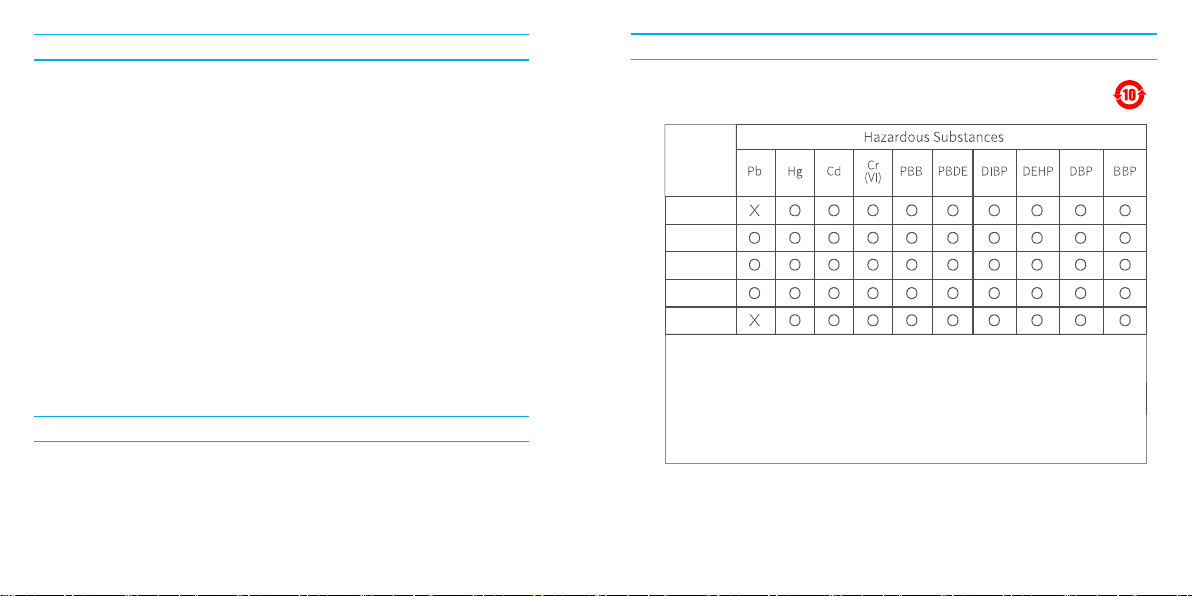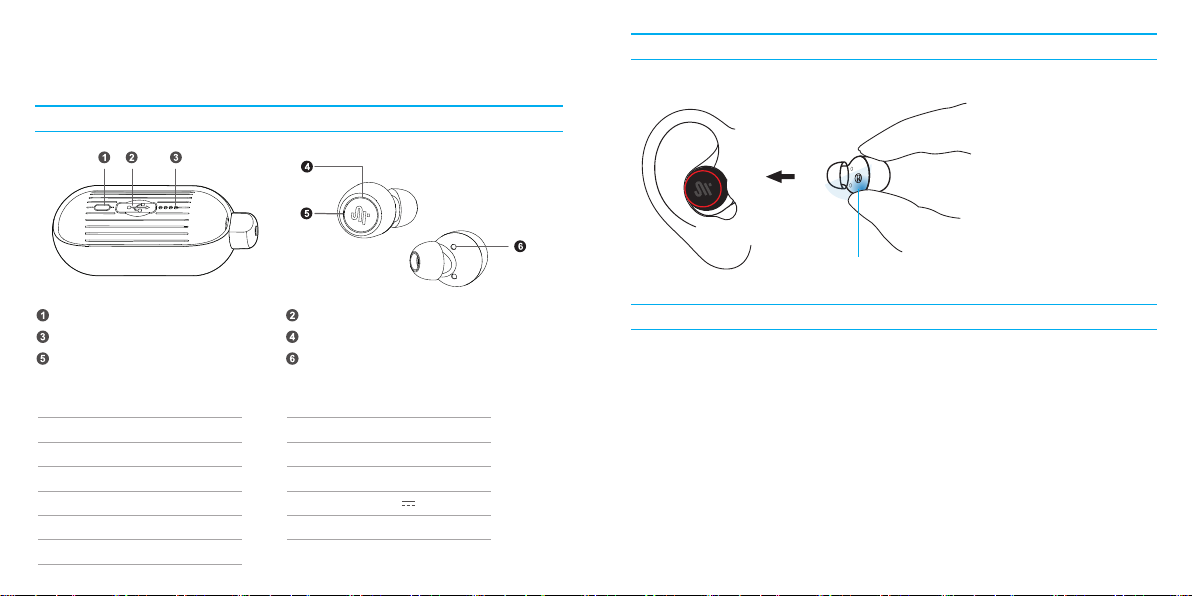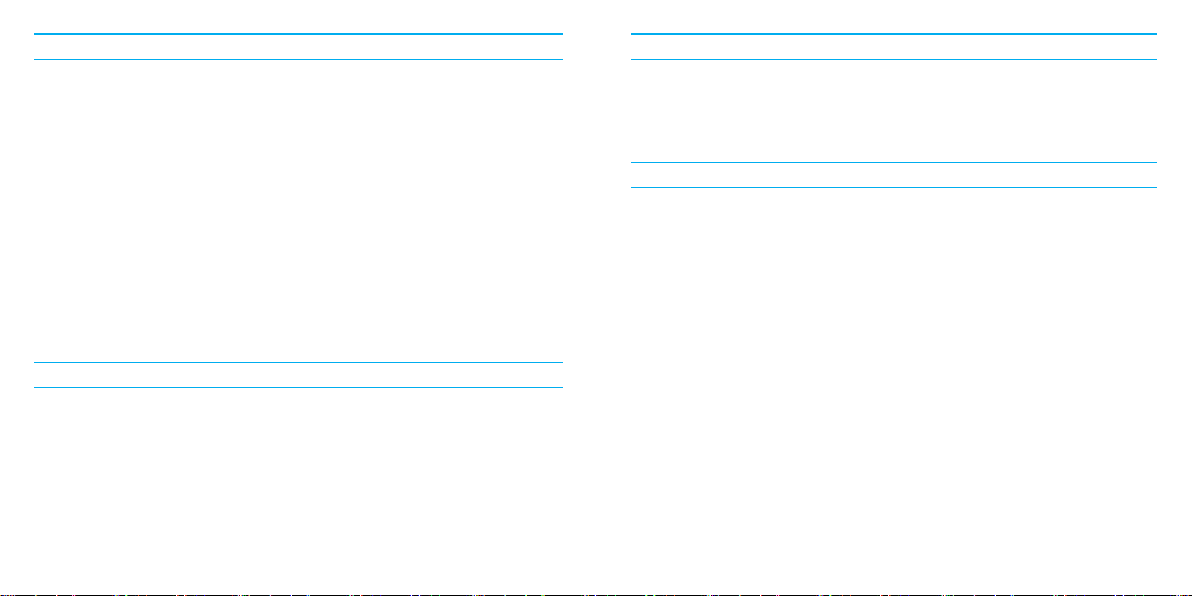According to the relevant laws and regulations of consumer electronic products and the
actual situation of the industry, the following after-sales service regulations are formulated
to provide consumers with satisfactory after-sales services:
1. Warranty certificate mainly includes:
warranty card and sales certificate.
2. After-sales service scope:
• During the warranty period of the product, the company will be responsible for
providing free maintenance for any failure caused by the quality problem of the product
itself under normal use without disassembly and repair;
• For products beyond the warranty period, the warranty certificate shall be issued and
the maintenance fee shall be paid. If any spare parts are needed for repair, cost for the
spare parts would be born by the purchaser; please avoid repair and replace when the
product is not tested by Saramonic after-sales department;
• Once the warranty certificate is altered, the warranty will become invalid immediately;
• The warranty certificate of the product shall be properly kept by the consumer and shall
not be supplemented if lost.
3. Warranty Period:
• Within 24 months after purchasing this product, there are quality problems in normal
use (non-human damage) without disassembly and repair; 2-year warranty (including all
accessories) from the date of issuing the sales certificate;
• Consumers who have quality problems in normal use (non-human damage) within7
days from the date of purchase, without repair, can enjoy the replacement service;
• The replacement service is limited to products of the same model and color.
4. Regulations on invalidation of the warranty during the warranty period
4.1 In the following cases, the warranty is invalid, but the maintenance service is provided, the
labor fee and parts fee are charged:
①any damage to accessories caused by improper use, maintenance and storage of
consumers;
②damage caused by force majeure, such as natural disasters.
4.2 In the following cases, the company will refuse to provide maintenance services or provide
charged maintenance services:
①It is unable to provide the product warranty card or the content recorded in the warranty card is inconsistent
with the product, or the content is altered or illegible;
②earbuds that have been removed by any unauthorized person of Shenzhen Jiayz Photo Industrial., Ltd (such as
changing wires, removing voice coils, etc.);
③there is no sales voucher or the content of the sales voucher is inconsistent with the product.
5. We will not provide warranty service in the following cases
After our inquiry, if we find that your repair products are not our products, we will refuse to provide warranty service
or double the maintenance fee. Please attach the warranty certificate when you send the earbuds to our company for
repair. If you don't have any certificate, our company will handle it as parallel imports
After-sales and supports
1. Changing case
2. L & R earbuds
3. Type-C charging cable
4. Carrying strap
5. Manual
6. Warranty card
7. Commodity certificate
Packing list