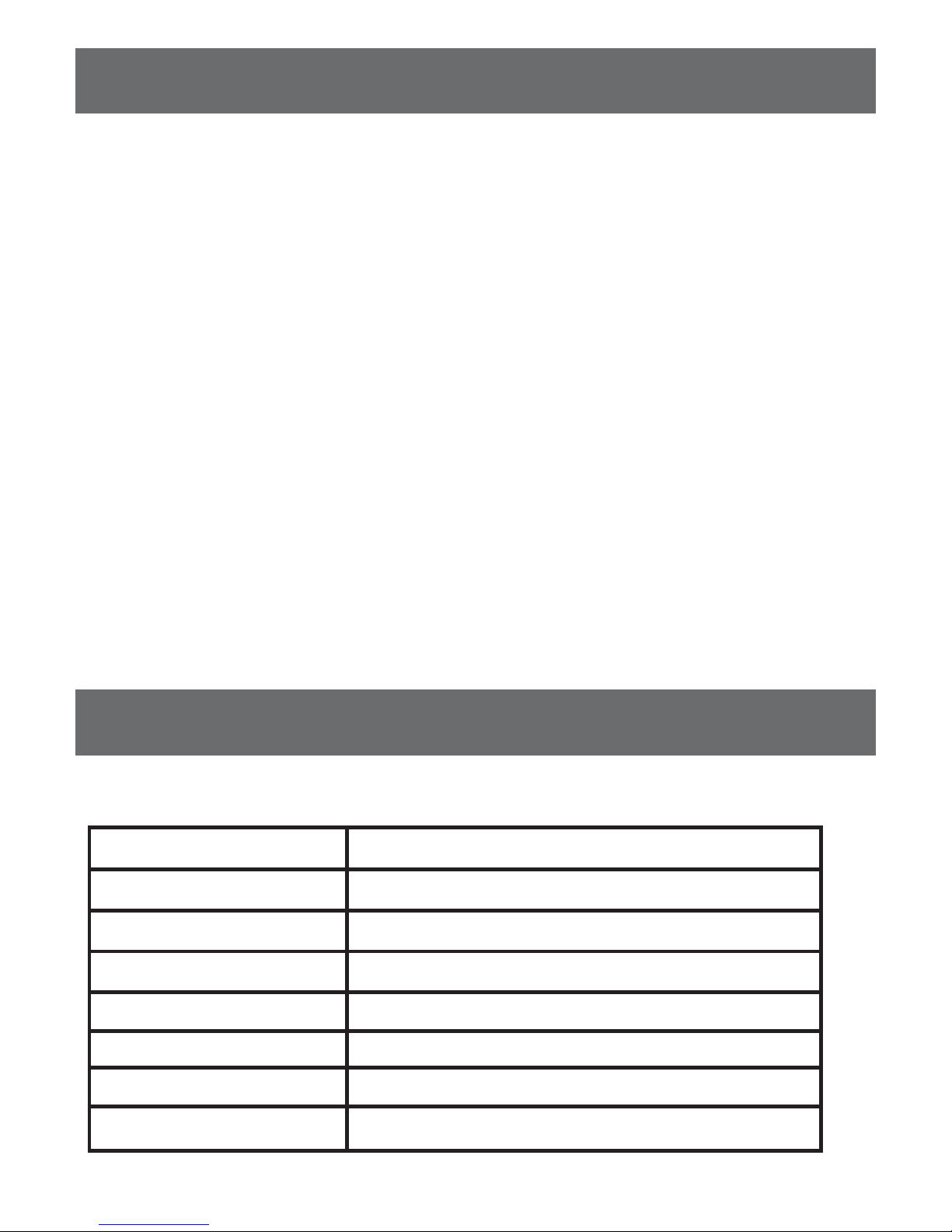In case of unsuccessful pairing, put the Satechi B4 into pairing
mode manually:
You are now ready to transmit calls or music from your phone
to your car stereo.
- Press and hold the function key 5 seconds: To change from
Search Mode to O Mode. The display will be green.
- Press and hold the function key 3 seconds: To change from
O Mode to Search Mode. The display will ash blue/green.
Bluetooth
Transmitter
1. Put the Speakerphone in pairing mode
- When you place the Satechi B4 into the 12V cigarette lighter
socket for the rst time, the device will automatically start up
on pairing mode – i.e. it is discoverable by your phone. When
the device is in pairing mode the display will ash constantly
by an alternating blue/green light.
2. Set your Bluetooth phone to ‘discover’ the Satechi B4
- Follow your phone’s instruction guide. First make sure that
Bluetooth is activated on your mobile phone. Then set your
phone to discover the speakerphone. This usually involves
going to a ‘setup,’‘connect’ or ‘Bluetooth’ menu on your
phone and selecting the option to ‘discover’ or ‘add’
a Bluetooth device.
3. Your phone will nd the Satechi B4
- Your phone will nd the device under name “Carkit”. Your
phone then asks if you want to pair with the speakerphone.
Accept by pressing ‘Yes’ or ‘OK’ on the phone and conrm with
the passkey or PIN = 0000 (4 zeros). Your phone will conrm
when pairing is complete.
Getting Started