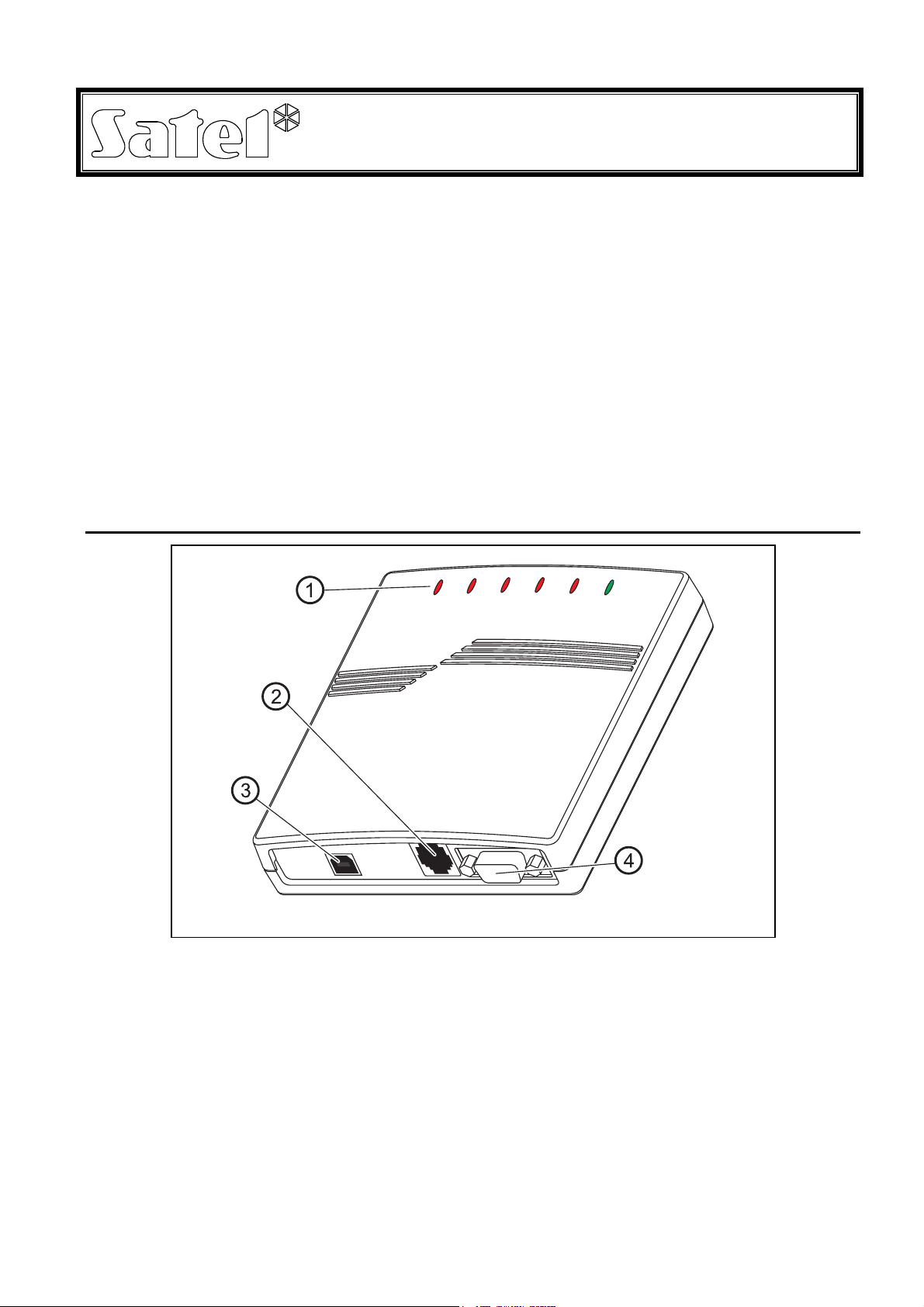2 ACCO-USB SATEL
3 – USB socket for connecting the converter to computer.
4 – DB-9 socket for connecting the RS-485 communication bus.
2. Connecting the converter to computer
The ACCO-USB converter can be connected to a PC computer with the Windows
98/ME/2000/XP/VISTA system installed. The connection is to be made by means of the USB
cable delivered with the converter. When the connection is ready, the green LED designated
PWR will light up in the converter. The Windows system will automatically detect connection
of a new device and launch the wizard to guide the user through the procedure of installing
drivers for the new hardware. The drivers for the ACCO-USB converter can be downloaded
from www.satel.eu. Some versions of the Windows operating system may warn that the
software has not passed conformity tests. Installation of the drivers should be continued
despite these warnings. When the drivers are installed, an extra COM port will be available in
the computer. Using this port and the ACCO-USB converter, the ACCO-SOFT-LT program
will communicate with modules connected to the RS-485 bus. Two new devices will appear in
the manager window (USB <--> RS 485 Serial Converter and Acco-USB Serial Port).
After the converter is connected to the computer and drivers installed, the device will operate
service-free.
3. RS-485 communication bus
The ACCO-KP and ACCO-KP-PS door controller modules and the ACCO-USB converter
should be connected according to the bus topology (using the "star" type topology is not
recommended). The RS-485 bus structure is shown in Fig. 2.
13
A RS485 B
1
A RS485 B
2
A RS485 B
255
A
B
A
B
RTRT
Fig. 2. Diagram showing the RS-485 communication bus and how the modules are
connected to it. The DB-9 male plug for connecting the RS-485 bus to the converter
(delivered with the device) is shown from the soldering points side. The ACCO-USB
converter can be connected to the bus at any point. Resistors 100 Ωshould be installed at
the beginning and at the end of the bus.
To build the RS-485 communication bus, use the UTP (unscreened twisted pair) type of cable.
Only one pair of conductors is used. The maximum length of the bus is 1200 m and up to 255
modules can be connected to it. When connecting modules to the bus, bear in mind that an
individual address must be set on them. The address must not be repeated! None of the
modules may have address 0 set on them. The RS-485 bus should be loaded at the beginning
and at the end with resistors 100 Ω. This is particularly important when the bus is long and
the transmission rates are high.