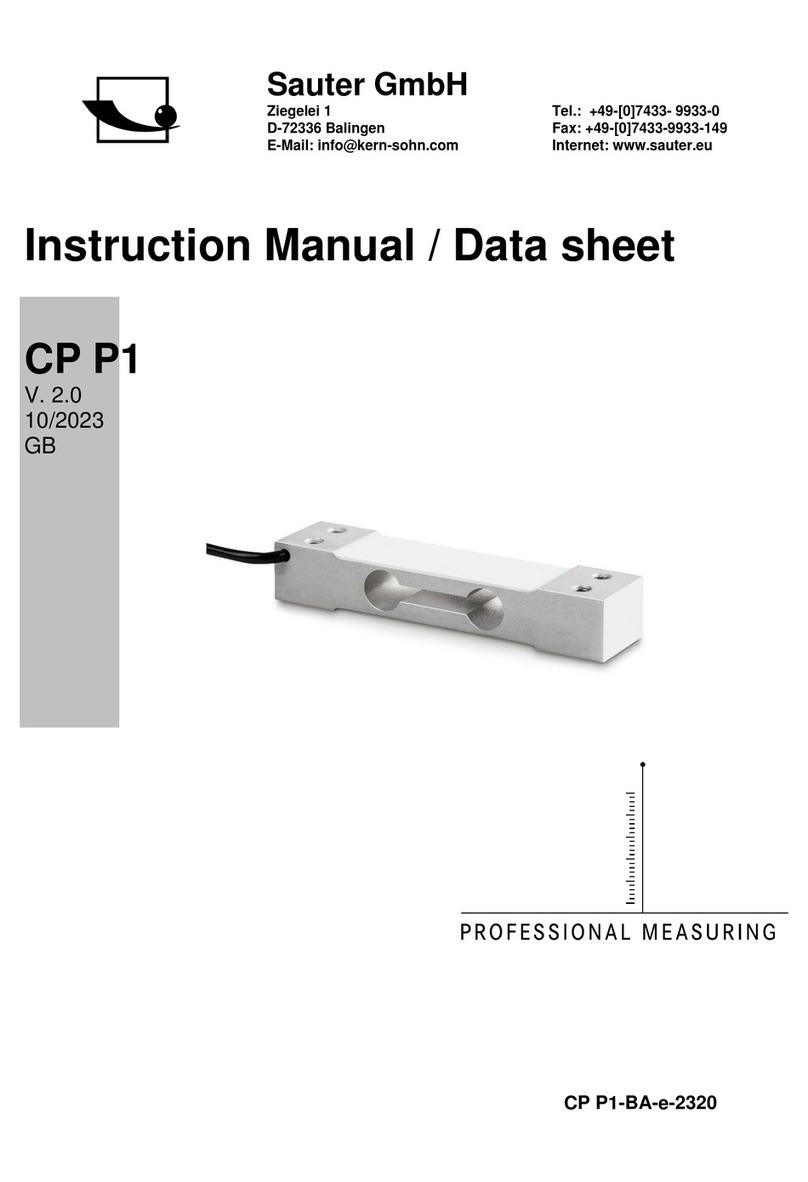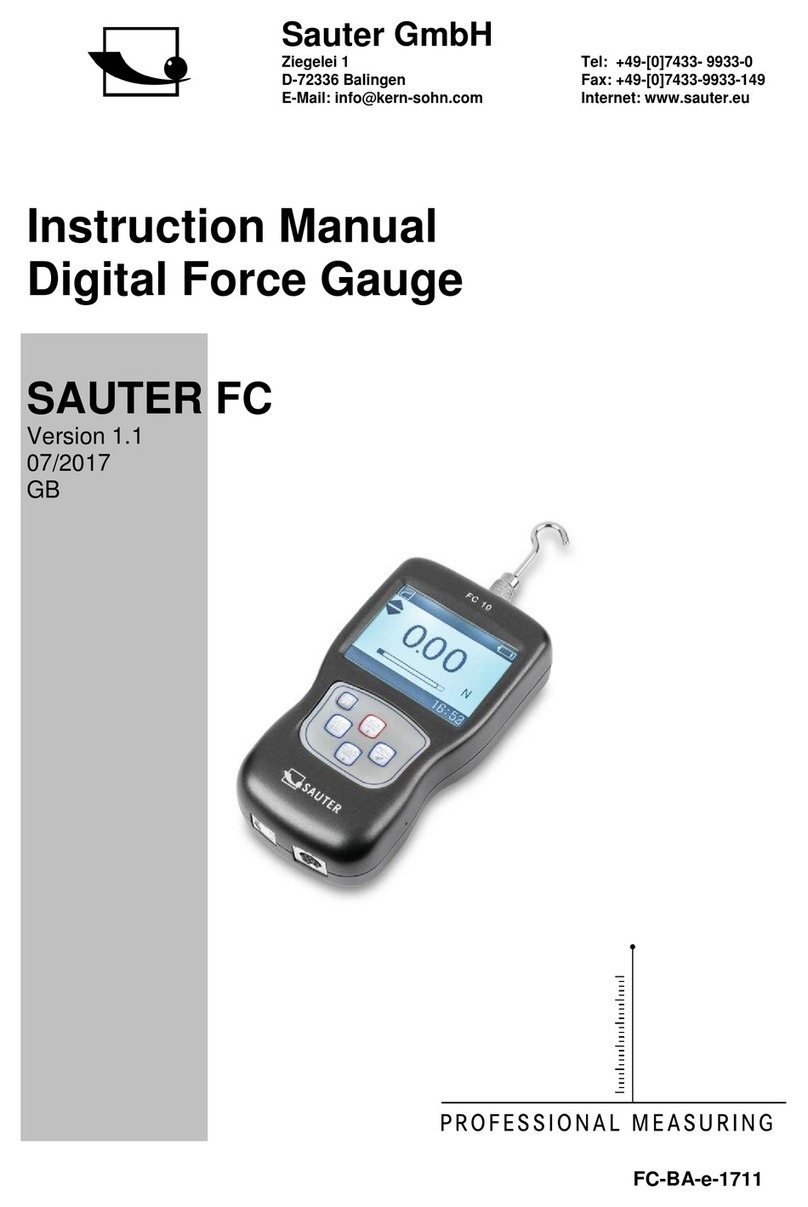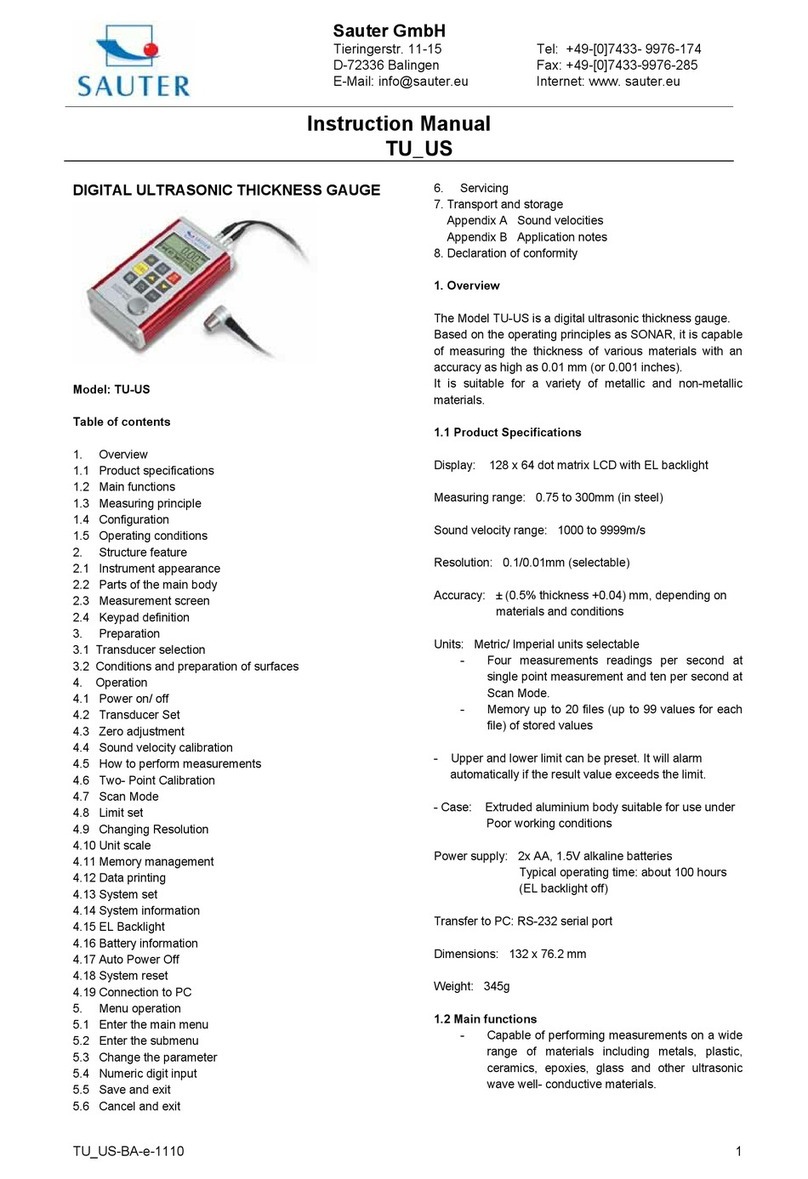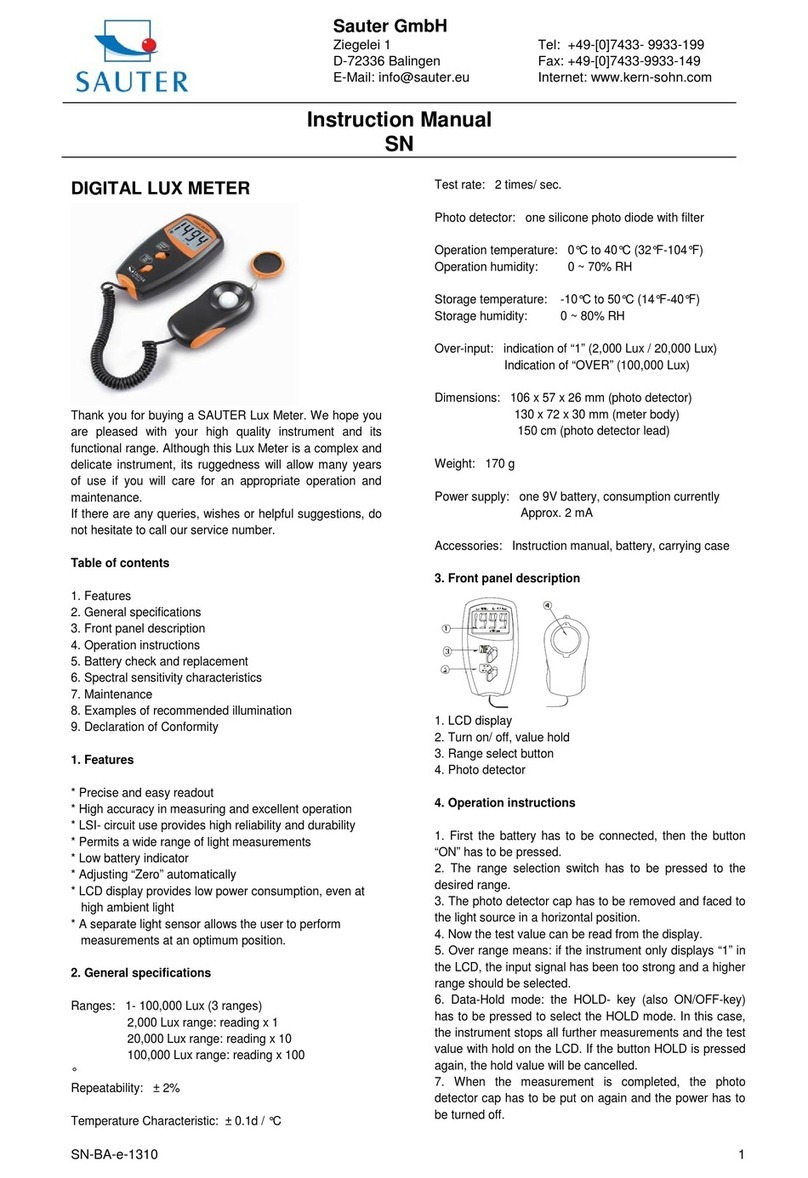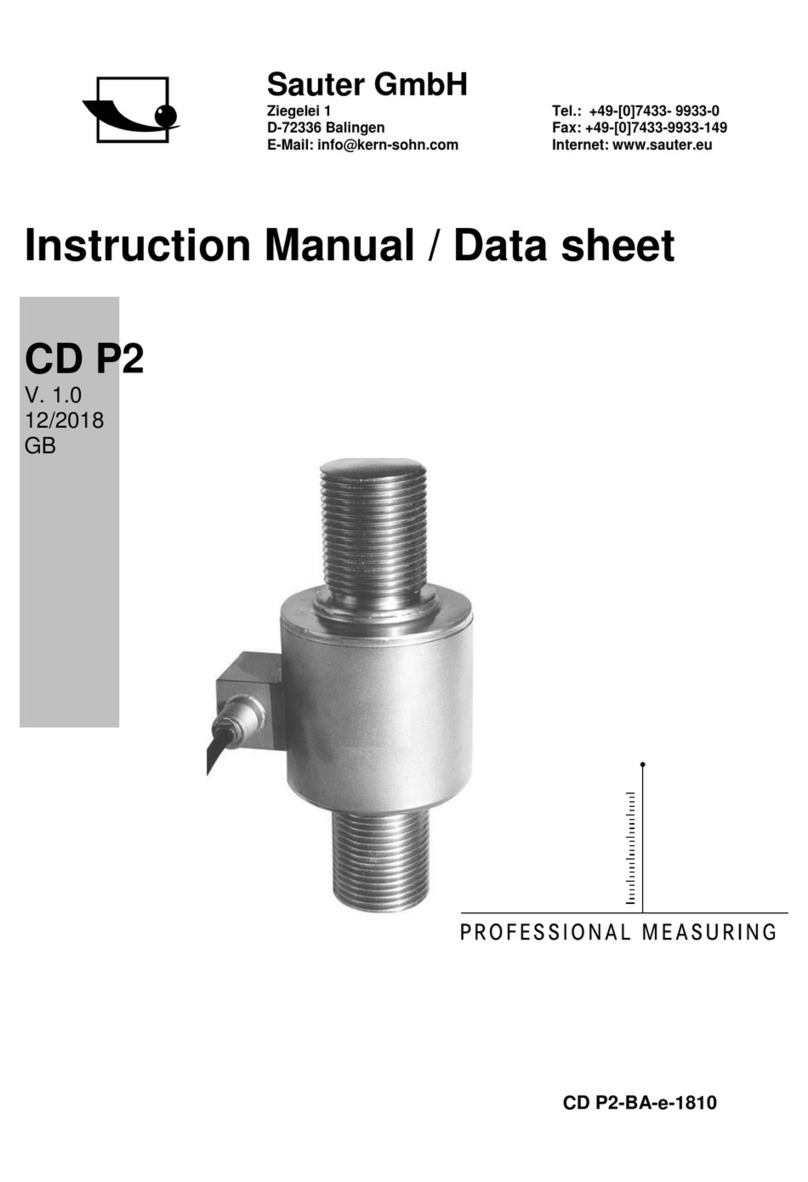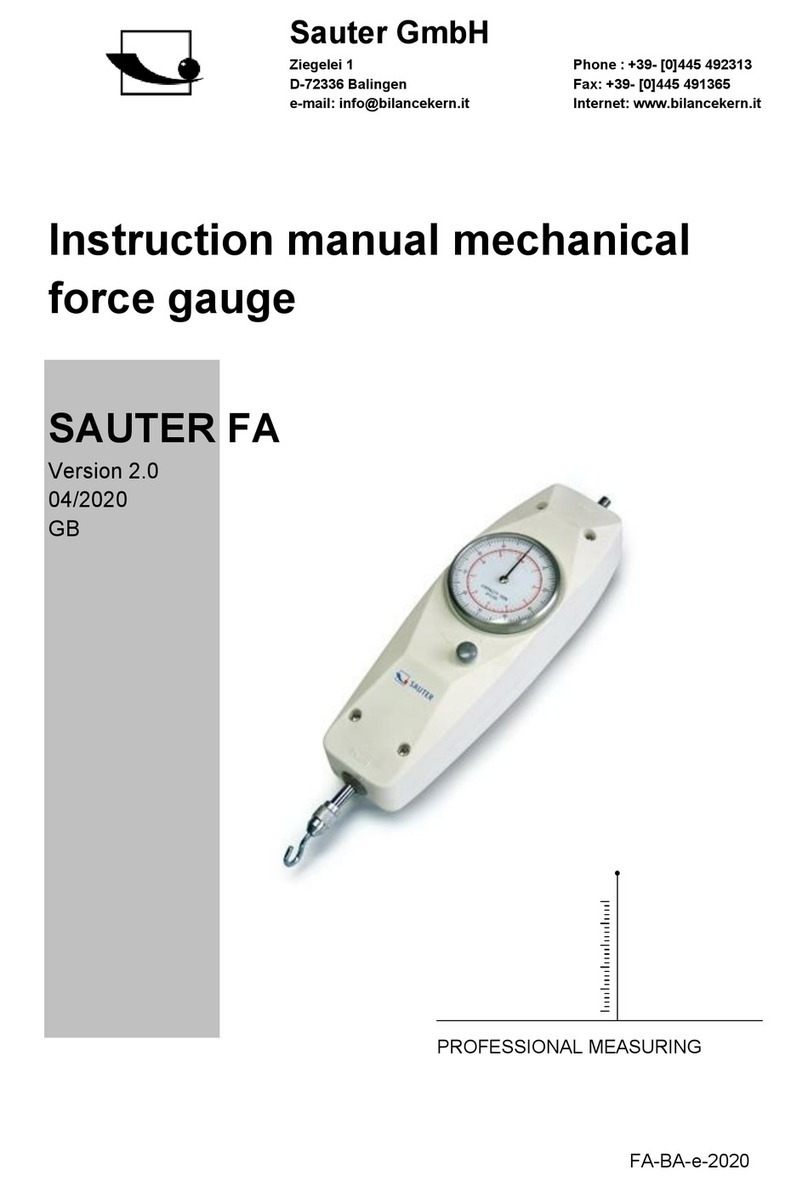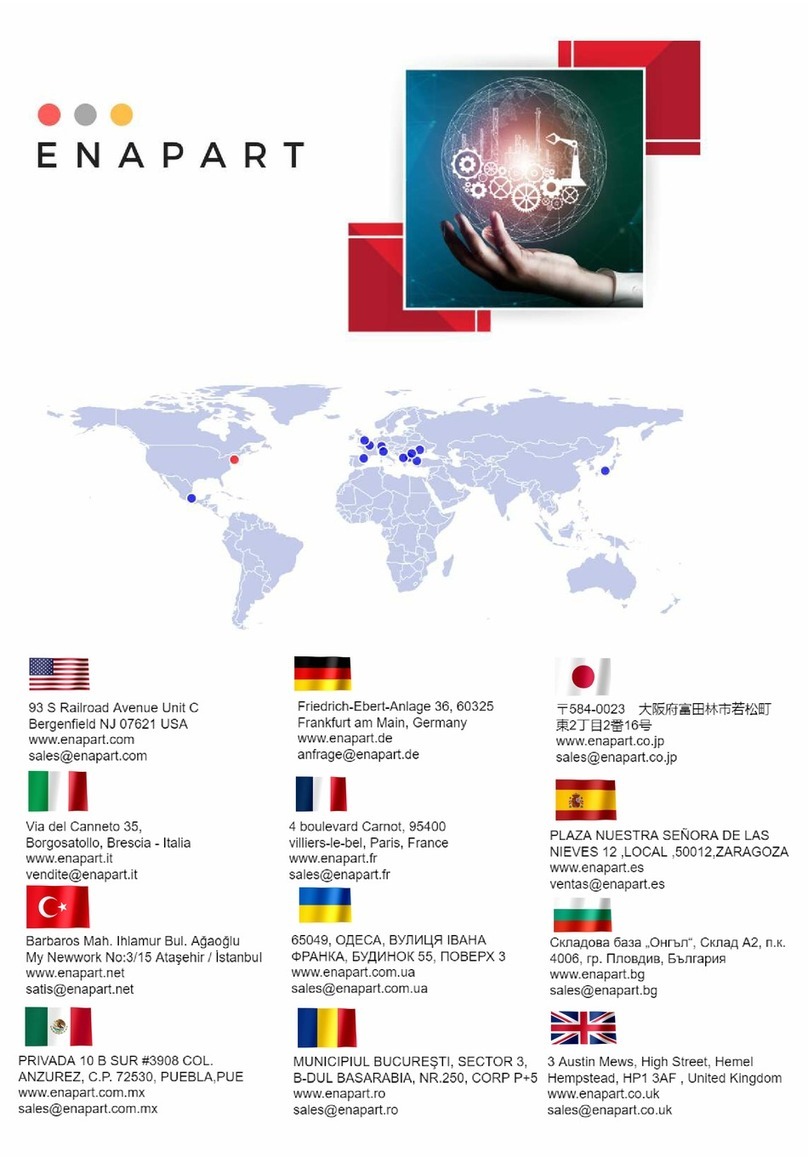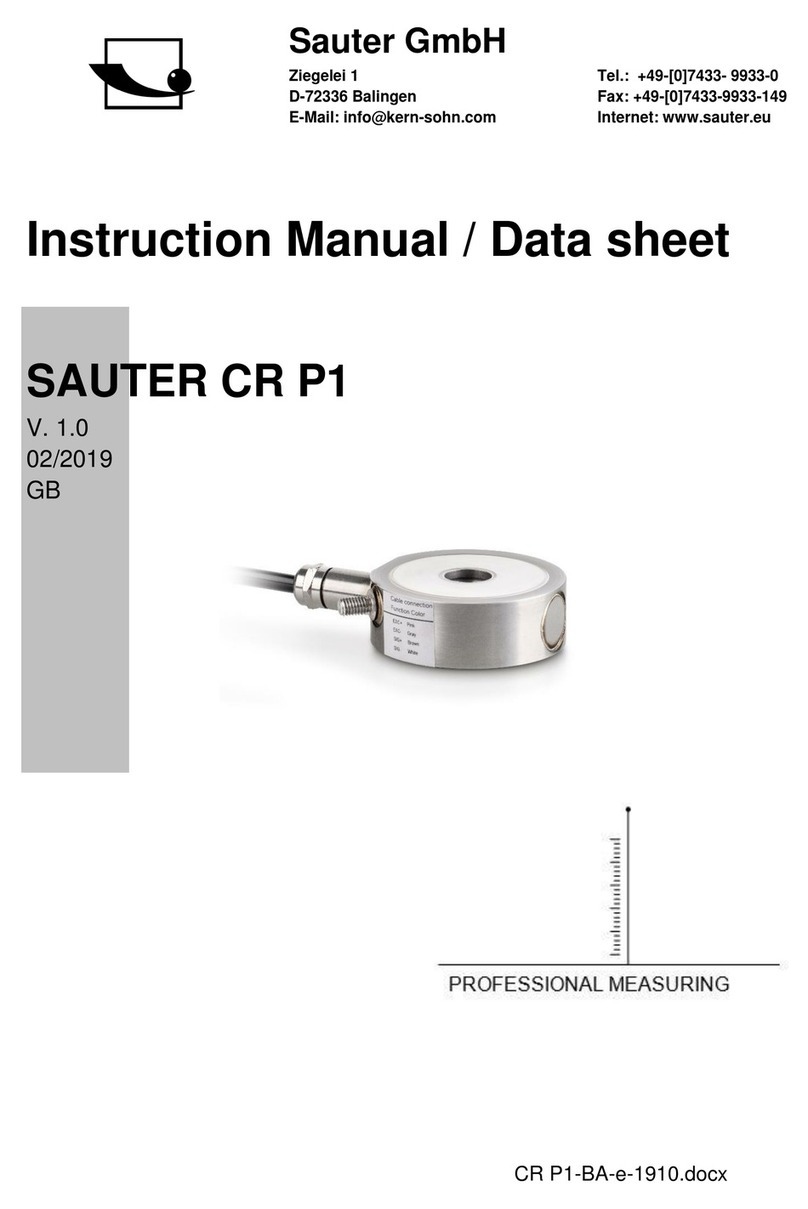Congratulations on the purchase of a multimode ultrasonic thickness gauge from
SAUTER. We wish you much pleasure with your quality measuring instrument with a
high functional range. For any questions, requests and suggestions, please contact
our customer service by telephone.
Table of contents:
1General information....................................................................................... 4
1.1 Product specification............................................................................................................... 4
1.2 Measuring principle.................................................................................................................. 4
1.3 Converters: technical data ...................................................................................................... 4
1.4 Configuration............................................................................................................................ 6
1.5 Working conditions:................................................................................................................. 6
2Keypad and display....................................................................................... 6
2.1 Main screen............................................................................................................................... 7
2.2 Control panel ............................................................................................................................ 8
3Preparation for measurement....................................................................... 8
3.1 Selection of the converter ....................................................................................................... 8
3.2 Condition and preparation of surfaces ................................................................................ 10
4Operation...................................................................................................... 11
4.1 Power supply .......................................................................................................................... 11
4.2 Connecting the probe ............................................................................................................ 11
4.3 Switching on the device (Power ON).................................................................................... 11
4.4 Configuration of the standby settings ................................................................................. 12
5Operation...................................................................................................... 13
5.1 Setting the working mode ..................................................................................................... 13
5.2 Selection of the probe............................................................................................................ 13
5.3 Function "Probe Zero............................................................................................................. 13
5.4 Calibration of the sound velocity.......................................................................................... 14
5.5 Performing measurements.................................................................................................... 17
5.6 Set View Mode ........................................................................................................................ 18
5.7 Set normal thickness ............................................................................................................. 19
5.8 Set limit value ......................................................................................................................... 20
5.9 Setting the resolution............................................................................................................. 20
5.10 Memory Management............................................................................................................. 21
5.11 Setting the key tone ............................................................................................................... 23
5.12 Set warning tone..................................................................................................................... 23
5.13 Set LCD brightness level....................................................................................................... 23
5.14 Setting the display readiness................................................................................................ 23
5.15 Setting automatic switch-off ................................................................................................. 24
5.16 Change system of units......................................................................................................... 24