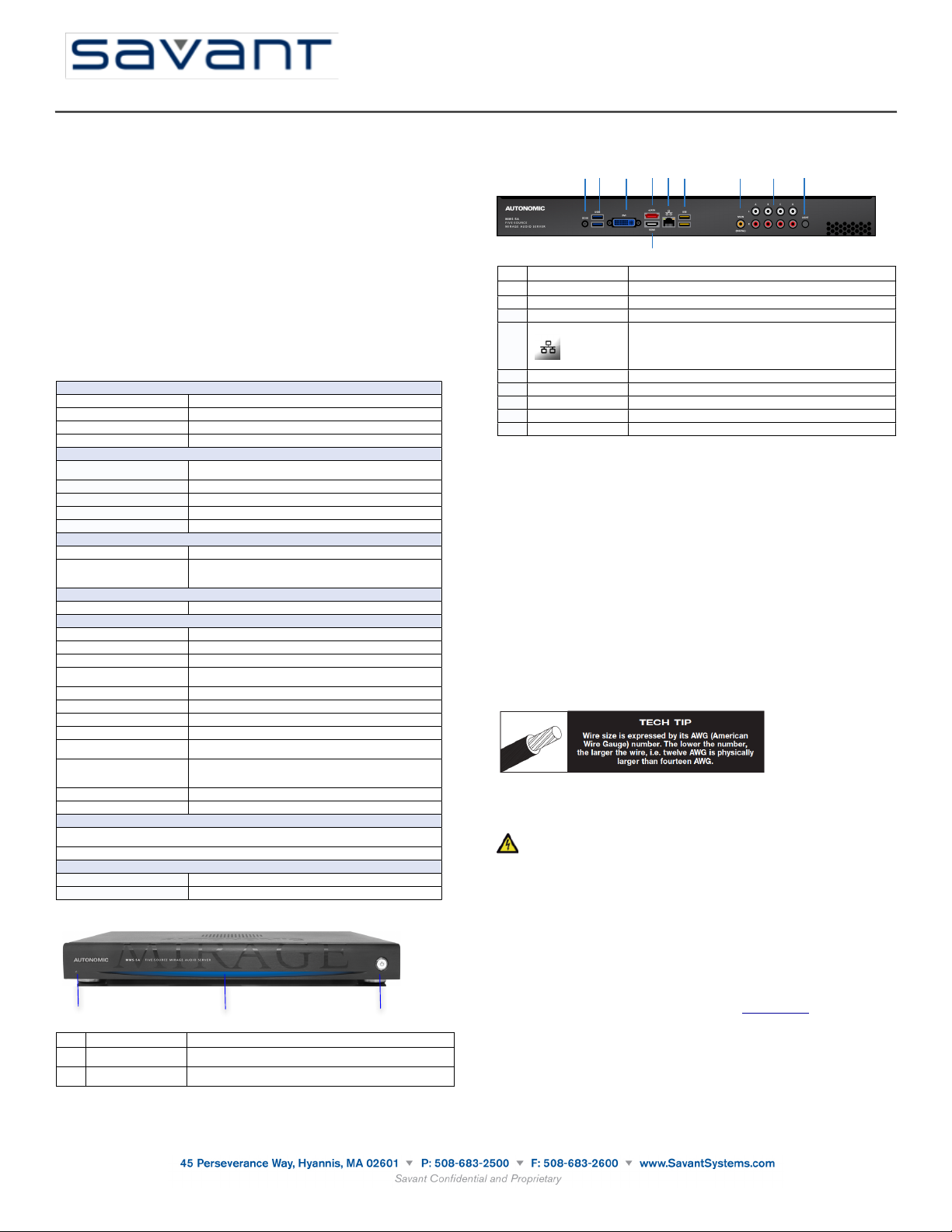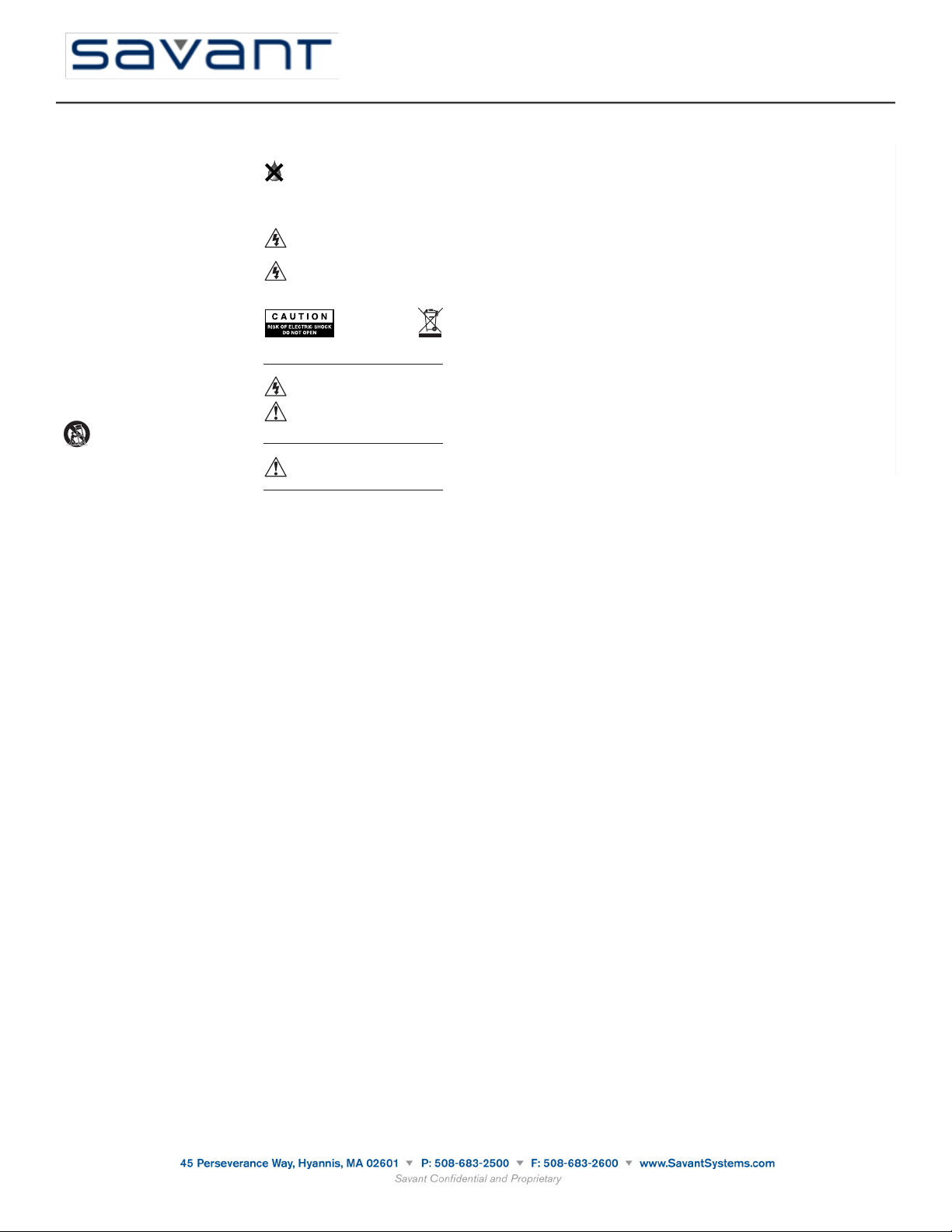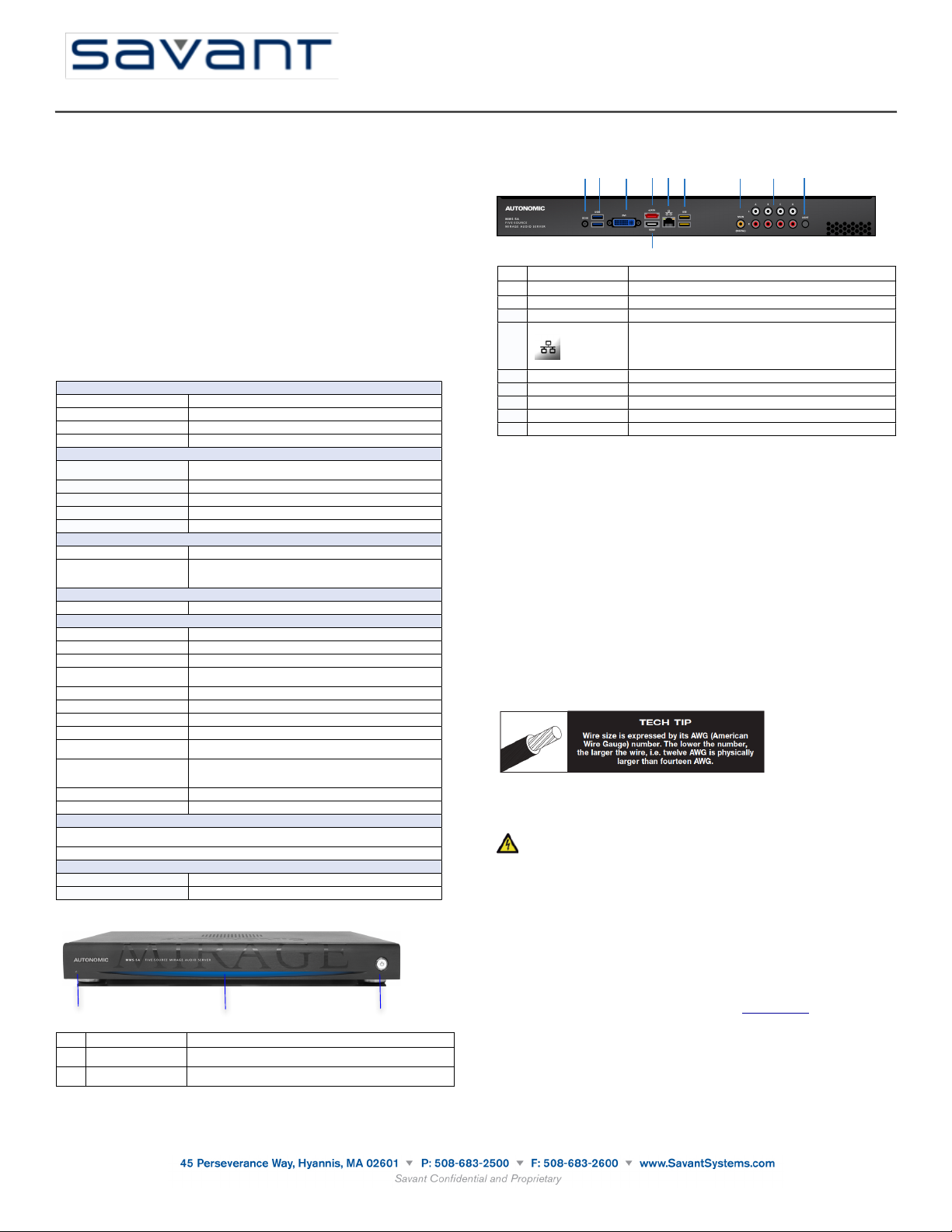
The SmartMedia Server 5 Source Digital Audio Player (SMS-005A) Quick Reference Guide
provides the necessary information to set up the SMS-005A with your Savant System.
Box Contents
(1) SMS-005A
•(1) AC power cord
•(1) Power supply (120V AC 50/60 Hz)
•(4) RCA cables
•(1) Digital coaxial interconnect cable
•(4) Removable feet for shelf-mount installations
•(2) Removable rack mount ears
•(1) IR remote control (not supported in Savant installations/configurations)
(1) Quick Reference Guide (this document)
Available Optional Accessories
•SSA-3000, Savant SmartAudio
•SSM-3100, Savant SmartMedia
•SSM-3000, Savant SmartMedia with Surround Sound
•Audio Input Service Cards (used with SmartMedia Pro (SSP) devices)
•AMP-2000 or AMP-8125, Savant Amplifiers
•Savant Sound Speakers (In-Ceiling; In-Wall)
•TrueControl Apps
•SSR-1000, Savant Select Remote
Specifications
41° to 104° F (5° to 40° C)
10% to 90% Relative Humidity (non-condensing)
4 cubic feet per minute (CFM) recommended.
1.7 in/4.3 cm (without feet attached 2.25 in/5.70 cm (with
feet attached)
25 Watts @ 120V AC, 50/60 Hz
The external power brick is 19V DC @ 21A—mates with
removable power cord (included)
IEC60320-1 Coupler (C-13 Male Plug)
1 Terabyte (TB) Magnetic Hard Disk Drive
Digital outputs selectable 44.1 kHz/48 kHz/96 kHz/192 kHz
at 16-bit or 24-bit resolution
Signal-to-Noise Ratio (SNR)
Digital-to-Analog Conversion
aif, aifc, aiff,au, cda, flac, m4a, m4p, mp2, mp3, mpa, rmi,
snd, wav, wma, wpl
Last.fm, Rhapsody, Pandora® Internet Radio, SiriusXM
Internet Radio, Spotify, Tunein; add-on URLs for radio
stations; guest devices streaming via AirPlay
Mirage Media Sync for Mac and Windows PC
Cloud-based Synchronization
Mirage Cloud Sync (fees for online storage may apply).
Video Outputs: HDMI (720p only), VGA (720p only) 15-pin D-Sub connector, component
video or DVI through any compatible adapter (not included)
Video Outputs: HDMI (720p only), VGA (720p only) 15-pin D-Sub connector, component
video or DVI through any compatible adapter (not included)
Digital Image Formats (for video slide show): .bmp, .jpg, .png, .tif
Digital Image Formats (for video slide show): .bmp, .jpg, .png, .tif
SMS-005A - Front
Port for infrared remote.
Blue accent LED. LIGHT toggle switch on rear panel powers
on/off the LED.
Powers on/off the SMS-005A. Blue indicates that the unit is
powered on.
SMS-005A - Rear
Savant Media Server
10
1 2 3 4 5 6 7 8 9
Connector for power supply (120V AC at 50-60 Hz)
Used for mounting and importing audio files.
Used for diagnostic purposes only.
Used for mounting and importing audio files.
Ethernet 10/100/1000 Base-T Gigabit Ethernet Local Area
Network (LAN) port for broadband media services and control
system interface Base-T (auto-negotiating port).
Green LED indicates link status
Yellow LED indicates Ethernet activity
Used for mounting and importing audio files.
Coaxial digital audio out connection
Right (R) and Left (L) (8) RCA jacks for audio output
Toggle switch powers on/off LED on front panel.
Used for diagnostic purposes only - no audio supported.
NOTE: USB flash drives can only be used for importing audio files, not mounting.
Installation Considerations
The SMS-005A should be installed on a solid, flat, level surface such as a table or shelf using
the four plastic feet that are shipped with the product.The SMS-005A can also be installed in a
standard 19-inch equipment rack using the rack-mount brackets included with the product.
Select a dry, well ventilated location out of direct sunlight.
If multiple SMS-005As are rack mounted together, it is acceptable to “flat stack” them one atop
the other in adjacent rack spaces without additional ventilation spaces left in between them.
However, in some installations or in heavy usage scenarios where multiple channels are
consistently driven at high outputs for long periods of time, it might be necessary to leave one
empty shelf between the media servers in order to assist with heat dissipation and prevent
thermal protection due to overheating.
Cable and Wire
The SMS-005A has multiple connections on the back panel. Savant recommends that the input
and output cables are clearly labeled. Label the cables with their destination or source.
Modifications will be easier in the future.
The SMS-005A connects to your Savant multi-room audio solution via shielded line level audio
cables with RCA Audio Output connectors. Use high quality RCA cables to connect the multi-
room audio to the amplifier inputs.
AC Main Power Connector
Important:Ensure all audio and network connections have been made before connecting
the power cord to an AC power source.
Warning: Do not plug the SMS-005A directly into the “switched accessory” outlet of
another device! These outlets are intended for use with low current draw products such as
tuners, CD players, Blu-ray players and other similar devices. These outlets are not designed to
handle the high current draw of a media server. Using these outlets for a media server is a
significant safety hazard.
Cleaning and Maintenance
The internal parts of the SMS-005A are electronic and require no maintenance. Once a year it is
appropriate to twist the RCA connectors on each input to remove any oxidation and improve
conductivity. You can clean only with dry cloth. Do not use any spray-type, abrasive cleaners on
the media server.
Additional Documentation
Additional documentation for the SMS-005A is available at: SavantSystems > Dealer Login >
Knowledge Base
SmartMedia Server 5 Source Digital Audio Player
(SMS-005A)
Quick Reference Guide
070113