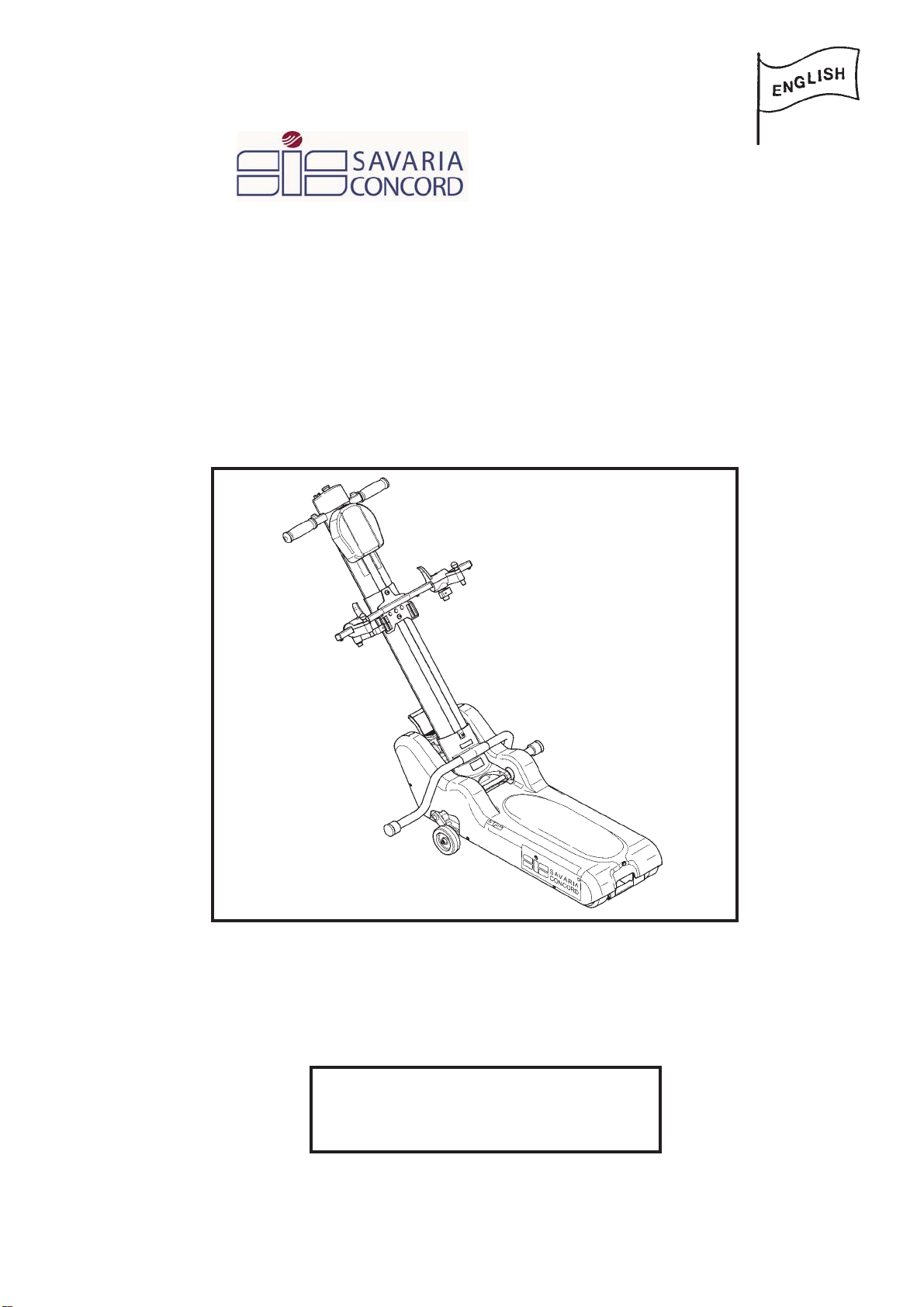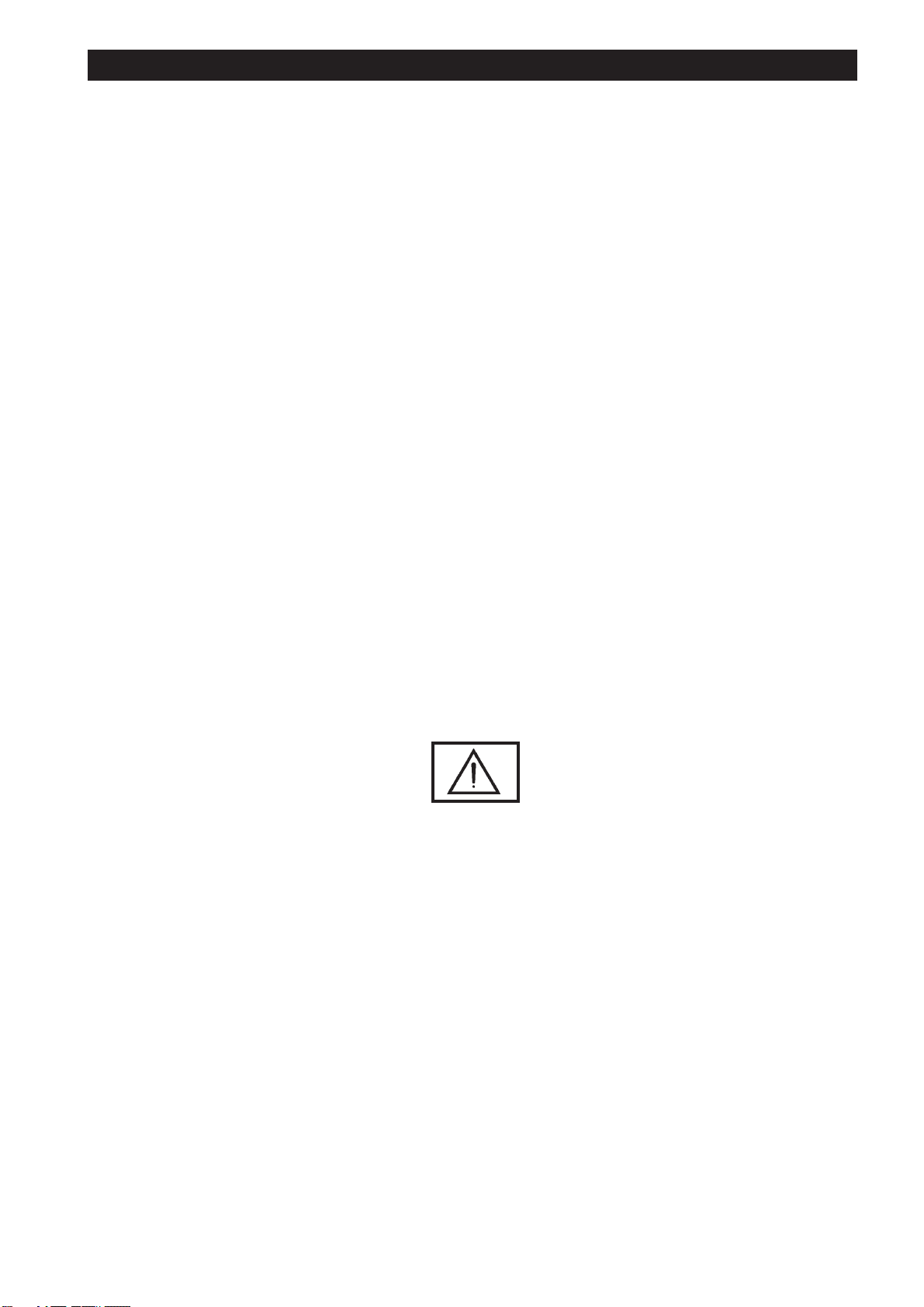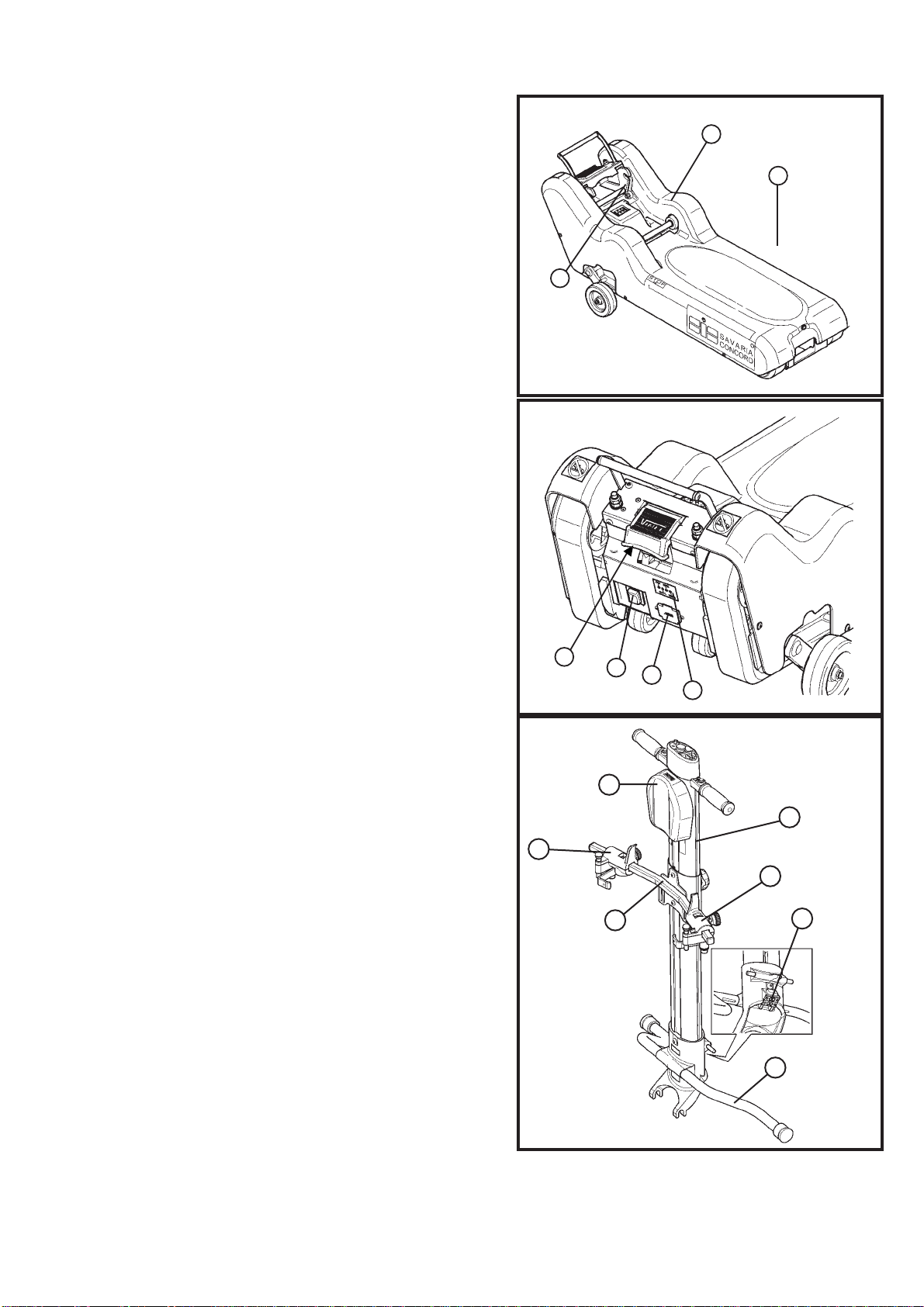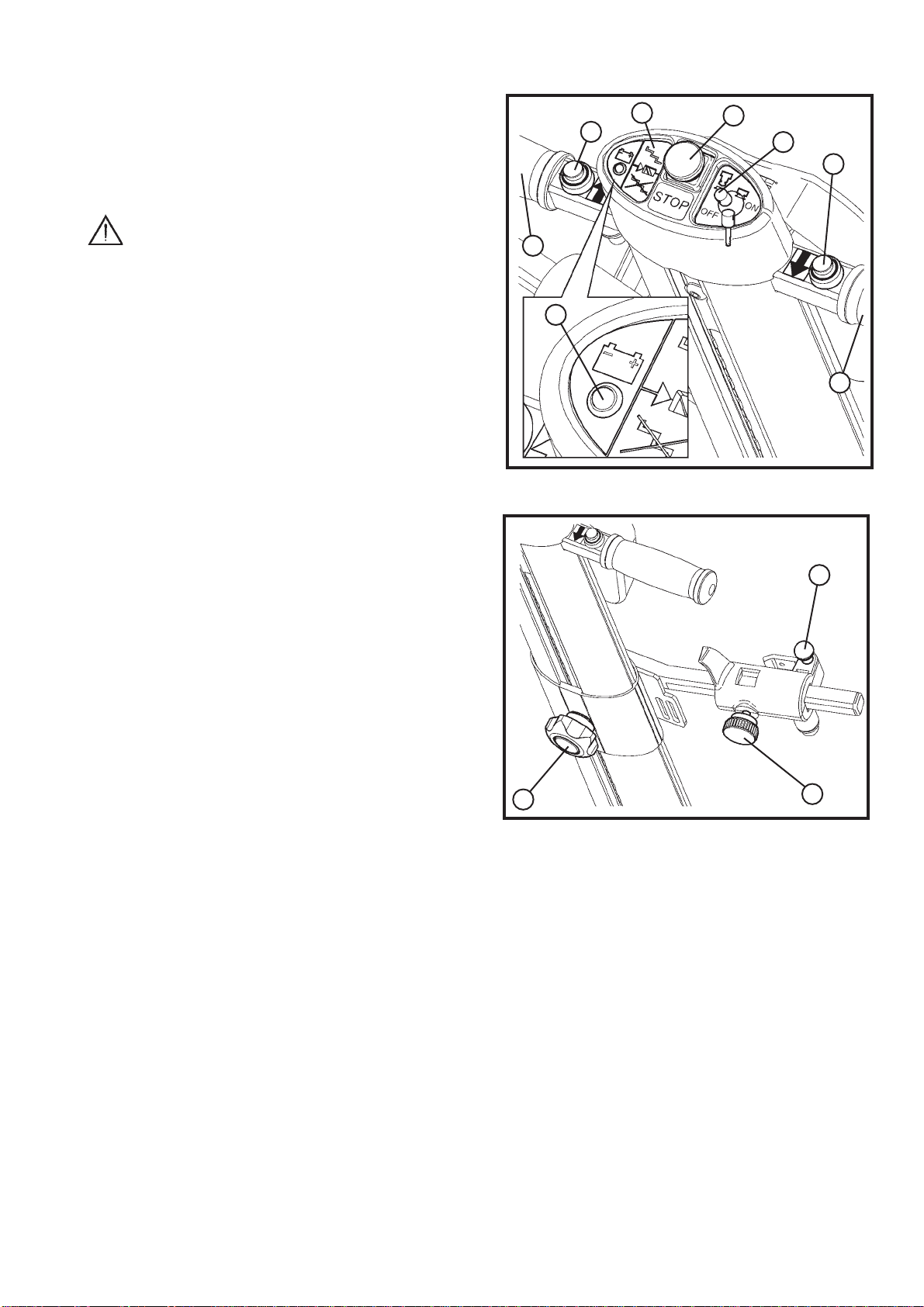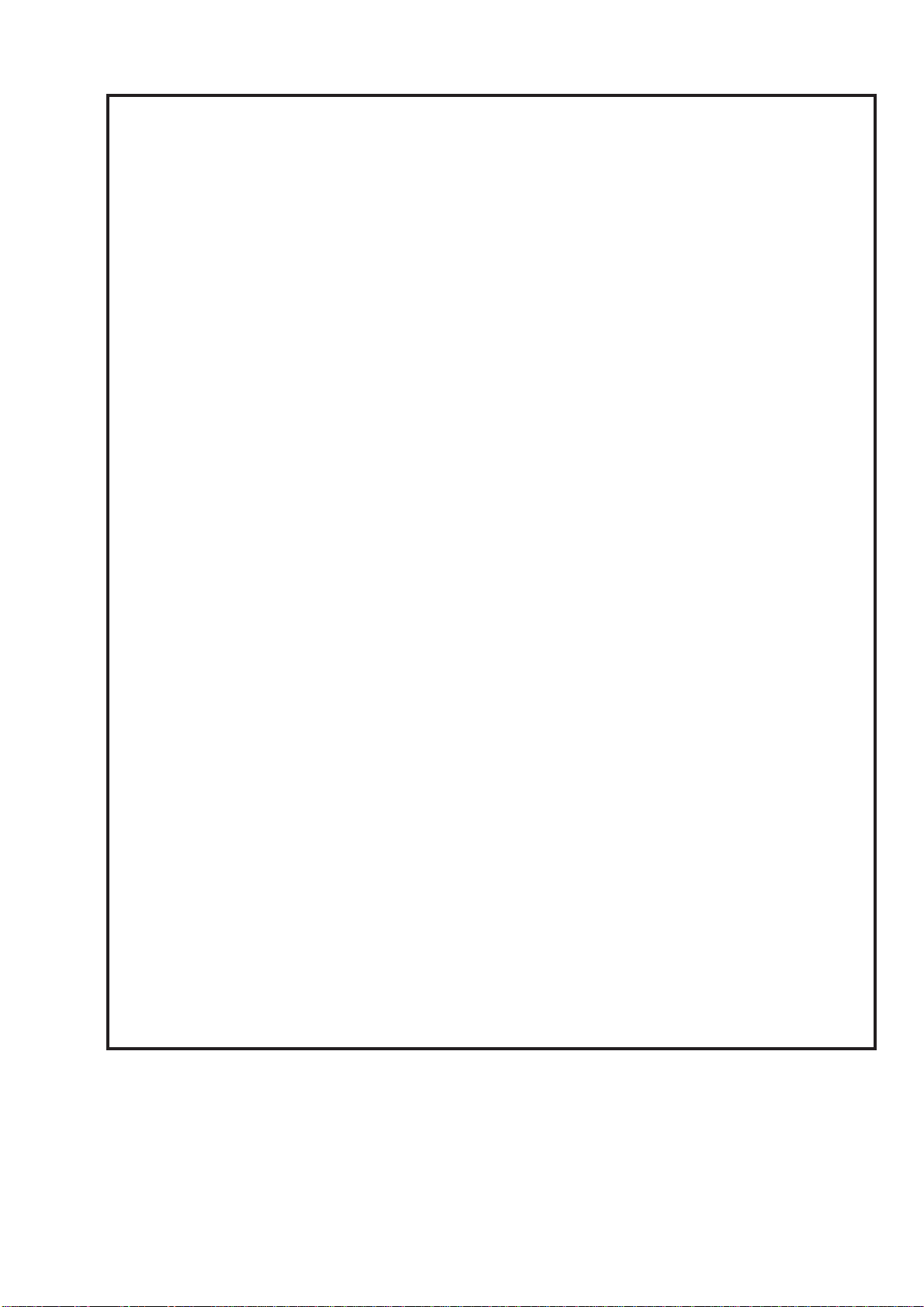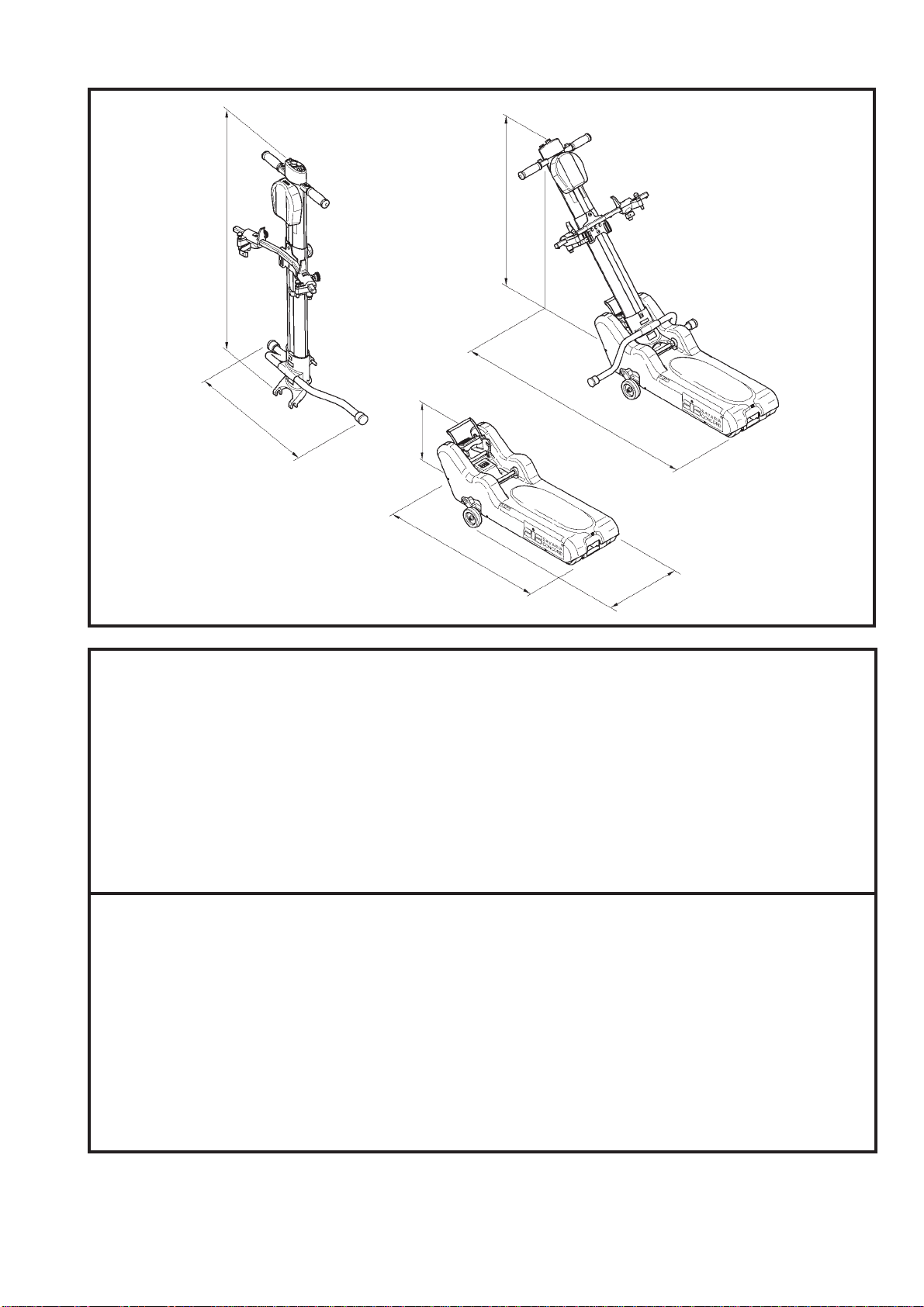10
a
b
a
b
a
b
ba
c
c
check the efficiency of the clamping/releasing•
machine component.
Controls
check the motion of the controls such that they•
move as intended
check the control timing•
check the emergency stop (Fig. 4/b) efficiency•
Signals
check the battery charger signal efficiency (Fig. 4\d)•
check the•
gradient visual signal (Fig. 4\c) efficiency
.
ROBY body
battery charger•
voltage and net frequency complying with the provi-•
ded values of section 7.5.
7.4) Environmental conditions
temperature : from 32° F to +113° F / 0° C to + 45°•
humidity: max 90%•
7.5) Electrical connection
Battery charger input cable is 3 x 18 AWG (poles
number each section).
Connect the battery charger to a wall outlet.
Battery charger data
voltage rating (IN): 120V a.c.•
frequency (IN): 60 Hz•
voltage rating (OUT): 24 V d.c./3A•
8) DAILY USAGE
8.1) Steering and control bar post assembly
a) Insert the post (Fig. 11/a) at the u-hooks onto the
circular cross member (Fig. 11/b) on the base.
b) Incline the steering-bar post (Fig. 12/a) as shown by
the arrow (Fig. 11/b) until it locks into the base.
c) Once the steering-bar is locked (Fig. 12/a), push the
red plastic safety protective cover down onto the
post release lever (Fig. 12/b).
WARNING: Ensure that the ROBY cover is in
its proper position. In this configuration, the
electrical contacts outlet is engaged and the steering-
bar is locked in the work position. Switch the machine
on by inserting the key (Fig. 4/e); the push buttons
(Fig. 4/a) on the steering-bar allow the tracks to move
forward and backwards. If the safety protective cover
is not in its proper position, the ROBY does not run.
8.2) Steering-bar release
To release the steering-bar (Fig. 13/a) lift the red
plastic safety protective cover (Fig. 13/b); release the
red pedal (Fig. 14/b); push the steering-bar (Fig. 14/a)
forward as shown by the arrow (Fig. 14/c).
8.3) Attach a wheelchair
to the stairclimber
a) Lock the wheelchair brake. Insert the key
(Fig. 15/a) into the ROBY steering-bar control
panel key slot (Fig. 15) and release the emergency
stop button.
b) Press either the ascend or the descend button on
the steering-bar; move the stairclimber under the
wheelchair (Fig. 16/a).
c) To release the steering-bar post (Fig. 13/a) lift the
red plastic safety protective cover (Fig. 13/b);
release the red pedal (Fig. 14/b); push the
FIG. 11
FIG. 13
FIG. 12
FIG. 14