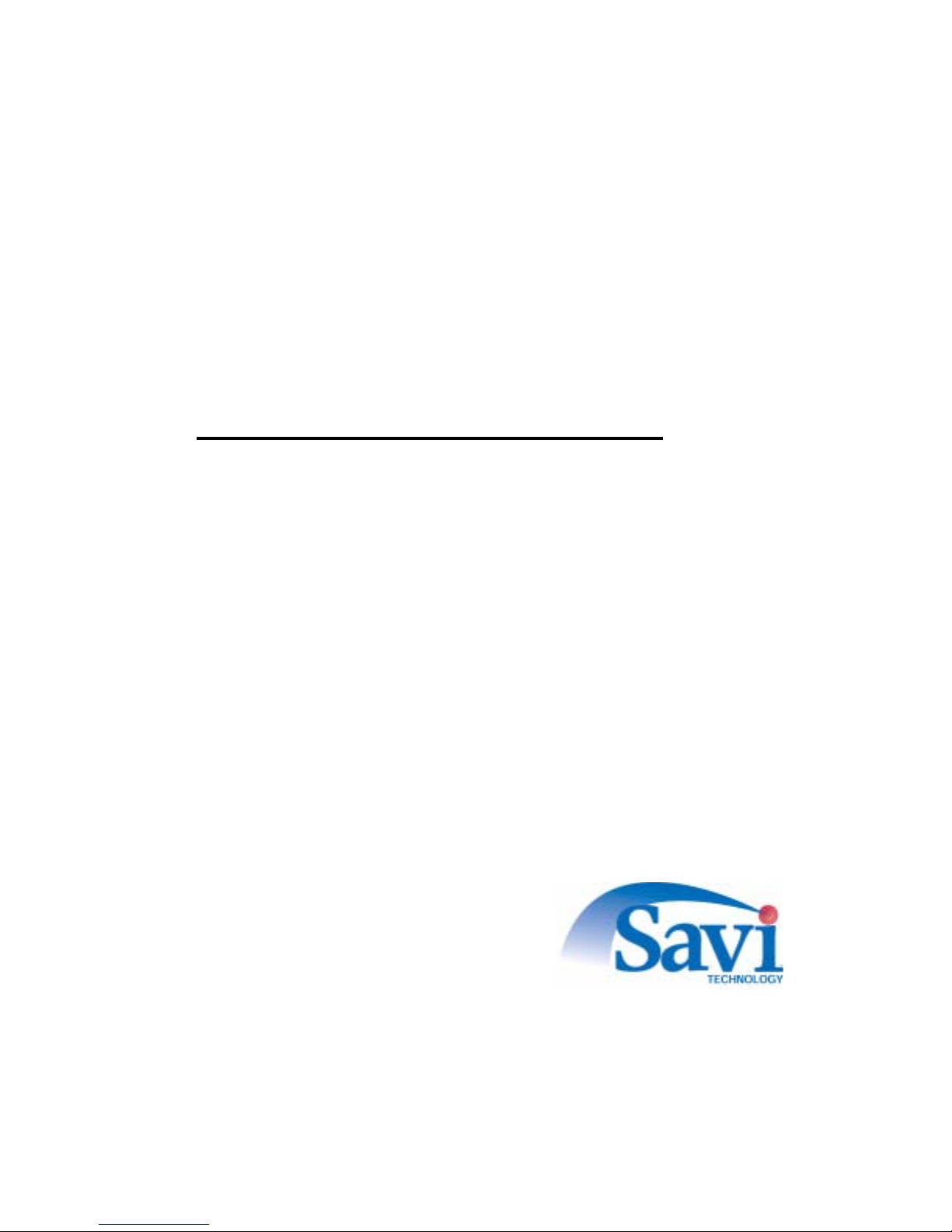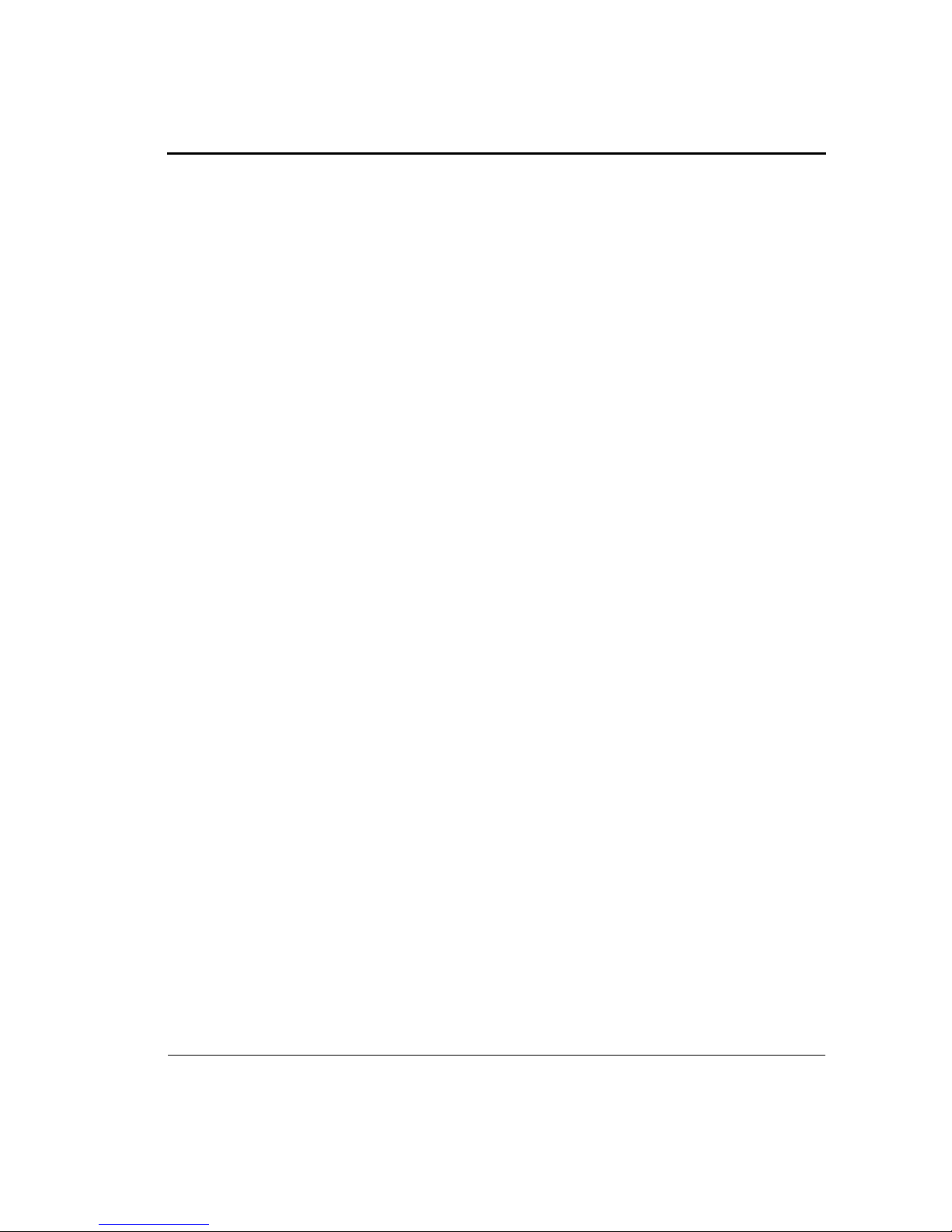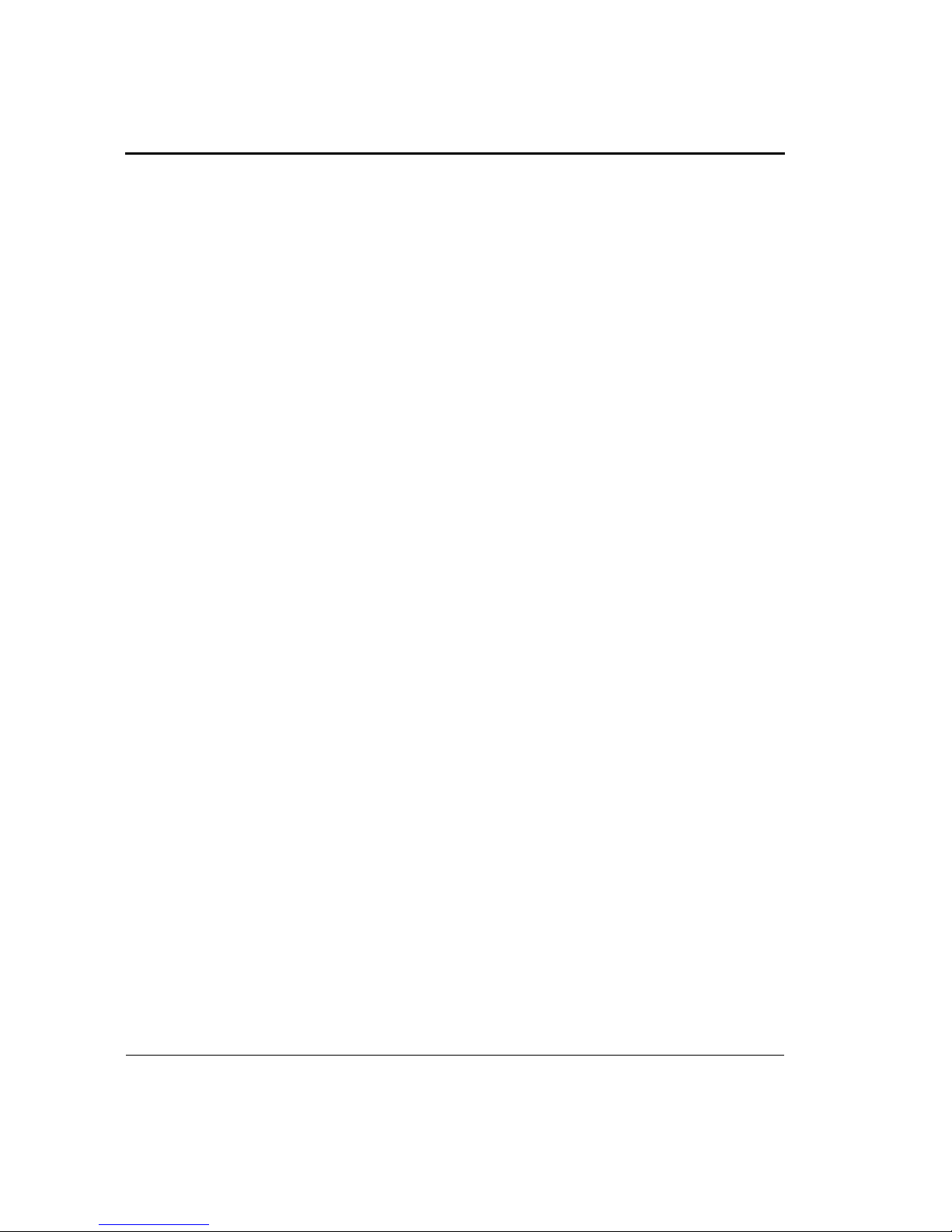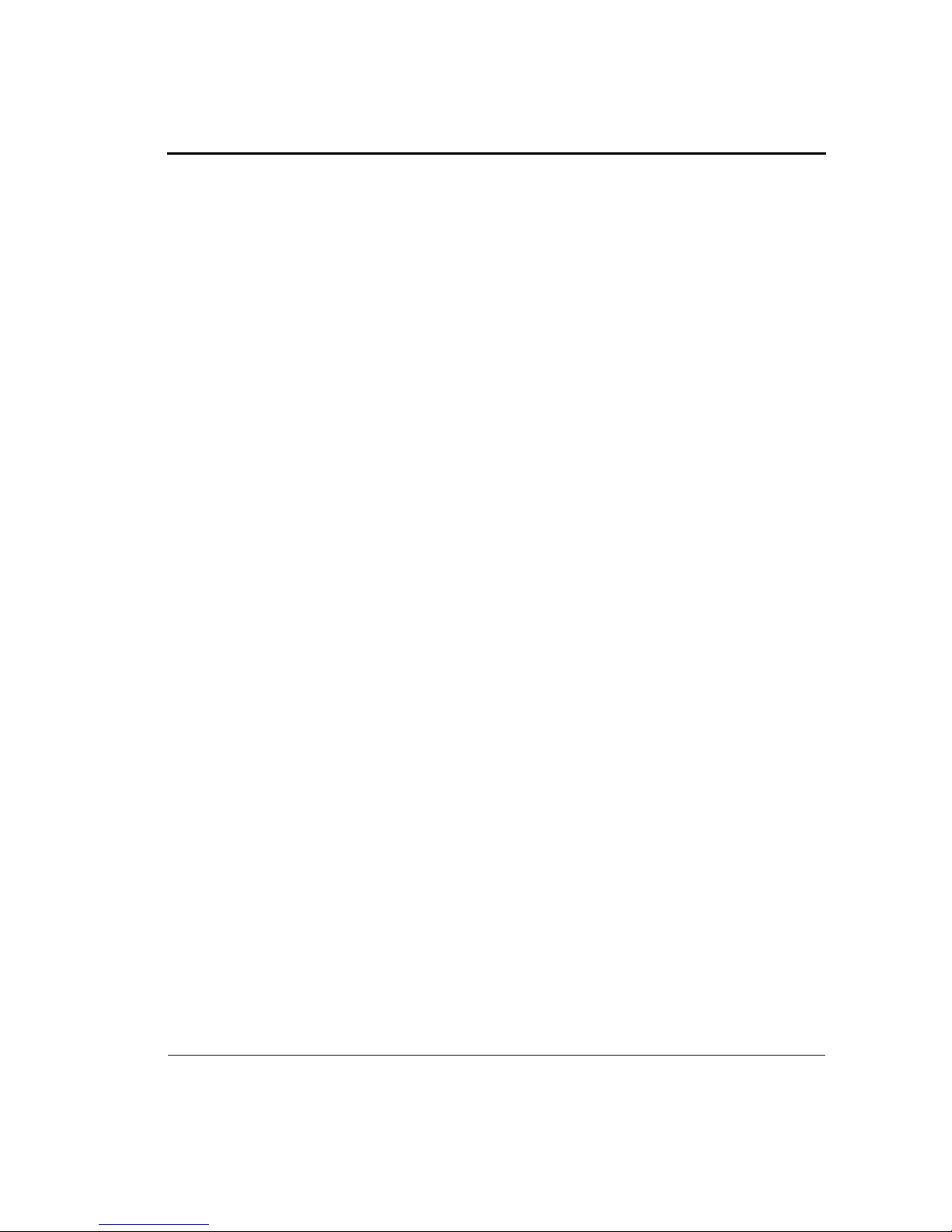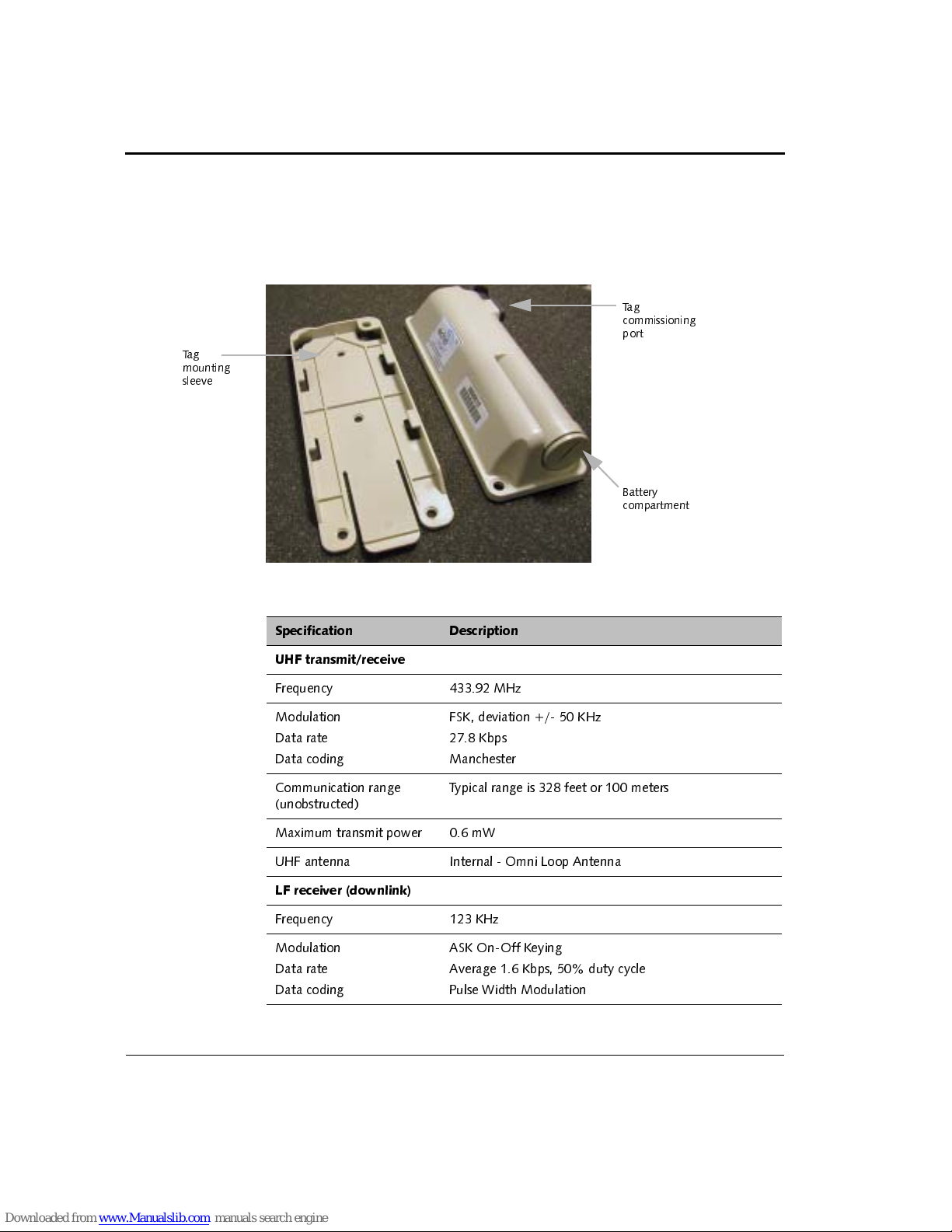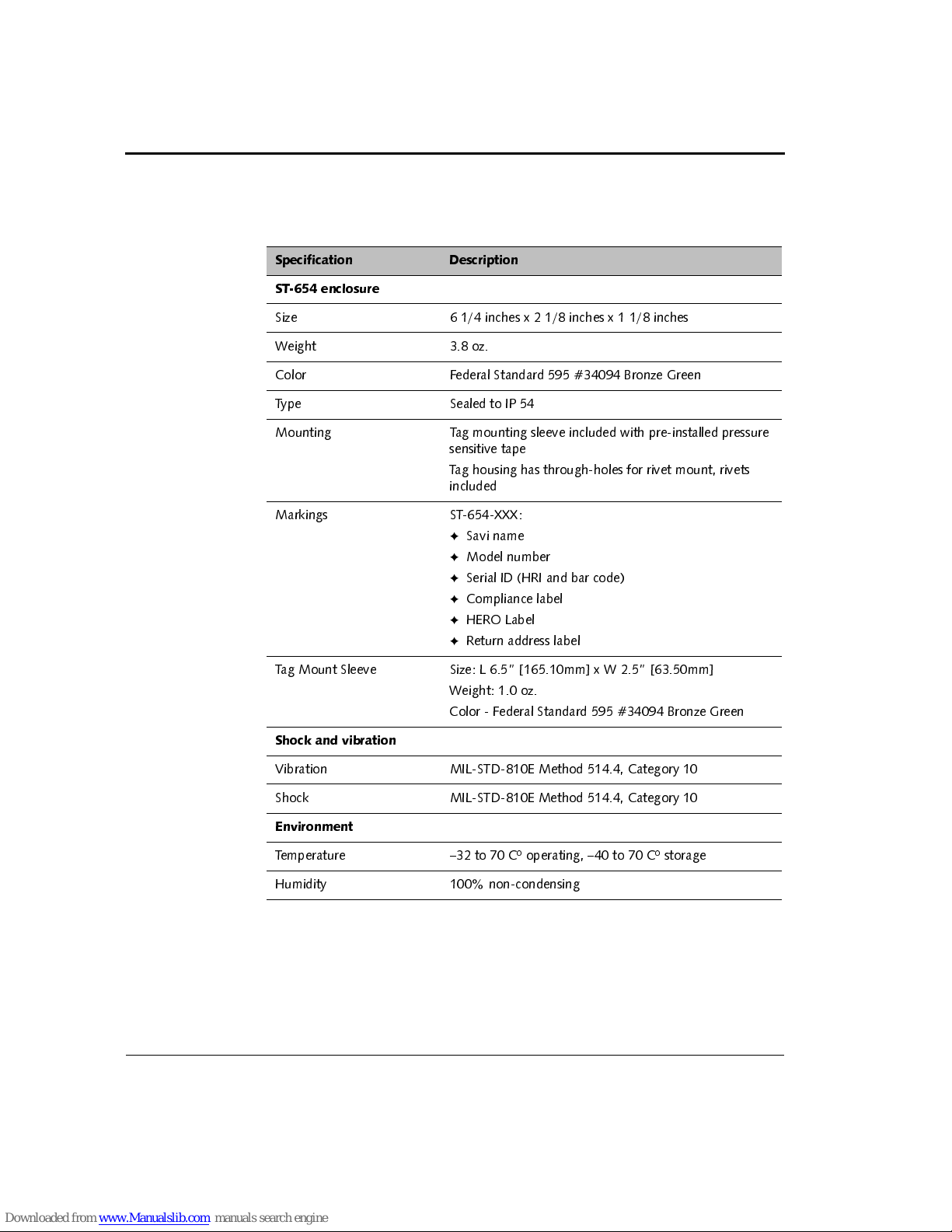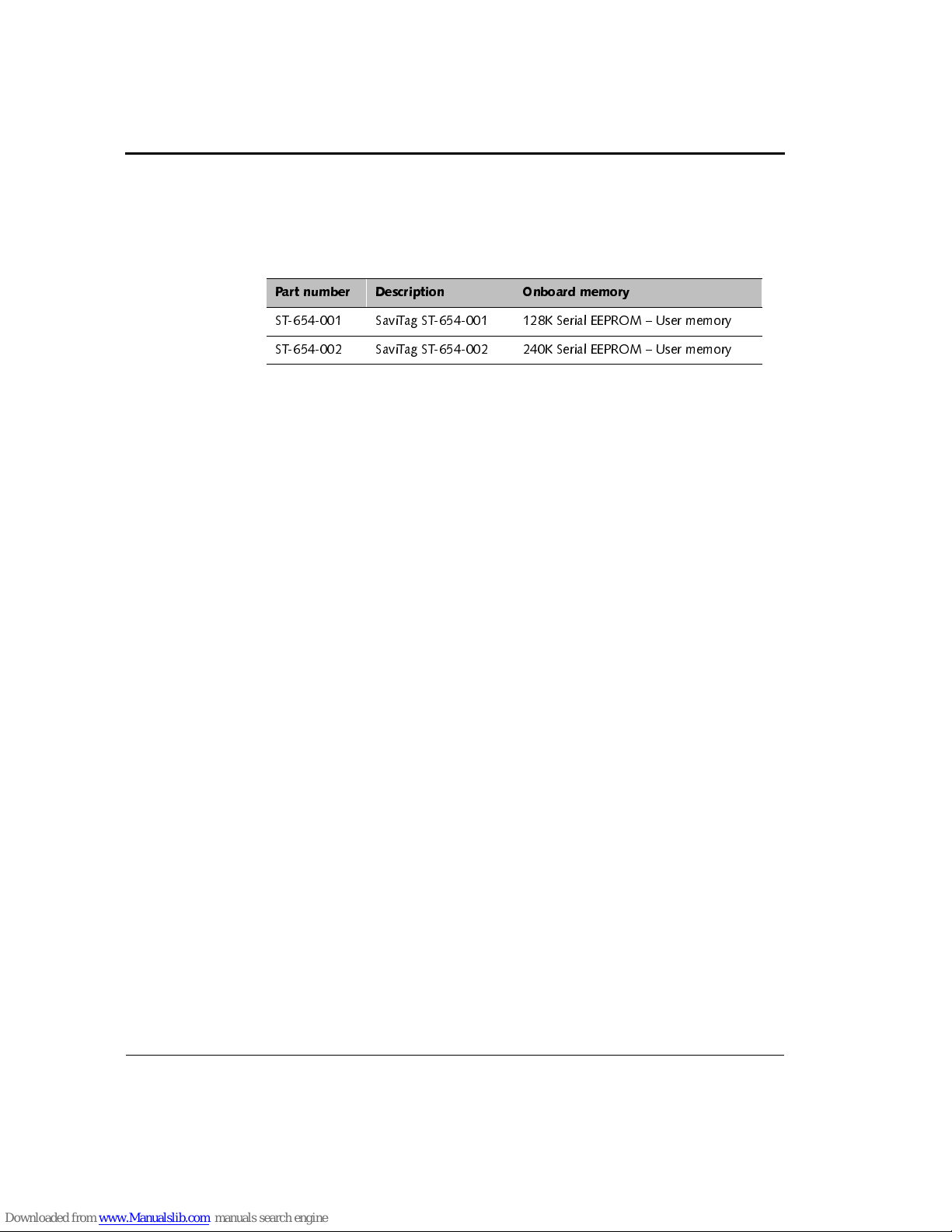)HDWXUHV
6DYL7DJ67,QVWDOODWLRQ*XLGH
,QWURGXFWLRQ
The SaviTag™ ST-654 is a high performance active RFID tag, suited for
various applications including shipping containers, vehicles, and other large
asset tracking. Available with 128K or 240K of programmable memory, the
SaviTag ST-654 supports a broad range of applications in multiple system
configurations. Fully compatible with fixed and handheld Savi® readers,
these tags feature up to 300 feet of omnidirectional line-of-sight range.
Battery life, using lithium cells, is typically five years. The SaviTag ST-654
is also certified as safe for operation with live ordnance.
)HDWXUHV
◆433 MHz, active RFID technology with up to 300-foot range for
monitor, wake-up, RF write/read
◆123 kHz receiver for slot level, chokepoint tag wake-up and short range
commissioning
◆Small form factor design (6.25-in. x 2.12-in. x 1.125-in.), ideally suited
for shipping containers, vehicles, and other large assets
◆Rugged, weatherproof design
◆Fast 28 Kbps data rate powered by a lithium battery
◆Battery is easily replaced by hand using a coin or a screwdriver
◆Built-in firmware database, designed for rapid searching by readers
for specific items stored in the tag's memory